
Symbols | A | B | C | D | E | F | G | H | I | J | K | L | M | N | O | P | Q | R | S | T | U | V | W | X | Y | Z
Index: S
- <s> (strike-through) tag: 10.1.2. Text Appearance (Inline Styles)
- salign attribute: 26.4.2.1. The <embed> tag
- <samp> (sample text) tag: 10.1.2. Text Appearance (Inline Styles)
- sampling rate: 24.1. Basic Digital Audio Concepts
- scale attribute: 26.4.2.1. The <embed> tag
- scenes in Flash: 26.3.2. Flash Interface Basics
- scheme attribute: 9.1. Summary of Structural Tags
- scope attribute: 13.1. Summary of Table Tags
- screen media type, connecting style sheets and HTML: 5.3.2. Connecting the Style Sheets and HTML
- <script> tag: 9.2.2.2. Other header elements
- scrollamount attribute: 12.1. Summary of Object Placement Tags
- scrolldelay attribute: 12.1. Summary of Object Placement Tags
- scrolling
- scrolling attribute
- search engines
- <select> tag:15.1. Summary of Form Tags
- selected attribute
- selectors (style sheet rules): 17.2.1. Rule Syntax
- _self target: 14.5.2. Reserved target names
- server-side imagemaps: 11.6. Imagemaps
- Server Side Includes (see SSI)
- servers: 4. A Beginner's Guide to the Server
- ServerWatch: 4.1.1. Popular Server Software
- set command (SSI): 18.6. SSI Commands
- setTimeout( ) method: 29.5.3. Sliding Tabs
- SGML (Standard Generalized Markup Language): 8.1.1. Keeping Style Separate from Content
- shading horizontal rules: 12.1. Summary of Object Placement Tags
- shape attribute: 11.1. Summary of Tags Related to Linking
- shifting (colors): 3.3.2.1. Shifting and dithering
- Shockwave: 26. Flash and Shockwave
- Shockwave (.dcr) files: 24.5.8. Flash (.swf) and Shockwave (.dcr)
- showLayer( ) function: 29.5.2. Drop-Down Menus
- .shtml filename suffix: 18.3.1. Example: Virtual Includes
- simple hypertext links: 11.2. Simple Hypertext Links
- sites (see web sites)
- size: 12.5.2. The <embed> Tag
- (see also height attribute; size attribute; width attribute)
- applet windows: 12.6.5.2. Adding applets with <applet>
- audio clip length: 24.3.3. Optimizing for the Web
- browser live space: 2.1.2. "Live" Space in the Browser Window
- columns for page layout: 13.7.5.2. Fixed-width columns
- CSS properties for: 17.5.2. Box Properties
- font size: 17.5.1. Type-Related Properties
- form elements: 15.6. Affecting the Appearance of Forms
- frames: 14.4.3. Disabling Resize
- frameset rows/columns: 14.3.2. Establishing Rows and Columns
- graphics images: 12.3.3. Specifying Width and Height
- horizontal rules: 12.4.1. Specifying Thickness
- image: 3.4.2.1. Image size
- length units (style sheets): 17.4.1. Length Units
- monitor displays: 2.1. Dealing with Unknown Monitor Resolutions
- multiline text entry fields: 15.4.2. Text Area: <textarea>
- resizable vs. fixed web pages: 2.2. Fixed Versus Flexible Web Page Design
- scrollbars in frames: 14.4.2. Scrolling
- tables: 13.4.4. Sizing Tables
- text baselines: 17.5.1. Type-Related Properties
- text, in pixels: 17.8.2. Specifying Text Size in Pixels
- type size: 2.2.2.2. Disadvantages
- video clip length/frame size: 25.1. Basic Digital Video Concepts
- WAP programming, screen: 32.2.3. Handheld Devices
- size attribute
- size attribute, using tags: 10.5. The <font> Tag
- sizefmt attribute (config command): 18.6. SSI Commands
- slash (/): 8.2.1. Containers
- slide-show effects: 9.4.1.1. Meta tags for client-pull
- sliding tabs: 29.5.3. Sliding Tabs
- small caps: 17.5.1. Type-Related Properties
- <small> tag: 10.1.2. Text Appearance (Inline Styles)
- SMIL (Synchronized Multimedia Integration Language): 27. Introduction to SMIL
- authoring tools: 27.3. SMIL Authoring Tools
- content display, controlling: 27.4.6. Controlling Content Display
- document structure of: 27.4.2. Document Structure
- layout, controlling: 27.4.3. Controlling Layout
- media elements and: 27.4.4. Media Elements
- players: 27.2. SMIL Players
- presentations, timing: 27.4.5. Timing the Presentation
- time control attributes: 27.4.5.2. Time control attributes
- SMIL (Synchronized Multimedia Integration Language) using Flash and RelPlayers: 26.5.2. Flash and RealPlayer
- soft value for wrap attribute: 15.4.2. Text Area: <textarea>
- softkeys in handheld devices: 32.2.3. Handheld Devices
- Sol, Selena: 15.7. Demystifying CGI
- Sonic Foundry: 24.3.2.1. Windows audio tools
- Sorenson codec: 25.2.3. Video Codecs
- sound (see audio)
- Sound Forge (Sonic Foundry): 24.3.2.1. Windows audio tools
- SoundMachine program: 24.4. Streaming Audio
- space character ( ): 10.7.1. Preformatted Text
- <spacer> tag: 2.2.2.3. Creating fixed pages
- spaces (see whitespace)
- span attribute
- <span> tag: 10.1.2. Text Appearance (Inline Styles)
- spanning table rows/columns: 13.3.2. Spanning Rows and Columns
- Spark (TCWorks): 24.3.2.2. Mac audio tools
- spatial frequency, image: 20.2. JPEG Compression
- spatial (intraframe) compression: 25.2.2. Spatial Versus Temporal Compression
- speech displays (see accessibility)
- speed: 13.6.2. Waiting for Tables to Display
- square attribute: 10.6.1.1. Changing the bullet shape
- src attribute
- 12.1. Summary of Object Placement Tags
- 12.1. Summary of Object Placement Tags
- 12.1. Summary of Object Placement Tags
- 12.3. The <img> Tag and Its Attributes
- 12.5.2. The <embed> Tag
- 14.1. Summary of Frame Tags
- 14.1. Summary of Frame Tags
- 14.5. Targeting Frames
- 15.1. Summary of Form Tags
- 15.4.1.8. Image button (type=image)
- 25.5.3.1. Browser <embed> attributes
- SSI (Server Side Includes): 18. Server Side Includes
- stacking order: 17.6.2. Z-Order
- Stage in Flash: 26.3.2. Flash Interface Basics
- standalone tags: 8.2.2. Empty ("Standalone") Tags
- Standard Generalized Markup Language (SGML): 8.1.1. Keeping Style Separate from Content
- standards for the Internet: 1.6. The Importance of Standards
- standby attribute: 12.1. Summary of Object Placement Tags
- start attribute: 10.6.2.2. Setting the first number
- static positioning: 17.6.1.3. Static positioning
- statistics, for browser usage: 1.2. Browser Usage Statistics
- status bar text: 11.4.5. Changing Status Bar Text with JavaScript
- Steinberg: 24.3.2.3. Tools for both Mac and Windows systems
- streaming
- strict document type declaration: 9.2.1. The Document Type Declaration
- <strike> tag: 10.1.2. Text Appearance (Inline Styles)
- strike-through: 17.5.1. Type-Related Properties
- <strong> tag: 10.1.2. Text Appearance (Inline Styles)
- structural HTML tags: 9. Structural HTML Tags
- style attribute: 17.2.2.1. Inline styles
- style sheets: 17. Cascading Style Sheets
- accessibility features (CSS2): 6.2.2. CSS2 Features
- conflict resolution: 17.2.4. Conflicting Style Sheets: The Cascade
- CSS2 features: 17.7. What's New in CSS2
- fixed page width: 2.2.2.3. Creating fixed pages
- link color specifications: 11.4.3. Setting Global Link Colors with Style Sheets
- positioning with: 17.5.2. Box Properties
- properties: 17.2.1. Rule Syntax
- selectors: 17.2.1. Rule Syntax
- values for rules: 17.2.1. Rule Syntax
- XML and: 30.2.2. Style Sheets and XML
- XSL vs.: 30.6. Where to Learn More
- <style> tag:17.2.2.2. Embedded style sheets
- <sub> (subscript) tag: 10.1.2. Text Appearance (Inline Styles)
- submit buttons on forms: 15.1. Summary of Form Tags
- subwindows (see frames)
- suffixes, filename: 4.3. File Naming Conventions
- summary attribute: 13.1. Summary of Table Tags
- <sup> (superscript) tag: 10.1.2. Text Appearance (Inline Styles)
- swatches (Photoshop): 3.3.3.2. Photoshop swatches
- .swf files (Flash movies): 5.5. Flash Printing
- element: 27.4.6. Controlling Content Display
- swLiveConnect attribute: 26.4.2.1. The <embed> tag
- .swt files, creating Generator templates: 26.2.2. Macromedia Generator 2
- Synchronized Multimedia Integration Language (see SMIL)
- syntax of HTML tags: 8.2.1. Containers
- Syntrillium: 24.3.2.1. Windows audio tools
- System Palette: 3.3.1.2. Palettes
Symbols | A | B | C | D | E | F | G | H | I | J | K | L | M | N | O | P | Q | R | S | T | U | V | W | X | Y | Z
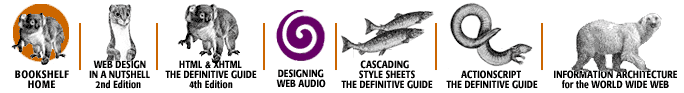
Copyright © 2002 O'Reilly & Associates, Inc. All Rights Reserved.