
Symbols | A | B | C | D | E | F | G | H | I | J | K | L | M | N | O | P | Q | R | S | T | U | V | W | X | Y | Z
Index: D
- data attribute: 12.1. Summary of Object Placement Tags
- data rate (video): 25.1. Basic Digital Video Concepts
- data tables: 13.2. Introduction to Tables
- date and time, SSI and: 18.4.1. Example: Printing the Date and Time
- DATE_GMT variable: 18.7. Include Variables
- DATE_LOCAL variable: 18.4. Using Environment Variables
- .dcr (Shockwave) files: 24.5.8. Flash (.swf) and Shockwave (.dcr)
- <dd> tag: 10.1.4. Lists
- decimal color representations: 3.3.2.2. The web palette in numbers
- decks/card metaphor in WML programming: 32.3.1. Document Structure
- declarations
- declare attribute (): 12.1. Summary of Object Placement Tags
- decompressing JPEG images: 20.2.3. JPEG Decompression
- defining instance tag: 10.1.2. Text Appearance (Inline Styles)
- definition list tag: 10.1.4. Lists
- deflate compression scheme (PNG): 21.5. PNG Compression
- <del>(deleted text) tag: 10.1.2. Text Appearance (Inline Styles)
- description value: 9.4.2.1. Meta tags for search engines
- <dfn>(defining instance) tag: 10.1.2. Text Appearance (Inline Styles)
- DHTML (Dynamic HTML): 29. Introduction to DHTML
- advantages/disadvantages of: 29.1.1. Advantages to Using DHTML
- browser detection and: 29.6. Browser Detection
- DOM (Document Object Model) and: 29.3. The Document Object Model
- drop-down menus and: 29.5.2. Drop-Down Menus
- layers, creating: 29.4. Creating Layers
- sliding tabs, creating: 29.5.3. Sliding Tabs
- tools: 29.7. DHTML Tools
- Digidesign: 24.3.2.3. Tools for both Mac and Windows systems
- Digital Frontiers
- Digital Performer (MOTU): 24.3.2.2. Mac audio tools
- digital video (see video)
- dir attribute: 7.2.2. Directionality
- <dir> tag: 10.1.4. Lists
- direction attribute: 12.1. Summary of Object Placement Tags
- direction property in CSS2 for multilingualism: 7.3. Style Sheets Language Features
- directionality of character encodings: 7.2.2. Directionality
- Director (Macromedia): 22.1.1. Tools with Built-in Web Palettes
- directory structure in Unix: 4.2. Unix Directory Structures
- disabled attribute: 15.5. New Form Attributes in HTML 4.01
- disc attribute: 10.6.1.1. Changing the bullet shape
- display (CSS2 value): 17.7.6. New Values for Existing Properties
- display property (CSS): 17.5.4. Classification Properties
- displays, designing for: 2. Designing for a Variety of Displays
- disposal methods (animation): 23.5.3. Disposal Methods
- dithering: 2.4. Monitor Color Issues
- <div> (division) tag: 10.1.1. Paragraphs and Headings (Block-Level Elements)
- <dl>(definition list) tag: 10.1.4. Lists
- element, programming softkeys: 32.3.6. Programming Softkeys
- Do Not Dispose method: 23.5.3. Disposal Methods
- DocBook: 30.5.2. Other XML Applications
- Doctor HTML: 8.5. Tips on Good HTML Style
- DOCTYPE declarations: 9.2.1. The Document Type Declaration
- DOCUMENT_NAME variable: 18.7. Include Variables
- Document Object Model (see DOM)
- document type declarations: 9.2.1. The Document Type Declaration
- Document Type Definition (see DTD)
- DOCUMENT_URI environment variable: 18.7. Include Variables
- document.body DOM object: 29.3. The Document Object Model
- document.forms[ ] DOM object: 29.3. The Document Object Model
- document.getElementById( ) function: 29.5.2. Drop-Down Menus
- document.images[ ] DOM object: 29.3. The Document Object Model
- document.links[ ] DOM object: 29.3. The Document Object Model
- documents, web (see web pages)
- DOM (Document Object Model): 29.3. The Document Object Model
- dpi (dots per inch), measuring resolution: 3.4.2. Image Resolution
- Dreamweaver (Macromedia): 1.3.5. Take Advantage of Tools
- drop-down menus: 29.5.2. Drop-Down Menus
- <dt> tag: 10.1.4. Lists
- DTD (Document Type Definition): 8.1.2. Three Flavors of HTML 4.01
- dur (duration) attribute: 27.4.5.2. Time control attributes
- dynamic content (see SSI)
- Dynamic Fonts (TrueDoc): 3.2.4.1. TrueDoc Technology ("Dynamic Fonts")
- Dynamic HTML (see DHTML)
- dynsrc attribute: 12.1. Summary of Object Placement Tags
Symbols | A | B | C | D | E | F | G | H | I | J | K | L | M | N | O | P | Q | R | S | T | U | V | W | X | Y | Z
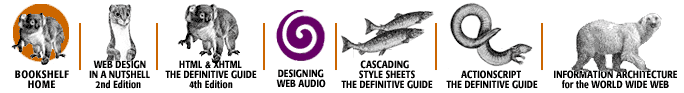
Copyright © 2002 O'Reilly & Associates, Inc. All Rights Reserved.