
Symbols | A | B | C | D | E | F | G | H | I | J | K | L | M | N | O | P | Q | R | S | T | U | V | W | X | Y | Z
Index: C
- caching images: 12.3.6.2. Reuse images whenever possible
- capitalization and small caps in style sheets: 17.5.1. Type-Related Properties
- captions for graphics: 6.1.3. The Techniques
- cards (WML element): 32.3.1. Document Structure
- cascading style sheets (CSS): 17. Cascading Style Sheets
- accessibility features (CSS2): 6.2.2. CSS2 Features
- conflict resolution: 17.2.4. Conflicting Style Sheets: The Cascade
- CSS2 features: 17.7. What's New in CSS2
- fixed page width: 2.2.2.3. Creating fixed pages
- language features for: 7.3. Style Sheets Language Features
- positioning with: 17.5.2. Box Properties
- for printouts: 5.3. Cascading Style Sheets for Printouts
- properties: 17.2.1. Rule Syntax
- selectors: 17.2.1. Rule Syntax
- values for rules: 17.2.1. Rule Syntax
- XML and: 30.2.2. Style Sheets and XML
- XSL vs.: 30.6. Where to Learn More
- case-sensitivity
- C/C++ language for CGI scripting: 15.7. Demystifying CGI
- cellpadding attribute (): 13.1. Summary of Table Tags
- cells (tables): 13.1. Summary of Table Tags
- cellspacing attribute (): 13.1. Summary of Table Tags
- cellular telephones: 2.5.2. Hand-held Devices
- <center> tag: 10.1.3. Spacing and Positioning
- CERN servers: 4.1.1. Popular Server Software
- cgi attribute (exec command): 18.6. SSI Commands
- cgi-bin directory: 4.1.3.1. CGI (Common Gateway Interface)
- CGI (Common Gateway Interface) scripts: 4.1.3.1. CGI (Common Gateway Interface)
- changePages() (JavaScript example): 14.7.4.2. Loading two frames with JavaScript
- channels, audio: 24.1. Basic Digital Audio Concepts
- char attribute
- character entities: 31.4.7. Character Entities
- character sets
- charoff attribute
- charset attribute, <a> tag: 11.1. Summary of Tags Related to Linking
- checkboxes on forms: 15.1. Summary of Form Tags
- checked attribute
- Chemical Markup Language (CML): 30.5.2. Other XML Applications
- Cinepak codec (Radius): 25.2.3. Video Codecs
- circle attribute: 10.6.1.1. Changing the bullet shape
- (citation) tag: 10.1.2. Text Appearance (Inline Styles)
- class attribute: 10.4. <div> and <span>
- .class files: 12.6.4. Downloading and Using Java Applets
- CLASS selectors (style sheets): 17.3.3.1. class selector
- classid attribute: 12.1. Summary of Object Placement Tags
- classification style sheet properties: 17.5.4. Classification Properties
- clear attribute: 12.3.5.2. Stopping text wrap
- clear property (CSS): 17.5.2. Box Properties
- clickable imagemaps: 11.1. Summary of Tags Related to Linking
- client-pull, meta tags for: 9.4.1.1. Meta tags for client-pull
- client-side imagemaps: 11.1. Summary of Tags Related to Linking
- clients, defined: 4.1. Servers 101
- 4.1. Servers 101
- (see also browsers)
- CLUTs (color look-up tables): 3.3.3.2. Photoshop swatches
- cmd attribute (exec command): 18.6. SSI Commands
- CML (Chemical Markup Language): 30.5.2. Other XML Applications
- CMYK mode: 3.4.4.1. Work in RGB mode
- code attribute
- <code> tag: 10.1.2. Text Appearance (Inline Styles)
- codebase attribute
- codecs, video: 25.2.3. Video Codecs
- codetype attribute: 12.1. Summary of Object Placement Tags
- <col> tag:13.1. Summary of Table Tags
- <colgroup> tag:13.1. Summary of Table Tags
- colon (\:): 8.2.3. Attributes
- color look-up tables (see CLUTs)
- color property (CSS): 17.5.1. Type-Related Properties
- <color> values (CSS2): 17.7.6. New Values for Existing Properties
- colors: 3.3. Color on the Web
- 22.2.2. "Snapping" to Web Colors
- attributes for tags: 10.5. The <font> Tag
- background: 17.5.3. Background Properties
- black and white designs: 2.4. Monitor Color Issues
- body elements: 9.3.1. Colors
- borders for elements: 17.5.2. Box Properties
- box rules (example): 13.7.4. Creating a Box Rule
- for browsers: 3.3.2. Color in Browsers ( The Web Palette)
- CLUTs (color look-up tables): 22.1.2. Color Look-Up Tables (CLUT Files)
- color blenders (hybrid colors): 22.4. Color Blenders
- CSS2 values for: 17.7.6. New Values for Existing Properties
- dithering: 19.8.2.4. Limit dithering
- flat colors, designing with: 19.8.2.2. Design with flat color
- foreground, for elements: 17.5.1. Type-Related Properties
- GIFs and: 19.2. 8-Bit Indexed Color
- hybrid: 22.4.2. Creating Hybrid Colors
- hyperlinks: 9.3.1. Colors
- monitor capabilities: 2.4. Monitor Color Issues
- names for: 17.4.2.1. By name
- numbers of (see bit depth)
- palettes (see palettes)
- print designers and: 3.1.1. Designing for the Unknown
- RGB value representation: 3.3.2.2. The web palette in numbers
- specifying by name: 16.2. Specifying Colors by Name
- style sheet specifications: 17.4.2. Specifying Color
- tables: 13.4.6. Coloring Tables
- transparency (see transparency)
- truecolor images: 21.4.3. Truecolor
- 24-bit color: 20.1. 24-Bit Color
- WAP programming and: 32.2.3. Handheld Devices
- Web Palette: 2.4. Monitor Color Issues
- ColorWeb Pro (Pantone): 22.1.1. Tools with Built-in Web Palettes
- cols attribute
- colspan attribute ( and ): 13.1. Summary of Table Tags
- columns (frameset): 14.3.2. Establishing Rows and Columns
- columns (tables): 13.1. Summary of Table Tags
- comment tags
- Common Gateway Interface (see CGI scripts)
- compression
- config command (SSI): 18.6. SSI Commands
- constant-width fonts: 3.2.1.2. Fixed-width font
- containers: 8.2.1. Containers
- content attribute (): 9.1. Summary of Structural Tags
- content in web pages, making accessible: 6.1.1. Web Content Accessibility Guidelines
- content-language value (http-equiv attribute): 9.4.1.2. Other uses
- Content-type header: 7.1.3. Specifying Character Encoding
- content-type value (http-equiv attribute): 9.4.1.2. Other uses
- contextual selectors (style sheets): 17.3.2. Contextual Selectors
- controller attribute (): 25.5.3.2. Special QuickTime <embed> attributes
- controller in Flash: 26.3.2. Flash Interface Basics
- controls attribute: 12.1. Summary of Object Placement Tags
- Cool Edit (Syntrillium): 24.3.2.1. Windows audio tools
- coords attribute
- copyright value: 9.4.2.1. Meta tags for search engines
- counters for web pages: 1.2.1.1. Server log analysis
- Courier (font): 3.2.1.2. Fixed-width font
- CSS (see cascading style sheets)
- .css files: 17.2.2.3. External style sheets
- Cubase (Steinberg): 24.3.2.3. Tools for both Mac and Windows systems
- current version design strategy: 1.3.2. Current Version Design
- cursive joining behavior: 7.2.3. Cursive Joining Behavior
- custom form buttons: 15.4.1.7. Custom button (type=button)
- Custom Palette: 22.2. Converting to the Web Palette
- Cyberbit font: 7.1.2. 16-Bit Encoded Character Sets
Symbols | A | B | C | D | E | F | G | H | I | J | K | L | M | N | O | P | Q | R | S | T | U | V | W | X | Y | Z
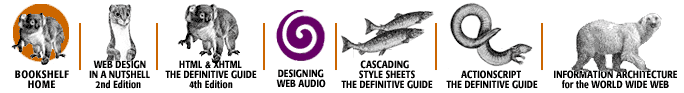
Copyright © 2002 O'Reilly & Associates, Inc. All Rights Reserved.