
Symbols | A | B | C | D | E | F | G | H | I | J | K | L | M | N | O | P | Q | R | S | T | U | V | W | X | Y | Z
Index: P
- <p> (paragraph) tag: 8.2.1. Containers
- padding properties: 17.5.2. Box Properties
- Paint Shop Pro (JASC): 19.5. Tools Overview
- palette attribute: 12.1. Summary of Object Placement Tags
- palettes
- palm-top computers: 2.5.2. Hand-held Devices
- Pantone ColorWeb Pro: 22.1.1. Tools with Built-in Web Palettes
- <param> tags:12.1. Summary of Object Placement Tags
- paragraphs
- parameters for applets/objects: 12.1. Summary of Object Placement Tags
- _parent target: 14.5.2. Reserved target names
- password text entry fields: 15.1. Summary of Form Tags
- pathnames
- PDAs (personal digital assistants): 2.5.2. Hand-held Devices
- PDF (Portable Document Format) files: 5. Printing from the Web
- PDFViewer: 5.4.1. Viewing PDF Files
- Peak (Bias): 24.3.2.2. Mac audio tools
- percentages
- Perceptual Palette: 22.2. Converting to the Web Palette
- performance
- audio sampling rate: 24.1. Basic Digital Audio Concepts
- frames: 14.2.2. Disadvantages
- graphics
- animated GIF optimization: 23.6. Optimizing Animated GIFs
- dithering (see dithering)
- GIF image optimization: 19.8. Minimizing GIF File Sizes
- interlacing and: 19.6. Interlacing
- JPEG image optimization: 20.6. Minimizing JPEG File Size
- PNG image optimization: 21.8. PNG Optimization Strategies
- reusing graphics: 12.3.6.2. Reuse images whenever possible
- lowsrc attribute: 12.1. Summary of Object Placement Tags
- lossy/lossless compression: 19.3. GIF Compression
- preloading images and: 12.3.3.2. Using width and height to preload images
- reducing number of colors: 19.8.2.3. Reduce number of colors (bit depth)
- table display: 13.6.2. Waiting for Tables to Display
- video data/frame rates: 25.1. Basic Digital Video Concepts
- period (.): 8.2.3. Attributes
- Perl for CGI scripting: 15.7. Demystifying CGI
- permissions controls, transferring files: 4.4.2. Setting Permissions
- personal digital assistants (PDAs): 2.5.2. Hand-held Devices
- .pfr (Portable Font Resource) format: 3.2.4.1. TrueDoc Technology ("Dynamic Fonts")
- PhotoGIF (BoxTop Software): 19.5. Tools Overview
- photographic images: 19.4. When to Use GIFs
- Photoshop (Adobe): 19.5. Tools Overview
- CLUTs, creating: 22.1.2.1. Creating a CLUT file in Photoshop 4.0
- dividing images into multiple files: 13.8.2.1. Dividing the image (in Photoshop 4.0)
- file sizes, optimizing: 19.8.4. Optimize to a File Size in Photoshop 5.5+
- Gamma Control Panel: 3.3.1.3. Gamma
- hybrid colors, creating: 22.4.2.1. Photoshop/ImageReady
- JPEGs
- palettes: 22.1.1. Tools with Built-in Web Palettes
- PNG graphics and: 21.7.2. Photoshop 5.5/ImageReady (and Higher)
- resizing graphics: 3.4.4.2. Resizing tips
- swatches: 3.3.3.2. Photoshop swatches
- WBMP graphics, creating: 32.3.4. Images
- PHP: 4.1.3.3. PHP
- physical inline type style: 10.3. Inline Type Styles
- physical value for wrap attribute: 15.4.2. Text Area: <textarea>
- Piguet, Yves: 23.4.2. GIF Animation Utilities
- pixels
- pixels per inch (ppi), measuring resolution: 3.4.2. Image Resolution
- platforms
- play attribute: 26.4.2.1. The <embed> tag
- playeveryframe attribute (): 25.5.3.2. Special QuickTime <embed> attributes
- plug-ins (see embedded objects in pages)
- pluginspage attribute: 12.1. Summary of Object Placement Tags
- pluginurl attribute: 12.1. Summary of Object Placement Tags
- PNG (Portable Network Graphic) format: 3.4.1.3. The lurking PNG
- pngcrush application: 21.8. PNG Optimization Strategies
- pop-up menus in forms: 15.1. Summary of Form Tags
- pop-up windows: 2.2.2.4. Pop-up windows
- Portable Document Format files (see PDF files)
- Portable Font Resource (.pfr) format: 3.2.4.1. TrueDoc Technology ("Dynamic Fonts")
- Portable Network Graphic format (see PNG format)
- position property (CSS): 17.6.1. The position Property
- positioning
- "above the fold" design: 2.3. Designing "Above the Fold"
- alignment (see alignment)
- background graphics: 17.5.3. Background Properties
- box properties (style sheets): 17.5.2. Box Properties
- CSS2 accessibility features for: 6.2.2. CSS2 Features
- graphics, tips for: 12.3.6. Tips for Placing Graphics
- style sheets for: 17.5.2. Box Properties
- tables: 13.4.2. Positioning a Table on the Page
- two-column layouts: 13.7.5. Two-Column Page Layouts
- z-order: 17.6.2. Z-Order
- post method: 15.3.2. The method Attribute
- ppi (pixels per inch), measuring resolution: 3.4.2. Image Resolution
- <pre> (preformatted text) tag: 10.1.3. Spacing and Positioning
- preformatted text, forms in: 15.6.2.1. The <pre> tag
- preloading images: 12.3.3.2. Using width and height to preload images
- prev value for WML type attribute: 32.3.6. Programming Softkeys
- preview graphics: 12.3.6.1. Link to large images
- print designers, principles for web design: 3. Web Design Principles for Print Designers
- print media type, connecting style sheets and HTML: 5.3.2. Connecting the Style Sheets and HTML
- printenv command (SSI): 18.6. SSI Commands
- printing from the Web: 5. Printing from the Web
- Progressive JPEG images: 20.4. Progressive JPEGs
- projection media type, connecting style sheets and HTML: 5.3.2. Connecting the Style Sheets and HTML
- ProJPEG utility (BoxTop Software): 20.5. Creating JPEGs
- properties (DHTML): 29.3. The Document Object Model
- properties in style sheets: 17.2.1. Rule Syntax
- proportional fonts: 3.2.1.1. Proportional font
- protocols in URLs: 11.2.1. Absolute URLs
- ProTools (Digidesign): 24.3.2.3. Tools for both Mac and Windows systems
- pseudo-classes/elements: 17.3.4.2. Pseudo-classes
- pseudo-selectors (style sheets): 17.3.4. Pseudo-Selectors
- pull-down menus in forms: 15.1. Summary of Form Tags
- push buttons (see buttons on forms)
- Python language for CGI scripting: 15.7. Demystifying CGI
Symbols | A | B | C | D | E | F | G | H | I | J | K | L | M | N | O | P | Q | R | S | T | U | V | W | X | Y | Z
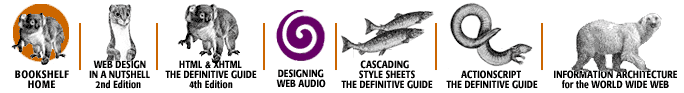
Copyright © 2002 O'Reilly & Associates, Inc. All Rights Reserved.