
Symbols | A | B | C | D | E | F | G | H | I | J | K | L | M | N | O | P | Q | R | S | T | U | V | W | X | Y | Z
Index: H
- <h1> through <h6> tags: 10.1.1. Paragraphs and Headings (Block-Level Elements)
- "halo effect": 19.7.1. Preventing "Halos"
- Handheld Device Markup Language (HDML): 32.2.5. WAP Emulators
- handheld devices: 2.5.2. Hand-held Devices
- handheld media type, connecting style sheets and HTML: 5.3.2. Connecting the Style Sheets and HTML
- hard value for wrap attribute: 15.4.2. Text Area: <textarea>
- hash mark (#)
- HDML (Handheld Device Markup Language): 32.2.5. WAP Emulators
- <head> tag: 9.1. Summary of Structural Tags
- head (tables): 13.1. Summary of Table Tags
- header (<h1> through <h6>) tags: 10.1.1. Paragraphs and Headings (Block-Level Elements)
- headers
- headers attribute (<td> and <th>): 13.1. Summary of Table Tags
- headings (text): 10.2.2. Headings
- height attribute: 12.5.2. The <embed> Tag
- (see also size)
- 13.1. Summary of Table Tags
- 13.4.4.2. Cell dimensions
- 12.1. Summary of Object Placement Tags
- 12.1. Summary of Object Placement Tags
- 12.1. Summary of Object Placement Tags
- 12.1. Summary of Object Placement Tags
- 12.1. Summary of Object Placement Tags
- 12.1. Summary of Object Placement Tags
- 12.3.3. Specifying Width and Height
- 12.5.2. The <embed> Tag
- 12.6.5.2. Adding applets with <applet>
- 13.1. Summary of Table Tags
- 13.4.4.1. Table dimensions
- 14.1. Summary of Frame Tags
- 25.5.3.1. Browser <embed> attributes
- 26.4.2.1. The <embed> tag
- height property (CSS): 17.5.2. Box Properties
- help value for WML type attribute: 32.3.6. Programming Softkeys
- hexadecimal color representations: 3.3.2.2. The web palette in numbers
- hidden attribute: 12.1. Summary of Object Placement Tags
- hideLayer( ) function: 29.5.2. Drop-Down Menus
- hiding
- HomeSite HTML editor: 8.6.1. HTML Editors
- horizontal alignment (see alignment)
- horizontal rules: 12.1. Summary of Object Placement Tags
- horizontal spacing (see hspace attribute margins positioning)
- hosts in URLs: 11.2.1. Absolute URLs
- <hr> tag:12.1. Summary of Object Placement Tags
- href attribute
- hreflang attribute: 11.1. Summary of Tags Related to Linking
- HSB (hue saturation brightness) color: 3.3.1.1. RGB color
- hspace attribute: 12.5.2. The <embed> Tag
- (see also margins)
- 12.1. Summary of Object Placement Tags
- 12.1. Summary of Object Placement Tags
- 12.1. Summary of Object Placement Tags
- 12.1. Summary of Object Placement Tags
- 12.1. Summary of Object Placement Tags
- 12.3.5.1. Adding space around aligned images
- 12.5.2. The <embed> Tag
- 12.6.5.2. Adding applets with <applet>
- 13.1. Summary of Table Tags
- 14.1. Summary of Frame Tags
- HTML Color Picker (MacOS8): 22.1.1. Tools with Built-in Web Palettes
- HTML (Hypertext Markup Language): 8. HTML Overview
- accessibility features: 6.2.1. HTML 4.01 Features
- cascading style sheets and: 5.3.1. Creating the Style Sheets
- color on the Web and: 3.3. Color on the Web
- document structure of: 8.4. Document Structure
- editors: 8.6.1. HTML Editors
- ending tags: 17.1.3. Strategies for Using Style Sheets Today
- Flash, adding to documents: 26.4.2. Adding Flash to an HTML Document
- forms (see forms)
- future of: 8.1.5. The Future of HTML
- indents in text, creating with: 10.7.5. Creating Indents with HTML
- information browsers ignore: 8.3. Information Browsers Ignore
- language tags: 7.2. HTML 4.01 Language Features
- misusing structural tags: 6.1.3. The Techniques
- PDF files, linking to: 5.4.3. HTML for Adding PDF Files to Web Pages
- SSI (see SSI)
- standards for: 8.1. The HTML Standard
- style, guidelines for: 8.5. Tips on Good HTML Style
- tables (see tables)
- tags (see tags)
- text layout techniques with: 10.7. Text Layout Techniques with HTML
- tools: 8.6. HTML Tools
- WYSIWYG tools and: 8.6.2. WYSIWYG Authoring Tools
- <html> tag: 9.1. Summary of Structural Tags
- .htmlf filename suffix: 18.3.1. Example: Virtual Includes
- HTTP_ACCEPT variable: 18.7.1. Other Available Variables
- http-equiv attribute: 7.1.3. Specifying Character Encoding
- HTTP_REFERER variable: 18.7.1. Other Available Variables
- HTTP response headers: 4.1.2.3. HTTP response header
- HTTP_USER_AGENT variable: 18.7.1. Other Available Variables
- Huffman table: 20.6.2. "Optimized" JPEGs
- HVS ColorGIF (Digital Frontiers): 19.5. Tools Overview
- HVS JPEG 2.1 plug-in: 20.5. Creating JPEGs
- hybrid colors: 22.4. Color Blenders
- hypertext link: 11.2. Simple Hypertext Links
- Hypertext Markup Language (see HTML)
- hyphen (-), using attributes with: 8.2.3. Attributes
Symbols | A | B | C | D | E | F | G | H | I | J | K | L | M | N | O | P | Q | R | S | T | U | V | W | X | Y | Z
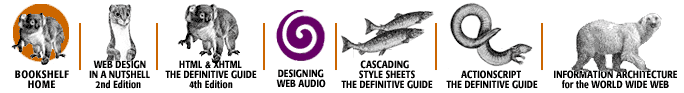
Copyright © 2002 O'Reilly & Associates, Inc. All Rights Reserved.