
Symbols & Numbers | A | B | C | D | E | F | G | H | I | J | K | L | M | N | O | P | Q | R | S | T | U | V | W | X | Y | Z
Index: S
- s (matching whitespace characters) in Perl regular expressions: 41.7. Perl Boot Camp, Part 4: Pattern Matching
- safe delete program: 14.9. Safe Delete: Pros and Cons
- safer rm command, techniques for: 14.4. Tricks for Making rm Safer
- Samba
- connecting to SMB shares from Unix: 47.6. Connecting to SMB Shares from Unix
- installing and configuring: 47.2. Installing and Configuring Samba
- mounting SMB-shared filesystems: 44.9. Mounting Network Filesystems — NFS, SMBFS
- printing over: 45.9. Printing Over Samba
- project web site: 47.2. Installing and Configuring Samba
- security: 47.3. Securing Samba
- swat tool: 47.4. SWAT and GUI SMB Browsers
- sash shell: 27.1. What the Shell Does
- save lines (-sl option) for xterms: 5.12. How Many Lines to Save?
- SAVEHIST environment variable: 30.12. Picking Up Where You Left Off
- savehist shell variable: 30.12. Picking Up Where You Left Off
- saveLines (xterm resource): 5.12. How Many Lines to Save?
- saving command lines to file: 1.8. Anyone Can Program the Shell
- /sbin directory: 40.1. /usr/bin and Other Software Directories
- -sb option (scrollbar) for xterms: 5.11. Working with Scrollbars
- scalar variables in Perl: 41.4. Perl Boot Camp, Part 1: Typical Script Anatomy
- sched command: 4.11. Right-Side Prompts
- scheduler program: 26.1. Timing Is Everything
- scheduling processes: 25.1. Building Software Robots the Easy Way
- scientific notation: 22.5. Alphabetic and Numeric Sorting
- scp command: 1.21. Unix Networking and Communications
- screen editors: 5.2. The Idea of a Terminal Database
- screens: 35.8. The DISPLAY Environment Variable
- script program: 4.6. Faster Prompt Setting with Built-ins
- scripting languages: 1.20. Scripting
- scripts
- #! notation on first line: 27.3.6. Default Commands
- batch editing: 20.1. Why Line Editors Aren't Dinosaurs
- bin directory for: 7.4. A bin Directory for Your Programs and Scripts
- buildhash: 16.5. Adding Words to ispell's Dictionary
- CGI, Python module for: 42.8. cgi
- cgrep: 13.9. A Multiline Context grep Using sed
- checksed: 34.4.1. checksed
- cleanup: 14.19. Using find to Clear Out Unneeded Files
- converting characters in files: 1.8. Anyone Can Program the Shell
- count.it: 16.6. Counting Lines, Words, and Characters: wc
- dialback: 28.18.1. Dialback
- editing: 21.1. And Why Not?
- behead script, removing mail/news headers: 21.5. Remove Mail/News Headers with behead
- centering lines: 21.8. Centering Lines in a File
- columns, making automatically with column: 21.16. Make Columns Automatically with column
- cutting columns or fields: 21.14. Cutting Columns or Fields
- encoding binary files into ASCII: 21.12. Encoding "Binary" Files into ASCII
- fmt.sh: 21.3. Alternatives to fmt
- indenting text with offset script: 21.7. offset: Indent Text
- joining lines with join: 21.19. Joining Lines with join
- pasting data into columns: 21.18. Pasting Things in Columns
- rotating text with rot: 21.21. Rotating Text
- splitting files by context: 21.10. Splitting Files by Context: csplit
- straightening: 21.17. Straightening Jagged Columns
- text conversion with dd: 21.13. Text Conversion with dd
- text in columns with pr: 21.15. Making Text in Columns with pr
- translating characters with tr: 21.11. Hacking on Characters with tr
- uniq command: 21.20. What Is (or Isn't) Unique?
- Expect program: 28.18.2. Automating /bin/passwd
- file-deletion: 14.7. A Faster Way to Remove Files Interactively
- file permissions, changing: 50.7. Protect Important Files: Make Them Unwritable
- file-time comparisons in: 8.3. Finding Oldest or Newest Files with ls -t and ls -u
- hgrep: 13.16. A Highlighting grep
- lensort: 22.7. lensort: Sort Lines by Length
- lookfor shell script: 9.22. lookfor: Which File Has That Word?
- munchlist: 16.5. Adding Words to ispell's Dictionary
- namesort: 22.8. Sorting a List of People by Last Name
- ndown and nup: 28.16. Separating Commands with Semicolons
- nom: 33.8. nom: List Files That Don't Match a Wildcard
- opttest: 35.24. Standard Command-Line Parsing
- paircheck: 16.8. Looking for Closure
- pausing: 25.1. Building Software Robots the Easy Way
- Perl (see Perl)
- ptbk: 38.9. On-Demand Incremental Backups of a Project
- rcsegrep.fast: 13.7.2. rcsegrep.fast
- rcsrevs: 39.6. List RCS Revision Numbers with rcsrevs
- run-parts: 25.2.2. A Little Help, etc.
- running without the shell: 36.3. Don't Need a Shell for Your Script? Don't Use One
- runsed: 34.4.2. runsed
- sed editor
- shell (see shell scripts)
- shell script wrappers for: 35.19. Shell Script "Wrappers" for awk, sed, etc.
- shells reading from standard input: 36.17. A Shell Can Read a Script from Its Standard Input, but...
- showargs: 27.5. Output Command-Line Arguments One by One
- showmatch: 32.17. Just What Does a Regular Expression Match?
- smbprint: 45.9.2. Printing to Windows Printers from Unix
- sourceable: 29.7. Sourceable Scripts
- SUID and SGID: 49.8. Care and Feeding of SUID and SGID Scripts
- unconnected symbolic links, finding: 8.16. oldlinks: Find Unconnected Symbolic Links
- updatedb or locate.updatedb shell script: 9.20. Finding Files (Much) Faster with a find Database
- vgrep: 33.7.2. The vgrep Script
- writeway.pl: 41.4. Perl Boot Camp, Part 1: Typical Script Anatomy
- writing in other scripting languages: 35.2. Everyone Should Learn Some Shell Programming
- ww.sh: 16.7. Find a a Doubled Word
- xgrep: 32.17. Just What Does a Regular Expression Match?
- xwrist: 36.26. Outputting Text to an X Window
- script.tidy script: 37.8. Cleaning script Files
- SCROLL LOCK button: 5.6.1. Output Stopped?
- scrollbars (xterm): 5.11. Working with Scrollbars
- scrolling error messages: 43.4. Problems Piping to a Pager
- scrolling in tty-type virtual consoles: 23.12.2. Scrolling, Using a Mouse
- SD (Send Data) light: 5.6.4. Stalled Data Connection?
- sdiff command: 11.4. Side-by-Side diffs: sdiff
- search access to directories: 7.3. Access to Directories
- search and replace: 17.9. Confirming Substitutions in vi
- search operators with find command: 9.6. Be an Expert on find Search Operators
- search path: 1.9. Internal and External Commands
- 27.3.4. Shell Search Paths
- 35.1. Writing a Simple Shell Program
- configuring in shell setup files: 3.5. What Goes in Shell Setup Files?
- in .cshrc.$HOST file: 3.18. A .cshrc.$HOST File for Per Host Setup
- FPATH (for functions): 29.13.2. FPATH Search Path
- PATH environment variable: 35.5. Predefined Environment Variables
- setting for shells: 27.6. Controlling Shell Command Searches
- updating with rehash: 7.4. A bin Directory for Your Programs and Scripts
- search patterns
- csplit program: 21.10. Splitting Files by Context: csplit
- for ed, ex, and sed, regular expression metacharacters in: 32.20. Valid Metacharacters for Different Unix Programs
- global commands with: 17.14. Useful Global Commands (with Pattern Matches)
- regular expressions in (examples): 32.21.1. Examples of Searching
- sed editor
- vi editor: 17.8. Using Search Patterns and Global Commands
- search permission: 50.2. Tutorial on File and Directory Permissions
- search strings in sed, referencing portions of in replacement: 34.11. Referencing Portions of a Search String
- search wraps, stopping in vi: 17.15. Counting Occurrences; Stopping Search Wraps
- search.el file: 19.8. Rational Searches
- searching
- secondary prompts
- sections in documentation: 2.1. The man Command
- secure keyboard mode (xterm): 5.17. The xterm Menus
- Secure Shell (SSH) (see ssh)
- Secure Sockets Layer (see SSL)
- security: 48.1. Understanding Points of Vulnerability
- bin directory, preventing unauthorized file operations: 7.4. A bin Directory for Your Programs and Scripts
- buffer overflow: 48.4. What We Mean by Buffer Overflow
- CERT checklists: 48.2. CERT Security Checklists
- disallowing rlogin and rsh: 48.11. Disallow rlogin and rsh
- files: 50.1. Introduction to File Ownership and Security
- 50.1. Introduction to File Ownership and Security
- (see also permissions)
- making them unwritable: 50.7. Protect Important Files: Make Them Unwritable
- managing permissions: 50.11. Juggling Permissions
- modifying files without write access: 50.9. A Loophole: Modifying Files Without Write Access
- sticky bit permission: 50.4. Protecting Files with the Sticky Bit
- host listings in .rhosts file or /etc/hosts.equiv file: 6.10.2. Starting a Remote Client with rsh and ssh
- inetd daemon, disabling: 48.10. Disabling inetd
- intruder detection: 48.7. Intruder Detection
- keeping up with security alerts: 48.3. Keeping Up with Security Alerts
- Linux /proc filesystem, viewing current state of system: 48.9. The Linux proc Filesystem
- login program, checks performed by: 3.1. What Happens When You Log In
- MOTD, importance of: 48.8. Importance of MOTD
- NFS and: 44.9. Mounting Network Filesystems — NFS, SMBFS
- performance problems, checking: 48.6. Beware of Sluggish Performance
- Samba: 47.3. Securing Samba
- TCP wrapper programs, checking logs: 48.12. TCP Wrappers
- vulnerabilities: 48.1. Understanding Points of Vulnerability
- xterm: 5.17. The xterm Menus
- sed editor: 3.12. Terminal Setup: Testing Remote Hostname and X Display
- 20.1. Why Line Editors Aren't Dinosaurs
- 34.1. sed Sermon^H^H^H^H^H^HSummary
- -f option: 34.3. Invoking sed
- -n option: 34.3. Invoking sed
- addressing: 34.5. sed Addressing Basics
- command line: 34.3. Invoking sed
- commands, operations of (deliberate scrivener analogy): 34.17. The Deliberate Scrivener
- dedent script: 5.21. Tips for Copy and Paste Between Windows
- delete commands: 34.5. sed Addressing Basics
- delimiting regular expressions: 34.8. Delimiting a Regular Expression
- edit non-matching lines: 34.20. Making Edits Everywhere Except...
- extra blank lines, squashing: 12.7. Squash Extra Blank Lines
- files, not changing by editing: 34.2. Two Things You Must Know About sed
- fmt.sh script: 21.3. Alternatives to fmt
- general-purpose batch editing: 20.5. Running Editing Scripts Within vi
- global commands: 34.2. Two Things You Must Know About sed
- grep program, multiline context: 13.9. A Multiline Context grep Using sed
- grep programs: 13.1. Different Versions of grep
- hold (h or H) commands: 34.14. Hold Space: The Set-Aside Buffer
- hold space: 34.14. Hold Space: The Set-Aside Buffer
- line-by-line and search using: 13.10. Compound Searches
- line-numbering with: 12.13. Numbering Lines
- lq command: 8.15. newer: Print the Name of the Newest File
- makealias and quote aliases: 29.10. Fix Quoting in csh Aliases with makealias and quote
- mkdir command, inserting into find command output: 9.17. Duplicating a Directory Tree
- multiple matches on a line: 34.12. Search and Replacement: One Match Among Many
- newlines in a replacement: 34.9. Newlines in a sed Replacement
- newlines quoting and backslashes, shell interpretation of: 34.24. sed Newlines, Quoting, and Backslashes in a Shell Script
- order of commands in a script: 34.6. Order of Commands in a Script
- parsing strings: 36.23.4. Using sed
- pattern space: 34.14. Hold Space: The Set-Aside Buffer
- print (p) command: 34.17. The Deliberate Scrivener
- quit (q) command: 34.22. Uses of the sed Quit Command
- referencing portions of a search string: 34.11. Referencing Portions of a Search String
- referencing the search string in a replacement: 34.10. Referencing the Search String in a Replacement
- regular expressions used in
- searching for patterns split across lines: 34.18. Searching for Patterns Split Across Lines
- substitute command: 37.8. Cleaning script Files
- test (t) command: 34.21. The sed Test Command
- testing and using a script: 34.4. Testing and Using a sed Script: checksed, runsed
- transformation on text: 34.13. Transformations on Text
- using from command line: 28.12. Multiline Commands, Secondary Prompts
- wrapping sed scripts in shell scripts: 35.19. Shell Script "Wrappers" for awk, sed, etc.
- writing scripts: 34.7. One Thing at a Time
- x (exchange) command: 34.14. Hold Space: The Set-Aside Buffer
- -e option: 34.3. Invoking sed
- y (transform) command: 34.15. Transforming Part of a Line
- SEGV (segmentation violation) signal: 24.10. What Are Signals?
- selecting text in xterms: 5.13. Simple Copy and Paste in xterm
- selection of fonts, enabling for xterm: 5.18.2. Enabling Escape Sequence and Selection
- send command: 28.18.1. Dialback
- sendmail program: 21.12.2. MIME Encoding
- Server Message Block File System (SMBFS): 44.9. Mounting Network Filesystems — NFS, SMBFS
- server number (X Window System): 35.8. The DISPLAY Environment Variable
- servers
- access control: 6.10.1. Starting Remote X Clients from Interactive Logins
- anonymous FTP: 46.7. Configuring an Anonymous FTP Server
- Apache, running Python in: 42.4. Python and the Web
- DHCP: 46.10. Dynamic Host Configuration Protocol (DHCP)
- DNS: 46.9. Domain Name Service (DNS)
- IMAP: 46.8. Mail — SMTP, POP, and IMAP
- NAT (Network Address Translation): 46.11. Gateways and NAT
- POP: 46.8. Mail — SMTP, POP, and IMAP
- SSH
- SSH, problems with: 51.7. Server and Client Problems
- VNC (Virtual Network Computing): 47.7. Sharing Desktops with VNC
- services
- Session Message Block (SMB) protocol: 47.2. Installing and Configuring Samba
- sessions, information about in window title or status line: 4.8. Session Info in Window Title or Status Line
- set command: 35.25.1. Setting Options
- -x option, turning on echo flag: 27.15. Verbose and Echo Settings Show Quoting
- -xv option: 37.1.1. Use -xv
- +H option, disabling history substitution in bash: 30.16. Instead of Changing History Characters
- listing shell variables: 35.9. Shell Variables
- listing shell variables and functions: 35.3. What Environment Variables Are Good For
- lockfiles, creating: 36.27. Shell Lockfile
- multiple variables in for loop: 36.12. Making a for Loop with Multiple Variables
- with no arguments: 35.25.3. (Avoiding?) set with No Arguments
- opttest script (example): 35.24. Standard Command-Line Parsing
- parsing single-line strings with: 36.23.3. Using set and IFS
- window size: 3.16. Terminal Setup: Testing Window Size
- xv option, hung terminals and: 5.6. Checklist: Terminal Hangs When I Log In
- set directory command: 17.27. Out of Temporary Space? Use Another Directory
- set noglob command: 5.3. Setting the Terminal Type When You Log In
- set notify command: 23.1. Job Control in a Nutshell
- set path command: 5.6. Checklist: Terminal Hangs When I Log In
- setgid bit, group permissions for directory: 49.5. Group Permissions in a Directory with the setgid Bit
- setprompt alias: 4.14. dirs in Your Prompt: Better Than $cwd
- setprompt function: 4.6. Faster Prompt Setting with Built-ins
- setstatline alias: 4.8. Session Info in Window Title or Status Line
- settitle alias: 4.8. Session Info in Window Title or Status Line
- setup files for shells (see configuration files)
- setup files (multiple) for vi and ex: 17.17. Per-File Setups in Separate Files
- SGID bit for directories: 7.3. Access to Directories
- SGID scripts: 49.8. Care and Feeding of SUID and SGID Scripts
- SGML: 45.13. Formatting Markup Languages — troff, LATEX, HTML, and So On
- sh (Bourne shell): 1.6. There Are Many Shells
- 1.6. There Are Many Shells
- 24.3. Managing Processes: Overall Concepts
- 27.1. What the Shell Does
- -c option: 24.21. Terminal Windows Without Shells
- #!, seraching the PATH with: 36.4. Making #! Search the PATH
- aliases: 29.2. Introduction to Shell Aliases
- arrays: 9.23.1. Using the Stored Lists
- at command output, quieting: 25.6. Making Your at Jobs Quiet
- background processing: 23.2.2. Using Job Control from Your Shell
- case statements: 3.10. Automatic Setups for Different Terminals
- date formats: 4.15. External Commands Send Signals to Set Variables
- debugging scripts: 37.1. Tips for Debugging Shell Scripts
- for loop: 28.9.2. A for Loop
- hangups in: 23.10. nohup
- loading changed PATH: 27.6. Controlling Shell Command Searches
- logouts
- multiline commands: 28.12. Multiline Commands, Secondary Prompts
- piping output of shell loops to pagers: 2.4. Searching Online Manual Pages
- .profile file: 3.3. Shell Setup Files — Which, Where, and Why
- prompts: 4.2. Static Prompts
- quoting in: 10.9. Renaming, Copying, or Comparing a Set of Files
- reading arguments: 27.11. Is It "2>&1 file" or "> file 2>&1"? Why?
- reading .profile file: 5.6. Checklist: Terminal Hangs When I Log In
- redirecting standard I/O (see redirecting input and output)
- repeating commands: 28.8. Repeating Commands
- safe delete program: 14.9. Safe Delete: Pros and Cons
- script file extension: 1.12. Filename Extensions
- scripts, writing: 35.1. Writing a Simple Shell Program
- simulated shell functions and aliases: 29.14. Simulated Bourne Shell Functions and Aliases
- special characters/operators in: 27.17. "Special" Characters and Operators
- string editing operators: 36.7. Parameter Substitution
- su stucklogin command: 5.6. Checklist: Terminal Hangs When I Log In
- TERM variable, setting with tset command: 5.3. Setting the Terminal Type When You Log In
- trap command: 4.15. External Commands Send Signals to Set Variables
- wildcards, failing to match: 33.4. What if a Wildcard Doesn't Match?
- sh command: 5.6.5. Aborting Programs
- .sh filename extension: 1.12. Filename Extensions
- sharing
- sharing directories and printers with Windows network
- shebang line in scripts, #! characters: 41.4. Perl Boot Camp, Part 1: Typical Script Anatomy
- SHELL environment variable: 35.5. Predefined Environment Variables
- shell escapes: 17.21. Shell Escapes: Running One UnixCommand While Using Another
- shell functions: 1.9. Internal and External Commands
- 27.9. Which One Will bash Use?
- 29.11. Shell Function Basics
- c, changing directories with: 31.10. cd by Directory Initials
- C shell, determining whether to use: 27.10. Which One Will the C Shell Use?
- custom commands in: 29.2. Introduction to Shell Aliases
- functions calling functions: 29.11.4. Functions Calling Functions: Factorials
- listing: 35.3. What Environment Variables Are Good For
- loops in: 29.11.2. Functions with Loops: Internet Lookup
- ls with options: 29.11.1. Simple Functions: ls with Options
- propagating: 29.13. Propagating Shell Functions
- putting arguments inside a Bourne-type alias: 29.4. Setting and Unsetting Bourne-Type Aliases
- simulating with . (dot) command: 35.29. Reading Files with the . and source Commands
- specific shells, information on: 29.12. Shell Function Specifics
- using in shell scripts: 35.30. Using Shell Functions in Shell Scripts
- work, setting current shell environment: 29.11.3. Setting Current Shell Environment: The work Function
- ww function, finding doubled words: 16.7. Find a a Doubled Word
- shell metacharacters (see wildcards)
- shell parameters, with simulated functions: 29.14. Simulated Bourne Shell Functions and Aliases
- shell prompts (see prompts)
- shell scripts: 1.8. Anyone Can Program the Shell
- 24.4. Subshells
- 35.1. Writing a Simple Shell Program
- 36.1. Beyond the Basics
- :, #, and #!: 36.2. The Story of : # #!
- : (Bourne shell) operator: 36.6. The Unappreciated Bourne Shell ":" Operator
- #!, searching the PATH with: 36.4. Making #! Search the PATH
- arguments passed to: 1.8. Anyone Can Program the Shell
- basename and dirname, using: 36.13. Using basename and dirname
- bin directory for: 7.4. A bin Directory for Your Programs and Scripts
- bkedit: 35.13. Test Exit Status with the if Statement
- case statements: 35.10. Test String Values with Bourne-Shell case
- closing window from: 24.22.3. Closing a Window from a Shell Script
- command-line arguments, handling: 35.20. Handling Command-Line Arguments in Shell Scripts
- command lines as scripts: 35.1. Writing a Simple Shell Program
- commenting: 36.2. The Story of : # #!
- commenting RCS files: 39.5. RCS Basics
- conditional expressions in if statements: 35.13. Test Exit Status with the if Statement
- dater: 43.11. Named Pipes: FIFOs
- debugging: 37.1. Tips for Debugging Shell Scripts
- environment variables: 35.3. What Environment Variables Are Good For
- exec command: 36.5. The exec Command
- exit status of Unix processes: 35.12. Exit Status of Unix Processes
- exit status, setting: 35.16. Set Exit Status of a Shell (Script)
- exits caused by interrupts, trapping: 35.17. Trapping Exits Caused by Interrupts
- expr command: 36.21. Quick Reference: expr
- finding last command-line argument: 36.9. Finding the Last Command-Line Argument
- for loop with multiple variables: 36.12. Making a for Loop with Multiple Variables
- with GNU tar, archiving deleted files on tape: 14.17. Deleting Stale Files
- hardcoding usersÕ home directory pathnames: 31.11. Finding (Anyone's) Home Directory, Quickly
- interactive use vs: 27.3.2. Interactive Use Versus Shell Scripts
- last-access times: 8.3. Finding Oldest or Newest Files with ls -t and ls -u
- limitations of: 29.7. Sourceable Scripts
- lockfiles, creating from: 36.27. Shell Lockfile
- lookfor: 9.22. lookfor: Which File Has That Word?
- making executable: 50.8. cx, cw, c-w: Quick File Permission Changes
- multiple names for: 36.8. Save Disk Space and Programming: Multiple Names for a Program
- naming: 35.27. Picking a Name for a New Command
- nested command substitution: 36.24. Nested Command Substitution
- for noninteractive shells: 3.4.2. Interactive Shells
- parameter substitution: 36.7. Parameter Substitution
- parent-child relationships: 35.4. Parent-Child Relationships
- Perl, using (see Perl)
- permissions: 35.1. Writing a Simple Shell Program
- reading from standard input: 36.18. Shell Scripts On-the-Fly from Standard Input
- regular expressions metacharacters in: 27.17. "Special" Characters and Operators
- requote: 5.21. Tips for Copy and Paste Between Windows
- runaway, killing by name: 24.15. Killing Processes by Name?
- running: 36.2. The Story of : # #!
- running as a daemon: 24.13. Printer Queue Watcher: A Restartable Daemon Shell Script
- scripts without the shell: 36.3. Don't Need a Shell for Your Script? Don't Use One
- scripts written in other scripting languages vs: 35.2. Everyone Should Learn Some Shell Programming
- shell functions, using in: 35.30. Using Shell Functions in Shell Scripts
- shell functions vs.: 29.11.2. Functions with Loops: Internet Lookup
- shell reading script from standard input: 36.17. A Shell Can Read a Script from Its Standard Input, but...
- shell variables: 35.9. Shell Variables
- showenv: 24.9.4. Statistics of Processes by PID
- simple, examples of: 35.1. Writing a Simple Shell Program
- sourceable: 29.7. Sourceable Scripts
- sourcing: 29.7. Sourceable Scripts
- standard input to a for loop: 36.11. Standard Input to a for Loop
- strings, working with: 36.23. Grabbing Parts of a String
- stripper: 15.10. Save Space in Executable Files with strip
- submitting for execution at a later time: 25.5. The at Command
- testing character strings with expr: 36.22. Testing Characters in a String with expr
- testing for success: 35.14. Testing Your Success
- testing two strings with a case statement: 36.25. Testing Two Strings with One case Statement
- turning off echo: 36.20. Turn Off echo for "Secret" Answers
- variables set by: 37.2. Bourne Shell Debugger Shows a Shell Variable
- while loop with several loop control commands: 36.14. A while Loop with Several Loop Control Commands
- wrappers for awk, sed and other scripts: 35.19. Shell Script "Wrappers" for awk, sed, etc.
- writing simple: 35.1. Writing a Simple Shell Program
- zap: 24.16.2. zap
- shell variables: 35.9. Shell Variables
- $ (dollar sign), preceding name with: 35.9. Shell Variables
- cdable_vars: 31.12. Marking Your Place with a Shell Variable
- cdpath: 31.5. Saving Time When You Change Directories: cdpath
- in .cshrc.$HOST file: 3.18. A .cshrc.$HOST File for Per Host Setup
- current directory, storing in: 31.12. Marking Your Place with a Shell Variable
- environment variables vs.: 35.3. What Environment Variables Are Good For
- eval command and: 27.8. eval: When You Need Another Chance
- histchars: 30.15. Changing History Characters with histchars
- history: 35.9. Shell Variables
- IFS (internal field separator): 36.23.3. Using set and IFS
- iterating over arguments: 37.5. Quoting and Command-Line Parameters
- listing with set command: 35.3. What Environment Variables Are Good For
- multiline quoting in Bourne shell and: 27.12.4. Multiline Quoting
- names: 35.9. Shell Variables
- noclobber: 43.6. Safe I/O Redirection with noclobber
- path: 35.7. PATH and path
- printexitvalue: 35.12. Exit Status of Unix Processes
- printing value of individual with echo: 35.9. Shell Variables
- read-only: 35.9. Shell Variables
- revnum: 39.6. List RCS Revision Numbers with rcsrevs
- savehist (C shell): 30.12. Picking Up Where You Left Off
- set by shell scripts, debugging: 37.2. Bourne Shell Debugger Shows a Shell Variable
- setting: 35.9. Shell Variables
- setting with combined use of sed and eval: 36.23.4. Using sed
- storing control characters in: 37.8. Cleaning script Files
- shell wrappers
- shells: 1.4. Communication with Unix
- -v (verbose) option: 36.18. Shell Scripts On-the-Fly from Standard Input
- aliases: 29.2. Introduction to Shell Aliases
- archives, filename extension: 1.12. Filename Extensions
- arrays: 9.23. Using Shell Arrays to Browse Directories
- built-in commands: 1.4. Communication with Unix
- command argument lists, providing: 9.2. Delving Through a Deep Directory Tree
- command-line editing: 30.1. The Lessons of History
- commands for working with functions: 29.11.5. Conclusion
- as controlling process: 24.3. Managing Processes: Overall Concepts
- curly braces ({ }) in: 1.13. Wildcards
- debugging (see debugging)
- defined: 27.3. What's a Shell, Anyway?
- determining which is running: 1.7. Which Shell Am I Running?
- disowning jobs: 23.11. Disowning Processes
- Emacs, running in: 19.1. Emacs: The Other Editor
- exiting to close a window: 24.20. The Process Chain to Your Window
- filename-matching patterns: 32.2. Don't Confuse Regular Expressions with Wildcards
- history mechanism (see history of commands)
- interactive: 3.4. Login Shells, Interactive Shells
- interpretation of commands (see commands)
- interpreting the command line: 1.4. Communication with Unix
- job control (see job control)
- kill command, built-in: 24.17. Processes Out of Control? Just STOP Them
- killing: 24.12. Destroying Processes with kill
- limiting file sizes: 15.5.1. limit and ulimit
- metacharacters in: 27.17. "Special" Characters and Operators
- passing command history to: 30.13. Pass History to Another Shell
- priority, setting with nice: 26.5. Know When to Be "nice" to Other Users...and When Not To
- as processes: 24.3. Managing Processes: Overall Concepts
- programming: 1.8. Anyone Can Program the Shell
- 1.8. Anyone Can Program the Shell
- (see also shell scripts)
- pushd and popd commands: 31.7. The Shells' pushd and popd Commands
- quoting in (see quoting)
- reading scripts from standard input: 36.17. A Shell Can Read a Script from Its Standard Input, but...
- redirecting standard I/O (see redirecting input and output)
- relationship with kernel, utilities, and applications: 1.4. Communication with Unix
- remote login sessions, stopping: 23.13. Stopping Remote Login Sessions
- remote, running: 6.10.2. Starting a Remote Client with rsh and ssh
- replacing one with another, using exec: 36.5. The exec Command
- replacing with exec command: 24.2. fork and exec
- running scripts without: 36.3. Don't Need a Shell for Your Script? Don't Use One
- setting up: 3.1. What Happens When You Log In
- account setup, changing: 3.6. Tip for Changing Account Setup: Keep a Shell Ready
- contents of setup files: 3.5. What Goes in Shell Setup Files?
- .cshrc.$HOST file for per host setup: 3.18. A .cshrc.$HOST File for Per Host Setup
- interactive shells: 3.4.2. Interactive Shells
- login shells: 3.4.1. Login Shells
- logins: 3.1. What Happens When You Log In
- Mac OS X Terminal application: 3.2. The Mac OS X Terminal Application
- reading setup files at different times: 3.8. Setup Files Aren't Read When You Want?
- setup files, understanding: 3.3. Shell Setup Files — Which, Where, and Why
- terminals, automatic setups for: 3.10. Automatic Setups for Different Terminals
- setup files: 1.9. Internal and External Commands
- special characters and their meanings: 27.17. "Special" Characters and Operators
- specialized, based on languages such as Python, TCL, Perl: 27.1. What the Shell Does
- stopping jobs on: 23.7. System Overloaded? Try Stopping Some Jobs
- subshells: 24.4. Subshells
- suspending with suspend command: 23.1. Job Control in a Nutshell
- terminal windows without: 24.21. Terminal Windows Without Shells
- types of: 1.6. There Are Many Shells
- understanding # as comment: 36.3. Don't Need a Shell for Your Script? Don't Use One
- Unix programs working independently of: 1.5. Programs Are Designed to Work Together
- wildcards: 33.1. File-Naming Wildcards
- without job control, using 0 (zero) PID to kill all processes: 24.14. Killing All Your Processes
- X window, using from: 24.20. The Process Chain to Your Window
- shift command: 9.23.1. Using the Stored Lists
- shift operator (Perl): 41.4. Perl Boot Camp, Part 1: Typical Script Anatomy
- .sh_logout file: 4.19. Stop Accidental Bourne-Shell Logouts
- SHLVL variable: 3.4.1. Login Shells
- shorthand substitution command (^xy^yx): 30.8. History Substitutions
- .shosts file: 6.10.2. Starting a Remote Client with rsh and ssh
- showargs script: 27.5. Output Command-Line Arguments One by One
- showenv shell script: 24.9.4. Statistics of Processes by PID
- showmatch script: 32.17. Just What Does a Regular Expression Match?
- shutdown program: 1.10. The Kernel and Daemons
- side-by-side file comparisons (sdiff command): 11.4. Side-by-Side diffs: sdiff
- Sierra, Mike: 4.7. Multiline Shell Prompts
- signals: 24.10. What Are Signals?
- common, listing of: 24.10. What Are Signals?
- distribution of, using process groups: 24.3. Managing Processes: Overall Concepts
- handling: 24.10. What Are Signals?
- kill command, using with: 24.12. Destroying Processes with kill
- killing all processes: 24.14. Killing All Your Processes
- killing processes by name: 24.15. Killing Processes by Name?
- killing processes interactively: 24.16. Kill Processes Interactively
- restarting daemon shell script: 24.13. Printer Queue Watcher: A Restartable Daemon Shell Script
- STOP signal: 24.17. Processes Out of Control? Just STOP Them
- unkillable processes: 24.18. Cleaning Up an Unkillable Process
- numbers, variations among systems: 24.10. What Are Signals?
- for trap commands: 35.17. Trapping Exits Caused by Interrupts
- simulating dynamic prompts: 4.4. Simulating Dynamic Prompts
- sin command (awk): 20.10.7. Alphabetical Summary of Commands
- single quotes (see ', under Symbols)
- single user mode: 49.3. Forgetting the root Password
- site-packages directory: 42.2. Installation and Distutils
- size
- -size operator (find command): 9.14. Searching for Files by Size
- -sl option (save lines) for xterms: 5.12. How Many Lines to Save?
- sl script: 10.8. Showing the Actual Filenames for Symbolic Links
- sleep command: 25.1. Building Software Robots the Easy Way
- sleeping: 1.10. The Kernel and Daemons
- slocate command: 9.18. Using "Fast find" Databases
- SMB (Session Message Block) protocol: 47.2. Installing and Configuring Samba
- smbclient program: 47.2. Installing and Configuring Samba
- smb.conf files: 47.2. Installing and Configuring Samba
- smbd daemon: 47.2. Installing and Configuring Samba
- SMBFS (Servr Message Block File System): 44.9. Mounting Network Filesystems — NFS, SMBFS
- smbfs tool: 44.9. Mounting Network Filesystems — NFS, SMBFS
- smbmnt command: 47.2. Installing and Configuring Samba
- smbpasswd utility: 47.3. Securing Samba
- smbprint script: 45.9.2. Printing to Windows Printers from Unix
- SMTP (Simple Message Transfer Protocol): 46.8. Mail — SMTP, POP, and IMAP
- sockets
- soft disk quota limits: 15.11. Disk Quotas
- soft links (see symbolic links)
- soft mounting of NFS: 5.6. Checklist: Terminal Hangs When I Log In
- software installation: 40.1. /usr/bin and Other Software Directories
- challenges of: 40.2. The Challenges of Software Installation on Unix
- curl application, using: 40.8. The curl Application and One-Step GNU-Darwin Auto-Installer for OS X
- Debian apt-get tool, using: 40.6. Installing Software with Debian's Apt-Get
- Debian dselect tool, using: 40.5. Using Debian's dselect
- access method, choosing: 40.5.1. Choosing the Access Method
- choosing packages for installation or removal: 40.5.3. Choosing Packages for Installation or Removal
- configuring packages: 40.5.6. Configuring Packages
- exiting: 40.5.8. Exiting dselect
- exiting select function: 40.5.4. Exiting the Select Function
- installing packages: 40.5.5. Installing Packages
- removing packages: 40.5.7. Removing Packages
- updating information on available packages: 40.5.2. Updating Information on Available Packages
- FreeBSD packages, using: 40.10. Installing with FreeBSD Packages
- FreeBSD Ports, using: 40.9. Installation with FreeBSD Ports
- GNU wget utility, using: 40.7. Interruptable gets with wget
- make utility, versions of: 40.3. Which make?
- RPM, using: 40.11. Finding and Installing RPM Packaged Software
- simplifying the make process: 40.4. Simplifying the make Process
- /usr/bin and other directories for: 40.1. /usr/bin and Other Software Directories
- software robots: 25.1. Building Software Robots the Easy Way
- Solaris
- adding users to system: 49.2. When Does a User Become a User
- disk device naming scheme: 44.4. Disk Partitioning
- OpenSSH: 51.3. Free SSH with OpenSSH
- serial consoles: 44.14. Decapitating Your Machine — Serial Consoles
- single user mode, entering: 49.3. Forgetting the root Password
- vold daemon for removable media: 44.6. Mounting and Unmounting Removable Filesystems
- sort command
- -b option (ignoring blanks): 22.5. Alphabetic and Numeric Sorting
- -d option (dictionary order): 22.6.4. Dictionary Order
- -g option, sorting numbers in scientific notation: 22.5. Alphabetic and Numeric Sorting
- -M option (month order): 22.6.5. Month Order
- -r option (reverse order): 22.6.6. Reverse Sort
- -t option, changing sort field delimiter: 22.3. Changing the sort Field Delimiter
- alphabetic vs. numeric: 22.5. Alphabetic and Numeric Sorting
- case-insensitive sorts: 22.6.3. Case-Insensitive Sorts
- fields: 22.2. Sort Fields: How sort Sorts
- u option: 16.4. Inside spell
- -u option, eliminating duplicate lines: 22.6.1. Dealing with Repeated Lines
- sorting
- sound cards: 44.1. Quick Introduction to Hardware
- source code, locating for programs: 2.3. whereis: Finding Where a Command Is Located
- source command
- source filename: 29.9. How to Put if-then-else in a C-Shell Alias
- sourceable scripts: 29.7. Sourceable Scripts
- sources.list file: 40.5.1. Choosing the Access Method
- spawning processes: 24.2. fork and exec
- special characters
- in Bourne shell (sh): 27.12.1. Special Characters
- C shell: 27.13.1. Special Characters
- C shell filenames, quotiing in: 27.14. Quoting Special Characters in Filenames
- in filenames: 1.11. Filenames
- in shell prompts: 4.3. Dynamic Prompts
- in shells, listing with definitions: 27.17. "Special" Characters and Operators
- spell checking: 16.1. The Unix spell Command
- aspell utility: 16.2. Check Spelling Interactively with ispell
- ispell program: 16.2. Check Spelling Interactively with ispell
- look command: 13.14. Fast Searches and Spelling Checks with "look"
- sed editor, corrector program: 34.21. The sed Test Command
- spell command: 16.1. The Unix spell Command
- 16.3. How Do I Spell That Word?
- 16.4. Inside spell
- -v option: 16.4. Inside spell
- -x option: 16.4. Inside spell
- b option (British usage): 16.4. Inside spell
- dictionary files for special words and terms: 16.1. The Unix spell Command
- spellhist file: 16.4. Inside spell
- spellprog program: 16.4. Inside spell
- stop list for typical misspellings: 16.4. Inside spell
- split command
- split function: 20.10.5. Variables and Array Assignments
- splitting strings
- SPOOL (Simultaneous Printing Off and On Line): 45.1. Introduction to Printing
- spooling system for printing: 45.1. Introduction to Printing
- spreadsheet modes in Emacs: 19.2. Emacs Features: A Laundry List
- sprintf command (awk): 20.10.7. Alphabetical Summary of Commands
- sqrt command (awk): 20.10.7. Alphabetical Summary of Commands
- srand command (nawk): 20.10.7. Alphabetical Summary of Commands
- ssh: 1.21. Unix Networking and Communications
- 51.1. Enabling Remote Access on Mac OS X
- -agent option, copying archives without password: 38.9. On-Demand Incremental Backups of a Project
- -keygen option: 46.6. Secure Shell (SSH)
- backups to remote tape drive: 38.7. Using tar to a Remote Tape Drive
- differences from rsh: 6.10.2. Starting a Remote Client with rsh and ssh
- enabling on Mac OS X: 51.1. Enabling Remote Access on Mac OS X
- interactive login: 6.10.1. Starting Remote X Clients from Interactive Logins
- OpenSSH: 51.3. Free SSH with OpenSSH
- port numbers for: 3.13. Terminal Setup: Testing Port
- problems and solutions: 51.4. SSH Problems and Solutions
- protecting access through: 51.2. Protecting Access Through SSH
- rsync program: 20.6. Change Many Files by Editing Just One
- running reading- or writing-tar on remote system: 10.13. Copying Directory Trees with tar and Pipes
- scp file copy mechanism: 46.6. Secure Shell (SSH)
- stalled data connection with: 5.6.4. Stalled Data Connection?
- starting remote X clients: 6.10.2. Starting a Remote Client with rsh and ssh
- suspending jobs: 23.13. Stopping Remote Login Sessions
- sshd daemon: 46.6. Secure Shell (SSH)
- SSL (Secure Sockets Layer): 46.6. Secure Shell (SSH)
- stacks
- stale files, deleting: 14.17. Deleting Stale Files
- stale symbolic links: 10.6. Stale Symbolic Links
- stalled data connections: 5.6.4. Stalled Data Connection?
- standard error: 36.15. Overview: Open Files and File Descriptors
- 43.1. Using Standard Input and Output
- combining with stdout and piping to pagers: 43.4. Problems Piping to a Pager
- grep command output: 43.4. Problems Piping to a Pager
- for interactive and noninteractive shells: 3.4.2. Interactive Shells
- redirecting: 36.16. n>&m: Swap Standard Output and Standard Error
- ( ) subshell operators, using: 43.7.1. Combining Several Commands
- Bourne and C shells: 43.1. Using Standard Input and Output
- Bourne-type shells: 27.11. Is It "2>&1 file" or "> file 2>&1"? Why?
- in C shell: 43.5. Redirection in C Shell: Capture Errors, Too?
- to a pipe: 43.3. Send (Only) Standard Error Down a Pipe
- shell debugging output, piping to pager: 37.1.1. Use -xv
- sys.stderr file object (Python): 42.3.5. I/O and Formatting
- writing debugging messages to: 29.11.4. Functions Calling Functions: Factorials
- writing to via /dev/stderr: 43.1. Using Standard Input and Output
- standard input: 1.5. Programs Are Designed to Work Together
- 36.15. Overview: Open Files and File Descriptors
- compressing/uncompressing files from: 15.6. Compressing Files to Save Space
- to a for loop: 36.11. Standard Input to a for Loop
- including directly on cron command line: 25.4. Including Standard Input Within a cron Entry
- reading scripts from: 36.18. Shell Scripts On-the-Fly from Standard Input
- redirecting: 43.1. Using Standard Input and Output
- shell handling of: 27.4. Command Evaluation and Accidentally Overwriting Files
- shells reading scripts from: 36.17. A Shell Can Read a Script from Its Standard Input, but...
- sys.stdin file object (Python): 42.3.5. I/O and Formatting
- standard output: 1.5. Programs Are Designed to Work Together
- 36.15. Overview: Open Files and File Descriptors
- combining with stderr and piping to pagers: 43.4. Problems Piping to a Pager
- compressing/uncompressing files from: 15.6. Compressing Files to Save Space
- for interactive and noninteractive shells: 3.4.2. Interactive Shells
- normal and debugging, splitting into two files: 37.1.1. Use -xv
- printing terminal type output for tset command: 5.3. Setting the Terminal Type When You Log In
- RCS file, sending to: 39.5. RCS Basics
- redirected to a file: 36.15. Overview: Open Files and File Descriptors
- redirecting: 36.16. n>&m: Swap Standard Output and Standard Error
- 43.1. Using Standard Input and Output
- ( ) subshell operators, using: 43.7.1. Combining Several Commands
- Bourne-type shells: 27.11. Is It "2>&1 file" or "> file 2>&1"? Why?
- in C shell: 43.5. Redirection in C Shell: Capture Errors, Too?
- piping to pager program: 43.4. Problems Piping to a Pager
- to /dev/null file: 43.12. What Can You Do with an Empty File?
- to multiple processes: 43.10. Redirecting Output to More Than One Place
- shell debugging, piping to pager: 37.1.1. Use -xv
- shell handling of: 27.4. Command Evaluation and Accidentally Overwriting Files
- sys.stdout file object (Python): 42.3.5. I/O and Formatting
- starting anchor (^) in regular expressions: 32.5. Regular Expressions: The Anchor Characters ^ and $
- startup command for vi and ex editors: 17.5. Local Settings for vi
- startup files for shells, changing path in: 27.6. Controlling Shell Command Searches
- statements in Python lambdas: 42.3.2. Functions
- static IP addresses: 46.1.1. Internet Protocol (IP)
- static prompts: 4.2. Static Prompts
- statistics
- status
- status command (lpc): 45.3. Printer Control with lpc
- status file, information on current process: 24.9.4. Statistics of Processes by PID
- status lines, session info in: 4.8. Session Info in Window Title or Status Line
- stderr (see standard error)
- stdin (see standard input)
- stdout (see standard output)
- stem-derivative rules for spelling words: 16.4. Inside spell
- sticky bit: 50.4. Protecting Files with the Sticky Bit
- stop command: 23.1. Job Control in a Nutshell
- stop list, spelling: 16.4. Inside spell
- STOP signal: 24.10. What Are Signals?
- stopped jobs
- stopping
- stream editor (see sed editor)
- string concatenation (.) operator: 41.5.1. Scalars
- string operators: 4.6. Faster Prompt Setting with Built-ins
- strings: 32.3. Understanding Expressions
- building with { }: 28.4. Build Strings with { }
- comparing for pattern matching: 32.3. Understanding Expressions
- editing with : (colon) operators: 28.5. String Editing (Colon) Operators
- grabbing parts of: 36.23. Grabbing Parts of a String
- matching a regular expression, finding with grep: 13.2. Searching for Text with grep
- Perl: 41.5. Perl Boot Camp, Part 2: Variables and Data Types
- Python: 42.3.5. I/O and Formatting
- substr command, awk: 20.10.7. Alphabetical Summary of Commands
- testing: 35.26. test: Testing Files and Strings
- strings utility: 12.4. Show Nonprinting Characters with cat -v or od -c
- strip command: 15.10. Save Space in Executable Files with strip
- stripper script: 15.10. Save Space in Executable Files with strip
- stty command: 3.16. Terminal Setup: Testing Window Size
- -g option, parsing output using set and IFS: 36.23.3. Using set and IFS
- control keys, setting: 5.8. Setting Your Erase, Kill, and Interrupt Characters
- data rate for dialup terminals: 5.3. Setting the Terminal Type When You Log In
- erase, kill, and interrupt characters: 5.8. Setting Your Erase, Kill, and Interrupt Characters
- finding out terminal settings with: 5.7. Find Out Terminal Settings with stty
- stty tostop command: 23.1. Job Control in a Nutshell
- su command
- account changes, testing: 3.6. Tip for Changing Account Setup: Keep a Shell Ready
- starting a subshell: 24.4. Subshells
- su f stucklogin: 5.6. Checklist: Terminal Hangs When I Log In
- su stucklogin: 5.6. Checklist: Terminal Hangs When I Log In
- substituting identify with: 49.9. Substitute Identity with su
- sub command (awk): 20.10.7. Alphabetical Summary of Commands
- subdirectories
- subprocesses: 24.3. Managing Processes: Overall Concepts
- subroutines
- subshells: 24.4. Subshells
- ( ) operators: 3.3. Shell Setup Files — Which, Where, and Why
- CSHRC_READ environment variable, setting for: 3.9. Gotchas in set prompt Test
- environment variables, inheritance of: 3.3. Shell Setup Files — Which, Where, and Why
- levels, showing in prompt: 4.12. Show Subshell Level with $SHLVL
- setting command-line arguments: 35.25.4. Watch Your Quoting
- startup files: 3.4.1. Login Shells
- status line updates: 4.8. Session Info in Window Title or Status Line
- umask command, running in: 36.27. Shell Lockfile
- substitution commands
- delimiting search pattern from replacement string: 34.8. Delimiting a Regular Expression
- ex editor: 20.4. Useful ex Commands
- gsub command in nawk: 20.10.7. Alphabetical Summary of Commands
- history substitution, using in: 30.8. History Substitutions
- sed editor
- -g (global) flag: 34.2. Two Things You Must Know About sed
- newlines in a replacement: 34.9. Newlines in a sed Replacement
- referencing portions of a search string in the replacement: 34.11. Referencing Portions of a Search String
- script.tidy using in: 37.8. Cleaning script Files
- specifying one match among many possibilities: 34.12. Search and Replacement: One Match Among Many
- sub command, nawk: 20.10.7. Alphabetical Summary of Commands
- substitutions, confirming in vi editor: 17.9. Confirming Substitutions in vi
- substr command (awk): 20.10.7. Alphabetical Summary of Commands
- success or failure of commands, indication in exit status: 35.12. Exit Status of Unix Processes
- sudo application: 49.11. Providing Superpowers with sudo
- SUID scripts: 49.8. Care and Feeding of SUID and SGID Scripts
- SunOS
- superuser
- configuring, paths set by parent process and: 27.6. Controlling Shell Command Searches
- file ownership, changing: 50.3. Who Will Own a New File?
- killing others' processes: 24.12. Destroying Processes with kill
- private directories, access to: 7.5. Private (Personal) Directories
- shell prompt for: 4.10. Highlighting and Color in Shell Prompts
- sudo application: 49.11. Providing Superpowers with sudo
- tcsh and zsh shell prompts: 4.3. Dynamic Prompts
- UID and GID of zero: 49.2. When Does a User Become a User
- susp key: 5.8. Setting Your Erase, Kill, and Interrupt Characters
- suspend command: 23.1. Job Control in a Nutshell
- suspending
- swap space, checking for security breaches: 48.6.2. Checking Swap Space
- swapinfo utility: 48.6.2. Checking Swap Space
- swat tool: 47.4. SWAT and GUI SMB Browsers
- symbolic links: 10.4. More About Links
- copying: 10.12. Copying Directory Trees with cp -r
- directories, linking: 10.7. Linking Directories
- disk space and: 15.4. Save Space with a Link
- filenames for, showing: 10.8. Showing the Actual Filenames for Symbolic Links
- files as: 8.10. Useful ls Aliases
- finding for every directory owned by a group: 9.9. Running Commands on What You Find
- finding unconnected: 8.16. oldlinks: Find Unconnected Symbolic Links
- finding with find -type command: 9.13. Searching for Files by Type
- hard links vs.: 10.4.1. Differences Between Hard and Symbolic Links
- saving disk space wiwth: 15.4. Save Space with a Link
- spooling, using for: 45.5. Using Symbolic Links for Spooling
- stale: 10.5. Creating and Removing Links
- syntax of: 10.4.1. Differences Between Hard and Symbolic Links
- to /dev/null
- to .enter and .exit files: 31.13. Automatic Setup When You Enter/Exit a Directory
- symbolic mode (chmod): 50.5. Using chmod to Change File Permission
- symbols: 35.20.1. With the "$@" Parameter
- symlinks (see symbolic links)
- sync program: 1.10. The Kernel and Daemons
- synchronizing
- "Syntax error" error message: 37.3. Stop Syntax Errors in Numeric Tests
- syntax-checking program: 16.8. Looking for Closure
- sys.stderr file object (Python): 42.3.5. I/O and Formatting
- sys.stdin file object (Python): 42.3.5. I/O and Formatting
- sys.stdout file object (Python): 42.3.5. I/O and Formatting
- system
- cron jobs, running on: 25.2. Periodic Program Execution: The cron Facility
- environment variables for shells: 3.3. Shell Setup Files — Which, Where, and Why
- load, checking with uptime: 26.4. Checking System Load: uptime
- overloaded with background processes: 23.4. Some Gotchas with Job Control
- password file contents: 1.7. Which Shell Am I Running?
- performance and profiling: 26.1. Timing Is Everything
- security vulnerabilities: 48.1. Understanding Points of Vulnerability
- statistics on (/proc/stat file): 24.9.2. Kernel and System Statistics
- time: 26.2. Timing Programs
- system calls: 1.4. Communication with Unix
- system command (nawk): 20.10.7. Alphabetical Summary of Commands
- system function: 41.8. Perl Boot Camp, Part 5: Perl Knows Unix
- system-level key mappings: 6.1. Defining Keys and Button Presses with xmodmap
- System V
- command version, getting: 2.1. The man Command
- echo command, shell quoting and: 27.18. How Many Backslashes?
- groups: 49.6. Groups and Group Ownership
- groups (Release 4): 50.2.2. Which Group is Which?
- ls command, nonprinting characters and: 8.12. Showing Nonprintable Characters in Filenames
- <defunct> status: 24.12. Destroying Processes with kill
- nice command: 26.5.3. System V C Shell nice
- printing commands: 45.2.2. lp-Style Printing Commands
- priority system (Release 4): 26.5. Know When to Be "nice" to Other Users...and When Not To
- ps command
- signals: 24.10. What Are Signals?
- systems derived from, rsh on: 6.10.2. Starting a Remote Client with rsh and ssh
- tr command
- system variables (awk): 20.10.3. awk System Variables
- system word file: 16.3. How Do I Spell That Word?
Symbols & Numbers | A | B | C | D | E | F | G | H | I | J | K | L | M | N | O | P | Q | R | S | T | U | V | W | X | Y | Z
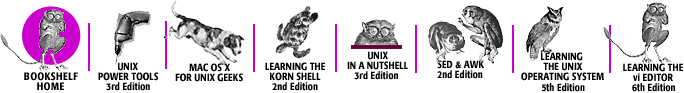
Copyright © 2003 O'Reilly & Associates, Inc. All Rights Reserved.