
Symbols & Numbers | A | B | C | D | E | F | G | H | I | J | K | L | M | N | O | P | Q | R | S | T | U | V | W | X | Y | Z
Index: D
- d (matching numbers) in Perl regular expressions: 41.7. Perl Boot Camp, Part 4: Pattern Matching
- d or D (delete) command, sed editor: 34.19. Multiline Delete
- d or D (delete) commands, sed editor: 34.17. The Deliberate Scrivener
- daemons: 1.10. The Kernel and Daemons
- controlling terminal and: 24.6. The Controlling Terminal
- cron daemon: 25.2.1. Execution Scheduling
- DHCP: 46.10. Dynamic Host Configuration Protocol (DHCP)
- inetd, disabling for security: 48.10. Disabling inetd
- lpd: 45.8. Printing Over a Network
- nmbd: 47.2. Installing and Configuring Samba
- printer: 45.3. Printer Control with lpc
- removable media on Linux: 44.6. Mounting and Unmounting Removable Filesystems
- restarting with the kill command: 24.13. Printer Queue Watcher: A Restartable Daemon Shell Script
- Samba, restarting to share printers: 47.5. Printing with Samba
- SMB: 47.2. Installing and Configuring Samba
- SMB, running: 47.2. Installing and Configuring Samba
- sshd
- sshd, disabling printing and mail checking for: 51.5. General and Authentication Problems
- tcpd: 48.12. TCP Wrappers
- vold, for removable media: 44.6. Mounting and Unmounting Removable Filesystems
- Darwin: 1.1. What's Special About Unix?
- data types, Python: 42.3.3. Everything's an Object
- data types (Perl): 41.5. Perl Boot Camp, Part 2: Variables and Data Types
- databases
- date and time, Bourne shell prompts, putting in: 4.15. External Commands Send Signals to Set Variables
- date and time, including in shell prompt: 4.3. Dynamic Prompts
- date command: 4.15. External Commands Send Signals to Set Variables
- dater script: 43.11. Named Pipes: FIFOs
- dd command
- dd utility: 21.6. Low-Level File Butchery with dd
- DDoS (distributed denial-of-service attack): 48.5. What We Mean by DoS
- dead links, listing: 8.16. oldlinks: Find Unconnected Symbolic Links
- dead processes (see zombies)
- Debian dselect tool (see dselect tool)
- Debian Linux (see Linux)
- debugging
- Bourne shell scripts: 35.13. Test Exit Status with the if Statement
- 37.1. Tips for Debugging Shell Scripts
- copying your work with script program: 37.7. Copy What You Do with script
- line numbers reset in redirected loops: 37.1.5. Line Numbers Reset Inside Redirected Loops
- making a file for testing: 37.9. Making an Arbitrary-Size File for Testing
- numeric tests, errors in: 37.3. Stop Syntax Errors in Numeric Tests
- output, piping to pager: 37.1.1. Use -xv
- quoting command line arguments: 37.5. Quoting and Command-Line Parameters
- saving output in file and displaying on screen: 37.1.1. Use -xv
- shell variable: 37.2. Bourne Shell Debugger Shows a Shell Variable
- shell variables: 37.2. Bourne Shell Debugger Shows a Shell Variable
- string test syntax errors: 37.4. Stop Syntax Errors in String Tests
- time keeping on Unix systems: 37.6. How Unix Keeps Time
- unmatched code or fi unexpected errors: 37.1.4. Missing or Extra esac, ;;, fi, etc.
- unmatched operators: 37.1.2. Unmatched Operators
- core dumps and: 15.5.1. limit and ulimit
- keysyms: 6.2. Using xev to Learn Keysym Mappings
- network connectivity: 46.4. Where, Oh Where Did That Packet Go?
- Perl code in Emacs editor: 19.2. Emacs Features: A Laundry List
- recursion depth, messages about: 29.11.4. Functions Calling Functions: Factorials
- setup files for account with hung terminal: 5.6. Checklist: Terminal Hangs When I Log In
- su command, using to emulate accounts: 49.9. Substitute Identity with su
- decimal numbers, sorting with sort: 22.5. Alphabetic and Numeric Sorting
- declaring variables in Perl: 41.4. Perl Boot Camp, Part 1: Typical Script Anatomy
- decoding uuencoded tar files: 21.12.1. uuencoding
- decompressing files, bunzip2 program: 15.6. Compressing Files to Save Space
- dedent script, removing whitespace from text: 5.21. Tips for Copy and Paste Between Windows
- deferencing references: 41.5.4. References
- defining, Python functions: 42.3.2. Functions
- <defunct> status under System V: 24.12. Destroying Processes with kill
- DEL character: 12.4. Show Nonprinting Characters with cat -v or od -c
- delayed execution: 25.1. Building Software Robots the Easy Way
- delete command (awk): 20.10.7. Alphabetical Summary of Commands
- delete command (ex): 20.4. Useful ex Commands
- delete (d or D) commands, sed editor: 34.17. The Deliberate Scrivener
- delete function (Perl): 41.5.3. Hashes
- DELETE key: 5.8. Setting Your Erase, Kill, and Interrupt Characters
- delete script: 14.7. A Faster Way to Remove Files Interactively
- deleted files, archiving on tape: 14.17. Deleting Stale Files
- deleted text, recovering with vi editor: 17.7. Get Back What You Deleted with Numbered Buffers
- deleting
- characters from a file with dd: 21.6. Low-Level File Butchery with dd
- d command, sed editor: 34.5. sed Addressing Basics
- directories: 14.16. Problems Deleting Directories
- duplicate lines: 21.20. What Is (or Isn't) Unique?
- extra characters with ^: 30.5. My Favorite Is ^^
- files: 1.11. Filenames
- 14.1. The Cycle of Creation and Destruction
- (see also removing files)
- -inum and -exec operators, using with find command: 9.9. Running Commands on What You Find
- by last access date: 14.17. Deleting Stale Files
- confirmation before deleting: 14.5. Answer "Yes" or "No" Forever with yes
- with Emacs: 19.2. Emacs Features: A Laundry List
- preventing by making directories unwritable: 14.4. Tricks for Making rm Safer
- program for: 14.5. Answer "Yes" or "No" Forever with yes
- RCS system: 39.5. RCS Basics
- wildcards and: 14.3. rm and Its Dangers
- files with nonprint characters in names: 8.12. Showing Nonprintable Characters in Filenames
- function definitions: 29.11.5. Conclusion
- linked files: 10.4.1. Differences Between Hard and Symbolic Links
- unconnected symbolic links: 8.16. oldlinks: Find Unconnected Symbolic Links
- deleting files, archiving deleted files with tar: 14.17. Deleting Stale Files
- denial-of-service attacks (DoS): 48.2. CERT Security Checklists
- dependency conflicts in package installation/removal: 40.5.3. Choosing Packages for Installation or Removal
- dereferencing operator (->): 41.4. Perl Boot Camp, Part 1: Typical Script Anatomy
- deroff command: 16.9. Just the Words, Please
- deroff w command: 16.4. Inside spell
- desktops
- destroying processes with kill: 24.12. Destroying Processes with kill
- /dev directory: 40.1. /usr/bin and Other Software Directories
- device drivers: 44.1. Quick Introduction to Hardware
- device drivers, resetting to kill processes: 24.18. Cleaning Up an Unkillable Process
- "device independent" (DVI) printer language: 45.14. Printing Languages — PostScript, PCL, DVI, PDF
- devices: 44.1. Quick Introduction to Hardware
- dialup PPP session, setting up: 44.11. Setting Up a Dialup PPP Session
- disk partitioning: 44.4. Disk Partitioning
- filesystem types and /etc/fstab: 44.5. Filesystem Types and /etc/fstab
- filesystems
- kernel boot output, reading: 44.2. Reading Kernel Boot Output
- kernel configuration: 44.3. Basic Kernel Configuration
- loopback mounts: 44.7. Loopback Mounts
- modems: 44.10. Win Is a Modem Not a Modem?
- network, configuring with ifconfig: 44.8. Network Devices — ifconfig
- network filesystems, mounting: 44.9. Mounting Network Filesystems — NFS, SMBFS
- not recognized by kernel: 44.2. Reading Kernel Boot Output
- serial consoles: 44.14. Decapitating Your Machine — Serial Consoles
- sound cards: 44.13. Dealing with Sound Cards and Other Annoying Hardware
- Universal Serial Bus (USB), configuring: 44.12. USB Configuration
- /dev/null file: 9.21. grepping a Directory Tree
- /dev/tty file: 36.15. Overview: Open Files and File Descriptors
- df command: 26.1. Timing Is Everything
- DHCP (Dynamic Host Configuration Protocol): 46.10. Dynamic Host Configuration Protocol (DHCP)
- dialback script: 28.18.1. Dialback
- dialup session, setting up: 44.11. Setting Up a Dialup PPP Session
- dialup terminal type: 5.3. Setting the Terminal Type When You Log In
- dictionaries
- dictionary files for spell command: 16.1. The Unix spell Command
- dictionary order, sorting in: 22.6.4. Dictionary Order
- dierctory hierarchy: 40.1. /usr/bin and Other Software Directories
- diff command: 11.1. Checking Differences with diff
- -c option
- -e option: 11.1. Checking Differences with diff
- -u option
- batch editing, use in: 20.6. Change Many Files by Editing Just One
- cmp program vs.: 11.7. cmp and diff
- comparing sets of files: 10.9. Renaming, Copying, or Comparing a Set of Files
- context diffs: 11.3. Context diffs
- cvs: 39.7. CVS Basics
- CVS, use with: 39.4. Managing and Sharing Files with RCS and CVS
- diff3 script: 11.2. Comparing Three Different Versions with diff3
- output, feeding to patch program: 20.9. patch: Generalized Updating of Files That Differ
- r option: 10.9. Renaming, Copying, or Comparing a Set of Files
- sdif command: 11.4. Side-by-Side diffs: sdiff
- tabstops, problems with: 11.6. Problems with diff and Tabstops
- dig command: 29.11.2. Functions with Loops: Internet Lookup
- dircolors command
- dircolors command (GNU): 4.10. Highlighting and Color in Shell Prompts
- .dircolorsrc file: 8.6.2. Configuring It
- directories
- !$ sequence: 30.3. My Favorite Is !$
- absolute pathnames and: 31.2. Using Relative and Absolute Pathnames
- aliases for: 29.5. Korn-Shell Aliases
- archived on tape drives, restoring: 38.6.1. Restoring a Few Files
- automatic setup for entering and exiting: 31.13. Automatic Setup When You Enter/Exit a Directory
- backing up
- browsing with shell arrays: 9.23. Using Shell Arrays to Browse Directories
- changing: 31.5. Saving Time When You Change Directories: cdpath
- changing with c (shell function): 31.10. cd by Directory Initials
- comparing with diff -r command: 10.9. Renaming, Copying, or Comparing a Set of Files
- contents of: 10.2. What's Really in a Directory?
- counting files in: 16.6. Counting Lines, Words, and Characters: wc
- current: 31.4. How Does Unix Find Your Current Directory?
- (see also current directory)
- current directory: 24.3. Managing Processes: Overall Concepts
- deep directory tree, finding files in: 9.2. Delving Through a Deep Directory Tree
- deleting: 14.16. Problems Deleting Directories
- directory tree
- archives/backups of: 38.2. tar in a Nutshell
- changing permissions of: 50.5. Using chmod to Change File Permission
- compressing: 15.7. Save Space: tar and compress a Directory Tree
- copying with tar and pipes: 10.13. Copying Directory Trees with tar and Pipes
- grepping: 9.21. grepping a Directory Tree
- skipping parts with find command: 9.27. Skipping Parts of a Tree in find
- directory tree, duplicating: 9.17. Duplicating a Directory Tree
- dirname command: 36.13.1. Introduction to basename and dirname
- Emacs editor, viewing and manipulating in: 19.2. Emacs Features: A Laundry List
- emacs hacks: 19.12. Directories for Emacs Hacks
- files, finding: 8.1. Everything but the find Command
- files in: 1.14. The Tree Structure of the Filesystem
- finding files
- home: 1.15. Your Home Directory
- linking: 10.7. Linking Directories
- links to: 10.4.2. Links to a Directory
- listing contents with ls -lai command: 10.4.1. Differences Between Hard and Symbolic Links
- manual page files, searching for: 2.4. Searching Online Manual Pages
- organization of: 7.1. What? Me, Organized?
- access: 7.3. Access to Directories
- bin directory for programs and scripts: 7.4. A bin Directory for Your Programs and Scripts
- creating many: 7.7. Make More Directories!
- creating new: 7.8. Making Directories Made Easier
- naming files: 7.6. Naming Files
- private or personal: 7.5. Private (Personal) Directories
- ownership: 50.3. Who Will Own a New File?
- permissions: 50.2. Tutorial on File and Directory Permissions
- 50.2. Tutorial on File and Directory Permissions
- execute without read permission: 50.10. A Directory That People Can Access but Can't List
- fully accessible directory within unreadable: 50.10. A Directory That People Can Access but Can't List
- search access: 50.2.1. User, Group, and World
- search permission: 50.2. Tutorial on File and Directory Permissions
- sticky bit and: 50.4. Protecting Files with the Sticky Bit
- printing files to: 28.4. Build Strings with { }
- remotely mounted, hung terminals and: 5.6. Checklist: Terminal Hangs When I Log In
- safer file deletion in: 14.8. Safer File Deletion in Some Directories
- in search path: 27.6. Controlling Shell Command Searches
- sharing local with SMB network: 47.2. Installing and Configuring Samba
- sharing with SMB network: 47.6. Connecting to SMB Shares from Unix
- subdirectories: 1.15. Your Home Directory
- temporary changes in: 43.7.2. Temporary Change of Directory and Environment
- temporary, setting different for vi: 17.27. Out of Temporary Space? Use Another Directory
- /u: 31.11. Finding (Anyone's) Home Directory, Quickly
- write permission, denying to limit file creation: 15.5.2. Other Ideas
- directory stack: 31.7. The Shells' pushd and popd Commands
- directorys
- Dired mode (Emacs): 19.2. Emacs Features: A Laundry List
- dirname command: 36.13. Using basename and dirname
- dirs command: 31.7. The Shells' pushd and popd Commands
- dirsfile variable for tcsh shells: 3.3. Shell Setup Files — Which, Where, and Why
- disabling bash built-in commands: 27.9. Which One Will bash Use?
- disk controllers: 44.1. Quick Introduction to Hardware
- disk quotas: 50.14. Why Can't You Change File Ownership?
- disk space
- disk space, optimizing: 15.1. Disk Space Is Cheap
- compressed tar archive: 38.2. tar in a Nutshell
- compressing a directory tree: 15.7. Save Space: tar and compress a Directory Tree
- compressing files: 15.6. Compressing Files to Save Space
- emptyig files: 15.2. Instead of Removing a File, Empty It
- executable binaries, stripping: 15.10. Save Space in Executable Files with strip
- limiting file sizes: 15.5. Limiting File Sizes
- links and: 15.4. Save Space with a Link
- log files and: 15.3. Save Space with "Bit Bucket" Log Files and Mailboxes
- quotas on disk usage: 15.11. Disk Quotas
- disks: 44.1. Quick Introduction to Hardware
- disown command: 23.11. Disowning Processes
- disowned processes
- display command, vis vs.: 28.11. Repeating a Time-Varying Command
- DISPLAY environment variable: 3.14. Terminal Setup: Testing Environment Variables
- 35.5. Predefined Environment Variables
- 35.8. The DISPLAY Environment Variable
- checking setting in xwrist script: 36.26. Outputting Text to an X Window
- hard-coded into shell setup file on remote machine: 6.10.2. Starting a Remote Client with rsh and ssh
- setting for remote X client: 6.10.1. Starting Remote X Clients from Interactive Logins
- DISTDIR environment variable: 40.9. Installation with FreeBSD Ports
- distributed database, updating: 11.11. Even More Uses for make
- distributed denial-of-service attacks (DDoS): 48.5. What We Mean by DoS
- distribution release for software packages: 40.6.1. Configuring the sources.list File
- Distutils program: 42.2. Installation and Distutils
- dmesg command, getting last ten lines from: 12.8. How to Look at the End of a File: tail
- DNS (Domain Name Service)
- DNS MX (mail exchanger) record for a host, looking up: 29.11.2. Functions with Loops: Internet Lookup
- do command (awk): 20.10.7. Alphabetical Summary of Commands
- DocBook: 45.13. Formatting Markup Languages — troff, LATEX, HTML, and So On
- doctor program: 19.13. An Absurd Amusement
- documentation: 41.4. Perl Boot Camp, Part 1: Typical Script Anatomy
- domains, NT: 47.2. Installing and Configuring Samba
- Doman Name Service (see DNS)
- DoS (see denial-of-service attacks)
- dos2unix application: 40.1. /usr/bin and Other Software Directories
- dot (.) (see ., Under Symbols)
- dot (.) files
- double quotes (see ", under Symbols)
- doubled word typing errors, finding: 16.7. Find a a Doubled Word
- downloading files from the Internet with wget: 40.7. Interruptable gets with wget
- drive controllers
- dselect tool: 40.5. Using Debian's dselect
- access method, choosing: 40.5.1. Choosing the Access Method
- choosing packages for installation or removal: 40.5.3. Choosing Packages for Installation or Removal
- configuring packages: 40.5.6. Configuring Packages
- exiting: 40.5.8. Exiting dselect
- exiting select function: 40.5.4. Exiting the Select Function
- installing packages: 40.5.5. Installing Packages
- removing packages: 40.5.7. Removing Packages
- updating information on available packages: 40.5.2. Updating Information on Available Packages
- du command: 16.6. Counting Lines, Words, and Characters: wc
- dump command
- dumping files to the screen: 12.1. Cracking the Nut
- duplicate lines, deleting: 21.20. What Is (or Isn't) Unique?
- DVD-ROMs: 44.6. Mounting and Unmounting Removable Filesystems
- DVI ("device independent") printer language: 45.14. Printing Languages — PostScript, PCL, DVI, PDF
- DVORAK keyboards: 6.1. Defining Keys and Button Presses with xmodmap
- dynamic expansion in Emacs: 19.6. Command Completion
- Dynamic Host Configuration Protocol (DHCP): 46.10. Dynamic Host Configuration Protocol (DHCP)
- dynamic IP addresses: 46.1.1. Internet Protocol (IP)
- dynamic prompts: 4.3. Dynamic Prompts
Symbols & Numbers | A | B | C | D | E | F | G | H | I | J | K | L | M | N | O | P | Q | R | S | T | U | V | W | X | Y | Z
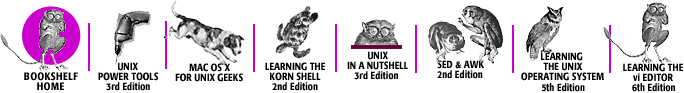
Copyright © 2003 O'Reilly & Associates, Inc. All Rights Reserved.