
Symbols & Numbers | A | B | C | D | E | F | G | H | I | J | K | L | M | N | O | P | Q | R | S | T | U | V | W | X | Y | Z
Index: Symbols & Numbers
- < > (angle brackets)
- > as Bourne shell secondary prompt: 28.9.2. A for Loop
- > (greater than) operator: 36.21.1. Syntax
- >= (greater than or equal to) operator: 20.10.7. Alphabetical Summary of Commands
- > (redirection) operator: 43.5. Redirection in C Shell: Capture Errors, Too?
- > tcsh shell prompt: 1.7. Which Shell Am I Running?
- >& (redirection) operator: 43.5. Redirection in C Shell: Capture Errors, Too?
- >> (Unix redirect and append) operator: 17.12. Appending to an Existing File
- < (less than) operator: 20.10.7. Alphabetical Summary of Commands
- <= (less than or equal to) operator: 20.10.7. Alphabetical Summary of Commands
- < redirection character: 43.2. One Argument with a cat Isn't Enough
- <<- operator, removing tab characters: 27.16. Here Documents
- <<- operator, removing TABs with: 28.13. Here Document Example #1: Unformatted Form Letters
- << (here document) operator: 27.16. Here Documents
- < >, enclosing event names: 6.4. X Event Translations
- <-> filename wildcard: 33.2. Filename Wildcards in a Nutshell
- < > regular expression metacharacters: 32.12. Regular Expressions: Matching Words with < and >
- <=> (comparison) operator in Perl: 41.5.1. Scalars
- { } (braces)
- { } regular expression metacharacters: 32.11. Regular Expressions: Matching a Specific Number of Sets with { and }
- awk procedures, enclosing: 20.10.2.1. Patterns
- dereferencing, use in: 41.5.4. References
- filename wildcards: 33.2. Filename Wildcards in a Nutshell
- find command: 9.9. Running Commands on What You Find
- GNU find command and: 9.9. Running Commands on What You Find
- in shells: 1.13. Wildcards
- pattern-expansion characters
- quoting alias argument in: 29.3. C-Shell Aliases with Command-Line Arguments
- sed commands enclosed in: 34.20. Making Edits Everywhere Except...
- shell functions, using in: 29.11.2. Functions with Loops: Internet Lookup
- variable values, interpolating: 35.3. What Environment Variables Are Good For
- [ ] (brackets)
- [^ ] filename wildcard: 33.2. Filename Wildcards in a Nutshell
- [ command: 35.26. test: Testing Files and Strings
- bash shell prompts, nonprinting characters: 4.10. Highlighting and Color in Shell Prompts
- range operator: 21.11. Hacking on Characters with tr
- references to lists in Perl: 41.5.4. References
- regular expression metacharacters: 32.20. Valid Metacharacters for Different Unix Programs
- wildcards: 28.3. Use Wildcards to Create Files?
- - (dash)
- - numerical subtraction operator: 41.5.1. Scalars
- -> (dereferencing) operator: 41.4. Perl Boot Camp, Part 1: Typical Script Anatomy
- command-line arguments starting with: 35.21. Handling Command-Line Arguments with a for Loop
- double dashes, converting to em-dashes in sed: 34.20. Making Edits Everywhere Except...
- filenames starting with: 14.13. Handling a Filename Starting with a Dash (-)
- subtraction arithmetic operator: 36.21.1. Syntax
- with << operator: 27.16. Here Documents
- ( ) (parentheses)
- escaped-parenthesis operators in sed: 34.11. Referencing Portions of a Search String
- find command operator: 9.1. How to Use find
- regular expression metacharacters: 32.13. Regular Expressions: Remembering Patterns with (, ), and 1
- commands printed in by ps: 24.8. Why ps Prints Some Commands in Parentheses
- grouping operator: 13.5. grepping for a List of Patterns
- nesting regular expressions in: 13.4. Extended Searching for Text with egrep
- operator precedence, overriding with: 32.3. Understanding Expressions
- Perl operators, resolving ambiguity in: 41.5.1. Scalars
- subshell operator: 3.3. Shell Setup Files — Which, Where, and Why
- & (ampersand)
- * (asterisk)
- ** filename wildcard (zsh): 33.2. Filename Wildcards in a Nutshell
- arithmetic operator (multiplication): 36.21.1. Syntax
- executable files, denoting in ls -F listings: 8.10. Useful ls Aliases
- filename wildcard: 33.2. Filename Wildcards in a Nutshell
- multiplication operator: 41.5.1. Scalars
- regular expression metacharacter: 32.3. Understanding Expressions
- shell metacharacter: 32.3. Understanding Expressions
- wildcard character: 1.13. Wildcards
- @ (at sign)
- @ARGV array: 41.4. Perl Boot Camp, Part 1: Typical Script Anatomy
- csh built-in operator: 28.4. Build Strings with { }
- filename wildcard: 33.2. Filename Wildcards in a Nutshell
- files as symbolic links, in ls -F listings: 8.10. Useful ls Aliases
- for array names: 41.5.2. Arrays
- in Perl array values: 41.4. Perl Boot Camp, Part 1: Typical Script Anatomy
- @INC array: 41.2. Checking your Perl Installation
- kill character: 5.8. Setting Your Erase, Kill, and Interrupt Characters
- ` (backquotes)
- \`\`, nested command substitution: 36.24. Nested Command Substitution
- arguments, reading: 28.17. Dealing with Too Many Arguments
- capturing command output in an array: 41.7. Perl Boot Camp, Part 4: Pattern Matching
- command substitution operators: 5.3. Setting the Terminal Type When You Log In
- command substitution with: 9.2. Delving Through a Deep Directory Tree
- expr command, running with: 36.22. Testing Characters in a String with expr
- for loops combined with: 36.11. Standard Input to a for Loop
- quoting in Bourne shell: 27.12.2. How Quoting Works
- redirecting standard output: 36.16. n>&m: Swap Standard Output and Standard Error
- \ (backslash)
- \ ( \ ) regular expression metacharacters: 32.13. Regular Expressions: Remembering Patterns with (, ), and 1
- \1, \2, ... metacharacters, recalling remembered patterns: 32.13. Regular Expressions: Remembering Patterns with (, ), and 1
- \ { \ } regular expression metacharacters: 32.11. Regular Expressions: Matching a Specific Number of Sets with { and }
- \! operator (C shell): 29.3. C-Shell Aliases with Command-Line Arguments
- in alias quoting: 29.3. C-Shell Aliases with Command-Line Arguments
- escaping regular expression delimiters in sed: 34.8. Delimiting a Regular Expression
- escaping regular expression metacharacters: 32.5. Regular Expressions: The Anchor Characters ^ and $
- extended regular expressions and: 32.15. Extended Regular Expressions
- in X Window System resource definitions: 6.3. X Resource Syntax
- multiline pipes in C shell scripts: 35.19. Shell Script "Wrappers" for awk, sed, etc.
- multiple-line statements in Python: 42.3.1. Indentation
- before newline, shell quoting and: 27.12.4. Multiline Quoting
- Perl variables, preventing interpolation in: 41.4. Perl Boot Camp, Part 1: Typical Script Anatomy
- in prompt settings: 4.15. External Commands Send Signals to Set Variables
- quoting newlines in sed: 34.24. sed Newlines, Quoting, and Backslashes in a Shell Script
- regular expression metacharacters
- in shell quoting: 27.12. Bourne Shell Quoting
- shell, terminal and program quoting, conflicts in: 27.18. How Many Backslashes?
- \ (backspace), stripping from formatted manpages: 2.4. Searching Online Manual Pages
- ^ (caret)
- [^ ] filename wildcard: 33.2. Filename Wildcards in a Nutshell
- ^[ (ESC character): 8.6.1. Trying It
- ^ ^ sequence in history substitution: 30.5. My Favorite Is ^^
- beginning of line anchor in regular expressions: 32.4. Using Metacharacters in Regular Expressions
- beginning of line indicator in various utilities: 32.5. Regular Expressions: The Anchor Characters ^ and $
- filename wildcard: 33.2. Filename Wildcards in a Nutshell
- in control keys: 5.8. Setting Your Erase, Kill, and Interrupt Characters
- regular expression metacharacter
- matching at beginning of line (Perl): 41.7. Perl Boot Camp, Part 4: Pattern Matching
- matching newline at the beginning of a multiline pattern space: 34.16. Making Edits Across Line Boundaries
- negating character classes with: 32.18. Limiting the Extent of a Match
- use in Unix programs: 32.20. Valid Metacharacters for Different Unix Programs
- within [ ] metacharacters: 32.9. Regular Expressions: Exceptions in a Character Set
- ^xy^yx, shorthand substitution command: 30.8. History Substitutions
- : (colon)
- between item=attribute values: 8.6.2. Configuring It
- Bourne shell operator: 36.6. The Unappreciated Bourne Shell ":" Operator
- command in vi: 17.2. What We Cover
- in command-line options: 35.24. Standard Command-Line Parsing
- ex commands, issuing from vi: 20.4. Useful ex Commands
- logical operator: 36.21.1. Syntax
- as null character: 35.13. Test Exit Status with the if Statement
- :p operator, printing command without executing it: 30.11. Check Your History First with :p
- separating fields: 1.7. Which Shell Am I Running?
- separating terminal type values: 5.3. Setting the Terminal Type When You Log In
- shell script comments: 36.2. The Story of : # #!
- string editing operators: 28.5. String Editing (Colon) Operators
- translation table, event and action mappings: 6.4. X Event Translations
- , (comma) in filenames: 1.11. Filenames
- $ (dollar sign)
- $( ) command substitution operator: 28.14. Command Substitution
- $1, $2, etc., command-line arguments in: 29.11.3. Setting Current Shell Environment: The work Function
- $- variable, displaying current flags: 3.4.2. Interactive Shells
- $* argument: 36.23.1. Matching with expr
- $# command-line argument: 35.20.3. Counting Arguments with $#
- $1 command-line arguments: 35.16. Set Exit Status of a Shell (Script)
- $0 parameter, script names in: 35.28. Finding a Program Name and Giving Your Program Multiple Names
- $_ variables in Perl: 41.5.1. Scalars
- in bash shell prompt: 1.7. Which Shell Am I Running?
- inside double quotes in C shell quoting: 27.13.2. How Quoting Works
- end of line anchor in regular expressions: 32.5. Regular Expressions: The Anchor Characters ^ and $
- end of line indicator in various utilities: 8.11. Can't Access a File? Look for Spaces in the Name
- $Id $ in RCS files: 39.5. RCS Basics
- metacharacter in regular expressions and shells: 27.17. "Special" Characters and Operators
- quoting in Bourne shell: 27.12.2. How Quoting Works
- regular expression metacharacter
- sed addressing symbol: 34.5. sed Addressing Basics
- value of Bourne shell exit status variable (?), getting: 35.12. Exit Status of Unix Processes
- variable names, preceding: 35.3. What Environment Variables Are Good For
- as wildcard: 35.11. Pattern Matching in case Statements
- . (dot)
- . and .. in directories: 10.2. What's Really in a Directory?
- . and .. in pathnames: 1.16. Making Pathnames
- . command, reading files with: 35.29. Reading Files with the . and source Commands
- ./ (dot slash), filenames beginning with: 14.13. Handling a Filename Starting with a Dash (-)
- .. (integer-range) operator in zsh: 28.4. Build Strings with { }
- . (string concatenation) operator: 41.5.1. Scalars
- in filenames: 1.11. Filenames
- filenames beginning with: 14.16. Problems Deleting Directories
- regular expression metacharacter: 32.3. Understanding Expressions
- relative pathname for current directory: 31.3. What Good Is a Current Directory?
- repeat command in vi editor: 17.7. Get Back What You Deleted with Numbered Buffers
- = (equal sign)
- == (numeric equality) operator: 41.5.1. Scalars
- =~ (pattern binding) operator: 41.7. Perl Boot Camp, Part 4: Pattern Matching
- == (relational) operator: 20.10.7. Alphabetical Summary of Commands
- in alias definitions: 29.4. Setting and Unsetting Bourne-Type Aliases
- assignment operator: 41.4. Perl Boot Camp, Part 1: Typical Script Anatomy
- => (fat comma) operator in Perl: 41.5.3. Hashes
- relational operator: 36.21.1. Syntax
- socket files: 8.10. Useful ls Aliases
- ! (exclamation point)
- [! ] filename wildcards: 33.2. Filename Wildcards in a Nutshell
- ! (Boolean NOT) operator: 20.10.2.1. Patterns
- ! (logical negation) operator: 9.1. How to Use find
- != (not equal) operator: 20.10.7. Alphabetical Summary of Commands
- !~ (pattern-matching) operator: 20.10.7. Alphabetical Summary of Commands
- !$, specifying last argument on previous line: 32.5. Regular Expressions: The Anchor Characters ^ and $
- in C shell quoting: 27.13.2. How Quoting Works
- command line exit status, reversing in bash and zsh: 35.12. Exit Status of Unix Processes
- filename wildcard: 33.2. Filename Wildcards in a Nutshell
- filtering vi text through Unix command: 17.18. Filtering Text Through a Unix Command
- find command operator: 13.3. Finding Text That Doesn't Match
- history substitution commands: 30.8. History Substitutions
- regular expression metacharacter
- sed address followed by: 34.5. sed Addressing Basics
- test command using: 35.26. test: Testing Files and Strings
- in X Window System comments: 6.3. X Resource Syntax
- # (hash mark)
- # and ## filename wildcards: 33.2. Filename Wildcards in a Nutshell
- : (colon) used in place of: 36.6. The Unappreciated Bourne Shell ":" Operator
- #! notation: 27.3.6. Default Commands
- in comments: 36.2. The Story of : # #!
- dynamic prompts in tcsh and zsh shells: 4.3. Dynamic Prompts
- erase character: 5.8. Setting Your Erase, Kill, and Interrupt Characters
- in crontab entries: 25.2.1. Execution Scheduling
- shell prompt for zsh shells: 27.12.2. How Quoting Works
- vi editor, alternate filename: 17.3. Editing Multiple Files with vi
- % (percent sign)
- + (plus sign)
- ++ (autoincrement) operator: 41.5.1. Scalars
- + operator (one or more): 13.3. Finding Text That Doesn't Match
- addition (arithmetic) operator: 32.3. Understanding Expressions
- data command option: 8.17. Picking a Unique Filename Automatically
- filename wildcard: 33.2. Filename Wildcards in a Nutshell
- in job numbers: 23.3. Using jobs Effectively
- regular expression metacharacter: 13.4. Extended Searching for Text with egrep
- ? (question mark)
- ?*) wildcard metacharacters in case statements: 35.11. Pattern Matching in case Statements
- Bourne shell variable for command exit status: 35.12. Exit Status of Unix Processes
- filename wildcard: 33.2. Filename Wildcards in a Nutshell
- nonprinting characters, converting to with ls -q: 8.12. Showing Nonprintable Characters in Filenames
- regular expression metacharacter: 13.4. Extended Searching for Text with egrep
- as secondary shell prompt: 28.9.1. A foreach Loop
- shell wildcard, matching with fast find commands: 9.19. Wildcards with "Fast find" Database
- wildcard character: 1.13. Wildcards
- " (quotes, double)
- $ and ' inside, in C shell quoting: 27.13.2. How Quoting Works
- around filenames, renaming files and: 10.9. Renaming, Copying, or Comparing a Set of Files
- converting straight quotes to curly quotes with sed: 34.20. Making Edits Everywhere Except...
- for comments in vi .exrc file: 17.30. Setting Up vi with the .exrc File
- in command arguments: 1.4. Communication with Unix
- in prompts: 4.2. Static Prompts
- in regular expressions: 13.4. Extended Searching for Text with egrep
- in sed scripts: 37.8. Cleaning script Files
- in shell quoting: 27.12. Bourne Shell Quoting
- ls -Q command output: 8.11. Can't Access a File? Look for Spaces in the Name
- passing wildcards to programs: 33.3. Who Handles Wildcards?
- search patterns in csplit program: 21.10. Splitting Files by Context: csplit
- shell arrays, expanded values: 9.23.2. Expanding Ranges
- variable interpolation in Perl: 41.4. Perl Boot Camp, Part 1: Typical Script Anatomy
- wildcard pattern matching in case statements: 35.11. Pattern Matching in case Statements
- ' (quotes, single)
- ; (semicolon), using with in C shell: 9.9. Running Commands on What You Find
- around filenames, renaming files and: 10.9. Renaming, Copying, or Comparing a Set of Files
- in alias quoting: 29.3. C-Shell Aliases with Command-Line Arguments
- in bash pre-prompt commands: 4.16. Preprompt, Pre-execution, and Periodic Commands
- in prompts: 4.2. Static Prompts
- in shell quoting: 27.12. Bourne Shell Quoting
- passing wildcards to programs: 33.3. Who Handles Wildcards?
- regular expressions, quoting: 32.2. Don't Confuse Regular Expressions with Wildcards
- strings in case statements: 35.11. Pattern Matching in case Statements
- ; (semicolon)
- / (slash)
- /* $Id $ */, commenting C program RCS files: 39.5. RCS Basics
- /*/* wildcard metacharacters in case statements: 35.11. Pattern Matching in case Statements
- arithmetic operator (division): 36.21.1. Syntax
- arithmetic opertor (division): 41.5.1. Scalars
- Bourne-type shells, quoting and: 27.12.1. Special Characters
- delimiter for regular expressions in sed: 34.8. Delimiting a Regular Expression
- directory, denoting in ls -F listings: 8.10. Useful ls Aliases
- in filenames: 1.11. Filenames
- in pathnames: 1.16. Making Pathnames
- search patterns in vi editor, delimiting: 17.8. Using Search Patterns and Global Commands
- shell, treatment of: 9.19. Wildcards with "Fast find" Database
- ~ (tilde)
- ~ and !~ (pattern-matching) operators: 20.10.7. Alphabetical Summary of Commands
- abbreviation for any directory: 29.5. Korn-Shell Aliases
- filenames ending with: 31.11. Finding (Anyone's) Home Directory, Quickly
- for home directory: 3.7. Use Absolute Pathnames in Shell Setup Files
- in pathnames: 1.16. Making Pathnames
- _ (underscore)
- | (vertical bar)
- || (Boolean OR) operator: 20.10.2.1. Patterns
- alternation operator: 13.4. Extended Searching for Text with egrep
- |& operator: 43.5. Redirection in C Shell: Capture Errors, Too?
- bitwise or operator: 41.4. Perl Boot Camp, Part 1: Typical Script Anatomy
- command separator in ex editor: 17.14. Useful Global Commands (with Pattern Matches)
- filename wildcard: 33.2. Filename Wildcards in a Nutshell
- files, named pipe (FIFO): 8.10. Useful ls Aliases
- logical OR operator: 36.21.1. Syntax
- noclobber variable and: 43.6. Safe I/O Redirection with noclobber
- pipes: 1.5. Programs Are Designed to Work Together
- regular expression metacharacter
- separating multiple ex editor commands: 18.6. Protecting Keys from Interpretation by ex
- wildcard metacharacter in case statements: 35.11. Pattern Matching in case Statements
- :0 (zero) operator, in history substitutions: 30.8. History Substitutions
- 0 (zero) process ID: 24.14. Killing All Your Processes
- -1 process ID: 24.14. Killing All Your Processes
Symbols
Numbers
Symbols & Numbers | A | B | C | D | E | F | G | H | I | J | K | L | M | N | O | P | Q | R | S | T | U | V | W | X | Y | Z
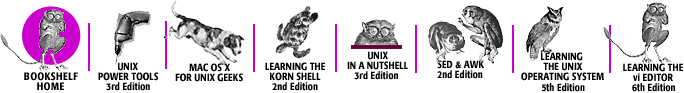
Copyright © 2003 O'Reilly & Associates, Inc. All Rights Reserved.