
Symbols & Numbers | A | B | C | D | E | F | G | H | I | J | K | L | M | N | O | P | Q | R | S | T | U | V | W | X | Y | Z
Index: E
- each function (Perl): 41.5.3. Hashes
- EBCDIC, converting ASCII to: 21.13. Text Conversion with dd
- echo command
- awk or cut, using with: 36.23.2. Using echo with awk or cut
- backslashes ( ) in shell quoting and argument separation: 27.18. How Many Backslashes?
- checking shell interpretation of regular expression special characters: 32.2. Don't Confuse Regular Expressions with Wildcards
- ending with n>&m operator: 35.17. Trapping Exits Caused by Interrupts
- escaped characters, handling: 36.14. A while Loop with Several Loop Control Commands
- external versions of: 27.9. Which One Will bash Use?
- opttest script (example): 35.24. Standard Command-Line Parsing
- PATH for directory, finding: 7.4. A bin Directory for Your Programs and Scripts
- printing value of individual shell variable: 35.9. Shell Variables
- showing values of variables: 35.3. What Environment Variables Are Good For
- storing control characters in shell variables: 37.8. Cleaning script Files
- testing filenames with wildcards in them: 8.12. Showing Nonprintable Characters in Filenames
- turning off for secret answers: 36.20. Turn Off echo for "Secret" Answers
- writing special escape sequences: 4.8. Session Info in Window Title or Status Line
- zmore script, use in: 35.17. Trapping Exits Caused by Interrupts
- echo shell variable: 27.15. Verbose and Echo Settings Show Quoting
- ed editor: 11.1. Checking Differences with diff
- 20.1. Why Line Editors Aren't Dinosaurs
- batch editing, example of: 20.7. ed/ex Batch Edits: A Typical Example
- diff command, using with script: 20.6. Change Many Files by Editing Just One
- ex commands and: 20.4. Useful ex Commands
- failure on big files: 20.8. Batch Editing Gotcha: Editors Fail on Big Files
- search and replacement patterns, regular expression metacharacters in: 32.20. Valid Metacharacters for Different Unix Programs
- edit option (xrdb): 6.8. Setting Resources with xrdb
- editing
- advanced techniques in Emacs: 19.2. Emacs Features: A Laundry List
- columns, creating automatically with column: 21.16. Make Columns Automatically with column
- command-line, with ksh: 1.6. There Are Many Shells
- history and variable substitutions with : (colon) string editing operators: 28.5. String Editing (Colon) Operators
- interactive, on command line: 30.1. The Lessons of History
- interactive, on shell command line
- paired item checking in text: 16.8. Looking for Closure
- scripts for: 21.1. And Why Not?
- behead script, removing mail/news headers: 21.5. Remove Mail/News Headers with behead
- centering lines: 21.8. Centering Lines in a File
- cutting columns or fields: 21.14. Cutting Columns or Fields
- encoding binary files into ASCII: 21.12. Encoding "Binary" Files into ASCII
- fmt.sh: 21.3. Alternatives to fmt
- joining lines with join: 21.19. Joining Lines with join
- making text in columns with pr: 21.15. Making Text in Columns with pr
- offset script, indenting text: 21.7. offset: Indent Text
- pasting into columns: 21.18. Pasting Things in Columns
- program comment blocks, cleaning up: 21.4. Clean Up Program Comment Blocks
- rotating text with rot: 21.21. Rotating Text
- splitting files by context (csplit): 21.10. Splitting Files by Context: csplit
- straightening jagged columns columns: 21.17. Straightening Jagged Columns
- text conversion with dd: 21.13. Text Conversion with dd
- translating characters with tr: 21.11. Hacking on Characters with tr
- uniq command: 21.20. What Is (or Isn't) Unique?
- writing: 20.2. Writing Editing Scripts
- spell checking (see spell checking)
- editing modes (command): 35.5. Predefined Environment Variables
- editing modes, Emacs: 19.2. Emacs Features: A Laundry List
- EDITOR environment variable: 35.5. Predefined Environment Variables
- editors
- batch: 20.1. Why Line Editors Aren't Dinosaurs
- 20.4. Useful ex Commands
- (see also entries under individual editor names)
- awk: 20.1. Why Line Editors Aren't Dinosaurs
- ed: 20.1. Why Line Editors Aren't Dinosaurs
- ex: 20.1. Why Line Editors Aren't Dinosaurs
- line addressing: 20.3. Line Addressing
- patch: 20.1. Why Line Editors Aren't Dinosaurs
- sed: 20.1. Why Line Editors Aren't Dinosaurs
- completion, functions for: 28.6.4. Editor Functions for Completion
- EDITOR environment variable: 35.5. Predefined Environment Variables
- Emacs: 17.1. The vi Editor: Why So Much Material?
- file ownership and: 50.3. Who Will Own a New File?
- ignoring signals: 24.11. Killing Foreground Jobs
- locking files before editing: 36.27. Shell Lockfile
- Python: 42.3.1. Indentation
- sed: 34.1. sed Sermon^H^H^H^H^H^HSummary
- vi: 17.1. The vi Editor: Why So Much Material?
- vim: 17.1. The vi Editor: Why So Much Material?
- egrep command: 9.21. grepping a Directory Tree
- 13.1. Different Versions of grep
- 13.4. Extended Searching for Text with egrep
- -f option: 13.5. grepping for a List of Patterns
- -i option: 2.4. Searching Online Manual Pages
- -v option
- case-insensitive searches, faking: 13.12. Faking Case-Insensitive Searches
- extended regular expressions, use of: 32.4. Using Metacharacters in Regular Expressions
- picking processes to kill: 24.16.2. zap
- regular expression, building for: 9.22. lookfor: Which File Has That Word?
- regular expressions to match tar archive filenames: 38.10.1. Without GNU tar
- regular expressions used with, search pattern examples: 32.21.1. Examples of Searching
- running on RCS files: 13.7.1. rcsgrep, rcsegrep, rcsfgrep
- eight-bit filenames, deleting files with: 14.14. Using unlink to Remove a File with a Strange Name
- elapsed time: 26.2. Timing Programs
- elif statement: 35.13. Test Exit Status with the if Statement
- else statement: 35.13. Test Exit Status with the if Statement
- Emacs editor: 17.1. The vi Editor: Why So Much Material?
- 19.1. Emacs: The Other Editor
- advantages of: 19.1. Emacs: The Other Editor
- backup and auto-save files: 19.4. Backup and Auto-Save Files
- backup files: 1.12. Filename Extensions
- built-in editor functions in pdksh shell: 30.14.4. ksh Editing
- command completion: 19.6. Command Completion
- command-line editing: 30.14.2. Emacs Editing Mode
- customization: 19.7. Mike's Favorite Timesavers
- deleting characters and lines: 19.1. Emacs: The Other Editor
- directories for hacks: 19.12. Directories for Emacs Hacks
- .emacs file
- exiting: 19.1. Emacs: The Other Editor
- features, listing of: 19.2. Emacs Features: A Laundry List
- cusomization: 19.2. Emacs Features: A Laundry List
- editing modes: 19.2. Emacs Features: A Laundry List
- FTP: 19.2. Emacs Features: A Laundry List
- HTTP: 19.2. Emacs Features: A Laundry List
- keyboard macros and advanced editing: 19.2. Emacs Features: A Laundry List
- mail: 19.2. Emacs Features: A Laundry List
- mouse, not having to use with: 19.2. Emacs Features: A Laundry List
- windows: 19.2. Emacs Features: A Laundry List
- file ownership: 50.3. Who Will Own a New File?
- insert mode vs. overwrite: 19.5. Putting Emacs in Overwrite Mode
- inserting binary characters into files: 19.10. Inserting Binary Characters into Files
- moving around in: 19.1. Emacs: The Other Editor
- online help, key bindings abbreviations vs. those used in this book: 19.1. Emacs: The Other Editor
- psychotherapist program: 19.13. An Absurd Amusement
- PWD, unsetting before using: 19.9. Unset PWD Before Using Emacs
- searches, customization of: 19.8. Rational Searches
- shells, running in: 19.2. Emacs Features: A Laundry List
- signals, ignoring: 24.11. Killing Foreground Jobs
- starting: 19.1. Emacs: The Other Editor
- temporary files generated by: 31.11. Finding (Anyone's) Home Directory, Quickly
- undoing actions: 19.1. Emacs: The Other Editor
- .emacs initialization file: 19.3. Customizations and How to Avoid Them
- .emacs_ml file: 19.7. Mike's Favorite Timesavers
- email: 5.21. Tips for Copy and Paste Between Windows
- (see also mail)
- header and body, proper formation of: 21.12.2. MIME Encoding
- MH system, command completion for: 28.6.3. Command-Specific Completion
- reformatting messages for xterms: 5.21. Tips for Copy and Paste Between Windows
- shortcut for multiple addresses: 28.4. Build Strings with { }
- SMTP (Simple Message Transfer Protocol): 46.8. Mail — SMTP, POP, and IMAP
- empty files: 9.21. grepping a Directory Tree
- empty num variable, numeric test error: 37.3. Stop Syntax Errors in Numeric Tests
- empty passwords, SSH server and: 51.5. General and Authentication Problems
- emptying files: 15.2. Instead of Removing a File, Empty It
- emulating Windows API (wine program): 47.8.2. Wine
- enable command: 27.9. Which One Will bash Use?
- encoding
- encrypting all files in a directory (crypdir script): 28.18.2. Automating /bin/passwd
- end anchor ($) in regular expressions: 32.5. Regular Expressions: The Anchor Characters ^ and $
- end of a file, displaying with tail command: 12.8. How to Look at the End of a File: tail
- end-of-file character (expect eof command): 28.18.2. Automating /bin/passwd
- End of file unexpected error: 37.1. Tips for Debugging Shell Scripts
- end-of-input character (usually CTRL-d): 24.4. Subshells
- end-of-line characters (see newlines)
- END pattern, awk: 20.10.2.1. Patterns
- endless loops: 36.6. The Unappreciated Bourne Shell ":" Operator
- Enlightenment: 1.10. The Kernel and Daemons
- enscript program: 45.7. Formatting Plain Text: enscript
- .enter file: 31.13. Automatic Setup When You Enter/Exit a Directory
- entering directories, automatic setup for: 31.13. Automatic Setup When You Enter/Exit a Directory
- env command: 24.9.4. Statistics of Processes by PID
- ENV environment variable: 35.5. Predefined Environment Variables
- environment: 24.3. Managing Processes: Overall Concepts
- environment variables: 24.3. Managing Processes: Overall Concepts
- 35.3. What Environment Variables Are Good For
- AT: 3.9. Gotchas in set prompt Test
- CBLKWID (comment block width): 21.4.1. The recomment Script
- CDPATH: 31.5. Saving Time When You Change Directories: cdpath
- CLICOLOR: 8.6.4. Another color ls
- in .cshrc.$HOST file: 3.18. A .cshrc.$HOST File for Per Host Setup
- CSHRC_READ: 3.9. Gotchas in set prompt Test
- CVSROOT: 39.7. CVS Basics
- CVS_RSH: 39.8. More CVS
- DISPLAY: 6.10.2. Starting a Remote Client with rsh and ssh
- DISTDIR: 40.9. Installation with FreeBSD Ports
- EDITOR: 35.5. Predefined Environment Variables
- ENV, for Bourne shells: 3.3. Shell Setup Files — Which, Where, and Why
- EXINIT: 17.5. Local Settings for vi
- FPATH: 29.13.2. FPATH Search Path
- HISTFILESIZE: 30.12. Picking Up Where You Left Off
- HISTSIZE: 30.1. The Lessons of History
- HOME: 31.11. Finding (Anyone's) Home Directory, Quickly
- $HOME and $LOGDIR: 3.7. Use Absolute Pathnames in Shell Setup Files
- LINES and COLUMNS: 3.16. Terminal Setup: Testing Window Size
- LOGDIR: 31.11. Finding (Anyone's) Home Directory, Quickly
- LSCOLORS: 8.6.4. Another color ls
- MANPATH: 2.1. The man Command
- modification by programs: 35.29. Reading Files with the . and source Commands
- names: 35.3. What Environment Variables Are Good For
- PATH: 35.6. The PATH Environment Variable
- predefined, listing of: 35.5. Predefined Environment Variables
- PWD: 19.9. Unset PWD Before Using Emacs
- SAVEHIST (zsh): 30.12. Picking Up Where You Left Off
- setting in shell setup files: 3.5. What Goes in Shell Setup Files?
- SHELL: 5.5. Querying Your xterm Size: resize
- shell functions and: 29.11.3. Setting Current Shell Environment: The work Function
- shell functions, changing for: 29.12. Shell Function Specifics
- shell variables vs.: 35.3. What Environment Variables Are Good For
- SHLVL: 4.12. Show Subshell Level with $SHLVL
- system-wide setup: 3.3. Shell Setup Files — Which, Where, and Why
- TERM: 3.10. Automatic Setups for Different Terminals
- terminal setup, testing for: 3.14. Terminal Setup: Testing Environment Variables
- WINNAME: 3.17. Terminal Setup: Setting and Testing Window Name
- WORDLIST: 16.2. Check Spelling Interactively with ispell
- zsh shells: 3.3. Shell Setup Files — Which, Where, and Why
- epoch: 37.6. How Unix Keeps Time
- eq operator: 41.5.1. Scalars
- equality, ne (string inequality test) operator: 41.5.1. Scalars
- erase character
- erase character, setting automatically for X terminals: 3.10. Automatic Setups for Different Terminals
- erase characters, setting: 5.8. Setting Your Erase, Kill, and Interrupt Characters
- error messages: 43.1. Using Standard Input and Output
- errors
- End of file unexpected: 37.1. Tips for Debugging Shell Scripts
- fi unexpected: 37.1.4. Missing or Extra esac, ;;, fi, etc.
- line #: ;; unexpected: 37.1.4. Missing or Extra esac, ;;, fi, etc.
- numeric test syntax errors: 37.3. Stop Syntax Errors in Numeric Tests
- stderr (see standard error)
- string test syntax errors: 37.4. Stop Syntax Errors in String Tests
- wildcard matching failure: 33.4. What if a Wildcard Doesn't Match?
- ESC key, file completion and: 28.7. Don't Match Useless Files in Filename Completion
- ESC-x in Emacs: 19.1. Emacs: The Other Editor
- ESC Z string: 5.4. Querying Your Terminal Type: qterm
- escape sequences
- copied by script program into files: 37.7. Copy What You Do with script
- for colors: 8.6.1. Trying It
- nonprinting, in shell prompts: 4.10. Highlighting and Color in Shell Prompts
- prompt settings and: 4.10. Highlighting and Color in Shell Prompts
- titlebar text, changing in xterms: 5.15. Setting the Titlebar and Icon Text
- writing with echo command: 4.8. Session Info in Window Title or Status Line
- xterm VT Fonts menu: 5.18.2. Enabling Escape Sequence and Selection
- escaping regular expression metacharacters: 32.5. Regular Expressions: The Anchor Characters ^ and $
- etc/group file, passwords: 50.2.2. Which Group is Which?
- /etc directory: 40.1. /usr/bin and Other Software Directories
- /etc/apt directory: 40.6.1. Configuring the sources.list File
- /etc/csh.cshrc file: 3.3. Shell Setup Files — Which, Where, and Why
- /etc/csh.login file: 3.3. Shell Setup Files — Which, Where, and Why
- /etc/fstab file: 44.5. Filesystem Types and /etc/fstab
- /etc/hosts file, IP address to hostname mapping: 46.9. Domain Name Service (DNS)
- /etc/hosts.allow file
- /etc/hosts.equiv file: 6.10.2. Starting a Remote Client with rsh and ssh
- /etc/inetd.conf file: 46.5. The Director of Operations: inetd
- /etc/inputrc file: 3.3. Shell Setup Files — Which, Where, and Why
- /etc/man.config file: 2.1. The man Command
- /etc/nologin file: 3.1. What Happens When You Log In
- /etc/passwd file: 1.17. File Access Permissions
- /etc/profile file: 3.3. Shell Setup Files — Which, Where, and Why
- /etc/securetty file, disabling root access: 49.10. Never Log In as root
- /etc/services file: 46.2. /etc/services Is Your Friend
- /etc/ttys file: 2.7. What tty Am I On?
- /etc/ttytab file: 3.15. Terminal Setup: Searching Terminal Table
- ethereal program: 46.4. Where, Oh Where Did That Packet Go?
- Ethernet address: 46.10. Dynamic Host Configuration Protocol (DHCP)
- ethernet cards: 44.1. Quick Introduction to Hardware
- eval command: 5.3. Setting the Terminal Type When You Log In
- 27.8. eval: When You Need Another Chance
- awk compared to: 35.19. Shell Script "Wrappers" for awk, sed, etc.
- last parameter from command line, picking: 36.9. Finding the Last Command-Line Argument
- resize output, evaluating: 5.5. Querying Your xterm Size: resize
- scanning contents of variables: 36.12. Making a for Loop with Multiple Variables
- sed, using with: 36.23.4. Using sed
- evaluating
- event translations: 6.4. X Event Translations
- events: 6.4. X Event Translations
- ex command, line-numbering with: 12.13. Numbering Lines
- ex editor: 20.1. Why Line Editors Aren't Dinosaurs
- appending to file: 17.12. Appending to an Existing File
- batch editing, example of: 20.7. ed/ex Batch Edits: A Typical Example
- capitalizing words: 17.16. Capitalizing Every Word on a Line
- commands: 20.4. Useful ex Commands
- confirming substitutions: 17.9. Confirming Substitutions in vi
- deleting by patterns: 17.13. Moving Blocks of Text by Patterns
- ex command mode in vi: 18.10. Typing in Uppercase Without CAPS LOCK
- file recovery: 17.19. vi File Recovery Versus Networked Filesystems
- global command: 17.8.1. Global Searches
- line addressing: 20.3. Line Addressing
- multiple setup files: 17.17. Per-File Setups in Separate Files
- protecting vi keymaps from interpretation by: 18.6. Protecting Keys from Interpretation by ex
- quoting | (vertical bar): 18.6. Protecting Keys from Interpretation by ex
- regular expressions used in
- running scripts in vi: 20.5. Running Editing Scripts Within vi
- saving part of file: 17.11. Saving Part of a File
- search and replacement patterns, regular expression metacharacters in: 32.20. Valid Metacharacters for Different Unix Programs
- search patterns and global commands, using: 17.8. Using Search Patterns and Global Commands
- settings: 17.5. Local Settings for vi
- startup commands: 17.5. Local Settings for vi
- switching between files: 17.3. Editing Multiple Files with vi
- yank buffers: 17.4. Edits Between Files
- exchange command (x), sed editor: 34.14. Hold Space: The Set-Aside Buffer
- excluding files from deletion: 14.18. Removing Every File but One
- exec command: 36.5. The exec Command
- -exec operator (find command): 9.9. Running Commands on What You Find
- exec system call: 27.2. How the Shell Executes Other Commands
- executable files
- #!, making directly executable with: 36.1. Beyond the Basics
- chmod command: 1.8. Anyone Can Program the Shell
- external, tracking locations with aliases: 29.5. Korn-Shell Aliases
- last-access time: 8.3. Finding Oldest or Newest Files with ls -t and ls -u
- locating for programs: 2.3. whereis: Finding Where a Command Is Located
- multiple commands linked to a file: 36.8. Save Disk Space and Programming: Multiple Names for a Program
- permissions on: 35.1. Writing a Simple Shell Program
- strip command: 15.10. Save Space in Executable Files with strip
- execute permission
- changing with chmod: 50.5. Using chmod to Change File Permission
- for directories: 50.2. Tutorial on File and Directory Permissions
- script for changing: 50.8. cx, cw, c-w: Quick File Permission Changes
- shell scripts: 50.13. Shell Scripts Must Be Readable and (Usually) Executable
- without read permission: 50.10. A Directory That People Can Access but Can't List
- execution, delayed (see delayed execution)
- execution statistics, report summarizing: 24.5. The ps Command
- exim program: 46.8. Mail — SMTP, POP, and IMAP
- EXINIT environment variable: 17.5. Local Settings for vi
- exists function (Perl): 41.5.3. Hashes
- exit ( ) function (Perl): 41.4. Perl Boot Camp, Part 1: Typical Script Anatomy
- exit command
- .exit file: 31.13. Automatic Setup When You Enter/Exit a Directory
- exit status
- dead processes and: 24.19. Why You Can't Kill a Zombie
- diff and cmp, returned by: 11.7. cmp and diff
- of loops: 36.14. A while Loop with Several Loop Control Commands
- of pipelines: 35.12. Exit Status of Unix Processes
- printing for any program not returning zero: 35.12. Exit Status of Unix Processes
- returned by : operator: 36.6. The Unappreciated Bourne Shell ":" Operator
- returned by processes: 24.3. Managing Processes: Overall Concepts
- reversing for command line in bash and zsh: 35.12. Exit Status of Unix Processes
- rm and rm -f command: 14.10. Deletion with Prejudice: rm -f
- sh -e command: 36.18. Shell Scripts On-the-Fly from Standard Input
- testing with if statement: 35.13. Test Exit Status with the if Statement
- testing with loops: 35.15. Loops That Test Exit Status
- of Unix processes: 35.12. Exit Status of Unix Processes
- values for expr: 36.21.1. Syntax
- zero: 35.15. Loops That Test Exit Status
- exit test, if (! $?prompt): 3.9. Gotchas in set prompt Test
- exiting
- exp command (awk): 20.10.7. Alphabetical Summary of Commands
- expansion of wildcards by shells: 27.7. Wildcards Inside Aliases
- expect command: 28.18. Expect
- expect eof command: 28.18.2. Automating /bin/passwd
- Expect programs: 28.18. Expect
- automating /bin/passwd: 28.18.2. Automating /bin/passwd
- cryptdir script: 28.18.2. Automating /bin/passwd
- dialback script: 28.18.1. Dialback
- passmass script: 28.18.2. Automating /bin/passwd
- rftp script: 28.18.2. Automating /bin/passwd
- Tcl language, writing in: 28.18. Expect
- testing interactive programs: 28.18.3. Testing: A Story
- exporting bash shell functions: 29.13.1. Exporting bash Functions
- expr command: 16.6. Counting Lines, Words, and Characters: wc
- 36.21. Quick Reference: expr
- arguments
- arithmetic operators used with: 36.21.1. Syntax
- examples of: 36.21.2. Examples
- exit status values: 36.21.1. Syntax
- logical operators used with: 36.21.1. Syntax
- matching parts of strings with regular expressions: 36.23.1. Matching with expr
- relational operators used with: 36.21.1. Syntax
- syntax: 36.21.1. Syntax
- testing character strings: 36.22. Testing Characters in a String with expr
- expressions: 9.12. Finding Many Things with One Command
- .exrc file
- extended expressions, matching more than one process: 24.16.2. zap
- extended grep (see egrep command)
- extended partition: 44.4. Disk Partitioning
- extended regular expressions: 32.4. Using Metacharacters in Regular Expressions
- extensions, filename: 1.12. Filename Extensions
- external commands: 1.9. Internal and External Commands
- 4.6. Faster Prompt Setting with Built-ins
- 27.9. Which One Will bash Use?
- C shell, determining whether to use: 27.10. Which One Will the C Shell Use?
- creating subshell for execution in Perl: 41.8. Perl Boot Camp, Part 5: Perl Knows Unix
- executing: 27.2. How the Shell Executes Other Commands
- setting shell variables with: 4.15. External Commands Send Signals to Set Variables
- extract function (tar): 39.2. Using tar to Create and Unpack Archives
Symbols & Numbers | A | B | C | D | E | F | G | H | I | J | K | L | M | N | O | P | Q | R | S | T | U | V | W | X | Y | Z
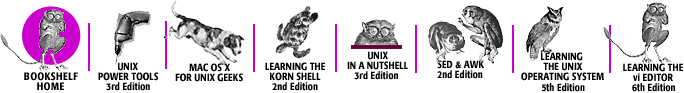
Copyright © 2003 O'Reilly & Associates, Inc. All Rights Reserved.