
Symbols & Numbers | A | B | C | D | E | F | G | H | I | J | K | L | M | N | O | P | Q | R | S | T | U | V | W | X | Y | Z
Index: R
- rand command (awk): 20.10.7. Alphabetical Summary of Commands
- random numbers in nawk (srand): 20.10.7. Alphabetical Summary of Commands
- ranges
- .. (integer-range) operator in zsh: 28.4. Build Strings with { }
- character ranges (hyphen-separated): 21.11. Hacking on Characters with tr
- character ranges in regular expressions: 21.11. Hacking on Characters with tr
- expanding: 9.23.2. Expanding Ranges
- Perl regular expression syntax for: 32.9. Regular Expressions: Exceptions in a Character Set
- rc shell: 1.6. There Are Many Shells
- rcp command: 1.21. Unix Networking and Communications
- RCS (Revision Control System): 39.5. RCS Basics
- archiving files: 39.4. Managing and Sharing Files with RCS and CVS
- ci (checkin) command: 39.5. RCS Basics
- co (checkout command)
- comparing directory with subdirectory, using pr: 21.15.1. One File per Column: -m
- Emacs support for: 19.2. Emacs Features: A Laundry List
- file utility, recognizing archives with: 12.6. Finding File Types
- listing revision numbers with rcsrevs script: 39.6. List RCS Revision Numbers with rcsrevs
- merging two or more file versions with rcsmerge and co Ðj: 39.5. RCS Basics
- searching files with rcsgrep commands: 13.7. Search RCS Files with rcsgrep
- unlocking files: 39.5. RCS Basics
- rcsdiff command: 11.3. Context diffs
- rcsegrep.fast script: 13.7.2. rcsegrep.fast
- rcsgrep command: 13.1. Different Versions of grep
- rcsgrep script: 13.7.1. rcsgrep, rcsegrep, rcsfgrep
- RD (Receive Data) light: 5.6.4. Stalled Data Connection?
- rdesktop (RDP client for Unix): 47.9.2. rdesktop
- read command: 28.9.2. A for Loop
- read-only files: 50.7. Protect Important Files: Make Them Unwritable
- read-only functions: 29.12. Shell Function Specifics
- read permission
- changing with chmod: 50.5. Using chmod to Change File Permission
- for directories: 7.3. Access to Directories
- execute permission without: 50.10. A Directory That People Can Access but Can't List
- finding files by: 9.15. Searching for Files by Permission
- shell scripts: 50.13. Shell Scripts Must Be Readable and (Usually) Executable
- reading files, access time and: 8.2. The Three Unix File Times
- reading from terminals
- reading-tar process: 10.13. Copying Directory Trees with tar and Pipes
- readline command: 5.8. Setting Your Erase, Kill, and Interrupt Characters
- Readline library
- recomment script: 21.4.1. The recomment Script
- recovering files
- recursion, tracing depth of: 29.11.4. Functions Calling Functions: Factorials
- recursive aliases: 29.8. Avoiding C-Shell Alias Loops
- recursive functions: 29.11.4. Functions Calling Functions: Factorials
- recursive permission changing: 50.5. Using chmod to Change File Permission
- recursive searching with grep: 9.11. Custom -exec Tests Applied
- Red Hat Linux (see Linux)
- redirect operator (>>): 17.12. Appending to an Existing File
- redirecting input and output: 43.1. Using Standard Input and Output
- C shell: 43.5. Redirection in C Shell: Capture Errors, Too?
- cat command: 43.2. One Argument with a cat Isn't Enough
- commands combined with grouping (( )) operator: 43.7. The ( ) Subshell Operators
- cron system output: 25.2. Periodic Program Execution: The cron Facility
- to /dev/null: 43.12. What Can You Do with an Empty File?
- FIFOs, using: 43.11. Named Pipes: FIFOs
- line numbers in redirected loops: 37.1.5. Line Numbers Reset Inside Redirected Loops
- to multiple processes: 43.10. Redirecting Output to More Than One Place
- noclobber, using: 43.6. Safe I/O Redirection with noclobber
- openstandard I/O files without: 36.15. Overview: Open Files and File Descriptors
- pagers, piping to: 43.4. Problems Piping to a Pager
- of programs: 36.15. Overview: Open Files and File Descriptors
- shell capabilities: 36.15. Overview: Open Files and File Descriptors
- shell output and errors into temporary file: 37.1.1. Use -xv
- standard error (only), piping: 43.3. Send (Only) Standard Error Down a Pipe
- standard input and standard output, using: 43.1. Using Standard Input and Output
- standard output and standard error: 36.16. n>&m: Swap Standard Output and Standard Error
- standard output, shell processing of: 27.4. Command Evaluation and Accidentally Overwriting Files
- tee program: 43.8. Send Output Two or More Places
- redo operator (Perl): 41.6. Perl Boot Camp, Part 3: Branching and Looping
- references (Perl): 41.4. Perl Boot Camp, Part 1: Typical Script Anatomy
- reformatting text from one window before pasting it into another: 5.21. Tips for Copy and Paste Between Windows
- registry settings for clear text SMB passwords: 47.3. Securing Samba
- regular expressions: 13.2. Searching for Text with grep
- 17.8. Using Search Patterns and Global Commands
- 32.1. That's an Expression
- agrep command: 13.6. Approximate grep: agrep
- awk utility: 20.10.2.1. Patterns
- egrep command: 9.22. lookfor: Which File Has That Word?
- examples of: 32.19. I Never Meta Character I Didn't Like
- expr command
- expressions, understanding: 32.3. Understanding Expressions
- extended: 32.15. Extended Regular Expressions
- filename-matching patterns vs.: 32.2. Don't Confuse Regular Expressions with Wildcards
- finding lines that don't match a pattern: 13.3. Finding Text That Doesn't Match
- globally substituting for each match: 20.10.7. Alphabetical Summary of Commands
- interpreting: 32.3. Understanding Expressions
- limiting extent of match: 32.18. Limiting the Extent of a Match
- matching a character with a character set: 32.6. Regular Expressions: Matching a Character with a Character Set
- matching specific number of sets with { }: 32.11. Regular Expressions: Matching a Specific Number of Sets with { and }
- matching words with < >: 32.12. Regular Expressions: Matching Words with < and >
- metacharacters: 27.17. "Special" Characters and Operators
- pattern context: 32.16. Getting Regular Expressions Right
- pattern matching, quick reference: 32.21. Pattern Matching Quick Reference with Examples
- Perl: 41.7. Perl Boot Camp, Part 4: Pattern Matching
- potential problem areas: 32.14. Regular Expressions: Potential Problems
- range of characters, specifying with [ ]: 32.8. Regular Expressions: Specifying a Range of Characters with [...]
- repeated patterns, matching with ( ): 32.13. Regular Expressions: Remembering Patterns with (, ), and 1
- repeating character sets with *: 32.10. Regular Expressions: Repeating Character Sets with *
- retrieving only matched text with xgrep script: 32.17. Just What Does a Regular Expression Match?
- sed editor: 13.11. Narrowing a Search Quickly
- sequence of characters, describing: 32.3. Understanding Expressions
- showmatch script, testing with: 32.17. Just What Does a Regular Expression Match?
- simple vs. extended: 32.4. Using Metacharacters in Regular Expressions
- substituting for matches in nawk: 20.10.7. Alphabetical Summary of Commands
- tar archive files, matching filenames of: 38.10.1. Without GNU tar
- wildcards vs.: 32.2. Don't Confuse Regular Expressions with Wildcards
- rehash command: 7.4. A bin Directory for Your Programs and Scripts
- relational operators: 36.21.1. Syntax
- relative pathnames: 1.16. Making Pathnames
- 31.2. Using Relative and Absolute Pathnames
- creating: 31.2. Using Relative and Absolute Pathnames
- current directory and: 31.3. What Good Is a Current Directory?
- links, avoiding invalidation of: 10.6. Stale Symbolic Links
- in shell setup files: 3.7. Use Absolute Pathnames in Shell Setup Files
- symbolic links to: 10.8. Showing the Actual Filenames for Symbolic Links
- remainder, modulus (%) operator: 36.21.1. Syntax
- remote access
- remote clients, starting for X window systems: 6.10. Starting Remote X Clients
- Remote Desktop Protocol (RDP): 47.9. Citrix: Making Windows Multiuser
- remote directories, hung terminals and: 5.6. Checklist: Terminal Hangs When I Log In
- remote files
- remote logins
- remote restoration of backup files: 38.6.2. Remote Restoring
- remote shells: 3.8. Setup Files Aren't Read When You Want?
- remote tape drive, tar backups to: 38.7. Using tar to a Remote Tape Drive
- remove option (xrdb): 6.8. Setting Resources with xrdb
- removing
- removing files: 14.1. The Cycle of Creation and Destruction
- confirmation before deletion: 14.5. Answer "Yes" or "No" Forever with yes
- deleting directories: 14.16. Problems Deleting Directories
- deleting files with odd names: 14.11. Deleting Files with Odd Names
- directory sticky bit permission and: 50.4. Protecting Files with the Sticky Bit
- emptying files instead of: 15.2. Instead of Removing a File, Empty It
- excluding some files from: 14.18. Removing Every File but One
- find command and: 14.19. Using find to Clear Out Unneeded Files
- interactively, with file-deletion script or alias: 14.7. A Faster Way to Remove Files Interactively
- rm command
- safe delete program: 14.9. Safe Delete: Pros and Cons
- safer file deletion in some directories: 14.8. Safer File Deletion in Some Directories
- selective deletion of: 14.6. Remove Some, Leave Some
- stale files, deleting: 14.17. Deleting Stale Files
- rename function: 41.8. Perl Boot Camp, Part 5: Perl Knows Unix
- renaming files
- directory sticky bit permission and: 50.4. Protecting Files with the Sticky Bit
- groups of: 10.1. What's So Complicated About Copying Files
- interactively: 10.10. Renaming a List of Files Interactively
- mv command, using: 8.11. Can't Access a File? Look for Spaces in the Name
- with nonprinting characters in names: 8.12. Showing Nonprintable Characters in Filenames
- ownership and: 50.3. Who Will Own a New File?
- write access and: 50.9. A Loophole: Modifying Files Without Write Access
- renice command: 23.7. System Overloaded? Try Stopping Some Jobs
- rep command, vis command vs.: 28.11. Repeating a Time-Varying Command
- repeat command: 28.8. Repeating Commands
- repeating commands: 28.8. Repeating Commands
- 30.1. The Lessons of History
- at set intervals: 28.11. Repeating a Time-Varying Command
- copy and paste, using: 28.10. Repeating a Command with Copy-and-Paste
- cycle of commands: 30.9. Repeating a Cycle of Commands
- with history substitution: 30.8. History Substitutions
- with variations: 28.9.1. A foreach Loop
- replacement patterns
- replacements: 20.4. Useful ex Commands
- 20.4. Useful ex Commands
- (see also substitution commands)
- confirming in vi editor: 17.9. Confirming Substitutions in vi
- global, with vi editor: 17.8.1. Global Searches
- patterns, matching for: 17.14. Useful Global Commands (with Pattern Matches)
- sed editor
- newlines in: 34.9. Newlines in a sed Replacement
- referencing portions of search string in: 34.11. Referencing Portions of a Search String
- referencing the search string in: 34.10. Referencing the Search String in a Replacement
- specifying one match among many possible matches: 34.12. Search and Replacement: One Match Among Many
- repositories, CVS archives: 39.7. CVS Basics
- reprint character (CTRL-r): 28.2. Reprinting Your Command Line with CTRL-r
- requote shell script: 5.21. Tips for Copy and Paste Between Windows
- resize command: 3.16. Terminal Setup: Testing Window Size
- RESOURCE_MANAGER property: 6.8. Setting Resources with xrdb
- resources
- restart command (lpc): 45.3. Printer Control with lpc
- restoring files: 38.6. Restoring Files from Tape with tar
- restricted command access (rsh) shell: 27.1. What the Shell Does
- restricted shell: 6.10.2. Starting a Remote Client with rsh and ssh
- RETURN characters (in .exrc file for vi editor): 17.30. Setting Up vi with the .exrc File
- return command
- reverse order, command history listed in: 30.7. History by Number
- reversing patch: 20.9. patch: Generalized Updating of Files That Differ
- reversing sort order: 22.6.6. Reverse Sort
- revision control (see CVS RCS)
- revision control programs, file versions and: 1.11. Filenames
- Revision Control System (see RCS)
- revnum shell variable: 39.6. List RCS Revision Numbers with rcsrevs
- rftp script: 28.18.2. Automating /bin/passwd
- .rhosts file: 5.22. Running a Single Command with xterm -e
- Rich Site Summary files, collecting: 25.1. Building Software Robots the Easy Way
- right-side prompts: 4.11. Right-Side Prompts
- rlogin utility: 6.10.1. Starting Remote X Clients from Interactive Logins
- disabling for security reasons: 48.11. Disallow rlogin and rsh
- enabling on Mac OS X: 51.1. Enabling Remote Access on Mac OS X
- logging in to host again from same terminal: 3.6. Tip for Changing Account Setup: Keep a Shell Ready
- network ports for: 3.13. Terminal Setup: Testing Port
- stalled connection with: 5.6.4. Stalled Data Connection?
- rm command: 14.3. rm and Its Dangers
- -f option: 14.10. Deletion with Prejudice: rm -f
- -i option: 14.14. Using unlink to Remove a File with a Strange Name
- -r option: 14.16. Problems Deleting Directories
- excluding files from deletion: 14.18. Removing Every File but One
- filenames beginning with - (dash): 14.13. Handling a Filename Starting with a Dash (-)
- filenames beginning with . (dot): 14.16. Problems Deleting Directories
- linked files, deleting: 10.4.1. Differences Between Hard and Symbolic Links
- links, removing: 10.5. Creating and Removing Links
- rf option: 14.14. Using unlink to Remove a File with a Strange Name
- safety techniques for: 14.4. Tricks for Making rm Safer
- rmdir (remove directory) command: 14.16. Problems Deleting Directories
- rmstar variable (tcsh shell): 14.4. Tricks for Making rm Safer
- root access
- root directory: 1.16. Making Pathnames
- root of a filename (:r string editing operator): 28.5. String Editing (Colon) Operators
- root servers (DNS): 46.9. Domain Name Service (DNS)
- rot program: 21.21. Rotating Text
- route command: 46.3. Status and Troubleshooting
- routers
- routing
- routing tables, displaying with netstart -r: 46.3. Status and Troubleshooting
- RPM, finding and installing packaged software: 40.11. Finding and Installing RPM Packaged Software
- rprnt key: 5.8. Setting Your Erase, Kill, and Interrupt Characters
- rsh: 1.21. Unix Networking and Communications
- 27.1. What the Shell Does
- disabling for security reasons: 48.11. Disallow rlogin and rsh
- display option: 6.10.2. Starting a Remote Client with rsh and ssh
- enabling on Mac OS X: 51.1. Enabling Remote Access on Mac OS X
- n option: 6.10.2. Starting a Remote Client with rsh and ssh
- remote tape drive, accessing with GNU tar: 38.8. Using GNU tar with a Remote Tape Drive
- restoring files from remote tape drives: 38.7. Using tar to a Remote Tape Drive
- rsync program: 20.6. Change Many Files by Editing Just One
- running reading- or writing-tar on remote system: 10.13. Copying Directory Trees with tar and Pipes
- starting remote X clients: 6.10.2. Starting a Remote Client with rsh and ssh
- stopping sessions: 23.13. Stopping Remote Login Sessions
- rsync command: 20.6. Change Many Files by Editing Just One
- run-parts script: 25.2.2. A Little Help, etc.
- runaway processes: 24.7.2. BSD
- runsed script: 34.4.2. runsed
- rusers command: 35.25.2. Setting (and Parsing) Parameters
- rxvt terminal program: 5.9. Working with xterm and Friends
Symbols & Numbers | A | B | C | D | E | F | G | H | I | J | K | L | M | N | O | P | Q | R | S | T | U | V | W | X | Y | Z
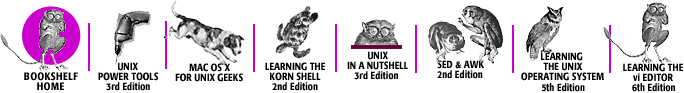
Copyright © 2003 O'Reilly & Associates, Inc. All Rights Reserved.