
Symbols & Numbers | A | B | C | D | E | F | G | H | I | J | K | L | M | N | O | P | Q | R | S | T | U | V | W | X | Y | Z
Index: F
- factorial functions: 29.11.4. Functions Calling Functions: Factorials
- failure of commands, indication in exit status: 35.12. Exit Status of Unix Processes
- false (exit status) utility: 35.12. Exit Status of Unix Processes
- false values in Perl: 41.5.1. Scalars
- fast find commands
- "fat comma" operator (=>): 41.5.3. Hashes
- fc command
- fg command: 23.1. Job Control in a Nutshell
- fgrep command: 9.21. grepping a Directory Tree
- fgrep command (fixed grep), -f option: 13.5. grepping for a List of Patterns
- fi statements: 35.13. Test Exit Status with the if Statement
- fi unexpected error: 37.1.4. Missing or Extra esac, ;;, fi, etc.
- fields
- fignore shell variable: 28.7. Don't Match Useless Files in Filename Completion
- file access mode (see permissions)
- file descriptors: 24.3. Managing Processes: Overall Concepts
- closing: 24.19. Why You Can't Kill a Zombie
- files currently pointing to, viewing: 24.9.3. Statistics of the Current Process
- manipulation by exec command: 36.5. The exec Command
- open files and: 36.15. Overview: Open Files and File Descriptors
- shell redirecation capabilities: 36.15. Overview: Open Files and File Descriptors
- standard error or stderr: 36.15. Overview: Open Files and File Descriptors
- standard input or stdin: 36.15. Overview: Open Files and File Descriptors
- standard output or stdout: 36.15. Overview: Open Files and File Descriptors
- redirecting: 36.16. n>&m: Swap Standard Output and Standard Error
- file permissions (see permissions)
- file protection mode, supplying for directories: 7.8. Making Directories Made Easier
- file protocol (URI types): 40.6.1. Configuring the sources.list File
- file utility: 12.6. Finding File Types
- File::Find module (Perl): 8.16. oldlinks: Find Unconnected Symbolic Links
- filehandles in Perl: 41.8. Perl Boot Camp, Part 5: Perl Knows Unix
- filenames: 7.6. Naming Files
- changing with rename function (Perl): 41.8. Perl Boot Camp, Part 5: Perl Knows Unix
- completion by shells: 28.1. What's Special About the Unix Command Line
- conventions: 1.11. Filenames
- converting form uppercase to lowercase: 21.11. Hacking on Characters with tr
- ending with ~: 31.11. Finding (Anyone's) Home Directory, Quickly
- executable vs. source: 29.9. How to Put if-then-else in a C-Shell Alias
- extensions for: 1.12. Filename Extensions
- finding with cat command: 1.4. Communication with Unix
- links and: 35.28. Finding a Program Name and Giving Your Program Multiple Names
- path name components, stripping with basename: 36.13.1. Introduction to basename and dirname
- special characters, quoting in C shell: 27.14. Quoting Special Characters in Filenames
- stripped from pathnames: 36.13.1. Introduction to basename and dirname
- symbols in: 35.20.1. With the "$@" Parameter
- whitespace in: 8.11. Can't Access a File? Look for Spaces in the Name
- wildcards for: 33.1. File-Naming Wildcards
- failing to match: 33.4. What if a Wildcard Doesn't Match?
- file's name and extension as separate entities: 33.2. Filename Wildcards in a Nutshell
- grep -l command, listing matching files: 33.6. Getting a List of Matching Files with grep -l
- listing of: 33.2. Filename Wildcards in a Nutshell
- nom script, listing nonmatching files: 33.8. nom: List Files That Don't Match a Wildcard
- pathnames, not using in: 33.5. Maybe You Shouldn't Use Wildcards in Pathnames
- shell handling of: 33.3. Who Handles Wildcards?
- vgrep script, listing nonmatching files: 33.7.2. The vgrep Script
- files: 1.19. When Is a File Not a File?
- appending to existing with vi editor: 17.12. Appending to an Existing File
- backing up: 1.12. Filename Extensions
- backup and auto-save, Emacs: 19.4. Backup and Auto-Save Files
- binary, searching: 13.15. Finding Words Inside Binary Files
- comparing
- compressing: 15.6. Compressing Files to Save Space
- copying from subdirectories to single directory: 36.18. Shell Scripts On-the-Fly from Standard Input
- counting number in a directory: 16.6. Counting Lines, Words, and Characters: wc
- creating, using wildcards: 28.3. Use Wildcards to Create Files?
- deleted, archiving on tape: 14.17. Deleting Stale Files
- directory contents, explanation of: 10.2. What's Really in a Directory?
- Emacs editor, viewing and manipulating in: 19.2. Emacs Features: A Laundry List
- empty: 43.12. What Can You Do with an Empty File?
- emptying: 15.2. Instead of Removing a File, Empty It
- finding: 8.1. Everything but the find Command
- access times: 8.2. The Three Unix File Times
- by age and size: 8.14. Listing Files by Age and Size
- change and modification times: 8.2. The Three Unix File Times
- counting by types: 8.13. Counting Files by Types
- GNU ls command, features of: 8.7. Some GNU ls Features
- listing subdirectories with ls -R: 8.4. List All Subdirectories with ls -R
- newest file, printing name of: 8.15. newer: Print the Name of the Newest File
- nonprintable characters in filenames, showing: 8.12. Showing Nonprintable Characters in Filenames
- oldest or newest with ls -t or ls -u: 8.3. Finding Oldest or Newest Files with ls -t and ls -u
- showing hidden files with ls -a or ls -A: 8.9. Showing Hidden Files with ls -A and -a
- spaces in filenames: 8.11. Can't Access a File? Look for Spaces in the Name
- symbolic links, unconnected: 8.16. oldlinks: Find Unconnected Symbolic Links
- type of file in each directory, listing with ls -F: 8.10. Useful ls Aliases
- unique filenames, picking automatically: 8.17. Picking a Unique Filename Automatically
- finding with find command (see find command)
- hosts.equiv: 6.10.2. Starting a Remote Client with rsh and ssh
- inodes: 14.2. How Unix Keeps Track of Files: Inodes
- linking: 10.3. Files with Two or More Names
- creating and removing links: 10.5. Creating and Removing Links
- directories, linking: 10.7. Linking Directories
- directory, links to: 10.4.2. Links to a Directory
- filenames for symbolic links: 10.8. Showing the Actual Filenames for Symbolic Links
- links, types of: 10.4. More About Links
- reasons for: 10.3. Files with Two or More Names
- stale symbolic links: 10.6. Stale Symbolic Links
- lockfiles: 36.27. Shell Lockfile
- modification by attackers, checking for: 48.7. Intruder Detection
- names for (see filenames)
- newly created, setting default mode in unmask: 49.4. Setting an Exact umask
- old and new version, saving with vi editor: 17.10. Keep Your Original File, Write to a New File
- open, and file descriptors: 36.15. Overview: Open Files and File Descriptors
- overwriting accidentally: 27.4. Command Evaluation and Accidentally Overwriting Files
- ownership of (see ownership, file)
- packing up and moving (see archives)
- permissions for (see permissions)
- printing: 28.4. Build Strings with { }
- Python, opening, closing and reading: 42.3.5. I/O and Formatting
- reading to/writing from: 43.1. Using Standard Input and Output
- recovering with vi -r command: 17.19. vi File Recovery Versus Networked Filesystems
- remote, copying to local system: 28.4. Build Strings with { }
- removing (see deleting removing files rm command)
- renaming
- saving part of with vi editor: 17.11. Saving Part of a File
- searching
- security (see security)
- showing contents of: 12.1. Cracking the Nut
- cat -v or od -c, showing nonprinting characters: 12.4. Show Nonprinting Characters with cat -v or od -c
- cat command: 12.2. What Good Is a cat?
- displaying end with tail command: 12.8. How to Look at the End of a File: tail
- file types, finding: 12.6. Finding File Types
- head, displaying beginning with: 12.12. Printing the Top of a File
- less and more pagers: 12.3. "less" is More
- numbering lines: 12.13. Numbering Lines
- squashing extra blank lines with cat -s: 12.7. Squash Extra Blank Lines
- size of
- splitting by context (csplit): 21.10. Splitting Files by Context: csplit
- switching among with vi editor: 17.3. Editing Multiple Files with vi
- temporary: 31.11. Finding (Anyone's) Home Directory, Quickly
- testing: 35.26. test: Testing Files and Strings
- uncompressing: 35.17. Trapping Exits Caused by Interrupts
- filesystem check (fsck) program: 1.10. The Kernel and Daemons
- Filesystem Hierarchy Standard (FHS): 40.1. /usr/bin and Other Software Directories
- filesystems: 44.5. Filesystem Types and /etc/fstab
- navigating Unix filesystem: 31.1. Getting Around the Filesystem
- cd, speeding up with aliases: 31.9. Quick cds with Aliases
- changing directories: 31.5. Saving Time When You Change Directories: cdpath
- changing directories with c (shell function): 31.10. cd by Directory Initials
- current directory: 31.3. What Good Is a Current Directory?
- current directory, finding: 31.4. How Does Unix Find Your Current Directory?
- directories, automatic setup when entering/exiting: 31.13. Automatic Setup When You Enter/Exit a Directory
- home directory, finding (for anyone): 31.11. Finding (Anyone's) Home Directory, Quickly
- loop control, break and continue: 31.6. Loop Control: break and continue
- marking your place with shell variable: 31.12. Marking Your Place with a Shell Variable
- relative and absolute pathnames: 31.2. Using Relative and Absolute Pathnames
- shell pushd and popd commands: 31.7. The Shells' pushd and popd Commands
- NFS and SMBFS, mounting: 44.9. Mounting Network Filesystems — NFS, SMBFS
- Perl functions for: 41.8. Perl Boot Camp, Part 5: Perl Knows Unix
- /proc: 24.9. The /proc Filesystem
- removable, mounting/unmounting: 44.6. Mounting and Unmounting Removable Filesystems
- synchronizing with rsync program: 20.6. Change Many Files by Editing Just One
- for USBs: 44.12. USB Configuration
- filtering text through Unix commands
- filters: 1.5. Programs Are Designed to Work Together
- 36.15. Overview: Open Files and File Descriptors
- apsfilter: 45.17. Converting Source Files Automagically Within the Spooler
- for graphics: 45.19. The Portable Bitmap Package
- grep command as: 13.2. Searching for Text with grep
- lpd daemon, running files through: 45.9.2. Printing to Windows Printers from Unix
- find command: 9.1. How to Use find
- $( ) operator, used with: 36.24. Nested Command Substitution
- -atime operator, locating files based on last access time: 14.17. Deleting Stale Files
- -exec operator
- -exec option: 50.6. The Handy chmod = Operator
- -inum operator: 14.15. Removing a Strange File by its i-number
- -mtime operator: 9.5. Searching for Old Files
- -name operator: 9.4. Looking for Files with Particular Names
- -newer option, using in incremental file backups: 38.9. On-Demand Incremental Backups of a Project
- -nouser or -nogroup operators: 9.16. Searching by Owner and Group
- -ok option: 14.5. Answer "Yes" or "No" Forever with yes
- -perm operator: 9.15. Searching for Files by Permission
- -prune operator: 9.25. Finding Files with -prune
- -size operator: 9.14. Searching for Files by Size
- -type operator: 9.13. Searching for Files by Type
- -user and -group operators: 9.16. Searching by Owner and Group
- clearing out unneeded files with: 14.19. Using find to Clear Out Unneeded Files
- cpio operator
- directory tree, delving through: 9.2. Delving Through a Deep Directory Tree
- duplicating a directory tree: 9.17. Duplicating a Directory Tree
- fast find commands: 9.2. Delving Through a Deep Directory Tree
- fast find databases, using: 9.18. Using "Fast find" Databases
- features and basic operators: 9.1. How to Use find
- filename-matching patterns: 32.2. Don't Confuse Regular Expressions with Wildcards
- files for compression: 15.9. Compressing a Directory Tree: Fine-Tuning
- files you own with wrong permissions: 50.2.1. User, Group, and World
- finding many things with one command: 9.12. Finding Many Things with One Command
- grepping a directory tree: 9.21. grepping a Directory Tree
- hard links to a file, finding: 9.24. Finding the (Hard) Links to a File
- lookfor script, using in: 9.22. lookfor: Which File Has That Word?
- loops using: 36.13.2. Use with Loops
- maxdepth operator: 14.15. Removing a Strange File by its i-number
- modified files, checking for: 48.7. Intruder Detection
- networked filesystem, preventing from searching: 9.28. Keeping find from Searching Networked Filesystem
- old files, searching for: 9.5. Searching for Old Files
- operators: 13.3. Finding Text That Doesn't Match
- regex and iregex options: 32.2. Don't Confuse Regular Expressions with Wildcards
- running commands on results: 9.9. Running Commands on What You Find
- search operators: 9.6. Be an Expert on find Search Operators
- skipping parts of directory tree: 9.27. Skipping Parts of a Tree in find
- time operators (-mtime, -atime, and -ctime): 9.7. The Times That find Finds
- unconnected symbolic links, finding: 8.16. oldlinks: Find Unconnected Symbolic Links
- xargs command, using with: 9.2. Delving Through a Deep Directory Tree
- -exec option
- finding
- findpt alias: 13.3. Finding Text That Doesn't Match
- firewalls: 46.12. Firewalls
- fixed dynamic addresses: 46.10. Dynamic Host Configuration Protocol (DHCP)
- fixed grep (see fgrep command)
- fixed length records, converting to/from variable-length records: 21.13. Text Conversion with dd
- flags, displaying current: 3.4.2. Interactive Shells
- flavors of Unix: 1.3. The Core of Unix
- floating-point numbers
- floppies: 44.6. Mounting and Unmounting Removable Filesystems
- flow-control operators for loops (in Perl): 41.6. Perl Boot Camp, Part 3: Branching and Looping
- fmt command: 21.2. Neatening Text with fmt
- -p option, reformatting program source code: 21.2. Neatening Text with fmt
- -tuw options: 21.2. Neatening Text with fmt
- disk initializer command: 21.2. Neatening Text with fmt
- ending punctuation for sentences and: 21.2. Neatening Text with fmt
- filtering text from vi editor through: 18.5. Keymaps for Pasting into a Window Running vi
- filtering vi text through: 17.28. Neatening Lines
- reformatting fortune with: 36.26. Outputting Text to an X Window
- fmtarg variable (xmessage utility): 36.26. Outputting Text to an X Window
- fmt.sh script: 21.3. Alternatives to fmt
- fold utility: 21.2. Neatening Text with fmt
- font resource (xterm): 5.16. The Simple Way to Pick a Font
- fonts
- for command (awk): 20.10.7. Alphabetical Summary of Commands
- for loops: 1.8. Anyone Can Program the Shell
- 20.10.7. Alphabetical Summary of Commands
- 28.12. Multiline Commands, Secondary Prompts
- 41.6. Perl Boot Camp, Part 3: Branching and Looping
- break and continue commands in: 35.23. Loop Control: break and continue
- break and continue, controlling with: 31.6. Loop Control: break and continue
- command-line arguments, handling with: 35.21. Handling Command-Line Arguments with a for Loop
- commands, varying while repeating: 28.8. Repeating Commands
- here documents, using to print form letters: 28.13. Here Document Example #1: Unformatted Form Letters
- in command-line arguments: 35.20.2. With a Loop
- with multiple variables: 36.12. Making a for Loop with Multiple Variables
- sed scripts, use in: 34.4. Testing and Using a sed Script: checksed, runsed
- standard input, stepping through: 36.11. Standard Input to a for Loop
- wildcards, using with: 35.21. Handling Command-Line Arguments with a for Loop
- forcing file removal/moving without warnings: 50.7. Protect Important Files: Make Them Unwritable
- foreach loop: 28.9.1. A foreach Loop
- foreach loops: 28.12. Multiline Commands, Secondary Prompts
- foreground color: 8.6.2. Configuring It
- foreground jobs
- foreground processes: 23.1. Job Control in a Nutshell
- fork system call: 24.2. fork and exec
- format, tape drives: 38.5.2. Backing Up to Tape
- formatted manpage files: 2.4. Searching Online Manual Pages
- formatting, markup languages for: 45.13. Formatting Markup Languages — troff, LATEX, HTML, and So On
- formatting Python output: 42.3.5. I/O and Formatting
- Fortran program source file extension: 1.12. Filename Extensions
- fpath array (zsh): 29.13.2. FPATH Search Path
- FPATH environment variable: 29.13.2. FPATH Search Path
- free disk space, checking with df: 26.1. Timing Is Everything
- free memory, information about: 24.9.1. Memory Information
- Free Software Foundation website: 39.4. Managing and Sharing Files with RCS and CVS
- FreeBSD: 1.3. The Core of Unix
- FreeBSD Unix
- disk partitions: 44.4. Disk Partitioning
- enabling gatewaying: 46.11. Gateways and NAT
- ifconfig file output: 46.3. Status and Troubleshooting
- inetd.conf file: 46.5. The Director of Operations: inetd
- info command: 2.9. The info Command
- installing software with FreeBSD packages: 40.10. Installing with FreeBSD Packages
- kernel boot output for devices: 44.2. Reading Kernel Boot Output
- OpenSSH: 51.3. Free SSH with OpenSSH
- serial consoles: 44.14. Decapitating Your Machine — Serial Consoles
- single user mode: 49.3. Forgetting the root Password
- software installation with FreeBSD Ports: 40.9. Installation with FreeBSD Ports
- software installation with Ports system: 40.1. /usr/bin and Other Software Directories
- strings utility, searching for words in binary files: 13.15. Finding Words Inside Binary Files
- swapinfo utility: 48.6.2. Checking Swap Space
- fsck (filesystem check) program: 1.10. The Kernel and Daemons
- -fstype operator (find command): 9.28. Keeping find from Searching Networked Filesystem
- FTP
- anonymous ftp: 27.16. Here Documents
- anonymous FTP server, configuring: 46.7. Configuring an Anonymous FTP Server
- Emacs facility for: 19.2. Emacs Features: A Laundry List
- ftp program: 1.21. Unix Networking and Communications
- ftp protocol (URI types): 40.6.1. Configuring the sources.list File
- securing with port forwarding: 51.7. Server and Client Problems
- function keys, mapping in vi: 18.2.1. Command Mode Maps
- functional programming languages, functions in: 42.3.2. Functions
- functions
- @-functions, vi editor: 18.4. vi @-Functions
- buffer overflow, causing: 48.4. What We Mean by Buffer Overflow
- built-in editor functions, tcsh: 30.14.3. tcsh Editing
- C language, boundary checking: 48.4. What We Mean by Buffer Overflow
- Perl
- Python: 42.3.2. Functions
- shell: 1.9. Internal and External Commands
- tar utility: 39.2. Using tar to Create and Unpack Archives
Symbols & Numbers | A | B | C | D | E | F | G | H | I | J | K | L | M | N | O | P | Q | R | S | T | U | V | W | X | Y | Z
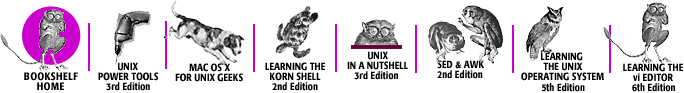
Copyright © 2003 O'Reilly & Associates, Inc. All Rights Reserved.