
Symbols & Numbers | A | B | C | D | E | F | G | H | I | J | K | L | M | N | O | P | Q | R | S | T | U | V | W | X | Y | Z
Index: C
- c function (for changing directories): 31.10. cd by Directory Initials
- C language
- C mode for programming in Emacs: 19.2. Emacs Features: A Laundry List
- csh shell: 1.6. There Are Many Shells
- interoperability of programs on different Unix systems: 1.3. The Core of Unix
- lexical analyzer for syntax checking: 16.8. Looking for Closure
- program file extensions: 1.12. Filename Extensions
- tcsh shell: 1.6. There Are Many Shells
- C shell (csh): 24.3. Managing Processes: Overall Concepts
- 27.1. What the Shell Does
- 27.3.3. Types of Shells
- 27.6. Controlling Shell Command Searches
- (see also shell scripts; shells; tcsh shell)
- { } (pattern-expansion characters), building strings with: 28.4. Build Strings with { }
- { and } and ; (with find command): 9.9. Running Commands on What You Find
- !^ and !$, specifying first and last arguments on previous line: 32.5. Regular Expressions: The Anchor Characters ^ and $
- aliases: 29.2. Introduction to Shell Aliases
- arrays: 9.23.1. Using the Stored Lists
- avoiding alias loops: 29.8. Avoiding C-Shell Alias Loops
- background processing: 23.2.2. Using Job Control from Your Shell
- built-in string operators: 4.6. Faster Prompt Setting with Built-ins
- choosing among built-in commands, external commands, or shell functions: 27.10. Which One Will the C Shell Use?
- command history (see history of commands)
- configuration files: 3.8. Setup Files Aren't Read When You Want?
- csh command name: 5.6.5. Aborting Programs
- .cshrc file: 3.3. Shell Setup Files — Which, Where, and Why
- current directory, updating in status line: 4.8. Session Info in Window Title or Status Line
- defining variables: 35.9. Shell Variables
- editing history and variable substitutions: 28.5. String Editing (Colon) Operators
- environment variables, unsetting: 35.3. What Environment Variables Are Good For
- eval command: 5.3. Setting the Terminal Type When You Log In
- exit status of previous command: 35.12. Exit Status of Unix Processes
- forcing to use internal exit command: 3.8. Setup Files Aren't Read When You Want?
- foreach loop: 28.9.1. A foreach Loop
- globbing (wildcard expansion): 33.2. Filename Wildcards in a Nutshell
- :gt operator: 4.14. dirs in Your Prompt: Better Than $cwd
- history (see history of commands)
- history characters: 30.15. Changing History Characters with histchars
- history file: 30.12.2. C Shells
- ignoreeof shell variable: 4.19. Stop Accidental Bourne-Shell Logouts
- limiting file size: 15.5.1. limit and ulimit
- .login file
- .logout file: 4.17. Running Commands When You Log Out
- multiline commands: 28.12. Multiline Commands, Secondary Prompts
- passing command history to: 30.13. Pass History to Another Shell
- port, testing: 3.13. Terminal Setup: Testing Port
- prompt
- quotation marks around filenames: 10.9. Renaming, Copying, or Comparing a Set of Files
- quoting in: 27.13. Differences Between Bourne and C Shell Quoting
- redirecting standard I/O: 43.1. Using Standard Input and Output
- rehash command: 7.4. A bin Directory for Your Programs and Scripts
- repeating commands with repeat command: 28.8. Repeating Commands
- script file extension: 1.12. Filename Extensions
- search path for commands, changing: 27.6. Controlling Shell Command Searches
- sed newlines quoting and backslashes in shell script: 34.24. sed Newlines, Quoting, and Backslashes in a Shell Script
- set echo verbose command: 5.6. Checklist: Terminal Hangs When I Log In
- special characters/operators in: 27.17. "Special" Characters and Operators
- su -f stucklogin command: 5.6. Checklist: Terminal Hangs When I Log In
- cable modems
- cache, DNS: 46.9. Domain Name Service (DNS)
- cancel command (System V): 45.2.2. lp-Style Printing Commands
- canonical hostname: 46.3. Status and Troubleshooting
- capitalization (see case)
- CAPS LOCK key: 6.1. Defining Keys and Button Presses with xmodmap
- capturing in patterns: 41.7. Perl Boot Camp, Part 4: Pattern Matching
- carriage returns
- case
- case-insensitive searches, faking: 13.12. Faking Case-Insensitive Searches
- case-insensitive sorts: 22.6.3. Case-Insensitive Sorts
- case sensitivity: 1.11. Filenames
- converting to/from uppercase or lowercase: 21.11. Hacking on Characters with tr
- ispell program and: 16.2. Check Spelling Interactively with ispell
- :l operator: 28.5. String Editing (Colon) Operators
- lc operator: 41.5.1. Scalars
- sort command, sort order: 22.5. Alphabetic and Numeric Sorting
- :u operator: 28.5. String Editing (Colon) Operators
- uc operator: 41.5.1. Scalars
- uppercase letters in vi character and line commands: 17.26. vi Line Commands Versus Character Commands
- uppercase without CAPS LOCK in vi: 18.10. Typing in Uppercase Without CAPS LOCK
- vi and ex editors, capitalizing words: 17.16. Capitalizing Every Word on a Line
- case statements: 3.10. Automatic Setups for Different Terminals
- 3.10. Automatic Setups for Different Terminals
- adding to .profile to test TERM variable: 3.11. Terminal Setup: Testing TERM
- debugging: 37.1.4. Missing or Extra esac, ;;, fi, etc.
- port, testing: 3.13. Terminal Setup: Testing Port
- testing exit status for commands: 35.13. Test Exit Status with the if Statement
- testing pathnames for calling a script: 36.8. Save Disk Space and Programming: Multiple Names for a Program
- testing tty name: 4.6. Faster Prompt Setting with Built-ins
- testing two strings using: 36.25. Testing Two Strings with One case Statement
- in while loop, handling arguments with: 35.22. Handling Arguments with while and shift
- wildcard pattern matching: 35.11. Pattern Matching in case Statements
- in xmessage command line: 36.26. Outputting Text to an X Window
- cat command: 1.4. Communication with Unix
- 12.2. What Good Is a cat?
- -e option, marking ends of lines with $: 8.11. Can't Access a File? Look for Spaces in the Name
- -n option: 12.13. Numbering Lines
- -s option, squashing extra blank lines: 12.7. Squash Extra Blank Lines
- -t and -e options, displaying whitespace: 12.4. Show Nonprinting Characters with cat -v or od -c
- -v -e options: 32.5. Regular Expressions: The Anchor Characters ^ and $
- -v -t and -e options, displaying whitespace: 12.5. What's in That Whitespace?
- -v option: 8.6.1. Trying It
- creating mail header with: 21.12.2. MIME Encoding
- exit status, testing: 35.14. Testing Your Success
- file, adding to end of another file: 27.4. Command Evaluation and Accidentally Overwriting Files
- for loops combined with: 36.11. Standard Input to a for Loop
- redirecting I/O: 43.2. One Argument with a cat Isn't Enough
- starting pipelines: 43.2. One Argument with a cat Isn't Enough
- CBLKWID (comment block width) environment variable: 21.4.1. The recomment Script
- cd command: 1.9. Internal and External Commands
- 4.8. Session Info in Window Title or Status Line
- 31.3. What Good Is a Current Directory?
- aliases for: 31.9. Quick cds with Aliases
- cdpath variable and: 31.5. Saving Time When You Change Directories: cdpath
- +n and -n options (zsh): 31.7. The Shells' pushd and popd Commands
- PWD environment variable and: 35.5. Predefined Environment Variables
- CD-ROMs: 44.1. Quick Introduction to Hardware
- cdable_vars shell variable: 31.12. Marking Your Place with a Shell Variable
- CDPATH environment variable: 31.5. Saving Time When You Change Directories: cdpath
- cdpath shell variable: 31.5. Saving Time When You Change Directories: cdpath
- centering lines, script for: 21.8. Centering Lines in a File
- CERT
- CGI scripts, Python module for: 42.4. Python and the Web
- cgrep script: 13.9. A Multiline Context grep Using sed
- chain of processes to a window: 24.20. The Process Chain to Your Window
- change command (ex): 20.4. Useful ex Commands
- change times for files: 8.2. The Three Unix File Times
- character classes
- character commands in vi: 17.26. vi Line Commands Versus Character Commands
- character sets (in regular expressions): 32.4. Using Metacharacters in Regular Expressions
- character strings (see strings)
- characters
- converting with tr command: 1.8. Anyone Can Program the Shell
- counting with tail -c command: 12.9. Finer Control on tail
- counting with wc command: 16.6. Counting Lines, Words, and Characters: wc
- deleting from a file with dd: 21.6. Low-Level File Butchery with dd
- deleting in Emacs: 19.1. Emacs: The Other Editor
- nonprintable
- nonprinting: 8.12. Showing Nonprintable Characters in Filenames
- ranges of, specifying for regular expressions: 32.8. Regular Expressions: Specifying a Range of Characters with [...]
- special (see special characters)
- translating with tr command: 21.11. Hacking on Characters with tr
- charClass resource (xterm): 5.14. Defining What Makes Up a Word for Selection Purposes
- checkout command (co) in RCS: 39.5. RCS Basics
- checkout, CVS repository: 39.7. CVS Basics
- checksed script: 34.4.1. checksed
- chess script: 28.18.2. Automating /bin/passwd
- chgrp command: 1.17. File Access Permissions
- child processes: 24.3. Managing Processes: Overall Concepts
- changes to environment of: 24.4. Subshells
- environment variables, inheritance of: 35.3. What Environment Variables Are Good For
- exit status returned to parent: 24.3. Managing Processes: Overall Concepts
- file descriptors given to: 36.15. Overview: Open Files and File Descriptors
- killing parent of: 24.12. Destroying Processes with kill
- relationship to parent: 24.3. Managing Processes: Overall Concepts
- signals and: 24.11. Killing Foreground Jobs
- child signal: 24.10. What Are Signals?
- CHLD (child) signal: 24.10. What Are Signals?
- chmod command: 1.8. Anyone Can Program the Shell
- 35.1. Writing a Simple Shell Program
- 50.5. Using chmod to Change File Permission
- = operator: 50.6. The Handy chmod = Operator
- -R option: 50.6. The Handy chmod = Operator
- adding and subtracting permissions: 50.5. Using chmod to Change File Permission
- go-w bin, write access to bin directory: 7.4. A bin Directory for Your Programs and Scripts
- go+rx bin to give other users access to bin directory: 7.4. A bin Directory for Your Programs and Scripts
- numeric mode: 50.5. Using chmod to Change File Permission
- permissions, changing: 50.2.1. User, Group, and World
- symbolic modes: 50.5. Using chmod to Change File Permission
- chmod function (Perl): 41.8. Perl Boot Camp, Part 5: Perl Knows Unix
- chopping columns out of a file: 2.4. Searching Online Manual Pages
- chown command: 50.15. How to Change File Ownership Without chown
- chown function (Perl): 41.8. Perl Boot Camp, Part 5: Perl Knows Unix
- Christiansen, Tom: 43.2. One Argument with a cat Isn't Enough
- chroot, anonymous FTP connections: 46.7. Configuring an Anonymous FTP Server
- ci (checkin) command (RCS): 39.5. RCS Basics
- Citrix: 47.9. Citrix: Making Windows Multiuser
- class methods (Python): 42.3.3. Everything's an Object
- class of objects, application resources associated with: 6.3. X Resource Syntax
- class variables (Python): 42.3.3. Everything's an Object
- classes (Python): 42.3.3. Everything's an Object
- clean alias, removing stale files with: 14.17. Deleting Stale Files
- cleanup script: 14.19. Using find to Clear Out Unneeded Files
- clear command: 4.17. Running Commands When You Log Out
- clear text SMB passwords: 47.3. Securing Samba
- CLICOLOR environment variable: 8.6.4. Another color ls
- clients
- ICA: 47.9.1. Citrix Metaframe
- Python as web client: 42.4. Python and the Web
- RDP, for Unix (rdesktop): 47.9.2. rdesktop
- RDP, HOBLink JWT: 47.9.3. Hob
- remote, starting for X window systems: 6.10. Starting Remote X Clients
- SSH, problems with: 51.7. Server and Client Problems
- Unix VNC, connecting to Windows server: 47.7.1. Connecting to a Windows VNC server
- VNC (Virtual Network Computing): 47.7. Sharing Desktops with VNC
- CLIPBOARD selection (xterm): 5.19. Working with xclipboard
- clock in Unix: 37.6. How Unix Keeps Time
- close( ) method (for Perl objects): 41.4. Perl Boot Camp, Part 1: Typical Script Anatomy
- close command (awk): 20.10.7. Alphabetical Summary of Commands
- closing windows
- cmd field in crontab entries: 25.2.1. Execution Scheduling
- cmp operator (Perl): 41.5.1. Scalars
- cmp program: 11.7. cmp and diff
- co (checkout) command (RCS): 39.5. RCS Basics
- Collinson, Peter: 35.19. Shell Script "Wrappers" for awk, sed, etc.
- color
- columns
- chopping out of a file: 2.4. Searching Online Manual Pages
- column utility, creating with: 21.16. Make Columns Automatically with column
- cutting: 21.14. Cutting Columns or Fields
- ls -C command, listing output in: 8.4. List All Subdirectories with ls -R
- pasting data into: 21.18. Pasting Things in Columns
- searching files for character in: 13.13. Finding a Character in a Column
- straightening: 21.17. Straightening Jagged Columns
- text in, with pr command: 21.15. Making Text in Columns with pr
- COLUMNS environment variable: 3.16. Terminal Setup: Testing Window Size
- comma (,) in filenames: 1.11. Filenames
- comma, Òfat commaÓ operator (=>): 41.5.3. Hashes
- command characters (see special characters)
- command command, disabling shell function lookup: 27.9. Which One Will bash Use?
- command directories: 35.3. What Environment Variables Are Good For
- command editing mode: 35.5. Predefined Environment Variables
- command interpreters (see shells)
- command line: 28.1. What's Special About the Unix Command Line
- aliases for arguments: 29.3. C-Shell Aliases with Command-Line Arguments
- as shell scripts: 35.1. Writing a Simple Shell Program
- awk: 20.10.1. Command-Line Syntax
- building strings with { }: 28.4. Build Strings with { }
- completion features: 28.6. Automatic Completion
- command-specific completion: 28.6.3. Command-Specific Completion
- editor functions for: 28.6.4. Editor Functions for Completion
- Emacs: 19.6. Command Completion
- Emacscommand completion (see command line)
- filename completion: 28.6.1. General Example: Filename Completion
- filename completion, ignoring file suffixes: 28.7. Don't Match Useless Files in Filename Completion
- menu completion: 28.6.2. Menu Completion
- editing on: 4.10. Highlighting and Color in Shell Prompts
- executing commands with long list of files as arguments: 28.15. Handling Lots of Text with Temporary Files
- finding last argument on: 36.9. Finding the Last Command-Line Argument
- interactive applications, controlling with Expect program: 28.18. Expect
- interpretation by shell: 1.4. Communication with Unix
- multiline commands and secondary prompts: 28.12. Multiline Commands, Secondary Prompts
- parameters, unsetting: 36.10. How to Unset All Command-Line Parameters
- parsing: 27.7. Wildcards Inside Aliases
- repeating commands: 28.8. Repeating Commands
- reprinting wilth CTRL-r: 28.2. Reprinting Your Command Line with CTRL-r
- saving to file: 1.8. Anyone Can Program the Shell
- sed editor: 34.3. Invoking sed
- separating commands with semicolon (:): 28.16. Separating Commands with Semicolons
- shortcuts: 28.1. What's Special About the Unix Command Line
- string-editing (:) operators: 28.5. String Editing (Colon) Operators
- submitting for execution at a later time: 25.5. The at Command
- too many arguments, dealing with: 28.17. Dealing with Too Many Arguments
- command-line arguments
- @ARGV array passed to Perl scripts: 41.4. Perl Boot Camp, Part 1: Typical Script Anatomy
- finding last: 36.9. Finding the Last Command-Line Argument
- handling in Bourne shell scripts: 35.20. Handling Command-Line Arguments in Shell Scripts
- parsing: 35.25.4. Watch Your Quoting
- parsing standard: 35.24. Standard Command-Line Parsing
- of a process: 24.9.4. Statistics of Processes by PID
- quoting: 35.25.4. Watch Your Quoting
- setting and parsing: 35.25.2. Setting (and Parsing) Parameters
- starting with - (dash): 35.21. Handling Command-Line Arguments with a for Loop
- storing single-line string in: 36.23.3. Using set and IFS
- tar, correct order for: 38.12. Getting tar's Arguments in the Right Order
- testing with case statement: 36.25. Testing Two Strings with One case Statement
- command-line parameters (see command-line arguments)
- command search path (see search path)
- command substitution: 27.12. Bourne Shell Quoting
- 28.1. What's Special About the Unix Command Line
- 28.14. Command Substitution
- Bourne shell quoting and: 27.12.2. How Quoting Works
- examples of: 28.14. Command Substitution
- excluding files from rm command: 14.18. Removing Every File but One
- find command output, using with: 9.2. Delving Through a Deep Directory Tree
- in for loops: 35.21. Handling Command-Line Arguments with a for Loop
- grep command, using in vi editor: 28.14. Command Substitution
- nested: 36.24. Nested Command Substitution
- commands
- ampersand (&) character at the end of, putting into background with: 24.3. Managing Processes: Overall Concepts
- awk utility, categories of: 20.10.2.2. Procedures
- binding to keys: 30.14.3. tcsh Editing
- built-in: 1.4. Communication with Unix
- combining with grouping ( ) operator: 43.7. The ( ) Subshell Operators
- custom, creating: 29.1. Creating Custom Commands
- Bourne-type aliases: 29.4. Setting and Unsetting Bourne-Type Aliases
- if-then-else, putting in C shell alias: 29.9. How to Put if-then-else in a C-Shell Alias
- Korn shell aliases: 29.5. Korn-Shell Aliases
- shell functions: 29.11. Shell Function Basics
- sourceable scripts: 29.7. Sourceable Scripts
- zsh aliases: 29.6. zsh Aliases
- default, specifying shell with #!: 27.3.6. Default Commands
- displaying running commands: 26.3. What Commands Are Running and How Long Do They Take?
- ex editor: 20.4. Useful ex Commands
- exit status of: 35.12. Exit Status of Unix Processes
- external, shell execution of: 27.2. How the Shell Executes Other Commands
- filtering text through with vi editor: 17.18. Filtering Text Through a Unix Command
- finding where located: 2.3. whereis: Finding Where a Command Is Located
- functions, working with: 29.11.5. Conclusion
- history of: 30.1. The Lessons of History
- in .exrc file for vi editor: 17.30. Setting Up vi with the .exrc File
- interactive: 1.4. Communication with Unix
- internal and external: 1.9. Internal and External Commands
- interpretation by shells: 27.1. What the Shell Does
- 27.1. What the Shell Does
- arguments passed to a script, showing: 27.5. Output Command-Line Arguments One by One
- Bourne shell quoting: 27.12. Bourne Shell Quoting
- C shell quoting: 27.13. Differences Between Bourne and C Shell Quoting
- choosing built-in, external or shell functions in bash: 27.9. Which One Will bash Use?
- choosing built-in, external, or shell functions in C shell: 27.10. Which One Will the C Shell Use?
- evaluation of command line: 27.8. eval: When You Need Another Chance
- executing external commands: 27.2. How the Shell Executes Other Commands
- interactive use vs. shell scripts: 27.3.2. Interactive Use Versus Shell Scripts
- overwriting files accidentally: 27.4. Command Evaluation and Accidentally Overwriting Files
- quoting with here documents: 27.16. Here Documents
- redirections: 27.11. Is It "2>&1 file" or "> file 2>&1"? Why?
- running other programs: 27.3.1. How Shells Run Other Programs
- search path for commands: 27.6. Controlling Shell Command Searches
- wildcards in aliases: 27.7. Wildcards Inside Aliases
- joining with pipes: 35.1. Writing a Simple Shell Program
- in .logout file: 4.17. Running Commands When You Log Out
- logout file, creating for Bourne and Korn shells: 4.18. Running Commands at Bourne/Korn Shell Logout
- multiple control commands, while loops with: 36.14. A while Loop with Several Loop Control Commands
- naming: 35.27. Picking a Name for a New Command
- null: 35.13. Test Exit Status with the if Statement
- PATH environment variable: 35.6. The PATH Environment Variable
- periodic: 4.16. Preprompt, Pre-execution, and Periodic Commands
- preprompt: 4.16. Preprompt, Pre-execution, and Periodic Commands
- printed in parentheses by ps: 24.8. Why ps Prints Some Commands in Parentheses
- printing
- putting names of into shell prompts: 4.9. A "Menu Prompt" for Naive Users
- redefining with aliases, problems with: 29.8. Avoiding C-Shell Alias Loops
- redirection (see redirecting input and output)
- remote-login utilities: 23.13. Stopping Remote Login Sessions
- repeating (see repeating commands)
- running at login: 3.5. What Goes in Shell Setup Files?
- running one while using another with shell escapes: 17.21. Shell Escapes: Running One UnixCommand While Using Another
- search path: 35.1. Writing a Simple Shell Program
- search table (C shells), resetting: 35.1. Writing a Simple Shell Program
- sed editor: 34.17. The Deliberate Scrivener
- sed, order of: 34.6. Order of Commands in a Script
- sequences of, executing automatically with Emacs: 19.2. Emacs Features: A Laundry List
- standard input, reading: 43.1. Using Standard Input and Output
- storing for startup of vi: 17.30. Setting Up vi with the .exrc File
- Tcl: 28.18. Expect
- typing at the shell prompt: 24.3. Managing Processes: Overall Concepts
- versions: 35.2. Everyone Should Learn Some Shell Programming
- versions of: 2.6. Which Version Am I Using?
- vi editor
- commands ending with: 23.1. Job Control in a Nutshell
- commenting
- : and #, beginning with: 36.2. The Story of : # #!
- #, shell understanding of: 36.3. Don't Need a Shell for Your Script? Don't Use One
- Bourne shell, using : in place of #: 36.6. The Unappreciated Bourne Shell ":" Operator
- for ease of use: 35.19. Shell Script "Wrappers" for awk, sed, etc.
- in zsh: 30.15. Changing History Characters with histchars
- RCS files: 39.5. RCS Basics
- shell scripts: 35.1. Writing a Simple Shell Program
- smb.conf files: 47.2. Installing and Configuring Samba
- in X resource files: 6.3. X Resource Syntax
- comments
- committing modifications to CVS files: 39.7. CVS Basics
- Common Unix Printing System (CUPS): 45.18. The Common Unix Printing System (CUPS)
- communicating with Unix: 1.4. Communication with Unix
- communications utilities: 1.21. Unix Networking and Communications
- compare, two most recent revisions of several RCS files: 39.6. List RCS Revision Numbers with rcsrevs
- comparing
- file-times, exact comparisons: 9.8. Exact File-Time Comparisons
- files: 10.9. Renaming, Copying, or Comparing a Set of Files
- lines for uniqueness (uniq command): 21.20. What Is (or Isn't) Unique?
- numbers: 37.3. Stop Syntax Errors in Numeric Tests
- strings for pattern matching: 32.3. Understanding Expressions
- word counts in two files: 16.6. Counting Lines, Words, and Characters: wc
- complete command: 28.6.3. Command-Specific Completion
- completion features of shells: 28.6. Automatic Completion
- Comprehensive Perl Archive Network (CPAN): 22.8. Sorting a List of People by Last Name
- Comprehensive TEX Archive Network (CTAN): 45.13. Formatting Markup Languages — troff, LATEX, HTML, and So On
- compress command: 15.6. Compressing Files to Save Space
- compressed files
- compressing a directory tree: 15.7. Save Space: tar and compress a Directory Tree
- compressing files: 15.6. Compressing Files to Save Space
- compression
- Computer Emergency Response Team (see CERT)
- concatenate (see cat command)
- concatenating strings with . operator: 41.5.1. Scalars
- concatenation in regular expressions: 32.3. Understanding Expressions
- Concurrent Version System (see CVS)
- conditional expressions (see expressions, conditional)
- configuration files
- bash shell: 3.3. Shell Setup Files — Which, Where, and Why
- C shells, reading at different times: 3.8. Setup Files Aren't Read When You Want?
- configure.in file (Makefile.in): 40.4. Simplifying the make Process
- daemons, rereading of: 24.13. Printer Queue Watcher: A Restartable Daemon Shell Script
- etc/inetd.conf file: 51.1. Enabling Remote Access on Mac OS X
- .exrc for vi editor: 17.30. Setting Up vi with the .exrc File
- ifconfig, for network devices: 46.3. Status and Troubleshooting
- kernel, device lines from: 44.3. Basic Kernel Configuration
- Korn shell: 3.3. Shell Setup Files — Which, Where, and Why
- login shells, contents of: 3.5. What Goes in Shell Setup Files?
- man (/etc/man.config): 2.1. The man Command
- named.conf: 46.9. Domain Name Service (DNS)
- pathnames in: 3.7. Use Absolute Pathnames in Shell Setup Files
- shells: 3.3. Shell Setup Files — Which, Where, and Why
- smb.conf: 47.2. Installing and Configuring Samba
- sources.list: 40.6.1. Configuring the sources.list File
- system: 40.1. /usr/bin and Other Software Directories
- tcsh shell: 3.3. Shell Setup Files — Which, Where, and Why
- for vi editor (.exrc): 17.5. Local Settings for vi
- zsh shells: 3.3. Shell Setup Files — Which, Where, and Why
- configuration information, manipulation in DoS attacks: 48.5. What We Mean by DoS
- configure command: 47.2. Installing and Configuring Samba
- configuring
- anonymous FTP server: 46.7. Configuring an Anonymous FTP Server
- color ls: 8.6.2. Configuring It
- devices, user-space tools for: 44.1. Quick Introduction to Hardware
- filesystem mounts: 44.5. Filesystem Types and /etc/fstab
- installed software packages: 40.5.6. Configuring Packages
- kernel: 44.3. Basic Kernel Configuration
- Message Transfer Agents (MTAs): 46.8. Mail — SMTP, POP, and IMAP
- modems: 44.10. Win Is a Modem Not a Modem?
- network devices with ifconfig: 44.8. Network Devices — ifconfig
- USB: 44.12. USB Configuration
- workstations with DHCP: 46.10. Dynamic Host Configuration Protocol (DHCP)
- configuring terminals: 5.1. There's a Lot to Know About Terminals
- finding terminal settings with stty command: 5.7. Find Out Terminal Settings with stty
- hung terminals, fixing: 5.6. Checklist: Terminal Hangs When I Log In
- querying terminal type with qterm: 5.4. Querying Your Terminal Type: qterm
- size of xterm windows: 5.5. Querying Your xterm Size: resize
- terminal type, setting: 5.3. Setting the Terminal Type When You Log In
- xterm: 5.9. Working with xterm and Friends
- xterms, fonts selecting: 5.16. The Simple Way to Pick a Font
- confirming
- connectivity: 46.1. TCP/IP — IP Addresses and Ports
- configuring anonymous FTP server: 46.7. Configuring an Anonymous FTP Server
- DHCP (Dynamic Host Configuration Protocol): 46.10. Dynamic Host Configuration Protocol (DHCP)
- diagnosing network problems with ping and traceroute: 46.4. Where, Oh Where Did That Packet Go?
- DNS (Domain Name Service): 46.9. Domain Name Service (DNS)
- /etc/services (database of well-known ports): 46.2. /etc/services Is Your Friend
- firewalls: 46.12. Firewalls
- gatewaying form personl LAN over a modem: 46.13. Gatewaying from a Personal LAN over a Modem
- gateways and NAT: 46.11. Gateways and NAT
- inetd file, managing Internet services: 46.5. The Director of Operations: inetd
- mail: 46.8. Mail — SMTP, POP, and IMAP
- SSH (Secure Shell): 46.6. Secure Shell (SSH)
- status and troubleshooting: 46.3. Status and Troubleshooting
- TCP/IP addresses and ports: 46.1. TCP/IP — IP Addresses and Ports
- consoles, serial: 44.14. Decapitating Your Machine — Serial Consoles
- constant-width fonts: 5.16. The Simple Way to Pick a Font
- constants, scalars defined as in Perl scripts: 41.5.1. Scalars
- CONT (continue) signal: 24.10. What Are Signals?
- context diffs: 11.3. Context diffs
- continue command: 31.6. Loop Control: break and continue
- continue command (awk): 20.10.7. Alphabetical Summary of Commands
- control characters: 1.5. Programs Are Designed to Work Together
- 12.4. Show Nonprinting Characters with cat -v or od -c
- Emacs and: 19.10. Inserting Binary Characters into Files
- ex and vi editors and: 18.6. Protecting Keys from Interpretation by ex
- od -c command, displying with: 12.4. Show Nonprinting Characters with cat -v or od -c
- quoting in Emacs: 19.10. Inserting Binary Characters into Files
- storing in shell variables: 37.8. Cleaning script Files
- X event translations: 6.4. X Event Translations
- controlling process: 24.3. Managing Processes: Overall Concepts
- controlling terminal: 24.6. The Controlling Terminal
- controlling tty, write command and: 24.13. Printer Queue Watcher: A Restartable Daemon Shell Script
- Conway, Damian: 21.3. Alternatives to fmt
- Cooper, Michael: 5.4. Querying Your Terminal Type: qterm
- copy and paste
- copy command (ex): 20.4. Useful ex Commands
- copying
- archives, without asking for password: 38.9. On-Demand Incremental Backups of a Project
- directory trees with tar and pipes: 10.13. Copying Directory Trees with tar and Pipes
- everything you do into a file with script: 37.7. Copy What You Do with script
- files: 10.1. What's So Complicated About Copying Files
- files to different directories: 36.18. Shell Scripts On-the-Fly from Standard Input
- links: 10.12. Copying Directory Trees with cp -r
- remote files, shortcut for: 28.4. Build Strings with { }
- text with vi editor: 17.6. Using Buffers to Move or Copy Text
- copying text
- core dumps
- core flavors of Unix: 1.3. The Core of Unix
- corrupt files: 38.5.4. To gzip, or Not to gzip?
- cos command (awk): 20.10.7. Alphabetical Summary of Commands
- count command: 37.9. Making an Arbitrary-Size File for Testing
- counting, characters, lines, and words in files: 16.6. Counting Lines, Words, and Characters: wc
- counting occurrences with vi editor: 17.15. Counting Occurrences; Stopping Search Wraps
- count.it script: 16.6. Counting Lines, Words, and Characters: wc
- cp command: 1.21. Unix Networking and Communications
- cpio command: 38.13. The cpio Tape Archiver
- cpio operator (find command): 14.17. Deleting Stale Files
- cpio utility: 38.5.4. To gzip, or Not to gzip?
- cps shell function: 29.14. Simulated Bourne Shell Functions and Aliases
- CPU
- CPU-bound process: 26.1. Timing Is Everything
- CPU time: 26.2. Timing Programs
- create function (tar): 39.2. Using tar to Create and Unpack Archives
- cron command: 12.11. GNU tail File Following
- cron daemon: 25.2.1. Execution Scheduling
- cron system: 25.1. Building Software Robots the Easy Way
- 25.2. Periodic Program Execution: The cron Facility
- crontab entries, adding: 25.3. Adding crontab Entries
- execution scheduling: 25.2.1. Execution Scheduling
- Expect scripts, using: 28.18.4. Other Problems
- jobs, running on system environment: 25.2. Periodic Program Execution: The cron Facility
- limiting file size: 15.5.2. Other Ideas
- standard input, including in cron entry: 25.4. Including Standard Input Within a cron Entry
- trash directory, cleaning out: 14.9. Safe Delete: Pros and Cons
- crontab command: 25.3. Adding crontab Entries
- crontab entries: 25.2.1. Execution Scheduling
- crontab files: 25.2.1. Execution Scheduling
- crontab system
- crontab.local file: 25.3. Adding crontab Entries
- cryptdir script: 28.18.2. Automating /bin/passwd
- cryptography, keys, problems with on SSH: 51.6. Key and Agent Problems
- csh (C shell)
- at command output, quieting: 25.6. Making Your at Jobs Quiet
- hangups, background processes and: 23.10. nohup
- job control commands: 23.1. Job Control in a Nutshell
- limiting file size: 15.5.1. limit and ulimit
- nice command
- PWD environment variable, Emacs and: 19.9. Unset PWD Before Using Emacs
- quoting in scripts: 37.5. Quoting and Command-Line Parameters
- shell variables, listing: 35.9. Shell Variables
- stop command: 23.7. System Overloaded? Try Stopping Some Jobs
- stty -tostop command, background jobs writing to terminal: 23.9. Stop Background Output with stty tostop
- unlimit coredumpsize command: 15.5.1. limit and ulimit
- wildcards, failing to match: 33.4. What if a Wildcard Doesn't Match?
- .csh filename extension: 1.12. Filename Extensions
- csh shell: 1.6. There Are Many Shells
- csh time variable: 26.2. Timing Programs
- .cshdirs file for tcsh shells: 3.3. Shell Setup Files — Which, Where, and Why
- .cshrc file: 3.3. Shell Setup Files — Which, Where, and Why
- 3.8. Setup Files Aren't Read When You Want?
- cd aliases in: 31.9. Quick cds with Aliases
- color, setting in: 8.6. Color ls
- if (! $?prompt) exit test: 3.9. Gotchas in set prompt Test
- multiline prompt showing directory stack: 4.14. dirs in Your Prompt: Better Than $cwd
- prompt setting: 4.7. Multiline Shell Prompts
- set echo verbose command: 5.6. Checklist: Terminal Hangs When I Log In
- tcsh shells, use of: 3.3. Shell Setup Files — Which, Where, and Why
- .cshrc.$HOST file: 3.18. A .cshrc.$HOST File for Per Host Setup
- CSHRC_READ environment variable: 3.9. Gotchas in set prompt Test
- ($?CSHRC_READ) prompt test: 3.9. Gotchas in set prompt Test
- csplit program: 21.10. Splitting Files by Context: csplit
- CTAN (Comprehensive TEX Archive Network): 45.13. Formatting Markup Languages — troff, LATEX, HTML, and So On
- ctime (change time for files): 8.2. The Three Unix File Times
- ctime command, time conversion routines: 37.6. How Unix Keeps Time
- -ctime operator (find command): 9.7. The Times That find Finds
- CTRL - (to quit): 5.6.5. Aborting Programs
- CTRL-c command
- CTRL-command, sending QUIT signal: 24.11. Killing Foreground Jobs
- CTRL-d command
- CTRL-d (end-of-input character): 24.4. Subshells
- CTRL-g in Emacs, canceling entire operation: 19.2. Emacs Features: A Laundry List
- CTRL key, specifying with stty command: 5.8. Setting Your Erase, Kill, and Interrupt Characters
- Ctrl-M character: 1.19. When Is a File Not a File?
- CTRL-q command, killing processes: 24.18. Cleaning Up an Unkillable Process
- CTRL-q command, restarting stopped output: 5.6.1. Output Stopped?
- CTRL-q (Emacs quoting command): 19.10. Inserting Binary Characters into Files
- CTRL-r (reprint) character: 28.2. Reprinting Your Command Line with CTRL-r
- CTRL-s command: 24.18. Cleaning Up an Unkillable Process
- CTRL-v
- CTRL-x in Emacs macros: 19.2. Emacs Features: A Laundry List
- CTRL-z command: 23.1. Job Control in a Nutshell
- CUPS (Common Unix Printing System): 45.18. The Common Unix Printing System (CUPS)
- curl application: 40.8. The curl Application and One-Step GNU-Darwin Auto-Installer for OS X
- current directory: 1.16. Making Pathnames
- 4.14. dirs in Your Prompt: Better Than $cwd
- 10.2. What's Really in a Directory?
- 24.3. Managing Processes: Overall Concepts
- advantages of: 31.3. What Good Is a Current Directory?
- alias for, storing in shell variable: 31.12. Marking Your Place with a Shell Variable
- determining group file ownership: 50.2.2. Which Group is Which?
- finding: 31.4. How Does Unix Find Your Current Directory?
- in C-shell status line: 4.8. Session Info in Window Title or Status Line
- links to: 10.4.2. Links to a Directory
- PWD environment variable: 35.5. Predefined Environment Variables
- quick finds in: 9.26. Quick finds in the Current Directory
- in shell prompts: 4.4. Simulating Dynamic Prompts
- current job: 23.3. Using jobs Effectively
- current process, statistics on: 24.9.3. Statistics of the Current Process
- cursor for xterm windows (see pointer)
- cursors, moving in vi text-input mode without arrow keys: 18.11. Text-Input Mode Cursor Motion with No Arrow Keys
- custom commands, creating: 29.1. Creating Custom Commands
- Bourne-type aliases: 29.4. Setting and Unsetting Bourne-Type Aliases
- if-then-else, putting in C shell alias: 29.9. How to Put if-then-else in a C-Shell Alias
- Korn shell aliases: 29.5. Korn-Shell Aliases
- propagating shell functions: 29.13. Propagating Shell Functions
- shell functions: 29.11. Shell Function Basics
- sourceable scripts: 29.7. Sourceable Scripts
- zsh aliases: 29.6. zsh Aliases
- customization
- customizing, X Window System: 6.3. X Resource Syntax
- cut command: 2.4. Searching Online Manual Pages
- cutting and pasting text, between vi's: 17.24. Using vi Abbreviations as Commands (Cut and Paste Between vi's)
- cvs
- CVS (Concurrent Version Control) system: 20.6. Change Many Files by Editing Just One
- CVS (Concurrent Version System): 39.7. CVS Basics
- archiving files: 39.4. Managing and Sharing Files with RCS and CVS
- cvs add command: 39.7. CVS Basics
- cvs checkout command: 39.7. CVS Basics
- cvs commit command: 39.7. CVS Basics
- cvs diff: 39.7. CVS Basics
- cvs import command: 39.7. CVS Basics
- cvs init command: 39.7. CVS Basics
- cvs log command: 39.7. CVS Basics
- cvs remove command: 39.7. CVS Basics
- cvs update command: 39.7. CVS Basics
- cvsroot directory for archive storage: 39.7. CVS Basics
- cvs diff command: 11.3. Context diffs
- CVSROOT environment variable: 39.7. CVS Basics
- CVS_RSH environment variable: 39.8. More CVS
- cwd shell variable: 4.14. dirs in Your Prompt: Better Than $cwd
- cwdcmd alias for tcsh shell status line updates: 4.8. Session Info in Window Title or Status Line
- cx script: 50.8. cx, cw, c-w: Quick File Permission Changes
Symbols & Numbers | A | B | C | D | E | F | G | H | I | J | K | L | M | N | O | P | Q | R | S | T | U | V | W | X | Y | Z
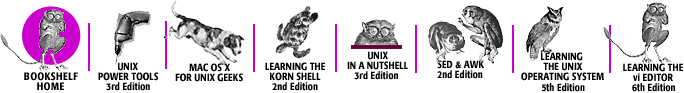
Copyright © 2003 O'Reilly & Associates, Inc. All Rights Reserved.