
28.10. Repeating a Command with Copy-and-Paste
If you're using an xterm window (Section 24.20) or another type of terminal emulator with easy copy-and-paste functionality, that might be the easiest way to repeat all or part of a previous command line. Just select the part you want to copy, and paste it at a new prompt, adding any other text before and after pasting. This can be easier than using the shell's editing commands or history operators: what you see is what you get. Figure 28-1 shows copy-and-paste.[88]
[88]This is Figure 2-3 from O'Reilly & Associates' Learning the Unix Operating System, Fourth Edition.
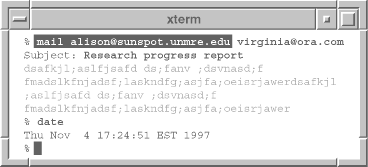
Figure 28-1. Copying and pasting a command
You can reuse the copied text over and over, if you want; after copying it once, paste as many times and places as you need to. Also, if you've got multiple pieces of text to copy and paste, try using a scratchpad window or xclipboard (Section 5.19).
-- JP

Copyright © 2003 O'Reilly & Associates. All rights reserved.



