
Symbols | A | B | C | D | E | F | G | H | I | J | K | L | M | N | O | P | Q | R | S | T | U | V | W | X | Y | Z
Index: D
- Darwin Streaming Media Server: 5.2.3. QuickTime
- DAT (digital audio tape) machines: 3.1.6. DAT recorders
- databases
- DC offset: 6.3. Professional webcasting
- DCR files: 9.3.1. Using Shockwave "internal" sounds: embedded cast members versus streamed SWA sounds
- de-essing: 4.1.3.3. Equalization
- dead space: 4.1.2. Avoiding gaps between edited sections
- decompression: 5.1.1. Lossy compression
- delay: 4. Optimizing Your Sound Files
- destructive editing: 4.2. Digital effects
- Diamond Multimedia: 8.7.1. Is MP3 legal?
- diatonic scale: 4.2.4. Bender
- DigArtz, MIDI files created by: 10.2.2. Add a bit of spice to your site
- digital audio: 2.2. Digital audio demystified
- digital distortion: 4.3.1. Normalization: maximizing the dynamic range
- digital effects: 4. Optimizing Your Sound Files
- Digital Signal Processor (see DSP)
- Digital Unix v3.2: 6.3.3.2. RealServer system requirements
- digitized waveforms: 2.2. Digital audio demystified
- Direct X plug-in (AnalogX), correcting DC offset: 6.3. Professional webcasting
- directionality, microphones: 3.1.1.5. Directionality and pick-up patterns
- DirectMusic: 10.3. Creating your own MIDI files
- Director: 9.3. Introduction to Shockwave
- compression: 9.3.1. Using Shockwave "internal" sounds: embedded cast members versus streamed SWA sounds
- cue points: 9.3.1. Using Shockwave "internal" sounds: embedded cast members versus streamed SWA sounds
- embedded audio: 9.3.1. Using Shockwave "internal" sounds: embedded cast members versus streamed SWA sounds
- streaming audio: 9.3.3. Shockwave streaming audio
- Director Shockwave: 5.2. Streaming media formats
- disk optimization: 3.1.2. Microphone pre-amps
- disk space: 6.2.3. HTTP streaming tutorial
- distortion
- DLS (downloadable sounds): 10.1.1. Advantages to using the MIDI format
- Dolby compression: 6.1.1. RealEncoder and RealPublisher
- Dolby Digital AC-3: 8.8. MP3 resources
- DolbyNet Codec: 6.3.1. Selecting the right RealAudio codecs
- Dreamweaver: 5.2.5. Beatnik's Rich Music Format (RMF)
- drums: 10.3. Creating your own MIDI files
- dry signals, capturing: 3.2.1.1. Proper room acoustics: capturing a "dry" signal
- dry sounds: 2.1.5. Reverberation and delay
- DSP (Digital Signal Processor): 10.1.1. Advantages to using the MIDI format
- DSP/Effects plug-ins: 8.3.5. Plug-ins
- DVD: 8.4.3.1. Selecting tracks
- dynamic microphones: 3.1.1.2. Dynamic microphones
- dynamic range: 2.1.1. Loudness
Symbols | A | B | C | D | E | F | G | H | I | J | K | L | M | N | O | P | Q | R | S | T | U | V | W | X | Y | Z
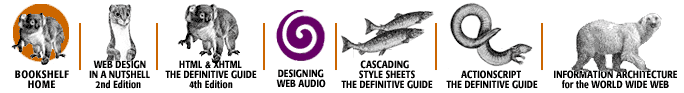
Copyright © 2002 O'Reilly & Associates, Inc. All Rights Reserved.