
Symbols | A | B | C | D | E | F | G | H | I | J | K | L | M | N | O | P | Q | R | S | T | U | V | W | X | Y | Z
Index: C
- cable modems: 5.1.1. Lossy compression
- cables
- Cakewalk: 6.3. Professional webcasting
- captions, appearing consecutively beneath graphics: 7.4.2. Window types
- cardioid microphones: 3.1.1.5. Directionality and pick-up patterns
- CBR (constant bitrate): 8.4.1. Encoding MP3 files
- CDDB (compact disc database): 8.4.1.1. Working with the CDDB
- CDNow: 6.6. Case study: N2K streams live M[DBLENTITY:ouml]tley Cr[DBLENTITY:uuml]e concert
- Cevents utility, RealAudio: 6.4.5. Creating synchronized RealAudio presentations with RealSystem 5.0
- cgi-bin directory: 6.4.7. Load balancing
- Cisco, load balancing: 6.4.7. Load balancing
- Class C network: 8.6.1.3. Installing the SHOUTcast server software
- classical music concerts, broadcasting live: 6.6.1. Capturing high-quality live sound
- clustering: 6.1.2. RealServer
- codecs: 4.3.1. Normalization: maximizing the dynamic range
- bandwidth, RealAudio: 6.3.1. Selecting the right RealAudio codecs
- determining which to use: 6.3.1. Selecting the right RealAudio codecs
- lossless: 5.1.2. Lossless compression
- lossy: 5.1.1. Lossy compression
- MP3, installing appropriate: 8.6.1.2. Installing an appropriate MP3 codec
- RealAudio: 6.3.1. Selecting the right RealAudio codecs
- RealSystem G2, improvements in: 7. Designing Multimedia Presentations with SMIL and RealSystem G2
- coloration: 3.1.5. Studio reference speakers
- command-line batch encoding options (RealAudio): 6.3.2.1. Encoding RealAudio with a batch processor
- compact disc database (CDDB): 8.4.1.1. Working with the CDDB
- compact discs
- compression: 4.3.2. Compression: reducing sound peaks and spikes
- compression rates, Flash: 9.2.2.2. Publishing and file size optimization
- compressors: 3.1.4. Compressors/limiters
- condenser microphones: 3.1.1.3. Condenser microphones
- connection rates, RealSystem G2: 7. Designing Multimedia Presentations with SMIL and RealSystem G2
- constant bitrate (CBR): 8.4.1. Encoding MP3 files
- content layers: 1.2. What you can do with sound on the Web
- controls, embedded: 6.4.2. Creating custom player controls
- conversion, file formats
- Cool Edit: 1.7.3. Designing music loops
- CoolEdit: 4. Optimizing Your Sound Files
- copyright laws: 8.6.2.2. Complying with copyright laws
- cross-fades: 1.7.3.1. Sound loops versus repetitive sound effects
- cross-platform sequencer: 10.3.3. MIDI file editing tutorial
- crowd noises: 6.6.1. Capturing high-quality live sound
- cursors, custom: 8.3.4.1. Skin-making tutorial
- CUSeeMe: 8.6. Start your own MP3 radio station
- custom player controls
Symbols | A | B | C | D | E | F | G | H | I | J | K | L | M | N | O | P | Q | R | S | T | U | V | W | X | Y | Z
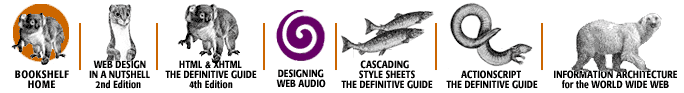
Copyright © 2002 O'Reilly & Associates, Inc. All Rights Reserved.