
Symbols | A | B | C | D | E | F | G | H | I | J | K | L | M | N | O | P | Q | R | S | T | U | V | W | X | Y | Z
Index: F
- faders: 4.3.3. Equalization: customizing your sound
- field recording: 3.2.2. Field recording
- filters, low pass versus high-pass: 4.3.4.2. Using low-pass and high-pass filters
- firewalls, broadcasting through: 6.4.1. Broadcasting through firewalls
- Flash: 1.2. What you can do with sound on the Web
- 5.2. Streaming media formats
- 5.2.4. Flash and Director Shockwave
- 9. Interactive Sound Design with Flash and Shockwave
- adding event sounds example: 9.2.2.1. Adding an event sound
- advantages: 9.2. Introduction to Flash
- animation files, exporting: 6.4.4. Creating RealFlash content
- authoring environment: 9.1. Flash and Shockwave basics
- compression: 9.2.2.2. Publishing and file size optimization
- drawbacks: 9.1.1. Drawbacks to Flash and Shockwave
- event-driven sound: 9.2.1. Flash audio: event-driven sound versus streaming sound
- interactive mouse rollover sounds: 1.4. Adding sound effects
- movie size: 9.2. Introduction to Flash
- MP3: 9.2. Introduction to Flash
- optimization: 9.2.2.2. Publishing and file size optimization
- QuickTime: 5.2.3. QuickTime
- stream narration: 1.7.1.2. Embedding narration in a web page
- focus, audience: 1.6. Solid sound design
- formats, streaming: 5.2. Streaming media formats
- advantages and disadvantages: 5.3. Selecting the right format
- audio fidelity: 5.3.5. Audio fidelity and compression
- costs: 5.3.3. Cost for streaming audio
- Director Shockwave: 5.2.4. Flash and Director Shockwave
- documentation and support: 5.3.4. Learning curve and documentation support
- Flash: 5.2.4. Flash and Director Shockwave
- Liquid Audio: 5.2.7. Liquid Audio
- low-bandwidth environments: 5.3.6. Low bandwidth performance overall
- MIDI: 5.2.8. MIDI
- MP3: 5.2.6. MP3
- QuickTime: 5.2.3. QuickTime
- RealMedia: 5.2.1. RealMedia and RealAudio
- RealSystem G2, support for: 7. Designing Multimedia Presentations with SMIL and RealSystem G2
- Rich Music Format: 5.2.5. Beatnik's Rich Music Format (RMF)
- Windows Media: 5.2.2. Windows Media Technologies (Netshow)
- Fox News: 6.3.2.1. Encoding RealAudio with a batch processor
- fragmentation, hard drives: 3.1.2. Microphone pre-amps
- Fraunhofer codec: 8.6.1.2. Installing an appropriate MP3 codec
- free.be.com: 8.6.2.1. An easier way?
- FreeBSD: 5.2.2. Windows Media Technologies (Netshow)
- frequency
- frequency response, microphones: 3.1.1.6. Frequency response
- FTP (file transfer protocol) servers: 8.5.1. Creating your own MP3 site
Symbols | A | B | C | D | E | F | G | H | I | J | K | L | M | N | O | P | Q | R | S | T | U | V | W | X | Y | Z
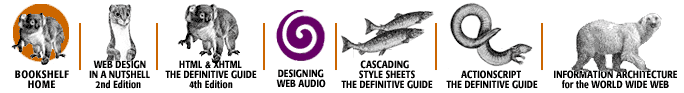
Copyright © 2002 O'Reilly & Associates, Inc. All Rights Reserved.