
Symbols & Numbers | A | B | C | D | E | F | G | H | I | J | K | L | M | N | O | P | Q | R | S | T | U | V | W | X | Y | Z
Index: I
- I-beam pointer: 2.4.2. Using a Mouse with xterm Windows (Learning Unix)
- i command (sed): 5.5. Append, Insert, and Change (sed & awk)
- 10.5. Alphabetical Summary of sed Commands (Unix in a Nutshell)
- -i grep option: 5.2.1. grep (Learning Unix)
- [I, ]I (file search) commands (vim): 11.10.2.2. Include file searching (Learning the vi Editor)
- \i, \I metacharacters: 11.7. Extended Regular Expressions (Learning the vi Editor)
- i (insert) command: 2.1. vi Commands (Learning the vi Editor)
- i-number (inodes): 14.2. How Unix Keeps Track of Files: Inodes (Unix Power Tools)
- i-numbers
- -i option: 6.5.3. Type and Attribute Options (Learning the Korn Shell)
- -i option (elvis): 10.2. Important Command-Line Arguments (Learning the vi Editor)
- -i option (vim): 11.2. Important Command-Line Arguments (Learning the vi Editor)
- ibm values (lptype option): 10.10.1. Display Modes (Learning the vi Editor)
- ic option: 6.3.3. Metacharacters Used in Replacement Strings (Learning the vi Editor)
- 7.1.1. The :set Command (Learning the vi Editor)
- ICA client, installing: 47.9.1. Citrix Metaframe (Unix Power Tools)
- ICMP (Internet Control Message Protocol): 46.1. TCP/IP — IP Addresses and Ports (Unix Power Tools)
- icons: 2.3.3. Window Manager Menus (Learning Unix)
- iconifying windows: 2.5.1. Using the Titlebar (Learning Unix)
- moving: 2.5.2. Moving Windows and Icons (Learning Unix)
- navigation, for resources shared with SMB network: 47.4. SWAT and GUI SMB Browsers (Unix Power Tools)
- text, setting for xterms: 5.15. Setting the Titlebar and Icon Text (Unix Power Tools)
- virtual desktops and: 2.6.2. Pagers and Virtual Desktops (Learning Unix)
- iconv command: 2.1. Alphabetical Summary of Commands (Unix in a Nutshell)
- id command: 2.1. Alphabetical Summary of Commands (Unix in a Nutshell)
- IDE (Integrated Development Environment), Emacs as: 19.2. Emacs Features: A Laundry List (Unix Power Tools)
- ident command (RCS): 19.5. Alphabetical Summary of Commands (Unix in a Nutshell)
- identification keywords, SCCS: 18.4. Identification Keywords (Unix in a Nutshell)
- identifiers: 24.3. Managing Processes: Overall Concepts (Unix Power Tools)
- identity, Python objects: 42.3.3. Everything's an Object (Unix Power Tools)
- if (! $?prompt) exit test: 3.9. Gotchas in set prompt Test (Unix Power Tools)
- if command (awk): 11.10. Alphabetical Summary of Functions and Commands (Unix in a Nutshell)
- 20.10.7. Alphabetical Summary of Commands (Unix Power Tools)
- if command (csh): 5.8. Built-in C Shell Commands (Unix in a Nutshell)
- if command (sh, ksh): 4.9. Built-in Commands (Bourne and Korn Shells) (Unix in a Nutshell)
- if statement: 5.1. if/else (Learning the Korn Shell)
- if statements: 8.1. Conditional Statements (sed & awk)
- : used as do-nothing place filler: 36.6. The Unappreciated Bourne Shell ":" Operator (Unix Power Tools)
- debugging: 37.1.4. Missing or Extra esac, ;;, fi, etc. (Unix Power Tools)
- syntax for Bourne shell: 35.13. Test Exit Status with the if Statement (Unix Power Tools)
- test command, using with: 35.26. test: Testing Files and Strings (Unix Power Tools)
- testing exit status with: 35.13. Test Exit Status with the if Statement (Unix Power Tools)
- in xmessage command line: 36.26. Outputting Text to an X Window (Unix Power Tools)
- if-then-else loops
- ifconfig tool: 44.1. Quick Introduction to Hardware (Unix Power Tools)
- 44.8. Network Devices — ifconfig (Unix Power Tools)
- 46.3. Status and Troubleshooting (Unix Power Tools)
- if/else block, testing multiple conditionals in: 35.13. Test Exit Status with the if Statement (Unix Power Tools)
- IFS (internal field separator) shell variable: 36.23.3. Using set and IFS (Unix Power Tools)
- IFS shell variable: 4.3.3. Other Shell Variables (Unix in a Nutshell)
- IFS variable: 4.2.1. Positional Parameters (Learning the Korn Shell)
- ignorecase option: 7.1.4. Some Useful Options (Learning the vi Editor)
- IGNORECASE variable (gawk): 11.2.3.8. Additional variables (sed & awk)
- ignoreeof option: 3.3. Options (Learning the Korn Shell)
- ignoreeof shell variable: 5.3.3. Predefined Shell Variables (Unix in a Nutshell)
- ignoreeof variable: 4.19. Stop Accidental Bourne-Shell Logouts (Unix Power Tools)
- ignoring filenames in ls command listing: 8.7. Some GNU ls Features (Unix Power Tools)
- :ijump (:ij) command (vim): 11.10.2.2. Include file searching (Learning the vi Editor)
- :ilist (:il) command (vim): 11.10.2.2. Include file searching (Learning the vi Editor)
- ImageMagick: 9.4. X11-based Applications and Libraries (Mac OS X for Unix Geeks)
- images, formatting in nroff/troff: 17.3. pic (Unix in a Nutshell)
- #import directive: 5.1. Header Files (Mac OS X for Unix Geeks)
- in operator: 8.4.2. Testing for Membership in an Array (sed & awk)
- 11.1.8. Arrays (sed & awk)
- @INC array (Perl): 41.2. Checking your Perl Installation (Unix Power Tools)
- #include directive: 5.1. Header Files (Mac OS X for Unix Geeks)
- include option (vim): 11.10.2.2. Include file searching (Learning the vi Editor)
- increment (++) operator: 7.6. Expressions (sed & awk)
- 7.6. Expressions (sed & awk)
- incremental backups: 38.9. On-Demand Incremental Backups of a Project (Unix Power Tools)
- :incremental-search command (vile): 12.8.5. Incremental Searching (Learning the vi Editor)
- incremental searches in Emacs: 19.8. Rational Searches (Unix Power Tools)
- incremental searching: 8.6.4. Incremental Searching (Learning the vi Editor)
- incsearch option (vim): 8.6.4. Incremental Searching (Learning the vi Editor)
- 11.6. GUI Interfaces (Learning the vi Editor)
- 11.8.5. Incremental Searching (Learning the vi Editor)
- 11.10.2.1. Smart indenting (Learning the vi Editor)
- indentation: 7.5.1. Indentation Control (Learning the vi Editor)
- indentation, emacs commands for: 7.2.12. Indentation Commands (Unix in a Nutshell)
- 7.2.15. Basic Indentation Commands (Unix in a Nutshell)
- index( ): 9.2. String Functions (sed & awk)
- 9.2.1. Substrings (sed & awk)
- index, array: 8.4. Arrays (sed & awk)
- 8.4.1. Associative Arrays (sed & awk)
- index command (awk): 20.10.7. Alphabetical Summary of Commands (Unix Power Tools)
- index, formatting (example program): 12.2. Generating a Formatted Index (sed & awk)
- index function (awk): 11.10. Alphabetical Summary of Functions and Commands (Unix in a Nutshell)
- index (message) screens for newsgroups: 6.6. Usenet News (Learning Unix)
- indexed arrays: 6.4.1. Indexed Arrays (Learning the Korn Shell)
- indexes
- indirect variable references: 4.4. Indirect Variable References (namerefs) (Learning the Korn Shell)
- industrial strength backups: 38.14. Industrial Strength Backups (Unix Power Tools)
- indxbib command: 17.4.3. Alphabetical Summary of Commands (Unix in a Nutshell)
- inequality
- inetd daemon: 46.5. The Director of Operations: inetd (Unix Power Tools)
- infinite loops
- infinite undo facility: 8.6.3. Infinite Undo (Learning the vi Editor)
- info command: 2.9. The info Command (Unix Power Tools)
- .info files, for Fink packages: 6.2.3. Creating the .info File (Mac OS X for Unix Geeks)
- info program: 8.1.2. The info Command (Learning Unix)
- info pseudo-command (sccs): 18.7.2. Pseudo-Commands (Unix in a Nutshell)
- Info.plist file, kernel extension and: 2.1.1. The BootX Loader (Mac OS X for Unix Geeks)
- InfoZIP format: 2.1. Alphabetical Summary of Commands (Unix in a Nutshell)
- inheritance
- _ _init_ _( ) method (Python classes): 42.3.3. Everything's an Object (Unix Power Tools)
- INIT procedure (tawk): 11.3.2.1. Tawk language extensions (sed & awk)
- init process: 2.1.3. The rc Scripts (Mac OS X for Unix Geeks)
- init program: 23.1. Job Control in a Nutshell (Unix Power Tools)
- initialization: 2.1.2. Initialization (Mac OS X for Unix Geeks)
- initialization files (Emacs): 19.3. Customizations and How to Avoid Them (Unix Power Tools)
- initializing new cvsroot: 39.7. CVS Basics (Unix Power Tools)
- inline assembly code: 4.3. Architectural Issues (Mac OS X for Unix Geeks)
- inodes: 10.2. What's Really in a Directory? (Unix Power Tools)
- 14.2. How Unix Keeps Track of Files: Inodes (Unix Power Tools)
- -ctime (change time) operator, using with find: 9.5. Searching for Old Files (Unix Power Tools)
- file permissions in: 50.2.1. User, Group, and World (Unix Power Tools)
- i-numbers for parent directory entries: 10.4.2. Links to a Directory (Unix Power Tools)
- information in: 14.2. How Unix Keeps Track of Files: Inodes (Unix Power Tools)
- ls -c command for: 8.3. Finding Oldest or Newest Files with ls -t and ls -u (Unix Power Tools)
- ls -i command, listing number for each directory entry: 10.4.1. Differences Between Hard and Symbolic Links (Unix Power Tools)
- tar utility and: 38.2. tar in a Nutshell (Unix Power Tools)
- inodes, reporting on: 2.1. Alphabetical Summary of Commands (Unix in a Nutshell)
- input (see input/output standard input)
- input events: 6.4. X Event Translations (Unix Power Tools)
- input focus, setting: 2.3.1. Setting Focus (Learning Unix)
- input mode: 2.4. Vi Editing Mode (Learning the Korn Shell)
- input modes, setting: 2.1. Alphabetical Summary of Commands (Unix in a Nutshell)
- input redirection operator (<): 5.1. Standard Input and Standard Output (Learning Unix)
- input/output (I/O): 1.5. Programs Are Designed to Work Together (Unix Power Tools)
- (see also standard error; standard input; stardard output)
- checking statistics for security problems: 48.6.4. Other Checks (Unix Power Tools)
- find command -print0 option: 9.9. Running Commands on What You Find (Unix Power Tools)
- output from at command, quieting: 25.6. Making Your at Jobs Quiet (Unix Power Tools)
- output from background jobs, stopping: 23.9. Stop Background Output with stty tostop (Unix Power Tools)
- output from command, sending to nohup.out file: 23.10. nohup (Unix Power Tools)
- piping shell loop output to pager: 2.4. Searching Online Manual Pages (Unix Power Tools)
- Python: 42.3.5. I/O and Formatting (Unix Power Tools)
- redirecting (see redirecting input and output)
- redirecting for programs: 36.15. Overview: Open Files and File Descriptors (Unix Power Tools)
- stopped terminal output, debugging: 5.6.1. Output Stopped? (Unix Power Tools)
- input/output redirection: 5.1. Standard Input and Standard Output (Learning Unix)
- INPUTRC environment variable: 35.5. Predefined Environment Variables (Unix Power Tools)
- inputrc file, customizing bash editing in: 30.14.5. bash Editing (Unix Power Tools)
- inputtab option (elvis): 10.8.1. Command-Line History and Completion (Learning the vi Editor)
- insert command (see i command (sed))
- insert command (ex): 9.2. Alphabetical Summary of ex Commands (Unix in a Nutshell)
- 20.4. Useful ex Commands (Unix Power Tools)
- insert mode
- completion in (vim): 11.8.1. Command-Line History and Completion (Learning the vi Editor)
- mapping keys for: 7.3.6. Mapping Keys for Insert Mode (Learning the vi Editor)
- mode indicators: 8.6.7. Mode Indicators (Learning the vi Editor)
- word abbreviations: 7.3.1. Word Abbreviation (Learning the vi Editor)
- insert mode for pasting text: 5.13. Simple Copy and Paste in xterm (Unix Power Tools)
- insert mode : (unixnut) 8.1.3. Insert Mode (Learning the vi Editor)
- insert submode (vi mode): 1.5.3.2. vi mode (Mac OS X for Unix Geeks)
- inserting text: 2.4. More Ways to Insert Text (Learning the vi Editor)
- a (append) command: 2.3. Simple Edits (Learning the vi Editor)
- 2.3.2. Appending Text (Learning the vi Editor)
- handling long insertions: 2.3.8.1. Repeat (Learning the vi Editor)
- 7.3.5. More Examples of Mapping Keys (Learning the vi Editor)
- 8.6.2. Arbitrary Length Lines and Binary Data (Learning the vi Editor)
- elvis editor: 10.8.4. Arbitrary Length Lines and Binary Data (Learning the vi Editor)
- nvi editor: 9.8.4. Arbitrary Length Lines and Binary Data (Learning the vi Editor)
- vile editor: 12.8.4. Arbitrary Length Lines and Binary Data (Learning the vi Editor)
- vim editor: 11.8.4. Arbitrary Length Lines and Binary Data (Learning the vi Editor)
- in insert mode: 1.1.3. Modus Operandi (Learning the vi Editor)
- 2.1. vi Commands (Learning the vi Editor)
- repeating insert with CTRL-@: 2.3.8.1. Repeat (Learning the vi Editor)
- insertion mode (Emacs): 19.5. Putting Emacs in Overwrite Mode (Unix Power Tools)
- INSTALL file: 4.2.1. The First Line of Defense (Mac OS X for Unix Geeks)
- 4.2.1. The First Line of Defense (Mac OS X for Unix Geeks)
- installation levels (Solaris): 1.2.1. Solaris Installation Levels and Bundling (Unix in a Nutshell)
- installer tool: 1.6.3. Macintosh Tools (Mac OS X for Unix Geeks)
- installing, Python: 42.2. Installation and Distutils (Unix Power Tools)
- installing Perl: 41.3. Compiling Perl from Scratch (Unix Power Tools)
- installing software: 40.1. /usr/bin and Other Software Directories (Unix Power Tools)
- challenges of: 40.2. The Challenges of Software Installation on Unix (Unix Power Tools)
- curl application, using: 40.8. The curl Application and One-Step GNU-Darwin Auto-Installer for OS X (Unix Power Tools)
- Debian apt-get tool, using: 40.6. Installing Software with Debian's Apt-Get (Unix Power Tools)
- Debian dselect tool, using: 40.5. Using Debian's dselect (Unix Power Tools)
- access method, choosing: 40.5.1. Choosing the Access Method (Unix Power Tools)
- choosing packages for installation or removal: 40.5.3. Choosing Packages for Installation or Removal (Unix Power Tools)
- configuring packages: 40.5.6. Configuring Packages (Unix Power Tools)
- exiting: 40.5.8. Exiting dselect (Unix Power Tools)
- exiting select function: 40.5.4. Exiting the Select Function (Unix Power Tools)
- installing packages: 40.5.5. Installing Packages (Unix Power Tools)
- removing packages: 40.5.7. Removing Packages (Unix Power Tools)
- updating information on available packages: 40.5.2. Updating Information on Available Packages (Unix Power Tools)
- FreeBSD packages, using: 40.10. Installing with FreeBSD Packages (Unix Power Tools)
- FreeBSD Ports, using: 40.9. Installation with FreeBSD Ports (Unix Power Tools)
- GNU wget utility, using: 40.7. Interruptable gets with wget (Unix Power Tools)
- make utility, problems with differing versions: 40.3. Which make? (Unix Power Tools)
- RPM, using: 40.11. Finding and Installing RPM Packaged Software (Unix Power Tools)
- simplifying the make process: 40.4. Simplifying the make Process (Unix Power Tools)
- /usr/bin and other directories for: 40.1. /usr/bin and Other Software Directories (Unix Power Tools)
- instance of an object, application resources associated with: 6.3. X Resource Syntax (Unix Power Tools)
- instance variables (Python): 42.3.3. Everything's an Object (Unix Power Tools)
- instances of Python classes: 42.3.3. Everything's an Object (Unix Power Tools)
- instant messenger program, starting up automatically: 2.2.1. Login Preferences (Mac OS X for Unix Geeks)
- instructions, awk: 2.4.1. Running awk (sed & awk)
- int( ): 9.1.2. Integer Function (sed & awk)
- int command (awk): 20.10.7. Alphabetical Summary of Commands (Unix Power Tools)
- int function (awk): 11.10. Alphabetical Summary of Functions and Commands (Unix in a Nutshell)
- INT (interrupt) signal: 24.10. What Are Signals? (Unix Power Tools)
- INT signal: 8.3.1. Control-Key Signals (Learning the Korn Shell)
- integer command: 4.9. Built-in Commands (Bourne and Korn Shells) (Unix in a Nutshell)
- integer comparison operators: 5.1.4.4. Arithmetic conditionals (Learning the Korn Shell)
- Integrated Development Environment (IDE), Emacs as: 19.2. Emacs Features: A Laundry List (Unix Power Tools)
- intelligent terminals: 2.3.1. Inserting New Text (Learning the vi Editor)
- interactive command-line editing: 30.1. The Lessons of History (Unix Power Tools)
- 30.14. Shell Command-Line Editing (Unix Power Tools)
- bash: 30.14.5. bash Editing (Unix Power Tools)
- Emacs editing mode: 30.14.2. Emacs Editing Mode (Unix Power Tools)
- ksh (Korn shell): 30.14.4. ksh Editing (Unix Power Tools)
- tcsh shell: 30.14.3. tcsh Editing (Unix Power Tools)
- vi editing mode: 30.14.1. vi Editing Mode (Unix Power Tools)
- zsh shell: 30.14.6. zsh Editing (Unix Power Tools)
- interactive commands: 1.4. Communication with Unix (Unix Power Tools)
- interactive conversation: 2.1. Alphabetical Summary of Commands (Unix in a Nutshell)
- B.2. Alphabetical Summary of Commands (Unix in a Nutshell)
- interactive logins
- interactive mode for shells: 27.3.2. Interactive Use Versus Shell Scripts (Unix Power Tools)
- interactive programs
- interactive renaming of files: 10.10. Renaming a List of Files Interactively (Unix Power Tools)
- interactive shells: 3.4. Login Shells, Interactive Shells (Unix Power Tools)
- interactive spell checking: 16.2. Check Spelling Interactively with ispell (Unix Power Tools)
- interactive use of shells: 3.2.1. Interactive Use (Unix in a Nutshell)
- interation in loops: 31.6. Loop Control: break and continue (Unix Power Tools)
- Interface Builder: 4. Compiling Source Code (Mac OS X for Unix Geeks)
- interfaces for vi clones: 8.3. GUI Interfaces (Learning the vi Editor)
- intergers in Perl: 41.5. Perl Boot Camp, Part 2: Variables and Data Types (Unix Power Tools)
- Interleaf files, converting: 6.1.1.1. Converting an Interleaf file (sed & awk)
- internal commands: 1.9. Internal and External Commands (Unix Power Tools)
- internal field separator (see IFS variable)
- internal field separator (IFS) shell variable: 36.23.3. Using set and IFS (Unix Power Tools)
- internationalization: 2.1. Alphabetical Summary of Commands (Unix in a Nutshell)
- 2.1. Alphabetical Summary of Commands (Unix in a Nutshell)
- internationizational support
- Internet: 7.1.1. Here-Documents (Learning the Korn Shell)
- 2.5.4. Stacking Windows (Learning Unix)
- 6. Using the Internet and Other Networks (Learning Unix)
- 1.21. Unix Networking and Communications (Unix Power Tools)
- Internet Control Message Protocol (see ICMP)
- Internet directory, searching: B.2. Alphabetical Summary of Commands (Unix in a Nutshell)
- Internet Message Access Protocol (IMAP): 46.8. Mail — SMTP, POP, and IMAP (Unix Power Tools)
- Internet Protocol (IP): 46.1. TCP/IP — IP Addresses and Ports (Unix Power Tools)
- Internet Relay Chat (IRC): 6.7.2. IRC (Learning Unix)
- Internet, vi and: E. vi and the Internet (Learning the vi Editor)
- interoperability, POSIX standard: 1.3. The Core of Unix (Unix Power Tools)
- interpolating variables: 41.4. Perl Boot Camp, Part 1: Typical Script Anatomy (Unix Power Tools)
- interpretation of commands by shells (see commands)
- interpreted languages: 42.1. What Is Python? (Unix Power Tools)
- interpreted programs: 7.2.1. ps (Learning Unix)
- interpreter, Python: 42.2. Installation and Distutils (Unix Power Tools)
- interpreter, perl: 41.2. Checking your Perl Installation (Unix Power Tools)
- interprocess communication facilities: 2.1. Alphabetical Summary of Commands (Unix in a Nutshell)
- interprocess communication (IPC): 8.3. Signals (Learning the Korn Shell)
- interrupt characters: 1.1.8. Correcting a Command Line (Learning Unix)
- 1.4. The Unresponsive Terminal (Learning Unix)
- interrupt characters, setting: 5.8. Setting Your Erase, Kill, and Interrupt Characters (Unix Power Tools)
- interrupting commands
- interrupting jobs: 23.9. Stop Background Output with stty tostop (Unix Power Tools)
- interrupts
- interrupts, latency utility for measuring: 8.1.3. latency (Mac OS X for Unix Geeks)
- intr key: 5.8. Setting Your Erase, Kill, and Interrupt Characters (Unix Power Tools)
- intruder detection: 48.7. Intruder Detection (Unix Power Tools)
- -inum operator (findcommand): 9.24. Finding the (Hard) Links to a File (Unix Power Tools)
- -inum operator(find command): 9.9. Running Commands on What You Find (Unix Power Tools)
- 14.15. Removing a Strange File by its i-number (Unix Power Tools)
- invalid symbolic links: 10.6. Stale Symbolic Links (Unix Power Tools)
- "inverse if" statement: 35.13. Test Exit Status with the if Statement (Unix Power Tools)
- 35.14. Testing Your Success (Unix Power Tools)
- invisible files: 14.16. Problems Deleting Directories (Unix Power Tools)
- invocation options: B.1. Invocation Options (Learning the Korn Shell)
- invoking the shell: 4.7. Invoking the Shell (Unix in a Nutshell)
- 5.7. Invoking the Shell (Unix in a Nutshell)
- invoking vi: 1.1.1. Opening a File (Learning the vi Editor)
- I/O (see input; output)
- 2.2. Command-Line Syntax (sed & awk)
- background jobs and: 1.8.1. Background I/O (Learning the Korn Shell)
- break conditions and: 9.2.3.4. Break conditions (Learning the Korn Shell)
- file redirection and: 6.2.3. Arithmetic Variables and Assignment (Learning the Korn Shell)
- two-way pipes and: 8.5.4. Coroutines with Two-Way Pipes (Learning the Korn Shell)
- I/O-bound processes: 26.1. Timing Is Everything (Unix Power Tools)
- I/O (input/output) redirection: 5.1. Standard Input and Standard Output (Learning Unix)
- I/O processing commands (sed): 10.4.3. Input/Output Processing (Unix in a Nutshell)
- I/O redirection: 1.7.2. I/O Redirection (Learning the Korn Shell)
- 7.1. I/O Redirectors (Learning the Korn Shell)
- order of in command-line processing: 7.3.2. Substitution Order (Learning the Korn Shell)
- restricted shell and: 10.4.2. Restricted Shell (Learning the Korn Shell)
- to code blocks: 7.2.3.3. Code blocks (Learning the Korn Shell)
- to multiline flow-control constructs: 7.2.3.2. I/O redirection and multiple commands (Learning the Korn Shell)
- to/from file descriptors for: 7.1. I/O Redirectors (Learning the Korn Shell)
- 7.1.3. File Descriptors (Learning the Korn Shell)
- 7.2.3.4. Reading user input (Learning the Korn Shell)
- 7.2.3.5. Options to read (Learning the Korn Shell)
- with exec statement: 9.2.1.2. exec (Learning the Korn Shell)
- IP addresses, managing: 3.9. Managing Hostnames and IP Addresses (Mac OS X for Unix Geeks)
- IP Control Message Protocol (see ICMP)
- IP (Internet Protocol)
- addresses
- DHCP and: 46.10. Dynamic Host Configuration Protocol (DHCP) (Unix Power Tools)
- displaying with dig: 46.3. Status and Troubleshooting (Unix Power Tools)
- mapping hostnames to: 46.9. Domain Name Service (DNS) (Unix Power Tools)
- network devices: 44.8. Network Devices — ifconfig (Unix Power Tools)
- private network addresses and: 46.11. Gateways and NAT (Unix Power Tools)
- addresses and ports: 46.1. TCP/IP — IP Addresses and Ports (Unix Power Tools)
- IP masquerading on Linux: 46.11. Gateways and NAT (Unix Power Tools)
- TCP, UDP, and ICMP with: 46.1.2. Layer 4 Protocols: TCP, UDP, and ICMP (Unix Power Tools)
- Version 4 (IPv4): 46.1.1. Internet Protocol (IP) (Unix Power Tools)
- ipconfig command: B. Command-Line Tools: The Missing Manpages (Mac OS X for Unix Geeks)
- ipcrm command: 2.1. Alphabetical Summary of Commands (Unix in a Nutshell)
- ipcs command: 2.1. Alphabetical Summary of Commands (Unix in a Nutshell)
- IRC (Internet Relay Chat): 6.7.2. IRC (Learning Unix)
- irc utility: 1.21. Unix Networking and Communications (Unix Power Tools)
- IRIX systems
- isc-dhcpd daemon: 46.10. Dynamic Host Configuration Protocol (DHCP) (Unix Power Tools)
- :isearch (:is) command (vim): 11.10.2.2. Include file searching (Learning the vi Editor)
- isfname option (vim): 11.7. Extended Regular Expressions (Learning the vi Editor)
- isident option (vim): 11.7. Extended Regular Expressions (Learning the vi Editor)
- 11.7. Extended Regular Expressions (Learning the vi Editor)
- iskeyword option (vim): 11.7. Extended Regular Expressions (Learning the vi Editor)
- ismpx command: B.2. Alphabetical Summary of Commands (Unix in a Nutshell)
- B.2. Alphabetical Summary of Commands (Unix in a Nutshell)
- (see also layers command)
- ispell program: 16.2. Check Spelling Interactively with ispell (Unix Power Tools)
- :isplit (:isp) command (vim): 11.10.2.2. Include file searching (Learning the vi Editor)
- isprint option (vim): 11.7. Extended Regular Expressions (Learning the vi Editor)
- iterating
- iterating shell variables over arguments: 37.5. Quoting and Command-Line Parameters (Unix Power Tools)
Symbols & Numbers | A | B | C | D | E | F | G | H | I | J | K | L | M | N | O | P | Q | R | S | T | U | V | W | X | Y | Z
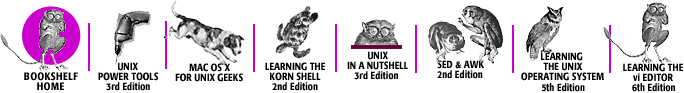
Copyright © 2003 O'Reilly & Associates, Inc. All Rights Reserved.