
Symbols & Numbers | A | B | C | D | E | F | G | H | I | J | K | L | M | N | O | P | Q | R | S | T | U | V | W | X | Y | Z
Index: Symbols & Numbers
- { } (braces)
- \{ \} regular expression metacharacters: 32.11. Regular Expressions: Matching a Specific Number of Sets with \ { and \ } (Unix Power Tools)
- 32.20. Valid Metacharacters for Different Unix Programs (Unix Power Tools)
- awk procedures, enclosing: 20.10.2.1. Patterns (Unix Power Tools)
- dereferencing, use in: 41.5.4. References (Unix Power Tools)
- filename wildcards: 33.2. Filename Wildcards in a Nutshell (Unix Power Tools)
- find command: 9.9. Running Commands on What You Find (Unix Power Tools)
- 9.17. Duplicating a Directory Tree (Unix Power Tools)
- GNU find command and: 9.9. Running Commands on What You Find (Unix Power Tools)
- in shells: 1.13. Wildcards (Unix Power Tools)
- 33.3. Who Handles Wildcards? (Unix Power Tools)
- pattern-expansion characters
- quoting alias argument in: 29.3. C-Shell Aliases with Command-Line Arguments (Unix Power Tools)
- sed commands enclosed in: 34.20. Making Edits Everywhere Except... (Unix Power Tools)
- shell functions, using in: 29.11.2. Functions with Loops: Internet Lookup (Unix Power Tools)
- variable values, interpolating: 35.3. What Environment Variables Are Good For (Unix Power Tools)
- [ ] (brackets)
- [^ ] filename wildcard: 33.2. Filename Wildcards in a Nutshell (Unix Power Tools)
- [ command: 35.26. test: Testing Files and Strings (Unix Power Tools)
- bash shell prompts, nonprinting characters: 4.10. Highlighting and Color in Shell Prompts (Unix Power Tools)
- range operator: 21.11. Hacking on Characters with tr (Unix Power Tools)
- references to lists in Perl: 41.5.4. References (Unix Power Tools)
- regular expression metacharacters: 32.20. Valid Metacharacters for Different Unix Programs (Unix Power Tools)
- wildcards: 28.3. Use Wildcards to Create Files? (Unix Power Tools)
- { } (curly braces): 4.2.2. More on Variable Syntax (Learning the Korn Shell)
- ( ) (parentheses)
- [ ] (square brackets): 4.5.2.3. Korn shell versus awk/egrep regular expressions (Learning the Korn Shell)
- [[...]] for comparison tests: 5.1.4. Condition Tests (Learning the Korn Shell)
- [...] for condition tests (old syntax): 5.1.4. Condition Tests (Learning the Korn Shell)
- 5.1.4.1. String comparisons (Learning the Korn Shell)
- set construct wildcards and: 1.6.2. Filenames and Wildcards (Learning the Korn Shell)
- * (asterisk)
- *** filename wildcard (zsh): 33.2. Filename Wildcards in a Nutshell (Unix Power Tools)
- arithmetic operator (multiplication): 36.21.1. Syntax (Unix Power Tools)
- ** (exponentiation) operator: 7.6. Expressions (sed & awk)
- **= (assignment) operator: 7.6. Expressions (sed & awk)
- *= (assignment) operator: 7.6. Expressions (sed & awk)
- executable files and: 3.1.8. Listing Files with ls (Learning Unix)
- executable files, denoting in ls -F listings: 8.10. Useful ls Aliases (Unix Power Tools)
- filename metacharacter: 4.2.2. Filename Metacharacters (Unix in a Nutshell)
- 4.2.2. Filename Metacharacters (Unix in a Nutshell)
- filename wildcard: 33.2. Filename Wildcards in a Nutshell (Unix Power Tools)
- 33.2. Filename Wildcards in a Nutshell (Unix Power Tools)
- metacharacter: 6.3.1. Search Patterns (Unix in a Nutshell)
- multiplication operator: 7.6. Expressions (sed & awk)
- 4.4.1. Operators (Unix in a Nutshell)
- 5.4.1.2. Arithmetic operators (Unix in a Nutshell)
- 11.5. Operators (Unix in a Nutshell)
- 41.5.1. Scalars (Unix Power Tools)
- regular expression metacharacter: 32.3. Understanding Expressions (Unix Power Tools)
- 32.4. Using Metacharacters in Regular Expressions (Unix Power Tools)
- quantifier in Perl: 41.7. Perl Boot Camp, Part 4: Pattern Matching (Unix Power Tools)
- repeating character sets with: 32.10. Regular Expressions: Repeating Character Sets with * (Unix Power Tools)
- use in Unix programs: 32.20. Valid Metacharacters for Different Unix Programs (Unix Power Tools)
- shell metacharacter: 32.3. Understanding Expressions (Unix Power Tools)
- wildcard character: 1.13. Wildcards (Unix Power Tools)
- 9.19. Wildcards with "Fast find" Database (Unix Power Tools)
- wildcards: 3.3.3. Setting Permissions with chmod (Learning Unix)
- 4.2. File and Directory Wildcards (Learning Unix)
- 4.4.5.1. rm (Learning Unix)
- ** exponentiation operator: 11.5. Operators (Unix in a Nutshell)
- *= assignment operator: 4.4.1. Operators (Unix in a Nutshell)
- 5.4.1.1. Assignment operators (Unix in a Nutshell)
- 11.5. Operators (Unix in a Nutshell)
- @ (at sign)
- as built-in variable: 4.2.1. Positional Parameters (Learning the Korn Shell)
- as regular expression operator: 4.5.2.1. Regular expression basics (Learning the Korn Shell)
- 4.5.2.3. Korn shell versus awk/egrep regular expressions (Learning the Korn Shell)
- for accessing entire array: 6.4.1. Indexed Arrays (Learning the Korn Shell)
- for preserving whitespace: 6.4.1. Indexed Arrays (Learning the Korn Shell)
- ` (backquotes)
- \` \`, nested command substitution: 36.24. Nested Command Substitution (Unix Power Tools)
- arguments, reading: 28.17. Dealing with Too Many Arguments (Unix Power Tools)
- capturing command output in an array: 41.7. Perl Boot Camp, Part 4: Pattern Matching (Unix Power Tools)
- command substitution operators: 5.3. Setting the Terminal Type When You Log In (Unix Power Tools)
- 8.17. Picking a Unique Filename Automatically (Unix Power Tools)
- 28.14. Command Substitution (Unix Power Tools)
- excluding files from deletion: 14.18. Removing Every File but One (Unix Power Tools)
- getopt, using with: 35.24. Standard Command-Line Parsing (Unix Power Tools)
- nesting: 28.14. Command Substitution (Unix Power Tools)
- command substitution with: 9.2. Delving Through a Deep Directory Tree (Unix Power Tools)
- expr command, running with: 36.22. Testing Characters in a String with expr (Unix Power Tools)
- for loops combined with: 36.11. Standard Input to a for Loop (Unix Power Tools)
- quoting in Bourne shell: 27.12.2. How Quoting Works (Unix Power Tools)
- redirecting standard output: 36.16. n>&m: Swap Standard Output and Standard Error (Unix Power Tools)
- \ backslash: 1.9.2. Backslash-Escaping (Learning the Korn Shell)
- \ (backspace), stripping from formatted manpages: 2.4. Searching Online Manual Pages (Unix Power Tools)
- [] (bracket), as wildcards: 4.2. File and Directory Wildcards (Learning Unix)
- ^ (caret character): 2.3.4. Moving Around in the History File (Learning the Korn Shell)
- as bitwise operator: 6.2. Numeric Variables and Arithmetic (Learning the Korn Shell)
- as command: 2.4.1. Simple Control Mode Commands (Learning the Korn Shell)
- cutting or copying text in pico: 4.3.2.1. Pico tour (Learning Unix)
- matching beginning of line in regular expressions: 10.1. Installing the Korn Shell as the Standard Shell (Learning the Korn Shell)
- : (colon)
- between item=attribute values: 8.6.2. Configuring It (Unix Power Tools)
- Bourne shell operator: 36.6. The Unappreciated Bourne Shell ":" Operator (Unix Power Tools)
- command in vi: 17.2. What We Cover (Unix Power Tools)
- 17.30. Setting Up vi with the .exrc File (Unix Power Tools)
- in command-line options: 35.24. Standard Command-Line Parsing (Unix Power Tools)
- ex commands, issuing from vi: 20.4. Useful ex Commands (Unix Power Tools)
- logical operator: 36.21.1. Syntax (Unix Power Tools)
- 36.21.2. Examples (Unix Power Tools)
- as null character: 35.13. Test Exit Status with the if Statement (Unix Power Tools)
- :p operator, printing command without executing it: 30.11. Check Your History First with :p (Unix Power Tools)
- separating fields: 1.7. Which Shell Am I Running? (Unix Power Tools)
- 5.6. Checklist: Terminal Hangs When I Log In (Unix Power Tools)
- separating terminal type values: 5.3. Setting the Terminal Type When You Log In (Unix Power Tools)
- shell script comments: 36.2. The Story of : # #! (Unix Power Tools)
- string editing operators: 28.5. String Editing (Colon) Operators (Unix Power Tools)
- translation table, event and action mappings: 6.4. X Event Translations (Unix Power Tools)
- : (colon) as a less prompt: 3.2. Looking Inside Files with less (Learning Unix)
- , (comma), as command: 2.4.5. Character-Finding Commands (Learning the Korn Shell)
- , (comma) in filenames: 1.11. Filenames (Unix Power Tools)
- - (dash)
- command-line arguments starting with: 35.22. Handling Arguments with while and shift (Unix Power Tools)
- 35.24. Standard Command-Line Parsing (Unix Power Tools)
- filenames starting with: 14.13. Handling a Filename Starting with a Dash (-) (Unix Power Tools)
- subtraction arithmetic operator: 36.21.1. Syntax (Unix Power Tools)
- $ (dollar sign)
- $((...)): 6.2. Numeric Variables and Arithmetic (Learning the Korn Shell)
- $@/$* variables: 4.2.1. Positional Parameters (Learning the Korn Shell)
- as built-in variable: 2.2. The History File (Learning the Korn Shell)
- 8.4.2. Process ID Variables and Temporary Files (Learning the Korn Shell)
- as command: 2.4.1. Simple Control Mode Commands (Learning the Korn Shell)
- as pattern-substitution operator: 4.5.4. Pattern Substitution Operators (Learning the Korn Shell)
- as variable name operator: 4.5.5. Variable Name Operators (Learning the Korn Shell)
- $0, $1, $2, ...: 2.4.1. Running awk (sed & awk)
- 7.5.1. Referencing and Separating Fields (sed & awk)
- $ (dollar sign), as shell prompt: 1.1.2. Logging in Nongraphically (Learning Unix)
- 1.1.5. The Shell Prompt (Learning Unix)
- 2.2.3. C. Starting the Window Manager (Learning Unix)
- . (dot)
- . and .. in directories: 10.2. What's Really in a Directory? (Unix Power Tools)
- 10.4.2. Links to a Directory (Unix Power Tools)
- . and .. in pathnames: 1.16. Making Pathnames (Unix Power Tools)
- . command, reading files with: 35.29. Reading Files with the . and source Commands (Unix Power Tools)
- ./ (dot slash), filenames beginning with: 14.13. Handling a Filename Starting with a Dash (-) (Unix Power Tools)
- .. (integer-range) operator in zsh: 28.4. Build Strings with { } (Unix Power Tools)
- . (string concatenation) operator: 41.5.1. Scalars (Unix Power Tools)
- current line symbol (ex): 5.2.3. Line Addressing Symbols (Learning the vi Editor)
- directory shortcuts: 3.1.5.2. Relative pathnames up (Learning Unix)
- 3.1.8. Listing Files with ls (Learning Unix)
- 4.4.2.1. cp (Learning Unix)
- filenames beginning with: 14.16. Problems Deleting Directories (Unix Power Tools)
- in filenames: 4.1. File and Directory Names (Learning Unix)
- 1.11. Filenames (Unix Power Tools)
- 1.13. Wildcards (Unix Power Tools)
- metacharacter: 6.3.1. Metacharacters Used in Search Patterns (Learning the vi Editor)
- regular expression metacharacter: 32.3. Understanding Expressions (Unix Power Tools)
- matching any character (except newline) in Perl: 41.7. Perl Boot Camp, Part 4: Pattern Matching (Unix Power Tools)
- matching any character with: 32.7. Regular Expressions: Match Any Character with . (Dot) (Unix Power Tools)
- use in Unix programs: 32.20. Valid Metacharacters for Different Unix Programs (Unix Power Tools)
- relative pathname for current directory: 31.3. What Good Is a Current Directory? (Unix Power Tools)
- repeat command: 2.3.8.1. Repeat (Learning the vi Editor)
- 6.1. Confirming Substitutions (Learning the vi Editor)
- repeat command in vi editor: 17.7. Get Back What You Deleted with Numbered Buffers (Unix Power Tools)
- undo/redo (nvi): 9.8.3. Infinite Undo (Learning the vi Editor)
- = equal sign: 7.2.3.3. Code blocks (Learning the Korn Shell)
- == string comparison operator: 5.1.4.1. String comparisons (Learning the Korn Shell)
- as command: 2.4.6. Filename and Variable Completion and Expansion (Learning the Korn Shell)
- as string comparison operator: 5.1.4.1. String comparisons (Learning the Korn Shell)
- as variable assignment operator: 3.4. Shell Variables (Learning the Korn Shell)
- operator: 3.3.3. Setting Permissions with chmod (Learning Unix)
- ! (exclamation point)
- != string comparison operator: 5.1.4.1. String comparisons (Learning the Korn Shell)
- as built-in variable: 8.4.2. Process ID Variables and Temporary Files (Learning the Korn Shell)
- as negation operator: 5.1.4.3. File attribute checking (Learning the Korn Shell)
- 5.1.4.3. File attribute checking (Learning the Korn Shell)
- as regular expression operator: 4.5.2.1. Regular expression basics (Learning the Korn Shell)
- 4.5.2.1. Regular expression basics (Learning the Korn Shell)
- 4.5.2.3. Korn shell versus awk/egrep regular expressions (Learning the Korn Shell)
- indicating negation in character set: 1.6.2. Filenames and Wildcards (Learning the Korn Shell)
- # for comments: 5.2. Comment (sed & awk)
- #!, invoking awk with: 10.9. Invoking awk Using the #! Syntax (sed & awk)
- B.1.1. Shell Wrapper for Invoking awk (sed & awk)
- < (input redirection operator): 5.1. Standard Input and Standard Output (Learning Unix)
- > and >> (output redirection operator): 5.1. Standard Input and Standard Output (Learning Unix)
- # (hash mark)
- ## pattern-matching operator: 4.5.3. Pattern-Matching Operators (Learning the Korn Shell)
- 4.5.3. Pattern-Matching Operators (Learning the Korn Shell)
- 6.2.3. Arithmetic Variables and Assignment (Learning the Korn Shell)
- as built-in variable: 4.2.1. Positional Parameters (Learning the Korn Shell)
- as command: 2.4.7. Miscellaneous Commands (Learning the Korn Shell)
- as pattern-matching operator: 4.5.3. Pattern-Matching Operators (Learning the Korn Shell)
- 4.5.3. Pattern-Matching Operators (Learning the Korn Shell)
- 4.7. Advanced Examples: pushd and popd (Learning the Korn Shell)
- 5.5. while and until (Learning the Korn Shell)
- indicating comments: 4.5.1. Syntax of String Operators (Learning the Korn Shell)
- size of arrays and: 6.4.1. Indexed Arrays (Learning the Korn Shell)
- - (hyphen) for command options: 1.2. Syntax of Unix Command Lines (Learning Unix)
- - (minus sign): 3.3. Options (Learning the Korn Shell)
- % (percent sign)
- %% pattern-matching operator: 4.5.3. Pattern-Matching Operators (Learning the Korn Shell)
- 4.7. Advanced Examples: pushd and popd (Learning the Korn Shell)
- 5.5. while and until (Learning the Korn Shell)
- 5.5. while and until (Learning the Korn Shell)
- 6.2.3. Arithmetic Variables and Assignment (Learning the Korn Shell)
- as command: 2.4.5. Character-Finding Commands (Learning the Korn Shell)
- as pattern-matching operator: 4.5.3. Pattern-Matching Operators (Learning the Korn Shell)
- 4.5.3. Pattern-Matching Operators (Learning the Korn Shell)
- 4.5.3. Pattern-Matching Operators (Learning the Korn Shell)
- 5.2. for (Learning the Korn Shell)
- 5.2. for (Learning the Korn Shell)
- 5.3. case (Learning the Korn Shell)
- as shell prompt: 2.2.3. C. Starting the Window Manager (Learning Unix)
- specifying jobs: 8.2.1. Foreground and Background (Learning the Korn Shell)
- 8.2.1. Foreground and Background (Learning the Korn Shell)
- 8.3.2. kill (Learning the Korn Shell)
- | pipe (see pipelines)
- 1.7.3. Pipelines (Learning the Korn Shell)
- 7.1. I/O Redirectors (Learning the Korn Shell)
- 7.1. I/O Redirectors (Learning the Korn Shell)
- || for condition tests: 5.1.4.3. File attribute checking (Learning the Korn Shell)
- || for exit statuses: 5.1.2. Combinations of Exit Statuses (Learning the Korn Shell)
- |& for two-way pipes: 8.5.4. Coroutines with Two-Way Pipes (Learning the Korn Shell)
- as bitwise operator: 6.2. Numeric Variables and Arithmetic (Learning the Korn Shell)
- as case pattern separator: 5.3. case (Learning the Korn Shell)
- | (pipe) for I/O redirection: 5.1. Standard Input and Standard Output (Learning Unix)
- + (plus sign): 3.3. Options (Learning the Korn Shell)
- as command: 2.4.4. Moving Around in the History File (Learning the Korn Shell)
- as regular expression operator: 4.5.2.1. Regular expression basics (Learning the Korn Shell)
- 4.5.2.1. Regular expression basics (Learning the Korn Shell)
- 4.5.2.3. Korn shell versus awk/egrep regular expressions (Learning the Korn Shell)
- #! command: 4.9. Built-in Commands (Bourne and Korn Shells) (Unix in a Nutshell)
- 5.8. Built-in C Shell Commands (Unix in a Nutshell)
- # prompt: 3.5. NetInfo Utilities (Mac OS X for Unix Geeks)
- ? (question mark)
- as built-in variable: 5.1.1. Exit Status and Return (Learning the Korn Shell)
- as regular expression operator: 4.5.2.1. Regular expression basics (Learning the Korn Shell)
- 4.5.2.1. Regular expression basics (Learning the Korn Shell)
- 4.5.2.3. Korn shell versus awk/egrep regular expressions (Learning the Korn Shell)
- as wildcard: 1.6.2. Filenames and Wildcards (Learning the Korn Shell)
- using with ERR fake signal: 9.1.2.2. ERR (Learning the Korn Shell)
- ' (quotes, single)
- ; (semicolon), using with in C shell: 9.9. Running Commands on What You Find (Unix Power Tools)
- around filenames, renaming files and: 10.9. Renaming, Copying, or Comparing a Set of Files (Unix Power Tools)
- in alias quoting: 29.3. C-Shell Aliases with Command-Line Arguments (Unix Power Tools)
- 29.4. Setting and Unsetting Bourne-Type Aliases (Unix Power Tools)
- in bash pre-prompt commands: 4.16. Preprompt, Pre-execution, and Periodic Commands (Unix Power Tools)
- in prompts: 4.2. Static Prompts (Unix Power Tools)
- 4.7. Multiline Shell Prompts (Unix Power Tools)
- 4.10. Highlighting and Color in Shell Prompts (Unix Power Tools)
- in shell quoting: 27.12. Bourne Shell Quoting (Unix Power Tools)
- passing wildcards to programs: 33.3. Who Handles Wildcards? (Unix Power Tools)
- regular expressions, quoting: 32.2. Don't Confuse Regular Expressions with Wildcards (Unix Power Tools)
- strings in case statements: 35.11. Pattern Matching in case Statements (Unix Power Tools)
- ; (semicolon): 2.3.1. Specifying Simple Instructions (sed & awk)
- 2.4.1. Running awk (sed & awk)
- B.2.2.1. Line termination (sed & awk)
- background commands, running: 7.1. Running a Command in the Background (Learning Unix)
- code separator in color escape sequences: 8.6.1. Trying It (Unix Power Tools)
- command lines and: 1.2. Syntax of Unix Command Lines (Learning Unix)
- for line ranges (ex): 5.2.5. Redefining the Current Line Position (Learning the vi Editor)
- repeat search command: 3.3.2. Current Line Searches (Learning the vi Editor)
- separating awk procedures: 20.10.2.1. Patterns (Unix Power Tools)
- separating commands: 28.16. Separating Commands with Semicolons (Unix Power Tools)
- in shell functions: 29.11.1. Simple Functions: ls with Options (Unix Power Tools)
- / (slash)
- /* $Id $ */, commenting C program RCS files: 39.5. RCS Basics (Unix Power Tools)
- arithmetic operator (division): 36.21.1. Syntax (Unix Power Tools)
- [/, ]/ (matching) commands (vim): 11.10.2.3. Cursor motion commands for programming (Learning the vi Editor)
- directory, denoting in ls -F listings: 8.10. Useful ls Aliases (Unix Power Tools)
- division operator: 7.6. Expressions (sed & awk)
- 4.4.1. Operators (Unix in a Nutshell)
- 5.4.1.2. Arithmetic operators (Unix in a Nutshell)
- 11.5. Operators (Unix in a Nutshell)
- in ed commands: 2.1. Awk, by Sed and Grep, out of Ed (sed & awk)
- in filenames: 1.11. Filenames (Unix Power Tools)
- 1.13. Wildcards (Unix Power Tools)
- in pathnames: 1.16. Making Pathnames (Unix Power Tools)
- IRC, using: 6.7.2.1. Introducing IRC (Learning Unix)
- ls command and: 3.1.8. Listing Files with ls (Learning Unix)
- pathname separator: 1.1.1. Opening a File (Learning the vi Editor)
- pathnames and: 3.1.4. Absolute Pathnames (Learning Unix)
- pattern addressing: 2.1. Awk, by Sed and Grep, out of Ed (sed & awk)
- A.2.1. Pattern Addressing (sed & awk)
- referring to marks (vile): 12.8.7. Visual Mode (Learning the vi Editor)
- root directories and: 3.1.3. The Directory Tree (Learning Unix)
- 3.1.4. Absolute Pathnames (Learning Unix)
- search command: 1. The vi Text Editor (Learning the vi Editor)
- search patterns in vi editor, delimiting: 17.8. Using Search Patterns and Global Commands (Unix Power Tools)
- /= (assignment) operator: 7.6. Expressions (sed & awk)
- // as delimiter: 2.1. Awk, by Sed and Grep, out of Ed (sed & awk)
- 5.3. Substitution (sed & awk)
- /= assignment operator: 4.4.1. Operators (Unix in a Nutshell)
- 5.4.1.1. Assignment operators (Unix in a Nutshell)
- 11.5. Operators (Unix in a Nutshell)
- ~ (tilde): 1.6.1.2. Tilde notation (Learning the Korn Shell)
- _ (underscore)
- _ underscore, as command: 2.4.7. Miscellaneous Commands (Learning the Korn Shell)
- 0 command: 2.4.1. Simple Control Mode Commands (Learning the Korn Shell)
- 0 (move cursor) command: 2.2.3. Movement Within a Line (Learning the vi Editor)
- 3.1.5.1. Movement on the current line (Learning the vi Editor)
- :0 (zero) operator, in history substitutions: 30.8. History Substitutions (Unix Power Tools)
- 0 (zero) process ID: 24.14. Killing All Your Processes (Unix Power Tools)
- -1 processID: 24.14. Killing All Your Processes (Unix Power Tools)
- \1, \2, ... metacharacters: 6.3.3. Metacharacters Used in Replacement Strings (Learning the vi Editor)
- 11.7. Extended Regular Expressions (Learning the vi Editor)
Symbols
Numbers
Symbols & Numbers | A | B | C | D | E | F | G | H | I | J | K | L | M | N | O | P | Q | R | S | T | U | V | W | X | Y | Z
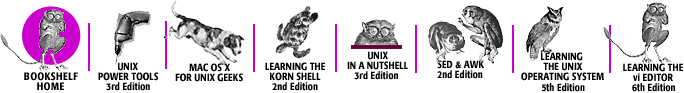
Copyright © 2003 O'Reilly & Associates, Inc. All Rights Reserved.