
Symbols & Numbers | A | B | C | D | E | F | G | H | I | J | K | L | M | N | O | P | Q | R | S | T | U | V | W | X | Y | Z
Index: Z
- z command: 3.1.2. Repositioning the Screen with z (Learning the vi Editor)
- z command (ex): 9.2. Alphabetical Summary of ex Commands (Unix in a Nutshell)
- .Z file extension (compress program): 15.6. Compressing Files to Save Space (Unix Power Tools)
- -Z option (vim): 11.2. Important Command-Line Arguments (Learning the vi Editor)
- Z shell (see zsh)
- Z shell (zsh): 1.1. Mac OS X Shells (Mac OS X for Unix Geeks)
- -z string comparison operator: 5.1.4.1. String comparisons (Learning the Korn Shell)
- 5.1.4.1. String comparisons (Learning the Korn Shell)
- 5.1.4.1. String comparisons (Learning the Korn Shell)
- zap script (interactively killing processes): 24.16.2. zap (Unix Power Tools)
- zcat command: 2.1. Alphabetical Summary of Commands (Unix in a Nutshell)
- 15.6. Compressing Files to Save Space (Unix Power Tools)
- zcat tool: 1.6.8. File Compression and Storage (Mac OS X for Unix Geeks)
- zcmp command: 1.6.7. Working with Files and Directories (Mac OS X for Unix Geeks)
- zdiff command: 1.6.7. Working with Files and Directories (Mac OS X for Unix Geeks)
- ZDOTDIR environment variable: 3.3. Shell Setup Files — Which, Where, and Why (Unix Power Tools)
- 3.3. Shell Setup Files — Which, Where, and Why (Unix Power Tools)
- zero string length, testing for: 35.30. Using Shell Functions in Shell Scripts (Unix Power Tools)
- zeros in /dev/zero file: 43.12. What Can You Do with an Empty File? (Unix Power Tools)
- zgrep tool: 1.6.9. Searching and Sorting (Mac OS X for Unix Geeks)
- Zintz, Walter: 6.5.3. Using :g to Repeat a Command (Learning the vi Editor)
- zip command: 2.1. Alphabetical Summary of Commands (Unix in a Nutshell)
- Zip disks
- zipinfo command: 2.1. Alphabetical Summary of Commands (Unix in a Nutshell)
- zip/unzip commands: 1.6.1. Standard Unix Development Tools (Mac OS X for Unix Geeks)
- zl, zh, zs, ze (scroll) commands (vim): 11.8.6. Left-Right Scrolling (Learning the vi Editor)
- zless command (less for compressed files): 15.6. Compressing Files to Save Space (Unix Power Tools)
- .zlogin file: 3.3. Shell Setup Files — Which, Where, and Why (Unix Power Tools)
- zmore script: 35.17. Trapping Exits Caused by Interrupts (Unix Power Tools)
- zombies: 8.3.3.2. BSD (Learning the Korn Shell)
- 24.7.2. BSD (Unix Power Tools)
- 24.12. Destroying Processes with kill (Unix Power Tools)
- 24.19. Why You Can't Kill a Zombie (Unix Power Tools)
- .zprofile file: 3.3. Shell Setup Files — Which, Where, and Why (Unix Power Tools)
- zsh command: 1.6.6. Scripting and Shell Programming (Mac OS X for Unix Geeks)
- zsh shell: A.8. zsh (Learning the Korn Shell)
- 1.1. Mac OS X Shells (Mac OS X for Unix Geeks)
- zsh (Z shell): 1.6. There Are Many Shells (Unix Power Tools)
- 3.3. Shell Setup Files — Which, Where, and Why (Unix Power Tools)
- 27.1. What the Shell Does (Unix Power Tools)
- { } (pattern-expansion characters), building strings with: 28.4. Build Strings with { } (Unix Power Tools)
- aliases: 29.2. Introduction to Shell Aliases (Unix Power Tools)
- 29.4. Setting and Unsetting Bourne-Type Aliases (Unix Power Tools)
- 29.6. zsh Aliases (Unix Power Tools)
- &! and &| operators for background processes: 23.11. Disowning Processes (Unix Power Tools)
- arrays: 9.23.1. Using the Stored Lists (Unix Power Tools)
- bg_nice option: 24.20. The Process Chain to Your Window (Unix Power Tools)
- built-in arithmetic: 29.11.4. Functions Calling Functions: Factorials (Unix Power Tools)
- cd +n and cd -n commands, moving directory in stack: 31.7. The Shells' pushd and popd Commands (Unix Power Tools)
- command-line editing: 30.14.6. zsh Editing (Unix Power Tools)
- completion features: 28.6. Automatic Completion (Unix Power Tools)
- configuration files: 3.3. Shell Setup Files — Which, Where, and Why (Unix Power Tools)
- disown command: 23.11. Disowning Processes (Unix Power Tools)
- editing history substitutions: 28.5. String Editing (Colon) Operators (Unix Power Tools)
- environment variable for shell function, changing: 29.12. Shell Function Specifics (Unix Power Tools)
- exit status of command line, reversing: 35.12. Exit Status of Unix Processes (Unix Power Tools)
- fc -l command, listing previous commands with: 30.7. History by Number (Unix Power Tools)
- foreach loop: 28.9.1. A foreach Loop (Unix Power Tools)
- FPATH search path for shell functions: 29.13.2.2. zsh (Unix Power Tools)
- globbing (wildcard expansion): 33.2. Filename Wildcards in a Nutshell (Unix Power Tools)
- histchars variable: 30.15. Changing History Characters with histchars (Unix Power Tools)
- history file: 30.12.1. bash, ksh, zsh (Unix Power Tools)
- limiting file size: 15.5.1. limit and ulimit (Unix Power Tools)
- login shells, creating: 3.19. Making a "Login" Shell (Unix Power Tools)
- MULTIOS option: 43.8. Send Output Two or More Places (Unix Power Tools)
- options, resetting for shell functions: 29.12. Shell Function Specifics (Unix Power Tools)
- passing command history to: 30.13. Pass History to Another Shell (Unix Power Tools)
- pre-prompt commands: 4.16. Preprompt, Pre-execution, and Periodic Commands (Unix Power Tools)
- PRINT_EXIT_VALUE option: 35.12. Exit Status of Unix Processes (Unix Power Tools)
- prompts
- %!, getting history number with: 4.3. Dynamic Prompts (Unix Power Tools)
- dynamic: 4.4. Simulating Dynamic Prompts (Unix Power Tools)
- right-side: 4.11. Right-Side Prompts (Unix Power Tools)
- secondary, showing names of continuing constructs: 28.12. Multiline Commands, Secondary Prompts (Unix Power Tools)
- setting: 4.2. Static Prompts (Unix Power Tools)
- redirecting standard I/O: 43.1. Using Standard Input and Output (Unix Power Tools)
- repeating commands with repeat loop: 28.8. Repeating Commands (Unix Power Tools)
- SAVEHIST variable: 30.12. Picking Up Where You Left Off (Unix Power Tools)
- shell variables, read-only: 35.9. Shell Variables (Unix Power Tools)
- SHLVL environment variable: 4.12. Show Subshell Level with $SHLVL (Unix Power Tools)
- special characters/operators: 27.17. "Special" Characters and Operators (Unix Power Tools)
- wildcards, failing to match: 33.4. What if a Wildcard Doesn't Match? (Unix Power Tools)
- .zshenv file: 3.3. Shell Setup Files — Which, Where, and Why (Unix Power Tools)
- .zshrc file: 3.3. Shell Setup Files — Which, Where, and Why (Unix Power Tools)
- 4.6. Faster Prompt Setting with Built-ins (Unix Power Tools)
- 4.16. Preprompt, Pre-execution, and Periodic Commands (Unix Power Tools)
- ZZ (quit vi) command: 1.1.4. Saving and Quitting a File (Learning the vi Editor)
Symbols & Numbers | A | B | C | D | E | F | G | H | I | J | K | L | M | N | O | P | Q | R | S | T | U | V | W | X | Y | Z
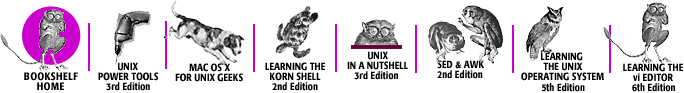
Copyright © 2003 O'Reilly & Associates, Inc. All Rights Reserved.