
Symbols & Numbers | A | B | C | D | E | F | G | H | I | J | K | L | M | N | O | P | Q | R | S | T | U | V | W | X | Y | Z
Index: K
- k command: 2.4.4. Moving Around in the History File (Learning the Korn Shell)
- k command (ex): 9.2. Alphabetical Summary of ex Commands (Unix in a Nutshell)
- \k, \K metacharacters: 11.7. Extended Regular Expressions (Learning the vi Editor)
- k (move cursor) command: 2.2.1. Single Movements (Learning the vi Editor)
- 3.1.5. Movement by Line (Learning the vi Editor)
- KDE desktop environment: 2.1. Introduction to Windowing (Learning Unix)
- kdm display manager: 2.2.1. A. Ready to Run X (with a Graphical Login) (Learning Unix)
- kermit program: 1.1.1. Connecting to the Unix Computer (Learning Unix)
- kernel: 1.4. Communication with Unix (Unix Power Tools)
- backing up: 38.5.1. What to Back Up (Unix Power Tools)
- daemons: 1.10. The Kernel and Daemons (Unix Power Tools)
- relationship with shell, utilities, and applications: 1.4. Communication with Unix (Unix Power Tools)
- running scripts from: 36.2. The Story of : # #! (Unix Power Tools)
- scheduler program: 26.1. Timing Is Everything (Unix Power Tools)
- signals and: 24.10. What Are Signals? (Unix Power Tools)
- starting processes: 36.15. Overview: Open Files and File Descriptors (Unix Power Tools)
- statistics on (/proc/stat file): 24.9.2. Kernel and System Statistics (Unix Power Tools)
- kernel boot output for: 44.2. Reading Kernel Boot Output (Unix Power Tools)
- kernel state variables: 8.2.3. sysctl (Mac OS X for Unix Geeks)
- kernel utilities: 8.2. Kernel Utilities (Mac OS X for Unix Geeks)
- kernels
- boot output, reading: 44.2. Reading Kernel Boot Output (Unix Power Tools)
- configuration: 44.3. Basic Kernel Configuration (Unix Power Tools)
- modules for device drivers: 44.1. Quick Introduction to Hardware (Unix Power Tools)
- PPP code in: 44.11. Setting Up a Dialup PPP Session (Unix Power Tools)
- recompiling to turn on IP forwarding: 46.11. Gateways and NAT (Unix Power Tools)
- Kernighan, Brian: 24.16.2. zap (Unix Power Tools)
- kextd daemon: 2.1.3. The rc Scripts (Mac OS X for Unix Geeks)
- kextload/kextunload utilities: 8.2.2. Kernel Module Utilities (Mac OS X for Unix Geeks)
- kextstat utility: 8.2.2. Kernel Module Utilities (Mac OS X for Unix Geeks)
- key bindings
- key bindings, bindkey command for: 1.5.4. Additional Shell Commands (Mac OS X for Unix Geeks)
- key bindings in Emacs: 19.1. Emacs: The Other Editor (Unix Power Tools)
- key commands: 1.5.3.1. Emacs mode (Mac OS X for Unix Geeks)
- key definitions: 12.3. "less" is More (Unix Power Tools)
- key mappings
- key-value pairs for hashes: 41.5.3. Hashes (Unix Power Tools)
- KEYBD fake signal: 9.1.2. Fake Signals (Learning the Korn Shell)
- 10.3. Customizing the Editing Modes (Learning the Korn Shell)
- keybindings
- keyboard macros, Emacs: 19.2. Emacs Features: A Laundry List (Unix Power Tools)
- keyboard shortcuts: 2.5.5. The Window Menu (Learning Unix)
- keycode keyword: 6.1. Defining Keys and Button Presses with xmodmap (Unix Power Tools)
- keylogin command: 2.1. Alphabetical Summary of Commands (Unix in a Nutshell)
- 2.1. Alphabetical Summary of Commands (Unix in a Nutshell)
- (see also chkey command; key-logout command)
- keylogout command: 2.1. Alphabetical Summary of Commands (Unix in a Nutshell)
- 2.1. Alphabetical Summary of Commands (Unix in a Nutshell)
- (see also chkey command; key-login command)
- keymap table, maintained by X server: 6.1. Defining Keys and Button Presses with xmodmap (Unix Power Tools)
- keymapping: 18.1. Why Type More Than You Have To? (Unix Power Tools)
- keymaps, vi: 18.5. Keymaps for Pasting into a Window Running vi (Unix Power Tools)
- (see also map commands, vi)
- cursor motion in text-input mode without arrow keys: 18.11. Text-Input Mode Cursor Motion with No Arrow Keys (Unix Power Tools)
- further examples of: 18.8. More Examples of Mapping Keys in vi (Unix Power Tools)
- noremap command and: 18.12. Don't Lose Important Functions with vi Maps: Use noremap (Unix Power Tools)
- pasting text into window system running vi: 18.5. Keymaps for Pasting into a Window Running vi (Unix Power Tools)
- protecting from interpretation by ex: 18.6. Protecting Keys from Interpretation by ex (Unix Power Tools)
- for repeated edits: 18.7. Maps for Repeated Edits (Unix Power Tools)
- repeating: 18.9. Repeating a vi Keymap (Unix Power Tools)
- keys, for startup parameters property list: 2.2.2.2. The property list (Mac OS X for Unix Geeks)
- keys, cryptographic
- keys function (Perl): 41.5.3. Hashes (Unix Power Tools)
- keystrokes, remembering with :map: 7.3.2. Using the map Command (Learning the vi Editor)
- keysym mappings: 6.1. Defining Keys and Button Presses with xmodmap (Unix Power Tools)
- keysyms, debugging: 6.2. Using xev to Learn Keysym Mappings (Unix Power Tools)
- keywordfont display mode (elvis): 10.9.2. Syntax Highlighting (Learning the vi Editor)
- keywords
- in command-line processing: 7.3.2. Substitution Order (Learning the Korn Shell)
- list of: B.2. Built-in Commands and Keywords (Learning the Korn Shell)
- order of precedence in command lookup: 4.1.1. Functions (Learning the Korn Shell)
- RCS utility: 19.3.1. Keyword Substitution (Unix in a Nutshell)
- SCCS utility: 18.4. Identification Keywords (Unix in a Nutshell)
- Kibaale Children's Centre (KCC): 11.10.1. vim Is Charityware (Learning the vi Editor)
- kill 9 command: 24.10. What Are Signals? (Unix Power Tools)
- kill character, @ (at sign) as: 5.8. Setting Your Erase, Kill, and Interrupt Characters (Unix Power Tools)
- kill command: 8.3.2. kill (Learning the Korn Shell)
- 8.3.4. kill: The Full Story (Learning the Korn Shell)
- 2.5.1. Using the Titlebar (Learning Unix)
- 7.3.1. kill (Learning Unix)
- 2.1. Alphabetical Summary of Commands (Unix in a Nutshell)
- 4.9. Built-in Commands (Bourne and Korn Shells) (Unix in a Nutshell)
- 5.8. Built-in C Shell Commands (Unix in a Nutshell)
- 24.10. What Are Signals? (Unix Power Tools)
- 24.12. Destroying Processes with kill (Unix Power Tools)
- -l option, signals for: 35.17. Trapping Exits Caused by Interrupts (Unix Power Tools)
- -l option to: 8.3. Signals (Learning the Korn Shell)
- -STOP $$: 24.4. Subshells (Unix Power Tools)
- aborting programs: 5.6.5. Aborting Programs (Unix Power Tools)
- closing window by killing its processes: 24.22. Close a Window by Killing Its Process(es) (Unix Power Tools)
- hung window or process in a window, killing: 24.20. The Process Chain to Your Window (Unix Power Tools)
- jobs, killing by job number: 23.2.2. Using Job Control from Your Shell (Unix Power Tools)
- KILL or 9 option: 24.12. Destroying Processes with kill (Unix Power Tools)
- killall -i: 24.16. Kill Processes Interactively (Unix Power Tools)
- killing all processes: 24.14. Killing All Your Processes (Unix Power Tools)
- killing processes by name: 24.15. Killing Processes by Name? (Unix Power Tools)
- %num: 23.1. Job Control in a Nutshell (Unix Power Tools)
- pid: 23.1. Job Control in a Nutshell (Unix Power Tools)
- process ID-1 and: 24.14. Killing All Your Processes (Unix Power Tools)
- process IDs and: 8.3.3.1. System V (Learning the Korn Shell)
- restarting daemons: 24.13. Printer Queue Watcher: A Restartable Daemon Shell Script (Unix Power Tools)
- stopping jobs on overloaded system: 23.7. System Overloaded? Try Stopping Some Jobs (Unix Power Tools)
- unkillable processes: 24.18. Cleaning Up an Unkillable Process (Unix Power Tools)
- user ID and: 24.3. Managing Processes: Overall Concepts (Unix Power Tools)
- zap script, using: 24.16.2. zap (Unix Power Tools)
- kill key: 5.8. Setting Your Erase, Kill, and Interrupt Characters (Unix Power Tools)
- kill ring (see deleting text, buffers for)
- KILL signal: 8.3.1. Control-Key Signals (Learning the Korn Shell)
- 8.3.2. kill (Learning the Korn Shell)
- 24.10. What Are Signals? (Unix Power Tools)
- 24.12. Destroying Processes with kill (Unix Power Tools)
- killall command, i (interactive) option: 24.16.1. killall -i (Unix Power Tools)
- kind keyword (ctags): 8.5.2. The New tags Format (Learning the vi Editor)
- Kirkendall, Steve: 10. elvis (Learning the vi Editor)
- Konqueror
- Korn, David: 1.3.1. The Korn Shell (Learning the Korn Shell)
- C.1. Korn Shell Web Sites (Learning the Korn Shell)
- Korn (ksh) shell: 1.1.3. The Unix Shell (Learning Unix)
- Korn shell: 0.. DOS Versions (sed & awk)
- 1993 version: 1.3.1. The Korn Shell (Learning the Korn Shell)
- 1.4. Getting the 1993 Korn Shell (Learning the Korn Shell)
- D. AT&T ast Source Code License Agreement (Learning the Korn Shell)
- building from source code: C. Building ksh from Source Code (Learning the Korn Shell)
- customizing: 10. Korn Shell Administration (Learning the Korn Shell)
- options for invoking (list): B.1. Invocation Options (Learning the Korn Shell)
- security for: 10. Korn Shell Administration (Learning the Korn Shell)
- 10.4. System Security Features (Learning the Korn Shell)
- versions/features of: 0.1. Korn Shell Versions (Learning the Korn Shell)
- 1.4. Getting the 1993 Korn Shell (Learning the Korn Shell)
- vs. awk/egrep regular expressions: 4.5.2.3. Korn shell versus awk/egrep regular expressions (Learning the Korn Shell)
- Korn shell (ksh): 3.3. Shell Flavors (Unix in a Nutshell)
- ksh93: 1.3.1. The Korn Shell (Learning the Korn Shell)
- ksh (Korn shell): 3.3. Shell Flavors (Unix in a Nutshell)
- 4. The Bourne Shell and Korn Shell (Unix in a Nutshell)
- 1.6. There Are Many Shells (Unix Power Tools)
- 27.1. What the Shell Does (Unix Power Tools)
- alias command: 27.6. Controlling Shell Command Searches (Unix Power Tools)
- aliases: 29.2. Introduction to Shell Aliases (Unix Power Tools)
- 29.4. Setting and Unsetting Bourne-Type Aliases (Unix Power Tools)
- 29.5. Korn-Shell Aliases (Unix Power Tools)
- arithmetic expressions: 4.4. Arithmetic Expressions (Unix in a Nutshell)
- arrays: 4.3.4. Arrays (Unix in a Nutshell)
- bgnice option: 24.20. The Process Chain to Your Window (Unix Power Tools)
- built-in commands, list of: 4.9. Built-in Commands (Bourne and Korn Shells) (Unix in a Nutshell)
- command history (see history of commands)
- 30.8. History Substitutions (Unix Power Tools)
- command-line arguments in shell scripts: 35.20. Handling Command-Line Arguments in Shell Scripts (Unix Power Tools)
- command-line editing: 30.14.4. ksh Editing (Unix Power Tools)
- command syntax: 4.2.4. Command Forms (Unix in a Nutshell)
- completion features: 28.6. Automatic Completion (Unix Power Tools)
- coprocesses: 4.2.6. Coprocesses (Unix in a Nutshell)
- discipline functions: 4.3.5. Discipline Functions (ksh93 only) (Unix in a Nutshell)
- dynamic prompts, simulating: 4.4. Simulating Dynamic Prompts (Unix Power Tools)
- ENV variable: 35.5. Predefined Environment Variables (Unix Power Tools)
- environment variables: 35.5. Predefined Environment Variables (Unix Power Tools)
- fc -l command, listing previous commands with: 30.7. History by Number (Unix Power Tools)
- features of: 3.4. Common Features (Unix in a Nutshell)
- filename metacharacters: 4.2.2. Filename Metacharacters (Unix in a Nutshell)
- FPATH search path for shell functions: 29.13.2.1. Korn shell (Unix Power Tools)
- globbing (wildcard expansion), preventing: 33.2. Filename Wildcards in a Nutshell (Unix Power Tools)
- history file: 30.12.1. bash, ksh, zsh (Unix Power Tools)
- ignoreeof variable: 4.19. Stop Accidental Bourne-Shell Logouts (Unix Power Tools)
- invoking shell: 4.7. Invoking the Shell (Unix in a Nutshell)
- job control: 4.6. Job Control (Unix in a Nutshell)
- job control commands: 23.1. Job Control in a Nutshell (Unix Power Tools)
- limiting file size: 15.5.1. limit and ulimit (Unix Power Tools)
- logging out of: 4.18. Running Commands at Bourne/Korn Shell Logout (Unix Power Tools)
- logout, running commands at: 4.18. Running Commands at Bourne/Korn Shell Logout (Unix Power Tools)
- parsing strings, using set and IFS: 36.23.3. Using set and IFS (Unix Power Tools)
- passing command history to: 30.13. Pass History to Another Shell (Unix Power Tools)
- .profile file: 3.3. Shell Setup Files — Which, Where, and Why (Unix Power Tools)
- prompt, setting: 4.2. Static Prompts (Unix Power Tools)
- prompts
- quoting: 4.2.3. Quoting (Unix in a Nutshell)
- read-only functions: 29.12. Shell Function Specifics (Unix Power Tools)
- reading arguments: 27.11. Is It "2>&1 file" or "> file 2>&1"? Why? (Unix Power Tools)
- redirecting standard I/O: 43.1. Using Standard Input and Output (Unix Power Tools)
- redirection syntax: 4.2.5. Redirection Forms (Unix in a Nutshell)
- scripts in this book: 27.3.5. Bourne Shell Used Here (Unix Power Tools)
- setting restrictions on: 2.1. Alphabetical Summary of Commands (Unix in a Nutshell)
- 4.8. Restricted Shells (Unix in a Nutshell)
- shell functions for pushd and popd commands: 31.7. The Shells' pushd and popd Commands (Unix Power Tools)
- special characters/operators in: 27.17. "Special" Characters and Operators (Unix Power Tools)
- string editing operators: 36.7. Parameter Substitution (Unix Power Tools)
- terminal port type, putting into ttykind shell variable: 3.15. Terminal Setup: Searching Terminal Table (Unix Power Tools)
- ulimit -c command, removing limits on core dumps: 15.5.1. limit and ulimit (Unix Power Tools)
- variables: 4.3. Variables (Unix in a Nutshell)
- wildcards, failing to match: 33.4. What if a Wildcard Doesn't Match? (Unix Power Tools)
- ksh shell (see Korn shell)
- kshdb debugging tool: 9. Debugging Shell Programs (Learning the Korn Shell)
- 9.2. A Korn Shell Debugger (Learning the Korn Shell)
- commands for: 9.2.3.1. Commands (Learning the Korn Shell)
- limitations of: 9.2.3.7. Limitations (Learning the Korn Shell)
- sample session of: 9.2.4. A Sample kshdb Session (Learning the Korn Shell)
- source code for, downloading: 9.2. A Korn Shell Debugger (Learning the Korn Shell)
- .kshrc file: 3.5.2. The Environment File (Learning the Korn Shell)
Symbols & Numbers | A | B | C | D | E | F | G | H | I | J | K | L | M | N | O | P | Q | R | S | T | U | V | W | X | Y | Z
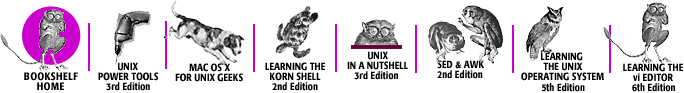
Copyright © 2003 O'Reilly & Associates, Inc. All Rights Reserved.