
Symbols & Numbers | A | B | C | D | E | F | G | H | I | J | K | L | M | N | O | P | Q | R | S | T | U | V | W | X | Y | Z
Index: O
- -O file attribute operator: 5.1.4.3. File attribute checking (Learning the Korn Shell)
- O (open line) command: 2.4. More Ways to Insert Text (Learning the vi Editor)
- -o option (elvis): 10.11. elvis Futures (Learning the vi Editor)
- -o option (vim): 11.2. Important Command-Line Arguments (Learning the vi Editor)
- o (other) permission: 3.3.3. Setting Permissions with chmod (Learning Unix)
- oawk programming language (see awk programming language)
- _ _OBJC_ _ macro[OBJC_ _ macro[: 4.2.2.1. Macros (Mac OS X for Unix Geeks)
- object-code libraries: 6.1.3.1. More about C compilers (Learning the Korn Shell)
- object files (see archives; files)
- object oriented programming (OOP) in Perl: 41.4. Perl Boot Camp, Part 1: Typical Script Anatomy (Unix Power Tools)
- Objective-C programming language, "Hello, World" illustrating: 4.2.5. Frameworks (Mac OS X for Unix Geeks)
- objects
- objects, Perl: 41.4. Perl Boot Camp, Part 1: Typical Script Anatomy (Unix Power Tools)
- obsolete commands: B. Obsolete Commands (Unix in a Nutshell)
- obtaining
- awk source code: 0.2. Availability of sed and awk (sed & awk)
- commercial awk versions: 11.3.1. MKS awk (sed & awk)
- 11.3.2. Thompson Automation awk (tawk) (sed & awk)
- 11.3.3. Videosoft VSAwk (sed & awk)
- examples: 0.3. Obtaining Example Source Code (sed & awk)
- gawk source code: 11.2.3. GNU awk (gawk) (sed & awk)
- mawk source code: 11.2.4. Michael's awk (mawk) (sed & awk)
- sample programs: 0.. Sample Programs (sed & awk)
- sed source code: 0.2. Availability of sed and awk (sed & awk)
- obtaining source code
- elvis editor: 10.12. Sources and Supported Operating Systems (Learning the vi Editor)
- nvi editor: 9.11. Sources and Supported Operating Systems (Learning the vi Editor)
- vile editor: 12.11. Sources and Supported Operating Systems (Learning the vi Editor)
- vim editor: 11.11. Sources and Supported Operating Systems (Learning the vi Editor)
- octal character strings: 4.10. Highlighting and Color in Shell Prompts (Unix Power Tools)
- octal dumps, producing: 2.1. Alphabetical Summary of Commands (Unix in a Nutshell)
- octal notation: 10.2.1. umask (Learning the Korn Shell)
- octal number
- octal numbers: 7.6. Expressions (sed & awk)
- octothorpe (#) for comments: 5.2. Comment (sed & awk)
- od -c command, displalying nonprintable files: 12.4. Show Nonprinting Characters with cat -v or od -c (Unix Power Tools)
- 12.4. Show Nonprinting Characters with cat -v or od -c (Unix Power Tools)
- od c command, dumping raw directory contets to screen: 10.2. What's Really in a Directory? (Unix Power Tools)
- od command: 2.1. Alphabetical Summary of Commands (Unix in a Nutshell)
- offset script: 21.7. offset: Indent Text (Unix Power Tools)
- OFMT variable: 7.7. System Variables (sed & awk)
- 7.9. Formatted Printing (sed & awk)
- OFS variable: 7.7. System Variables (sed & awk)
- 7.7. System Variables (sed & awk)
- -ok operator (findcommand): 9.9. Running Commands on What You Find (Unix Power Tools)
- oldlinks script: 8.16. oldlinks: Find Unconnected Symbolic Links (Unix Power Tools)
- OLDPWD shell variable: 4.3.2. Built-in Shell Variables (Unix in a Nutshell)
- OLDPWD variable: 3.4.2.10. Miscellaneous variables (Learning the Korn Shell)
- 3.5.1. Environment Variables (Learning the Korn Shell)
- 4.7. Advanced Examples: pushd and popd (Learning the Korn Shell)
- on-disk address of file data blocks: 14.2. How Unix Keeps Track of Files: Inodes (Unix Power Tools)
- One-Step (GNU-Darwin auto-installer for OS X): 40.8. The curl Application and One-Step GNU-Darwin Auto-Installer for OS X (Unix Power Tools)
- one_stop script (GNU-Darwin), caution before executing: 6.3. GNU-Darwin (Mac OS X for Unix Geeks)
- onintr command: 5.8. Built-in C Shell Commands (Unix in a Nutshell)
- online documentation (see info command manual pages)
- online help
- elvis editor: 10.3. Online Help and Other Documentation (Learning the vi Editor)
- nvi editor: 9.3. Online Help and Other Documentation (Learning the vi Editor)
- vi tutorial: E.1.5. Online vi Tutorial (Learning the vi Editor)
- vile editor: 12.3. Online Help and Other Documentation (Learning the vi Editor)
- vim editor: 11.3. Online Help and Other Documentation (Learning the vi Editor)
- online manual (see manpages)
- online manual source file extension: 1.12. Filename Extensions (Unix Power Tools)
- :only (:on) command (vim): 11.5. Multiwindow Editing (Learning the vi Editor)
- open -a command: 1.5.2. Working with File and Directory Names (Mac OS X for Unix Geeks)
- open command: 1.5.4. Additional Shell Commands (Mac OS X for Unix Geeks)
- 1.6.3. Macintosh Tools (Mac OS X for Unix Geeks)
- open command (ex): 9.2. Alphabetical Summary of ex Commands (Unix in a Nutshell)
- open files
- Open Firmware variables, vram utility for modifying: 8.3.2. nvram (Mac OS X for Unix Geeks)
- "[open mode]" message: 1.1.2. Problems Opening Files (Learning the vi Editor)
- open mode (elvis): 10.10. Interesting Features (Learning the vi Editor)
- opendiff command: B. Command-Line Tools: The Missing Manpages (Mac OS X for Unix Geeks)
- opening files: 1.1.1. Opening a File (Learning the vi Editor)
- multiple files at once: 5.5.1. Invoking vi on Multiple Files (Learning the vi Editor)
- 5.5.3. Calling in New Files (Learning the vi Editor)
- previous file: 5.5.4. Switching Files from vi (Learning the vi Editor)
- read-only mode: 4.2.2. Read-only Mode (Learning the vi Editor)
- at specific place: 4.2.1. Advancing to a Specific Place (Learning the vi Editor)
- OpenSSH: 51.3. Free SSH with OpenSSH (Unix Power Tools)
- OpenVMS: 1.6.2. Filenames and Wildcards (Learning the Korn Shell)
- openwin command: B.2. Alphabetical Summary of Commands (Unix in a Nutshell)
- Opera web browsers: 6.3. Lynx, a Text-based Web Browser (Learning Unix)
- operating system, definition of: 0.1. The Unix Family of Operating Systems (Learning Unix)
- operating systems
- BSD Unix, versions of make utility: 40.3. Which make? (Unix Power Tools)
- filename wildcards: 33.2. Filename Wildcards in a Nutshell (Unix Power Tools)
- graphical interfaces: 1.2. Power Grows on You (Unix Power Tools)
- interoperability: 47.1. Building Bridges (Unix Power Tools)
- POSIX standard for interoprability: 1.3. The Core of Unix (Unix Power Tools)
- operating systems, endian order and: 4.3. Architectural Issues (Mac OS X for Unix Geeks)
- operators
- ( ) (subshell) operator: 3.3. Shell Setup Files — Which, Where, and Why (Unix Power Tools)
- = (assignment) operator: 41.4. Perl Boot Camp, Part 1: Typical Script Anatomy (Unix Power Tools)
- : (colon), string editing: 28.5. String Editing (Colon) Operators (Unix Power Tools)
- &&: 10.13. Copying Directory Trees with tar and Pipes (Unix Power Tools)
- arithmetic: 36.21.1. Syntax (Unix Power Tools)
- array: 41.5.2. Arrays (Unix Power Tools)
- array-expanding: 9.23.2. Expanding Ranges (Unix Power Tools)
- awk utility: 20.10.4. Operators (Unix Power Tools)
- 20.10.4. Operators (Unix Power Tools)
- Boolean: 41.5.1. Scalars (Unix Power Tools)
- in expressions: 32.3. Understanding Expressions (Unix Power Tools)
- for find command: 9.1. How to Use find (Unix Power Tools)
- -exec: 9.9. Running Commands on What You Find (Unix Power Tools)
- -name: 9.4. Looking for Files with Particular Names (Unix Power Tools)
- search operators: 9.6. Be an Expert on find Search Operators (Unix Power Tools)
- time (-mtime, -atime, and -ctime): 9.7. The Times That find Finds (Unix Power Tools)
- 9.8. Exact File-Time Comparisons (Unix Power Tools)
- find command, ! and -name: 13.3. Finding Text That Doesn't Match (Unix Power Tools)
- flow-control, for loops in Perl: 41.6. Perl Boot Camp, Part 3: Branching and Looping (Unix Power Tools)
- :gt operator (C shell): 4.14. dirs in Your Prompt: Better Than $cwd (Unix Power Tools)
- if command, awk: 20.10.7. Alphabetical Summary of Commands (Unix Power Tools)
- logical: 36.21.1. Syntax (Unix Power Tools)
- << (here document) operator: 28.13. Here Document Example #1: Unformatted Form Letters (Unix Power Tools)
- numerical: 41.5.1. Scalars (Unix Power Tools)
- parameter substitution (Bourne shell): 36.7. Parameter Substitution (Unix Power Tools)
- precedence of, Boolean operators in Perl: 41.5.1. Scalars (Unix Power Tools)
- redirect and append (>>): 17.12. Appending to an Existing File (Unix Power Tools)
- relational: 36.21.1. Syntax (Unix Power Tools)
- 41.5.1. Scalars (Unix Power Tools)
- in shells, listing with definitions: 27.17. "Special" Characters and Operators (Unix Power Tools)
- shift (Perl): 41.4. Perl Boot Camp, Part 1: Typical Script Anatomy (Unix Power Tools)
- string: 4.6. Faster Prompt Setting with Built-ins (Unix Power Tools)
- 41.5.1. Scalars (Unix Power Tools)
- string editing: 36.7. Parameter Substitution (Unix Power Tools)
- unmatched: 37.1.2. Unmatched Operators (Unix Power Tools)
- operators, awk: B.2.5.6. Operators (sed & awk)
- operators, C shell: 5.4.1. Operators (Unix in a Nutshell)
- Ops (channel operators): 6.7.2.1. Introducing IRC (Learning Unix)
- OPTARG shell variable: 4.3.2. Built-in Shell Variables (Unix in a Nutshell)
- OPTARG variable: 6.1.3. getopts (Learning the Korn Shell)
- /optdirectory: 2.4. Searching Online Manual Pages (Unix Power Tools)
- 40.1. /usr/bin and Other Software Directories (Unix Power Tools)
- optimization: 5.6. Prebinding (Mac OS X for Unix Geeks)
- optimizing disk space: 15.1. Disk Space Is Cheap (Unix Power Tools)
- compressing a directory tree: 15.7. Save Space: tar and compress a Directory Tree (Unix Power Tools)
- compressing files: 15.6. Compressing Files to Save Space (Unix Power Tools)
- executable binaries, stripping: 15.10. Save Space in Executable Files with strip (Unix Power Tools)
- limiting files sizes: 15.5. Limiting File Sizes (Unix Power Tools)
- links, using: 15.4. Save Space with a Link (Unix Power Tools)
- quotas on disk usage: 15.11. Disk Quotas (Unix Power Tools)
- OPTIND shell variable: 4.3.2. Built-in Shell Variables (Unix in a Nutshell)
- OPTIND variable: 6.1.3. getopts (Learning the Korn Shell)
- options: 1.5.1. Commands, Arguments, and Options (Learning the Korn Shell)
- 3. Customizing Your Environment (Learning the Korn Shell)
- 3.3. Options (Learning the Korn Shell)
- 2.2. Command-Line Syntax (sed & awk)
- 2.3.1. Specifying Simple Instructions (sed & awk)
- (see also under specific option)
- awk: 2.4.3. Summary of Options (sed & awk)
- combining: 2.3.2.3. Mixing options (POSIX) (sed & awk)
- command-line (see command-line options)
- emacs: 2.1. Enabling Command-Line Editing (Learning the Korn Shell)
- keyword: 3.5.1. Environment Variables (Learning the Korn Shell)
- processing with arguments: 6.1.2. Options with Arguments (Learning the Korn Shell)
- sed: 2.3.2.4. Summary of options (sed & awk)
- turning on/off: 3.3. Options (Learning the Korn Shell)
- vi: 2.1. Enabling Command-Line Editing (Learning the Korn Shell)
- options for command lines: 1.2. Syntax of Unix Command Lines (Learning Unix)
- options, set command: 7.1.1. The :set Command (Learning the vi Editor)
- options, set command (list): C. Setting Options (Learning the vi Editor)
- options, vi command: 4.2. Options When Starting vi (Learning the vi Editor)
- A. Quick Reference (Learning the vi Editor)
- opttest script: 35.24. Standard Command-Line Parsing (Unix Power Tools)
- or (-o) operator, case command: 36.25. Testing Two Strings with One case Statement (Unix Power Tools)
- OR (||) operator: 7.8. Relational and Boolean Operators (sed & awk)
- OR operator: 9.6. Be an Expert on find Search Operators (Unix Power Tools)
- | in extended regular expressions: 32.15. Extended Regular Expressions (Unix Power Tools)
- | (logical OR) operator: 36.21.1. Syntax (Unix Power Tools)
- agrep command, searching for multiple patterns: 13.6. Approximate grep: agrep (Unix Power Tools)
- evaluating OR expressions: 9.12. Finding Many Things with One Command (Unix Power Tools)
- OR operator (||): 20.10.2.1. Patterns (Unix Power Tools)
- 28.16. Separating Commands with Semicolons (Unix Power Tools)
- or operator (Boolean or): 41.5.1. Scalars (Unix Power Tools)
- order of operations: 3.1. That's an Expression (sed & awk)
- OroborOSX: 9.2. Running XDarwin (Mac OS X for Unix Geeks)
- orphans: 8.3.3.2. BSD (Learning the Korn Shell)
- 8.5. Coroutines (Learning the Korn Shell)
- 24.7.2. BSD (Unix Power Tools)
- ORS variable: 7.7. System Variables (sed & awk)
- 7.7.1. Working with Multiline Records (sed & awk)
- osascript commands: 1.3.1.2. .command files (Mac OS X for Unix Geeks)
- -ot file attribute operator: 5.1.4.3. File attribute checking (Learning the Korn Shell)
- other (o) permission: 3.3.3. Setting Permissions with chmod (Learning Unix)
- otherfont display mode (elvis): 10.9.2. Syntax Highlighting (Learning the vi Editor)
- otherwise case (Pascal-derived languages): 5.3. case (Learning the Korn Shell)
- out-of-date links (see symbolic links, stale)
- outlinemono option (elvis): 10.6.4. Options (Learning the vi Editor)
- output (see input/output standard output)
- 2.2. Command-Line Syntax (sed & awk)
- 9.9. Running Commands on What You Find (Unix Power Tools)
- buffer, flushing: 11.2.1.3. Flushing buffered output (sed & awk)
- directing to files: 2.3.2.1. Saving output (sed & awk)
- 10.5. Directing Output to Files and Pipes (sed & awk)
- directing to pipes: 10.5.1. Directing Output to a Pipe (sed & awk)
- formatting (awk): 7.9. Formatted Printing (sed & awk)
- formatting into columns: 10.6. Generating Columnar Reports (sed & awk)
- saving: 4.3. Testing and Saving Output (sed & awk)
- suppressing: 2.3.2.2. Suppressing automatic display of input lines (sed & awk)
- 5.2. Comment (sed & awk)
- testing: 4.3. Testing and Saving Output (sed & awk)
- to terminal: 11.2.1.4. Special filenames (sed & awk)
- output modes, setting: 2.1. Alphabetical Summary of Commands (Unix in a Nutshell)
- output processing commands (sed): 10.4.3. Input/Output Processing (Unix in a Nutshell)
- output redirection operator (> and >>): 5.1. Standard Input and Standard Output (Learning Unix)
- output (UNIX), reading into files: 7.2. Executing UNIX Commands (Learning the vi Editor)
- output/input redirecting: 5.1. Standard Input and Standard Output (Learning Unix)
- overriding event translations: 6.4. X Event Translations (Unix Power Tools)
- overstrike mode: 2.3.3.4. Substituting text (Learning the vi Editor)
- overwrite mode (Emacs): 19.5. Putting Emacs in Overwrite Mode (Unix Power Tools)
- overwriting files: 5.1.1.2. The > operator (Learning Unix)
- 27.4. Command Evaluation and Accidentally Overwriting Files (Unix Power Tools)
- owner in long formats (ls): 3.1.8. Listing Files with ls (Learning Unix)
- ownership, file: 14.2. How Unix Keeps Track of Files: Inodes (Unix Power Tools)
- changing: 2.1. Alphabetical Summary of Commands (Unix in a Nutshell)
- changing with chown function in Perl: 41.8. Perl Boot Camp, Part 5: Perl Knows Unix (Unix Power Tools)
- changing without chown command: 50.15. How to Change File Ownership Without chown (Unix Power Tools)
- determining: 50.3. Who Will Own a New File? (Unix Power Tools)
- directory, setting sticky bit: 50.4. Protecting Files with the Sticky Bit (Unix Power Tools)
- disk quotas and: 50.14. Why Can't You Change File Ownership? (Unix Power Tools)
- groups: 49.6. Groups and Group Ownership (Unix Power Tools)
- 50.2.2. Which Group is Which? (Unix Power Tools)
- groups, determining for: 49.5. Group Permissions in a Directory with the setgid Bit (Unix Power Tools)
- permissions: 50.2. Tutorial on File and Directory Permissions (Unix Power Tools)
- remote files, scp -p command and: 51.7. Server and Client Problems (Unix Power Tools)
- security and: 50.1. Introduction to File Ownership and Security (Unix Power Tools)
- user, group, and world: 50.2.1. User, Group, and World (Unix Power Tools)
- ownership of files: 2.1. Alphabetical Summary of Commands (Unix in a Nutshell)
Symbols & Numbers | A | B | C | D | E | F | G | H | I | J | K | L | M | N | O | P | Q | R | S | T | U | V | W | X | Y | Z
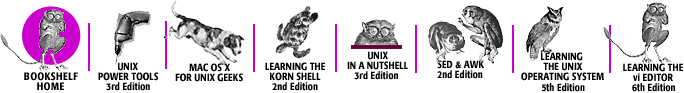
Copyright © 2003 O'Reilly & Associates, Inc. All Rights Reserved.