
6.6. Case study: N2K streams live Mötley Crüe concert
Now that you are familiar with some of the challenges of live broadcasting, let's take a look at how N2K Entertainment, now part of CDNow, used the RealAudio System to broadcast a Mötley Crüe concert at the Roseland in New York.
As manager of Online Technologies for N2K Entertainment, Tim Nielson is responsible for managing N2K's RealAudio live concert cybercasts and 24-hour RealAudio broadcasts of WBGO's Jazz Central Station in New Jersey and WQXR's Classical Insights in New York City. N2K Entertainment produces the popular Music Boulevard (see Figure 6-11) and Rocktropolis web sites and was one of the first companies to pioneer live webcasting and online music sales over the Internet.
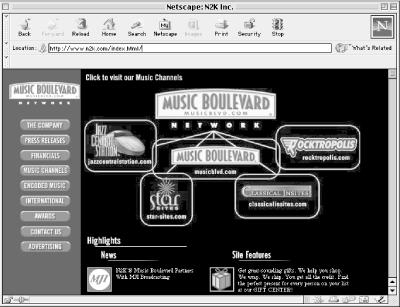
Figure 6-11. The N2K home page at http://www.cdnow.com
6.6.1. Capturing high-quality live sound
The greatest challenge in broadcasting live events is supplying the RealEncoder with a high-quality source signal. Capturing a good audio feed is a difficult task, since the two easiest methods for recording live audio -- getting a signal direct from the concert PA mixer or setting up a pair of microphones -- have serious tradeoffs.
Recording a direct stereo signal from a monitor mixing board is problematic since every concert venue requires special equalization to prevent distortion and to custom-tailor the sound for the acoustics of the concert hall. This means that you will often get a mix that sounds great when it's played back in a particular concert hall but sounds terrible when played back anywhere else.
The other option, using a pair of microphones to capture a live event such as Mötley Crüe's show at the Roseland in New York, has other inherent problems. Sensitive stereo condenser microphones are not suited for events with loud crowd noises.
At events where there is excessive crowd noises, N2K prefers to capture the audio signal directly from the house-mixing console. For events with little or no crowd noises, such as a classical music concert, theater performance, or speech, N2K uses two overhead condenser microphones.
On the night of the Mötley Crüe concert, N2K was fortunate enough to have the best of both worlds -- a clean, noise-free audio signal with optimum equalization settings. N2K captured the sound from a separate audio feed instead of using microphones or the house-mixing console.
By chance, another production company was on location to mix the Mötley Crüe concert for radio syndication. N2K was able to feed the live mix from the remote digital mixing studio parked outside the club through an 80-foot long XLR cable with a stereo mini jack converter connecting to a SoundBlaster Pro sound card running into the RealAudio Live Encoder.
6.6.2. Capturing live audio with the RealEncoder
From the SoundBlaster card, N2K routed the audio signal through two custom rack-mountable 200 MHz computers running Windows 95 into the Live Encoder. To get the maximum performance and reliability out of N2K's Live Encoders, Tim Nielson uses the cleanest machines with all other applications and extensions de-installed, except for the Live Encoder and the Operating System. Note that after using the SoundBlaster Pro, Tim Nielson recommends using a better sound card such as Digidesigns by AudioMedia III for better analog to digital conversion. Other developers report very little difference between the $20 audio boards and the $500 boards, as long as there is a clean input signal and proper grounding. While a less-expensive sound card may not be as noticeable with low-bandwidth encoded audio files, higher-bandwidth files will reveal the inferior signal-to-noise ratios inherent in poor-quality sound cards.
Make sure to watch the Volume Controls from the option menu to ensure that you have the optimum input levels set. While you encode RealAudio, you can monitor the audio input level to be sure you are encoding the optimal dynamic range. Green indicates a normal reading. Red warns that you are close to overloading the input. According to RealNetworks, the level meters in the RealEncoder are not accurate and are merely for gross amplitude level information. For best results, allow for plenty of headroom by staying in the yellow bar section of the input meters. The best sound quality will occur when the top bar is lit often but the clipping indicator never goes off, according to Tim Nielson.
After routing the audio signal to the two rack-mount computers, Tim Nielson set the correct format settings for the encoders, checked the Encoder preferences, and made sure he had a good connection to the RealServer. Taking advantage of RealAudio's bandwidth negotiation feature, he configured one Live Encoder to produce a 28.8 full response concert.ra file and the other Live Encoder to produce a 56K/ISDN stereo concert.ra file. Note that bandwidth negotiation works only if the files have the same name and are placed in the same directory.
Just as in a regular RealAudio broadcast of prerecorded audio material, you can configure the RealServer to deliver live streams encoded with different algorithms. By connecting multiple computers, each one running a Live Encoder configured to a different bandwidth format -- such as RealAudio 2.0 at 14.4 and RealAudio 3.0 at 28.8 -- to one RealServer, you can deliver the format that targets your audience's bandwidth capabilities.
6.6.3. Archiving live broadcasts
The RealAudio system makes it extremely easy to record and archive live streams. This is a useful feature if you plan to make your live recordings available to users at a later time.
The RealServer can be configured to archive material in several ways: it can save a complete file of the event, make a new file based on elapsed time (such as every hour), or make a new file based on file size (such as every 5 MB). The RealServer automatically archives live audio streams that arrive at the server if the LiveFileTarget and LiveFilePassword settings are specified in the server's configuration file.
The encoder supports streaming to a disk as well as to a server, providing a local copy of the content. If capture is performed by the RealServer and there are any network drop-outs between the encoder and the server, the Server stores the errors. Capturing to disk at the encoder removes the network uncertainty from the equation.
If you need to archive particular hours of a 24-hour live broadcast, you can use a product called VCR 2.0 from Lariat Software, which can be found at http://www.lariat.com.
6.6.4. Using the time-out preferences to avoid crashes
After specifying the proper format options, Tim Nielson makes sure to change the default Time-Out Preference setting in the Live Encoder Preferences window. The Time-Out Preference displays an error message warning you that your audio content is no longer being streamed and that the connection between the encoder and server has been broken. Once a broken connection has been detected, the Live Encoder starts feeding the signal into a buffer until the connection is established again.
The Time-Out Preference determines how long the Encoder fills its buffer before displaying the error message. Tim Nielson recommends setting the Time-Out Preference to 600 seconds to allow enough time for the Encoder and Server to reconnect. If the specified time for the Time-Out Preference passes or the buffer fills up before the connection is repaired, the error message appears, requiring shutdown and restarting the Live Encoder. N2K generally specifies a large time-out value of 600 seconds to avoid shutdowns in the middle of the night when the staff is not around to restart the encoding machine. If N2K is streaming a live event where a technician is always at hand watching the machine, it is best to set a lower time value.
Once Tim Nielson specifies the appropriate Time-Out Preference, he routes the signal from the encoders at the Roseland in New York to N2K's RealServer in Wayne, Pennsylvania. The ideal option, even though it was not used during the Mötley Crüe concert, Tim Nielson explained, would have been to have a direct ISDN connection between the Live Encoders in New York and the RealServer in Wayne, Pennsylvania. A direct ISDN connection guarantees enough direct bandwidth between the encoder and server with the least amount of packet loss or hops from one IP point to the next. RealNetworks recommends a connection from the encoders to the servers that is twice as large as the aggregate bandwidth of the encoded streams. For example, for 20 Kbps and 45 Kbps streams, RealNetworks recommends a network connection no less than 130 Kbps. This allows for the variability in their encoding as well as network errors and protocol overhead.
6.6.5. Splitting a live broadcast for more efficient streaming
If you purchase an additional server license from RealNetworks, you can use live splitting to "split" the live audio stream from one RealServer to several other RealServers placed at different strategic points across the globe. Figure 6-12 illustrates how this works. By allowing users to connect to the closest RealServer, you ensure better quality and performance. For meeting the high demand of a large worldwide broadcast, combining splitting with clustering is highly recommended. Clustering lets you operate several computers as one RealServer. With a computer running RealServer and operating both as a cluster control server and a splitter, you can supply a large number of connections to a single live audio stream coming from the broadcast site.
For the Mötley Crüe concert, N2K split the concert feed from their master server in Pennsylvania to RealServers in New York, Palo Alto, and Vancouver. For security purposes, N2K does not stream files to the general public from their master server. The RealAudio master server in Pennsylvania is primarily used for splitting the audio stream to other RealServers placed in strategic locations. N2K's RealServer runs on an SGI system running IRIX.
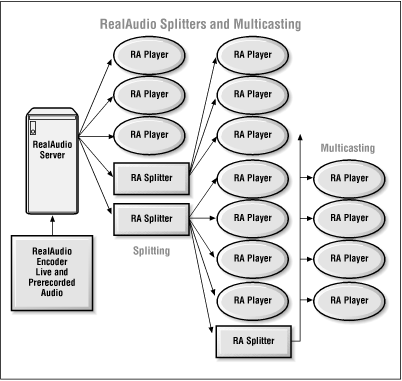
Figure 6-12. Multicasting and splitting allow you to broadcast to a greater number of RealPlayers from one licensed RealServer by using the exponential power of multiple servers. This figure shows how 5 streams can quickly turn into 15 streams, with no extra load on the original server, by broadcasting a stream to another server (RA Splitter), which splits and sends the signal to more RealPlayers.
6.6.5.1. Remote encoding and management
Although the two-hour Mötley Crüe broadcast did not require remote encoding, many situations, especially 24-hour live broadcasts, call for a remote management solution. The live RealEncoder for Unix and Windows includes a command-line interface that can be remotely managed. If you are running the RealSystem on Linux, Solaris, or IRIX, you can remotely access the encoder through Telnet. On Windows, you need a third-party Telnet daemon, or you can set up an HTTP server and use CGI scripts via web pages to administer the encoder. In general, the Unix solution is easier, more reliable, and less limiting, according to RealNetwork engineers.
If it is mission-critical that your RealEncoder stays up 100% of the time and must be remotely managed, pay close attention to purchasing the right system. Most experienced RealMedia developers report that the RealEncoder running on Solaris or Silicon Graphics is more reliable and easier to manage than the Windows NT version. An SGI O2 or a Sun Ultra10 are great systems for keeping a 24 x 7 RealEncoder running and are similar in price to a fully loaded, dual-processor PC.
If you have to use Windows NT, split the video and audio inputs to a spare backup system. Set up a script that will monitor the stream of the first encoder and start the second encoder (via the command-line interface) if the first encoder goes down.
The RealNetworks Consulting Group has developed several tools for remote management. The RemoteEncoderis a customized version of the RealPublisher 5.0 (NT only) that allows the user to remotely initialize, start, and stop an encoding session. The Monitor Encoder for Windows 95 and Windows NT detects dead silence in the audio stream. Once the silent period exceeds a certain threshold set by the system administrator (e.g., 10 seconds), it sends an email warning. The Monitor Encoder also has a second warning threshold that once exceeded, terminates the encoding session automatically.
If you are interested in one of these remote management tools, send email to consulting@real.com. The license for the Remote Encoder solution and Monitor Encoder are available on a per-site basis, according to RealNetworks.

Copyright © 2002 O'Reilly & Associates. All rights reserved.



