
Symbols | A | B | C | D | E | F | G | H | I | J | K | L | M | N | O | P | Q | R | S | T | U | V | W | X | Y | Z
Index: A
- abs() (Math object): 20.5. Alphabetical Language Reference
- absolute paths of clips: 13.5.6.6. The targetPath( ) function
- absolute references: 2.5.6.1. The _root and _ parent properties
- abstract keyword (potential reserved word): 14.4. Reserved Words
- acos() (Math object): 20.5. Alphabetical Language Reference
- Actions
- Actions panel
- editing modes: 16.1.1. Editing Modes
- Expert Mode: 16.1.1.2. Expert Mode
- method vs. global function overlap: 13.8.3.1. Method versus global function overlap issues
- Normal Mode: 16.1.1.1. Normal Mode
- opening: 1.1.1. Creating Code
- Parameters pane: 16.1.1.1. Normal Mode
- Script pane: 16.1. The Actions Panel
- techniques for locating code: 16.5. Where's All the Code?
- Toolbox pane: 16.1. The Actions Panel
- ActionScript
- arguments (see arguments)
- arrays in Lingo and C vs.: 11.2.3. Array Size
- audio content control: 0.1.3. Visual and Audio Content Control
- authoring environment (see authoring environment)
- backward-compatibility issues: C. Backward Compatibility
- base class of: 20.5. Alphabetical Language Reference
- case sensitivity in: 14.6. Case Sensitivity
- color, programming: 20.5. Alphabetical Language Reference
- communicating with JavaScript: 18.5.7. < A> (Anchor or Hypertext Link)
- conditionals (see conditionals)
- datatypes (see datatypes)
- differences among EMCA-262, JavaScript, and: D. Differences from ECMA-262 and JavaScript
- disengaging autopilot: 1.1.2. Say Hi to Flash
- escape sequences in: 4.5.2.2. Escape sequences
- event-based execution model: 1.2.6. The Event-Based Execution Model
- expressions (see expressions)
- functions (see functions)
- identifiers, rules for composing: 14.5. Identifiers
- importing text of external files: 16.7.2. #include (Compile-Time Import)
- interactivity in: 0.1.2. Interactivity
- interpreter
- categorizing data: 3.3. Creating and Categorizing Data
- converting data: 3.4. Datatype Conversion
- deallocating local variables: 2.5.8. Local Variables
- executing code synchronously: 10.1. Synchronous Code Execution
- statement terminators and: 14.2. Statement Terminators (Semicolons)
- using the scope chain: 9.7.1. The Scope Chain
- language reference: 20. ActionScript Language Reference
- lexical structure of: 14. Lexical Structure
- loops (see loops)
- maximum/minimum values: 4.3.3.2. Minimum and maximum allowed values: MIN_VALUE and MAX_VALUE
- operators (see operators)
- programming, introduction to: 1. A Gentle Introduction for Non-Programmers
- reserved words: 14.4. Reserved Words
- resources: A.1. ActionScript and Programming
- scripts (see scripts)
- server communication: 0.1.5. Server Communication
- sound, controlling: 20.5. Alphabetical Language Reference
- statements (see statements)
- timeline control: 0.1.1. Timeline Control
- variables (see variables)
- visual content control: 0.1.3. Visual and Audio Content Control
- vs. Java property equivalencies: 12.5.4.5. Comparing Java terminology
- web sites using: 0.3. Showcase
- Active Server Pages (ASP) resources: A.1. ActionScript and Programming
- addition (+) operator: 1.1.6. ActionScript's Glue (Operators)
- allowscale command (standalone Player): 20.5. Alphabetical Language Reference
- Alpha component for colors: 20.5. Alphabetical Language Reference
- _alpha property (MovieClip class): 13.7. Built-in Movie Clip Properties
- alphabetic comparisons: 4.6.2.2. Character order and alphabetic comparisons
- ampersand (&) concatenation operator (Flash 4): 3.4.4. Flash 4-to-Flash 5 Datatype Conversion
- analog-style clock, building: 13.9.1. Building a Clock with Clips
- anchor tags (HTML support in text fields): 18.5.7. < A> (Anchor or Hypertext Link)
- and (logical AND) operator (Flash 4): 14.4. Reserved Words
- animation, timed: 8.7.3. Frame Rate's Effect on Timeline and Clip Event Loops
- antialiasing
- appendChild() (XML class): 20.5. Alphabetical Language Reference
- arc cosine, computing: 20.5. Alphabetical Language Reference
- arc sine, computing: 20.5. Alphabetical Language Reference
- arc tangent, computing: 20.5. Alphabetical Language Reference
- arguments: 1.1.5. Extra Info Required (Arguments)
- arguments object: 20.5. Alphabetical Language Reference
- arguments.callee property: 9.8.2.2. The callee property
- arguments.length property: 20.5. Alphabetical Language Reference
- arithmetic operations in ActionScript: 1.1.6. ActionScript's Glue (Operators)
- arithmetic operators: 5.3. Arithmetic Operators
- Array class: 20.5. Alphabetical Language Reference
- Array() constructor: 11.3.1. The Array Constructor
- array datatype: 3.2.1. The ActionScript Datatypes
- array-element ([]) operator: 5.11.5. Array-Element/Object-Property Operator
- Array.concat(): 11.7.3.4. The concat( ) method
- Array.join(): 11.9.4. The join( ) Method
- Array.length property: 11.5. Determining the Size of an Array
- Array.pop(): 11.8.3.1. The pop( ) method
- Array.push(): 11.7.3.1. The push( ) method
- Array.reverse(): 11.9.1. The reverse( ) Method
- arrays: 11. Arrays
- ActionScript vs. Lingo and C: 11.2.3. Array Size
- adding elements
- by assigning values: 11.7.1. Adding New Elements Directly
- using splice(): 11.7.3.3. The splice( ) method
- to beginning of array using unshift(): 11.7.3.2. The unshift( ) method
- to end of array using push(): 11.7.3.1. The push( ) method
- without assigning values: 11.7.2. Adding New Elements with the length Property
- anatomy of: 11.2. The Anatomy of an Array
- associative: 11.6. Named Array Elements
- converting strings to: 4.6.6.4. The split( ) function
- converting to strings
- creating
- deleting elements
- from beginning of array using shift(): 11.8.3.2. The shift( ) method
- from end of array using pop(): 11.8.3.1. The pop( ) method
- with length property: 11.8.2. Removing Elements with the length Property
- using splice(): 11.7.3.3. The splice( ) method
- using delete operator: 11.8.1. Removing Elements with the delete Operator
- elements: 11.2.1. Array Elements
- determining number of: 11.5. Determining the Size of an Array
- indexes of, specifying: 11.4.1. Retrieving an Element's Value
- referencing: 11.4. Referencing Array Elements
- retrieving values of: 11.4.1. Retrieving an Element's Value
- reversing order of: 11.9.1. The reverse( ) Method
- setting values of: 11.4.2. Setting an Element's Value
- sorting: 11.9.2. The sort( ) Method
- manipulating data using loops: 8.1. The while Loop
- multidimensional: 11.10. Multidimensional Arrays
- named elements
- nested (see nested arrays)
- as objects: 11.9.6. Arrays as Objects
- size of, determining: 11.5. Determining the Size of an Array
- sorting: 11.9.2. The sort( ) Method
- vs. objects: 12.1. The Anatomy of an Object
- Array.shift(): 11.8.3.2. The shift( ) method
- Array.slice(): 5.4.2. Composite Datatype Equality
- Array.sort(): 11.9.2. The sort( ) Method
- Array.splice(): 11.7.3.3. The splice( ) method
- Array.toString(): 11.9.5. The toString( ) Method
- Array.unshift(): 11.7.3.2. The unshift( ) method
- ASCII character set: 4.5.1. Character Encoding
- ASCII null character: 20.5. Alphabetical Language Reference
- ASCII values of keys: 20.5. Alphabetical Language Reference
- asin() (Math object): 20.5. Alphabetical Language Reference
- ASP (Active Server Pages) resources: A.1. ActionScript and Programming
- assigning variable values: 1.1.3.1. Official variable nomenclature
- assignment operator (=): 5.2. The Assignment Operator
- associative arrays, emulating: 11.6. Named Array Elements
- associativity of operators: 5.1.3. Operator Precedence
- asynchronous code execution: 1.2.6. The Event-Based Execution Model
- atan2() (Math object): 20.5. Alphabetical Language Reference
- attached sounds: 20.5. Alphabetical Language Reference
- attachMovie() (MovieClip class): 13.8.3. Built-in Movie Clip Methods
- attachSound() (Sound class): 20.5. Alphabetical Language Reference
- attribute values, quoting: 18.5.9. Quoting Attribute Values
- ATTRIBUTE_NODE (XML node type): 20.5. Alphabetical Language Reference
- attributes property (XML class): 20.5. Alphabetical Language Reference
- authoring environment: 16. ActionScript Authoring Environment
- automatic datatype conversion: 3.4.1. Automatic Type Conversion
- automatic datatyping: 2.4.1. Automatic Typing
- automatic value conversion for variables: 2.4.2. Automatic Value Conversion
- automatic variable creation: 2.1.1. Automatic Variable Creation
- autopilot, disengaging ActionScript: 1.1.2. Say Hi to Flash
Symbols | A | B | C | D | E | F | G | H | I | J | K | L | M | N | O | P | Q | R | S | T | U | V | W | X | Y | Z
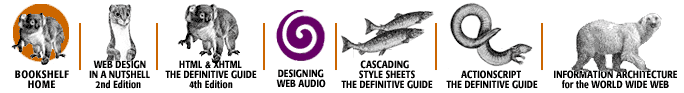
Copyright © 2002 O'Reilly & Associates, Inc. All Rights Reserved.