
Symbols | A | B | C | D | E | F | G | H | I | J | K | L | M | N | O | P | Q | R | S | T | U | V | W | X | Y | Z
Index: F
- FACE attribute of HTML tag: 18.5.4. <FONT> (Font Control)
- factorials, calculating with/without recursion: 9.9. Recursive Functions
- FIFO (first-in-first-out) stacks: 11.7.3.1. The push( ) method
- file protocol (getURL()): 20.5. Alphabetical Language Reference
- fill-in forms (see Flash forms)
- final keyword (potential reserved word): 14.4. Reserved Words
- finally keyword (potential reserved word): 14.4. Reserved Words
- first-in-first-out (FIFO) stacks: 11.7.3.1. The push( ) method
- firstChild property (XML class): 20.5. Alphabetical Language Reference
- FLA files (Code Depot): 0.2. The Code Depot
- flags (bits): 15.2. Bitwise Programming
- Flash
- closing open connections to server applications: 20.5. Alphabetical Language Reference
- connections between servers and: 20.5. Alphabetical Language Reference
- creating dynamic text fields with Text tool: 18.1. Dynamic Text Fields
- instances (see movie clips, instances)
- opening connections to server applications: 20.5. Alphabetical Language Reference
- programming, introduction to: 1. A Gentle Introduction for Non-Programmers
- transmitting XML-formatted data to server applications: 20.5. Alphabetical Language Reference
- web sites: 0.3. Showcase
- Flash 5 Player (see Player)
- Flash 4 vs. Flash 5
- ActionScript: 0. Foreword
- assigning values to dynamically named variables: 6.3.4. The set Statement (Set Variable)
- backward-compatibility issues: C. Backward Compatibility
- call() statement: 6.3.7. The call( ) Statement
- datatype conversions: 3.4.4. Flash 4-to-Flash 5 Datatype Conversion
- equality/inequality operators: 4.6.2.1. Using the equality (==) and inequality (!=) operators
- keyboard interaction: 10.8.8. keyPress
- local variables in subroutines: 2.5.8.1. Local variables in subroutines
- Normal Mode not backward compatible: 16.1.1.1. Normal Mode
- reserved words: 14.4. Reserved Words
- string concatenation operators: 4.6.1. Joining Strings Together
- string extraction performance issues: 4.6.6.5. String extraction performance issues
- string operation equivalencies: 4.6.11. Flash 4 Versus Flash 5 String Operators and Functions
- undefined datatype: 4.8. Undefined
- variable addressing syntax: 2.5.6.3. Flash 4 versus Flash 5 variable access syntax
- Flash Debugger tool: 19.1.5. The Debugger
- Flash experiments (Williams and Kennedy): A.1. ActionScript and Programming
- Flash forms: 17. Flash Forms
- adding
- client-side user input: 17.1.1. Flash Client-Side User Input
- creating fill-in forms: 17.2. Creating a Flash Fill-in Form
- data
- data cycle of: 17.1. The Flash Form Data Cycle
- isolating client/server problems: 17.1.2. Transmitting Data for Server-Side Processing
- user-input text fields and: 18.2.4. User-Input Text Fields and Forms
- Flash Kit (Internet.com) resources: A.1. ActionScript and Programming
- Flash movies
- adding code to: 1.1.1. Creating Code
- building: 1.2.1. Flash Programs
- creating an interface: 1.3.3. Creating the Interface and Questions
- event-based programs: 1.2.6. The Event-Based Execution Model
- layer structure and: 1.3.2. Building the Layer Structure
- logic in: 1.2.3.1. Making choices using conditionals
- Flashcoders mailing list: A.1. ActionScript and Programming
- float keyword (potential reserved word): 14.4. Reserved Words
- floating-point literals: 4.3.2. Floating-Point Literals
- floating-point numbers: 4.2. Integers and Floating-Point Numbers
- floating-point precision: 4.3.2.1. Floating-point precision
- floor() (Math object): 4.4.2. Built-in Mathematical Functions
- _focusrect global property: 20.5. Alphabetical Language Reference
- fonts, embedded: 18.3.7. Embed Fonts
- for-in loop: 6.3. The ActionScript Statements
- 8.5. The for-in Loop
- accessing movie clips: 13.5.6.3. Using for-in to access movie clips
- accessing named array elements: 11.6. Named Array Elements
- built-in objects and: 8.5. The for-in Loop
- manipulating object properties: 12.3.2. Using a for-in Loop to Access an Object's Properties
- undefined text fields and: 18.7. Empty Text Fields and the for-in Statement
- for loop: 6.3. The ActionScript Statements
- forms (see Flash forms)
- Frame Actions (Actions panel title): 16.1. The Actions Panel
- frame rate effect on timeline and clip event loops: 8.7.3. Frame Rate's Effect on Timeline and Clip Event Loops
- frames
- adding blank keyframes: 1.3.7. Building the Quiz End
- adding scripts to: 16.2. Adding Scripts to Frames
- advancing playhead one frame: 20.5. Alphabetical Language Reference
- attaching code to: 1.1.2. Say Hi to Flash
- creating main timeline variables: 1.3.4. Initializing the Quiz
- current location of playhead: 20.5. Alphabetical Language Reference
- displaying randomly: 20.5. Alphabetical Language Reference
- event-based programming and: 1.2.6. The Event-Based Execution Model
- Frame Actions panel: 1.3.4. Initializing the Quiz
- frame labels
- keyframes as storage devices: 16.2. Adding Scripts to Frames
- number in timeline: 20.5. Alphabetical Language Reference
- printing
- printing document level frames
- remotely executing scripts: 20.5. Alphabetical Language Reference
- sending playhead back one frame: 20.5. Alphabetical Language Reference
- fromCharCode() (String class): 4.5.2.3. Unicode-style escape sequences
- fscommand() global function: 20.5. Alphabetical Language Reference
- ftp protocol (getURL()): 20.5. Alphabetical Language Reference
- fullscreen command (standalone Player): 20.5. Alphabetical Language Reference
- fullscreen, running
- _framesloaded property (MovieClip class): 13.7. Built-in Movie Clip Properties
- function body: 9.1. Creating Functions
- function call operator: 5.11.8. The Function Call Operator
- function call statement: 6.3.6. Function Call Statements
- function calls: 4.6.3. Using Built-in String Functions
- Function() constructor, not supported: 9.5. Function Literals
- function literals: 9.5. Function Literals
- function scope: 9.7. Function Scope
- function statement: 1.2.4. Modular Code (Functions)
- functions: 1.2.4. Modular Code (Functions)
- 9. Functions
- using as arguments: 9.11.1. Passing Functions to Functions
- arguments object: 9.8.2. The arguments Object
- availability of: 9.6.1. Function Availability
- built-in (see built-in functions)
- calling: 5.11.8. The Function Call Operator
- centralizing code: 9.12. Centralizing Code
- creating: 9.1. Creating Functions
- declaring: 9.1. Creating Functions
- dynamic: 9.5. Function Literals
- ensuring permanence of: 9.6.2. Function Life Span
- initialization: 1.3.4. Initializing the Quiz
- internal (see internal functions)
- invoking: 9.1. Creating Functions
- life span of: 9.6.2. Function Life Span
- local scope of: 9.7. Function Scope
- local variables and: 2.5.8. Local Variables
- as objects: 9.11. Functions as Objects
- organizing code into: 9.13.1. Organizing the Quiz Code into Functions
- parameters (see parameters)
- passing
- primitive vs. composite data: 9.8.3. Primitive Versus Composite Parameter Values
- properties, attaching to: 9.11.1. Passing Functions to Functions
- recursive: 9.9. Recursive Functions
- returning values from: 9.4.2. Returning Values from Functions
- running: 9.2. Running Functions
- terminating: 9.4.1. Terminating a Function
- vs. Actions: 9.10. Internal Functions
Symbols | A | B | C | D | E | F | G | H | I | J | K | L | M | N | O | P | Q | R | S | T | U | V | W | X | Y | Z
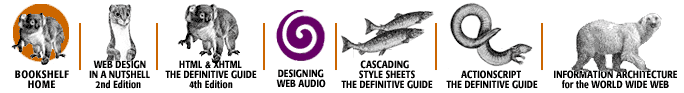
Copyright © 2002 O'Reilly & Associates, Inc. All Rights Reserved.