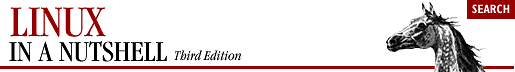
Symbols | A | B | C | D | E | F | G | H | I | J | K | L | M | N | O | P | Q | R | S | T | U | V | W | X | Y | Z
Index: S
- s command (sed): 12.5. Alphabetical Summary of sed Commands
- sandboxes, CVS (see CVS utility, sandboxes)
- savehist variable (csh/tcsh): 8.4.3. Predefined Shell Variables
- saving, vi commands for: 11.6. Saving and Exiting
- Sawfish window manager
- focus behavior of windows: 15.4.8.2. Focus behavior
- minimizing/maximizing windows: 15.4.8.3. Minimizing and maximizing
- moving and resizing windows: 15.4.8.5. Moving and resizing
- placement of new windows: 15.4.8.6. Placement
- shaded windows: 15.4.8.2. Focus behavior
- tooltips, displaying: 15.4.8.4. Miscellaneous
- updating windows: 15.4.8.4. Miscellaneous
- window appearance, setting: 15.4.8.1. Appearance
- workspaces: 15.4.8.7. Workspaces
- scale keyword: 3.1. Alphabetical Summary of Commands
- SCCS, importing files from: 14.3.5.3. Importing from SCCS
- sched command (csh/tcsh): 8.9. Built-in csh and tcsh Commands
- sched variable (csh/tcsh): 8.4.3. Predefined Shell Variables
- screensavers, setting
- script command: 3.1. Alphabetical Summary of Commands
- script command (ex): 11.13. Alphabetical Summary of ex Commands
- scripts
- Scroll variable (fvwm2): 17.13.1. Keyboard Shortcuts to Navigate the Desktop
- searching
- for bad blocks: 3.1. Alphabetical Summary of Commands
- for commands: 7.7. Built-in Commands
- commands for: 1.6.7. Searching
- Emacs commands for: 10.3.8. Incremental Search Commands
- file contents: 3.1. Alphabetical Summary of Commands
- for files: 3.1. Alphabetical Summary of Commands
- files contents: 3.1. Alphabetical Summary of Commands
- for files::files: 3.1. Alphabetical Summary of Commands
- man pages: 3.1. Alphabetical Summary of Commands
- metacharacters for: 9.3. Metacharacters
- and replacing: 9.4.1. Examples of Searching and Replacing
- vi commands for: 11.4.5. Searches
- searching commands: 1.6.7. Searching
- Second Extended Filesystem
- sections
- sectors, boot: 4.1. The Boot Process
- security
- administration commands for: 2.1.12. Security and System Integrity
- firewalls and masquerading: 2.4. Overview of Firewalls and Masquerading
- ipchains and: 3.1. Alphabetical Summary of Commands
- ipfwadm and: 3.1. Alphabetical Summary of Commands
- iptables and: 3.1. Alphabetical Summary of Commands
- sed editor: 3.1. Alphabetical Summary of Commands
- sed utility: 1.4. What This Book Offers
- select command (bash): 7.7. Built-in Commands
- semaphore files: 3.1. Alphabetical Summary of Commands
- sendmail
- serial line communication: 2.3.4.2. Serial-line communication
- servers
- set command (bash): 7.7. Built-in Commands
- set command (csh/tcsh): 8.9. Built-in csh and tcsh Commands
- set command (ex): 11.13. Alphabetical Summary of ex Commands
- :set command (vi), options: 11.14.1. The :set Command
- setdprm command: 3.1. Alphabetical Summary of Commands
- setenv command (csh/tcsh): 8.9. Built-in csh and tcsh Commands
- setsid command: 3.1. Alphabetical Summary of Commands
- settc command (csh/tcsh): 8.9. Built-in csh and tcsh Commands
- setty command (tcsh): 8.9. Built-in csh and tcsh Commands
- sh command: 3.1. Alphabetical Summary of Commands
- sh shell: 3.1. Alphabetical Summary of Commands
- shar command: 3.1. Alphabetical Summary of Commands
- shell command (ex): 11.13. Alphabetical Summary of ex Commands
- shell programming commands: 1.6.8. Shell Programming
- shell programs, remote: 14.4.2. Configuring CVS
- shell variable (csh/tcsh): 8.4.3. Predefined Shell Variables
- shell variables
- shells: 1.4. What This Book Offers
- 6. The Linux Shells: An Overview
- changing login: 3.1. Alphabetical Summary of Commands
- creating for euid: 3.1. Alphabetical Summary of Commands
- Emacs shell mode characters: 10.3.12. Special Shell Mode Characters
- rshd daemon: 3.1. Alphabetical Summary of Commands
- shell scripts: 5.2.4. Scripts
- vi commands for: 11.8. Interacting with the Shell
- shift command (bash): 7.7. Built-in Commands
- shift command (csh/tcsh): 8.9. Built-in csh and tcsh Commands
- shortcuts: 16.3.5. Keyboard Shortcuts
- showmount command (NFS/NIS): 3.1. Alphabetical Summary of Commands
- shutdown command: 3.1. Alphabetical Summary of Commands
- sin command (gawk): 13.8. Alphabetical Summary of Commands
- size command: 3.1. Alphabetical Summary of Commands
- slattach command (TCP/IP): 3.1. Alphabetical Summary of Commands
- sleep command: 3.1. Alphabetical Summary of Commands
- sliding panel, GNOME desktop: 15.2.1. Additional Panels
- SLIP (Serial Line IP): 2.3.4.2. Serial-line communication
- SloppyFocus policy (fvwm2): 17.6. Specifying Click-to-Type Focus
- sockets, PCMCIA: 3.1. Alphabetical Summary of Commands
- software distribution/installation system: 3.1. Alphabetical Summary of Commands
- sort command: 3.1. Alphabetical Summary of Commands
- sorting file contents: 3.1. Alphabetical Summary of Commands
- Sound modules, KDE: 16.3.6. Sound
- sounds, enabling
- source code, Linux: 1.5. Sources and Licenses
- source command (bash): 7.7. Built-in Commands
- source command (csh/tcsh): 8.9. Built-in csh and tcsh Commands
- source command (ex): 11.13. Alphabetical Summary of ex Commands
- $Source keyword (RCS): 14.8.1.1. Keywords
- space characters (see whitespace)
- special characters
- spelling: 3.1. Alphabetical Summary of Commands
- split command (gawk): 13.8. Alphabetical Summary of Commands
- splitting files: 3.1. Alphabetical Summary of Commands
- sprintf command (gawk): 13.8. Alphabetical Summary of Commands
- sqrt command (gawk): 13.8. Alphabetical Summary of Commands
- srand command (gawk): 13.8. Alphabetical Summary of Commands
- st|stat commands (CVS) (see status command (CVS))
- stacking directories: 7.7. Built-in Commands
- Stallman, Richard: 1.5. Sources and Licenses
- standard input (see input)
- standard key mappings, KDE: 16.3.5.2. Standard keys
- standard output (see output)
- StartsOnDesk option (fvwm2): 17.11. Starting Windows on Different Desktops and Pages
- StartsOnPage option (fvwm2): 17.11. Starting Windows on Different Desktops and Pages
- startup programs, GNOME: 15.4.6. Session
- stat command: 3.1. Alphabetical Summary of Commands
- $State keyword (RCS): 14.8.1.1. Keywords
- state, revision (RCS): 14.8.4. Specifying States
- status command (CVS): 14.4.7.19. status
- status-line commands (vi): 11.1.4. Status-Line Commands
- status variable (csh/tcsh): 8.4.3. Predefined Shell Variables
- sticky windows, fvwm2: 17.5. A Quick Tour of the fvwm Environment
- stop command (csh/tcsh): 8.9. Built-in csh and tcsh Commands
- stop command (ex): 11.13. Alphabetical Summary of ex Commands
- storage commands: 1.6.9. Storage
- strace command: 3.1. Alphabetical Summary of Commands
- strfile command: 3.1. Alphabetical Summary of Commands
- strftime function (gawk): 13.8. Alphabetical Summary of Commands
- strings
- strip command: 3.1. Alphabetical Summary of Commands
- stty command: 3.1. Alphabetical Summary of Commands
- Style variable (fvwm2)
- su command: 3.1. Alphabetical Summary of Commands
- sub command (gawk): 13.8. Alphabetical Summary of Commands
- substitute command (ex): 11.13. Alphabetical Summary of ex Commands
- substitution operators
- substr command (gawk): 13.8. Alphabetical Summary of Commands
- sum command: 3.1. Alphabetical Summary of Commands
- support, online: 0.1.4. Online Linux Support
- suspend command (bash): 7.7. Built-in Commands
- suspend command (csh/tcsh): 8.9. Built-in csh and tcsh Commands
- suspend command (ex): 11.13. Alphabetical Summary of ex Commands
- swallowed applications: 16.2.4. Running an Application on the Panel
- swap space: 3.1. Alphabetical Summary of Commands
- swapdev command: 3.1. Alphabetical Summary of Commands
- swapon, swapoff commands: 3.1. Alphabetical Summary of Commands
- switch command (csh/tcsh): 8.9. Built-in csh and tcsh Commands
- symbolic links: 3.1. Alphabetical Summary of Commands
- symbolic tags: 14.1.3. Tagging
- symlinks variable (csh/tcsh): 8.4.3. Predefined Shell Variables
- sync command: 3.1. Alphabetical Summary of Commands
- sysklogd daemon: 3.1. Alphabetical Summary of Commands
- syslogd daemon: 3.1. Alphabetical Summary of Commands
- systat command: 3.1. Alphabetical Summary of Commands
- system
- activity (see performance; processes)
- administration: 2.1. Common Commands
- commands for: 2.1.13. Starting and Stopping the System
- control messages: 3.1. Alphabetical Summary of Commands
- integrity of (see security, administration commands for)
- load on (see performance)
- printing summary of: 3.1. Alphabetical Summary of Commands
- runlevel: 3.1. Alphabetical Summary of Commands
- status: 3.1. Alphabetical Summary of Commands
- time, setting: 3.1. Alphabetical Summary of Commands
- system command (gawk): 13.8. Alphabetical Summary of Commands
- system component information, KDE: 16.3.3. Information
- System menu, GNOME: 15.3. The Main Menu
- system status commands: 1.6.10. System Status
- system.fvwm2rc configuration file: 17.2. Configuration Files
- systime command (gawk): 13.8. Alphabetical Summary of Commands
Symbols | A | B | C | D | E | F | G | H | I | J | K | L | M | N | O | P | Q | R | S | T | U | V | W | X | Y | Z

Copyright © 2001 O'Reilly & Associates, Inc. All Rights Reserved.