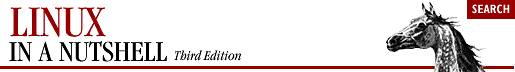
17.2. Configuration Files
The key to how fvwm2 works is the configuration file it reads at startup or restart. The systemwide configuration file is called system.fvwm2rc and usually lives in the directory /etc/X11/fvwm2.
The typical system.fvwm2rc file that gets distributed should create a simple but perfectly workable environment. We'll take a look at one in the next section. There's no guarantee that the file on your system will create the same layout, but you'll get the idea.
If you want to customize fvwm2 to suit your needs, you need to make a copy of system.fvwm2rc called .fvwm2rc and put it in your home directory. This personal configuration file takes precedence over the systemwide file. You edit your .fvwm2rc file to adapt the window manager to your needs.
There are a few simple rules in editing your .fvwm2rc file. First, any line that begins with a pound sign (#) is a comment (i.e., it is not interpreted as part of the window manager definition). Second, a plus sign (+) at the beginning of a line means to repeat the first terms from the previous line. The section "Making the FvwmWinList Part of Your Default Environment," later in this chapter, illustrates the use of this syntax. The final thing to keep in mind is that it will make life simpler if you weave your own definitions into the file, respecting its current contents and their order. So, for instance, if you decide to define some function keys, put your new lines in the section of the file that already deals with keys.
In terms of fvwm2 customization, there's some good news and some bad news. The good news is that you can make an extraordinary number of changes to the way fvwm2 looks and operates. That's also the bad news. The window manager has dozens of configuration options, many very handy and easy to use, others complex and even arcane. The sum total can make the configuration file syntax daunting to anyone who isn't accustomed to serious tinkering. In fact, you could get dizzy considering the possibilities.
The fvwm2 manpage gives all of the configuration options and illustrates their use; you may also want to consult the manpages for the so-called fvwm2 modules, introduced in the next section. The web site http://www.fvwm.org is the definitive source for window manager documentation, news, source code, and updates.
This chapter should help you cut to the chase in performing some of the more basic and useful customizations, as well as some tricky but handy upgrades.

Copyright © 2001 O'Reilly & Associates. All rights reserved.



