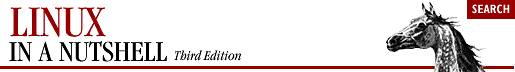
16.2. The Panel and Taskbar
The kpanel program runs the panel and the taskbar. The panel is the control bar across the bottom of the screen. The panel is used to find and launch applications and navigate among windows and desktops. It contains the menu, which organizes the installed KDE applications into submenus; the disk navigator, which provides a menu-driven display of filesystem contents; and the desktop pager. Additional buttons that open applications, directories, and URLs can be added to the panel.
16.2.1. The Desktop Pager and Window List
Like most window managers, kwm (KDE's window manager) can divide your workspace into multiple desktops. Different application windows can be open on each desktop, reducing the amount of clutter on your screen. You can switch among desktops by using the desktop buttons on the panel or by using the window list. The panel displays a grid of buttons, one for each virtual desktop, and their names (One, Two, Three, etc., by default). Clicking on a button will switch your screen to the corresponding desktop.
If you click the window list icon, it displays a menu divided into sections for each desktop and items for each window they contain. (The window list is also accessible by middle-clicking on the desktop background.) For example, if desktop two contains an open file manager window, you can click on it in the window list, and you will switch to desktop two and activate the file manager window.
You can configure the number of virtual desktops and their names in the Desktops section of the Panel configuration module in the Control Center.
16.2.2. The Taskbar
The taskbar runs across the top of your screen and helps you keep track of running applications. The taskbar contains buttons to identify each open application window. If the button for an application is clicked, it is the current active window. When you iconify a window, you can raise it again by clicking its button on the toolbar. If a window has been iconified, its taskbar button contains a parenthesized text label.
Whenever you use the arrow buttons to hide the panel, the toolbar displays buttons to access the main menu, the disk navigator, and the window list. These buttons will disappear when you show the panel again.
In the panel settings module of the Control Center, you can adjust the positioning of the taskbar on the screen or choose not to display it at all. You can also set it to autohide so that it reduces when you aren't using it.
16.2.3. Adding an Application Link to the Panel
The simplest way to add an application button to the panel is by
dragging an icon from the desktop to the panel. This will copy the
link from the desktop. Any application listed on the main menu can be
easily added to the panel. From the main menu, choose Panel Add
Application, then select from submenus or items that are listed. The
choices you have are the same items that appear on the main menu.
Add
Application, then select from submenus or items that are listed. The
choices you have are the same items that appear on the main menu.
If you don't want to display some of the default panel buttons, you can use the Panel menu to turn them off (or on again). The window list and the disk navigator items on the Panel menu toggle the display of the buttons on the panel. If the item's menu icon appears clicked, the Panel buttons are enabled. Select it again from the menu to disable the Panel buttons.
16.2.4. Running an Application on the Panel
A swallowed application is a program that you run on the panel instead of in a desktop window. A swallowed application can be a small utility that monitors network activity or provides mail notification, for example. In the Execute tab of the properties window, type in the Swallowing on Panel section with the command to execute and the title that appears in the titlebar of the application's window. The panel identifies the application to "swallow" by its window title.

Copyright © 2001 O'Reilly & Associates. All rights reserved.



