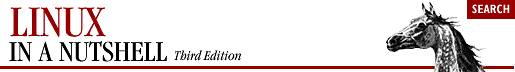
17.10. Making the Same Window Appear on Every Page
A window that appears on every virtual screen page is called a sticky window because it seems to stick to the glass. Some windows are designated as sticky in the system.fvwm2rc file, among them xbiff, programs ending in lock (e.g., clock programs such as xclock and oclock), and all of the fvwm2 modules (because you need the button bar, Pager, etc., on every page).
If you want a window to appear on the desktop no matter what page you're viewing, you need to specify that in your .fvwm2rc file. The specification requires you to use the Style variable, followed by the client's name, and a hard-to-forget parameter, Sticky. The Style variable is used to set many different characteristics. Here are some lines you might see in a configuration file to establish that a window is sticky, among other things:
Style "xbiff" NoTitle, Sticky, WindowListSkip, ClickToFocus Style "*lock" NoTitle, NoHandles, Sticky, WindowListSkip, ClickToFocus Style "Fvwm*" NoTitle, Sticky, WindowListSkip
Notice that the Style variable can recognize a wildcard character (*) to widen the scope of the definition. Fvwm* would encompass all fvwm2 modules.
Try adding the following line, which specifies that an application called xpostit will stick to the glass:
Style "xpostit" Sticky
Practically speaking, you probably also want to specify that xpostit uses click-to-type focus and doesn't appear on the FvwmWinList, so this definition is better:
Style "xpostit" Sticky, WindowListSkip, ClickToFocus
In most cases, you'll want only small windows that you run a single instance of (and that you use frequently) to be sticky. Having a terminal emulator like xterm appear on every page is not as practical; it would take up too much space. However, if you do want a client like xterm to follow you around, be sure to give that instance of the program a distinctive name using the -name option.
For example, in your X session startup file you could run an xterm you name mailwindow:
xterm -name mailwindow &
Then make that window appear on every page by adding the following line to your .fvwm2rc file:
Style "mailwindow" Sticky
If you'd like to make a particular window sticky temporarily, look for an Fvwm Window Ops menu under your Root menu. Commonly you will find a toggle to (Un)Stick a Window. Or you can set up such a menu item yourself. See Section 17.14, "Customizing Menus", later in this chapter.

Copyright © 2001 O'Reilly & Associates. All rights reserved.



