
Chapter 2. Using Window Systems
Contents:
Introduction to Windowing
Starting X
Running Programs
Working with a Mouse
Working with Windows
Other Window Manager Features
Unresponsive Windows
Other X Window Programs
Quitting
All versions of Unix work with alphanumeric terminals that handle a single session in a single screen, such as those described in Chapter 1. On most modern Unix versions, you can also use a window system. A window system is software that lets a single screen handle many sessions at once.[5] Window systems use a mouse or another device (such as a trackball) to move a pointer across the screen. The pointer can be used to select and move parts of the screen, copy and paste text, work with menus of commands, and more. If you've used a Macintosh or Microsoft Windows, among others, you've used a window system. Figure 2-1 shows a typical screen with windows.
[5] If you're using a PC operating system, such as Linux or NetBSD, your system probably also supports virtual consoles. See the Glossary for a definition and more information.
This chapter introduces the X Window System, which is called X for short, the most common Unix window system. This introduction should also help you use window systems other than X.
2.1. Introduction to Windowing
Like Unix, X is very flexible. The appearance of windows, the way menus and icons work, as well as other features, are controlled by a program called the window manager. There are many different window managers; some have many features and "eye candy," while others are simple and have just basic features. A window manager can make your desktop look a lot like a Macintosh or Microsoft Windows system, or it can look completely different. Your system may also have an optional desktop environment that provides even more features, such as support for "drag and drop" (for example, printing a file by dragging its icon onto a printer icon). Two popular desktop environments are GNOME and KDE. In this chapter, we show GNOME with the Sawfish window manager, as well as KDE with the kwm window manager. Details of other window managers, including how they make your screen look, are somewhat different--but this chapter should help you use them, too.
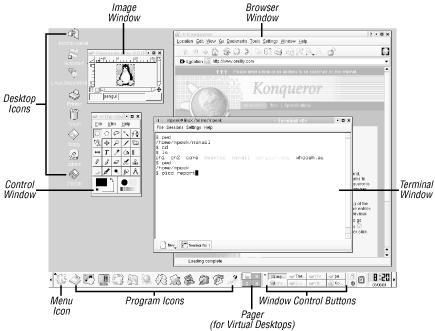
Figure 2-1. An X screen with KDE and kwm

Copyright © 2003 O'Reilly & Associates. All rights reserved.



