
Symbols & Numbers | A | B | C | D | E | F | G | H | I | J | K | L | M | N | O | P | Q | R | S | T | U | V | W | X | Y | Z
Index: C
- caching responses: B.2.5. Caching
- callback functions: 2.5.5.4. Sorting with user-defined element comparison
- calling pages: 5.2.3. One-Component Querying
- cart.3 script (adding items to shopping cart): 10.1.1. Winestore Scripts
- cart.5 script (browser redirection): 10.1.1. Winestore Scripts
- cart.2 script (displaying shopping cart): 10.1.1. Winestore Scripts
- cart.4 script (emptying shopping cart): 10.1.1. Winestore Scripts
- cart.6 script (updating quantities in shopping cart): 10.1.1. Winestore Scripts
- cart.1 script (winestore home page): 10.1.1. Winestore Scripts
- cartesian product: 3.7.1. Beware of the Cartesian Product
- Cascading Style Sheets (CSS), templates and: 13.2.1.2. The template
- case, changing: 2.6.2.3. Changing case
- case study: 4.3. Case Study: The Front-Page Panel
- (see also winestore application)
- caseCount( ): 2.11.2. Inheritance
- casting operators: 2.1.6. Type Conversion
- ceil( ): 2.9.2. Ceiling and Floor
- certificates: 9.5.1.4. Certificates and Certification Authorities
- challenge method: 9.1.1. How HTTP Authentication Works
- character lists: 2.7.1.2. Character lists
- characters: 2.6.5. Replacing Characters and Substrings
- charAt( ): 7.3.1. Validating <form> Data with JavaScript
- checkdate( ): 2.8.3. Validating a Date
- checkdnsrr( ): 7.2.1.3. Validating email addresses
- cipher suites: 9.5.1.2. Cipher suites
- classes: 2.11.1. Classes and Objects
- clean( ): 5.1.4. Security and User Data
- client entry <form>: 8.4.1. Improving the Client Entry <form>
- client-server architecture: 1.1.2. Thin Clients
- client-side validation: 7.3. Client-Side Validation with JavaScript
- client tier: 1.1. Three-Tier Architectures
- clients, thick vs. thin: 1.1.2. Thin Clients
- cmp_length( ): 2.5.5.4. Sorting with user-defined element comparison
- combined scripts: 5.2.1. Combined Scripts
- command interpreter for MySQL: 3.3. MySQL Command Interpreter
- comments: 2.1.1.2. Comments
- commit and rollback processing: 6.2.3.5. What isn't covered here
- compare( ): 2.5.5.4. Sorting with user-defined element comparison
- comparison operators: 3.9.1. Arithmetic and comparison operators
- concat( ): 3.9.1.1. String-comparison operators and functions
- concurrency: 6.2.1. Transactions and Concurrency
- concurrent access: 1.4. The Database Tier
- conditional expressions: 2.2.3. Conditional Expressions
- conditional statements: 2.2. Conditions and Branches
- connection handles: 4.1.1. Opening and Using a Database Connection
- consoles: 7.3.2.3. Interacting with the web browser
- constants: 2.1.4. Constants
- constraints: 3.1.2. Terminology
- containsblanks( ): 7.3.1. Validating <form> Data with JavaScript
- control characters: 2.6.1. String Literals
- control flow functions: 3.9.1.4. Miscellaneous operators and functions
- cookies: 8.1.2. Cookies
- count( ): 2.5.4.1. Counting elements in arrays
- CREATE DATABASE statement: 3.4.1. Creating Databases
- CREATE TABLE statement: 3.2.2.2. Creating the winestore with SQL
- creating
- arrays: 2.5.1. Creating Arrays
- databases: 3.4.1. Creating Databases
- formatted output: 2.6.2.1. Creating formatted output with sprintf( ) and printf( )
- objects: 2.11. Objects
- PHP scripts: 2.1.1.1. Creating PHP scripts
- tables: 3.4.2. Creating Tables
- winestore application with SQL: 3.2.2.2. Creating the winestore with SQL
- cron tables: 13.1.1. cron Jobs
- crond daemon: 13.1.1. cron Jobs
- crypt( ): 9.3. Authentication Using a Database
- cryptography: E.4. Security and Cryptography Resources
- CSS (Cascading Style Sheets), templates and: 13.2.1.2. The template
- current( ): 2.5.3. Using Array Pointers
- customer.2 script (data entry): 10.2.2. The Customer <form>
- customer.3 script (receipt): 10.2.3. The Customer Receipt Page
- customer.1 script (validation): 10.2.1. Customer Validation
- customers
Symbols & Numbers | A | B | C | D | E | F | G | H | I | J | K | L | M | N | O | P | Q | R | S | T | U | V | W | X | Y | Z
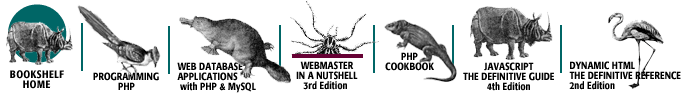
Copyright © 2003 O'Reilly & Associates, Inc. All Rights Reserved.