|
|

This chapter describes the commands you use to set up and configure trunks. The contents in this chapter are as follows:
After you have configured the nodes, you must activate the trunks. Trunks are intra-node communication links in a network. A trunk can connect any combination of IGX or BPX nodes. Trunk characteristics are:
♦ Physical line type: | T1 (including fractional), E1 (including fractional), Subrate, E3, T3, or OC-3 (STM1), OC-3/AIM with UXM, OC-12 with BXM |
♦ Communication technology: | Asynchronous Transfer Mode (ATM) or FastPackets. |
Table 4-1 shows the communication technology for each node type, card combination, and line type.
| Node Type | Front Card | Back Card | Line Types | Technology |
|---|---|---|---|---|
IGX | NTM | BC-T1 | T1, T1 Fractional | FastPacket |
IGX | NTM | BC-E1 | E1, E1 Fractional | FastPacket |
IGX | NTM | BC-SR | Subrate | FastPacket |
IGX | NTM | BC-Y1 | Y1 | FastPacket |
IGX | UXM | BC-UAI-2OC3-SMF, | OC-3 (STS) | ATM |
IGX | UXM | BC-6T3, BC-6E3 | T3, E3 | ATM |
IGX | ALM/B | BC-BTM-HP-T3 | T3, E3 | ATM |
IGX | BTM | AIT-T3, AIT-E3, AIT-E2, AIT-HSSI, BTI-E1 | T3, E3, E2, E1, HSSI | ATM |
BPX | BNI | LM-3T3, LM-3E3 | T3, E3 | ATM |
BPX | BNI-155, | 2OC3-SMF or | OC-3 (STS) | ATM |
BPX | BXM-155-8 | MMF-155-8 | OC-3 (STS) | ATM |
BPX | BXM-155-4 | MMF-155-4 | OC-3 (STS) | ATM |
BPX | BXM-622-2 | SMF-622-2 | OC-12 (STM4) | ATM |
Before executing the commands in this section, you must have finished setting up the nodes, as described in "Setting Up Nodes." Also, the front and back cards that support the proposed line type and communication technology must reside in the slot intended for the trunk.
In this release, the Ports and Trunks feature, which is supported on the BPX and IGX, allows you to configure port, routing trunk and feeder trunk interfaces simultaneously on a slot containing a BXM or UXM card. For example, you can up port 1 on a BXM slot as a trunk interface while also upping port 2 as a line interface. For BXM and UXM cards, you do not need to upgrade the firmware.
| Interface Type | BXM | UXM |
|---|---|---|
Physical trunks | supported | supported |
Virtual trunk | supported | supported |
Interface shelf (feeder) trunks | supported | Not supported |
Ports (UNI) | supported | supported |
1. Use the uptrk command to activate the trunk.
2. Use the cnftrk command to override the trunk's default values. You must use cnftrk for virtual trunks, but it is an optional command for physical trunks. For virtual trunks, you must change the VPI to a non-0 value before executing addtrk.
3. Use addtrk to add the trunk. Adding the trunk makes the trunk a usable resource, so you can add connections (addcon) to carry traffic. You only need to add one end of the trunk.
The purpose of virtual trunks is to provide customers with a cost-effective way to use Cisco equipment while connecting to a public ATM network. This hybrid network of private trunks and public networks is expected to be a common configuration as customers begin to implement ATM in their networks and public carriers begin to offer ATM service. This hybrid network configuration provided by virtual trunking allows private virtual trunks to use the mesh capabilities of the public network in interconnecting the subnets of the private network.
You establish connectivity through a public ATM cloud by allocating virtual trunks between the nodes on the edge of the cloud. With only a single trunk port attached to a single ATM port in the cloud, a node uses the virtual trunks to connect to multiple destination nodes on the other side of the cloud. From the perspective of a Cisco node, a virtual trunk is equivalent to a VPC provided by the ATM cloud network, which provides connectivity through the cloud.
A virtual trunk is simply "a trunk defined over a public ATM service." The trunk really does not exist as a physical line in the network. You use an additional level of reference, called a virtual trunk number, to differentiate the virtual trunks found within a physical port. The ATM equipment in the cloud must support Virtual Path switching and moving incoming cells based on the VPI in the cell header. Within the cloud, one virtual trunk is equivalent to one VPC. Because the VPC is switched with just the VPI value, the 16 VCI bits (from the ATM cell format) of the ATM cell header are passed transparently through to the other end. The VCI bits within the header are passed transparently through the entire cloud (Figure 4-1). The virtual path ID (VPI) is provided by the ATM cloud administrator (for example, service provider).
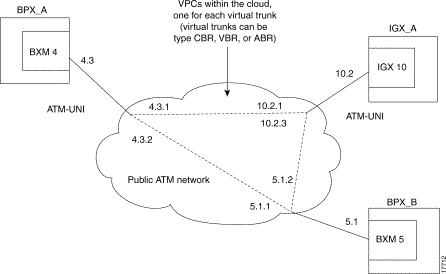
This release introduces support of the UXM trunk card as a physical interface to the public ATM cloud on the IGX. BXM trunk card support is introduced as a physical interface to the cloud on the BPX. The trunk connection at the cloud's access point can be an ATM UNI or ATM NNI interface. Virtual trunking is supported on the IGX and BPX platforms. With the BPX switch, virtual networks can be set up with either the BNI card or BXM card. The virtual trunks originate and terminate on Buxom to Buxom, or BXMs to UXMs (IGX switch), or BNIs to BNIs, but not BNIs to BXMs or UXMs.
Each Cisco sub-network is connected through the public ATM network with virtual trunks. The trunk interface at the Cisco nodes is either a BNI, BXM, or UXM trunk card. The BXM card's physical trunk interface to the ATM cloud is a standard ATM UNI or NNI interface at the cloud's access point. The administrator of the ATM cloud (for example, service provider) specifies whether the interface is UNI or NNI, and also provides the VPI to be used by a virtual trunk across the cloud. Specifying an NNI cell interface provides 4 more bits of VPI addressing space.
Virtual trunking is a purchased feature, so Cisco Customer Service must enable it on each node where you intend to use virtual trunking. Virtual trunking is supported on the ASI, BNI and BXM cards in the BPX, and on the UXM card in the IGX. Note that firmware levels on ASI, BXM, and UXM cards must be current. For more information on virtual trunking, see the chapter on BXM virtual trunks in the Cisco BPX Series Installation and Configuration and Cisco BPX 8600 Series Reference.
Virtual trunking is supported on the BPX and IGX. However, because the BXM and UXM cards both use the standard UNI and NNI cell header formats across the virtual trunks (instead of the Strata-UNI cell format used on BNI virtual trunks), BNI virtual trunks are not compatible with BXM/UXM virtual trunks.
To use virtual trunking on a BXM or a UXM card, Release 9.2 software is required, and Release 9.2 BXM and UXM firmware. No hardware upgrade is required. The new firmware is backward compatible. Also, nodes running Release 9.2 software can interoperate with nodes running 9.1 or 8.5, but you cannot add UXM and BXM virtual trunks into a network of mixed software releases. This is because the networking messages are different among the software releases, specifically the virtual trunk number and the cell format on virtual trunks.
You configure the BXM and UXM cards similarly as in releases previous to Release 9.2; that is, you use similar card, line, port and connection commands for configuration.
Each BPX node can have a combined maximum of 64 logical (physical and virtual) trunks per node. Each IGX node can have a combined maximum of 32 logical (physical and virtual) trunks per node.
A BNI-T3 or E3 line can support up to 32 virtual trunks on one or both physical ports. A BNI-OC-3 line can support up to 11 virtual trunks.
A BXM card can support up to 31 virtual trunks. A UXM card can support up to 15 virtual trunks. Note that, like regular trunks, virtual trunks can carry high-priority traffic.
Channel Capacities. In Release 9.2, networking channels will be pre-allocated only for AutoRoute trunks. In releases previous to Release 9.2, for UXM and BXM cards, networking channels are pre-allocated when the first trunk is upped; that is, 270 channels are allocated for each trunk on that card. For example, if the card had four trunks enabled on it, trunk 1 would have channels 0 through 270 allocated, trunk 2 would have channels 271 through 540; trunk 3 would have channels 541 through 810, and trunk 4 would have channels 811 through 960 allocated.
Network channels are no longer pre-allocated. Networking channels will be allocated for each trunk when the trunk is upped. For each trunk that is upped, 270 channels will be dynamically allocated for networking.
For legacy UXM/BXM cards, approximately 270 networking channels are allocated for each virtual trunk. For example, UXM cards will allocate 4320 channels if all 16 virtual trunks are upped on a single card. BXM cards will allocate 8640 channels if all 32 virtual trunks are upped. See Table 4-3 for networking channel capacities for virtual trunks.
| #VT | # Networking Channels for Legacy Cards | # Networking Channels for Enhanced Cards |
|---|---|---|
1 VTs | 270 chans | 270 chans |
2 VT s | 540 chans | 270 chans |
3 VTs | 810 chans | 270 chans |
16 VTs | 4320 chans | 270 chans |
32 VTs | 8640 chans | 270 chans |
This implies that UXM legacy cards upping all 15 virtual trunks would consume 4320 gateway channels for networking, leaving none for user traffic. For this reason, you will need to limit the number of virtual trunks that you up on a legacy UXM card. You can use the cnfport command to control the number of trunks upped on a UXM card.
The fundamental architecture of the virtual trunking feature in this release is similar to that of the BNI virtual trunk implementation in previous switch software releases. The standard UNI/NNI cell headers are used across the virtual trunks, and two-stage queueing as defined by the VI interface.
This section discusses some features that interact with virtual trunking, including:
You up and configure virtual trunks with the existing commands. The commands have additional parameters for virtual trunk specific items. You up a trunk with uptrk <slot.port.vtrk>. You configure the trunk VPI (VPI range 1-4095) and other parameters on the trunk with cnftrk, cnftrkparm, and cnfrsrc commands.
Below lists the permutation of virtual trunks that you can interface through the public ATM cloud.
| BNIs (T3/E3/OC-3) | BXM (T3/E3/OC-3/OC-12) | UXMs (T3/E3/OC-3) | UXM-AIM | |
|---|---|---|---|---|
BNIs (T3/E3/OC-3) | yes | no | no | no |
BXMs (T3/E3/OC-3/OC-12) | no | yes | yes | yes |
UXMs (T3/E3/OC-3) | no | yes | yes | yes |
UXM-AIM | no | yes | yes | yes |
The Ports and Trunks feature lets you configure multiple trunk lines and circuit lines on a single BXM or UXM card simultaneously. In releases previous to Release 9.2, when you upped a single port as a trunk (by using the uptrk command), all the remaining ports on that card are treated as trunks. Similarly, when you up a single port as a circuit line (by using the upln command), all the remaining ports on the card are treated as circuit-line ports.
The Ports and Trunks feature is supported on the BXM and UXM cards for the BPX and IGX platforms. A port, routing trunk and feeder trunk interface can be supported on a given slot containing a BXM or UXM card type simultaneously. For example, a user of a BXM slot can have port 1 upped as a trunk interface while having port 2 upped as a line interface.
For example a BXM card can have:
Table 4-5 lists the interface types that can be supported on a single card.
| ASIs (T3/E3/OC-3) | BNIs (T3/E3/OC-3) | BXM (T3/E3/OC-3/OC-12) | UXMs (T3/E3/OC-3) | UXM-AIM | |
|---|---|---|---|---|---|
MGX 8850 Feeder | no | yes | yes | no | no |
IGX Feeder | no | yes | no | no | no |
Physical Trunks | no | yes | yes | yes | yes |
Virtual Trunks | no | yes | yes | yes | yes |
UNI port | yes | no | yes | yes | yes |
Virtual UNI | no | no | no | no | no |
You use the existing trunk commands to manage trunks (for example, uptrk, cnftrk, and addtrk). The syntax to identify a logical trunk has an optional virtual trunk identifier, which you append to the slot and port information.
The ATM cloud must be configured to support virtual trunking. For an ATM cloud containing Cisco equipment (for example, BPX nodes are in the public ATM cloud), the access points are ASI or BXM ports. (These access points serve as physical interfaces to the cloud.) If the ATM cloud has access points of ASI or BXM ports, and the cloud attaches to either BXM or UXM virtual trunks, the ASI or BXM port should be configured (with cnfport) so that the HCF field (sometimes called the Shift/No shift option is set correctly. The cnfport "shift" option specifies that a one-byte shift on the HCF field of the cell header will occur.
For an ATM cloud containing IGXs, the access points are UXM ports. Similarly, you must configure the ports to handle the virtual trunk cells from Cisco nodes. This entails setting the physical port parameters such that they match the trunk to which they are attached. In addition, if the access point in the BPX cloud is a BNI port, you must to configure the port to not shift (Shift n) the VCI in the cell header.
An example of a number of virtual trunks configured across a public ATM Network is shown in Figure 4-2. There are three virtual trunks shown across the network, each with its own unique VPC.
The three virtual trunks shown in the network are:
Each VPC defines a virtual trunk which you can configure for support of CBR, VBR, or ABR traffic.
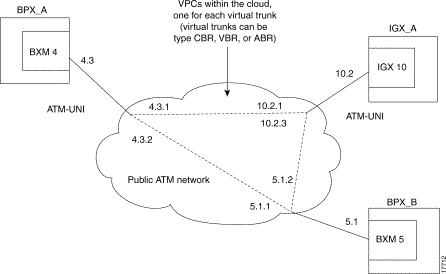
Virtual trunking allows a BPX and IGX node to provide trunks that are compatible with the standard 3.0/3.1 ATM UNI cell format interface of a public ATM network. Unlike previous trunk implementations, the ATM cells are not in a proprietary STI (StrataCom Trunk Interface) format, permitting StrataCom (STRM) trunks to connect through a public ATM network.
The cell addressing method for connections routed through a virtual trunk handles multiple type of traffic flowing through an ATM cloud. The header format of cells may match the ATM-UNI or ATM-NNI format since the port interface to the ATM cloud is a physical interface configured as either a UNI or NNI interface, as specified by the administrator of the ATM cloud.
Congestion management (resource management) cells are passed transparently through the network. Cisco features such as Advanced CoS Management and Optimized Bandwidth Management may not be supported within the public network, but the information is carried through the network. Leased lines may also exist to connect the Cisco sub-networks outside of the ATM network.
Before cells enter the cloud on a virtual trunk, the cell header is translated to a user configured VPI value for the trunk, and a software configured VCI value which is unique for the cell.
As cells are received from the cloud by the BPX or IGX in the Cisco networks at the other end of the cloud, these VPI/VCIs are mapped back to the appropriate VPI/VCI addresses by the Cisco nodes for forwarding to the next destination.
The VPI value across the virtual trunk is identical for all cells on a single virtual trunk. The VCI value in these cells determines the final destinations of the cells. On BNI cards, for virtual trunking, a modified ATM UNI cell format (Strata-UNI) stores the Optimized Bandwidth Management information, as applicable, in the header of a Strata-UNI cell format. A virtual trunk with a BNI at one end must terminate on a BNI at the other end. (BNI trunks are incompatible with BXM or UXM trunks.)
Figure 4-3 shows three different cell header types: ATM-STI, ATM-UNI, and Strata-UNI through a cloud. The ATM-NNI header (which is not shown in the figure) differs in format from the ATM-UNI only in that there is no GFCI field, and those four bits are added to the VPI bits to give a 12-bit VPI.
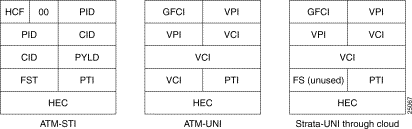
The ATM-STI header is used with BNI trunks between BPX nodes within a Cisco switch subnetwork. The ATM-UNI is the standard ATM Forum UNI supported by the BXM card along with standard NNI. Virtual trunks terminating on BXMs or UXMs use the standard ATM-UNI or ATM-NNI header as specified by the cloud administrator (for example, service provider). Virtual trunks terminating on BNIs use the Strata-UNI header.
Because the BNI cards use a Strata-UNI format across a virtual trunk, BNI virtual trunks are not compatible with BXM/UXM virtual trunks which use either the standard UNI or NNI cell header formats. Therefore, BXM to BXM, UXM to UXM, and BXM to UXM virtual trunks are supported while BNI to BXM or BNI to UXM virtual trunks are not supported.
The ATM-STI header uses four of the VCI bit spaces for additional control information. Only two of the bits are used for HCF. When the cell is to be transferred across a public network, a shift of these bit spaces is performed to restore them to their normal location so they can be used across a network expecting a standard ATM cell header.
This bit shifting is shown in Table 4-6. A BNI in the Cisco subnetwork can interface to an ASI or BXM (port configured for port mode) in the cloud. The ASI or BXM in the cloud is configured for no shift in this case.
A BXM in the Cisco subnetwork can interface to an ASI UNI port, BXM UNI port, or other UNI port in the cloud. The BXM in the cloud is configured for bit shifting as shown in Table 4-6.
In this case, the BXM or ASI in the cloud is configured for bit shifting as shown in Table 4-6.
| Subnetwork | FW Rev | Shift | Cloud | FW Rev | Shift | |
|---|---|---|---|---|---|---|
BXM | -- | ?? | > | BXM (port mode) |
| Yes |
BNI | -- |
| > | ASI |
| No |
BNI | -- |
| > | BXM (port mode) |
| No |
The following example provides a general procedure on how to set up a virtual trunk through an ATM cloud using Cisco equipment (that is, a BPX or IGX cloud).
Step 1 Obtain a VPC from the ATM cloud provider.
Step 2 Set up cables by doing the following: in the cloud network, physically connect an ASI port to each BNI port that is likely to carry virtual trunks.
Step 3 For each ASI port connected to a BNI virtual trunk port, use the following configuration sequence:
upln slot.port
upport slot.port
cnfport slot.port, and set the shift parameter to "N" for no shift.
The Shift/No shift parameter specifies whether or not the VCI bits in the cell header should be shifted based on the HCF field of the cell header on cells arriving from the backplane. It is how Cisco networks convert STI cells to standards based cell formats, and similarly how standards-based cell formats are converted back to STI cells.
Step 4 Execute addcon. In the cloud network, add a virtual path ASI connection for each end of the virtual trunk that is to be routed through the cloud. An example of the syntax for this is:
addcon joker 5.1.1.* swstorm 6.2.10.*
where 5.1 and 6.2 are ASI ports that are hooked up and configured for virtual trunking. DACS connections are acceptable.
Note that the third number is the VPI, which must correspond to the virtual trunk VPI configured with cnftrk in step 4. For BNI virtual trunks, the usable range of VPIs is 1 to 255 (for T3/E3 trunks). For BNI OC-3 virtual trunks, the usable range of VPIs is 1-63.
The VPI configured for a virtual trunk must match the VPI of the VPC in the public ATM cloud. Every cell transmitted to the virtual trunk has this VPI value. Valid VPC VPIs depend on the port type as shown in Table 4-7.
| Port Type | Valid VPI Range |
|---|---|
BXM/UXM (UNI) | 1-255 |
BXM/UXM (NNI) | 1-4095 |
BNI T3/E3 | 1-255 |
BNI OC-3 | 1-63 |
The CBR/VBR parameter must also correspond to the virtual trunk type of the virtual trunk. For T3, set PCR to 96000 and CDTV to 24000 for the connection so that the ASI does not drop cells. Cisco recommends these values based on testing.
Step 5 Configure BNI trunks. Use uptrk to enable the virtual trunk on the port. Take this step if the ATM cloud provider has assigned the VPC. On BNIs that connect to the cloud's ASI ports, configure the virtual trunks, as follows:
If the cloud is already configured, the alarm on the virtual trunk should clear.
When you use cnftrk to configure the virtual trunk, make sure the virtual trunk type and VPI correspond to the existing ASI Virtual Path connections (that is, make sure that the virtual trunk matches the cloud's VPC configuration, uses the correct cell format (UNI or NNI), and that HCF-based shifting is off (which you configure using cnfport on the ASI port).
Step 6 Use addtrk to add the virtual trunk to the network topology.
The parameters slot.port.vtrk on a BNI card can have the following values:
The following example describes how to set up a virtual trunk through a BPX or IGX cloud:
Step 1 Obtain a VPC from the ATM cloud provider.
Step 2 Set up cables by doing the following: in the cloud network, physically connect an ASI port (or a BXM port) to each BXM port that is likely to carry virtual trunks.
Step 3 For each ASI port connected to a BXM virtual trunk port, use the following configuration sequence:
upln slot.port
upport slot.port
cnfport slot.port, and set the Shift parameter to "H" for shift.
The Shift/No shift parameter specifies whether or not the VCI bits in the cell header should be shifted based on the HCF field of the cell header on cells arriving from the backplane. It is how Cisco networks convert STI cells to standards based cell formats, and similarly how standards-based cell formats are converted back to STI cells. See Table 4-8 for some general guidelines on how to set the Shift parameter when using virtual trunking through a cloud of non-Cisco equipment versus Cisco equipment using BXMs.)
| Non-Cisco Cloud | Cisco BXM Cloud | |
|---|---|---|
BNI Virtual Trunks | Shift off | Shift off |
BXM/UXM Virtual Trunks | Shift off | Shift on |
Step 4 Execute addcon. In the cloud network, add a virtual path ASI connection for each end of the virtual trunk that is to be routed through the cloud. An example of the syntax for this is:
addcon joker 5.1.1.* swstorm 6.2.10.*
where 5.1 and 6.2 are ASI ports that are hooked up and configured for virtual trunking. DACS connections are acceptable.
Note that the third number is the VPI, which must correspond to the virtual trunk VPI configured with cnftrk in step 4. For UXM/BXM UNI virtual trunks, the usable range of VPIs is 1 to 255. For UXM/BXM NNI virtual trunks, the usable range of VPIs is 1-4095.
The CBR/VBR parameter must also correspond to the virtual trunk type of the virtual trunk. For T3, set PCR to 96000 and CDTV to 24000 for the connection so that the ASI does not drop cells. Cisco recommends these values based on testing.
Step 5 Configure BXM trunks. Use uptrk to enable the virtual trunk on the port. Take this step if the ATM cloud provider has assigned the VPC. On BXMs that connect to the cloud's ASI ports, configure the virtual trunks, as follows:
If the cloud is already configured, the alarm on the virtual trunk should clear.
When you use cnftrk to configure the virtual trunk, make sure the virtual trunk type and VPI correspond to the existing ASI Virtual Path connections (that is, make sure that the virtual trunk matches the cloud's VPC configuration, uses the correct cell format (UNI or NNI), and that HCF-based shifting is Shift on.)
Step 6 Optionally, use cnfrsrc to configure the number of connection IDs (conids) and the bandwidth available on the trunk. (Refer to the cnfrsrc command in this chapter.)
Step 7 Use addtrk to add the virtual trunk to the network topology.
The parameters slot.port.vtrk on a BXM card can have the following values:
Virtual trunks appear in the routing topology map as available trunks for routing. The existing physical trunk characteristics, such as bandwidth and satellite/terrestrial type, apply to virtual trunks. The routing algorithm must take into account additional criteria when virtual trunks are in the routing topology:
The total bandwidth of all the virtual trunks in one port cannot exceed the maximum bandwidth of the port. The trunk loading (load units) is maintained per virtual trunk, but the cumulative loading of all virtual trunks on a port is restricted by the transmit and receive rates for the port.
The total number of connection channels of all the virtual trunks in one port cannot exceed the maximum number of connection channels of the card. The number of channels available is maintained per virtual trunk.
All cells transmitted to a virtual trunk have a translated cell address. This address consists of a VPI chosen by the user and a VCI (ConId) chosen internally by the software. The trunk firmware is configured by the software to perform this translation.
The user-chosen VPI is the same for all cells on a virtual trunk. At the receiving end, multiple virtual trunks can send cells to one port. The port must be able to determine the correct channel for each of these cells. The VPI is unique on each trunk for all the cells, but the VCI may be the same across the trunks. Each port type has a different way of handling the incoming cell addresses. This applies to both the BXM and UXM cards.
For connections, the associated LCNs are selected from a pool of LCNs for the entire card. Each virtual trunk can use the full range of acceptable conid values. The range consists of all the 16-bit values (1-65535) excluding the node numbers and blind addresses. A port uses the VPI to differentiate connections that have the same conid.
You can change the number of channels per virtual trunk after the trunk has been added to the network. Decreasing the number of channels on an added virtual trunk will cause connection reroutes, but increasing the number of channels on an added virtual trunk will NOT cause connection reroutes.
A VPC is not allowed to be routed over a virtual trunk. The routing algorithm excludes all virtual trunks from the routing topology. The reason for this restriction is due to how the virtual trunk is defined within the ATM cloud.
The cloud uses a VPC to represent the virtual trunk. Routing an external VPC across a virtual trunk would consist of routing one VPC over another VPC. This use of VPCs is contrary to its standard definition. A VPC should contain multiple VCCs, not another VPC. In order to avoid any non-standard configuration or use of the ATM cloud, VPCs cannot be routed over a virtual trunk through the cloud.
The primary commands you use to configure virtual trunks are cnftrk, cnfrsrc, and cnftrkparm.
cnftrk: the main parameters are transmit trunk rate, trunk VPI, Virtual Trunk Type, Connection Channels, and Valid Traffic Classes.
The VPI you configure for a virtual trunk must match the VPI of the VPC in the public ATM cloud. Every cell transmitted to the virtual trunk has this VPI value. Valid VPC VPIs depend on the port type as shown in Table 4-9.
| Port Type | Valid VPI Range |
|---|---|
BXM/UXM (UNI) | 1-255 |
BXM/UXM (NNI) | 1-4095 |
BNI T3/E3 | 1-255 |
BNI OC-3 | 1-63 |
You use cnfrsrc to configure conids (lcns) and bandwidth. The conid capacity indicates the number of connection channels on the trunk port that are usable by the virtual trunk.
This number cannot be greater than the total number of connection channels on the card. The maximum number of channels is additionally limited by the number of VCI bits in the UNI cell header. For a virtual trunk, the number is divided by the maximum number of virtual trunks on the port to determine the default. You configure this value with the cnfsrc command on the BPX. Table 4-10 lists the number of connection ids for virtual trunks on various cards.
| Port Type | Maximum Conids | Default |
|---|---|---|
BXM/UXM | 1-(number of channels on the card) | 256 |
BNI T3/E3 | 1-1771 | 256 |
BNI OC-3 | 1-15867 (3837 max/vtrk | 256 |
cnftrkparm: BXM and UXM virtual trunks have all the configuration parameters for queues as physical trunks.
The integrated alarm thresholds for major alarms and the gateway efficiency factor is the same for all virtual trunks on the port. Note that BNI VTs are supported by a single queue and do not support configuration of all the Advanced CoS Management queues on a single virtual trunk.
For the virtual trunk to successfully move data through an ATM cloud, the cloud must provide some form of connectivity between the trunk endpoints. The ATM equipment in the cloud must support virtual path switching and move incoming cells based on the VPI in the cell header.
A virtual path connection (VPC) is configured in the cloud to join two endpoints. The VPC can support either CBR, VBR, or ABR traffic. A unique VP ID per VPC is used to moved data from one endpoint to the other. The BPX nodes at the edge of the cloud send in cells that match the VPC's VPI value. As a result the cells are switched from one end to the other of the ATM public cloud.
Within the ATM cloud, one virtual trunk is equivalent to one VPC. Because the VPC is switched with just the VPI value, the 16 VCI bits (from the ATM cell format) of the ATM cell header are passed transparently through to the other end.
If the public ATM cloud consists of BPX nodes using BXM cards, the access points within the cloud are BXM ports. If the cloud consists of IGX nodes, the access points within the cloud are UXM ports.
If the link to the public cloud from the private network is using BNI cards, then access points within the cloud are ASI ports. The BNI card uses an STI header. The ASI port cards within the cloud should be configured to not shift the VCI when forming the STI header. The command cnfport allows you to configure the Shift parameter to Shift off on the port.
For more guidelines and information on configuring virtual trunks and setting the cnfport HCF shift parameter, refer to the "More Guidelines on VPC Configuration within the ATM Cloud" section.
The two ends of a virtual trunk can have different types of port interfaces. For example, a virtual trunk may contain a T3 port at one end of the ATM cloud and an OC-3 port at the other end. However, both ends of the trunk must have the same bandwidth, connection channels, cell format, and traffic classes. This requirement is automatically checked when a trunk is added.
All types of traffic from a private network using Cisco nodes are supported through a public ATM cloud. The CBR, VBR, and ABR configured virtual trunks within the cloud should be configured to carry the correct type of traffic.
A CBR configured trunk is best suited to carrying delay sensitive traffic such as voice/data, streaming video, and ATM CBR traffic, and so on.
A nrt-VBR configured trunk is best suited to carrying Frame Relay and nrt-VBR traffic, and so on.
An ABR configured trunk is best suited to carrying Optimized Bandwidth Management and ABR traffic, and so on.
Two-stage queueing at the egress of virtual trunks to the ATM cloud allows shaping of traffic before it enters the cloud. However, the traffic is still routed on a single VPC and may be affected by the traffic class of the VPC selected.
A user can configure any number of virtual trunks up to the maximum number of virtual trunks per slot (card) and the maximum number of logical trunks per node. These trunks can be any of the three trunk types: CBR, VBR, or ABR.
A user can configure any number of virtual trunks between two ports up to the maximum number of virtual trunks per slot and the maximum number of logical trunks per node. These trunks can be any of the three trunk types.
Cells transmitted to a virtual trunk use the standard UNI or NNI cell format.
The trunk card at the edge of the cloud ensures that cells destined for a cloud VPC have the correct VPI/VCI. The VPI is an 12-bit value ranging from 1-4095. The VCI is a 16-bit value ranging from 1-65535.
The UXM and BXM share the same queueing architecture. The egress cells are queued in two stages. First they are queued per Virtual Interface (VI), each of which supports a virtual trunk. Within each VI, the traffic is queued as per its normal OptiClass traffic type. In other words, voice, Time-Stamped, Non Time-stamped, High Priority, BDATA, BDATB, CBR, VBR, and ABR traffic is queued separately. The overall queue depth of the VI is the sum of all the queue depths for all the available queues. The user does not directly configure the VI.
The user command cnftrkparm is used to configure the queues within the virtual trunk.
Connectivity is established through the public ATM cloud by allocating virtual trunks between the nodes on the edge of the cloud. With only a single trunk port attached to a single ATM port in the cloud, a node uses the virtual trunks to connect to multiple destination nodes across the network thereby providing full or partial meshing as required.
From the perspective of the Cisco node, a virtual trunk is equivalent to a VPC provided by an ATM cloud where the VPC provides the connectivity through the cloud.
The following is a typical example of adding one virtual trunk across an ATM network. On one side of the cloud is a BPX with a BXM trunk card in slot 4. On the other side of the cloud is an IGX with a UXM trunk card in slot 10. A virtual trunk is added between port 3 on the BXM and port 2 on the UXM (see Figure 4-4).
Perform the following:
Step 1. Initial Setup |
| Contact Customer Service to enable virtual trunking on the nodes in your network. |
Step 2. In the public ATM cloud |
| Obtain the VPCs for the virtual trunks for the service provider. These are the VPCs that are configured within the ATM cloud by the service provider to support the virtual trunks. |
Step 3. At BPX_A | uptrk 4.3.1 uptrk 4.3.2 | Up virtual trunks 4.3.1 and 4.3.2 on BXM port 4.3 |
Step 4. At BPX_A | cnftrk 4.3.1 ... cnftrk 4.3.2 ... | Configure the virtual trunks to match the cloud's VPC configuration, including: VPI, header type (UNI or NNI), traffic classes, and VPC type, and so on. |
Step 5. At BPX_A | cnfrsrc 4.3.1 ... cnfrsrc 4.3.2 ... | Configure the number of conids, bandwidth, and so on., available for the virtual trunks. |
Step 6. At BPX_B | uptrk 5.1.1 uptrk 5.1.2 | Up virtual trunks 5.1.1 and 5.1.2 on BXM port 5.1 |
Step 7. At BPX_B | cnftrk 5.1.1 ... cnftrk 5.1.2 ... | Configure the virtual trunks to match the cloud's VPC configuration, including: VPI, header type (UNI or NNI), traffic classes, and VPC type, and so on. |
Step 8. At BPX_B | cnfrsrc 5.1.1 ... cnfrsrc 5.1.2 ... | Configure the number of conids, bandwidth, and so on., available for the virtual trunks. |
Step 9. At IGX_A | uptrk 10.2.1 uptrk 10.2.3 | Up virtual trunks 10.2.1 and 10.2.3 on IGX trunk port 10.2 |
Step 10. At IGX_A | cnftrk 10.2.1 ... cnftrk 10.2.3 ... | Configure the virtual trunks to match the cloud's VPC configuration, including: VPI, header type (UNI or NNI), traffic classes, and VPC type, and so on. |
Step 11. At IGX_A | cnfrsrc 10.2.1 ... cnfrsrc 10.2.3 ... | Configure the number of conids, bandwidth, and so on., available for the virtual trunk. |
Step 12. At BPX_A | addtrk 4.3.1 IGX_A 10.2.1 addtrk 4.3.2 BPX_B 5.1.1 | Add the virtual trunks between three nodes. Using addtrk 10.2.1 ... at IGX_A and addtrk 5.1.1 ... at BPX_B would also add the virtual trunks. |
Step 13. At BPX_B | addtrk 5.1.2 IGX_A 10.2.3 | Add the virtual trunks between the two nodes. Using addtrk 10.2.3 ... at IGX_A would also add the virtual trunks. |
The VPI values chosen using cnftrk must match those used by the cloud VPC. In addition, both ends of the virtual trunk must match with respect to: Transmit Rate, VPC type, traffic classes supported, and the number of connection channels supported. The addtrk command checks for matching values before allowing the trunk to be added to the network topology.
The network topology as seen from a dsptrks command at BPX_A would be:
BPX_A 4.3.1-10.2.1/IGX_A
BPX_A 4.3.2-5.1.1/BPX_B
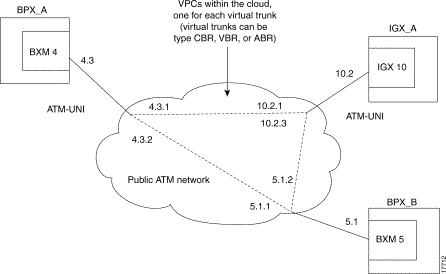
Trunk redundancy can refer to one of two features:
APS line redundancy is supported. APS line redundancy is only available on BXM SONET trunks and is compatible with virtual trunks. The trunk port supporting virtual trunks may have APS line redundancy configured in the same way it would be configured for a physical trunk. The commands addapsln, delapsln, switchapsln, and cnfapsln are all supported on virtual trunk ports. The syntax for these commands still accept trunk port parameters as slot.port.
The original trunk redundancy feature is an IGX only feature and is not supported for virtual trunks. The commands addtrkred, deltrkred, and dsptrkred are rejected for virtual trunks.
The characteristics of a virtual trunk used by connection routing are maintained throughout the network. This information - virtual trunk existence, traffic classes and connection channels - is sent to every node to allow the routing algorithm to use the trunk correctly. Routing only uses those virtual trunks which can support the traffic type of the connection.
For ATM clouds that do not have Cisco equipment (such as BPX or IGX nodes), previous to release 9.2, you had to configure the ATM ports to block signalling traffic to the Cisco nodes. In this release, you no longer need to configure the ATM ports to block signalling traffic due to ILMI (Integrated Layer Management Interface) signalling support.
Each virtual trunk is assigned a blind address. In general terms the blind address is used by a node to communicate to the node at the other end of a trunk. Specifically, the blind address is used for sending messages across a virtual trunk when a trunk is added, and for sending messages for the Trunk Communication Failure testing.
Any VPC failure within the ATM cloud generates a virtual trunk failure in the Cisco network. This trunk failure allows applications (for example, connection routing) to avoid the problem trunk.
Upon receiving notification of a VPC failure, the trunk is placed into the "Communication Failure" state and the appropriate trunk alarms are generated. The trunk returns to the "Clear" state after the VPC clears and the trunk communication failure test passes.
Statistical alarming is provided on cell drops from each of the Advanced CoS Management (formerly called OptiClass) queues. These alarms are maintained separately for virtual trunks on the same port.
A virtual trunk also has trunk port alarms which are shared with all the other virtual trunks on the port. These alarms are cleared and set together for all the virtual trunks sharing the same port.
A listing of physical and logical trunk alarms is provide in Table 4-11.
| Alarm Type | Physical | Logical | Statistical | Integrated | ||||
|---|---|---|---|---|---|---|---|---|
| T1 | E1 | T3 | E3 | SONET | ||||
LOS | X | X | X | X | X |
| X | X |
OOF | X | X | X | X | X |
| X | X |
AIS | X | X | X | X | X |
| X | X |
YEL | X | X | X | X | X |
|
| X |
PLCP OOF |
|
| X |
|
|
|
| X |
LOC |
|
|
| X | X |
|
| X |
LOP |
|
|
|
| X |
|
| X |
PATH AIS |
|
|
|
| X |
|
| X |
PATH YEL |
|
|
|
| X |
|
| X |
PATH TRC |
|
|
|
| X |
|
| X |
SEC TRC |
|
|
|
| X |
|
| X |
ROOF | X | X |
|
|
|
|
| X |
FER | X | X |
|
|
|
|
| X |
AIS16 | X | X |
|
|
|
| X | X |
IMA | X | X |
|
|
|
|
| X |
NTS Cells Dropped |
|
|
|
|
| X | X |
|
TS Cells Dropped |
|
|
|
|
| X | X |
|
Voice Cells Dropped |
|
|
|
|
| X | X |
|
Bdata Cells Dropped |
|
|
|
|
| X | X |
|
BdatB Cells Dropped |
|
|
|
|
| X | X |
|
HP Cells Dropped |
|
|
|
|
| X | X |
|
CBR Cells dropped |
|
|
|
|
| X | X |
|
VBR Cells dropped |
|
|
|
|
| X | X |
|
ABR Cells dropped |
|
|
|
|
| X | X |
|
All trunk log events will display the virtual trunk number. The examples in Table 4-12 and Table 4-13 show the log messaging for activating and adding a virtual trunk 1.2.1.
| Class | Description |
|---|---|
Info | NodeB at other end of TRK 1.2.1 |
Clear | TRK 1.2 OK |
Major | TRK 1.2 Loss of Sig (RED) |
Clear | TRK 1.2.1 Activated |
| Class | Description |
|---|---|
Info | NodeB at other end of TRK 1.2.1 |
Clear | TRK 1.2.1 OK |
Major | TRK 1.2.1 Loss of Sig (RED) |
Clear | TRK 1.2.1 Activated |
Added error messages for virtual trunks are listed in Table 4-14.
| Message | - Description |
|---|---|
"Port does not support virtual trunking" | Port is not configured for virtual trunks |
"Port configured for virtual trunking" | Port is not configured for a physical trunk |
"Invalid virtual trunk number" | Virtual trunk number is invalid |
"Maximum trunks per node has been reached" | Trunk limit per node has been reached |
"Invalid virtual trunk VPI" | Virtual trunk VPI is invalid |
"Invalid virtual trunk traffic class" | Virtual trunk traffic class is invalid |
"Invalid virtual trunk VPC type" | Virtual trunk VPC type is invalid |
"Invalid virtual trunk conid capacity" | Virtual trunk conid capacity is invalid |
"Mismatched virtual trunk configuration" | Ends of virtual trunk have different configuration |
"Maximum trunks for card has been reached" | The trunk card is out of VIs |
The following command descriptions are summaries specific to virtual trunk usage on the BPX, using the BXM cards. For information about the BPX, refer to the BPX 8600 Series documents. For information about the UXM, refer to the IGX 8400 Series documents. Also, refer to the Cisco WAN Manager documents for application information using a graphical user interface for implementing command functions.
If a physical trunk is specified on a physical port which supports multiple virtual trunks, the command is applied to all virtual trunks on the physical port. If a virtual trunk is specified for a command that configures information related to the physical port, then the physical port information is configured for all virtual trunks.
With Release 9.2, the BPX statistics organization is modified to separate logical and physical trunk statistics. This is also the method used on the UXM card on the IGX 8400 series switches.
The following commands are available on both the IGX and the BPX and have the same results. Refer to the IGX 8xxx Series documentation for information the IGX and UXM.
The entries in Table 4-15 that are marked with a [*} are configured on a logical trunk basis, but automatically affect all trunks on the port when a physical option is changed. For example, if the line framing is changed on a virtual trunk, all virtual trunks on the port are automatically updated to have the modified framing.
| Command | Description |
|---|---|
addtrk | adds a trunk to the network |
ckrtrkerrs | clears the trunk errors for a logical trunk |
clrtrkstats | clears the summary trunk statistics for a logical trunk |
clrphyslnerrs | clears trunk errors for a physical line |
cnflnalm | configures the statistical alarm thresholds for trunks and ports (affects all trunks on node) |
cnftrk | configures a logical trunk [*] |
cnftrkparm | configures the trunk parameters of a logical trunk [*] |
cnftrkstats | configures the interval statistics collection for a logical trunk |
cnfphyslnstats | configures the interval statistics for a physical line |
deltrk | deletes a trunk from the network |
dntrk | downs a trunk |
dsplogtrk | displays the logical trunk information |
dspphyslnstatcnf | displays the statistics configuration for a physical line |
dspphyslnstathist | displays the statistics collection result for a physical line |
dsptrkcnf | displays the trunk configuration |
dsptrkcons | displays the number of connections routed over a trunk |
dsptrkerrs | displays the trunk errors for a logical trunk |
dsptrks | displays the upped/added trunks |
dsptrkstatcnf | displays the configured statistics collection for a trunk |
dsptrkstathist | displays the statistics collection results for a trunk |
dsptrkstats | displays the summary trunk statistics for a trunk |
dsptrkutl | displays the utilization/traffic for a logical trunk |
prtphyslnerrs | print the trunk errors for a physical line |
prttrkerrs | prints the trunk errors for a logical trunk |
prttrks | prints the active logical trunks |
uptrk | ups a trunk |
The commands listed in Table 4-16 are IGX specific, or behave differently than their BPX counterparts. Refer to the IGX 8400 Series documentation for further information about UXM virtual trunk commands.
| Command | Description |
|---|---|
clrtrkalm | clears the statistical alarms for a logical trunk (affects logical trunk alarms only) |
clrphyslnalm | clears statistical alarms for a physical trunk (IGX only) |
dspphysln | displays physical line status (IGX only) |
clrtrkstats | clear trunk stats (IGX only) |
The commands listed in Table 4-17 are BPX-specific.
| Command | Description |
|---|---|
clrtrkalm | Clears the statistical alarms for a logical trunk [*]. (Clears logical and physical trunk alarms) |
cnfrsrc | Configure cell rate and number of conids (BXM only) |
Table 4-18 lists the permutations of virtual trunks that you can set up to pass through the ATM cloud. For example, you can set up a virtual trunk between a BXM card with a T3, E3, OC-3, or OC-12 interface and a UXM card with a T3, E3, or OC-3 interface.
| BNI Card (T3/E3/OC-3) | BXM Cards
(T3/E3/OC-3/ OC-12) | UXM Cards (T3/E3/OC-3) | UXM-AIM Card | |
|---|---|---|---|---|
BNI (T3/E3/OC-3) | yes | no | no | no |
BXM (T3/E3/OC-3/OC-12) | no | yes | yes | yes |
UXMs (T3/E3/OC-3) | no | yes | yes | yes |
UXM-AIM | no | yes | yes | yes |
The Ports and Trunks feature lets you configure multiple trunk lines and circuit lines on a single BXM or UXM card simultaneously. In previous releases, when a single port is upped as a trunk (by using uptrk command), all the remaining ports on that card are treated as trunks. Similarly, in releases previous to Release 9.2, when a single port is upped as a circuit line (by using the upln command), all the remaining ports on the card are treated as circuit-line ports.
The way virtual trunk numbers are displayed is new for IGX trunks. IMA trunk ports are referenced by the first physical line of the trunk port after uptrk has been executed. For example, you can execute uptrk 1.5-8.9, then you can up a second trunk on the same trunk port with uptrk 1.5.11.
In support of the Ports and Trunks feature, a single BXM card can support physical trunks, virtual trunks, feeder trunks and UNI interfaces simultaneously; a UXM card can support physical trunks, virtual trunks and UNI interfaces simultaneously. For example, a BXM card can have:
Below lists the interface types that can be supported on a single card:
SES Feeder no yes yes no no IPX Feeder1 no yes no no no Physical Trunks no yes yes yes yes Virtual Trunks no yes yes yes yes UNI Port yes no yes yes yes Virtual UNIs no no no no no
Table 4-19: Interface Types that can be Supported on Single Card
ASIs
(T3/E3/OC-3)
BNIs
(T3/E3/OC-3)
BXM
(T3/E3/OC-3/OC-12)
UXMs
(T3/E3/OC-3)
UXM-AIM
(except OC-12)
1Note that an IPX node running Release 9.1, 8.5, and 8.4 can interoperate with nodes running Release 9.2; however, an IPX node cannot support Release 9.2 switch software.
These virtual trunking features are supported in Release 9.2:
LMI/ILMI on the BXM Firmware. ILMI monitoring on virtual trunks is supported for the new card types. LMI and ILMI were implemented in the BCC switch software previous to Release 9.2. Because switch software must process multiple LMI/ILMI requests from all the configured ports in the BPX node, this is a severe drain on the available processor bandwidth on the BCC. For this reason, the LMI/ILMI functionality has moved from the switch software in Release 9.1 to the BXM card firmware in Release 9.2.
Hitless Rebuild feature. The hitless trunk re-configuration feature introduces new flexibility in the options that you can configure on active trunks. This will affect some of the new and existing virtual trunk options.
BXM and BXM Enhanced cards can support up to a maximum of 31 interfaces per card. The UXM and UXM Enhanced cards can support up to a maximum of 15 interfaces per card.
For each interface upped on a card's physical trunk, feeder trunk, virtual trunk, or UNI interface, a single virtual interface is used. This implies that on BXM cards any combination of 31 interfaces can be supported, and for UXM any combination of 15 interfaces can be supported. See Table 4-20 for information on BXM and UXM interface capacities.
| BXM (T3/E3/OC-3/OC-12) | UXM (T3/E3/OC-3/AIM) | BXM (T3/E3/OC-3/OC-12) | BXM (T3/E3/OC-3/OC-12) | |
|---|---|---|---|---|
SES Feeder | 4 feeder ports | N/A | 4 feeder ports | 0 feeder ports |
IGX Feeder | N/A | N/A | no | no |
Physical Trunks | 4 physical trunks | 1 physical trunks | 4 physical trunks | 0 physical trunks |
Virtual Trunks | 10 Virtual Trunks on 1 port | 5 Virtual Trunks on 1 port | 0 Virtual Trunks | 10 Virtual Trunks on 1 port |
UNI port | 3 UNI ports | 1 UNI ports | 4 UNI ports | 0 UNI ports |
Total VIs used Total Ports used | 21 VIs 12 ports | 7 VIs 4 ports | 12 VIs 12 ports | 10 VIs 1 port |
For legacy UXM/BXM cards, approximately 270 networking channels are required for each virtual trunk. For example, UXM cards allocate 4320 channels if all 16 virtual trunks are upped on a single card. BXM cards allocate 8640 channels if all 32 virtual trunks are upped. Table 4-21 lists channel capacities for BXM and UXM cards.
| Number of Virtual Trunks | # Networking Channels for Legacy (non-Enhanced) Cards | Number of Networking channels for Enhanced Cards |
|---|---|---|
1 virtual trunk | 270 chans | 270 chans |
2 virtual trunks | 540 chans | 270 chans |
3 virtual trunks | 810 chans | 270 chans |
16 virtual trunks | 4320 chans | 270 chans |
32 virtual trunks | 8640 chans | 270 chans |
This implies that for UXM legacy cards, upping all 15 virtual trunks would consume 4320 gateway channels for networking, leaving none for user traffic. For this reason, the number of virtual trunks upped on a legacy UXM card is limited. Use the cnftrkport command to control the number of trunks upped on a UXM card.
Errors and alarms function the same as in releases previous to Release 9.2. The Trunks and Ports feature continues to support:
For virtual trunking, the trunk cell format will be either standard UNI or NNI.
The current ATM and physical layer standards are the same as in Release 9.1.
The following commands let you configure virtual trunking on a BXM on a BPX, and a UXM on an IGX node:
Following are the commands you use to configure trunks, lines, ports, and connections on BXM and UXM cards:
Virtual trunking is not supported in a mixed network (that is, of mixed releases 8.4, 8.5, 9.1, and 9.2). You must upgrade nodes to Release 9.2 to use virtual trunking.
You can use the Ports and Trunks feature in a network of mixed releases.
To support virtual trunk networking channels and VSI on virtual trunks, you must upgrade to new firmware. Refer to 9.2 release notes for system requirements.
The BXM and UXM cards come with several combinations of number of virtual interfaces, number of ports, and number of channels. Refer Table 4-22.
| Number of VIs | Max LCNs | Default LCNs | |
|---|---|---|---|
BXM | 31 | 32000 | 16320 |
UXM | 15 | 8000 | 8000 |
The BXM and UXM cards come with several combinations of number of virtual interfaces, number of ports, and number of channels. See Table 4-23.
| Number of VIs | Max LCNs | Default LCNs | |
|---|---|---|---|
BXM | 31 | 65535 | 16320 |
UXM | 15 | 8000 | 8000 |
The following lists some items not supported in Release 9.2, or limitations in Release 9.2, related to virtual trunking:
The BXM and UXM virtual trunking feature requires Release 9.2 switch software, and new BXM and UXM firmware. The new firmware revisions are backward compatible and support the current physical trunking. The Release 9.2 software is also compatible with the current (Release 9.1) BXM firmware. Release 9.2 software is not compatible with Release 9.1 UXM firmware. A UXM firmware upgrade is required for networks running Release 9.2.
Node by node upgrades in Release 9.2 allows interoperability between 9.2 software and 9.1 or 8.5 software. In a network of hybrid releases, you cannot add UXM and BXM virtual trunks. The restriction is enforced because of changes to networking messages, which involve the virtual trunk number and the cell format on virtual trunks.
The virtual trunking feature lets you define multiple trunks within a single trunk port interface. In previous releases, trunking has been associated with the physical existence of a trunk card and port. The virtual trunking capability already exists for the BPX BNI trunk card. In Release 9.2, the virtual trunking capability is now supported on the BXM and UXM trunk cards.
Virtual trunking allows you to define an additional level of trunking within the port resources. This "many-to-one" virtual trunk to port relationship produces a "fanout" trunk capability.
Each Cisco sub-network is connected through the public ATM network with virtual trunks. The trunk interface at the Cisco nodes is either a BNI, BXM or UXM trunk card. Congestion management (RM) cells are passed transparently through the network. Cisco features such as Advanced COS Management (formerly called FairShare Advanced CoS Management) and Optimized Bandwidth Management (formerly called Optimized Bandwidth Management) may not be supported within the public network, but the information is carried through the network. Leased lines may also exist to connect the Cisco sub-networks outside of the ATM network.
The BXM and UXM trunks are the first to use more than one virtual interface per physical port. Each virtual interface aggregates a group of traffic-type based queues. On a physical trunk, only one virtual interface is used. On a physical port supporting multiple virtual trunks, a virtual interface is used to support each virtual trunk. The virtual interfaces are scaled and managed in the same way queues are, regarding their bandwidth, maximum depth, and drop thresholds. This is sometimes referred to as two-stage queueing for these virtual trunks.
Resource management, networking and connection management are the largest areas affected by this project. A virtual trunk requires special handling, even though it behaves very similarly to a physical trunk. Cells routed on a virtual trunk require special address management as they enter and exit the cloud.
Some functional areas of virtual trunking have changed in Release 9.2:
Resource Management —To ease managing virtual trunks, the software now handles physical and virtual trunk configuration similarly. Virtual trunk configuration of a port level characteristic affects all the virtual trunks on the port. The port characteristics of a trunk consist of the configuration associated with the trunk port. The logical trunk characteristics of a trunk consist of those items not tied directly to the port.
The logical trunks in a node are either virtual or physical trunks. The current trunk commands to up/down, configure, or add/delete a trunk apply to all logical trunks. Trunk statistics are kept for logical trunks.
The logical trunk configuration is stored in the existing logical trunk database. This change allows the number of trunks supported per switch to grow independently of the number of slots and ports per switch.
The way you manage logical trunks is different in Release 9.2. In general, managing virtual interfaces is hidden from the user. Internally, the depth and the bandwidth of the virtual interface are configured based on the aggregate queue depth and bandwidth of all the queues within the virtual interface.
Connection Management—The cell addressing scheme for connections routed through a virtual trunk handles multiple types of traffic flowing through an ATM cloud. The header format of cells may match the ATM-UNI or ATM-NNI format since the port interface to the cloud is a UNI or NNI port. On BNIs, the cell format is modified to store the Optimized Bandwidth Management information in the header. The incompatible cell headers makes BNI to BXM or UXM virtual trunks technically difficult. The solution of adopting the Strata-UNI cell format for all of our virtual trunks has a few distinct disadvantages, including: limiting the number of connections which can be routed, inability to guarantee Optimized Bandwidth Management over the trunks, and propagation of a non-standard cell format. Because of all these issues, BNI to BXM or UXM virtual trunks are not supported.
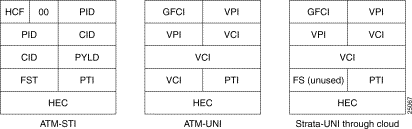
Before cells enter the cloud on a virtual trunk, the cell header is translated to a user-configured VPI value for the trunk, and a software configured VCI value which is unique for the cell. As cells are received at the other end of the cloud, this VPI/VCI is mapped back to a correct cell header by the Cisco equipment. The VPI value is identical for all cells on a single virtual trunk, so the VCI contains the unique information needed to determine the final destination of the cell.
NNI virtual trunks have four additional VPI bits in place of the GFC bits in the UNI header. Otherwise, this cell format is the same as the ATM-UNI format.
Connection routing uses existing trunk characteristics in the route selection algorithm. Both virtual and physical trunks appear as logical trunks in the routing topology. Supported traffic classes may be configured on virtual or physical trunks. VPC connections can not be routed over virtual trunks.
The trunks and ports feature modifies the way channel allocation is done. Virtual trunk channel allocation will be included in the design from the Trunks and Ports project.
Networking —Virtual trunks appear in the network topology just like physical trunks. Network communication (blind messaging and node-to-node communication) through these trunks is modified to support the cell addressing scheme through the cloud. Information about virtual trunks is stored in each node's Node Information Block (NIB) database.
User Interface —The parsing and display of virtual trunk numbers is new for IGX trunks. IMA trunk ports are referenced by the first physical line of the trunk port after uptrk has been done. For example, a user may uptrk 1.5-8.9. A second trunk on the same trunk port may be upped with uptrk 1.5.11.
External Interfaces —A virtual trunk description consists of a virtual trunk number appended to a physical port description. The user interface and event logging of trunks support this extra number. The current Cisco WAN Manager messages handle virtual trunks, but require modification to support virtual trunks consisting of multiple physical lines (IMA VTs). IMA VTs are only a concern on the IGX. The BPX uses the same modified interface as the IGX.
Common Control—The trunk configuration database is modified to include the mapping between logical trunks and VI numbers and vice versa. These new database fields are supported in the standby updates and BRAM recovery.
SNMP—The configurable trunk options for ATM trunk header type(NNI/UNI) and Traffic Shaping are introduced by this project. The corresponding MIB tables are updated for these values.
You establish connectivity through an ATM cloud by allocating virtual trunks between the nodes on the edge of the cloud. With only a single trunk port attached to a single ATM port in the cloud, a node uses the virtual trunks to connect to multiple destination nodes on the other side of the cloud.
A virtual trunk from the Cisco perspective is equivalent to a VPC provided by an ATM cloud. The VPC provides the connectivity through the cloud. To correctly set up a virtual trunk, the following steps are required.
Step 1 Secure a VPC from the ATM cloud provider.
Step 2 Use uptrk to enable the virtual trunk on the port.
Step 3 Use cnftrk to configure the virtual trunk to match the cloud's VPC configuration.
Step 4 Use cnftrk to configure the trunk to use the correct cell format (UNI or NNI). UNI is the default.
Step 5 Use cnfport to configure the trunk to use no HCF based shifting (BXM only).
Step 6 cnfrsrc can optionally be used to configure the number of conids and the bandwidth available on the trunk.
Step 7 Use addtrk to add the virtual trunk to the network topology.
A simple description of a virtual trunk is a "trunk defined over a public ATM service." The trunk does not exist as a physical line in the network. You must use an additional level of reference, called a virtual trunk number, to differentiate the virtual trunks found within a port.
For the BXM, you can define a maximum of 31 virtual trunks within one port. Valid virtual trunk numbers are 1-31 per port. The number of virtual trunks available is limited by the number of virtual interfaces available on the card. Each logical trunk (physical or virtual) consumes one virtual interface.
The same restrictions apply to the UXM. The maximum virtual trunks on the UXM is 15.
The following user syntax describes a virtual trunk:
You use the current set of trunk commands to manage virtual trunks. These commands apply to a virtual trunk when you specify a virtual trunk number. Otherwise, the commands apply to a physical trunk. If you specify a physical trunk on a physical port that supports multiple virtual trunks, the command is applied to all virtual trunks on that physical port. If you specify a virtual trunk for a command that configures information related to the physical port, then the physical port information is configured for all virtual trunks.
The user interface for UXMs is different from BXMs in Release 9.2 because physical line information, including physical line statistics and alarms, is maintained separately from logical trunk statistics and alarms on UXMs. The BPX statistics organization has changed in Release 9.2 to separate logical and physical trunk statistics, so the BPX user interface for statistics only matches the UXM. This change affects the BXM and the BNI.
The following commands are available on both the IGX and the BPX and have the same results. The entries marked with [*] are configured on a logical trunk basis, but automatically affect all trunks on the port when you change a physical option. For example, if the line framing is changed on a virtual trunk, all virtual trunks on the port are automatically updated to have the modified line framing.
The physical line commands for statistics exist on the IGX and as of Release 9.2, exist on the BPX. These are listed in italics below.
The following commands are IGX-specific, or behave differently than their BPX counterparts.
clrtrkalm—Clears the statistical alarms for a logical trunk (affects logical trunk alarms only)
clrphyslnalm—Clears statistical alarms for a physical line (IGX only)
dspphysln—Displays physical line statusclrtrkstats (IGX only)
cnftrkalm—Configures whether or not alarms on a trunk cause system alarms (IGX only)
The following commands are BPX specific.
Because a virtual trunk is defined within a trunk port, its physical characteristics are derived from the port. All the virtual trunks within a port have the same port attributes.
You configure all port and trunk attributes of a trunk with cnftrk, cnftrkparm or cnfrsrc. When a physical port attribute change is made, you are notified that all the trunks on the port are affected.
Below are the trunk options you can configure with cnftrk. You can specify all physical options on virtual trunks. If you change a physical option on a virtual trunk, the change is propagated to all virtual trunks on the trunk port.
X in indicates the parameter is configurable.
X* in the virtual trunk columns indicates that the parameter is a physical parameter, and changing the value for one virtual trunk on the port automatically causes all virtual trunks on the port to be updated with the same value. See Table 4-24
| Descriptions | BXM | UXM | ||
|---|---|---|---|---|
| Physical | Virtual | Physical | Virtual | |
Transmit Trunk Rate | X | X | X | X |
Receive Trunk Rate | X | X | X | X |
Pass Sync | X | X* | X | X* |
Loop Clock | X | X* | X | X* |
Statistical Reserve | X | X | X | X |
Header Type | X | X* | X | X* |
Trunk VPI |
| X | X | X |
Routing Cost | X | X | X | X |
Virtual Trunk Type |
| X |
| X |
Idle Code | X | X* | X | X* |
Restrict PCC traffic | X | X | X | X |
Link Type | X | X* | X | X* |
Line Framing | X | X* | X | X* |
Line Coding |
|
| X | X* |
Line Cable type |
|
| X | X* |
Line cable length | X | X* | X | X* |
HCS Masking | X | X* | X | X* |
Payload Scramble | X | X* | X | X* |
Connection Channels | X | X | X | X |
Gateway Channels |
|
| X | X |
Valid Traffic classes | X | X | X | X |
Frame Scramble | X | X* | X | X* |
Deroute Delay Time | X | X | X | X |
VC (Traffic) Shaping | X | X | X | X |
Protocol by the Card | X |
| X |
|
Transmit Trunk Rate - This parameter indicates the trunk load for a BXM. You configure this value by using cnfrsrc on BXMs.
Virtual Trunk Type - The VPC type indicates the configuration of the VPC provided by the ATM cloud. Valid VPC types are CBR, VBR, and ABR.
Traffic classes—The traffic classes parameter indicates the types of traffic a trunk can support. By default, a trunk supports all traffic classes, that is, any type of traffic can be routed on any type of VPC. However, to prevent unpredictable results, a more appropriate configuration would be to configure traffic classes best supported by the VPC type:
High priority traffic can be routed over any of the VPC types.
Protocol by the Card— If set to "yes," specifies that LMI is running on the (BXM/UXM) card instead of processor card. If set to "no," LMI is running on the processor card.
VPC VPI—The VPI configured for a virtual trunk matches the VPI for the VPC in the cloud. Every cell transmitted to this trunk has this VPI value. Valid VPC VPIs depend on the port type.
Conid Capacity—The conid capacity indicates the number of connection channels on the trunk port that can be used by the virtual trunk. This number cannot be greater than the total number of connection channels on the card. The maximum number of channels is additionally limited by the number of VCI bits in the UNI cell header. For a virtual trunk, this number is divided by the maximum number of virtual trunks on the port to get the default. You configure this value by using cnfrsrc on BPXs.
Header Type—You can change the cell header from NNI (virtual trunk) to UNI (physical trunk). UNI is the default for virtual trunks, but it may be necessary to configure this parameter to NNI to match the header type of the VPC provided by the cloud. This is a new configurable parameter for physical and virtual trunks.
VC Traffic Shaping—You can change the traffic shaping over the trunk. Different algorithm run by firmware/hardware.
Use the cnfrsrc command to configure resource partitions. The resources that you can currently configure are:
BXM and UXM virtual trunks have all the configuration parameters for queues that physical trunks have. The integrated alarm thresholds for major alarms and the gateway efficiency factor is the same for all virtual trunks on the port.
For the virtual trunk to successfully move data through an ATM cloud, the cloud must provide some form of connectivity between the trunk endpoints. The ATM equipment in the cloud must support virtual path switching and move incoming cells based on the VPI in the cell header.
A virtual path connection (VPC) is configured in the cloud to join two endpoints. The VPC can support either CBR, VBR, or ABR traffic. A unique VP ID per VPC is used to moved data from one endpoint to the other. The BPX nodes at the edge of the cloud send in cells which match the VPC's VPI value. As a result the cells are switched from one end to the other of the ATM public cloud.
Within the ATM cloud one virtual trunk is equivalent to one VPC. Since the VPC is switched with just the VPI value, the 16 VCI bits (from the ATM cell format) of the ATM cell header are passed transparently through to the other end.
If the public ATM cloud consists of BPX nodes using BXM cards, the access points within the cloud are BXM or ASI ports. (Both BXM and ASI ports can be configured to not shift the VCI (that is, to set the cnfport command HCF Shift parameter to off). If the cloud consists of IGX nodes, the access points within the cloud are UXM ports.
If the link to the public cloud from the private network is using BNI cards, then access points within the cloud are ASI ports. The BNI card uses an STI header. The ASI port cards within the cloud are configured to not shift the VCI when forming the STI header. The command cnfport allows the user to configure no shifting on the port.
If you have a cloud with all Cisco equipment using all BPX-BXM cards, or any public ATM cloud that can fully pass 16 bits in the ATM cell header (thus uses a standard ATM cell header), then there is no need to set the Shift on/Shift off parameter with cnfport.
In a simple example of virtual trunking, say you have BXM and UXM virtual trunks feeding into a public ATM cloud. The cloud has equipment that uses a standard ATM cell header. If the cloud is using equipment that can cleanly pass a 16-bit ATM cell header (a standard ATM cell header), you would need to configure the cnfport parameter to No Shift on both ports at either end of the cloud. In other words, you must configure the port In this case, because the cloud uses standard NNI and UNI cell headers, the cell will pass transparently to the other end of the cloud without any problem.
Because BNI cards were deployed before the ATM cell header became an ATM Forum standard, the BNI cards still use a non-standard ATM cell header. So if within a public cloud there is Cisco equipment with BNIs, these non-standard cell headers use 12-bit VCIs. To work with this situation, if BXM/UXM virtual trunks are being connected, the port can be configured for Shift on. If BNI virtual trunks are being connected, the ports should be Shift off. If the virtual trunk ports are configured this way, as the cells traverse the network through BNI cards, connection continuity can be preserved. Similarly, if BXM cards are used within a cloud, then the VCI bits are preserved when a VPC connection is routing through the cloud.
Consider the case where non-Cisco equipment is used within the public cloud, and a standard ATM cell header is supported. Also consider another example where the cloud has Cisco equipment with BXMs. Another case might be where the cloud has some Cisco equipment, and has some BNI cards in use. In this latter case (cloud has Cisco equipment, including BNIs), ports interfacing with this cloud must have the cnfport parameter set to Shift on. These examples are discussed in the following sections.
Consider an example where the cloud consists of all equipment that supports a standard ATM cell header (16-bit VCI). For example, there are three virtual trunks connecting through the cloud—from two BPX-BXM nodes and one IGX-UXM node. Consider that these virtual trunks are connecting to each other through a cloud with non-Cisco equipment. If the cloud has non-Cisco equipment, then Shift/No Shift cannot be configured.
Consider the example where the cloud consists of some Cisco MSSBU switches such as BPXs or IGXs. In the case where a virtual trunk is routing cells over only BXM routing trunks, all 16 bits of the ATM cell header can be passed cleanly because BXMs have the capability to handle a standard ATM cell header. However, if there are BNIs in the cloud network, some bits of the VCI could be lost. (For an explanation of why this occurs, refer to the "More Guidelines on VPC Configuration within the ATM Cloud" section.) There is no guarantee that connections can be made. If there are only BXM trunks in the cloud, then set the cnfport Shift parameter to Shift off on all BXM or ASI ports that connect to the cloud. However, if there are some BNIs within the cloud that connections may be routed over, then set the cnfport Shift parameter to Shift on for all ports that connect to the cloud.
Consider another example where you have a BXM routing trunk and a UXM routing trunk connecting through a public cloud. In this situation, all the trunk cards can support the standard ATM cell header, thus all 16 bits of the VCI can be passed through the cloud. In this case, each port interfacing to the cloud should have its cnfport parameter set to Shift off.
The two ends of a virtual trunk can have different types of port interfaces. For example, a virtual trunk can contain a T3 port at one end of the ATM cloud and an OC-3 port at the other end. However, both ends of the trunk must have the same trunk bandwidth, connection channels, cell format, and traffic classes. Switch software confirms this when a trunk is added.
All types of Cisco traffic are supported through an ATM cloud. Every trunk is defaulted to carry every type of traffic. The CBR, VBR, and ABR virtual trunks within the cloud should be configured to carry the correct type of traffic. The CBR trunk is suited to carry all types of traffic. The VBR trunk is best suited to carry IPX Frame Relay and BPX VBR traffic, as well as Optimized Bandwidth Management and ABR traffic. The ABR trunk is best suited to carry Optimized Bandwidth Management and ABR traffic. You can change the types of traffic each trunk carries. However, to avoid unpredictable results, it is best to stick to the recommended traffic types for a given VPC type.
Two-stage queueing at the egress of virtual trunks allows shaping of traffic before it enters the cloud. However, the traffic is still routed on a single VPC and may be affected by the traffic class of the VPC selected.
You can configure any number of virtual trunks between two ports up to the maximum number of virtual trunks per slot, and the maximum number of logical trunks per node. These trunks can be any of the three trunk types.
Cells transmitted to a virtual trunk use the standard UNI or NNI cell format. The examples below assume an NNI cell format.
The trunk card at the edge of the cloud ensures that cells destined for a cloud VPC have the correct VPI/VCI. The VPI is an 12-bit value ranging from 1-4095. The VCI is a 16-bit value ranging from 1-65535.
The virtual trunking feature is a chargeable feature, which means that it must be enabled on a per node basis with the cnfswfunc command by Cisco TAC personnel. Virtual trunking must be enabled on a node before you can up a virtual trunk on a port in the node.
The following example describes a typical scenario of adding one virtual trunk across an ATM network. On one side of the cloud is a BPX with a BXM trunk card in slot 4. On the other side of the cloud is an IGX with a UXM trunk card in slot 10. The example shows a virtual trunk being added between port 3 on the BXM and port 2 of the UXM:
Step 1 at BPX_A node uptrk 4.3.1 Up virtual trunk #1 on BXM trunk port 4.3
Step 2 at BPX_A node cnftrk 4.3.1 Configure VPI,VPC type, traffic classes,
number of channels, and header type
Step 3 IGX_A uptrk 10.2.1 Up virtual trunk #1 on UXM trunk port 10
Step 4 IGX_A cnftrk 10.2.1 Configure VPI,VPC type, traffic classes,
number of channels, and header type.
Step 5 BPX_A addtrk 4.3.1 Add the virtual trunk between the two nodes.
Executing the command
addtrk 10.2.1
at IGX_A would have the same effect. That is, you can add the virtual trunk at either endpoint.)
The VPI values you chose when using cnftrk must match those used by the cloud VPC. In addition, the following parameters must match on both ends of the virtual trunk:
The addtrk command checks for matching values before allowing the trunk to be added to the network topology.
The UXM and BXM share the same queueing architecture. The egress cells are queued in two stages. First they are queued per Virtual Interface (VI), each of which supports a virtual trunk. Within each VI, the traffic is queued as per its normal Advanced CoS Management traffic type. In other words, voice, Time-Stamped, Non-Time-stamped, High Priority, BDATA, BDATB, CBR, VBR, and ABR traffic is queued separately. The overall queue depth of the VI is the sum of all the queue depths for all the available queues. The user does not directly configure the VI.
Use the cnftrkparm command to configure the queues within the virtual trunk.
A virtual trunk cannot be used as a feeder trunk. Feeder connections cannot be terminated on a virtual trunk. If you try to add a virtual trunk as a feeder trunk, or try to terminate a feeder connection on a virtual trunk, you will be prevented from doing so at the command line interface.
The new characteristics of a virtual trunk used by connection routing are maintained throughout the network. This information—virtual trunk existence, traffic classes and connection channels—is sent to every node to allow the routing algorithm to use the trunk correctly. Routing only uses those virtual trunks that can support the traffic type of the connection.
Any VPC failure within the ATM cloud generates a virtual trunk failure in the Cisco network. This trunk failure allows applications (for example, connection routing) to avoid the problem trunk. The current method of testing trunk integrity by using the Trunk Communication Failure test across a logical trunk can be used to detect a VPC failure. The method can be used for all physical and virtual trunks.
The CommFail test is augmented by using the ILMI protocol to monitor the VPIs of the virtual trunk within the cloud. The protocol is used to query the status of the VPC within the cloud.
Upon receiving notification of a VPC failure, the trunk is placed into the "Communication Failure" state and the appropriate trunk alarms are generated. The trunk returns to the "Clear" state after the VPC repairs and the trunk communication failure test passes.
All trunk commands that allow a trunk description accept a virtual trunk number. You add physical trunks in the same way as in releases previous to 9.2. For virtual trunks, the virtual trunk number is added to the end of the trunk description.
UXM/BXM: slot.port --- slot.port.vtrunk
All trunk log events display the virtual trunk number. These messages were implemented on the BPX platform previous to Release 9.2, but are new on the IGX in Release 9.2. The following example shows the log messaging for activating and adding virtual trunk 1.2.1.
(IGX)
Class Description
Info NodeB at other end of TRK 1.2.1
Clear TRK 1.2 OK
Major TRK 1.2 Loss of Sig (RED)
Clear TRK 1.2.1 Activated
(BPX)
Class Description
Info NodeB at other end of TRK 1.2.1
Clear TRK 1.2.1 OK
Major TRK 1.2.1 Loss of Sig (RED)
Clear TRK 1.2.1 Activated
In Release 9.2, there are new error messages to manage the virtual trunks, some of which are listed below:
In Release 9.1, the Cisco WAN Manager user interface displays virtual trunks on IGXs. The trunk description passed to Cisco WAN Manager contains the new virtual trunk number. The topology display on Cisco WAN Manager shows the <slot>.<port>.<vtrunk>. Both the topology and robust messages used to maintain network status and displays are modified. This is new for IGX nodes only in this release.
Virtual trunk parameters can be configured or queried through an SNMP manager. This capability already exists on the BPX, but is new to the IGX in Release 9.2.
Virtual trunk information is passed to Cisco WAN Manager using the existing mechanism for physical trunks—no virtual trunk number is sent.
The interface to Cisco WAN Manager has an improved scheme for multiplexed virtual trunks. The messages that communicate trunk and physical line information to Cisco WAN Manager include a primary physical line number, which is used to "glue" the physical lines and the logical trunks. For example, suppose the trunks 5.2-4.9 and 5.2.11 are upped on a UXM/IMA card set. Switch software internally assigns each physical line (5.2, 5.3 and 5.4) a unique physical line number. In this example, assume our physical lines are numbered 8, 9, and 10, respectively. The primary physical line number is the unique identifier for the first physical line of the aggregated trunk port—in this case 8. The Physical line messages for 5.2, 5.3, and 5.4 include the primary physical line 8. The messages for 5.2.9 and 5.2.11 also include the primary physical line 8. Cisco WAN Manager uses this identifier to associate physical lines to an aggregate multiplexed pipe (trunk port), and to associate trunks with a trunk port.
The Compliant IMA (Inverse Multiplexing over ATM) feature requires a bitmap of physical lines to be added to the messages. The bitmap is required because the physical lines forming the trunk port may be non-consecutive. Previously, the first port and the number of physical lines were included. Note that the information provided by the physical line bitmap and the primary physical line number is in some ways redundant. The bitmap enhances the primary physical line scheme by giving instant information about all physical lines associated with a logical trunk.
Trunk redundancy can refer to one of two features:
APS line redundancy is supported. APS line redundancy is only supported on BXM SONET trunks and is compatible with virtual trunks. The trunk port supporting virtual trunks may have APS line redundancy configured in the same way it would be configured for a physical trunk. The commands addapsln, delapsln, switchaplsln, and cnfapsln are all supported on virtual trunk ports. These commands accept a trunk port parameter as <slot>.<port>. Refer to the "APS 1:1 (Line Redundancy)" section for more information on SONET Automatic Protection Switching support.
Note that you cannot configure virtual trunks as interface shelf (feeder) trunks; similarly, you cannot configure interface shelf (feeder) trunks as virtual trunks.
This section describes how to change trunk parameters after you have added the trunk. After you have added a trunk, you can reconfigure some parameters without first deleting the trunk (with deltrk). This means that you can reconfigure the following list of trunk and line parameters when the port is in use (active). The cnftrk display highlights all configurable parameters, and dims parameters that are not configurable. The parameters that you can change without first deleting the trunk are:
Before making changes to any other trunk parameters, you must first delete the trunk (deltrk).
To display the current trunk parameters, use dsptrkcnf. If you can make all the needed parameter changes without deleting the trunk, execute cnftrk. Use cnftrk at both ends of the trunk.
To change parameters that require you to first delete the trunk, do the following:
Step 1 Delete the trunk by executing deltrk at one end of the trunk.
Step 2 Execute cnftrk at both ends of the trunk to reconfigure parameters.
Step 3 Execute addtrk at only one end of the trunk to add the trunk.
Switch software triggers a reroute of connections only if a change to a parameter results in too few resources to support the current load of connections.
If you attempt to change one of these parameters, the other endpoint will be updated by switch software. It is not necessary to change both endpoints' parameters.
Before Release 9.2, changes made to the following three parameters caused a reroute on the trunk. For example, any increase to Statistical reserve would cause a reroute of all connections on the trunk. In this release, any changes you make to the following parameters will cause reroutes to PVCs on the trunk only if resources are no longer available to support the current connection load:
For a trunk between a node running Release 9.2 and node running an earlier release (such as 9.1 or 8.5), you will be prompted that you can change a parameter only if both ends allow such a change.
To remove a trunk:
Step 1 Use the deltrk command to delete the trunk. If both nodes are reachable, perform this command at one end of the trunk only. Otherwise, you must perform this command at both ends. QConnections using the deleted trunk that cannot be rerouted are automatically deleted.
Step 2 Use the dntrk command to down the trunk. Execute dntrk at both ends of the trunk.
You can display the network trunk configuration on the screen or print it on the printer in a one-step process by using any one of the following commands.
Trunk redundancy can refer to one of two features:
APS line redundancy is only available on BXM SONET trunks and is compatible with virtual trunks. In other words, you can configure APS line redundancy on a trunk port that supports virtual trunks in the same way you configure a physical trunk. The commands addapsln, delapsln, switchapsln, and cnfaplsln are all supported on virtual trunk ports. (These APS line redundancy commands are described in this chapter.)
The original ATM trunk redundancy feature is an IPX/IGX feature only and is not supported for virtual trunks. The addtrkred, deltrkred, and dsptrkred will be rejected for virtual trunks.
ATM trunk redundancy is the T3 and E3 trunk redundancy supported by the AIT, ALM/B, and BTM cards. Redundancy can exist between either an AIT card and BNI (BPX) card, an ALM/B and BNI card, or a BTM and a BNI card. Trunk redundancy cannot exist between IPX and IGX nodes. Also, virtual trunking and trunk redundancy are incompatible. Trunk redundancy uses the standard trunk cables rather than a Y-cable. (For all service card sets other than trunk cards, you manage redundancy by using the Y-cable redundancy commands addyred, delyred, prtyred, and dspyred).
Trunk redundancy depends on the applicable commands, the trunk card in the adjacent slot, and the standard trunk cable. You can execute trunk redundancy commands only on the IGX node. The BPX node does not require information regarding this feature. Use the following commands to manage the original trunk redundancy feature (which was supported in previous releases and is still supported in this release) on IGX platforms:
Trunk redundancy can refer to one of two features: APS line redundancy or the original ATM trunk redundancy feature supported in releases previous to Release 9.2 on the IGX/IPX platforms. APS line redundancy is only available on BXM SONET trunks and is compatible with virtual trunks. In other words, you can configure the trunk port supporting virtual trunks with APS line redundancy the same way you would configure a physical trunk. There are new APS line redundancy commands—addapsln, delapsln, switchapsln, and cnfapsln—which you can use on virtual trunk ports. The syntax for these commands is unchanged from Release 9.1: that is, they accept a trunk port parameter as slot.port. Refer to the "Overview of SONET Automatic Protection Switching (APS)" section, and to the addapsln, delapsln, cnfapsln, and cnfcdaps commands in this chapter for information on how to configure the APS line redundancy feature.
The original trunk redundancy feature is an IGX only feature and is not supported for virtual trunks. The commands addtrkred, deltrkred, and dsptrkred are rejected for virtual trunks.
This section provides a description of the SONET Automatic Protection System (APS) feature, which provides card and line redundancy for BXM OC-3 and OC-12 cards. SONET APS is a standard that describes the switching of SONET lines from the active line to a standby line to provide hardware line redundancy. The SONET APS feature provides a standards-based solution to line redundancy. In moving away from Y-cable redundancy (Y redundancy), the line can be eliminated as a single point of failure. Refer to Table 4-44 for descriptions of APS 1+1 (card and line redundancy), APS 1:1 (line redundancy), and APS 1+1 Annex B card and line redundancy protocols.
This section contains information on the following:
Refer to the descriptions of the following commands for more information about configuring SONET Automatic Protection Switching:
Automatic Protection Switching provides a standards based line-redundancy for BXM OC-3 and OC-12 cards. With Release 9.2, the BXM OC-3 and BXM OC-12 cards support the SONET APS 1+1 for card and line redundancy and APS 1:1 standards for line redundancy which is provided by switching from the working line to the protection line. The working line is normally the active line, and the protection line is normally the standby line.
The APS 1+1 and APS 1:1 protocols that are supported by the BXM are listed in Table 4-25 and shown in Figure 4-6. APS 1+1 Annex B has the same general layout as shown in Figure 4-6, except that the active line is called the primary, and the standby line is referred to as the secondary line.
APS 1+1 | The APS 1+1 redundancy provides card and line redundancy, using the same numbered ports on adjacent BXM back cards. |
|---|---|
APS 1:1 | The APS 1:1 redundancy provides line redundancy, using adjacent lines on the same BXM back card. |
APS 1+1 Annex B | The APS 1+1 Annex B redundancy provides 1+1 card and line redundancy, which can be configured only for bi-directional and non-revertive protection switching. For Annex B, the active line is called the "primary section", and the standby line is termed the "secondary section". |
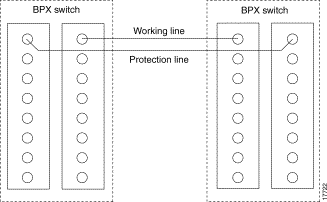
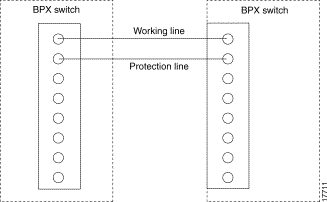
SONET Automatic Protection Switching lets you configure a pair of SONET lines for line redundancy so that the interface hardware automatically switches from a working line to the protection line within a specified period after an active line failure.
Upon detection of a signal fail condition (that is, LOS, LOF, Line AIS, or Bit Error Rate in excess of a configured limit) or a signal degradation condition (that is, BER exceeding a configured limit), the hardware switches from the working line to the protection line. This case assumes that the working line was the active line and the protection line was not in alarm.
If the "Revertive" option is enabled, (by using the cnfapsln command), the hardware switches back to the working line from the protection line after a configured time period called "Wait to Restore" (cnfapsln command) has elapsed. The working line must be in a clear state for this to occur. The "Revertive" option is the default for APS 1:1, but not for APS 1+1.
Coordination between the interfaces on the two ends of the lines is provided through an in-band protocol.
You can use the switchapsln command to control switching manually. The last user switch request per line pair is saved by switch software so that you can configure APS correctly in the event of a node rebuild.
APS cards provide both front and back card LED displays providing line and card status active and standby status.
The front card LED functions are listed in Table 4-26.
| LED | Description |
|---|---|
Card LED, Green | Active |
Card LED, Yellow | Inactive |
Port LED, Green | Line is active |
Port LED, Yellow | Line is standby |
The back cards used for APS 1+1 with front card redundancy have an LED which indicates whether the back card can be pulled out for service replacement.
For example, all the lines on the card except one may be working properly and therefore the card needs to be replaced. The back card LED functions are listed in Table 4-27.
| LED | Description |
|---|---|
Green | The card has at least one active line and may not be removed without affecting service. |
Yellow | The card has no active lines and my be removed. |
Red | Not used and not applicable. |
The APS 1+1 feature requires two BXM front cards, an APS redundant frame assembly, and two redundant type BXM back cards. The two redundant BXM back cards are plugged into the APS redundant frame assembly (refer to the APS Configuration chapter in the BPX 8600 Series Installation and Configuration guide. The types of available back cards are:
The types of redundant back card and backplane sets required are:
The single back cards and mini-backplane can be ordered as spares. Their model numbers are:
The APS 1+1 feature requires two BXM front cards, an APS daughter backplane, and two redundant type BXM back cards (dspcd command). The two redundant BXM back cards must be plugged into the APS daughter backplane.
Traffic protected by APS 1+1 redundancy is carried on the working line and the protection line simultaneously (see Figure 4-8). Bridging is implemented such that the same payloads are transmitted identically over the working line as the protection line.
The receiver terminating the APS 1+1 has to select cells from either the working or protection line and be able to forward one consistent traffic stream. Because both working and protection line transport identical information, the receiving ends can switch from one to the other without needing to coordinate with the transmit end.
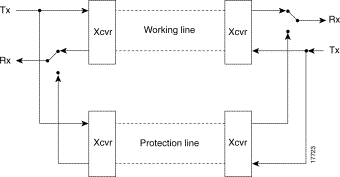
To set up APS, use the addapsln command.
When no port on a BXM is configured for APS, each back card of the pair can be used independently by independent front cards. The switch software disallows configuration of APS is independent usage is detected. There must be no active lines on the card that is selected to be the secondary card.
With previous card cages, because of the positioning of mechanical stiffeners, you can only insert the APS card pairs in certain slots. These are slots 2 through 5 and 10 through 13. The mechanical stiffeners are located at slots 1 and 2, 5 and 6, 9 and 10, and 13 and 14. An APS 1+1 card pair must reside in adjacent slots (2,3 or 4,5, and so on.)
With current cordages, the previously-mentioned limitation is removed, and the BXM cards configured for APS 1+1 can be located anywhere, except BCC cards slots 7 and 8, and ASM card slot 15.
An APS 1+1 redundant card pair must be in adjacent slots (2,3 or 4,5 and so on.).
You implement the APS 1+1 redundancy by first setting up Y-redundancy, then adding APS.
When you implement card redundancy, the two BXM front cards must reside in the same two adjacent slots as the APS back cards, which you need to insert into the APS two- slot daughter board.
Front and back cards must always match (port type, port count, number of channels support) and be in adjacent slots for APS to be enabled and function. That is, there should be no "mismatch" condition when addcdred is executed. Also, when the addapsln command is executed, cards will be checked to verify that they are adjacent.
You must connect the working lines on the back card to the same slot as the primary front card, and connect the protection lines to the same slot as the secondary front card.
The switching of the front cards is controlled by switch software under the Y-redundancy protocol. The switch software performs switching between the two cards in the event of a front card failure, front card downed, front card failing self-test, and so on.
You can add APS at any time after Y-redundancy is configured, as long as the protection line is in the standby state. You can add APS even if lines and trunks are upped and the card is passing traffic.
When APS is configured on a card pair, capability checking is performed to ensure that both cards match and support APS.
For APS 1+1 redundancy, the same numbered ports on adjacent BXM back cards are used. The maximum number of connections supported does not change, as the complete connection capability of the cards is available.
You can use the switchcdred (switchyred) command to switch between an active and standby front card in an APS 1+1 configuration. For example, you might want to do this to test the standby front card.
Following a switchcdred (switchyred), or active card reset, the BXM card is sent a message from switch software to have it perform an APS switch to align itself with the last user switchapsln switch request. If the last user request is "clear", full automatic APS switching is in effect with the working line in the active state by default. When there is no last user switch request to switch any particular line (that is, protection line), the working line becomes active.
With APS 1+1, when repetitive switchapsln commands are issued, up to two in a row can be executed sequentially, when alternating between options 3 and 4 (forced switch), or 5 and 6 (manual switch), but no more. Attempts to execute a third switchapsnln will not succeed, and the following error message is displayed:
"Cannot request manual W->P when manual P->W switch in progress"
If users want to perform repetitive switchapsln commands, they need to issue a clear switch between each W-P, P-W pair of commands, for example:
switchapsln 2.1 1
The following is an example of configuring APS 1+1 redundancy:
Step 1 Verify that the appropriate front and back cards are installed along with the APS two-card daughterboard.
Step 2 Ensure that lines are connected, for example, on port 1 of BXM card in slot 2 and port 1 of BXM card in slot 3.
Step 3 Execute the following commands and verify chan half=no, and standard=GR-253 (default).
cnfcdaps 2.1 N 1
cnfcdaps 3.1 N 1
Step 4 Execute the following command; for example, for a redundant line on port 1 for BXM OC-3 cards and APS back cards in slots 2 and 3 of the BPX:
addcdred 2 3
Step 5 addapsln 2.1 3.1 1 { addapsln<slot.port> <slot.port> <1|2|3|..>
Step 6 cnfapsln 1.1
Step 7 upln 2.1 {or uptrk, as applicable
The APS 1:1 feature provides port and line redundancy for a single BXM front card and associated OC-3 or OC-12 back card.
There is no new hardware required to support APS 1:1. A single front card with a standard back card is used.
Two adjacent lines on the same card are used. The maximum number of connections supported by a non-enhanced BXM is reduced by half for APS 1:1 operation. Using enhanced BXM cards, the number of available connections is not decreased. See Figure 4-9 for an illustration of SONET APS 1:1.
Similarly to APS 1+1, SONET Linear APS 1:1 requires that for every working line, there must exist a redundant protection line. However, unlike the 1+1 case, traffic protected by the redundancy must be carried on the protection line only when a failure occurs on the working line. In the case of no failure, the protection line can transport idle traffic, 'same' traffic as working line, or extra traffic. Because the protection line is not guaranteed to carry real traffic until the transmit end is informed of the failure and switch, this requires coordination between the equipment at both ends, thus is more complicated.
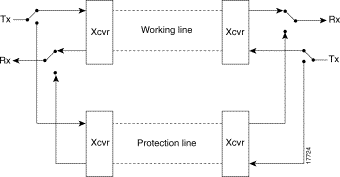
To set up APS, use the addapsln command. (See the addapsln command in this chapter.)
APS 1:1 cannot be configured on cards already configured for YREd. They cannot be configured concurrently. Use APS 1+1 instead.
APS 1:1 configuration requires that the user add the APS configuration to a line before upping the line.
APS 1:1 configuration requires that the user down a line before deleting the APS configuration on the line.
APS 1:1 can only be configured for bi-directional operation and revertive switching.
The redundant lines must be adjacent. In addition, the lines that you can pair are:
Either of the two lines can be designated as working line and the other as the protection line.
The switching of the working and protection lines is controlled by the BXM hardware and firmware APS protocol.
The BXM hardware and firmware performs switching between the protection and working lines in the event of a line or port failure.
You can add APS at any time as long as the working line and protection line are in the standby state. You can only up lines and trunks after you have first added APS 1:1.
The following is an example of configuring APS 1:1 redundancy:
Step 1 Ensure that lines are connected, for example, on ports 1 and 2 of a BXM in slot 3.
Step 2 Execute cnfcdaps and verify chan half=yes (not default), and standard=GR-253 (default).
cnfcdaps 3.1 Y 1
Step 3 addapsln 3.1 3.2 2 {addapsln<slot.port> <slot.port> <1|2|3|4|5>
Step 4 upln 3.1 {or uptrk, as applicable
The APS 1+1 Annex B Card and Line Redundancy feature is similar to the APS 1+1 feature, with the main difference being that APS 1+1 Annex B redundancy can only be configured for bi-directional operation and non-revertive switching on a line.
APS 1+1 Annex B can only be configured for bi-directional operation and non-revertive switching on a line.
Following is an example of configuring APS 1+1 redundancy:
Step 1 Verify that the appropriate front and back cards are installed along with the APS two-card daughterboard.
Step 2 Ensure that lines are connected, for example, port 1 on BXM in slot 1 and port 1 on BXM in slot 2.
Step 3 Execute the following commands and verify chan half=no, and standard=GR-253 (default).
cnfcdaps 1.1 N 1
cnfcdaps 2.1 N 1
Step 4 Execute the following command, for example, for redundant line on port 1 for BXM OC-3 cards and APS back cards in slots 2 and 2 of the BPX:
addcdred 1 2
Step 5 addapsln 1.1 2.1 3 { addapsln<slot.port> <slot.port> <1|2|3|..>
Step 6 cnfapsln 1.1
Step 7 upln 1.1 {or uptrk, as applicable
The test commands addlnloclp and addlnrmtlp are service-affecting even when APS is configured. In all APS configurations, if the working line is looped, both lines will be looped and traffic will be disrupted.
When adding an APS 1+1 line or trunk using addapsln, if the working slot's paired redundant slot is not a legal protection slot, or if firmware cannot determine what the paired slot is, an invalid slot pairing exists and one of the following two messages will be displayed:
"Protection card specified by user does not match HW."
"Working card specified by user does not match HW."
You can display the redundant card information with the dspcd command under the "Backyard Installed" heading. For example, if a redundant pair is configured with a primary slot of 2 and a secondary slot of 3, the dspcd 2 command should display "RedSlot: 3", and the dspcd 3 command should display "RedSlot: 2". The following example is of dspcd 2:
swwye TN silves BPX8620 9.2.20 Aug. 9 1999
Detailed Card Display for BXM-155 in slot 2
Status: Active
Revision: DDA Backcard Installed
Serial Number 652774 Type: LM-BXM
Fab Number 28-2158-02 Revision EW
Queue Size 228300 Serial Number 1..1...
Support: 4 Pts, OC-3, FST, VcShp Supp: 4 Pts, OC-3, SMF, RedSlot:3
Support: VT, ChStLv 2, VSIlvl 2
Support: APS (FW, HW1+1)
Support: OAMLp, TrfcGen
#Ch: 8128, PG[1] :8123
#Sched_Ch:16284
Last Command: dspcd 2
The APS alarms are listed in Table 4-28. The listing includes the class or state of the alarm: minor, major, info, or clear. (Classes of "Info" type are APS events—events do not display when you use the dspapsln command, but they do display when you use the dsplog command.) Use the cnfcdaps and cnfapsln commands to modify the APS parameters. To change from APS 1+1 to APS 1:1 and vice-versa, use the delapsln and addapsln commands.
Statistical alarms are not cleared when a YRED switch occurs. You can clear these statistics as appropriate.
Separate line statistics are not kept for the redundant line, and no counter statistics are kept for APS alarms.
Switch software provides a new set of APS alarms and events from the working APS line. Both the APS working and protection line alarms are propagated from the BXM firmware to software through the working line's CommBus interface for the one card solution, and to the active card for the two-card solution (may not be the same slot number as the working line).
Software issues "Info" events whenever an APS line pair is added, deleted, switched or reconfigured by the user. The APS alarms and events are listed and described in Table 4-28.
The APS alarms are sent to the Cisco WAN Manager in the APS robust alarm message.
APS alarms are displayed when you execute the dsplog command.
| Class | Name | Description |
|---|---|---|
Minor | APS Standard Mismatch | In a 2 card APS 1+1 configuration, one card is programmed for GR-253 and the other card is programmed for ITUT. |
Minor | APS Card Missing | Indicates that either a BXM front card or back card supporting this APS line is detected as missing by a BXM. |
Clear | APS OK | APS line is up with no alarms. |
Clear | APS Deactivated | APS line is down. |
Minor | APS Lines looped | APS line is looped. |
Minor | APS Remote Signal Failure | A remote signal failure indicates that there is a problem with the far end signalling information in the K1K2 bytes. |
Minor | APS Channel Mismatch | Can only happen in bidirectional mode and indicates that there is a problem with the underlying APS channel protocol. The receive K2 channel number does not equal the transmit K1 channel number. |
Minor | APS Protection Switch Byte Failure | Protection Switch Byte failure or PSB. In bidirectional mode indicates that there is an invalid K1 byte. The receive K1 request does not match the reverse request and is less than the transmit K1 request. In all modes a PSB alarm indicates that K1/K2 protocol is not stable. |
Minor | APS Far End Protection Failure | Far end protection failure indicates that the far end's protection line is failing. When there is Signal Failure on the protection channel, the remote end sees Far End Protection Fail. |
Minor | APS Architecture Mismatch | Architecture mismatch means that the APS configuration on one end of the line does not match the APS configuration at the other side of the line. Specifically GR-253 at one end and ITUT at the other or 1+1 at one end and 1:1 at the other. |
Info | APS Init/Clear/Revert | A BXM APS event indicating that the BXM APS has been initialize or a clear switch has occurred or a revert switch has occurred. |
Info | Cannot perform a Clear/Revert switch | A BXM APS event indicating that the BXM APS was unable to perform a clear or revertive switch. |
Info | APS Manual switch | A BXM APS event indicating that the BXM APS |
Info | Cannot perform a Manual switch | A BXM APS event indicating that the BXM APS |
Info | APS Signal Degrade LoPri switch | A BXM APS event indicating that the BXM APS |
Info | Cannot perform a Signal Degrade LoPri switch | A BXM APS event indicating that the BXM APS |
Info | APS Signal Degrade HiPri switch | A BXM APS event indicating that the BXM APS performed a switch due to a high priority signal degrade condition. An automatically initiated switch due to a "soft failure" condition resulting from the line BER exceeding a pre-selected threshold (cnfapsln). |
Info | Cannot perform a Signal Degrade HiPri switch | A BXM APS event indicating that the BXM APS |
Info | APS Signal Failure LoPri switch | A BXM APS event indicating that the BXM APS |
Info | Cannot perform a Signal Failure LoPri switch | A BXM APS event indicating that the BXM APS |
Info | APS Signal Failure HiPri switch | A BXM APS event indicating that the BXM APS performed a switch due to a high priority signal failure condition. An automatically initiated switch due to a signal failure condition on the incoming OC-N line including loss of signal, loss of frame, AIS-L defects, and a line BER exceeding 10-3. |
Info | Cannot perform a Signal Failure HiPri switch | A BXM APS event indicating that the BXM APS |
Info | APS Forced switch | A BXM APS event indicating that the BXM APS |
Info | Cannot perform a Forced switch | A BXM APS event indicating that the BXM APS |
Info | APS Lockout switch | A BXM APS event indicating that the BXM APS |
Info | Cannot perform a Lockout switch | A BXM APS event indicating that the BXM APS |
Info | WTR switch | A BXM APS event indicating that the BXM APS performed a switch due to a Wait to Restore timeout. A state request switch due to the a revertive switch back to the working line because the wait-to-restore timer has expired. |
Info | Cannot perform a WTR switch | A BXM APS event indicating that the BXM APS |
Info | Exercise switch | Not supported. |
Info | Cannot perform a Exercise switch | Not supported. |
Info | Reverse switch | A BXM APS event indicating that the BXM APS performed a switch due to a reverse request. A state request switch due to the other end of an APS bi-directional line performing an APS switch. |
Info | Cannot perform a Reverse switch | A BXM APS event indicating that the BXM APS |
Info | No Revert switch | A BXM APS event indicating that the BXM APS |
Info | Cannot perform a No Revert switch | A BXM APS event indicating that the BXM APS |
Minor | Standby Line Section Trace | APS standby line alarm. |
Minor | Standby Line Path Trace | APS standby line alarm. |
Minor | Standby Line path yellow alarm | APS standby line alarm. |
Minor | Standby Line path AIS | APS standby line alarm. |
Minor | Standby Line loss of pointer | APS standby line alarm. |
Minor | Standby Line loss of cell | APS standby line alarm. |
Minor | Standby Line plcp yellow alarm | APS standby line alarm. |
Minor | Standby Line plcp out of frame alarm | APS standby line alarm. |
Minor | Standby Line yellow alarm | APS standby line alarm. |
Minor | Standby Line alarm indication signal (AIS) | APS standby line alarm. |
Minor | Standby Line out of frame alarm (LOF) | APS standby line alarm. |
Minor | Standby Line loss of signal alarm (LOS) | APS standby line alarm. |
Architecture mismatch means that one side supports 1+1 and the other end of the line is configured for 1:1, or the directional or revertive parameter does not match. Firmware cannot bring the two ends into compliance on the fly; the user must correct the configuration error.
The possible conditions that can cause or prevent a switch are listed in Table 4-29. The list is arranged starting from highest precedence and ending with lowest precedence.
| APS K1 Command Precedence |
|---|
Lock out of Protection—An external user requested switch which prevents switch from working line to protection line from taking place. Lock out specified APS pair from being switched to protection line. If protection line is already active, switch is made back to the working line. |
Forced Switch—An external user requested switch which forces a switch from the working line to protection line, or vice-versa even if there is an alarm on the destination line. See Table 4-73, options 3 and 4, for more information. |
Signal Fail—An automatically initiated switch due to a signal failure condition on the incoming OC-N line including loss of signal, loss of frame, AIS-L defects, and a line BER exceeding 10-3. |
Signal Degrade—An automatically initiated switch due to a "soft failure" condition resulting from the line BER exceeding a pre-selected threshold (cnfapsln). |
Manual Switch—An external user requested switch which requests a switch from working line to protection line or vice-versa but only if there is no alarm on the destination line. Manual switch (Protection to working line)—Will not switch if other line is in alarm. Manual switching does not exist for Annex B. |
Wait To Restore—A state request switch due to the revertive switch back to the working line because the wait-to-restore timer has expired. Revertive switch Wait-to-restore timer expired, reverted back to working line. |
Reverse Request—A state request switch due to the other end of an APS bi-directional line performing an APS switch. |
Do not Revert—A state request due to the external user request being cleared (such as a forced switch) while using non-revertive switching. |
No Request—A state request due to the external user request being cleared (such as a forced switch) while using revertive switching. |
A number of commands have been added and modified to support APS. These are listed in Table 4-30, and defined in more detail in the following pages. This is a list of the APS switch events that the BXM can return to switch software. They can be switched successfully or failed (that is, the switch cannot be done).
| Command | Description |
|---|---|
New Commands in Release 9.2 to Manage APS | |
cnfcdaps slot | sets APS options on the card |
addapsln slot1.port1 slot2.port2 protocol | adds APS |
delapsln slot.port | deletes APS |
dspapsln | displays status of APS line pairs |
switchapsln slot.port | controls the APS user switching interface |
cnfapsln slot.port | configures the APS parameters on a line a |
|
|
New Commands for Card Redundancy for APS 1+1 | |
addcdred | adds redundancy across two cards (operates like addyred command) |
dpscdred | displays redundant cards (operates like dspyred command) |
delcdred | deletes redundancy configuration for cards (operates like delyred command) |
prtcdred | prints active and redundant cards (operates like prtyred command) |
switchcdred | switches active and redundant cards (operates like switchyred command) |
Commands Modified for use with APS | |
cnfbkcd | modified to APS options |
dspalms | added row for "APS Alarms" which lists Minor and Major APS alarms |
dspcd | displays front and back card APS attributes. For the front card, displays that card supports APS 1+1 and APS 1:1. For the back card, displays if back card is a redundant back card, and if so, the slot number of the redundant back card. Also, displays APS mismatch conditions |
dspsv3 | modified to display APS alarms pending |
dsplog | displays APS alarms |
addyred | modified to prevent invalid configurations when combined with APS |
delyred | modified to prevent invalid configurations when combined with APS |
Automatic Protection Switching (APS) is the ability to configure a pair of SONET lines for line redundancy so that hardware automatically switches from a Working line to a Protection line when the Working line fails, and vice versa. Each redundant line pair consists of a Working Line and a Protection Line. The concept of Working and Protection Lines is similar to the concept of Primary and Secondary Y Redundant cards. That is, the Working line is the logical line which the user refers to.
Left undisturbed, hardware performs line switching automatically. Upon detection of a Signal Fail condition (LOS, LOF, Line AIS or Bit Error Rate exceeding a configured limit) or a Signal Degrade condition (BER exceeding a configured limit), hardware switches from the Working Line to the Protection Line (assuming the Working line was the Active line and the Protection line is not in alarm). If the Revertive option is Enabled, hardware switches back to the Working line automatically after a configured time period called Wait to Restore has elapsed (assuming the Working line is now OK). Coordination between the two ends of the line is accomplished using the in-band protocol.
During setup, the commands addapsln, cnfcdaps, and cnfapsln are used to create the line-redundant pair. Also, appropriate front cards, back cards, and a special RDNT-BP daughter backplane are required for APS 1+1 configurations.
During operation, signal failure or signal degradation can cause APS "switchovers". A switchover is when the line that was active gives up control to its partner line. This partner line now becomes the "active" line, while the original active line becomes the "standby" line.
For APS line redundancy, the following problems can occur:
The following sections describe possible APS configuration problems.
The addapsln user interface command fails to execute correctly for APS 1+1 line addition.
Initial Investigation
The addapsln command is used to setup the APS line redundancy configuration. For APS 1+1 configurations, BPX software supporting APS and BXM firmware supporting APS must be used. Also the following hardware requirements must be met:
None.
The addapsln user interface command fails to execute correctly for APS 1:1 line addition.
For APS 1:1 configuration, two adjacent lines on the same card are used. No special hardware is required however the maximum connections supported must be reduced by half using the cnfcdaps command. FW and SW support of APS is required.
APS 1:1 can be run on non APS enhanced BXM card by halving the number of channels the card can support (cnfcdaps). No special back cards are needed for APS 1:1.
For APS 1:1 configuration the APS line must be configured (addapsln) before a line (upln) or trunk (uptrk) can be upped. Conversely, the line or trunk must be downed before the APS line can be deleted (delapsln). Use dspapsln to verify that the APS line has been added.
The cnfapsln user interface command fails to allow the user to configure any combination of APS architectures.
The APS configuration can be changed using the cnfapsln command, however not all combinations are allowed. Here is a table of combinations allowed and disallowed.
| Mode | APS 1:1 | APS 1+1, 1+1 ignore K1 | APS 1+1 Annex B | |||
|---|---|---|---|---|---|---|
| Revertive | Non-revertive | Revertive | Non-revertive | Revertive | Non-revertive | |
Bi- directional | Default | Not Valid | Valid option | Valid option
| Not Valid | Default |
Uni- directional | Not Valid | Not Valid | Valid option | Default | Not Valid | Not Valid
|
Once the APS configuration 1+1, 1:1, 1+1 Annex B, or 1+1 ignore K1 is chosen by the addapsln, it cannot be changed except by deleting the APS line (delapsln) and re-adding the APS line with the new configuration (addapsln).
None.
The following sections describe possible APS operational problems.
There are ten reasons an APS switch may occur. You can view these reasons by using the dsplog command. When the BXM switches an APS line it returns an event message to switch software with the reason why it switched and which line is active.
Initial Investigation
The following list shows the possible conditions that may cause/prevent a switch. The list is arranged starting from highest precedence and ending with lowest precedence.
1. Lock out of Protection—An external user requested switch that prevents switching from working line to protection line from taking place.
2. Forced Switch—An external user requested switch that forces a switch from working line to protection line or vice-versa even if there is an alarm on the destination line.
3. Signal Fail—An automatically initiated switch due to a signal failure condition on the incoming OC-N line including loss of signal, loss of frame, AIS-L defects, and a line BER exceeding 10-3.
4. Signal Degrade—An automatically initiated switch due to a "soft failure" condition resulting from the line BER exceeding a pre-selected threshold (cnfapsln).
5. Manual Switch—An external user requested switch which requests a switch from working line to protection line or vice-versa but only if there is no alarm on the destination line.
6. Wait To Restore—A state request switch due to the a revertive switch back to the working line because the wait-to-restore timer has expired.
7. Exercise—Not supported
8. Reverse Request—A state request switch due to the other end of an APS bi-directional line performing an APS switch.
9. Do not Revert—A state request due to the external user request being cleared (such as a forced switch) while using non-revertive switching.
10. No Request—A state request due to the external user request being cleared (such as a forced switch) while using revertive switching.
The user performs a forced switch from the working line to the protection line (switchapsln Ln1 Ln2 3) and then another forced switch back to working line (switchapsln Ln1 Ln2 4). After this the user again tries to perform a forced switch to the protection line but sees nothing happen.
Once a forced switch is made from the working line to the protection line and back again, a clear switch (switchapsln Ln1 Ln2 1) must be issued in order to perform another forced switch. This applies to APS manual and lockout switching also.
With APS 1+1, when repetitive switchapsln commands are issued, up to two in a row can be executed sequentially, when alternating between options 3 and 4 (forced switch), or 5 and 6 (manual switch), but no more. Attempts to execute a third switchapsnln will not succeed, and the following error message is displayed:
"Cannot request manual W->P when manual P->W switch in progress"
If users desire to perform repetitive switchapls commands, they need to issue a clear switch between each W-P, P-W pair of commands, for example:
switchapsln 2.1 1
The user has issued a manual switch either to working or protection line. The switch did not occur because the destination line was in alarm. When the alarm is cleared on that line the switch does occur.
The BXM firmware remembers the "last user switch request" (also called external request) and tries to switch to that line when it becomes available.
With protection line active, the user issues an APS switch lockout and a switch occurs back to the working line.
This is normal operation. When the protection line is active and an APS switch lockout is issued, a switch to the working line will happen. The lockout function locks the working line as active. Only an external (user request) APS clear switch (switchapsln Ln1 Ln2 1) will disable the lockout.
The user performs a forced switch to a line with a line alarm. The switch is successful making an alarmed line active with possible loss of traffic.
It is normal operation for a forced switch to cause a switch to a line even though it may be faulty. This allows the user to "force" a switch to standby line even if it is in alarm. A traffic outage may occur. During a manual switch request, the BXM firmware decides whether the switch should occur and the switch may not occur if there is an alarm on the standby line. An APS clear switch will allow automatic switching to resume following a forced switch.
User performs a forced or manual switch on local end of APS line in bidirectional mode but other end indicates a reverse switch was performed.
This is normal operation. A reverse switch in bidirectional mode occurs on the far end of the APS line when the local end of the APS line performs a switch for any reason.
Two related scenarios could cause this to occur.
1. A forced or manual switch is in effect. In dspapsln, the Last User Switch Request is forced or manual w->p or p->w. If a switchcdred/switchyred is performed (could be caused by card failure or physically removing card also) the front card switches and an APS switch occurs.
2. A clear switch is in effect. In dspapsln, the Last User Switch Request is clear. If a switchyred is performed (could be caused by card failure or physically removing card also) the front card switches and an APS switch occurs.
Following a switchcdred/switchyred, or active card reset the BXM card will be instructed to perform an APS switch to align itself with the Last User Switch Request (switchapsln).When a yred (switchcdred) switch takes place on a BXM card pair being used for APS 1+1, the card being switched is sent configuration messages including the last user switch request. The BXM card will initially become active in an APS "clear" switch mode following a switchcdred or reset. This means that the APS switching is on automatic. However if the Last User Switch Request is a manual or forced switch, the software sends this request to the BXM, and the BXM will switch to this line if it is not already active. This switch is done to comply with the users last APS switch request.
In the second case, if the last user request is "clear", full automatic APS switching is in effect with the working line being active by default. When there is no last user switch request (switchapsln to protection, for example) to switch to any particular line, the working line will become active.
User issues an APS clear switch (switchapsln Ln1 Ln2 1) command while protection line is active and a switch occurs to the working line.
This is normal operation. An APS clear switch request causes the APS switching mechanism in the BXM to initialize. This will cause a switch back to the working line if the working line is in better shape than the protection line. If the protection line is not faulty, no switch will occur.
A forced switch to protection line is performed. LOS on protection line causes a switch back to working line even though a forced switch is in progress
Signal Fail on Protection line has higher priority than Forced switch. Whenever the protection line is in failure, there will be a switch to working line, even if the working line is failed or there is a forced W->P in effect.
The user issues an APS forced or manual switch request but no switch occurs.
This could be due to a forced, manual, or lockout switch being in progress and a clear switch is required (switchapsln Ln1 Ln2 1). Need to issue an APS clear switch (switchapsln) to exit forced, manual, or lockout switch state.
If running the ITUT APS standard protocol which does not report an Architecture Mismatch APS alarm the problem could be that one end of the line is bi-directional and the other is uni-directional.
Check that configuration is the same on both ends, specifically uni/bidirectional mode, 1:1/1+1 configuration.
A manual switch will not occur if the standby line is in alarm.
A line that is configured for APS 1+1 line redundancy has its active front card switched either due to card failure, switchyred (switchcdred), or resetting the card. A loss of cells is observed.
Cell loss at card switchover is not due to faulty APS. It is a a result of the card redundant switch (YRED switch) and there will be up to 250ms worth of traffic disruption during BXM front card switchovers.
What is an APS service switch? Does it work on APS 1:1 configurations?
An APS service switch is only applicable to APS 1+1 configuration. It allows the user to switch all the APS lines on a card with a single switchapsln command with an "s" option at the end of the command. All APS lines on this card pair will be switched and made active on a single back card allowing the other back card to be removed for service.
A major line alarm is indicated on the active line yet it remains active due to no APS switch to the redundant line.
1. Verify that the configuration is correct (dspapsln, cnfapsln). See above configuration problems.
2. Use dspapsln to check the APS line's status. The dspapsln display shows the active and standby line's alarm status. It also shows if there are any APS alarms. If the active line alarm status shows OK but the standby line alarm status shows an alarm then a switch will not occur due to the standby line alarm. Troubleshoot the standby line problem. If the standby line alarm status shows OK but the active line alarm status shows an alarm then a switch should have occurred and there is a more obscure problem. If there is an APS alarm shown under Current APS alarms then this could be the problem, see above section on APS Alarms. If APS 1+1 is configured, use dspcds to check the status of the protection line's card. If there is a problem with this card a switch may not occur.
3. Verify the sequence of events by using dsplog and tracing the entries which contain information about this line or APS on this line. If a switch was attempted and succeeded due to a Loss of Signal, the message "APS SignalFail switch from LN 1 to LN 2" should be logged. If the switch failed there will be a message such as "Cannot do APS SigFail switch from LN 1 to LN 2".
Perform a clear switch on each end of the APS line (switchapsln 2.1 1). This may get both ends in sync and clear up the problem.
A forced switch from working to protection may be performed (example: switchapsln 2.1 3). WARNING: If the protection line is in LOS and we force a switch to it, traffic will be lost.
If the line is an APS 1+1 line, then the front cards are redundant and the user may try a switchcdred (switchyred) to induce APS switching. This should normally have no affect on APS switching. APS switching and card redundancy switching are independent.
The BXM card may be reset in combination with an APS clear switch either before of after the reset at both ends of the APS line. Perform an APS clear switch on both on both ends of the line. Reset the BXM cards (resetcd h).
Prior to an APS switch the active card LED is green and the standby card LED is yellow. After the APS switch, both LEDs are green.
The BXM back card LED is meant to show whether the card is currently being used by at this time. Green means that this card is in use. Yellow means that the card is not in use and could be removed for service. If the standby line's card's LED is green it means that part of this card is being used at this time. This could happen due to the APS 1+1 cross over circuit where the working line's front card is active but the protection line itself is active. The working line's back card is being used to shunt traffic to the protection line's back card.
For an APS 1+1 or APS 1:1 line pair, the port LEDs are the same color on working and protection line.
To switch software, the APS line pair is a single logical line. Although required to send BXM messages to both lines, these messages will be the same message. Thus switch software cannot send different LED states to the BXM for the same APS line. The BXM firmware makes the protection line LED state the same as the working line LED state.
The following sections describe APS alarm types.
An APS alarm occurs in dspalms and dspapsln.
APS alarms can be of two types. There are APS specific alarms and there are line alarms reported by the standby line. The standby line alarm will be displayed in the dspapsln screen under "Standby Line Alarm Status". If there are no other APS specific alarms, the standby line alarms will also show under "Current APS Alarm Status". The meaning of the standby line alarms are the same as the meaning of the active line alarms which are reported in the 0x55 Line Alarms command and are discussed in other documentation. The APS specific alarms consist of seven alarms in addition to APS OK, and APS Deactivated, and Line Looped.
Some of the APS alarms reflect problems with the underlying APS channel protocol, the K1/K2 bytes. The K1 byte carries the request for a switch action on a specific channel to the remote end of the line. The K2 byte indicates the status of the bridge in the APS switch and also carries mode information.
Subrate trunks use an Interface Control Template that specifies the configuration of an output control lead. The template defines which output lead is to be configured and whether the lead is asserted, inhibited, or follows a specified input source. You can configure a template for a subrate trunk individually or copy a template of another subrate trunk.
You manage subrate trunk interface control templates by using the following commands:
Table 4-32 shows the full name and starting page for the description of each trunk command.
| Mnemonic | Description | Page |
|---|---|---|
addapsln | Add SONET APS line redundancy to a BXM OC-3 or OC-12 card | |
addtrk | Add trunk | |
addtrkred | Add trunk redundancy | |
cnfapsln | Configure APS parameters on a working line of APS redundant pair | |
cnfcdaps | Configure various APS line parameters | |
cnfrsrc | Configure resources | |
cnftrk | Configure trunk | |
cnftrkalm | Configure trunk alarm | |
cnftrkict | Configure trunk interface control template | |
delapsln | Delete SONET APS line from a BXM OC-3 or OC-12 card | |
deltrk | Delete trunk | |
deltrkred | Delete trunk redundancy | |
dntrk | Down trunk | |
dspapsln | Display currently configured APS lines and their status | |
dspnw | Display network | |
dspphyslns | Display lines in an IMA trunk | |
dspphyslnstathist | Display statistics gathered for lines in an IMA trunk | |
dsptrkbob | Display trunk breakout box | |
dsptrkcnf | Display trunk configuration | |
dsptrkict | Display trunk interface control template | |
dsptrkred | Display trunk redundancy | |
dsptrks | Display trunks | |
dsptrkstats | Display trunk statistics | |
prtnw | Print network | |
prttrkict | Print trunk interface control template | |
prttrks | Print trunks | |
printapsln | Print the APS line redundancy switching interface | |
switchapsln | Control the APS line redundancy switching interface | |
uptrk | Up trunk |
The addapsln and delapsln command lets you add SONET APS (Automatic Protection Switching) for BXM OC-3 or OC-12 lines.
SONET APS is a standard that describes the switching of SONET lines from the active line to a standby line to provide hardware line redundancy. The SONET APS feature only applies to BXM OC-3 and OC-12 cards in this release.
You must specify the desired APS protocol when adding a new APS line pair. The delapsln command deletes APS for the lines.
For background information on how SONET APS for BXM cards works, refer to the "Overview of SONET Automatic Protection Switching (APS)" section.
When the addapsln command executes, the switch software does the following:
Before the addapsln command has been executed, there is no working or protection line. The addapsln command defines which line is the working line and which line is the protection line. (For APS 1+1 Annex B, the active line is called the "primary section", and the standby line is called the "secondary section", which provides protection for the primary section.)
In this release, the addapsln command, in addition to other configuration commands, will perform mismatch verification on the BXM and UXM cards. For example, the addapsln command will verify whether the cards both have APS support configured. Refer to the "Feature Mismatching" section for more information about Feature Mismatching in Release 9.2; also refer to Table 18-1 for more information about upgrading firmware when single active card and Y-cable are in use.
Whenever you activate a feature by configuring the feature with CLI commands, switch software performs a verification to ensure that the hardware and firmware support the feature. For example, if you are attempting to add APS on a specific line (by using addapsln), and the BXM card does not support this feature, a warning message is displayed and the addition is not completed.
The Feature Mismatching capability will not mismatch cards unless the actual feature has been enabled on the card. This allows for a graceful card migration from an older release.
Add a SONET APS (Automatic Protection Switching) line
addapsln <slot.port1> < slot.port2> <protocol>
You must enter the slot.port pair and the protocol option. If you do not enter the protocol option, a menu listing the options is displayed.
| Parameter | Description |
|---|---|
slot.port1 | The desired working line number |
slot.port2 | The desired protection line number |
protocol | 1: 1+1 2: 1:1 3: 1+1 Annex B 4: 1+1, ignore K1K2 bytes |
delapsln, cnfapsln, cnfcdaps, dspapsln, dsplog, dspalms
| Privilege | Jobs | Log | Node | Lock |
1 | No | Yes | BPX | Yes |
addspln 2.1 3.1 1
Add an APS redundant pair, with Working line on slot2, port 1; Protection line on slot 3, port 1; with "1" specifying APS 1+1 protocol.
alexa TRM genre BPX 8620 9.2 Sep. 9 1998 16:08 PDT
Actv Current Line Current APS Last User
Work/Protect Protocol Line Alarm Stat Alarm StatCard Switch Req
2.1 3.1 1+1 WORK OK APS OK Clear
Command: addapsln 2.1 3.1 1
Adds a trunk between nodes. You must add a trunk to the network before it can carry traffic. You only need to execute addtrk at one of the nodes terminating the trunk. Before you add a trunk to the network, you must have activated (or "upped") the trunk at both ends by using uptrk.
A trunk must be free of major alarms before you can add it. If you use addtrk to join two networks that were previously separate, the local node verifies that all node names and node numbers in both networks are unique before it adds the trunk.
You cannot add a trunk while any of the following conditions are true:
When using the addtrk command, exercise caution when adding a new node to a network or one network to another network. With these particular operations, the user IDs and passwords may be replaced by those in the other network. Consult Customer Service before performing these operations.
You can add a trunk as a physical trunk or a virtual trunk. A virtual trunk is a way to connect Cisco nodes through a public ATM cloud. For this release, you can define virtual trunks on BNI, BXM and UXM cards. Note that even though nodes running Release 9.2 can interoperate with 9.1 or 8.5 nodes, if you are running a network with mixed releases, you cannot add UXM and BXM virtual trunks because the networking messages are incompatible due to the virtual trunk number and different cell format on virtual trunks. (BNI cards use STI cell format, and BXM and UXM cards use NNI cell format.)
To designate a trunk as a virtual trunk, you use a virtual trunk number, which is used to differentiate the virtual trunks within a physical port. (Refer to the BPX 8600 Series Reference for more information on virtual trunking.)
For the BXM card, you can define a maximum of 32 virtual trunks within one port. Valid virtual trunk numbers are 1-31 per port. The number of virtual trunks available is limited by the number of VI (virtual interfaces) available on the card. Each logical trunk (physical or virtual) consumes on VI.
For the UXM card, you can define a maximum of 16 virtual trunks within one port. Valid virtual trunk numbers are 1-15.
The addtrk command will be blocked for virtual trunks configured for VSI.
Add trunk to the network
addtrk <slot.port>[.vtrk]
deltrk, dsptrks, uptrk
| Privilege | Jobs | Log | Node | Lock |
1 | Yes | Yes | IGX, BPX | Yes |
addtrk 7
Add trunk between node beta slot 7 and node alpha slot 10.
beta TRM YourID:1 IPX 8430 9.2 Aug. 3 1998 15:04 MST
PLN Type Current Line Alarm Status Other End
7 E1/32 Clear - Line OK alpha.10
9 T1/24 Clear - Line OK gamma.10
13 T1/24 Clear - Line OK alpha.14
15 T1/24 Clear - Line OK gamma.15
20 T3/3 Major - AIT Missing -
Last Command: addtrk 7
Next Command:
| Parameter | Description |
|---|---|
slot.port | Specifies the slot and port number of the trunk to add. |
| Parameter | Description |
|---|---|
vtrk | Specifies the virtual trunk number. Virtual trunking is supported on a BNI or BXM card on a BPX node, or a UXM card on an IGX node. The maximum number of virtual trunks per physical port you can add on a BNI card is 32. The maximum on a T3 or E3 line is 32. The maximum on an OC-3/STM1 line is 11. The maximum number of virtual trunks per port you can add on a BXM card is 32 virtual trunks The maximum number of virtual trunks per port you can add on a UXM card is 16. |
Configures trunk redundancy on an ATM trunk. The addtrkred command specifies a backup trunk to the primary trunk. Applicable line types are T3 and E3. The redundancy scheme requires two sets of ATM trunk cards and two standard T3 or E3 cables (not Y-cables). Note the following characteristics of trunk redundancy:
Add trunk redundancy
addtrkred <primary trunk> <secondary trunk>
deltrkred, dsptrkred
| Privilege | Jobs | Log | Node | Lock |
1-4 | No | Yes | IGX | Yes |
addtrkred 4 5
Add bandwidth redundancy for the primary ATM trunk in slot 4 with backup from the ATM trunk in slot 5.
beta TRM YourID:1 IGX 8420 9.2 Aug. 3 1998 15:15 MST
ATM Line Backup ATM Line
4 5
Last Command: addtrkred 4 5
Next Command:
| Parameter | Description |
|---|---|
primary trunk | Specifies the slot number of the primary trunk card set. |
secondary trunk | Specifies the slot number of the secondary trunk card set as backup. |
SONET APS Line Redundancy in this release implements industry standards. Switching is performed by hardware with better performance than the ATM Trunk Redundancy feature introduced in release 8.4. (The ATM trunk redundancy feature is supported on the IGX platform only.) Both features are supported in this release: the IGX platform supports ATM trunk redundancy; the BPX supports SONET APS line redundancy. APS line redundancy provides a standards-based solution to line redundancy.
The cnfapsln command lets you configure various APS line parameters. Below is a list of the configurable APS parameters:
Table 4-37 lists configurable APS parameters, descriptions, and possible ranges and options.
| Parameter | Description | Range/Options |
|---|---|---|
slot.port | Slot and port of the line you want to configure | - |
SFBER (Signal Fail Bit Error Rate) | Signal Fail Bit Error Rate threshold at which point an APS switch occurs | Default is 3 |
SDBER (Signal Detect Bit Error Rate) | Signal Detect Bit Error Rate for line degradation | Default 5 |
Revertive mode | Revert to Working line after Wait to Restore interval expires. You must enter the number 0 or 1. This only applies to automatic switches. Revertive switching does not take place as a result of user-initiated switching. For Annex A, the default is non-revertive. For Annex B, the default is non-revertive. For Annex B, you are not allowed to change to uni-directional or revertive mode. | Default = 1 0 = revertive |
WTR (Wait to Restore) | Wait to restore interval. After a switch from a Working to a Protection line, this is the interval in minutes to wait before attempting to switch back to the Working line. This is not applicable if the Revertive Mode option is set to N (Non-revertive) | Default is 5, range is 1-12 minutes |
Direction | Direction of switching. Unidirectional is switching in only one direction. With Bidirectional, after one side switches, then the other side also switches. For Annex A, the default is unidirectional. For Annex B, default is bidirectional. For Annex B, you are not allowed to change to unidirectional or revertive mode. | Default is 0 (unidirectional) Range is 0-1, where |
Configure various SONET APS line parameters
cnfapsln <slot.port> <SFBER> < SDBER> <Revertive_mode> <WTR> <Direction>
where:
slot.port slot.port of working line of APS pair to be configured
SFBER Signal Fail Bit Error Rate for line degradation
You must enter a number between 3 and 12. Default is 3.
SDBER Signal Detect Bit Error Rate for line degradation.
You must enter a number between 5 and 12. Default is 5.
Revertive/Non Revert to working line after WTR interval. You must enter 0 (revertive) or
1 (non-revertive).
WTR Wait to Restore timer [1-12 minutes]
You must enter a number between 1 and 12.
Direction Direction of switching. Uni-directional is switching in only one direction. With bidirectional, after one side switches, then the other side also switches. You must enter 0 for Unidirectional, 1 for Bidirectional. (For Annex B, you are not allowed to change to Uni-directional or revertive mode.)
addapsln, delapsln, cnfapsln, cnfcdaps, dspapsln, dsplog, dspalms, switchapsln
| Privilege | Jobs | Log | Node | Lock |
1-4 | No | Yes | BPX | Yes |
cnfapsln 1.1
Configures various APS line parameters (described in Table 4-37).
alexa TRM genre BPX 8620 9.2 Sep. 9 1998
16:15 PDT
APS Configuration parameters for Working, Protection lines 1.1, 1.2
APS Protocol: 1+1
Signal Fail BER threshold (10 to the -n): 3
Signal Detect BER threshold (10 to the -n): 5
Revertive Switching: Yes
Wait to Restore Timer: 5 minutes
Uni/Bi Directional Switching: Unidirectional
Command: cnfapsln 1.1
cnfapsln 1.1
Configures various APS line parameters (described in Table 4-37).
colossus TN StrataCom BPX 8600 9.2 Sep. 9 1998 16:08 PDT
APS Configuration parameters for Working, Protection lines 1.1, 1.2
APS Protocol: 1+1
Signal Fail BER threshold (10 to the -n): 3
Signal Detect BER threshold (10 to the -n): 5
Revertive Switching: Yes
Wait to Restore Timer: 5 minutes
Uni/Bi Directional Switching: Unidirectional
Command: cnfapsln 1.1
cnfapsln 6.3
Configures various APS line parameters (described in Table 4-37) for APS 1:1 line redundancy
colossus TN StrataCom BPX 8600 9.2 Sep. 9 1998 16:08 PDT
APS Configuration parameters for Working, Protection lines 6.3, 6.4
APS Protocol: 1+1
Channels Halved for APS operation: Yes
APS Standard for Card: GR-253
Signal Fail BER Threshold (10 to the -n): 3
Signal Detect BER Threshold (10 to the -n): 5
Uni/Bi Directional Switching: Bidirectional
Revertive Switching: Yes
Wait to Restore Timer: 5 minute(s)
Command: cnfapsln 6.3
Use the cnfcdaps command to set the APS 1:1 "channels halved" option and the APS standard option on the card. When you execute the command, the switch software performs the following syntax checking:
 | Caution The cnfcdaps command is a service-level command, which is not accessible to privilege levels 1 through 6, or to SuperUser level users. You must have service-level privileges to access this command. As improper use of this command could cause card mismatch, thus affecting traffic, use it with caution. |
Following are some things to be aware of when configuring either Annex A (GR-253) or Annex B (ITUT) options:
GR-253 (Annex A) Configuration. When you configure GR-253 (Annex A) with the cnfcdaps 1 option (the default), the working and protection lines are identified as "Work/Prot".
When Annex A (GR-253) is configured with the cnfcdaps 1 option (GR-253 is the default), either the working line or the protection line can be active. If the working line has an alarm activated on it, APS switches back to the protection line, thus making the protection line the "active" line. If there is an alarm on that line, and the alarm has been cleared on the working line, it reverts the working line back to the active line. The protection line serves as a backup line to the "active" line, or "working" line.
ITUT (Annex B) Configuration. When Annex B is configured as the APS standard (with the cnfcdaps 0 option), the lines are identified as "Work1/Work2". (These are shown on the dspapsln screen as "Work1" and "Work2".) The "Work1" line corresponds to the working line used in Annex A (GR-253), and the "Work2" line corresponds to the protection line used in GR-253 (Annex A). (Work1 and Work2 lines are also sometimes referred to as "primary" and "secondary" lines, and as "working section 1" and "working section 2".) The GR-253 (Annex A) terminology (that is, "working" and "protection" lines) refers to lines on all other screen displays (except for dspapsln screen) for ITUT (Annex B) lines.
If the Work1 line has an alarm activated on it, APS switches to Work2. While the alarm is still on the Work1 line, and APS has already switched, the "Work1" line is still the primary line, and "Work2" is still considered the secondary line. If the alarm clears on "Work1", no switch occurs. Instead, the "Work2" line becomes the primary line, and the "Work1" line becomes the secondary line.
This section provides a brief functional description of APS support for the BPX platform. The following configurations of APS are supported in this release:
You should first use the dspcd command to check if the BXM card supports the APS option.
Installing SONET APS is service-affecting. For APS 1:1 using existing hardware, you can use the cnfcdaps command only when all lines and trunks have been downed. For the other options (for example, APS 1:1 with front and back card and new hardware; APS 1+1 with two front and back cards, new hardware, combined with front card redundancy), logical lines, trunks and connections can remain intact, but you must install new firmware and hardware.
For the two-card option, you must install a special dual slot backplane. In addition, when existing BXMs are replaced with BXM APS hardware, the new card must match or exceed the old card's number of channels to avoid a Mismatch condition. Refer to the "Overview of SONET Automatic Protection Switching (APS)" section for more information.
Executing the cnfcdaps command will automatically perform a resetcd (reset card).
Configure BXM OC-3 or OC-12 card with SONET APS line redundancy options
cnfcdaps <slot> <Y/N> < 0/1>
where:
slot Desired APS slot number
N/Y Disable/enable the channels halved option on the card (Default is disabled, or N.)
0/1 0 = ITUT (Annex B), 1= GR-253 (Default is 1—GR-253, or Annex A)
| Parameter | Description |
|---|---|
slot | Specifies the desired BXM APS slot number. |
Y/N | Disable/enable the channels option on the card. |
10/1 | 0 = ITUT, 1 = GR253 |
addapsln, delapsln, cnfapsln, cnfcdaps, dspapsln, dsplog, dspalms
| Privilege | Jobs | Log | Node | Lock |
1 | No | Yes | BPX | Yes |
sw117 TN StrataCom BPX 8620 9.2.q3 Mar. 24 1999 21:54 GMT
APS Card Configuration parameters for card 2
Channels Halved for APS operation: Yes
APS Standard for Card: GR-253
This Command: cnfcdaps 2 n
Enter channels halved option (Y or N);
Enter APS protocol standard to be used on card (0=ITUT, 1=GR-253):
MAJOR ALARM
Use the cnfrsrc command to partition resources for Automatic Routing Management PVCs, VSI-Multiprotocol Label Switching (MPLS), or PNNI SVCs. To configure SVCs, an Extended Services Processor shelf must be configured in the BPX node. (If you want to configure resources for a VSI-MPLS controller or PNNI SVCs, refer to the "cnfrsrc" section for more information specific to configuring VSI options.)
This command was introduced in Release 9.1 to support physical trunks. It has been extended to support virtual trunks. After VSI has been enabled, the virtual trunk becomes a "dedicated" VSI virtual trunk. Note that if the trunk has already been added or if the VPI value has not been configured, you will not be able to configure the VPI value. (Switch software will block you from doing so.)
In this release, you can configure a virtual trunk to be dedicated to VSI or to Automatic Routing Management. You cannot configure a virtual trunk for both VSI and Automatic Routing Management.
You configure all port and trunk attributes with cnftrk, cnftrkparm, or cnfrsrc. Note that when you change a physical port attribute, you will be notified that all the logical (physical and virtual) trunks on the port are affected.
Configurable resources (using cnfrsrc) are:
The resources that you can currently configure are the number of connection IDs (conids) and the trunk bandwidth. In this release, you use the cnfrsrc command to configure the cell rate and number of connections on a BXM card only. (You cannot use the cnfrsrc command on the IGX.)
cnfrsrc is used to configure conids (lcns) and bandwidth. The conid capacity indicates the number of connection channels on the trunk port which are usable by the virtual trunk.
This number cannot be greater than the total number of connection channels on the card. The maximum number of channels is additionally limited by the number of VCI bits in the UNI cell header. For a virtual trunk, the number is divided by the maximum number of virtual trunks on the port to determine the default. This value is configured by the cnfsrc command on the BPX. Table 4-39 lists the number of connection ids for virtual trunks on various cards.
| Port Type | Maximum Conids | Default |
|---|---|---|
BXM/UXM | 1-(number of channels on the card) | 256 |
BNI T3/E3 | 1-1771 | 256 |
BNI OC-3 | 1-15867 (3837 max/vtrk | 256 |
Configure partition resources
cnfrsrc <slot>.<port> <maxpvclcns> <maxpvcbw> <partition> <e/d> <minvsilcns> <maxvsilcns> <vsistartvpi> <vsiendvpi><vsiminbw> <vsimaxbw>
dsprsrc
| Privilege | Jobs | Log | Node | Lock |
1-6 | No | No | BPX (BXM cards only) | No |
cnfrsrc 11.2 256 96000 y 1 e 0 0 1 1 0 0
Configure resource partitions on card slot 11, port 2, to use Automatic Routing Management PVCs.
sw98 TN SuperUser BPX 8600 9.2.0r Apr. 4 1998 16:40 PST
Port/Trunk : 11.2
Maximum PVC LCNS: 256 Maximum PVC Bandwidth:96000
Min Lcn(1) : 0 Min Lcn(2) : 0
Partition 1
Partition State : Enabled
Minimum VSI LCNS: 0
Maximum VSI LCNS: 0
Start VSI VPI: 1
End VSI VPI : 1
Minimum VSI Bandwidth : 0 Maximum VSI Bandwidth : 0
Last Command: cnfrsrc 4.1 256 26000 1 e 512 7048 2 15 26000 100000
Next Command:
| Parameter | Description |
|---|---|
slot.port | Specifies the BXM card slot and port number. |
Maximum PVC LCNs | The maximum number of LCNs allocated for Automatic Routing Management PVCs for this port. The range is 1 to 256. 256 is the default. For trunks, there are additional LCNs allocated for Automatic Routing Management that are not configurable. You can use the dspcd <slot> command to display the maximum number of LCNs you can configure using the cnfrsrc command for the given port. For trunks, "configurable LCNs" represent the LCNs remaining after the BCC has subtracted the "networking LCNs" needed. A trunk has 270 networking LCNs, or channels. For a port card, a larger number is shown, as compared with a trunk card. This is because a trunk uses 270 networking LCNs, as compared with a port card, which uses no networking LCNs. Setting this field to "0" would disable Automatic Routing Management PVCs on the specified port. Note that you must specify a value greater than 0 for the Maximum PVC LCNs, Maximum PVC Bandwidth, and Maximum VSI LCNs parameters. Otherwise, you will not be able to create any Automatic Routing Management PVC connections on a BXM card. Also, if these parameters do not have values greater than 0, you will be unable to change the connection channel amount when you configure the BXM trunk using cnftrk. |
Maximum PVC Bandwidth | Specifies the maximum bandwidth of the port allocated for Automatic Routing Management use. The range is 0 to 352207. 0 is the default. You can configure the Maximum PVC Bandwidth value for ports, but not for trunks. Note that you must specify a value greater than 0 for the Maximum PVC LCNs, Maximum PVC Bandwidth, and Maximum VSI LCNs parameters. Otherwise, you will not be able to create any Automatic Routing Management PVCs on the BXM card. |
Configure Partition | Answer yes or no to begin configuring resources for the partition. If you enter "n" for No, you will not be prompted to configure any VSI options. If you are configuring Automatic Routing Management PVCs, enter "n" for No. |
Partition ID | Specifies the ID number of the partition. 1 is the default. Always use 1 in Release 9.1 and Release 9.2.10. (The range of 0 to 255.) |
Enable Partition | Answer yes or no to enable your configured partition. |
Minimum VSI LCNs | The minimum number of LCNs guaranteed for this partition. The range is 1 to 256. 0 is the default. The VSI controller guarantees at least this many connection endpoints in the partition, provided there are sufficient free LCNs in the common pool to satisfy the request at the time the partition is added. When a new partition is added or the value is increased, it may be that existing connections have depleted the common pool so that there are not enough free LCNs to satisfy the request. The BXM gives priority to the request when LCNs are freed. The net effect is that the partition may not receive all the guaranteed LCNs (min LCNs) until other LCNs are returned to the common pool. You can increase this value dynamically when there are enough unallocated LCNs in the port group to satisfy the increase. You may not decrease the value dynamically. All partitions in the same port group must be deleted first and reconfigured in order to reduce this value. To avoid this deficit condition, which could occur with maximum LCN usage by a partition or partitions, it is recommended that all partitions be configured ahead of time before adding connections. Also, it is recommended that all partitions be configured before adding a VSI controller using the addshelf command. |
Maximum VSI LCNs | The total number of LCNs the partition is allowed for setting up connections. The min LCNs is included in this calculation. If max LCNs equals min LCNs, then the max LCNs are guaranteed for this partition. Otherwise, (max - min) LCNs are allocated from the common pool on a FIFO basis. If the common pool is exhausted, new connection setup requests will be rejected for the partition, even though the maximum LCNs has not been reached. You may increase this value dynamically when there are enough unallocated LCNs in the port group to satisfy the increase. You may not decrease the value dynamically. All partitions in the same port group must be deleted first and reconfigured in order to reduce this value. Different types of BXM cards support different maximum values. If you enter a value greater than the allowed maximum, a message is displayed with the allowable maximum value. Note that you must specify a value greater than 0 for the Maximum VSI LCNs, Maximum PVC Channels, and Maximum PVC Bandwidth parameters. Otherwise, you will not be able to add any connections on a BXM card. |
Start VSI VPI | By default the TSC (for example, the 7200 or 7500 series router) will use either a starting VSI VPI of 1 or 2 for tag switching, whichever is available. If both are available, a starting VSI VPI of 1 is used. The VPI range should be 2-15 on a BPX 8620 VSI. The VSI range for tag switching on the BPX 8620 is configured as a VSI partition, usually VSI partition number 1. VSI VPI 1 is reserved for Automatic Routing Management PVCs. (This restriction applies only to trunks, not to ports. For a port, you can use any VPI value.) For a port UNI, the VPI range is 1 to 255. For a port NNI, the range is 1 to 4095. For trunks that do not have Automatic Routing Management configured, the VPI ranges are the same as for ports. The VSI partition for tag switching should start at VPI 2. If VPI 2 is not to be used, you can use the tag switching VPI interface configuration on the TSC to override the defaults. For trunks with Automatic Routing Management configured, the range is 2 to 4095. Always set to 2 for trunks. |
End VSI VPI | Two VPIs are sufficient for Release 9.1, although it may be advisable to reserve a larger range of VPIs for later expansion, for example, VPIs 2-15. The range is the <Start VSI VPI > value to 4095. |
Minimum VSI Bandwidth | The minimum port bandwidth that can be used by this partition in cells/second. The range is 0 to <Maximum Line Rate>. For example, the OC-3 line rate is 352207. 0 is the default. |
Maximum VSI Bandwidth | The maximum port bandwidth that can be used by this partition. This value is used for VSI Qbin bandwidth scaling. The range is 0 to <Maximum Line Rate>. For example, the OC-3 line rate is 352207. 0 is the default. |
Configures trunk parameters. A trunk has a default configuration after you activate (or "up") the trunk with the uptrk command. Beyond this default configuration, cnftrk lets you configure trunk parameters. Typically, you use uptrk to first up the trunk, then use cnftrk to configure trunk parameters, then use addtrk to add it to the network. You must execute cnftrk at both ends of a trunk. (You also use cnftrk to configure an interface shelf.)
The section "cnftrk-Parameters" in this description shows required cnftrk parameters. The section entitled "cnftrk-Optional Parameters" shows virtual trunk parameters. You can reconfigure some parameters after adding a trunk with addtrk. See the "Reconfiguring a Trunk" section."
In the display for cnftrk, the current value for each parameter appears on screen. At the command line prompt for each parameter, the current or default value appears in parentheses and stays the same if you press Return without entering anything. Configurable parameters depend on the trunk type. For example, an NTM card and a BNI support different parameters. If a displayed parameter is not available for the current interface, its name displays at half-intensity, and the value field contains dashes. (Note that Clock Rate is a required parameter for only HSSI. The Clock Rate range is 4 Mbps-50.84 Mbps. The actual clock limits depend on the front card.)
As of Release 9.1, you can configure cost-based routing from either end of the trunk. You can change the cost before or after the trunk has been added to the network. You can also change the cost after connections have been routed over the trunk. Any cost change is updated network-wide. Every node in the network stores the cost of every trunk in the network.
In this release, the cnftrk command configures a logical trunk (physical or virtual), so when you change a physical parameter, all trunks on the port (both physical and virtual) are affected. For example, if you change the line framing on a virtual trunk, all virtual trunks on the port are automatically updated to have the modified line framing.
You can use cnftrk to configure the Transmit Trunk Rate for all BPX cards, except for the BXM card. For BXM cards, you must use the cnfrsrc command to configure the Transmit Trunk Rate (trunk load). For IGX cards, you can configure the Transmit Trunk Rate after a trunk has been added.
You can use the cnftrk command to assign a VPI value. You will not be able to configure the VPI value if the virtual trunk is already configured for VSI. Also note that if the VSI feature is enabled, and you execute cnftrk to decrease the transmit rate, you must confirm whether the qbin configuration is set up correctly by using the cnfqbin command to change the value. The reason for this is that when the transmit rate is decreased, the qbin depth will be automatically recalculated.
In this release, cnftrk supports the rt-VBR and nrt-VBR traffic classes (instead of just the VBR traffic class). Similarly, the virtual trunk type can be rt-VBR or nrt-VBR.
You can configure the ILMI protocol running on a trunk interface to run on the BCC instead of the BXM.
For FastPacket trunks, which the NTC and NTM front cards support, you can configure the Subrate interface and Subrate data rate fields only if the back card is a BC-SR. The interface types for a subrate trunk are V.11, X.21, V.35, and EIA/TIA-449. Set the data rate to match the subrate facility within the range 64 Kbps-1.920 Mbps.
The DS-0 map is used to define fractional E1 and T1 trunks. It consists of a repeating set of specifications in the form <x[-y[a]]>, where "x" and the optional "y" are DS-0 numbers 0-23, and the optional "a" indicates alternating. The value of "y" must be greater than the value of "x." The values of both "x" and "y" cannot be less than 0 or greater than the maximum number of DS-0s for the line type. In the DS-0 map for unframed E1, use 0-31. For framed E1, use 1-31. For 30 DS-0 E1, use 1-15, 17-31.
The parameters RCV Trunk Rate and Transmit Trunk Rate apply to physical ATM trunks on an IGX node. On a BPX node, only Transmit Trunk Rate is available. These parameters let you configure lower rates than the maximum line rate for the trunk type. If you adjust a rate, you need to do this at both ends of the trunk. For example, if RCV Trunk Rate on an IGX is 40,000 packets per second (pps), Transmit Trunk Rate on the far end must be 20,000 cells per second (cps). The typical relationship between pps and cps is two FastPackets for each cell.
For ATM trunks terminating on a BTM (IGX), make sure the receive rate is below the maximum of the T3 or E3 line rate. For these cards, the rate should be no more than 40,000 packets per second. Increments for RCV Trunk Rate and Transmit Trunk Rate can be as small as 1 cell or packet per second. (Note that the node may round up or round down the value you enter.)
The default value for Transmit Trunk Rate is the maximum rate for the back card type. You can reduce this rate to any number of cells per second that is less than or equal to the physical port rate. If E3 or T2 is selected, the bandwidth is reduced from the T3 rate.
On the cnftrk screen, the Transmit Rate and Transmit Load are always displayed in cps (cells per second). (The Transmit Load displays in brackets above the Transmit Rate field, for example, TRK 13.1.1 Config T3 [2867 cps].) Because switch software performs an internal conversion from DS0s to cells for the receive rate, this receive rate dictates the transmit load at the other end of the trunk, and vice versa. Because the Transmit Load (in cps) may not fit into the full DS0, the resulting number that appears in the Transmit Load field (for example, [2867 cps], could be truncated. For example, if you were to change the Transmit Rate on a routing trunk from 96000 to 104268, cnftrk will prompt you to enter a Transmit Rate of 0-104268, and will accept 104268, but it may assign a value of 104150 instead of 104268. The Transmit Load would be the same, for example, 104150 cps, regardless of whether the user configured the Transmit Rate as 104268 or 104269 or 104270.
The following shows how the transmit rate is calculated internally by switch software:
Following is some further explanation of how the Transmit Trunk Rate is calculated internally by switch software:
The Transmit Load number displayed in brackets is the same, that is, 104150 cells per second, whether the user has given the Transmit Rate as 104268 or 104269 or 104270.
The implementation of XMT Trunk Rate on a virtual trunk differs from the implementation on a physical trunk. On a physical trunk, XMT Trunk Rate limits the rate at which the back card physically generates cells. For a virtual trunk, XMT Trunk Rate does not limit the rate at which the back card generates cells: the line rate stays at the maximum for the line type. However, XMT Trunk Rate is the maximum transmission rate allowed on a virtual trunk.
The provider of the virtual trunk service assigns the value for XMT Trunk Rate. You must have this provider-assigned value for XMT Trunk Rate and enter it when you use cnftrk.
The total bandwidth of all the virtual trunks in one port cannot exceed the maximum bandwidth of the port. The trunk loading (load units) is maintained per virtual trunk., but the cumulative loading of all virtual trunks on a port is restricted by the transmit and receive rates for the port.
Physical and virtual trunk configuration is similar. When you configure a port-level characteristic of a virtual trunk, all the virtual trunks on the port are modified with that characteristic. When the port characteristics of a trunk are modified, all characteristics related to that trunk port are updated.
Virtual trunks appear in the routing topology map as available trunks for routing. The existing physical trunk characteristics, such as bandwidth and satellite/terrestrial type, apply to virtual trunks. The routing algorithm must take into account special restrictions and conid assignments for a virtual trunk. For example, VPCs cannot be routed over a virtual trunk. Also, each virtual trunk has a configurable number of connection channels reserved from the card. The routing algorithm checks for adequate channel availability on a virtual trunk before selecting the trunk for the route.
The connection channel management scheme for the UXM and BXM cards is the same as in the previous release. The conids are selected on a per logical trunk basis. The associated LCNs are selected from a pool of LCNs for the entire card. Each virtual trunk can use the full range of acceptable conid values. The range consists of all the 16-bit values (1-65535), excluding the node numbers and blind addresses. A port uses the VPI to differentiate connections that have the same conid.
The number of channels per virtual trunk can be changed after the trunk has been added to the network. Decreasing the number of channels on an added virtual trunk causes connection reroutes where increasing the number of channels on an added virtual trunk will not cause connection reroutes.
The cnftrk command has a parameter that lets you add or delete physical lines of an existing IMA group (IMA Group member parameter). You will be prompted to enter the physical lines using the same format as described in the "Configuring IMA Physical Lines" section. When you add or delete a physical link, the following are enforced:
Note that the above functional characteristics only apply to the UXM Firmware Model M, which supports the ATM Forum IMA Compliant protocol. If a card has UXM Firmware Model A, which supports the Cisco Proprietary protocol, the IMA trunk functions as it did in Release 9.1. For example, you will not be able to add or delete physical links of an existing IMA group.
In Release 9.1, it was a requirement that the IMA group had to consist of consecutive physical lines. In this release, you can define an IMA trunk consisting of non-consecutive physical lines. In addition, you can change the group member by deleting a physical line from an existing IMA trunk.
Use the following syntax to specify an IMA group on a UXM trunk:
Table 4-41 below shows the trunk parameters that you can configure with cnftrk. You can specify all physical options on virtual trunks. If you change a physical option on a virtual trunk, the change is propagated to all virtual trunks on the trunk port. An X indicates that the parameter is configurable. An X* in the Virtual column indicates that the parameter is a physical parameter, and changing the value for one virtual trunk on the port will automatically cause all virtual trunks on the port to be updated with the same value.
| Descriptions | BXM | UXM | ||
|---|---|---|---|---|
| Physical | Virtual | Physical | Virtual | |
Transmit Trunk Rate (configurable using cnfrsrc) | X | X | X | X |
Receive Trunk Rate | X | X | X | X |
Pass Sync | X | X* | X | X* |
Loop Clock | X | X* | X | X* |
Statistical Reserve | X | X | X | X |
Header Type NNI | X | X* | X | X* |
Trunk VPI |
| X | X | X |
Routing Cost | X | X | X | X |
Virtual Trunk Type |
| X |
| X |
Idle Code | X | X* | X | X* |
Restrict PCC traffic | X | X | X | X |
Link Type | X | X* | X | X* |
Line Framing | X | X* | X | X* |
Line Coding |
|
| X | X* |
Line Cable type |
|
| X | X* |
Line cable length | X | X* | X | X* |
HCS Masking | X | X* | X | X* |
Payload Scramble | X | X* | X | X* |
Connection Channels | X | X | X | X |
Gateway Channels |
|
| X | X |
Valid Traffic classes | X | X | X | X |
Frame Scramble | X | X* | X | X* |
Deroute Delay Time | X | X | X | X |
VC (Traffic) Shaping | X | X | X | X |
Protocol by the Card | X | X | X | X |
IMA Differential Delay |
|
| X | X |
IMA Clock Mode |
|
| X | X |
IMA Group member |
|
| X | X |
Retained links |
|
| X | X |
All types of Cisco traffic are supported through an ATM cloud. Every trunk is defaulted to carry every type of traffic. The CBR, VBR (rt-VBR and nrt-VBR), and ABR virtual trunks within the cloud should be configured to carry the correct type of traffic. The CBR trunk is suited to carry all types of traffic. The VBR trunk is best suited to carry IGX Frame Relay and BPX VBR traffic, as well as Optimized Bandwidth Management (formerly called ForeSight) and ABR traffic. The ABR trunk is best suited to carry Optimized Bandwidth Management and ABR traffic. You can change the type of traffic each trunk carries. However, to avoid unpredictable results, it is best to stick to the recommended traffic types for a given VPC type.
Two-stage queueing at the egress of virtual trunks allows shaping of traffic before it enters the cloud. However, the traffic is still routed on a single VPC and may be affected by the traffic class of the VPC selected.
You can configure any number of virtual trunks between two ports up the maximum number of virtual trunks per slot and the maximum number of logical trunks per node. These trunks can be any number of three trunk types.
The unique characteristics of CBR, VBR (rt-VBR and nrt-VBR), and ABR traffic are maintained through the cloud as long as the correct type of virtual trunk is used. The traffic classes allowed per virtual trunk are configured with cnftrk. The routing algorithm excludes virtual trunks whose traffic class is not compatible with the candidate connection to be routed.
The following example describes a typical scenario of adding one virtual trunk across an ATM network. One one side of the cloud is a BPX with a BXM trunk in slot 4. On the other side of the cloud is an IGX with a UXM trunk card in slot 10. A virtual trunk is added between port 3 on the BXM and port 2 of the UXM.
1. On BPX_A, up virtual trunk #1 on BXM trunk port 4.3.1.
2. On BPX_A, configure the VPI, VPC type, traffic classes, number of connection channels, and header type.
3. On IGX_A, up the virtual trunk #1 on the UXM trunk port 10.
4. On IGX_A, configure the VPI, VPC type, traffic classes, number of connection channels, and header type.
5. On BPX_A, add a virtual trunk between the two nodes. (Executing addtrk 10.2.1 at IGX_A would also add a virtual trunk between the two nodes.)
The VPI values you chose during cnftrk must match those used by the cloud VPC. Also, both ends of the virtual trunk must match on Transmit Rate, VPC type, traffic classes supported, and number of connection channels supported. The addtrk command checks for matching values before allowing the trunk to be added to the network topology.
The network topology from BPX_A's perspective after you add the trunk be:
The following example describes a typical scenario of adding one virtual trunk across an ATM network. One one side of the cloud is a BPX with a BXM trunk in slot 4. On the other side of the cloud is an IGX with a UXM trunk card in slot 10. A virtual trunk is added between port 3 on the BXM and port 2 of the UXM. This example shows how virtual trunk is added on top of IMA ports on the IGX platform.
Once you up a virtual trunk, and the IMA port has been allocated during the uptrk command, then you up additional virtual trunks using ONLY the primary IMA port, for example, 10.2.2, 10.2.3, and so on.
1. On BPX_A, up virtual trunk #1 on BXM trunk port 4.3.1.
2. On BPX_A, configure the VPI, VPC type, traffic classes, number of connection channels, and header type.
3. On IGX_A, up the virtual trunk #1 on the UXM trunk port 10.
4. On IGX_A, configure the VPI, VPC type, traffic classes, number of connection channels, and header type.
5. On BPX_A, add a virtual trunk between the two nodes. (Executing addtrk 10.2.1 at IGX_A would also add a virtual trunk between the two nodes.)
This release supports virtual trunking on both the BPX and IGX. IMA trunk ports are referenced by the first physical line of the trunk port after uptrk has been executed. For example, you can uptrk 1.5-8.9. You can then up a second trunk (which, in this case, is a virtual trunk on slot.port 1.5) on the same trunk port using uptrk 1.5.11.
Configure trunk
cnftrk <slot.port>[.vtrk] <options for E1 | T1 | E3 | T3 | OC-3 | OC-12 | E2 | HSSI | SR >
addtrk, dsptrkcnf
| Privilege | Jobs | Log | Node | Lock |
1 | Yes | Yes | IGX, BPX | Yes |
cnftrk 11
Configure trunk 11. The trunk in slot 11 is an ATM T3 trunk on an ALM/B. (If you want to verify the card is the trunk version of the ALM, use either dspcd or dspcds and check the front card "Rev." The Rev column contains a B for the first character for an ALM/B.)
IGX8420 TN SuperUser IGX 8420 9.2 Sep. 5 1998 16:38 PST
PLN 11 Config T3/576 [192000pps] ALM slot: 11
Clock Rate: -- Idle code: 7F hex
Transmit Trunk Rate: 96000 cps Restrict PCC traffic: No
Rcv Trunk Rate: 192000 pps Link type: Terrestrial
Subrate interface: -- Line framing: --
Subrate data rate: -- coding: --
Line DS-0 map: -- CRC: --
Pass sync: Yes recv impedance: --
Loop clock: No cable type:
Statistical Reserve: 992 pps length: 0-225 ft.
Header Type: STI HCS Masking: Yes
Gateway Type: BAM Payload Scramble: No
VPI Address: 0 End supp BData: Yes
VCI Address: 0 End supp FST: Yes
Deroute delay time: 0 seconds
Last Command: cnftrk 11
Next Command:
cnftrk 1.1
Configure trunk 1.1. This trunk is an ATM T3 trunk on a BPX node.
batman TN SuperUser BPX 8620 9.1 Date/Time Not Set
TRK 1.1 Config T3 [96000 cps] BNI-T3 slot: 1
Restrict CC traffic: No
Transmit Rate: 96000 Link type: Terrestrial
Subrate interface: -- Line framing: --
Subrate data rate: -- coding: --
Line DS-0 map: -- CRC: --
Pass sync: Yes recv impedance: --
Loop clock: No cable type:
Statistical Reserve: 992 cps length: 0-225 ft.
Idle code: 7F hex HCS Masking: Yes
Connection Channels: 1771 Payload Scramble: No
Valid Traffic Classes: Frame Scramble: --
V,TS,NTS,FR,FST,CBR,rt-VBR,nrt-VBR,ABR Cell Header Type: --
Virtual Trunk Type: --
SVC Channels: 0 Virtual Trunk VPI: --
SVC Bandwidth: 0 cps Virtual Trunk Service: --
This Command: cnftrk 1.1
Transmit Rate [T2=14490, E3=80000, T3=96000, OC-3 = 353208](96000):
cnftrk 13.1.1
Configure trunk 13.1.1 (a virtual trunk on an ATM T3).
sw97 TN SuperUser BPX 8620 9.2 July 30 1998 11:45 GMT
TRK 13.1.1 Config T3 [2867 cps] BNI-T3 slot: 13
Restrict CC traffic: No
Transmit Rate: 3000 Link type: Terrestrial
Subrate interface: -- Line framing: --
Subrate data rate: -- coding: --
Line DS-0 map: -- CRC: --
Pass sync: No recv impedance: --
Loop clock: No cable type:
Statistical Reserve: 992 cps length: 0-225 ft.
Idle code: 7F hex HCS Masking: Yes
Connection Channels: 55 Payload Scramble: No
Valid Traffic Classes: Frame Scramble: --
V,TS,NTS,FR,FST,CBR,rt-VBR,nrt-VBR,ABR Virtual Trunk Type: CBR
Virtual Trunk VPI: 0
Virtual Trunk Service: 4
Last Command: cnftrk 13.1.1 3000 N N 992 7F 55 V,TS,NTS,FR,FST,CBR,rt-VBR,nrt-VBR,ABR N
TERRESTRIAL 0 Y N CBR 0
Next Command:
cnftrk 6.3
Configure trunk 6.3 (an OC-3 trunk on a UXM).
sw228 TN SuperUser IGX 8420 9.2.0r Aug. 27 1998 17:42 PST
TRK 6.3 Config OC-3 [353056cps] UXM slot: 6
Transmit Trunk Rate: 353207 cps Frame Scramble: Yes
Rcv Trunk Rate: 353207 cps Cell Framing: STS-3C
Pass sync: Yes
Loop clock: No
Statistical Reserve: 1000 cps
Idle code: 7F hex
Restrict PCC traffic: No
Link type: Terrestrial
Routing cost: 10
HCS Masking: Yes
Payload Scramble: Yes
Connection Channels: 256
Gateway Channels: 256
Valid Traffic Classes:
V,TS,NTS,FR,FST,CBR,rt-VBR,nrt-VBR,ABR
Last Command: cnftrk 6.3
Next Command:
cnftrk 8.1
Configure trunk 8.1 (a T3 trunk on a UXM).
sw228 TN SuperUser IGX 16 9.1.w2 Aug. 27 1997 17:42 PST
TRK 8.1 Config T3 [96000cps] UXM slot: 8
Transmit Trunk Rate: 96000 cps
Rcv Trunk Rate: 96000 cps Line Framing: PLCP
Pass sync: Yes Cable Length 0-255 ft.
Loop clock: No
Statistical Reserve: 1000 cps
Idle code: 7F hex
Restrict PCC traffic: No
Link type: Terrestrial
Routing cost: 10
HCS Masking: Yes
Payload Scramble: Yes
Connection Channels: 256
Gateway Channels: 256
Valid Traffic Classes:
V,TS,NTS,FR,FST,CBR,rt-VBR,nrt-VBR,ABR
Last Command: cnftrk 8.1
Next Command:
cnftrk 10.1
Configure trunk 10.1 (an E3 trunk on a UXM).
sw228 TN SuperUser IGX 8420 9.2 Aug. 27 1998 17:42 PST
TRK 10.1 Config E3 [80000cps] UXM slot: 10
Transmit Trunk Rate: 80000 cps
Rcv Trunk Rate: 80000 cps Line Framing: HEC
Pass sync: Yes Cable Length 0-255 ft.
Loop clock: No
Statistical Reserve: 1000 cps
Idle code: 7F hex
Restrict PCC traffic: No
Link type: Terrestrial
Routing cost: 10
HCS Masking: Yes
Payload Scramble: Yes
Connection Channels: 256
Gateway Channels: 256
Valid Traffic Classes:
V,TS,NTS,FR,FST,CBR,rt-VBR,nrt-VBR,ABR
Last Command: cnftrk 10.1
Next Command:
cnftrk 5.2
Configure an IMA trunk 5.2 (an E1 trunk on a UXM) which consists of non-consecutive physical lines 1, 3, 5, and 7.
sw224 TN SuperUser IGX 8420 9.2 Aug. 27 1998 17:50 GMT
TRK 5.2-8 Config E1/203 [30641 cps] UXM slot: 5
Line DS-0 map: 1-15,17-31
Retained links: 7
IMA Group member: 1,3,5,7 Valid Traffic Classes:
Transmit Trunk Rate: 30641 cps V,TS,NTS,FR,FST,CBR,rt-VBR,nrt-VBR,ABR
Rcv Trunk Rate: 28075 cps IMA Protocol Option: Disabled
Pass sync: Yes IMA Max. Diff. Dly: 200 msec
Loop clock: No IMA Clock Mode: CTC
Statistical Reserve: 600 cps Deroute delay time: 0 seconds
Idle code: 54 hex
Restrict PCC traffic: No
Link type: Terrestrial
Routing cost: 10
Line coding: HDB3
HCS Masking: Yes
Payload Scramble: Yes
Connection Channels: 256
Gateway Channels: 256
This Command: cnftrk 5.2
cnftrk 10.1
Configure trunk 10.1 (a T1 trunk on a UXM).
sb-reef TN SuperUser IGX 8420 9.2 Aug. 27 1998 17:46 PDT
TRK 10.1-5 Config T1/115 [17358 cps] UXM slot: 10
IMA group member 1,3,5,7
Transmit Trunk Rate: 17358 cps Connection Channels: 256
Rcv Trunk Rate: 17358 cps Gateway Channels: 256
Pass sync: Yes Valid Traffic Classes:
Loop clock: No V,TS,NTS,FR,FST,CBR,rt-VBR,nrt-VBR,ABR
Statistical Reserve: 600 cps Retained links: 5
Idle code: 7F hex IMA Protocol Option: Disabled
Restrict PCC traffic: No IMA Max. Diff. Dly: 200 msec.
Link type: Terrestrial IMA Clock Mode: CTC
Line framing: ESF
Line coding: B8ZS
Line cable type: ABAM
Line cable length: 0-131 ft.
HCS Masking: Yes
Payload Scramble: No
Last Command: cnftrk 10.1
Refer to Table 4-42 and Table 4-43 for a list of cnftrk parameters, and cnftrk optional parameters.
| Trunk Option | Type | Description | Possible Entries | Default |
|---|---|---|---|---|
slot.port | All | The number of the trunk to configure. | Any valid slot and port. For cards with one port, use slot. | N/A |
Trunk Identification (display only—not configurable) | All | Displays trunk number, trunk type and bandwidth supplied; and the card type and slot number of the unit supporting the trunk. | T3, E3, T1, E1, E2, fractional T1, fractional E1 subrate, ATM, NTC, NTM, OC-3, STM1, OC-12, STM4. | none |
Clock Rate | ATM | This clock rate is for only HSSI. | 4 Mbps-50.84Mbps |
|
Transmit Trunk Rate (display only—not configurable) | ATM | This indicates the trunk load, and is configurable by using cnfrsrc command for BXM cards (BPX platform). This parameter appears on the cnftrk screen for display purposes only. On IGX, Transmit Trunk Rate is configurable after a trunk has been added. Note The trunk load, which displays in brackets at the end of the first line on the cnftrk display, may vary from the Transmit Trunk Rate value. This is due to the way that cells are converted to DS0s, and vice versa, and the way the Rcv Trunk Rate determines the Transmit load at the other end of the trunk. The Transmit Trunk Rate in cells per second (cps) may not fit in the full DS0 thus the resulting value may be truncated. The result is that the values displayed in Trunk load field and Transmit Trunk Rate fields may display different values. |
|
|
Rcv TRK Rate | ATM | CELLBUS or MUXBUS bandwidth in packets per second (pps) to allocate to a BTM, ALM/B. On a BPX, Rcv TRK Rate is not used. On IGX, Rcv Trunk Rate is configurable after a trunk has been added. | ALM/B T3: 1K-192K pps BTM (IGX): 0-80K pps BTM-E1: 0-10538 pps for CGW, unframed E1 or | 1000 pps
|
Subrate interface | PKT | Subrate physical interface type | X.21 | V.35 | X.21 |
Subrate data rate | PKT | Subrate data rate in Kbps. Allows you to specify, in Kpbs, the clock rate for the selected subrate interface. Acceptable values are any multiple of 64 Kpbs up to a maximum of 1920 Kbps. | 64 Kbps, 128 Kbps, | 1920 Kbps |
DS0 map | PKT | Specifies the DS0s to use for a fractional T1 or E1 bundle. Optional "a" = "use alternating channels" (for example, 20-30a means 20, 22, 24, and so on.) | x - y[a] | 0-31 (E1) 0-23 (T1) |
Pass sync | All | Enables the trunk to pass a clock for network synchronization. | Yes | No | Yes for standard, no for virtual trunks |
Loop Clock | All | Loop receive clock back to transmit. | Yes | No | No |
Statistical | All | This trunk bandwidth is reserved for non-standard traffic, such as internode controller messages or user traffic diverted because of a failure. | 0-10666 | 600 for FastPackets |
Header Type | ATM | Selects the ATM cell header type: UNI, NNI, or STI. UNI is the default for virtual trunks but you may need to configure this parameter to NNI to match the header type of the VPC provided by the ATM cloud. In this release, this parameter is configurable for physical and virtual trunks. See the Cisco WAN Switching System Overview for a description. | UNI | NNI | STI | STI |
Gateway Type | ATM | Defines the type of addressing mode for this trunk. See Cisco WAN Switching System Overview for a description. | BPX-BPX (BAM) | BAM |
VPI Address | ATM | Virtual path address in ATM cell. The VPI configured for a virtual trunk must match the VPI for the VPC in the cloud. Valid VPC VPIs depend on the port type. Must be non-0 for a virtual trunk. | BXM/UXM (UNI)—1-255 | 0 |
VCI Address | ATM | Virtual circuit address in ATM cell. | 0-65,535 | 0 |
Idle code | All | HEX code either in the payload space of an ATM idle cell or on an idle FastPacket trunk (idle packets do not exist) | 0-FF (hex) | 54 (E1) |
SVC Channels | ATM | The number of channels reserved for SVCs. | T3: 0-1771 E3: 0-1771 OC-3: 0-16199 | 0 |
SVC Bandwidth | ATM | The bandwidth reserved for SVCs. | T3: 96000 cps E3: 80000 cps OC-3: 353208 cps | 0 |
Restrict CC traffic (requires superuser privilege) | All | Restrict node controller messages from | Y | N | No |
Link type | All | Terrestrial or Satellite link.Link Type applies to configuring a route so it can "avoid satellite." | T | S | T |
Routing Cost | ATM | The administrative cost of a trunk for when cost-based routing is configured. | 1-50 | 10 (upon trunk activation) |
Line framing | PKT | T1 line framing | D4 | ESF | D4 |
Line coding | PKT | E1 line coding | HDB3 | AMI | HDB3 |
Line CRC | PKT | E1 CRC-4 | Yes | No | No |
Recv impedance | PKT | E1 receive impedance | 1 = 75W unbalanced | 1 |
Cable type and | PKT | Length and type of cable used for trunk. Designates the software configurable line build-out to match the cable length from the IGX node to the DSX cross-connect. | 1 = 0-220' MAT | 4 |
HCS Masking | ATM | Mask the ATM cell header checksum to disable error checking. HCS Masking applies to E3, OC-3, and OC-12 only. | Yes | No | Yes |
Payload Scramble | ATM | Scramble the cell payload. | Yes | No | Yes for BNI-E3 |
End supp BData | PKT | Indicates whether the far end of a trunk supports bursty, Frame Relay data. | Yes | No | No |
End supp FST | PKT | Indicates whether the far end of the trunk supports Optimized Bandwidth Management for Frame Relay. | Yes | No | No |
Gateway | ATM | How many packets to stuff into an ATM cell. Does not apply to BNI. | 1 | 2 | 3 | 2 |
IMA Differential Delay |
| The possible value ranges between 0 to 200 milliseconds. Differential delay of 200 msec is the default. Because all physical links share the same line configuration, any changes made to this parameter and IMA Clock Mode parameter will be applied to all physical links of the specified IMA group. This parameter is configurable on virtual trunks that are on top of IMA ports. | 0-200 msec | 0-200 msec |
IMA Clock Mode |
| Two clock mode options are available: Common Transmit Clock Source (CTC mode), and Independent Transmit Clock Source (ITC mode). CTC mode is the default. This parameter is configurable on virtual trunks that are on top of IMA ports. |
| CTC mode |
IMA Group member |
| Lets you add or delete physical lines of an existing IMA group. You are prompted to enter the physical lines using the following format, for example: IMA Group member: 1,3,5,7 where 1,3,5,7 are physical lines that comprise the IMA group. You can configure this parameter on virtual trunks that are on top of IMA ports. IMA Group member is a set of physical lines comprising an IMA group. You can specify the group member as an expression consisting of the primary link followed by a "," (comma), or a hyphen (-), and additional physical links. You then use the following syntax to up a trunk when you specify an IMA group on a UXM trunk: uptrk slot.group_member.vtrk | primary link (slot.port | No default |
Retained links |
| Total number of physical links in the group must be greater than or equal to the number of retained links. |
|
|
IMA Protocol Option |
| Lets you enable/disable the IMA Protocol on trunks that have only one physical line. | Enabled/Disabled | Default: IMA protocol disabled on these types of trunks |
Deroute Delay Time | All | Indicates how long in seconds the network will wait before rerouting connections on a failed trunk. This helps when statistical errors are occurring or when a trunk momentarily moves into a failure state then returns to normal operation. This feature is relevant when rerouting the connections is more of a disruption than the errors caused by the intermittent trunk. Causes each node not to recognize the trunk as failed until this timer expires at the nodes used by the trunk. This indirectly affects the time that Abit notifications are sent out because the connection deroute is also delayed. Regarding the Abit Notifications feature in Release 9.1.07, this parameter specifies the maximum number of connections that can be derouted at the same time when the connection management (CM) state machine runs. | 0-600 | 0 |
| Virtual Trunk Parameter | Type | Description | Possible Entries | Default |
|---|---|---|---|---|
Connection Channels | BNI | The maximum number of connection channels per trunk. All virtual trunks on the port share this total. The number of connections added to the port cannot exceed the number of connection channels configured for the port. Number of connection channels, or LCNs, on the trunk port that are usable by the virtual trunk. This number cannot be greater than the total number of connection channels on the card. The maximum number of channels is additionally limited by the number of VCI bits in the UNI cell header. For a virtual trunk, divide this number by the maximum number of virtual trunks on the port to get the default. | BNI-T3/E3: max 1771 BNI-OC-3: max 15867 (3837 maximum/virtual trunk) BXM/UXM: 1-number of channels allowable on card)
| BNI-T3/E3: 1771 BNI-OC-3: 15867
For Virtual Trunks: BNI-T3/E3: 55 BNI-OC-3: 1442 |
Valid Traffic Classes | BNI, BXM | The valid types of traffic for a virtual trunk. The recommended traffic classes for each virtual trunk type: | V—voice |
|
Virtual Trunk Type | BNI | This choice usually comes from the carrier that provides the ATM cloud. This is the VPC type provided by the ATM cloud. | CBR, VBR, ABR | CBR |
Virtual Trunk VPI | BNI | Virtual trunks must be configured to have a greater-than-0 VPI before connections are added by addcon. This value usually comes from the carrier that provides the ATM cloud. VPI configured for a virtual trunk matches VPI for VPC in the ATM cloud. Every cell transmitted to this trunk has this VPI value. Valid VPC VPIs depend on the port type. | 1-255 for BXM/UXM (UNI) 1-4095 for BXM/UXM (NNI) 1-255 for BNI T3/E3 1-63 for BNI OC-3 (STM1)
|
|
Use cnftrkalm to configure whether or not alarms on a trunk cause system alarms and reporting (on IGX only). When a trunk is upped and added to the network, alarm reporting is enabled, but cnftrkalm lets you disable alarms on upped trunks. Disabling alarms can be useful when a trunk is connected to a node but not yet in service or when a trunk has occasional bursts of errors but still functions.
A virtual trunk also has trunk port alarms that are shared with all the other virtual trunks on the port. These alarms are cleared and set together for all the virtual trunks sharing the same port.
Statistical alarming is provided on cell drops from each of the Advanced CoS Management queues. These alarms are maintained separately for virtual trunks on the same port.
On an IGX node, enabled alarms cause an output from the ARC or ARM card or an indication to Cisco WAN Manager.
Table 4-44 below shows a table of physical and logical trunk alarms, with the alarm type, the physical interface type, and whether the alarm is a logical, statistical, or integrated alarm.
| Alarm Type | Physical | Logical | Statistical | Integrated | ||||
|---|---|---|---|---|---|---|---|---|
| T1 | E1 | T3 | E3 | SONET | ||||
LOS | X | X | X | X | X |
| X | X |
OOF | X | X | X | X | X |
| X | X |
AIS | X | X | X | X | X |
| X | X |
YEL | X | X | X | X | X |
|
| X |
PLCP OOF |
|
| X |
|
|
|
| X |
LOC |
|
|
| X | X |
|
| X |
LOP |
|
|
|
| X |
|
| X |
PATH AIS |
|
|
|
| X |
|
| X |
PATH YEL |
|
|
|
| X |
|
| X |
PATH TRC |
|
|
|
| X |
|
| X |
SEC TRC |
|
|
|
| X |
|
| X |
ROOF | X | X |
|
|
|
|
| X |
FER | X | X |
|
|
|
|
| X |
AIS16 | X | X |
|
|
|
| X | X |
IMA | X | X |
|
|
|
|
| X |
NTS Cells Dropped |
|
|
|
|
| X | X |
|
TS Cells Dropped |
|
|
|
|
| X | X |
|
Voice Cells Dropped |
|
|
|
|
| X | X |
|
Bdata Cells Dropped |
|
|
|
|
| X | X |
|
BdatB Cells Dropped |
|
|
|
|
| X | X |
|
HP Cells Dropped |
|
|
|
|
| X | X |
|
CBR Cells dropped |
|
|
|
|
| X | X |
|
VBR Cells dropped |
|
|
|
|
| X | X |
|
ABR Cells dropped |
|
|
|
|
| X | X |
|
Logical trunk alarms, physical trunk alarms, and IMA physical line alarms are briefly described below.
Statistical alarming is provided on cell drops from each of the Advanced CoS Management queues. These alarms are maintained separately for virtual trunks on the same port.
A virtual trunk also has trunk port alarms which are shared with all the other virtual trunks on the port. These alarms are cleared and set together for all the virtual trunks sharing the same port.
IMA physical line alarms are a special case. Each IMA trunk port has a configurable number of retained links. If the number of non-alarmed lines is less than the number of retained links, the logical trunks on the IMA trunk port are placed into major alarm.
For example, suppose there are IMA virtual trunks 4.5-8.2 and 4.5-8.7. Further, the number of retained links on 4.5-8 has been configured to 2. If 4.5 and 4.6 go into LOS, physical line alarms are generated for these 2 physical lines. The logical trunks 4.5-8.2 and 4.5-8.7 do not go into alarm because the two retained links are still healthy. In this situation, the bandwidth on the logical trunks is adjusted downwards to prevent cell drops, and the connections on those trunks are re-routed. If a third line goes into alarm, the logical trunks are then failed. See Table 4-45 for a list of physical and trunk alarms that are supported on IMA lines.
| Alarm Type | Physical | Logical | Statistical | Integrated | ||||
|---|---|---|---|---|---|---|---|---|
| T1 | E1 | T3 | E3 | SONET | ||||
LOS | X | X | X | X | X |
| X | X |
OOF | X | X | X | X | X |
| X | X |
AIS | X | X | X | X | X |
| X | X |
YEL | X | X | X | X | X |
|
| X |
PLCP OOF |
|
| X |
|
|
|
| X |
LOC |
|
|
| X | X |
|
| X |
LOP |
|
|
|
| X |
|
| X |
PATH AIS |
|
|
|
| X |
|
| X |
PATH YEL |
|
|
|
| X |
|
| X |
PATH TRC |
|
|
|
| X |
|
| X |
SEC TRC |
|
|
|
| X |
|
| X |
ROOF | X | X |
|
|
|
|
| X |
FER | X | X |
|
|
|
|
| X |
AIS16 | X | X |
|
|
|
| X | X |
IMA | X | X |
|
|
|
|
| X |
NTS Cells Dropped |
|
|
|
|
| X | X |
|
TS Cells Dropped |
|
|
|
|
| X | X |
|
Voice Cells Dropped |
|
|
|
|
| X | X |
|
Bdata Cells Dropped |
|
|
|
|
| X | X |
|
BdatB Cells Dropped |
|
|
|
|
| X | X |
|
HP Cells Dropped |
|
|
|
|
| X | X |
|
CBR Cells dropped |
|
|
|
|
| X | X |
|
VBR Cells dropped |
|
|
|
|
| X | X |
|
ABR Cells dropped |
|
|
|
|
| X | X |
|
Configure trunk alarms
cnftrkalm <slot.port>[.vtrk] <e | d>
dspalms, dsptrks
| Privilege | Jobs | Log | Node | Lock |
1-5 | Yes | Yes | IGX, BPX | Yes |
cnftrkalm 7 d
Disable trunk alarms on trunk 7.
beta TRM YourID:1 IGX 8430 9.2 Aug. 3 1998 15:21 MST
PLN Type Current Line Alarm Status Other End
7 E1/32 Clear - Line OK alpha.10
9 T1/24 Clear - Line OK gamma.10
13 T1/24 Clear - Line OK alpha.14
15 T1/24 Clear - Line OK gamma.15
20 T3/3 Major - AIT Missing -
Last Command: cnftrkalm 7 d
Next Command:
| Parameter | Description |
|---|---|
slot.port | Specifies the trunk number. |
e | Enables the alarm. |
d | Disables the alarm. |
| Parameter | Description |
|---|---|
vtrk | Specifies the virtual trunk number. |
Configures the output lines of an interface control template for a subrate trunk. Table 4-48 shows the configurable signals.
| Interface Type | Output Signal | Inputs |
|---|---|---|
X.21 | C, I |
|
V.35 | RTS, DTR | CTS, DSR |
MIL-188 | IS, LL, RL, RS, SF, SS, TR | DM, CS |
Configure trunk interface control template
cnftrkict <line> <output> <source>
dsptrkict, prttrkict
| Privilege | Jobs | Log | Node | Lock |
1-2 | Yes | Yes | IGX | Yes |
cnftrkict 9 c on
Configure output lead "c" as "on" in the interface control template for subrate trunk 9.
beta TRM YourID:1 IPX 8430 9.2 Aug. 3 1998 15:15 MST
Packet Line: 9
Interface: X.21 DTE
Interface Control Template for Trunk Line
Lead Output Value Lead O Output Value
C /DTR ON
Last Command: cnftrkict 9 c on
Next Command:
| Parameter | Description | |
|---|---|---|
line | Specifies the trunk for the interface control template. | |
output | Specifies the output lead to be configured. Configurable output leads vary depending on the type of data interface used (X.21or V.35). | |
source | Specifies how the specified output lead is to be configured. The options are as follows:
Input leads vary according to the type of data interface supported (X.21 or V.35). | |
Copies the interface control template of one trunk to another trunk. Once copied, the control information can be edited with the cnftrkict command. See the cnftrkict description for more information on configuring the trunk interface control templates.
Copy trunk interface control template
cpytrkict <source_trunk> <destination_trunk>
cnftrkict, dsptrkict
| Privilege | Jobs | Log | Node | Lock |
1-2 | Yes | Yes | IGX | Yes |
cpytrkict 9 11
Copy the interface control template for trunk 9 to trunk 11.
beta TRM YourID:1 IPX 8430 9.2 Aug. 3 1998 15:15 MST
Packet Line: 9
Interface: X.21 DTE
Interface Control Template for Trunk Line
Lead Output Value Lead Output Value
C/DTR ON
Last Command: cpytrkict 9 11
Enter destination line number:
| Parameter | Description |
|---|---|
source trunk | Specifies the trunk number of the interface control template information to be copied. |
destination trunk | Specifies the trunk number to which the interface control template information is copied. |
The delapsln command deletes SONET Automatic Protection Switching (APS) for the lines. You must enter the working slot.port pair. When you execute the delapsln command, the dspapsln display appears, showing you that the line you deleted is gone. (The delapsln display will be empty, or show only the remaining APS lines.)
SONET APS is a standard that describes the switching of SONET lines from the active line to a standby line to provide hardware line redundancy. The SONET APS feature only applies to BXM OC-3 and OC-12 cards in this release.
For background information on how SONET APS for BXM cards works, refer to "Overview of SONET Automatic Protection Switching (APS)" section.
When you execute the delapsln command, the switch software does the following:
Delete a SONET APS (Automatic Protection Switching) line
delapsln <slot.port1> < slot.port2> <protocol>
where:
slot.port1 Desired working line number.
| Parameter | Description |
|---|---|
slot.port1 | The desired working line number |
addapsln, cnfapsln, cnfcdaps, dspapsln, dsplog, dspalms
| Privilege | Jobs | Log | Node | Lock |
1 | No | Yes | BPX | Yes |
delapsln 2.1
Deletes a SONET APS line from a BXM OC-3 or OC-12 card.
sw117 TRM genre BPX 8620 9.2.c1 June 1 1999 16:25 PDT
Work/Protect Actv Active Line Standby Line Current APS Last User
(Work 1/Work 2) Line Alarm Status Alarm Status Alarm Status Switch Req
Command: delapsln 2.2
Deletes a trunk. Because deleting a trunk removes the communication path between two nodes, using deltrk may split a network into two separate networks. If executing deltrk splits the network, then the connections that are using the deleted trunk are also deleted.
If both nodes on the trunk are reachable, you only need to execute deltrk on one node. If you delete a trunk on a node while the node at the other end is unreachable, the unreachable node does not detect that the trunk to the other node has been deleted, so be sure to delete the trunk at both nodes in this case.
After you delete a trunk, it still carries framing signals but no traffic. Also, the trunk can generate alarms for counting. To remove a trunk completely, use dntrk after executing the deltrk command.
In the following situations, the node does not allow deltrk to execute:
In Release 9.1.07, when the Abit Notifications on LMI/ILMI Interface feature is enabled (using cnfnodeparm), after deleting the trunk, the master node will deroute all the connections on the trunk. The slave end will receive the A7 (CMUP_DEROUTE) message before the reroute message from the master node. For information on the Abit Notifications feature, see the "Summary of Commands" section.
Regarding the Abit Notifications feature, each pass in the Connection Management routing state machine involves two activities: deroute and then followed by routing connections. However, connections can be derouted without going through the reroute state machine (for example, deltrk). There are several ways to kick off the routing state machine resulting in slightly different deroute and reroute behavior. See the deltrk, dncd, and cnfcmparm (SuperUser) commands.
Delete trunk from a network
deltrk <slot.port>[.vtrk]
addtrk, dntrk, dspnw, dsptrks, uptrk
| Privilege | Jobs | Log | Node | Lock |
1 | Yes | Yes | IGX, BPX | Yes |
deltrk 7
Delete trunk 7 from the network.
beta TRM YourID:1 IGX 8430 9.2 Aug. 15 1998 15:02 MST
PLN Type Current Line Alarm Status Other End
7 E1/32 Clear - Line OK -
9 T1/24 Clear - Line OK gamma.10
13 T1/24 Clear - Line OK alpha.14
15 T1/24 Clear - Line OK gamma.15
20 T3/3 AIT - AIT Missing -
Last Command: deltrk 7
Next Command:
| Parameter | Description |
|---|---|
slot.port | Specifies the physical trunk number. |
| Parameter | Description |
|---|---|
vtrk | Specifies the virtual trunk portion of the trunk identifier. |
Removes redundancy from a UXM, ALM/B, BTM, or AIT trunk. After you execute deltrkrd, you can remove the backup card without causing an alarm.
The trunk redundancy feature (not the Automatic Protection Switching redundancy feature) is supported on the IPX and IGX platforms. (This is different from the Automatic Protection Switching redundancy feature, supported in this release. APS is only supported on BXM SONET trunks, and can be used with virtual trunks. That is, the trunk port supporting virtual trunks can have APS line redundancy configured in the same way it would be configured for a physical trunk. The APS commands addapsln, delapsln, switchapsln, and cnfaplsn are all supported on virtual trunk ports.)
Note that the trunk redundancy feature is not supported for virtual trunks. The addtrkred, deltrkred, and dsptrkred commands will be rejected for virtual trunks.
Note that Y-cable redundancy is supported for both the UXM and BXM trunk cards at the edge of the ATM cloud.
Delete ATM trunk redundancy
deltrkred <backup ATM trunk number>
addtrkred, dsptrkred
| Privilege | Jobs | Log | Node | Lock |
1-4 | No | Yes | IGX | Yes |
deltrkred 5
Remove ATM trunk redundancy for the card set in slot 5.
beta TRM YourID:1 IGX 8430 9.2 Aug. 15 1998 15:15 MST
ATM Line Backup ATM Line
5 8
Last Command: deltrkred 5
Next Command:
| Parameter | Description |
|---|---|
Backup trunk number | Specifies of the ATM card set assigned as the backup. |
Downs a trunk, after which it no longer carries framing or statistics. Before you can down a trunk with dntrk, you must remove it must from the network with deltrk (or delshelf in a tiered network).
Down trunk
dntrk <slot.port>[.vtrk]
addtrk, deltrk, uptrk, dsptrks
| Privilege | Jobs | Log | Node | Lock |
1-2 | Yes | Yes | IGX, BPX | Yes |
dntrk 9
Deactivate trunk 9.
beta TRM YourID:1 IPX 8430 9.2 Aug. 3 1998 10:53 MST
From Type Current Line Alarm Status Other End
13 T1/24 Clear - Line OK alpha.14
15 T1/24 Clear - Line OK gamma.15
20 T3/3 Major - AIT Missing -
Last Command: dntrk 9
Next Command:
| Parameter | Description |
|---|---|
slot.port | Specifies the physical trunk. |
| Parameter | Description |
|---|---|
vtrk | Specifies a virtual trunk number (applies to BNI only). T3/E3 range is 1-32. OC-3 range is 1-11. |
The dspapsln command displays the currently configured APS lines and their status.
Display currently configured APS lines and their status
dspapsln
addapsln, delapsln, cnfapsln, cnfapsln, dspapsln, dsplog, dspalms
| Privilege | Jobs | Log | Node | Lock |
1 | No | No | BPX | No |
dspapsln
Display all the currently configured APS lines and their status.
alexa TRM genre BPX 8600 9.2 May 11 1999 16:25 PDT
Actv Active Line Standby Line Current APS Last User
Work/Protect Line Alarm Status Alarm Status Alarm Status Switch Req
2.1 3.1 PROT OK OK Loss of Sig(RED) Clear
5.1 5.2 WORK OK LOS LOS Lockout
6.3 6.4 NONE Deactivated APS Deactivated
10.1 11.1 PROT OK OK Standard Mismatch Clear
Command: dspapsln
dspapsln
Display currently configured APS lines and their status.
sw117 TRM genre BPX 8620 9.2.c1 June 1 1999 16:25 PDT
Work/Protect Actv Active Line Standby Line Current APS Last User
(Work 1/Work 2) Line Alarm Status Alarm Status Alarm Status Switch Req
2.2 3.2 WORK Loss of Sig (RED) Remote (YEL) Remote (YEL) Clear
Command: dspapsln
The dsplog command lets you display APS (Automatic Protection Switching) alarms. The dsplog command's display is similar to the dspalms command.
You can display APS alarms with the dsplog command, which are propagated to the Cisco WAN Manager. Also, the dspalms command includes a row for APS alarms. Refer to the "APS Alarms" section for more information about APS alarms. Also, APS alarms and events are listed in Table 14-47. (Possible classes, or types, of alarms are: Major, Minor, Clear, and Info. Info indicates they are APS events. Note that events display with the dsplog command, but are not displayed by the dspapsln command.
For example, in this release, the dsplog command displays the SES interface shelf (feeder) when the shelf is added or removed (using addshelf and delshelf) from an IGX 8400 routing hub.
Also refer to the "dsplog" section.
dsplog
dspalms
alexa TRM genre BPX 8620 9.2 Sep. 9 1998 16:35 PDT
Alarm summary (Configured alarm slots: None)
Connections Failed: None
TRK Alarms: None
Line Alarms: None
Cards Failed: None
Slots Alarmed: 1 Major
Missing Cards: 1
Remote Node Alarms: 1 Minor
Remote Domain Alarms: None
APS Alarms: 1 Major, 1 Minor
Interface Shelf Alarms: None
ASM Alarms: None
Last Command: dsplog
Displays the network topology in tabular form. Alarms appear in a column, and added trunks (by addtrk) appear to the right to the node name. Each trunk entry shows the local back card slot number and the node name and back card slot number on the other end of the line. Note the following conventions:
If the network has more nodes and trunk connections than are currently on the screen, a "Continue?" prompt appears. Press the Return key to display other parameters, or enter "n" to exit the command.
Display network
dspnw [+b | -b] [+z | -z]
dspnds, prtnw
| Privilege | Jobs | Log | Node | Lock |
1-6 | No | No | IGX, BPX | No |
dspnw
Display the network topology in tabular form.
sw91 TN SuperUser IGX 8410 9.2 Nov. 13 1998 16:06 GMT
NodeName Alarm Trunk Trunk
sw92 UNRCH
8-7/sw91
sw200 UNRCH
14-14/sw201 15-15/sw201 16-16/sw201
sw201 UNRCH
14-14/sw200 15-15/sw200 16-16/sw200
12.1-4.5/sw26
sw12 MAJOR
3.1.2-4.7/sw26 3.1.3-6.3/sw91
sw91 MAJOR
7-8/sw92 6.3-3.1.3/sw12 6.4-3.1.4/sw68
sw68 Minor
3.1.4-6.4/sw91
This Command: dspnw
Continue?
The display shows a network containing the nodes sw92, sw200, sw201, sw12, sw91, and sw68. The word "Major" to the right of "sw12" and "sw91" (see Alarm column) indicates the existence of alarm conditions such as loss of signal.
On node "sw92", trunk 8 connects to trunk 7 on node "sw91". Similarly, on node "sw200", trunk 14 connects to trunk 14 on node "sw201". If the two trunk numbers are separated by a tilde (~) in place of a dash (-), this indicates a satellite. The following illustrates a map of this network.
| Parameter | Description |
|---|---|
+b | Display only the lines that support bursty data. |
-b | Display only the lines that do not support bursty data. |
+z | Display only the lines that use ZCS encoding. |
-z | Display only the lines that do not use ZCS encoding. |
Displays a summary of line alarm status for the ATM port specified. These include the cell count in the transmit and receive directions, and error counts associated with the port. The display indicates the date and time that the statistics were cleared and the statistics collection time since they were last cleared. Cells transmitted indicates the amount of data transmitted out the port to the user device. Cells received indicates the amount of data received from the user device at the port. Corrupted statistics result from channel/port loopbacks or port tests. A yes in this field indicates that such a loopback or port test has occurred since the statistics were last cleared.
Note that IMA physical line alarms are maintained differently from other types of logical (physical and virtual) trunks. Each IMA trunk has a configurable number of retained links. If the number of non-alarmed lines is less than the number of retained links, the logical (physical and virtual) trunks on the IMA trunk are placed into major alarm. For example, if a line has IMA virtual trunks 4.5-8.2 and 4.5-8.7, the number of retained links on 4.5-8 has been configured to 2. If 4.5 and 4.6 go into LOS (loss of signal), physical line alarms are generated for these two physical lines. The logical trunks 4.5-8.7 do not go into alarm because the two retained links are still healthy. In this situation, the bandwidth on the logical trunks is adjusted downward to prevent cell drops, and the connections on those trunks are re-routed. If a third line goes into alarm, the logical trunks are then failed.
Display the status of the UXM trunk and its physical line (or lines if IMA).
dspphyslns [slot]
dspphyslnstathist
| Privilege | Jobs | Log | Node | Lock |
1-6 | No | No | IGX | No |
dspphyslns
Display the physical line of all the UXM cards on the node.
sw228 TN SuperUser IGX 8420 9.2 Aug. 27 1998 17:52 PST
PHYSLN Type Current Line Alarm Status TRK
6.2 OC-3 Major - Loss of Sig (RED) 6.2
6.3 OC-3 Clear - OK 6.3
11.3 E1/30 Clear - OK 11.3
11.4 E1/30 Major - Loss of Sig (RED) 11.4-6
11.5 E1/30 Major - Loss of Sig (RED) 11.4-6
11.6 E1/30 Major - Loss of Sig (RED) 11.4-6
Last Command: dspphyslns
dspphyslns 11
Display the physical lines of the UXM card in slot 11.
sw228 TN SuperUser IGX 8420 9.2 Aug. 27 1998 17:53 PST
PHYSLN Type Current Line Alarm Status TRK
11.1 T1/24 Clear - OK 11.1x4
11.3 T1/24 Clear - OK 11.1x4
11.5 T1/24 Clear - OK) 11.1x4
11.7 T1/24 Clear - OK 11.1x4
Last Command: dspphyslns 11
| Parameter | Description |
|---|---|
slot | Specifies the slot number. |
Displays a summary of physical statistics for the specified individual line within an IMA trunk. These include the cell count in the transmit and receive directions, and error counts associated with the port. The display indicates the date and time that the statistics were cleared and the statistics collection time since they were last cleared. Cells transmitted indicates the amount of data transmitted out the port to the user device. Cells received indicates the amount of data received from the user device at the port. Corrupted statistics result from channel/port loopbacks or port tests. A yes in this field indicates that such loopback or port test have occurred since the statistics were last cleared.
On both the BPX and the IGX, physical line statistics display only on the dspphyslnstats, dspphyslnstathist, and dspphyslnerrs screens. These commands accept only physical line numbers (that is, slot.port).
In this release, the dspphyslnstathist command displays the following additional physical line statistics. A summary and description of these statistics follows. See Table 4-59.
| Statistics |
|---|
IMA Violations |
Near End Severely Errored Seconds (SES-IMA) |
Far End Severely Errored Seconds (SES-IMA-FE) |
Near End Unavailable Seconds (UAS-IMA) |
Far End Unavailable Seconds (UAS-IMA-FE) |
Near End Tx Unusable Seconds (Tx-UUS-IMA) |
Near End Rx Unusable Seconds (Rx-UUS-IMA) |
Far End Tx Unusable Seconds (Rx-UUS-IMA-FE) |
Far End Rx Unusable Seconds (Rx-UUS-IMA-FE) |
Near End Tx No. of Failures (Tx-FC) |
Near End Rx No. of Failured (Rx-FC) |
Display individual physical line statistics
dsphyslnstathist
dspphyslns, dspportstats
| Privilege | Jobs | Log | Node | Lock |
1-6 | No | No | IGX (UXM) | No |
dspphyslnstathist 4.1
Display the statistics for line on the IMA trunk on port 4.1.
ca19 VT SuperUser BPX 8620 9.2 Aug. 23 1998 18:55 GMT
Port Statistics for 4.1 Cleared: Aug. 23 1997 18:19
Port Speed: 96000 cps Collection Time: 0 day(s) 00:00:00 Corrupted: NO
Cells CLP (EFCI)
Rx Port: 1274609 1032194 0
Tx Port: 1274607 1032192 0
CellBuf Ofl: 0
Unknown Addr: 0
Last Unknown Addr:
Tx Payload Err Cnt: 0
Tx Hdr Err discard: 0
Nonzero GFC Count: 0
This Command: dspphyslnstathist 4.1
Hit DEL key to quit:
| Parameter | Description |
|---|---|
slot.port | Specifies the ATM card set and port number. |
| Parameter | Description |
|---|---|
interval | Specifies the refresh interval time for data. It can be specified between 1 and 60 seconds. The default interval is 1 seconds. |
Displays the state of all inputs from subrate line equipment to an IPX or IGX node and the state of all outputs from the node to the subrate line equipment. Display updates can occur at an optional, user-specified interval. Otherwise, the display remains on-screen until Delete is pressed or the display times out. The default interval for updating the display is every 5 seconds. If a trunk is disabled, its number appears in dim, reverse video. See cnftrkict for configuration details.
Display trunk breakout box
dsptrkbob <line> [interval]
cnftrkict, dsptrkict
| Privilege | Jobs | Log | Node | Lock |
1-6 | No | No | IGX | Yes |
dsptrkbob 9
Display the breakout for subrate trunk 9.
beta TRM YourID:1 IGX 8430 9.2 Sep. 15 1998 15:15 MST
Packet Line: 9
Interfaces: X.21 DTE
Inputs from Line Equipment Outputs to Line Equipment
Lead Pin State Lead Pin State Lead Pin State Lead Pin State
RxD 4/11 Idle TxD 2/9 Active
I/DSR 5/12 On C/DTR 3/10 On
S/RxC 6/13 Active
Last Command: dsptrkbob 9
Hit DEL key to quit:
| Parameter | Description |
|---|---|
trunk | Specifies the subrate trunk. |
| Parameter | Description |
|---|---|
interval | The number of seconds between updates of the breakout box display. The range is 1-60. |
Displays trunk configuration. The parameter values that dsptrkcnf displays have been set with cnftrk or are default values.
As of Release 9.1, dsptrkcnf displays the cost of a trunk if cost-based routing is configured. You configure the administrative cost of a trunk with cnftrk.
Display trunk configuration
dsptrkcnf <slot.port>[.vtrk]
cnftrk
| Privilege | Jobs | Log | Node | Lock |
1-6 | No | No | IGX, BPX | No |
dsptrkcnf 6.8
Display the configuration for trunk 6.8
sw203 TN StrataCom BPX 8620 9.2 Sep. 25 1998 07:35 GMT
TRK 6.8 Config OC-3 [353207cps] BXM slot: 6
Transmit Rate: 353208 Line framing: STS-3C
Subrate data rate: -- coding: --
Line DS-0 map: -- CRC: --
Statistical Reserve: 1000 cps recv impedance: --
Idle code: 7F hex cable type: --
Max Channels/Port: 256 length: --
Connection Channels: 256 Pass sync: Yes
Traffic: V,TS,NTS,FR,FST,CBR,VBR,ABR Loop clock: No
SVC Vpi Min: 0 HCS Masking: Yes
SVC Channels: 0 Payload Scramble: Yes
SVC Bandwidth: 0 cps Frame Scramble: Yes
Restrict CC traffic: No Cell Header Type: --
Link type: Terrestrial Virtual Trunk Type: --
Routing Cost: 10 Virtual Trunk VPI: --
Deroute delay time: 0 seconds
Last Command: dsptrkcnf 6.8
Next Command:
dsptrkcnf 6
Display the configuration for trunk 6. Trunk 6 is an AIT trunk on an IPX node.
sw91 TN SuperUser IGX 8410 9.2 Sep. 22 1998 16:09 GMT
PLN 6 Configuration T3/3 [1000 pps] AIT slot: 6
Clock Rate: -- Idle code: 7F hex
Transmit Trunk Rate: 96000 cps Restrict PCC traffic: No
Rcv Trunk Rate: 1000 pps Link type: Terrestrial
Subrate interface: -- Line framing: --
Subrate data rate: -- coding: --
Line DS-0 map: -- CRC: --
Pass sync: Yes recv impedance: --
Loop clock: No pps cable type:
Statistical Reserve: 992 length: 0-225 ft.
Header Type: STI HCS Masking: Yes
Gateway Type: BAM Payload Scramble: No
VPI Address: 0 End supp BData: Yes
VCI Address: 0 End supp FST: Yes
Routing Cost: 0
Last Command: dsptrkcnf 6
Next Command:
dsptrkcnf 11
Display the configuration for the E3 trunk in slot 11 (an ALM/B trunk).
IGX16 TN SuperUser IGX 16 9.1 Sep. 23 1997 02:08 GMT
PLN 11 Config E3/480 [160000pps] ALM slot: 11
Clock Rate: -- Idle code: 7F hex
Transmit Trunk Rate: 80000 cps Restrict PCC traffic: No
Rcv Trunk Rate: 160000 pps Link type: Terrestrial
Subrate interface: -- Line framing: --
Subrate data rate: -- coding: --
Line DS-0 map: -- CRC: --
Pass sync: Yes recv impedance: --
Loop clock: No cable type:
Statistical Reserve: 992 pps length: 0-225 ft.
Header Type: STI HCS Masking: Yes
Gateway Type: BAM Payload Scramble: No
VPI Address: 0 End supp BData: Yes
VCI Address: 0 End supp FST: Yes
Routing Cost: 10
Last Command: dsptrkcnf 11
Next Command:
dsptrkcnf 13.3.1
Display the configuration for virtual trunk 13.3.1. The trunk is on a BNI-T3 card set in a BPX node.
sw97 TN SuperUser BPX 8620 9.2 June 22 1998 07:34 GMT
TRK 13.3.1 Config T3 [2867 cps] BNI-T3 slot: 13
Restrict CC traffic: No
Transmit Rate: 3000 Link type: Terrestrial
Subrate interface: -- Line framing: --
Subrate data rate: -- coding: --
Line DS-0 map: -- CRC: --
Pass sync: No recv impedance: --
Loop clock: No cable type:
Statistical Reserve: 992 cps length: 0-225 ft.
Idle code: 7F hex HCS Masking: Yes
Connection Channels: 55 Payload Scramble: No
Valid Traffic Classes: Frame Scramble: --
V,TS,NTS,FR,FST,CBR,VBR,ABR Virtual Trunk Type: CBR
Virtual Trunk VPI: 1
Virtual Trunk Service: 3
Last Command: dsptrkcnf 13.3.1
dsptrkcnf 4.1
Display the configuration for BXM 4.1 trunk.
b2 TRM StrataCom BPX 8620 9.2.3N Dec. 14 1999 04:43
GMT
TRK 4.1 Config E3 [80000 cps] BXM slot: 4
Transmit Rate: 80000 VPC Conns disabled: No
Protocol By The Card: No <=====?? Line framing: --
VC Shaping: No coding: --
Hdr Type NNI: Yes recv impedance: --
Statistical Reserve: 1000 cps cable type: --
Idle code: 7F hex length: 0-225ft.
Connection Channels: 256 Pass sync: No
Traffic:V,TS,NTS,FR,FST,CBR,NRT-VBR,ABR Loop clock: No
SVC Vpi Min: 0 HCS Masking: Yes
SVC Channels: 0 Payload Scramble: Yes
SVC Bandwidth: 0 cps Frame Scramble: --
Restrict CC traffic: No Virtual Trunk Type: --
Link type: Terrestrial Virtual Trunk VPI: --
Routing Cost: 10 Deroute delay time: 0
dsptrkcnf 6.3
Display the configuration for trunk 6.3. The trunk is on a UXM-OC-3 card set in an IGX node.
sw228 TN SuperUser IGX 8420 9.2 Aug. 27 1998 17:42 PST
TRK 6.3 Config OC-3 [353056cps] UXM slot: 6
Transmit Trunk Rate: 353207 cps Frame Scramble: Yes
Rcv Trunk Rate: 353207 cps Cell Framing: STS-3C
Pass sync: Yes
Loop clock: No
Statistical Reserve: 1000 cps
Idle code: 7F hex
Restrict PCC traffic: No
Link type: Terrestrial
HCS Masking: Yes
Payload Scramble: Yes
Connection Channels: 256
Gateway Channels: 256
Valid Traffic Classes:
V,TS,NTS,FR,FST,CBR,VBR,ABR
Routing Cost: 10 Deroute delay time: 0 seconds
Last Command: dsptrkcnf 6.3
Next Command:
dsptrkcnf 5.2
Display the configuration for trunk 5.2. The trunk is on a UXM-E1 card set in an IGX node.
sw224 TN SuperUser IGX 8420 9.2 Aug. 27 1998 17:50 GMT
TRK 5.2-8 Config E1/203 [30641 cps] UXM slot: 5
Line DS-0 map: 1-15,17-31 Valid Traffic Classes:
Transmit Trunk Rate: 30641 cps V,TS,NTS,FR,FST,CBR,VBR,ABR
Rcv Trunk Rate: 28075 cps Retained links: 7
Pass sync: Yes IMA link auto disable:Disable
Loop clock: No
Statistical Reserve: 600 cps
Idle code: 54 hex
Restrict PCC traffic: No
Link type: Terrestrial
Line coding: HDB3
HCS Masking: Yes
Payload Scramble: Yes
Connection Channels: 256
Gateway Channels: 256
Routing Cost: 10 Deroute delay time: 0 seconds
This Command: dsptrkcnf 5.2
dsptrkcnf 10.1
Display the configuration for trunk 10.1. The trunk is on a UXM-T1 card set in an IGX node.
sb-reef TN SuperUser IGX 8420 9.2 Aug. 27 1998 17:46 PDT
TRK 10.1-5 Config T1/115 [17358 cps] UXM slot: 10
Transmit Trunk Rate: 17358 cps Connection Channels: 256
Rcv Trunk Rate: 17358 cps Gateway Channels: 256
Pass sync: Yes Valid Traffic Classes:
Loop clock: No V,TS,NTS,FR,FST,CBR,VBR,ABR
Statistical Reserve: 600 cps Retained links: 5
Idle code: 7F hex IMA link auto disable:Enable
Restrict PCC traffic: No Window size: 30 (x10 secs)
Link type: Terrestrial Max transition cnts:10
Line framing: ESF Link reenable time: 6 (x10 mins)
Line coding: B8ZS
Line cable type: ABAM
Line cable length: 0-131 ft.
HCS Masking: Yes
Payload Scramble: No
Routing Cost: 10 Deroute delay time: 0 seconds
Last Command: dsptrkcnf 10.1
| Parameter | Description |
|---|---|
slot.port | Specifies the physical slot and port number of the trunk. |
| Parameter | Description |
|---|---|
vtrk | Specifies the virtual trunk number. The maximum value on a node is 32. The maximum on a T3 or E3 line is 32. The maximum for user traffic on an OC-3/STM1 trunk is 11. (See also the "Overview of Virtual Trunking" section" of this chapter.) |
Displays interface control information for the subrate trunks. The displayed information includes:
To see a list of configurable outputs, and information on how to configure an output, see the cnftrkict command. Disabled trunks have their trunk number displayed in dim, reverse video on the screen.
Display trunk interface control templates
dsptrkict <line>
cnftrkict, prttrkict
| Privilege | Jobs | Log | Node | Lock |
1-2 | No | No | IGX | No |
dsptrkict 9
Display subrate for the trunk 9 interface control template.
beta TRM YourID:1 IGX 8430 9.2 Aug. 15 1998 15:15 MST
Trunk: 9
Interface: X.21 DTE
Interface Control Template for Trunk Line
Lead Output Value Lead Output Value
C/DTR ON
Last Command: dsptrkict 9
Next Command:
Displays the backup and primary cards for a trunk.
Display ATM trunk redundancy
dsptrkred [trunk]
addtrkred, deltrkred
| Privilege | Jobs | Log | Node | Lock |
1-4 | No | No | IGX, BPX | No |
dsptrkred
Display all ATM trunks with redundancy.
beta TRM YourID:1 IGX 8430 9.2 Aug. 15 1998 15:15 MST
ATM Line Backup ATM Line
4 5
7 8
Last Command: dsptrkred
Next Command:
| Parameter | Description |
|---|---|
ATM trunk number | Specifies the slot number of the primary or backup ATM card set to display. Without this optional entry, the screen displays all primary and backup ATM trunks. |
Displays basic trunk information for all trunks on a node. This command applies to both physical only and virtual trunks. The displayed information consists of:
In addition, for trunks that have been added to the network with the addtrk command, the information includes the node name and trunk number at the other end. Trunks that have a "-" in the Other End column have been upped with uptrk but not yet added on both ends with addtrk. For disabled trunks, the trunk numbers appear in reverse video on the screen.
For UXM trunks with ATM Forum IMA compliant trunks, a trunk is displayed in dsptrks as:
For example, an IMA trunk would display in the TRK column in the dsptrks screen as the following:
In this case, 5.1x4 indicates an ATM Forum compliant IMA trunk 5.4 which consists of four physical lines. To see all physical lines belonging to this IMA trunk, you can enter the dspphyslns command.
In Release 9.2.20, dsptrks displays all interface shelves attached to a BPX or an IGX routing hub that use the AAL5 protocol.
Note that in this release, for IMA trunks, you can configure non-consecutive physical lines. In Release 9.1, an IMA trunk required that consecutive physical lines be configured on the same card. In this release, non-consecutive physical lines are supported.
For VSI "dedicated" virtual trunks, dsptrks will indicate this.
Display trunks
dsptrks
addtrk, deltrk, dntrk, uptrk
| Privilege | Jobs | Log | Node | Lock |
1-6 | No | No | IGX, BPX | No |
dsptrks
Display information on the trunk configuration and alarm status for the trunks at a node. The trunk numbers with three places represent virtual trunks.
sw288 TN SuperUser BPX 8620 9.2 Dec. 10 1998 15:39 GMT
TRK Type Current Line Alarm Status Other End
4.1 OC-12 Clear - OK SIMFDR(AAL5)
11.2 T3 Clear - OK redhook/14
11.3 T3 Clear - OK sw113/16
Last Command: dsptrks
Next Command:
dsptrks
Display information on the trunk configuration and alarm status for the trunks at a node. The trunk numbers with three places (slot.port.vrtk) represent virtual trunks; for example—trunk 13, port 3, virtual trunk 12. Also, on trunk 4, slot 8, is a simulated interface shelf "SIMFDR0", with interface shelf type of AAL5.
sw288 TN SuperUser BPX 8620 9.2 Dec. 10 1998 23:03 GMT
TRK Type Current Line Alarm Status Other End
2.1 T3 Clear - OK pswbpx1/1.2
4.8 T3 Clear - OK SIMFDR0 (AAL5)
13.3.12 OC-3 Clear - OK rita/4.2.10
Last Command: dsptrks
Next Command:
dsptrks
Display information on the trunk configuration and alarm status for the trunks at a node. The trunk numbers with three places (slot.port.vrtk) represent virtual trunks. An ATM Forum-compliant trunk is configured on slot 11, which has a primary port of 1 and 4 physical lines.
sw53 TN SuperUser BPX 8620 9.2 Sep. 24 1998 23:03 GMT
TRK Type Current Line Alarm Status Other End
2.1 T3 Clear - OK pswbpx1/1.2
4.8 T3 Clear - OK SIMFDR0 (AAL5)
11.1x4 T1/92 Clear - OK a1c/3.5x4
15.1 OC-3 Clear - OK alc/3.5x4
Last Command: dsptrks
Next Command:
dsptrks
Display information on the trunk configuration and alarm status for the trunks at an IGX node showing IMA compliant links on slot 11.
oo1 TN SuperUser IGX 8430 9.2.zR Dec. 10 1998 23:03 GMT
TRK Type Current Line Alarm Status Other End
6.1 OC-3 Clear - OK oo1p(AAL5)
8.5 T3 Clear - OK n4b/4.5
8.6 E3/530 Clear - OK alc/15
10 T3/240 Clear - OK alc/3.5x4
11.1x4 T1/92 Clear - OK alc/3.5x4
15.1 OC-3 Clear - OK n1a/11.3
15.2 OC-3 Clear - OK n2b/5.3
Last Command: dsptrks
Next Command:
dsptrks
Display information on the feeders attached to an IGX 8400 routing hub. (The SES feeder uses the AAL5 protocol to communicate with the routing network.) Feeder names appear in the Other End field on the dsptrks screen on an IGX routing hub.
oo1 TN SuperUser IGX 8430 9.2.zR Dec. 10 1998 23:03 GMT
TRK Type Current Line Alarm Status Other End
13 E1 Clear - OK igx1/12
14.1 OC-3 Clear - OK ases1 (AAL5)
Last Command: dsptrks
Next Command:
dsptrks
Display trunks including virtual trunks. A VSI trunk is on trunk 2.1.1; dsptrks indicates this with "VSI trunk".
TRK Type Current Line Alarm Status Other End
1.1 E3 Clear - OK sw58/1.1
1.2 E3 Clear - OK sw183(AXIS)
2.1.1 OC-3 Clear - OK VSI trunk
dsptrks
The dsptrks screen shows VSI trunks 4.1, 4.2 and 4.3, with the "Other End" of 4.1 reading "VSI (VSI)". A typical dsptrks screen example showing some VSI trunks configured follows:
n4 TN SuperUser BPX 15 9.2 Apr. 4 1998 16:45 PST
TRK Type Current Line Alarm Status Other End
2.1 OC-3 Clear - OK j4a/2.1
3.1 E3 Clear - OK j6c(AXIS)
5.1 E3 Clear - OK j6a/5.2
5.2 E3 Clear - OK j3b/3
5.3 E3 Clear - OK j5c(IPX/AF)
6.1 T3 Clear - OK j4a/4.1
6.2 T3 Clear - OK j3b/4
4.1 OC-3 Clear - OK VSI(VSI)
4.2 OC-3 Clear - OK VSI(VSI)
4.3 OC-3 Clear - OK VSI(VSI)
Last Command: dsptrks
Displays the trunk port status, ATM cell loss counts, cell payload errors, and cell header errors for the specified trunk. Table 4-67 lists the other statistics. If you include the optional clear parameter, executing dsptrkstats clears the statistics.
Logical trunk statistics refer to counts on trunks that are visible as routing entities. This includes physical and virtual trunks (all logical trunks). Logical trunk statistics are displayed on the dsptrkstats, dsptrkstathist, and screens. These commands only accept logical trunk numbers and display only logical trunk statistics. Virtual interface (VI) statistics and queue statistics are both subsets of the logical trunk statistics.
| Statistics | Description |
|---|---|
Cells dropped due to BFrame parity err. | A parity error was detected in one or more of the P bits in the BFrame header or in the BIP-16 parity check for the header causing the cell to be dropped. |
Cell header mismatch error count. | A count of cells received by a BNI in this slot.port with an incorrect header address for that card. |
First mismatch cell header VPI/VCI. | This displays the VPI/VCI address of the first header mismatch to be received by the card in this slot.port. |
BFrame cell data payload error. | A separate BIP-16 parity check is used for the payload data. This number represents the number of errors detected by this parity check. This does not necessarily cause a cell to be dropped. |
BFrame cell loss due to admin access. | Internal to the BNI card is an administrative processor. This statistic is a count of the cells that were lost in an internal administrative shuffle. |
Statistics are collected on trunks at several different levels.
A listing of trunk statistics including statistics type, card type, and line type, as applicable, is provided in Table 4-68.
| Statistic | Stat Type | Card Type | Line Type |
|---|---|---|---|
Total Cells Received | Logical | UXM/BXM | All |
Total Cells Transmitted | Logical | UXM/BXM | All |
LOS transitions | Physical | UXM/BXM | All |
LOF transitions | Physical | UXM/BXM | All |
Line AIS transitions | Physical | UXM/BXM | T3/E3/Sonet |
Line RDI (Yellow) transitions | Physical | UXM/BXM | T3/E3/Sonet |
Uncorrectable HCS errors | Physical | UXM | T3/E3/Sonet |
Correctable HCS errors | Physical | UXM | T3/E3/Sonet |
HCS errors | Physical | BXM | T3/E3/Sonet |
Line Code Violations, ES, and SES | Physical | BXM | T3/E3 |
Line Parity (P-bit]) errors, ES, and SES | Physical | BXM | T3 |
Path Parity (C-bit) errors, ES, and SES | Physical | BXM | T3 |
Far End Block Errors | Physical | BXM | T3 |
Framing Errors and SES | Physical | BXM | T3/E3 |
Unavailable Seconds | Physical | BXM | T3/E3 |
PLCP LOF and SES | Physical | BXM | T3 |
PLCP YEL | Physical | BXM | T3 |
PLCP BIP-8, ES, SES | Physical | BXM | T3 |
PLCP FEBE, ES, SES | Physical | BXM | T3 |
PLCP FOE, ES, SES | Physical | BXM | T3 |
PLCP UAS | Physical | BXM | T3 |
LOC errors | Physical | UXM/BXM | E3/Sonet |
LOP errors | Physical | UXM/BXM | Sonet |
Path AIS errors | Physical | UXM/BXM | Sonet |
Path RDI errors | Physical | UXM/BXM | Sonet |
Section BIP-8 counts, ES, and SES | Physical | UXM/BXM | Sonet |
Line BIP-24 counts, ES, and SES | Physical | UXM/BXM | Sonet |
Line FEBE counts, ES, and SES | Physical | UXM/BXM | Sonet |
Section SEFS | Physical | UXM/BXM | Sonet |
Line UAS and FarEnd UAS | Physical | UXM/BXM | Sonet |
Clock Loss Transitions | Physical | UXM | T1/E1 |
Frame Loss Transitions | Physical | UXM | T1/E1 |
Multiframe Loss | Physical | UXM | T1/E1 |
CRC errors | Physical | UXM | T1/E1 |
BPV | Physical | UXM | T1 |
Frame bit errors | Physical | UXM | E1 |
Unknown VPI/VCI count | Physical | UXM/BXM | All |
Errored LPC cell count | Physical | UXM | All |
Non-zero GFC cell count | Physical | UXM/BXM |
|
Max Differential Delay | Physical | UXM | T1/E1 |
Uncorrectable HEC errors | Physical | UXM | All |
Cell Hunt count | Physical | UXM | T1/E1 |
Bandwidth Changed count | Physical | UXM | T1/E1 |
Receive CLP=0 cell count | Logical | UXM/BXM | All |
Receive CLP=1 cell count | Logical | UXM/BXM | All |
Receive CLP=0 cell discard | Logical | UXM/BXM | All |
Receive CLP=1 cell discard | Logical | UXM/BXM | All |
Transmit CLP=0 cell count | Logical | UXM/BXM | All |
Transmit CLP=1 cell count | Logical | UXM/BXM | All |
Receive OAM cell count | Logical | UXM/BXM | All |
Transmit OAM cell count | Logical | UXM/BXM | All |
Receive RM cell count | Logical | UXM/BXM | All |
Transmit RM cell count | Logical | UXM/BXM | All |
For Each Traffic Type: (V,TS,NTS,ABR,rt-VBR, |
|
|
|
Cells served | Logical | UXM/BXM | All |
Maximum Qbin depth | Logical | UXM/BXM | All |
Cells discarded count | Logical | UXM/BXM | All |
Display trunks statistics
dsptrkstats <slot.port> [clear]
cnftrkstats, dsptrkerrs
| Privilege | Jobs | Log | Node | Lock |
1-6 | No | No | BPX, IGX (UXM) | Yes |
dsptrkstats 1.1
Display cell statistics for ATM trunk 1.1.
sw53 TN SuperUser BPX 8620 9.2 Sep. 24 1998 23:07 GMT
Trunk 1.1 Status: Clear - OK Cleared: 04/24/96 17:31:16
Type Count
Cells dropped due to BFrame parity err 0
Cell header mismatch error count 0
BFrame cell data payload error 0
BFrame cell loss due to disabled chan 0
BFrame cell count(TX) 8316 non-hipri cells - 52
BFrame cell count(RX) 12452
First mismatch cell masked VPI/VCI 0
First mismatch cell full VPI/VCI 0
Last Command: dsptrkstats 1.1
Next Command:
dsptrkstats 11.1
Display cell statistics for ATM trunk 11.1 on a UXM card.
sw199 TN SuperUser IGX 8620 9.2 Aug. 27 1998 19:26 PDT
Trunk 11.1-2 Status: Clear - OK Snapshot
Collection Time: 0 day(s) 00:49:40 Clrd: 08/27/97 18:36:05
Type Count
QBIN: NTS Cells Tx to line 0
QBIN: Tx NTS Cells Received 0
QBIN: Tx NTS Cells Discarded 0
QBIN: Hi-Pri Cells Tx to line 2561
QBIN: Tx Hi-Pri Cells Received 2561
QBIN: Tx Hi-Pri Cells Discarded 0
QBIN: rt-VBR Cells Tx to line 0
QBIN: Tx rt-VBR Cells Received 0
QBIN: Tx rt-VBR Cells Discarded 0
QBIN: TimeStamped Cells Tx to ln 0
QBIN: Tx TS Cells Received 0
QBIN: Tx TS Cells Discarded 0
QBIN: BData A Cells Tx to line 0
QBIN: Tx BData A Cells Received 0
QBIN: Tx BData A Cells Discarded 0
QBIN: BData B Cells Tx to line 0
QBIN: Tx BData B Cells Received 0
QBIN: Tx BData B Cells Discarded 0
QBIN: Tx CBR Cells Served 0
QBIN: Tx CBR Cells Received 0
QBIN: Tx CBR Cells Discarded 0
QBIN: Tx nrt-VBR Cells Served 0
QBIN: Tx nrt-VBR Cells Received 0
QBIN: Tx nrt-VBR Cells Discarded 0
QBIN: Tx ABR Cells Served 0
QBIN: Tx ABR Cells Received 0
QBIN: Tx ABR Cells Discarded 0
VI: Cells received 655
VI: Cells transmitted 653
VI: Cells received w/CLP=1 0
VI: Cells transmitted w/CLP=1 0
VI: Cells received w/CLP=0 655
VI: Cells transmitted w/CLP=0 653
VI: Cells discarded w/CLP=1 0
VI: Cells discarded w/CLP=0 0
VI: OAM cells received 0
VI: OAM cells transmitted 0
VI: RM cells received 0
VI: RM cells transmitted 0
CGW: Packets Rx From Network 0
CGW: Cells Tx to Line 0
CGW: NIW Frms Relayed to Line 0
CGW: SIW Frms Relayed to Line 0
CGW: Aborted Frames Tx to Line 0
CGW: Dscd Pkts 0
CGW: 0-Length Frms Rx from Network 0
CGW: Bd CRC16 Frms Rx from Network 0
CGW: Bd Length Frms Rx from Network 0
CGW: OAM RTD Cells Tx 0
CGW: Packets Tx to Network 0
CGW: Cells Rx from Line 0
CGW: NIW Frms Relayed from Line 0
CGW: SIW Frms Relayed from Line 0
CGW: Aborted Frms Rx From Line 0
CGW: Dscd Cells 0
CGW: 0-Lngth Frms Rx from Line 0
CGW: Bd CRC32 Frms Rx from Line 0
CGW: Bd Lngth Frms Rx from Line 0
CGW: OAM RTD Cells Rx 0
CGW: OAM Invalid OAM Cells Rx 0
CF: Egress Packet Sequence Errs 0
CF: Egress Bad HEC from cellbus 0
CF: Egress Packets from cellbus 0
CF: Egress Cells Tx to Line 0
CF: Ingress Packets to cellbus 0
CF: Ingress Cells from Line 0
IE: Egress Packets to Extract Buf 0
IE: Egress Cells injected 0
IE: Egress Packets Extract Buf full 0
IE: Ingress Cells to Extract Buf 0
IE: Ingress Packets injected 0
IE: Ingress Cells Extract Buf full 0
Last Command: dsptrkstats 11.1
Next Command:
| Parameter | Description |
|---|---|
slot.port | Specifies the physical part of the logical trunk number. |
| Parameter | Description |
|---|---|
clear | Directs the system to clear the statistics counters. |
Table 4-71 lists some trunk statistics provided in this release, along with the statistic type, card type, and line type for each statistic.
| Statistic | Stat Type | Card Type | Line Type |
|---|---|---|---|
Total Cells Received | Physical | UXM/BXM | All |
Total Cells Transmitted | Logical | UXM/BXM | All |
LOS transitions | Physical | UXM/BXM | All |
LOF transitions | Physical | UXM/BXM | All |
Line AIS transitions | Physical | UXM/BXM | T3/E3/SONET |
Line RDI (Yellow) transitions | Physical | UXM/BXM | T3/E3/SONET |
Uncorrectable HCS errors | Physical | UXM | T3/E3/SONET |
Correctable HCS errors | Physical | UXM | T3/E3/SONET |
HCS errors | Physical | BXM | T3/E3/SONET |
Line Code Violations, ES, and SES | Physical | BXM | T3/E3 |
Line Parity (P-bit]) errors, ES, and SES | Physical | BXM | T3 |
Path Parity (C-bit) errors, ES, and SES | Physical | BXM | T3 |
Far End Block Errors | Physical | BXM | T3 |
Framing Errors and SES | Physical | BXM | T3/E3 |
Unavailable Seconds | Physical | BXM | T3/E3 |
PLCP LOF and SES | Physical | BXM | T3 |
PLCP YEL | Physical | BXM | T3 |
PLCP BIP-8, ES, SES | Physical | BXM | T3 |
PLCP FEBE, ES, SES | Physical | BXM | T3 |
PLCP FOE, ES, SES | Physical | BXM | T3 |
PLCP UAS | Physical | BXM | T3 |
LOC errors | Physical | UXM/BXM | E3/SONET |
LOP errors | Physical | UXM/BXM | SONET |
Path AIS errors | Physical | UXM/BXM | SONET |
Path RDI errors | Physical | UXM/BXM | SONET |
Section BIP-8 counts, ES, and SES | Physical | UXM/BXM | SONET |
Line BIP-24 counts, ES, and SES | Physical | UXM/BXM | SONET |
Line FEBE counts, ES, and SES | Physical | UXM/BXM | SONET |
Section SEFS | Physical | UXM/BXM | SONET |
Line UAS and FarEnd UAS | Physical | UXM/BXM | SONET |
Clock Loss Transitions | Physical | UXM | T1/E1 |
Frame Loss Transitions | Physical | UXM | T1/E1 |
Multiframe Loss | Physical | UXM | T1/E1 |
CRC errors | Physical | UXM | T1/E1 |
BPV | Physical | UXM | T1 |
Frame bit errors | Physical | UXM | E1 |
Unknown VPI/VCI count | Physical | UXM/BXM | All |
Errored LPC cell count | Physical | UXM | All |
Non-zero GFC cell count | Physical | UXM/BXM |
|
Max Differential Delay | Physical | UXM | T1/E1 |
Uncorrectable HEC errors | Physical | UXM | All |
Cell Hunt count | Physical | UXM | T1/E1 |
Bandwidth Changed count | Physical | UXM | T1/E1 |
Receive CLP=0 cell count | Logical | UXM/BXM | All |
Receive CLP=1 cell count | Logical | UXM/BXM | All |
Receive CLP=0 cell discard | Logical | UXM/BXM | All |
Receive CLP=1 cell discard | Logical | UXM/BXM | All |
Transmit CLP=0 cell count | Logical | UXM/BXM | All |
Transmit CLP=1 cell count | Logical | UXM/BXM | All |
Receive OAM cell count | Logical | UXM/BXM | All |
Transmit OAM cell count | Logical | UXM/BXM | All |
Receive RM cell count | Logical | UXM/BXM | All |
Transmit RM cell count | Logical | UXM/BXM | All |
For Each Traffic Type: (V, TS, NTS, ABR, VBR, CBR, BdatB, BdatA, HP) |
|
|
|
Cells served | Logical | UXM/BXM | All |
Maximum Qbin depth | Logical | UXM/BXM | All |
Cells discarded count | Logical | UXM/BXM | All |
The prtapsln command prints the dspapsln screen, that is, the currently configured APS lines and their status.
Prints dspapsln screen (currently configured APS lines and their status)
printapsln
addapsln, delapsln, cnfapsln, cnfcdaps, dspapsln, dsplog, dspalms
| Privilege | Jobs | Log | Node | Lock |
1 | No | No | BPX | No |
prtapsln
No display produced.
Prints the network topology table. Alarms print in a column, and added trunks (by addtrk) appear to the right to the node name. Each trunk entry shows the local back card slot number and the node name and back card slot number on the other end of the line. Note the following conventions:
Parameters set Zero Coded Suppression (ZCS) display characteristics. ZCS writes a 1 over the least significant bit of any byte that contains 0s. The purpose is to ensure a minimum occurrence of 1s so that the receiving node can extract timing information. The prtnw command uses the same syntax and prints the same information as the dspnw command.
Print network
prtnw [+b | -b] [+z | -z]
dspnw
| Privilege | Jobs | Log | Node | Lock |
1-6 | Yes | No | IGX, BPX | Yes |
prtnw
Print the network topology.
(No screen display appears—just a printout.)
| Parameter | Description |
|---|---|
+b | Display only the lines that support bursty data. |
-b | Display only the lines that do no support bursty data. |
+z | Display only the lines that use ZCS encoding. |
-z | Display only the lines that do not use ZCS encoding. |
Prints the interface control template of a subrate trunk. For a list of configurable outputs and configuration steps, see the cnftrkict description. The printed information includes:
Print trunk interface control template
prttrkict <line>
dsptrkict
| Privilege | Jobs | Log | Node | Lock |
1-2 | Yes | No | IGX | Yes |
prttrkict
Print network topology.
No screen display—just a printout.
| Parameter | Description |
|---|---|
line | Specifies the trunk interface control template. |
Prints the trunk configuration for the node. This command uses the same syntax and prints the same information as the dsptrks command. Configuration information for trunks includes the trunk number and the type of line (T3, E3, and so on). For trunks that have been added to the network with the addtrk command, the configuration information also includes the node name and trunk number at the other end of the line.
Note the following printout characteristics:
Print trunks
prttrks
dsptrks
| Privilege | Jobs | Log | Node | Lock |
1-6 | Yes | No | IGX, BPX | Yes |
prttrks
Print trunk configuration for the node.
No screen display appears—just a printout.
The switchapsln command lets you control the APS switching interface. You use the switchapsln command, along with other APS commands such as addapsln, delapsln, dspapsln, switchapsln, and cnfapsln to configure and control a SONET APS (Automatic Protection Switching) line for a BXM OC-3 or OC-12 card. SONET APS is a standard that describes the switching of SONET lines from the active line to a standby line to provide hardware line redundancy.
Several options are available that determine the type of switch operation:
Be sure that the associated front card is active for the back card that is to remain in the rack. You may have to perform a switchcdred so that the back card to which the service switch switches has its associated front card active.
Controls APS switching interface.
switchapsln <slot.port> <switchoption> [S]
cnfcdaps, addapsln, delapsln, dspapsln, switchapsln, cnfapsln
| Privilege | Jobs | Log | Node | Lock |
1 | Yes | Yes | BPX | Yes |
switchapsln 2.1 1 S
Controls the APS switching interface to configure and control SONET APS line switching from an active line to a standby line. Upon executing switchapsln, the dspapsln screen appears.
alexa TRM genre BPX 8600 9.2 Sep. 9 1998 16:25 PDT
Active Current Line Current APS last User
Work/Protect Protocol Line Alarm Status Alarm Status Switch Request
2.1 3.1 1+1 PROT OK APS OK Forced W->P
Command: switchapsln 2.1 3
| Parameter | Description | |
|---|---|---|
slot.port | The working APS line to be switched | |
| Switch Options |
|
| 1. Clear
| Clear clears the last user request, returns state back to working line, resets to all defaults, and sets BXM to fully automatic line control. |
| 2. Lockout
| Lockout of Protection—Prevents specified APS pair from being switched to protection line. If protection line is already active, switch is made back to the working line. (For Annex B, the Working line is termed the "primary line", and the Protection line is termed the "secondary line".) |
| 3. Forced switch (working to protection line) | Forced Working to Protection line switch—If working line is active, switch is made to protection line unless the protection line is locked out or in the SF condition or Forced Switch is already in effect. Forces hardware to switch to the protection line even if it is in alarm. |
| 4. Forced switch (protection to working line) | Forced Protection to Working line switch—If Protection is active, switch is made to Working unless a request of equal or higher priority is in effect. P-->W switch applies only in the 1+1 architecture. If protection line is active, switch is made to working line unless a request of equal or higher priority is in effect. |
| 5. Manual switch (working to protection line) | Manual switch (Working to protection line)—Switch from working to protection line unless a request of equal or higher priority is in effect. Will not switch if other line is in alarm. Note Not applicable to APS 1+1, Annex B. |
| 6. Manual switch (Protection to working line) | Manual switch (Protection to Working line) Note Not applicable to APS 1+1, Annex B. |
S | If you enter S as an additional parameter, a service switch is performed for all ports on the card such that all lines are forcibly switched to one back card so that the other back card of the pair can be removed for service. Be sure that the associated front card is active for the back card that is to remain in the rack. You may have to perform a switchcdred command so that the back card that the service switch changes to has its associated front card active. | |
Activates (or "ups") a trunk and, if you include the optional vtrk parameter for applicable cards, activates the trunk as a virtual trunk. You also use uptrk to enable a feeder trunk on a port.
After you have upped the trunk but not yet added it, the trunk carries line signalling but does not yet carry live traffic. Before you add the trunk with addtrk, the node can monitor the trunk for reliability. Once a trunk has shown reliability and is ready to go into service, add the trunk to the network. If you need to take an active trunk out of service, use dntrk. The dntrk command causes the node to reroute any existing traffic if sufficient bandwidth is available.
The Ports and Trunks feature lets you configure multiple trunk lines and circuit lines on a single BXM or UXM card simultaneously. In previous releases, when a single port is upped as a trunk (by using the uptrk command), all the remaining ports on that card are treated as a trunk. Similarly, when you up a single port as a circuit line (by using the upln command), all the remaining ports on the card are treated as circuit line ports. This feature allows the BXM and UXM trunks to be trunk line cards as well as circuit line cards, and to allow trunks and circuit lines to coexist on these cards.
For example, assuming that a four-port BXM card is plugged into slot 11, you could do the following:
1. uptrk 11.1
2. upln 11.2
3. upln 11.3
4. uptrk 11.4
That is, you could up a trunk at port 1 on slot 11, up a line at port 2 of slot 11, up a line at port 3 of card slot 11, and also up a trunk at port 4 of card slot 11.
You can now mix physical and virtual trunk specifications. For example, after you up a trunk as a standard trunk, you can then add it as a virtual trunk when you execute addtrunk. Furthermore, if you want to change trunk types between standard and virtual, you must first down the trunk with dntrk, then up it as the new trunk type.
You cannot up a trunk if the required card is not available. Furthermore, if a trunk is executing self-test, a "card in test" message may appear on-screen. If this message appears, re-enter uptrk.
If, after upping a BXM trunk, you get a message telling you to use cnfrsrc to configure PVCs, make sure that when configuring resource partitions with cnfrsrc, you specify values greater than 0 for the Maximum PVC Channels, Maximum PVC Bandwidth, and Maximum VSI LCNs. Otherwise, you will be unable to create any PVCs on a BXM card. Also, you will not be able to change the Connection Channels amount with cnftrk if you do not first use cnfrsrc to configure PVCs.
In this release, to support the Multilevel Channels Statistics feature, you will be prompted when you attempt to up the line with upln or up the trunk with uptrk, warning you to initialize the channel statistics level before activating the card. This warning only applies when upping the first trunk or first line on the card:
"Channel Statistic Level must be initialized prior to card activation" Release 9.1 supported a Cisco proprietary IMA (Inverse Multiplexing ATM) protocol on UXM trunks which was able to interoperate only with Cisco products, for example, MGX-8220 IMATM. Release 9.2 supports the ATM Forum compliant IMA protocol, which allows UXM trunks to interoperate with other vendor equipment. IMA provides inverse multiplexing of ATM cells across multiple physical lines. The ATM Forum compliant IMA protocol is supported only on UXM trunks.
The IMA protocol feature requires you to upgrade the UXM firmware to Model B. When you load Model B firmware onto a UXM card, all IMA trunks invoked on that card automatically perform ATM Forum compliant IMA protocol. You do not need to use any switch software commands to enable the IMA protocol. Note that switch software Release 9.2 is not set up to work with UXM Release 9.1 firmware, so it is advised that you not downgrade to Model A firmware, as the software will not work. (The UXM firmware code space is not large enough to hold both versions of the protocol in a single firmware image.)
Note also that the ATM Forum compliant IMA feature is not compatible with the Cisco proprietary IMA protocol supported in Release 9.1 (which uses UXM firmware Model A). Both ends of the UXM IMA trunk requires UXM firmware Model B. If the UXM trunk is connected to another device, that device must support the ATM Forum compliant IMA protocol.
Note that this release supports a subset of the ATM Forum compliant IMA protocol. These functions supported in Release 9.2:
Release 9.2 supports virtual trunking on both the BPX and IGX. IMA trunk ports are referenced by the first physical line of the trunk port after uptrk has been executed. For example, you can uptrk 1.5-8.9. You can then up a second trunk (which, in this case, is a virtual trunk on slot.port 1.5) on the same trunk port using uptrk 1.5.11.
This release supports using a UXM IMA trunk to connect an IGX feeder node to a routing node, either an IGX or a BPX using IMATM. UXM IMA provides redundancy in case one of the physical lines on an IMA trunk should fail. This reduces the chance of a single point of failure when a single feeder trunk is out of service. Also, you may configure the services on a feeder node rather than on a router node; this indirectly allows the network to scale better with respect to the limit of 223 network nodes.
In Release 9.1, it was a requirement that the IMA group had to consist of consecutive physical lines. In this release, you can define an IMA trunk consisting of non-consecutive physical lines. In addition, you can change the group member by deleting a physical line from an existing IMA trunk.
Use the following syntax to specify an IMA group on a UXM trunk:
The uptrk command, in addition to other configuration commands, will perform mismatch verification on the BXM and UXM cards. For example, the uptrk command will verify whether the card has virtual trunk support. Refer to the "Feature Mismatching" section for more information on Feature Mismatching in Release 9.2.
The Feature Mismatching capability will not mismatch cards unless the actual feature has been enabled on the card. This allows for a graceful card migration from an older release.
Up trunk
uptrk <slot.port>[.vtrk]
uptrk <slot.group_member.[<vtrk]> for IMA
uptrk <slot>.<group-member(s)>
addtrk, dntrk, cnfrsrc
| Privilege | Jobs | Log | Node | Lock |
1-2 | Yes | Yes | IGX, BPX | Yes |
uptrk 21
Activate (up) trunk 21—a single-port card, in this case, so only the slot is necessary.
uptrk 6.1.1
Activate (up) trunk 6.1.1—in this case, a virtual trunk, as indicated by the third digit.
uptrk 4.1
uptrk 4.2
uptrk 4.3
On the BXM in slot 4, bring up the ports 4.1, 4.2, and 4.3.
n4 TN SuperUser BPX 15 9.2 Apr. 4 1998 16:39 PST
TRK Type Current Line Alarm Status Other End
2.1 OC-3 Clear - OK j4a/2.1
3.1 E3 Clear - OK j6c(AXIS)
5.1 E3 Clear - OK j6a/5.2
5.2 E3 Clear - OK j3b/3
5.3 E3 Clear - OK j5c(IPX/AF)
6.1 T3 Clear - OK j4a/4.1
6.2 T3 Clear - OK j3b/4
4.1 OC-3 Clear - OK VSI(VSI)
Last Command: uptrk 4.1
Next Command:
| Parameter | Description |
|---|---|
slot.port | Specifies the slot and port of the trunk to activate. If the card has only one port, the port parameter is not necessary. An NTM card, for example, has one port. |
slot.group_member | Specifies the slot and a set of physical lines composing an IMA group on an IMA trunk to activate. You can specify the group_member in an expression consisting of the primary link followed by a , or - and additional physical links. (When specifying an IMA group, you must select one of the physical links to be a primary link. This primary link number is used to refer to this IMA group or trunk. You can use cntrk to add additional links to the group of delete existing links. When deleting existing links from an IMA group, you cannot delete the primary link. You must deactivate the trunk using deltrk, followed by dntrk to remove the primary link. |
| Parameter | Description |
|---|---|
vtrk | Specifies the virtual trunk number. The maximum on a node is 32. The maximum on a T3 or E3 line is 32. The maximum for user traffic on an OC-3/STM1 trunk is 11 (so more than one OC-3/STM1 may be necessary). See also the "Event Logging" section of this chapter. When specifying an IMA group, if at least one virtual trunk already exists on this port, then you only have to specify the primary link as the group_member. |
![]()
![]()
![]()
![]()
![]()
![]()
![]()
![]()
Posted: Fri Nov 8 07:15:02 PST 2002
All contents are Copyright © 1992--2002 Cisco Systems, Inc. All rights reserved.
Important Notices and Privacy Statement.