|
|

Table 14-1 lists the troubleshooting commands.
| Command | Full Name | Page |
|---|---|---|
addalmslot | Add alarm slot | |
addextlp | Add external loopback | |
addloclp | Add local loopback | |
addlocrmtlp | Add local-remote loopback | |
addrmtlp | Add remote loopback | |
clrchstats | Clear channel statistics | |
clrclkalm | Clear clock alarm | |
clrclnalm | Clear circuit line alarm | |
clrclnerrs | Clear circuit line errors | |
clreventq | Clear the events queues | |
clrlnalm | Clear line alarm | |
clrlnerrs | Clear line errors | |
clrlog | Clear log | |
clrmsgalm | Clear message alarm | |
clrphyslnalm | Clear physical line alarms | |
clrphyslnerrs | Clear physical line errors | |
clrportstats | Clear port statistics | |
clrslotalms | Clear slot alarms | |
clrsloterrs | Clear slot errors | |
clrtrkalm | Clear trunk alarm | |
clrtrkerrs | Clear trunk errors | |
clrtrkstats | Clear trunk statistics | |
cnfbus | Configure bus | |
cnfleadmon | Monitor IGX LDM/HDM data port control leads. | |
cnflnalm | Configure line alarm | |
cnfoamlpbk | Configure OAM loopback test | |
cnfslotalm | Configure slot alarm | |
cnftrkalm | Configure trunk alarm | |
dellp | Delete loopback | |
dncd | Down card | |
dspalms | Display alarms | |
dspbob | Display Breakout Box | |
dspbusbw | Display cell bus allocated bandwidth | |
dspbuses | Display Buses | |
dspclnerrs | Display circuit line errors | |
dspeventq | Display the event queue names and the data in each. | |
dspfrcbob | Display FRC-2/FRM-2 breakout box | |
dsplog | Display event log | |
dsplnalmcnf | Display line alarm configuration | |
dsplnerrs | Display line errors | |
dspoamlpbk | Display OAM loopback test | |
dsppwr | Display power | |
dspslotalms | Display slot alarms | |
dspsloterrs | Display slot errors | |
dspslotstatcnf | Display slot statistics configuration | |
dspsv3 | Display Cisco WAN Manager L3 (layer 3) Link Control Blocks | |
dsptrafficgen | Display whether Traffic Generation feature for card slot is enabled | |
dsptrkerrs | Display individual or all trunk errors | |
prtclnerrs | Print circuit line errors | |
prtlnerrs | Print line errors | |
prtlog | Print log | |
prttrkerrs | Print trunk errors | |
resetcd | Reset card | |
resetpc | Reset Port Concentrator | |
switchcc | Switch controller card | |
tstcon | Test connection | |
tstconseg | Test connection segment | |
tstdelay | Test delay | |
tstpcs | Test Port Concentrator Shelf | |
tstport | Test port | |
tstubus | Test cell bus |
Enables the MAJOR and MINOR alarm indicators on an Alarm Relay Card (ARC) or Alarm Relay Module (ARM). It also configures the slot to support external alarms from the Alarm Relay Interface (ARI) back card. You can use this command at any node that can provide external alarm indications to an alarm reporting system. The ARC or ARM can reside in any front slot but usually resides in the right-most slot.
Add alarm slot
addalmslot <slot number>
delalmslot, dspalms
| Privilege | Jobs | Log | Node | Lock |
1-4 | No | Yes | IGX | Yes |
addalmslot 16
Enable alarm reporting from slot 16 in a node.
beta TRM YourID:1 IGX 8430 9.2 Aug. 3 1998 14:27 MST
Alarm summary (Configured alarm slots: 16)
Connections Failed: None
Groups Failed: None
PLN Alarms: 1 Major
CLN Alarms: None
Cards Failed: 1
Missing Cards: None
Remote Node Alarms: 1 Major
Last Command: addalmslot 16
Next Command:
Places an external device in loopback mode. The addextlp command applies to existing connections on an SDP, HDM, LDP, or LDM. A "near" loopback causes the NEAR EIA template to be applied. A 'far' loopback causes the FAR EIA template to be applied to the data port. The loopback remains in place until removed by the dellp command.
The dspcons command shows which connections are in loopback mode. Specifying an "n" after the channel indicates a near loopback, and an "f" indicates a far loopback. Because addextlp takes the specified connections out of service, use it only when a service disruption is tolerable.
Add External Loop to Connection
addextlp <channel> < n | f >
dellp, dspcons
| Privilege | Jobs | Log | Node | Lock |
1-2 | Yes | Yes | IGX | Yes |
addextlp 5.1 n
Place the device connected to channel 5.1 in near loopback.
alpha TRM YourID:1 IGX 8420 9.2 Aug. 16 1998 12:53 PST
Local Remote Remote Route
Channel NodeName Channel State Type Compression Code Avoid COS O
N5.1 beta 25.1 Ok 256 7/8 0 L
9.1.100 gamma 8.1.200 Ok fr 0 L
9.2.400 beta 19.2.302 Ok fr 0 L
14.1 gamma 15.1 Ok v 0 L
Last Command: addextlp 5.1 n
Next Command:
| Parameter | Description |
|---|---|
channel | Specifies the channel to loopback in the format slot.port. |
n /f | Specifies whether the loopback is near or far. An "n" specifies near; an "f" specifies far. For a non-DDS port, the near or far modem is placed in loopback, if it supports this function. For a DDS port, the external DDS device is placed in CSU loopback. Local channels must be configured as OCU in order to place them in external loopback. |
Establishes a local-remote loopback on a trunk or port card in a BPX. Applicable cards are the ASI, BNI, BME, and BXM.
While a line loop is present, software suspends the card self-test and the line diagnostic test that normally run when a line goes into alarm. Suspending these tests prevents background test loops from interfering with the user-specified loop.
Line loops are set for a line on the local node, so you cannot specify a remote node, and no network messaging is supported for setting a line loop of any type on a remote node.
Line loop status is displayed on the dsplns screen for an ASI, BME, or a BXM in port mode and the dsptrks screen for a BNI, BME, or a BXM in trunk mode. Line loop status is not displayed for connections (dspcons) affected by a line loop. Instead, a warning is printed if the line has connection traffic travelling on it, and an event is logged when a line loop is set or cleared. A line loop on a trunk generates Comm Fail, causing connections to fail and be rerouted.
For both of the dsplns and dsptrks screens, the "]" character appears before the back card type in the "Type" column to indicate that the line local loopback is active.
The line loop state is not saved in BRAM or on a rebuild but is preserved on a switchover. After a rebuild, a line's loop state is cleared.
Exercise caution when you set up loops on a BNI, BME, or BXM trunk because looping an added BNI/BXM/BME trunk causes Comm Failure and connection rerouting. BNI/BXM/BME addlnlocrmtlp is not supported because of a lack of useful purpose, and Cisco recommends that you use addlnloclp only when the trunk is upped but not added. On the other hand, the system does not prevent you from looping an added BNI/BXM/BME trunk port.
Add local loopback to line
addlnloclp <slot.port>
dellnlp, dsptrks, dsplns, addlnlocrmtlp
| Privilege | Jobs | Log | Node | Lock |
1-2 | Yes | Yes | BPX | Yes |
addlnloclp 9.1
The dsplns display appears with the connection highlighted and a prompt for confirmation.
pubsbpx1 TN SuperUser BPX 8620 8.4 Feb. 28 1998 01:25 GMT
Line Type Current Line Alarm Status
3.1 OC-3 Clear - OK
3.2 OC-3 Clear - OK
3.3 OC-3 Clear - OK
3.4 OC-3 Clear - OK
3.5 OC-3 Clear - OK
3.8 OC-3 Clear - OK
5.1 T3 Clear - OK
5.2 T3 Clear - OK
9.1 [OC-3 Clear - OK
Last Command: addlnloclp 9.1
Warning - Looping will interrupt data flow on the line
Next Command:
| Parameter | Description |
|---|---|
slot.port | Specifies the port. |
Establishes a local-remote loopback on a trunk or port card in a BPX. Applicable cards are the ASI, BNI, and BXM/BME.
While a line loop is present, software suspends the card self-test and the line diagnostic test that normally run when a line goes into alarm. Suspending these tests prevents background test loops from interfering with the user-specified loop.
Line loops are set for a line on the local node, so you cannot specify a remote node, and no network messaging is supported for setting a line loop of any type on a remote node.
Line loop status is displayed on the dsplns screen for an ASI or a BXM/BME in port mode and the dsptrks screen for a BNI or a BXM/BME in trunk mode. Line loop status is not displayed for connections (dspcons) affected by a line loop. Instead, a warning is printed if the line has connection traffic travelling on it, and an event is logged when a line loop is set or cleared. A line loop on a trunk generates Comm Fail, causing connections to fail and be rerouted.
For both of the dsplns and dsptrks screens, the "[" character appears before the back card type in the "Type" column to indicate that the line local-remote loopback is active.
The line loop state is not saved in BRAM or on a rebuild but is preserved on a switchover. After a rebuild, a line's loop state is cleared.
Exercise caution when you set up loops on a BNI or BXM/BME trunk because looping an added BNI/BXM/BME trunk causes Comm Failure and connection rerouting. BNI/BXM/BME addlnlocrmtlp is not supported because of a lack of useful purpose, and Cisco recommends that you use addlnloclp only when the trunk is upped but not added. On the other hand, the system does not prevent you from looping an added BNI/BXM/BME trunk port.
In this release, you can use the addloclp and addlocrmtlp commands to enable a two-segment connection at the hub node port endpoint in a network of IGX hubs and MGX 8800 interface shelves. The addloclp and addlocrmtlp commands are blocked at the interface shelf trunk endpoint. The addrmtlp command is not supported at either endpoint of the connection. You can use the dellp command to remove the local (or local remote) loopbacks that have been added; however, you cannot use the dellp command at the trunk endpoint of the connection—it will be blocked. Loops of any kind are not supported for the middle segment of a three-segment connection.
Add local-remote loopback to line
addlnlocrmtlp <slot.port>
dsptrks, dsplns, dellnlp, addlnloclp
| Privilege | Jobs | Log | Node | Lock |
1-2 | Yes | Yes | BPX | Yes |
addlnlocrmtlp 10.1
The dsptrks screen appears with the loopback highlighted by the "[" character.
pubsbpx1 TN SuperUser BPX 8620 8.4 Feb. 28 1998 01:27 GMT
TRK Type Current Line Alarm Status Other End
1.1 T3 Clear - OK pubsaxi1(AXIS)
1.3 T3 Clear - OK pubsipx1/8
4.1 OC-3 Clear - OK -
10.1 [OC-3 Clear - OK -
Last Command: addlnlocrmtlp 10.1
Next Command:
| Parameter | Description |
|---|---|
slot.port | The port on the local node. |
The addloclp command places the following types of channels in local loopback mode:
For voice connections, addloclp creates a signal path from a channel or group of channels on an incoming line then back out to the line. External test equipment can test the integrity of the path at the T1 DS0 level. Figure 14-1 shows a local loopback on a voice channel.
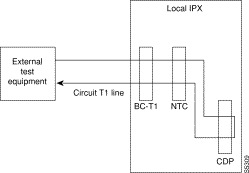
For data connections, addloclp creates a signal path from the incoming data port or set of ports back to these same port(s) through the local CDP/CVM, SDP/HDM, or LDP/LDM. External test equipment can then test the integrity of the path. Figure 14-2 illustrates a local loopback on a data connection.
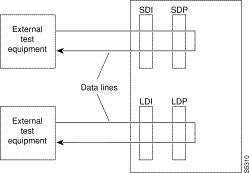
A local loopback can simultaneously exist at both ends of a connection. However, a local loopback and a remote loopback cannot co-exist on a connection. (See the addrmtlp description for more information.)
Before executing a loopback, the IGX node performs signal and code conditioning to remove the connection from service. The loopback remains in place until removed by the dellp command. Only existing connections can be looped back. Use the dspcons command to see which connections are looped back. A flashing right parenthesis ")" or left parenthesis "(" is used in the connections display to indicate a loopback. The direction and location of the parenthesis depends on whether the loopback is local or remote and which end of the connection was used to establish the loopback. A local loopback initiated from the local end of the connection looks like this in the connections display:
Local Channel | Remote Node | Remote Channel |
12.1 | alpha | 15.1 |
A local loopback initiated from the remote end of the connection looks like this:
Local Channel | Remote Node | Remote Channel |
12.1 | alpha | 15.1 |
In Frame Relay connection loopback mode (DLCI included in command), all packets from the far-end of the connection are dropped. The far-end system software is informed of the loopback. In port loopback mode (port specified without a DLCI), all packets for this port are dropped and each opposite end is informed of the loopback mode. Use the format slot.port in port mode to loop just the port. The data is looped directly in the FRI back card, so no data reaches the MUXBUS or CELLBUS. Use the format slot.port.DLCI in connection (channel) mode to loop a specific channel. Note that this can affect up to 252 connections (channels) in port loopback mode.
Because the addloclp command causes the connection(s) to be removed from service, you should use loopbacks only when a service disruption can be tolerated. You establish remote loopbacks with the addrmtlp command. You remove local and remote loopbacks with the dellp command. You can also initiate loopbacks for data channels by pressing a button on the front of the associated data card.
When a Frame Relay port or connection is located on a Port Concentrator instead of directly on an FRP or FRM card, the data test path is different. When just the <port> parameter is used, incoming data is looped back out on the Port Concentrator port:
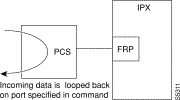
This loop disrupts all Frame Relay connections on the port that is under test.
When you specify a connection with <port.dlci> parameters, the connection is looped back at the FRM-2 or FRP-2 interface with the IGX card bus:
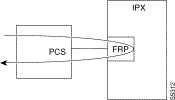
As shown, this test verifies the operation of all components from the Port Concentrator to the IGX interface with the FRP-2 or FRM-2 card.
This tests interrupts only the specified connection on the Port Concentrator port.
In this release, the addloclp and addlocrmtlp commands support the two-segment connection at the hub node port endpoint in a network of IGX hubs and SES interface shelves. The addloclp and addlocrmtlp commands are blocked at the interface shelf trunk endpoint. The addrmtlp command is not supported at either endpoint of the connection. You can use the dellp command to remove the local (or local remote) loopbacks that have been added; however, you cannot use the dellp command at the trunk endpoint of the connection—it will be blocked. Loops of any kind are not supported for the middle segment of a three-segment connection.
Add local loopback to connections on a port
addloclp channel
addrmtlp, dellp, dspcons, dspfrport
| Privilege | Jobs | Log | Node | Lock |
1-2 | Yes | Yes | IGX, BPX | Yes |
addloclp 14.1
The connections screen appears with connection 14.1 highlighted. The system prompts you to confirm the loopback. To confirm it, enter y.
Next Command:
alpha TRM YourID:1 IGX 8420 9.2 Aug. 23 1998 11:03 PST
Local Remote Remote Route
Channel NodeName Channel State Type Compression Code Avoid COS O
5.1 beta )25.1 Ok 256 7/8 0 L
9.1.100 gamma 8.1.200 Ok fr 0 L
9.1.200 gamma 8.1.300 Ok fr 0 L
9.2.400 beta 19.2.302 Ok fr(Grp) 0 L
14.1 )gamma 15.1 Ok v 0 L
Last Command: addloclp 14.1
Next Command:
| Parameter | Description |
|---|---|
slot | Specifies the slot number of the card containing the port to loop at the local node. |
channel (s) | Specifies the channel or set of channels to loop at the local node. |
port | Where applicable for the connection type, specifies the port. |
| Parameter | Description |
|---|---|
slot | Specifies the slot number of the card containing the port to loop at the local node. |
port | Specifies the local port to loop at the local node. |
| Parameter | Description |
|---|---|
slot | Specifies the slot number of the FRP card containing the port to be looped at the local node. |
port | Specifies the local port to loop at the local node. |
| Parameter | Description |
|---|---|
slot | Specifies the slot number of the FRP card containing the port to loop at the local node. |
port | Specifies the local port to loop at the local node. |
DLCI | Specifies the Data Link Connection Identifier (DLCI) number of the channel to loop at the local node. |
| Parameter | Description |
|---|---|
slot | Specifies the slot number of the ATM card containing the port to loop at the local node. |
port | Specifies the local port to loop at the local node. |
vpi.vci | The vpi range is 0-7, and the vci range is 1-255. An asterisk (*) indicates a virtual path. |
| Parameter | Description |
|---|---|
slot | Specifies the slot number of the ATM card containing the port to loop at the local node. |
port | Specifies the local port to loop at the local node. |
Access Device ID | The Access Device ID range is 1-255. Omit to loopback all access devices on the local port. |
Connection ID | The Connection ID range is 1-252. Omit to loopback all connections on the local port. |
Adds support of a local-remote loopback for testing multi-segment connections in a tiered network. The effect is to instruct the remote node to set up a remote loopback. You must execute the addlocrmtlp command before using tstcon and tstdelay for multisegment connections. For interface shelves, you can execute addlocrmtlp on either the interface shelf (after telnetting to it). After testing is complete, remove the local-remote loop by executing dellp. A parenthesis on the screen shows the loop's endpoint.
In this release, the addloclp and addlocrmtlp commands support a two-segment connection at the hub node port endpoint in a network of IGX hubs and SES interface shelves. The addloclp and addlocrmtlp commands are blocked at the interface shelf trunk endpoint. The addrmtlp command is not supported at either endpoint of the connection. You can use the dellp command to remove the local (or local remote) loopbacks that have been added; however, you cannot use the dellp command at the trunk endpoint of the connection—it will be blocked. Loops of any kind are not supported for the middle segment of a three-segment connection.
Add local-remote loopback in a tiered network
addlocrmtlp <channel(s)>
tstcon, tstdelay, dellp, dspcons, dspfrport
| Privilege | Jobs | Log | Node | Lock |
1-2 | Yes | Yes | IGX, BPX | Yes |
addlocrmtlp 5.1.3.100
The connections screen appears with the connection highlighted and prompts you to confirm.
pubsbpx1 TN SuperUser BPX 9.2 July 13 1998 14:41 PDT
Local Remote Remote
Channel NodeName Channel State Type Compress Code COS
5.1.3.100 ( pubsbpx3 7.1.2.49 Ok aftr 0
This Command: addlocrmtlp 5.1.3.100
Loopback these connections (y/n)?
| Parameter | Description |
|---|---|
channels(s) | The connection endpoint on the local node. |
The addrmtlp command places the following types of channels in remote loopback mode:
For voice connections, addrmtlp loops the information stream from the designated channel or group of channels on an incoming circuit line across the network and loops it back to the circuit line by way of the remote CDP or CVM. External test equipment can then test the integrity of the path at the T1 DS0 level. The following illustrates a remote loopback on a voice channel.
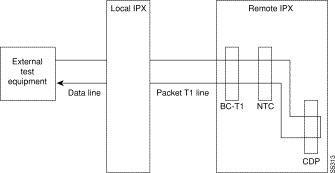 l
l
For data connections, addrmtlp transfers the information stream from the designated channels through the network and loops it back to the data port(s) through a remote SDP, HDM, LDM, or LDP. External test equipment can then test the integrity of the path. The following illustrates a data connection remote loopback.
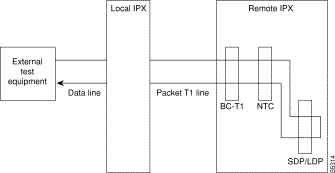
Prior to executing the loopback, the IPX or IGX node applies signalling template bit patterns to the A, B, C, and D signalling bits at the remote end to remove the connection from service. The loopback remains in place until removed by the dellp command. Only existing connections (those that have been entered with the add-on command) can be looped back. You cannot establish a remote loopback on a connection that is already looped back, either locally or remotely. (See the addloclp command for more information on local loopbacks.)
Use the dspcons command to see which connections are looped back. A flashing left parenthesis "(" or right parenthesis ")" is used in the connections display to indicate a loopback. The direction and location of the parenthesis depends on whether the loopback is local or remote and which end of the connection was used to establish the loopback. A remote loopback initiated from the local end of the connection looks like this:
Local Channel | Remote Channel | Remote Node |
3.2 | alpha | 12.1 |
A remote loopback initiated from the remote end of the connection looks like this:
Local Channel | Remote Node | Remote Channel |
3.2 | alpha | 12.1 |
For remote loopback of Frame Relay connections, note that in remote loopback mode, if the transmit minimum bandwidth exceeds the receive minimum bandwidth, then loopback data may be dropped. For this reason, the connection speeds will be checked and the user will receive the following message if there is a problem:
Because the addrmtlp command causes the connection to be removed from service, loopbacks should be used only when a service disruption can be tolerated. Local loopbacks are established with the addloclp command. Both local and remote loopbacks are removed by the dellp command. Loopbacks for data channels can also be initiated by pressing a push-button on the front of the associated data card.
For Frame Relay remote loops, DLCI MUST be specified; entering only port number only generates an error message.
Unlike local loopbacks, remote loopbacks are not supported for Frame Relay ports; connections must be specified. Data incoming on the Frame Relay port is looped at the remote end FRM-2 or FRP-2 card.
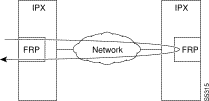
As shown, this test verifies the operation of IPX/IGX network components up to the interface with the remote-end FRM-2 or FRP-2. This test interrupts data traffic for only the connection specified by DLCI.
If a port concentrator is attached to the FRM-2 or FRP-2, the only difference in the loop is that the port specified to loop data is on the Port Concentrator:
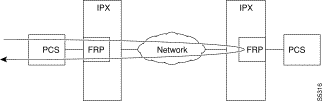
The addloclp and addlocrmtlp commands support the two-segment connection at the hub node port endpoint in a network of IGX hubs and SES interface shelves. The addloclp and addlocrmtlp commands are blocked at the interface shelf trunk endpoint. The addrmtlp command is not supported at either endpoint of the connection. You can use the dellp command to remove the local (or local remote) loopbacks that have been added; however, you cannot use the dellp command at the trunk endpoint of the connection—it will be blocked. Loops of any kind are not supported for the middle segment of a three-segment connection.
Add remote loopback to connections
addrmtlp (see parameter tables)
addloclp, dellp, dspcons
| Privilege | Jobs | Log | Node | Lock |
1-2 | Yes | Yes | IGX, BPX | Yes |
addrmtlp 5.1
The connections screen appears with connection 5.1 highlighted. The system prompts to confirm the loopback. To confirm it, enter y. A flashing parenthesis ")" appears in the "Remote Channel" column of the connection to indicate that the connection is looped back.
alpha TRM YourID:1 IGX 8420 9.2 Aug. 16 1998 12:57 PST
Local Remote Remote Route
Channel NodeName Channel State Type Compression Code Avoid COS O
5.1 beta )25.1 Ok 256 7/8 0 L
9.1.100 gamma 8.1.200 Ok fr 0 L
9.2.400 beta 19.2.302 Ok fr 0 L
14.1 gamma 15.1 Ok v 0 L
Last Command: addrmtlp 5.1
Next Command:
| Parameter | Description |
|---|---|
slot | Specifies the slot number of the card containing the port to loop at the local node. |
channel (s) | Specifies the channel or set of channels to loop at the local node. |
port | Where applicable for the connection type, specifies the port. |
| Parameter | Description |
|---|---|
slot | Specifies the slot number of the card containing the port to loop at the local node. |
port | Specifies the local port to loop at the local node. |
| Parameter | Description |
|---|---|
slot | Specifies the slot number of the FRP card containing the port to loop at the local node |
port | Specifies the local port to loop at the local node. |
DLCI | Specifies the Data Link Connection Identifier (DLCI) number of the channel to loop at the local node. |
| Parameter | Description |
|---|---|
slot | Specifies the slot number of the card containing the port to loop at the local node. |
channel (s) | Specifies the channel or set of channels to loop at the local node. |
port | Where applicable for the connection type, specifies the port. |
vpi.vci | Specifies vpi/vci. |
| Parameter | Description |
|---|---|
slot | Specifies the slot number of the FTM card containing the port to loop at the local node |
port | Specifies the local port to loop at the local node. |
Access Device ID | The Access Device ID range is 1-255. |
Connection ID | The Connection ID range is 1-252.. |
Clears the channel utilization statistics for either all Frame Relay channels or a specified Frame Relay channel. Statistics generated within the last one minute are not cleared.
Clear channel statistics
clrchstats <channel | *>
dspchstats
| Privilege | Jobs | Log | Node | Lock |
1-5 | Yes | Yes | IGX | Yes |
clrchstats 9.2.400
Clear the statistics of channel 9.2.400.
alpha TRM YourID:1 IGX 8420 9.2 Aug. 16 1998 13:24 PST
Channel Statistics for 9.2.400 Cleared: Aug. 16 1998 13:23
MIR: 9.6 kbps Collection Time: 0 day(s) 00:02:42 Corrupted: NO
Frames Avg Size Avg Util Packets Avg
(bytes) (fps) (%) (pps)
From Port: 0 0 0 0
To Network: 0 0 0 0 0 0
Discarded: 0 0 0 0
From Network: 0 0 0 0 0 0
To Port: 0 0 0 0
Discarded: 0 0 0 0 0 0
ECN Stats: Avg Rx VC Q: 0 ForeSight RTD --
Min-Pk bytes rcvd: 0 FECN Frames: 0 FECN Ratio (%) 0
Minutes Congested: 0 BECN Frames: 0 BECN Ratio (%) 0
This Command: clrchstats 9.2.400
OK to clear (y/n)?
| Parameter | Description |
|---|---|
channel | Specifies the Frame Relay channel in the format slot.port.DLCI. A "*" specifies all channels. |
Clears the alarm condition attached to a clock source, either circuit line or trunk. The clock test runs continuously in a node, comparing the frequency of the node's clock source to a reference on the NPC/BCC/CC/control card. If a clock source is found to be outside preset frequency limits, it is declared defective and another clock source is selected. In order for the node to return to the original clock source, the alarm must be cleared using the clrclkalm command. The alarm may be either a "Bad Clock Source" or "Bad Clock Path" alarm.
Clear clock alarm
clrclkalm <line type> <line number>
cnfclksrc, dspclksrcs, dspclns, dspcurclk, dsptrks
| Privilege | Jobs | Log | Node | Lock |
1-5 | No | Yes | IGX | Yes |
clrclkalm c 12
Clear a clock alarm on circuit line 12
clrclkalm p 12
Clear a clock alarm on packet line 12
| Parameter | Description |
|---|---|
c/p | Specifies the type of line. A "c" is entered for a circuit line, and a "p" is entered for a trunk. |
line number | Specifies the number of the circuit or trunk. |
Clears high water marks for fail handler event queues.
Clear event queues from the fail handler
clreventq
dspeventq
| Privilege | Jobs | Log | Node | Lock |
1-6 | No | Yes | IGX, BPX | Yes |
clreventq
Clear the fail handler event queue.
sw151 TN SuperUser IGX 16 9.2 Sep. 12 1998 19:18 GMT
QUEUE LENGTH THROTTLING
NUM NAMES MAX HIGH CURRENT POINT
1 Fail_Xid 26 1 7000
2 Fail_ Q 25 0
3 Mt_Sv_Q[0] 300 9 0 270
4 sv_mt_bufq 9 0
This Command: clreventq
OK to clear HIGH counts(y/n)?
Clears the alarms associated with a circuit line. Since the statistical alarms associated with a circuit line have associated integration times, they can keep a major or minor alarm active for some time after the cause has been rectified. This command allows these alarms to be cleared, allowing any new alarms to be quickly identified. The clrlnalm command can only clear alarms caused by the collection of statistical data. Alarms caused by a network failure cannot be cleared. For example, an alarm caused by a collection of bipolar errors can be cleared, but an alarm caused by a card failure cannot.
Clear circuit line alarm
clrlnalm <line_number> <fail_type>
dsplns, dsplnerrs
| Privilege | Jobs | Log | Node | Lock |
1-5 | No | Yes | IGX | Yes |
clrlnalm 14 2
Clear the minor alarm caused by frame slips on circuit line 14.
alpha TRM YourID:1 IGX 8420 9.2 Aug. 16 1998 13:10 PST
Line Alarm Configuration
Minor Major
Violation Rate Alarm Time Clear Rate Alarm Time Clear
1) Bpv 10E-7 10 min 3 min 10E-3 10 sec 10 sec
2) Fs .01% 10 min 3 min .1% 10 sec 10 sec
3) Oof .0001% 10 min 3 min .01% 10 sec 10 sec
4) Vpd 2% 5 min 3 min 5% 60 sec 10 sec
5) Tsdp .01% 5 min 3 min .1% 60 sec 10 sec
6) Ntsdp .01% 5 min 3 min .1% 60 sec 10 sec
7) Pkterr .01% 10 min 3 min .1% 125 sec 10 sec
8) Los .0001% 10 min 3 min .01% 10 sec 10 sec
This Command: clrlnalm 14 2
Continue?
| Parameter | Description |
|---|---|
line number | Specifies the number of the line. |
failure type | Specifies the type of alarm to clear. |
Clears the errors associated with a circuit line. Since the statistical alarms associated with a circuit line have associated integration times, they can keep a major or minor alarm active for some time after the cause has been rectified. This command allows these alarms to be cleared, allowing any new alarms to be quickly identified. The clrlnerrs command can clear only those alarms that the collection of statistical data has caused. You cannot clear alarms caused by a network failure cannot be cleared by clrlnerrs.
Clear line errors
clrlnerrs [<line_number>]
dsplnerrs, prtlnerrs
| Privilege | Jobs | Log | Node | Lock |
1-5 | Yes | Yes | IGX | Yes |
clrlnerrs
Clear line error counts. In response to the prompt, enter "y" to reset all line error counts to "0."
alpha TRM YourID:1 IGX 8420 9.2 Aug. 16 1998 13:12 PST
Total Errors
From Code Frame Out of Loss of Frame CRC Out of
CLN Errors Slips Frames Signal BitErrs Errors MFrames AIS-16
14 0 0 0 - 0 - - -
Last Command: clrlnerrs
Next Command:
Clears the event log. When the log is cleared, one entry remains, "Info Log Cleared". Before the event log is cleared, a prompts asks you to confirm. See the dsplog command for more information on the event log.
Clear event log
clrlog
dsplog
| Privilege | Jobs | Log | Node | Lock |
1-5 | Yes | Yes | IGX | Yes |
clrlog
Clear the event log. When the log is cleared, one entry remains, "Info Log Cleared." Enter "y" to confirm.
sw151 TN SuperUser IGX 16 9.2 Sep. 12 1998 19:19 GMT
Most recent log entries (most recent at top)
Class Description Date Time
Info User SuperUser logged out (Local) 09/12/96 18:18:57
Major LN 5.6 Loss of Sig (RED) 09/12/96 18:12:22
Info User SuperUser logged out (Local) 09/12/96 18:11:17
Info Clock switch to oscillator of SCC 09/12/96 18:10:46
Clear LN 5.6 OK 09/12/96 18:05:11
Minor LN 5.6 Out of Multi-Frames 09/12/96 18:03:27
Info Clock switch to LINE 5.6 09/12/96 18:03:12
Clear LN 5.6 OK 09/12/96 18:02:42
Info Clock switch to oscillator of SCC 09/12/96 17:59:24
Major LN 5.6 Loss of Sig (RED) 09/12/96 17:59:24
Info Clock switch to LINE 5.6 09/12/96 17:59:20
Clear LN 5.6 OK 09/12/96 17:59:20
Major LN 5.6 Loss of Sig (RED) 09/12/96 17:58:51
This Command: clrlog
OK to clear (y/n)?
Clears the minor alarm due to an alarm message received at an alarm collection port.
Clear message alarm
clrmsgalm
dspalms, dsplog
| Privilege | Jobs | Log | Node | Lock |
1-5 | No | Yes | IGX, BPX | Yes |
clrmsgalm
Clear a minor alarm due to an alarm message.
alpha TRM YourID:1 IGX 8420 9.2 Aug. 23 1998 10:59 PST
Last Command: clrmsgalm
No message alarm set
Next Command:
Clears the specified statistical alarm associated with a physical line on a UXM card. The physical line statistical alarms include LOS, LOF, AIS, YEL, LOP, Path AIS, and Path YEL. You can display these alarms using the dspphysln command. These alarms are shown as the physical line status, at the top of the display, when you run the dspphysln command. Alarms caused by a network failure cannot be cleared. For example, an alarm caused by a collection of bipolar errors can be cleared, but an alarm caused by a card failure cannot.
Clear physical line alarm
clrphyslnalm <line_number> <fail_type>
dspphyslns, dspphyslnerrs
| Privilege | Jobs | Log | Node | Lock |
1-5 | No | Yes | IGX | Yes |
clrphyslnalm 10.1
Clear an alarm on physical line 10.1.
sw199 TN StrataCom IGX 16 9.1.w9 Apr. 9 1998 18:10 GMT
Line Alarm Configuration
Minor Major
Violation Rate Alarm Time Clear Rate Alarm Time Clear
1) Bpv 10E-7 10 min 3 min 10E-3 30 sec 10 sec
2) Fs .01% 10 min 3 min .1% 30 sec 10 sec
3) Oof .0001% 10 min 3 min .01% 30 sec 10 sec
4) Los .0001% 10 min 3 min .01% 30 sec 10 sec
5) Fer .01% 10 min 3 min .1% 200 sec 10 sec
6) CRC .01% 10 min 3 min .1% 200 sec 10 sec
7) Oom .001% 10 min 3 min .1% 30 sec 10 sec
8) Ais16 .0001% 10 min 3 min .01% 30 sec 10 sec
This Command: clrphyslnalm 10.1
Continue?
sw199 TN StrataCom IGX 16 9.1.w9 Apr. 9 1998 18:11 GMT
Line Alarm Configuration
Minor Major
Violation Rate Alarm Time Clear Rate Alarm Time Clear
9) Pkoof .01% 10 min 3 min .1% 200 sec 10 sec
10) Pkterr .01% 10 min 3 min .1% 125 sec 10 sec
11) Badclk .1% 10 min 3 min 1% 50 sec 10 sec
12) Vpd 2% 5 min 3 min 5% 60 sec 10 sec
13) Tsdp .01% 5 min 3 min .1% 60 sec 10 sec
14) Ntsdp .01% 5 min 3 min .1% 60 sec 10 sec
15) Pccpd .001% 5 min 3 min .1% 60 sec 10 sec
16) Bdapd .001% 5 min 3 min .1% 60 sec 10 sec
This Command: clrphyslnalm 10.1
Continue?
sw199 TN StrataCom IGX 16 9.1.w9 Apr. 9 1998 18:11 GMT
Line Alarm Configuration
Minor Major
Violation Rate Alarm Time Clear Rate Alarm Time Clear
17) Bdbpd .001% 5 min 3 min .1% 60 sec 10 sec
18) Lcv 10E-5 10 min 3 min 10E-3 30 sec 10 sec
19) Pcvl 10E-7 10 min 3 min 10E-3 30 sec 10 sec
20) Pcvp 10E-7 10 min 3 min 10E-3 30 sec 10 sec
21) Bcv 10E-7 10 min 3 min 10E-3 30 sec 10 sec
22) Rxvpd 1% 5 min 3 min 4% 60 sec 10 sec
23) Rxtspd .01% 5 min 3 min .1% 60 sec 10 sec
24) Rxbdapd .001% 5 min 3 min .1% 60 sec 10 sec
This Command: clrphyslnalm 10.1
Continue?
sw199 TN StrataCom IGX 16 9.1.w9 Apr. 9 1998 18:11 GMT
Line Alarm Configuration
Minor Major
Violation Rate Alarm Time Clear Rate Alarm Time Clear
25) Rxbdbpd .001% 5 min 3 min .1% 60 sec 10 sec
26) Rxntspd .01% 5 min 3 min .1% 60 sec 10 sec
27) Rxhppd .001% 5 min 3 min .1% 60 sec 10 sec
28) Atmhec .1% 10 min 3 min 1% 120 sec 10 sec
29) FSyncErr .01% 10 min 3 min .1% 200 sec 10 sec
30) Rxspdm .01% 4 min 2 min .001% 30 sec 5 sec
31) CGWpktds .01% 5 min 3 min 1% 60 sec 10 sec
32) CGWcelld .01% 5 min 3 min 1% 60 sec 10 sec
This Command: clrphyslnalm 10.1
Continue?
sw199 TN StrataCom IGX 16 9.1.w9 Apr. 9 1998 18:12 GMT
Line Alarm Configuration
Minor Major
Violation Rate Alarm Time Clear Rate Alarm Time Clear
33) Txntscds .001% 5 min 3 min .1% 60 sec 10 sec
34) Txhpcdsc .001% 5 min 3 min .1% 60 sec 10 sec
35) Txvcdscd .1% 5 min 3 min .0001% 60 sec 10 sec
36) Txtscdsc .01% 5 min 3 min .1% 60 sec 10 sec
37) Txbdacds .001% 5 min 3 min .1% 60 sec 10 sec
38) Txbdbcds .001% 5 min 3 min .1% 60 sec 10 sec
39) Txcbrcds .001% 5 min 3 min .1% 60 sec 10 sec
40) Txabrcds .001% 5 min 3 min .1% 60 sec 10 sec
This Command: clrphyslnalm 10.1
Continue?
sw199 TN StrataCom IGX 16 9.1.w9 Apr. 9 1998 18:12 GMT
Line Alarm Configuration
Minor Major
Violation Rate Alarm Time Clear Rate Alarm Time Clear
41) Txvbrcds .001% 5 min 3 min .1% 60 sec 10 sec
42) TxGwFPds .01% 5 min 3 min 1% 60 sec 10 sec
43) RxGwCLds .01% 5 min 3 min 1% 60 sec 10 sec
This Command: clrphyslnalm 10.1
Enter Type:
| Parameter | Description |
|---|---|
line number | Specifies the number of the physical line.The format is either slot (for a single-trunk card) or slot.port. |
failure type | Specifies the type of alarm to clear. If not specified, the system prompts with Enter Type:. |
Clears the errors associated with a UXM physical line. Since the statistical alarms associated with a circuit line have associated integration times, they can keep a major or minor alarm active for some time after the cause has been rectified. This command allows these alarms to be cleared, allowing any new alarms to be quickly identified. The clrphyslnerrs command can clear only those alarms that the collection of statistical data has caused. Alarms caused by a network failure cannot be cleared by clrphyslnerrs.
Clear UXM physical line errors
clrphyslnerrs [<line_number>]
dspphyslnerrs, prtphyslnerrs
| Privilege | Jobs | Log | Node | Lock |
1-5 | Yes | Yes | IGX | Yes |
clrphyslnerrs 11.3
Clear UXM physical line error counts from line on port 3 of slot 11. In response to the prompt, enter "y" to reset all circuit line error counts to "0."
sw199 TN StrataCom IGX 16 9.1.w9 Apr. 9 1998 18:10 GMT
Line Alarm Configuration
Minor Major
Violation Rate Alarm Time Clear Rate Alarm Time Clear
1) Bpv 10E-7 10 min 3 min 10E-3 30 sec 10 sec
2) Fs .01% 10 min 3 min .1% 30 sec 10 sec
3) Oof .0001% 10 min 3 min .01% 30 sec 10 sec
4) Los .0001% 10 min 3 min .01% 30 sec 10 sec
5) Fer .01% 10 min 3 min .1% 200 sec 10 sec
6) CRC .01% 10 min 3 min .1% 200 sec 10 sec
7) Oom .001% 10 min 3 min .1% 30 sec 10 sec
8) Ais16 .0001% 10 min 3 min .01% 30 sec 10 sec
This Command: clrphyslnalm 10.1
| Parameter | Description |
|---|---|
line number | Specifies the physical line.The format is either slot (for a single-trunk card) or slot.port. |
Clears the statistics for any port on an FRP. This includes the data byte count in the transmit and receive directions and error counts associated with the port. Statistical accumulation then resumes for that port.
Statistics collecting takes place once per minute, so clrportstats may not clear statistics that are less than one minute old.
Clear port statistics
clrportstats <port | *>
dspportstats
| Privilege | Jobs | Log | Node | Lock |
1-5 | Yes | Yes | IGX | Yes |
clrportstats 9.1
Clear the port statistics for port 1 on an FRP card in slot 9. Type "y" to confirm.
alpha TRM YourID:1 IGX 8420 9.2 Aug. 23 1998 10:57 PST
Port Statistics for 9.1 Cleared: Aug. 11 1998 15:32
Port Speed: 256 kbps Collection Time: 11 day(s) 19:22:09 Corrupted: YES
Bytes Average (kbps) Util (%) Frames
From Port: 0 0 0 0
To Port: 0 0 0 0
Frame Errors LMI Receive Protocol Stats Misc Statistics
Invalid CRC 0 Status Enq Rcvd 0 Avg Tx Port Q 0
Invalid Alignment 0 Status Xmit 0 FECN Frames 0
Invalid Frm Length 0 Asynch Xmit 0 Ratio (%) 0
Invalid Frm Format 0 Seq # Mismatches 0 BECN Frames 0
Unknown DLCIs 0 Timeouts 0 Ratio (%) 0
Last Unknown DLCI 0 Invalid Req 0 Rsrc Overflow 0
Sig Protocol: None DE Frms Dropd 0
This Command: clrportstats 9.1
OK to clear port statistics (y/n)?
Clears the alarm messages associated with the alarms displayed for the Display Slot Alarms command. Alarm messages are cleared for the specified slot only. These counters should be cleared before beginning any monitoring session. This command prompts the user with a "OK to Clear?" message before actually clearing the counters. Use dspslotalms to observe the slot alarms. Refer to the dspslotalms command for a description of the counters cleared by the clrslotalms command.
Clear slot alarms
clrslotalms parameters
dspslotalms
| Privilege | Jobs | Log | Node | Lock |
1-5 | Yes | Yes | BPX | Yes |
clrslotalms 3
Clear alarm on slot 3.
| Parameter | Description |
|---|---|
slot number | Specifies shelf slot in the BPX node. |
Clears the counters for the error counts displayed for the Display Slot Errors command. Counters are cleared for the specified slot only. These counters should be cleared before beginning any monitoring session. This command prompts the user with a "OK to Clear?" message before actually clearing the counters. Use dspsloterrs to observe the slot errors. Refer to the dspsloterrs command for a description of the counters cleared by the clrsloterrs command.
Clear slot errors
clrsloterrs <slot number | *>
dspsloterrs
| Privilege | Jobs | Log | Node | Lock |
1-5 | Yes | Yes | IGX, BPX | Yes |
clrsloterrs 3
Clear the slot errors in slot 3.
| Parameter | Description |
|---|---|
slot number | Specifies the shelf slot in the node. |
Clears statistical alarms associated with either a physical or virtual trunk. Note that if a virtual trunk is specified for a command that configures information related to the physical port, then the physical port information is configured for all virtual trunks. This means that using clrtrkalm clears parameters on a logical trunk basis, but any changes automatically affect all trunks on the port when you change a physical option. Any changes you make to a virtual trunk on a port affect all virtual trunks on that port.
Since the statistical alarms associated with a trunk have associated integration times, they can keep a major or minor alarm active for some time after the cause has been rectified. The clrtrkalm allows these alarms to be cleared, allowing any new alarms to be quickly identified.
The clrtrkalm command can only clear alarms caused by the collection of statistical data. Alarms caused by a network failure cannot be cleared. For example, an alarm caused by a collection of bipolar errors can be cleared, but an alarm caused by a card failure cannot.
Note that a virtual trunk also has trunk port alarms that are shared with all the other virtual trunks on that port. You clear and set these alarms together for all the virtual trunks sharing the same port.
Alarms for the BXM and UXM card types are cleared and displayed differently.
Clear trunk alarm
clrtrkalm <trunk number> <failure type>
dsptrks, dsptrkerrs
| Privilege | Jobs | Log | Node | Lock |
1-5 | No | Yes | IGX, BPX | Yes |
clrtrkalm
Statistical trunk alarms are cleared.
sw199 TN StrataCom IGX 16 9.1.w9 Apr. 9 1998 18:10 GMT
Line Alarm Configuration
Minor Major
Violation Rate Alarm Time Clear Rate Alarm Time Clear
1) Bpv 10E-7 10 min 3 min 10E-3 30 sec 10 sec
2) Fs .01% 10 min 3 min .1% 30 sec 10 sec
3) Oof .0001% 10 min 3 min .01% 30 sec 10 sec
4) Los .0001% 10 min 3 min .01% 30 sec 10 sec
5) Fer .01% 10 min 3 min .1% 200 sec 10 sec
6) CRC .01% 10 min 3 min .1% 200 sec 10 sec
7) Oom .001% 10 min 3 min .1% 30 sec 10 sec
8) Ais16 .0001% 10 min 3 min .01% 30 sec 10 sec
This Command: clrtrkalm 10.1
clrtrkalm 7 4
Clear the minor alarm type 4 caused by dropped voice packets on trunk 7. Respond to the "Continue?" prompt with "y" (for yes) to clear and display the remaining alarms.
beta TRM YourID:1 IGX 8430 9.2 Aug. 15 1998 15:15 MST
PLN Type Current Line Alarm Status Other End
7 E1/32 Clear - Line OK alpha.10
9 T1/24 Clear - Line OK gamma.10
13 T1/24 Clear - Line OK alpha.14
15 T1/24 Clear - Line OK gamma.15
20 T3/3 Clear - ATM Missing -
Last Command: clrtrkalm 7 4
Next Command:
| Parameter | Description |
|---|---|
trunk number | Specifies the trunk. Note that, for virtual trunks, no virtual trunk parameter is required—just slot.port. The format is either slot (for a single-trunk card) or slot.port. |
failure type | Specifies the type of alarm to clear. |
Clears the statistical error counters at the node for the specified physical or virtual trunk. You should do this before you begin any monitoring session and periodically thereafter to determine exactly when a trunk problem begins. Use dsptrkerrs to observe errors without clearing counters.
Clear trunk errors
clrtrkerrs <trunk_number | *>
dsptrkerrs, prttrkerrs
| Privilege | Jobs | Log | Node | Lock |
1-5 | Yes | Yes | IGX, BPX | Yes |
clrtkerrs *
Clear all trunk errors.
pubsbpx1 TN SuperUser BPX 8620 9.2 Sep. 12 1998 19:37 PST
Total Errors
Code Rx Cell Out of Loss of Frame HCS Tx Cell Cell Cell
TRK Errors Dropped Frames Signal BitErrs Errors Dropped Errors Oofs
1.1 0 0 0 0 - 0 0 - -
1.2 0 0 0 0 - 0 0 - -
This Command: clrtrkerrs *
Clears errors on all trunks. Continue (y/n)?
| Parameter | Description |
|---|---|
trunk number | Specifies the trunk counter to clear. |
Clears the node counters used for the Display Trunk Statistics. Counters are cleared for a physical or virtual trunk. You should clear these counters before beginning any monitoring session. This is similar to the clrtrkerrs command for errors. This command prompts you with an "OK to Clear?" message before actually clearing the counters. Use dsptrkstats to observe the trunk statistics. See the dsptrkstats command for a description of the counters cleared by the clrtrkstats command.
Clear trunk statistics
clrtrkstats <trunk number>
dsptrkstats
| Privilege | Jobs | Log | Node | Lock |
1-5 | Yes | Yes | IGX, BPX | Yes |
clrtrkstats
Clear the statistics on trunk 3.
Parameter | Description |
|---|---|
trunk number | Specifies the trunk. Note that, for virtual trunks, no virtual trunk parameter is required—just slot.port. The format is either slot (for a single-trunk card) or slot.port. |
Selects the active System Bus. It should only be necessary to use this command when a problem is suspected with the currently active System Bus. As a safeguard against bus failure, each node is equipped with redundant System Buses, Bus A and Bus B. Either bus can be configured as the active bus and the remaining bus is reserved as standby. Use the dspbuses command to display the current bus configuration when configuring the buses with the cnfbus command.
Configure active bus
cnfbus <a/b/t/l>
dspbuses
| Privilege | Jobs | Log | Node | Lock |
1-3 | Yes | Yes | IGX |
|
cnfbus t
Configure the system bus to toggle.
pubsigx1 TN SuperUser IGX 32 9.2 Sep. 12 1998 19:42 GMT
Bus Info
Bus Bandwidth usage in Fastpackets/second (Snapshot)
Allocated = 20000 ( 2%)
Available = 1148000 (98%)
-----------
Bus A: Standby - OK
Bus B: Active - OK
Last Command: cnfbus t
Next Command:
| Parameter | Description |
|---|---|
a | Select Bus A as the active bus. |
b | Select Bus B as the active bus. |
t | Toggles between buses. It changes the standby bus to the active bus and the active bus to the standby bus. |
l | Toggles between buses and lanes. It changes the standby bus to the active bus and the standby lane to the active lane and the active bus to the standby bus and the active lane to the standby lane. |
Monitors the IGX node's LDM/HDM ports for failures. You can set each of the twelve control lead types to be monitored by firmware on the LDM/HDM card. The monitor reports only lead state changes; no event is reported if the lead remains up from one poll to the next.
You can also set the interval value that determines how frequently the firmware will check the card's serial port leads. To turn off the feature, set the interval value to zero.
Monitor LDM/HDM data port leads.
cnfleadmon <index> <interval>
dsplogcd, dspcd, addjobtrig
| Privilege | Jobs | Log | Node | Lock |
2 | Yes | Yes | IGX |
|
cnfleadmon 4 5
Tells the LDM/HDM card firmware to monitor data port lead number 4, every 5 seconds.
swsw1 TRM StrataCom IGX 8420 9.2.m8 Date/Time Not Set
| LDM | HDM/SDI-RS232 | HDM/SDI-RS449 | HDM/SDI-V35 |
| DCE | DTE | DCE | DTE | DCE | DTE | DCE | DTE |
1 | | | |TST/25 |IS/28 |SB/36 | | |
2 | | |LL/18 |RI/22 |LL/10 |IC/15 | |RI/J |
3 |DTR/20 |DSR/6 |DTR/20 |DSR/6 |TR/12&30|DM/11&29|DTR/H |DSR/E |
==> 4 |RTS/4 |CTS/5 |RTS/4 |CTS/5 |RS/7&25 |CS/9&27 |RTS/C |CTS/D |
5 | | |STxD/14 |SRxD/16 | | | | |
6 |RL/21 | |RL/21 | |RL/14 |TM/18 | |TM/K |
7 | |DCD/8 | |DCD/8 |NS/34 |RR/13&31| |DCD/F |
8 | | |SRTS/19 |SCTS/13 | | | | |
9 | | | |SDCD/12 | | | | |
10 | | |SF/23 |SI/23 |SF/16 |SI/2 | | |
11 | | | | | |SQ/33 | | |
12 | | |***/11 |QM/11 |SS/32 | | | |
Sampling interval for HDM or LDM control lead shown above............ 5 seonds
This Command: cnfleadmon
Enter index of data port control lead to be monitored (1-12) : 4
MAJO
swsw1 TRM StrataCom IGX 8420 9.2.m8 Date/Time Not Set
| LDM | HDM/SDI-RS232 | HDM/SDI-RS449 | HDM/SDI-V35 |
| DCE | DTE | DCE | DTE | DCE | DTE | DCE | DTE |
1 | | | |TST/25 |IS/28 |SB/36 | | |
2 | | |LL/18 |RI/22 |LL/10 |IC/15 | |RI/J |
3 |DTR/20 |DSR/6 |DTR/20 |DSR/6 |TR/12&30|DM/11&29|DTR/H |DSR/E |
==> 4 |RTS/4 |CTS/5 |RTS/4 |CTS/5 |RS/7&25 |CS/9&27 |RTS/C |CTS/D |
5 | | |STxD/14 |SRxD/16 | | | | |
6 |RL/21 | |RL/21 | |RL/14 |TM/18 | |TM/K |
7 | |DCD/8 | |DCD/8 |NS/34 |RR/13&31| |DCD/F |
8 | | |SRTS/19 |SCTS/13 | | | | |
9 | | | |SDCD/12 | | | | |
10 | | |SF/23 |SI/23 |SF/16 |SI/2 | | |
11 | | | | | |SQ/33 | | |
12 | | |***/11 |QM/11 |SS/32 | | | |
Sampling interval for HDM or LDM control lead shown above............ 5 seonds
This Command: cnfleadmon 4
Enter sampling interval for selected control lead (0, 5-255): 5
MAJO
| Parameter | Description |
|---|---|
index | Index number of the serial data port leads. Values 1through 12. When you enter a different lead index number, an arrow moves to highlight the current monitoring data on that lead. |
interval | The timer value in seconds. This determines how frequently the firmware on the LDM/HDM card will check the specified lead. Values 5 through 255 seconds. Default = 0 Enter 0 to turn off the feature. |
Sets the trunk and line alarm values for failures that are statistical in nature. Statistical alarms are declared by the switch software when a cards supporting these trunks or lines report too many errors. The switch declares an alarm if the detected error rate equals the cnflnalm parameter error rate for the period of time designated by the alarm time parameter. Error rates that exceed the specified error rate cause an alarm in a proportionately shorter period of time. An alarm is cleared when the error rate remains below the rate specified by error rate for a period of time designated by the clear time.
You can configure the thresholds for alarms caused by the collection of statistics but not for the alarms caused by a network failure. For example, you can configure the threshold for an alarm caused by a collection of bipolar errors, but you cannot configure an alarm caused by a card failure.
Six parameters exist for each failure type—three for minor alarms and three for major alarms. When configuring any item for a minor or major alarm, you must enter a value. You can enter a new value or enter the current value.
Table 14-28 describes the parameters for cnflnalm. For each failure type listed in Table 14-28, the alarm classes, the possible error rate options, and default alarm times and clear times are listed in Table 14-29. Table 14-30 describes the error rate options listed in Table 14-29.
Configure line alarms
cnflnalm <fail_type> <alarm_class> <rate> <alarm_time> <clear_time>
clrclnalm, clrtrkalm, dspclnerrs, dsplnalmcnf, dsptrkerrs
| Privilege | Jobs | Log | Node | Lock |
1-3 | No | Yes | IGX | Yes |
cnflnalm
Display current alarm types.
sw224 TN SuperUser IGX 16 9.0.n2 Aug. 27 1998 16:16 GMT
Line Alarm Types
1) Bpv 13) Tsdp 25) Rxbdbpd 37) Txbdacdscd
2) Fs 14) Ntsdp 26) Rxntspd 38) Txbdbcdscd
3) Oof 15) Pccpd 27) Rxhppd 39) Txcbrcdscd
4) Los 16) Bdapd 28) Atmhec 40) Txabrcdscd
5) Fer 17) Bdbpd 29) FSyncErr 41) Txvbrcdscd
6) CRC 18) Lcv 30) Rxspdm 42) TxGwFPdscd
7) Oom 19) Pcvl 31) CGWpktdscd 43) RxGwCLdscd
8) Ais16 20) Pcvp 32) CGWcelldscd
9) Pkoof 21) Bcv 33) Txntscdscd
10) Pkterr 22) Rxvpd 34) Txhpcdscd
11) Badclk 23) Rxtspd 35) Txvcdscd
12) Vpd 24) Rxbdapd 36) Txtscdscd
Last Command: cnflnalm
Next Command:
cnflnalm 27 1 4 4 3
Set Alarm Type 27, the Minor alarm time threshold, to 4 minutes. In this example, the cnflnalm command is followed by the alarm type (27), the alarm minor or major (1 for minor, 2 for major), the current rate (which is the default of 0.001%, (which is a 4), the new value for Alarm Time of 4 minutes (which is a "4" entry), and the existing Alarm Clear time of "3."
pubsigx1 TN SuperUser IGX 32 9.2 Aug. 20 1998 17:19 GMT
Line Alarm Configuration
Minor Major
Violation Rate Alarm Time Clear Rate Alarm Time Clear
25) Rxbdapd .001% 5 min 3 min .1% 60 sec 10 sec
26) Rxbdbpd .001% 5 min 3 min .1% 60 sec 10 sec
27) Rxhppd .001% 4 min 3 min .1% 60 sec 10 sec
28) Atmhec .1% 10 min 3 min 1% 120 sec 10 sec
29) FSyncErr .01% 10 min 3 min .1% 200 sec 10 sec
30) Rxspdm .01% 4 min 2 min .001% 30 sec 5 sec
Last Command: cnflnalm 27 1 4 4 3
Next Command:
| Parameter | Description |
|---|---|
Failure type | Specifies the failure type. The list that follows gives the number for each failure type. (Items with an asterisk pertain to ATM only.) 1. Bpv—Bipolar violations 2. Fs —Frame slip 3. oof—Out of frame 4. Vpd -Voice packets dropped (TX) 5. Tspd—Time stamped packets dropped (TX) 6. Ntspd—Non-time stamped packets dropped 7. Pkterr—Packet error 8. Los—Loss of signal 9. Fer—Frame error 10. CRC—Cyclic Redundancy Check 11. Pkoof—Packet out of frame 12. Oom—Out of multiframe 13. Ais16—Alarm information signal—E1/E3 Only 14. Bdapd—Bursty data A packets dropped 15. Bdbpd—Bursty data B packets dropped 16. Badclk—Bad clock 17. Pccpd—PCC packets dropped 18. * Lcv—Line code violations 19. * Pcv1—P-bit parity code violations 20. * Pcvp—C-bit parity code violations 21. * Bcv—PLCP BIP-8 code violations 22. * Rxvpd—Receive voice packets dropped 23. * Rxtspd—Receive time stamped packets dropped 24. * Rxntspd—Receive non-time stamped packets dropped 25. * Rxbdapd—Receive bursty data A packets dropped 26. * Rxbdbpd—Receive bursty data B packets dropped 27. * Rxhppd—Receive high priority packets dropped 28. * Atmhec—Cell header HEC errors 29. * Plcpoof—PLCP out of frame 30. * 30—Rxspdm: Receive spacer packets dropped |
alarm class | Specifies the class of alarm to be configured for the specified alarm type. Valid alarm classes are:
|
rates | Specifies the error rate at which the error must occur before an alarm is declared. The choices for error rates vary depending on the failure type and the alarm class. The choices are called out as Error Rate Options. The default error rates are indicated. With the exception of a Vpd (voice packets dropped) failure, you enter the number corresponding to the error rate. For Vpd (voice packets dropped) failures, you enter a percentage for the dropped packet rate in the range 1%-10%. See Table 14-29 for failure type and Table 14-30 for error rate options. |
alarm time | Specifies the time that a condition must exceed a threshold before an alarm is declared. For minor alarms, the alarm time has a range of 3-10 minutes. For major alarms, the alarm time has a range of 10-250 seconds. |
clear time | Specifies the time that the condition must exceed the selected threshold before the alarm is cleared. For minor alarms, the clear time has a range of 3-10 minutes. For major alarms, the clear time has a range of 10-250 seconds. |
| Failure Type | Alarm Class | Error Rate Options * | Alarm Time | Clear Time |
|---|---|---|---|---|
| | Option B | | |
| | Option A | | |
3-Oof | 1-minor | 1: 1% | 10 Minutes | 3 Minutes |
| 2-major | 1: 1% | 10 Seconds | 10 Seconds |
4- Vpd | 1-minor | Any dropped packet | 5 Minutes | 3 Minutes |
| | Option A | | |
| | Option A | | |
7- Pkterr | 1-minor | Any error count | 10 Minutes | 3 Minutes |
| | Option A | | |
| | Option A | | |
| | Option A | | |
| | Option A | | |
| | Option A | | |
| | Option A | | |
| | Option A | | |
| | Option A | | |
| | Option A | | |
| | Option A | | |
| | Option B | | |
| | Option B | | |
| | Option B | | |
| | Option B | | |
| | 1-10% | | |
| | Option A | | |
| | Option A | | |
| | Option A | | |
| | Option A | | |
| | Option A | | |
| | Option A | | |
| | Option A | | |
| | Option A | | |
| Error Rate Options | ||
|---|---|---|
| Option | Alarm Class | Error Rate |
A | 1 - minor | 1 - 1% 2 -.1% 3 -.01% 4 -.001% 5 -.0001% |
2 - major | 1 - 1% 2 -.1% 3 -.01% | |
B | 1 - minor | 1 - 10E-4 2 - 10E-5 3 - 10E-6 4 - 10E-7 5 - 10E-8 |
2 - major | 1 - 10E-2 2 - 10E-3 3 - 10E-4 4 - 10E-5 5 - 10E-6 | |
The cnfoamlpbk command configures the RAS OAM Loopback tests. RAS OAM stands for Reliability, Availability, and Serviceability-Operations, Administration, and Maintenance. The cnfoamlpbk command interacts with the firmware, and informs the card that the functionality should be turned on or off.
The OAM Loopback test is a nonintrusive test used to send OAM cells only on idle PVCs. Its purpose is to verify connection continuity, and to log alarms when significant continuous cell loss is encountered. You enable or disable this test is enabled at a card level, not at a connection level.
The OAM cell is initiated at an endpoint and sent into the network, where it will be returned by the card at the remote end of the connection. If the end points reside in Fast Packet cards, then 'test delay' cells are transmitted instead of OAM loopback cells. The cells will not go through NNI trunks. When ten consecutive cells are not received, the PVC is declared to be failed.
When an OAM Loopback failure is detected, it is not seen by the end point unless the OAM Loopback test is enabled locally at the end point.
No remote end loopback is necessary for this test to run. OAM cells are automatically recognized and returned without the remote end having to loop back all data.
The OAM cell will be transmitted on each idle PVC. You can configure the preferred transmission rate by using the cnfoamlpbk command. The actual transmission rate will vary, depending upon how idle the connection is. An idle PVC is defined to be one that does not receive any data for a whole minute. In order not to consume too much trunk bandwidth or real time on the interface cards, the cells are transmitted only on connections that are not receiving data. If the connection is receiving data, it is assumed that the PVC has not failed. The test is conducted at both the end points. Since the OAM Loopback Test is enabled on a card level, the loopback cell will be transmitted on all connections that are configured, upped and idle.
In the case of BXM and UXM endpoints, cells are transmitted on all connections rather than just idle ones. This is because it take more CPU time to determine if there is no traffic on the PVC.
The OAM Loopback Test will be enabled or disabled with the user command cnfoamlpbk. This command will interact with the firmware, and will inform the card that the functionality is to be turned on or off.
The OAM Loopback test will report failures in two forms. First, switch software sends Robust Connection Alarm messages to WAN Manager. The Robust Alarm messages will result in SNMP traps being generated and forwarded to StrataView's RTM Proxy. The second way in which test will report results is through the user command dspcons on the node. The OAM failure is not propagated and the CLI will only show OAM failures on the node that has OAM Loopback feature enabled.
The OAM Loopback Test will consider a PVC to be failed if ten consecutive loopback cells do not return. When a failure occurs, this information will be stored in switch software. The test continues to run even when connections are in a failed state. You can still view the results of the test by using the dspcons -oam command.
To use the commands cnfoamlpbk and dspoamlpbk, the node must be running Release 9.2 or higher. The OAM Loopback test commands are supported on the BXM, UXM, UFM, and FRM cards. The cards must have upgraded firmware. In mixed switch software environments where one end point's switch software is below Release 9.2 (that is, nodes running 9.1, 8.5, or 8.4 releases, for example, the RAS-OAM Loopback tests will be disabled. For all nodes in the network to use the RAS-OAM loopback feature, all nodes must be running Release 9.2 switch software.
The RAS-OAM Loopback test feature is supported for 2 and 3 segment connections and when the remote endpoint is terminated on an Cisco MGX 8220 (AXIS) interface shelf provided the card supports the testcon feature. (See the tstcon command on page 14-149.)
In this release, to use the OAM-RAS Loopback Test features, two cards can be in a Y-redundant configuration only if both cards have firmware versions installed that support the Release 9.2 RAS-OAM and Traffic Generation features. If a Y-redundant pair contains one card with a firmware revision that supports the new RAS-OAM functionality, and a second card that does not support it, this configuration will NOT be allowed. The switch software will report a "Mismatch" condition.
You have the option to enable or disable the OAM Loopback Test from the perspective of software regardless of whether the particular version of firmware actually supports the test. Switch software stores the enabled or disabled state in BRAM. If the firmware on the active card of a Y-redundant pair supports the functionality, then software will notify the firmware when this configurable state is modified.
During Y-redundancy card switchovers, the configuration is checked and firmware is notified as appropriate. With this strategy, if the test is enabled for a particular pair, then cards can be swapped without regard to firmware level, and switch software will ensure that the test is run whenever it is supported. This allows the OAM Loopback Test to continue if the cards firmware and both endpoints support it.
The RAS-OAM Traffic Generation Test is stopped when a line card switchover occurs because this feature is mainly for troubleshooting.
To enable or disable the OAM loopback test, the switch software sends a "Background Loopback Test Command" to the card with parameters for enable/disable, and frequency. Once enabled the test continues until disabled by command. Firmware will allow for polling and/or event type test result messaging. The test if enabled and in event message mode generates unsolicited CBUS events (BXM/UXM cards use CMI instead of CBUS communications) when the pass/fail status transition changes only. The firmware is to protect against false failure for all cases even when the end point node doesn't support the loopback feature.
Configure OAM loopback test on specified card slot
cnfoamlpbk <logical slot> <e/d> <frequency in seconds>
dspoamlpbk, cnftrafficgen, dsptrafficgen a
| Privilege | Jobs | Log | Node | Lock |
1-5 | Yes | Yes | IGX, BPX | Yes |
cnfoamlpbk
The cnfoamlpbk command will enable or disable the OAM Loopback Test from the perspective of software regardless of whether the particular version of firmware actually supports the test. Software will store the enabled or disabled state in BRAM. If the firmware does support the functionality, then software will notify firmware when this configurable state is modified. During card resets or node rebuilds, this configuration will be checked by software, and firmware will be notified as appropriate. With this strategy, if the test is enabled for a particular slot, then cards can be swapped without regard to firmware level and software will ensure that the test is run whenever it is supported.
The cnfoamlpbk command will not accept requests to enable the test for card types other than BXM, UXM, FRM and UFM cards. An appropriate error message will be displayed. On the other hand, software will accept a request to enable the OAM loopback test on one of these cards containing a firmware version that does support the feature. In this case, it will notify you that the firmware is a down-level revision and that the test is not actually running.
To use the cnfoamlpbk command, you need to have SuperUser level permission.
The cnfoamlpbk command will take as input the following values:
The syntax for the command will be:
alpha TRM YourID:1 IGX 8420 9.2 Aug. 16 1998 13:04 PST
From Type Current Line Alarm Status Other End
14 T1/24 Major - Tx NTS Packets Dropped beta.13
Last Command: cnftrkalm 14 d
Next Command:
cnftrkalm 14 e
Enable the alarms after they have been disabled.
| Parameter | Description |
|---|---|
e | d | Enable or disable trunk alarms. |
Configures the alarm parameters for the various card types. Upon command entry, the system displays a screen with a choice of 8 card-alarm types. It then displays "Enter Type" and waits for a number in the range 1-12. Upon entry of the alarm type, the system displays the error rates of the selected type.
Configure slot alarm parameters
cnfslotalm <fail_type> <alarm_class> <rate> <alarm_time> <clear_time>
dspslotalms
| Privilege | Jobs | Log | Node | Lock |
1 | Yes | Yes | BPX | Yes |
cnfslotalm 10
Configure the alarm parameters.
pubsbpx1 TN SuperUser BPX 8620 9.2 Sep. 12 1998 19:43 PST
Slot Alarm Types
1) Standby PRBS Errors 11) Poll Clk Errors
2) Rx Invalid Port Errs 12) CK 192 Errors
3) PollA Parity Errors
4) PollB Parity Errors
5) Bad Grant Errors
6) Tx Bip 16 Errors
7) Rx Bip 16 Errors
8) Bframe parity Errors
9) SIU phase Errors
10) Rx FIFO Sync Errors
This Command: cnfslotalm
Enter Type:
The screen display after selecting alarm type 10:
pubsbpx1 TN SuperUser BPX 8620 9.2 Sep. 12 1998 19:47 PST
Slot Alarm Configuration
Minor Major
Violation Rate Alarm Time Clear Rate Alarm Time Clear
1) SPRBS .1% 10 min 3 min 1% 100 sec 100 sec
2) InvP .1% 10 min 3 min 1% 100 sec 100 sec
3) PollA .1% 10 min 3 min 1% 100 sec 100 sec
4) PollB .1% 10 min 3 min 1% 100 sec 100 sec
5) BGE .1% 10 min 3 min 1% 100 sec 100 sec
6) TBip .1% 10 min 3 min 1% 100 sec 100 sec
7) RBip .1% 10 min 3 min 1% 100 sec 100 sec
8) Bfrm .1% 10 min 3 min 1% 100 sec 100 sec
9) SIU .1% 10 min 3 min 1% 100 sec 100 sec
10) RFifo .1% 10 min 3 min 1% 100 sec 100 sec
Last Command: cnfslotalm 10
Next Command:
Configures trunk alarm reporting. When trunks are upped and added to the network, alarm reporting automatically is enabled. The cnftrkalm command lets you disable alarms on a trunk. Disabling alarms may be useful, for example, for trunks that are connected to the node but not yet in service or if the node is experiencing occasional bursts of errors but is still operational. (When the alarms are enabled, they cause an alarm output from the DTI Group Alarm Connector (if present) and an alarm indication on the Cisco WAN Manager terminal.)
Configure trunk alarms
cnftrkalm <trunk number> <e | d>
dspalms, dsptrks
| Privilege | Jobs | Log | Node | Lock |
1-5 | Yes | Yes | IGX, BPX | Yes |
cnftrkalm 14 d
Disable trunk alarms on trunk 14, which has a major alarm. After using this command to disable the alarms, the only indication that the alarms have been disabled is to observe the dspalms screen while a trunk alarm exists. The dspalms screen displays the word "disabled" after "PLN Alarms." Therefore, when you disable trunk alarms, be sure to note this action so you remember to enable alarms after the cause of the trunk failure has been corrected.
alpha TRM YourID:1 IGX 8420 9.2 Aug. 16 1998 13:04 PST
From Type Current Line Alarm Status Other End
14 T1/24 Major - Tx NTS Packets Dropped beta.13
Last Command: cnftrkalm 14 d
Next Command:
cnftrkalm 14 e
Enable the alarms after they have been disabled.
| Parameter | Description |
|---|---|
e | d | Enable or disable trunk alarms. |
Deletes an external, local, remote, or local-remote (tiered nets) loopback form the designated channel, set of channels, or port. After the loopback is deleted, any conditioning applied during the loopback process is removed and service is restored.
Add local loopbacks with the addloclp command.
Add remote loopbacks by using the addrmtlp command.
Add external loopbacks by using the addextlp command.
A local loop can be deleted only from the node that added it. However, a remote loop can be deleted from the node at either end of the connection.
Add local-remote loopbacks by using the addlocrmtlp command. Note that with local-remote loopbacks, execution of dellp is mandatory after testing is complete, otherwise continuity errors will follow.
In this release, the addloclp and addlocrmtlp commands support the two-segment connection at the hub node port endpoint in a network of IGX routing hubs and SES interface shelves. The addloclp and addlocrmtlp commands are blocked at the interface shelf trunk endpoint. The addrmtlp command is not supported at either endpoint of the connection. You can use the dellp command to remove the local (or local remote) loopbacks that have been added; however, you cannot use the dellp command at the trunk endpoint of the connection—it will be blocked. Loops of any kind are not supported for the middle segment of a three-segment connection.
Delete loopback from connections or a port
dellp <channel(s)>
addextlp, addloclp, addlocrmtlp, addrmtlp
| Privilege | Jobs | Log | Node | Lock |
1-2 | Yes | Yes | IGX, BPX | Yes |
dellp 5.1.121
Delete the loopback on channel 5.1.121. The connections screen appears with connection 5.1.121 highlighted. (The highlighting is not visible in the screen example, but the loop symbols indicates loopback.) The display prompts you to confirm deletion of the loopback. To confirm, enter "y."
pubsipx1 TN SuperUser IGX 8420 9.1.00 May 29 1998 19:16 PDT
Local Remote Remote
Channel NodeName Channel State Type Compress Code COS
5.1.121 )pubsipx1 8.33.133 Ok atfr
5.1.122 pubsipx1 8.34.134 Ok atfr
5.2.111 pubsipx1 8.45.155 Ok atfr
5.2.112 pubsipx1 8.45.156 Ok atfr
8.33.133 pubsipx1 (5.1.121 Ok atfr
8.34.134 pubsipx1 5.1.122 Ok atfr
8.45.155 pubsipx1 5.2.111 Ok atfr
8.45.156 pubsipx1 5.2.112 Ok atfr
This Command: dellp 5.1.121
Delete these loopbacks (y/n)?
| Parameter | Description |
|---|---|
channels | Specifies the channel or set of channels whose loopback is to be deleted. The format for channel depends on the type of connection, as follows: Voice connection: slot.channel |
Downs (or deactivates) a card. When you down a card, it is no longer available as a node resource. You should down a card before you remove it from a card cage. Before it actually downs an active card, the node determines if a standby card is available. If no standby card is present, the node gives you an opportunity to abort the command. If a standby card of the same type is available and you execute dncd, the standby card is activated. If no standby card is available and you execute the command, a major alarm results. To activate a downed card, use the upcd command.
You cannot down a control card (NPC, NPM, or BCC). Use switchcc for control cards.
If the Abit Notifications on LMI/ILMI Interface feature is enabled (with cnfnodeparm), after downing the trunk, the master node will deroute the connections or condition the connections due to path fail. (For information on the Abit Notifications on LMI/ILMI Interface feature in Release 9.1.07, refer to "Summary of Commands" section.)
Down card
dncd <slot number>
dspcds, resetcd, upcd
| Privilege | Jobs | Log | Node | Lock |
1-3 | Yes | Yes | IGX, BPX | Yes |
dncd 9
Down card 9.
| Parameter | Description |
|---|---|
slot number | Specifies the slot number of the card to be downed. |
Displays major and minor alarms throughout the network and more specific alarms at the local node. The dspalms command displays the following information:
Trunk alarms are differentiated between those trunks that are disabled and trunks that are not disabled. For more details on each type of alarm, use the "display" command associated with each failed item. Table 14-35 shows the display commands that show error information.
| Command | Description |
|---|---|
dspcds | Displays cards in the node, with "F" for failures. |
dspclns | Displays circuit lines. |
dspcons | Displays connections. |
dsplog | Displays events affecting the node. |
dspnds | Displays unreachable nodes within a network. |
dspnw | Displays the network topology and includes alarm status of each node in the network. |
dsptrks | Displays trunks. |
dsppwr | Displays power supply status and internal temperature. |
The dspalms command displays the number of APS lines that are in alarm. The dspalms command's display is similar to the dsplog command.
Display current node alarms
dspalms
dspcds, dspclns, dspcons, dsplog, dspnw, dsptrks, dsppwr
| Privilege | Jobs | Log | Node | Lock |
1-6 | No | No | IGX, BPX | No |
dspalms
See a summary of all alarms affecting the node.
sw181 TN SuperUser BPX 8620 9.2 Oct. 2 1998 12:26 GMT
Alarm summary (Configured alarm slots: None)
Connections Failed: None
Groups Failed: None
TRK Alarms: None
Line Alarms: None
Cards Failed: None
Slots Alarmed: None
Missing Cards: 1
Remote Node Alarms: 2 Minors
APS Alarms: 1 Minor
Interface Shelf Alarms: None
ASM Alarms: None
Last Command: dspalms
Next Command:
dspalms
The current alarms on a BPX.
sw53 TN SuperUser BPX 8620 9.2 July 21 1998 15:18 GMT
Alarm summary (Configured alarm slots: None)
Connections Failed: 100
Groups Failed: None
TRK Alarms: None
Line Alarms: None
Cards Failed: None
Slots Alarmed: None
Missing Cards: None
Remote Node Alarms: 1 Unreachable, 5 Majors, 5 Minors
APS Alarms: 1 Minor
Interface Shelf Alarms: 2 Unreachables, 2 Minors
ASM Alarms: None
Last Command: dspalms
Next Command:
SW MAJOR ALARM
dspalms
The current alarms on a BPX.
sw118 TN StrataCom BPX 8620 9.2 Date/Time Not Set
Alarm summary (Configured alarm slots: None)
Connections Failed: None
TRK Alarms: None
Line Alarms: None
Cards Failed: None
Slots Alarmed: 1 Major
Missing Cards: 1
Remote Node Alarms: 1 Minor
APS Alarms: 1 Minor
Interface Shelf Alarms: None
ASM Alarms: None
Last Command: dspalms
dspalms
Display APS alarms
alexa TRM genre BPX 8620 9.2 Sep. 9 1998 16:35 PDT
Alarm summary (Configured alarm slots: None)
Connections Failed: None
TRK Alarms: None
Line Alarms: None
Cards Failed: None
Slots Alarmed: 1 Major
Missing Cards: 1
Remote Node Alarms: 1 Minor
APS Alarms: 1 Minor
Interface Shelf Alarms: None
ASM Alarms: None
Last Command: dspalms
Shows the current state of all inputs from user equipment to the node the state of all outputs from the node to the user equipment. The display is real-time and updated at a user-specified interval. The display refreshes at the designated interval until the Delete key is pressed or until it times out. See the cnfict description for information on configuring data interfaces. When used with Frame Relay T1/E1 applications, dspbob displays the message "This FRP does not support V.35 ports."
If an FRM-2 or FRP-2 card connects to a Port Concentrator Shelf (PCS), up to 44 ports can be specified with the port parameter. In this case, dspbob displays the signal status for ports on the PCS. The PCS relays any changes in signal states to the FRM-2 or FRP-2, so a slight delay occurs when signals are updated.
When used for PCS ports, dspbob has an optional parameter of measuring port clock speed. Selection of this parameter temporarily interrupts all traffic on the logical port. The events that take place upon input of this parameter are:
1. The port is disabled.
2. Two invalid frames are timed as they go out the port.
3. The port is reactivated.
Display breakout box
dspbob <port> [interval] [(measure clock speed) y | n ]
cnfict, dspcon, dspict
| Privilege | Jobs | Log | Node | Lock |
1-6 | No | No | IGX, BPX | Yes |
dspbob 5.1
See the breakout box display for channel 5.1.
alpha TRM YourID:1 IGX 8420 9.2 Aug. 23 1998 11:29 PST
Port: 5.1
Interface: V35 DCE
Clocking: Normal (255999 Baud)
Inputs from User Equipment Outputs to User Equipment
Lead Pin State Lead Pin State Lead Pin State Lead Pin State
RTS C Off CTS D On
DTR H Off DSR E On
TxD P/S Idle DCD F Off
TT U/W Unused RI J Off
TM K Off
RxD R/T Idle
RxC V/X Active
TxC Y/a Active
This Command: dspbob 5.1
Hit DEL key to quit:
dspbob 9.1
See the breakout box display for Frame Relay connections.
alpha TRM YourID:1 IGX 8420 9.2 Aug. 23 1998 11:29 PST
Port: 9.1
Interface: FRI-V35 DTE
Clocking: Normal
Inputs from User Equipment Outputs to User Equipment
Lead Pin State Lead Pin State Lead Pin State Lead Pin State
CTS D Off RTS C On
DSR E Off DTR H On
DCD F Off LT L Off
(TM) n Off (RLB) N Off
This Command: dspbob 9.1
Hit DEL key to quit:
| Parameter | Description |
|---|---|
slot | Specifies the slot number of the card containing the port whose input and output pins are to be displayed. |
port | Specifies the data port or Frame Relay port whose input and output pins are to be displayed. |
| Parameter | Description |
|---|---|
interval | Specifies the time in seconds, between updates of the breakout box display. The range is from 1 to 60 seconds. If no interval is specified, the display is updated at five second intervals. Do not use an interval of "1" second in a busy network. |
measure clock speed | For Port Concentrator Shelf (PCS) only, directs the system to measure the clock speed. If a Port Concentrator port is selected, the last measured clock speed is displayed on the Clocking line. When Measure Clock Speed is entered as an optional parameter, the clock is measured first, and the results are displayed. Clock speed measurement for PCS ports is described in the Cisco WAN Switching System Overview information for the PCS. |
Displays the amount of bandwidth allocated on the Cell Bus on an IGX node.By default, the system will allocate enough bus bandwidth for one OC-3 when the first line is upped using the upln command. If there is not enough allocated Cell Bus bandwidth, the line will not be upped. Cell Bus bandwidth must be allocated before adding connections on the UXM card.
Display Cell Bus bandwidth allocated for UXM card.
dspbusbw <slot> [u]
cnfbusbw
| Privilege | Jobs | Log | Node | Lock |
1-6 | No | No | IGX (with UXM) | Yes |
dspbusbw 6
Display the amount of bandwidth allocated on the Cell Bus on the UXM card in slot 6 of the IGX node.
Get updated bandwidth info from card (Y/N)? n
sw199 TN StrataCom IGX 16 9.1.w9 Apr. 9 1998 17:52 GMT
1\NBus Bandwidth Usage for UXM card in slot 6 Last Updated on 04/07/98 12:03:0
0
FPkts/sec Cells/sec UBUs
Minimum Reqd Bandwidth: 0 0 0
Average Used Bandwidth: 0 0 0
Peak Used Bandwidth: 0 0 0
Maximum Port Bandwidth: - 10866 3
Allocated Bandwidth: 8
(Cell Only): - 32000
(Cell+Fpkt): 16000 24000
(Fpkts / 2 + Cells) <= 32000
Reserved Bandwidth: - 4000 1
Last Command: dspbusbw 6
Next Command: dspbusbw 6
Get updated bandwidth info from card (Y/N)? y
sw199 TN StrataCom IGX 16 9.1.w9 Apr. 9 1998 17:53 GMT
1\NBus Bandwidth Usage for UXM card in slot 6 Last Updated on 04/09/98 17:53:2
2
FPkts/sec Cells/sec UBUs
Minimum Reqd Bandwidth: 0 0 0
Average Used Bandwidth: 0 0 0
Peak Used Bandwidth: 0 0 0
Maximum Port Bandwidth: - 10866 3
Allocated Bandwidth: 8
(Cell Only): - 32000
(Cell+Fpkt): 16000 24000
(Fpkts / 2 + Cells) <= 32000
Reserved Bandwidth: - 4000 1
Last Command: dspbusbw 6
| Parameter | Description |
|---|---|
slot | Specifies the slot number of the card containing the universal bus bandwidth information to display. |
| Parameter | Description |
|---|---|
u | Specifies that the card should update the information with the latest information calculated in firmware. If not provided, the system will prompt you. |
| Display | Description |
|---|---|
Minimum Required Bandwidth | Minimum bandwidth in FastPackets per second and cells per second required for all connections currently configured on this card. This is calculated by UXM firmware as connections are added. |
Maximum Port Bandwidth | Total bandwidth of all active trunks/ports on this card in FastPackets per second, cells per second and UBUs. |
Average Bandwidth and Peak Used Bandwidth | Statistics counters maintained by UXM firmware.These statistic counters display FastPackets per second, cells per second and UBUs. Use this information when calculating the amount of Bus Bandwidth to be allocated. These counters will be cleared when the UXM card is reset. |
Last Updated time | Shows the time when the counters were last updated. This will be the current time if you answered yes to the Get updated bandwidth info from card (Y/N)? prompt or entered the command with the u parameter. |
Allocated Bandwidth | The bandwidth allocated for this card using the cnfbusbw command. Refer to the Cisco WAN Switching SuperUser Commands manual for more information. Allocated bandwidth is specified in FastPackets per second, cells per second and converted to UBU units by the system. |
Displays the status of the System Buses on an IPX or IGX node. As a safeguard against bus failure, each node is equipped with redundant System Buses: Bus A and Bus B. Either bus can be configured as the active bus with the other bus as standby. The cnfbus command is used to switch the active bus. Each System Bus contains the following buses: Control Bus, Time Division Multiplex (TDM) bus, clock bus and power bus. In addition to showing which System Bus is active and which is standby, the dspbuses command also shows which sub-bus needs diagnostics or has failed. Bus status is displayed at the bottom of the screen. Table 14-41 shows the possible status displays and their meaning.
| Status | Description |
|---|---|
OK | Bus operation satisfactory |
Failed TDM | A failed TDM Bus |
Failed CNTL | A failed Control Bus |
Needs Diagnostics TDM | The TDM bus needs diagnostics |
Needs Diagnostics CNTL | The Control Bus needs diagnostics |
The remaining MUXBUS or CELLBUS bandwidth available to assign to cards and circuits is displayed. This is primarily used when configuring the AIT card on the IPX node or BTM card on the IGX node. The user can assign MUXBUS or CELLBUS bandwidth for the IPX or IGX node, respectively. Available bandwidth falls into two categories, namely, dedicated and pooled. Dedicated bandwidth is reserved by the system for specific purposes, such as Statistical Reserve for PCC traffic. Pooled bandwidth can be assigned to any use but primarily is used for an ATM trunk.
MUXBUS or CELLBUS bandwidth is assigned in quantities of "switches," "slices," and "circuits" and the available bandwidth is displayed in three rows accordingly. A single DS0 circuit occupies 333 packets/second of MUXBUS or CELLBUS bandwidth, a "slice" of bandwidth is equivalent to three DS0 circuits for a total of 1000 packets/second. And a switch is 8 slices for a total of 8000 packets/second of bus bandwidth. In a newly installed node with no cards and no circuits installed, the total bus bandwidth that is available to be assigned is listed in the right column of the following table, which is the sum of the dedicated and pooled bandwidth. As cards and circuits are added to the node, the available bandwidth decreases accordingly.
| Unit of BW | Quantity | MUXBUS/CELLBUS Capacity |
|---|---|---|
switch | 8 slices or 8000 packets/sec. | 20 |
slice | 3 DS0's or 1000 packets/sec. | 160 |
DS0 | 333 packets/sec. | 480 |
Display status of buses
dspbuses
cnfbus
| Privilege | Jobs | Log | Node | Lock |
1-6 | No | No | IGX (non-UXM) | No |
dspbuses
Display status and bandwidth available. The status of Bus A and Bus B is displayed. In this example, both buses are OK and B is the active Control bus (normal operation is for bus A to be the active bus).
alpha TRM YourID:1 IGX 8420 9.2 Aug. 16 1998 13:34 PST
Bus Info
Available MUXBUS bandwidth (snapshot)
Dedicated Pooled Units
--------- ------ -----
0 13 8000 pkts/sec
5 104 1000 pkts/sec
22 312 ds0 circuits
Bus Status
-----------
Bus A: Standby - OK
Bus B: Active - OK
Last Command: dspbuses
Next Command:
Displays the accumulated error count since the last time errors were reset. Table 14-43 lists the types of circuit line errors. The clrclnerrs command clears the error counters for circuit lines.
| Type | Explanation |
|---|---|
Bipolar errors | Number of times that two consecutive pulses had the same polarity (applies to AMI coding only). |
Frame slips | Number of times a frame was discarded to re-establish synchronization. |
Out of frames | Number of times a loss of-frame synchronism was detected on this circuit line. |
Loss of signal | Number of times the signal level at the circuit line input went below the minimum acceptable level. |
Frame bit errors | Number of times the frame bit failed to alternate (frame error). |
CRC errors | Number of times the generated CRC character did not match the received CRC character (applies only if CRC checking is enabled). |
Out of MFrames | Number of times a multiframe synch error was detected (E1 lines only). |
AIS - 16 | Number of times the Alarm Information Signal (Blue signal) was received. |
Display circuit line errors
dspclnerrs [slot | slot.line]
clrclnerrs, prtclnerrs
| Privilege | Jobs | Log | Node | Lock |
1-6 | No | No | IGX | No |
dspclnerrs
Display a summary of all circuit line errors.
sw151 TN SuperUser IGX 16 9.2 June 20 1998 12:45 GMT
Total Errors
Code Frame Out of Loss of Frame CRC Out of
CLN Errors Slips Frames Signal BitErrs Errors MFrames AIS-16
9 0 - 0 0 - 0 - -
5.1 0 - 0 0 - 0 - -
12 0 0 0 0 - 0 - -
5.2 0 - 0 0 - 0 - -
Last Command: dspclnerrs
Next Command:
dspclnerrs 5.1
Display the circuit line errors for line 5.1 on the UFM card in slot 5.
sw151 TN SuperUser IGX 16 9.2 June 20 1998 12:38 GMT
Circuit Line 5.1 Status:Major - Out of Frm (RED) Clrd: 06/20/96 12:08:38
Type Count ETS Status Type Count ETS Status
Bipolar Err 0 0 Loss of Sig (RED) 0 -
Frame Slips - - AIS (BLU) 0 -
Out of Frms 0 0 Out of Frms (RED) 2 -
Loss of Sig 0 0 Frm Err Rate(RED) - -
Frame BitErrs - - AIS-16 (RED) - -
CRC Err 0 0 Rmt Oof (YEL) 0 -
AIS-16 - - Out of MFms (RED) -
Out of MFms - - Rmt Oom (YEL) - -
Local CGA (RED) - -
Remote CGA (YEL) - -
Last Command: dspclnerrs 5.1
Next Command:
SW MAJOR ALAR
| Parameter | Description |
|---|---|
slot or | For most circuit lines, the slot number is the line number. To use this optional parameter on a UFM, enter one of the line numbers. With no optional parameter specification, a summary screen for all line errors appears. |
Display information about any configured event queues from the fail event handler.
Display event queue
dspeventq
clreventq
| Privilege | Jobs | Log | Node | Lock |
1-6 | No | No | IGX, BPX | No |
dspeventq
Display the contents of the fail event handler on the current node.
swstorm TN SuperUser BPX 8620 9.2 Aug. 24 1998 11:00 GMT
QUEUE LENGTH THROTTLING
NUM NAMES MAX HIGH CURRENT POINT
1 Fail_Xid 4 1 14000
2 Fail_ Q 4 0
Last Command: dspeventq
Next Command:
Displays the current state of the signals on the FRM-2 or FRP-2 physical port. The display is real-time and updated according to the interval parameter. The display refreshes at a user-specified interval until either the Delete key is pressed or until a timeout occurs.
This command does not show inputs from the user equipment. It shows inputs from the Port Concentrator module to the FRI-2.
For the Inputs from the User Equipment, the display shows the signals as either On, Off, Active, or Inactive For the Outputs to User Equipment, the display shows the signals as either On, Off, Active, or Inactive. X.21 State Names and Leads for DTC and DCE interfaces are also displayed as ON or OFF.
Display FRC/FRM breakout box
dspfrcbob <slot.pot> <interval>
dspbob, dspfrcport
| Privilege | Jobs | Log | Node | Lock |
1-3 | No | No | IGX | Yes |
dspfrcbob 5.2
Display the signals states for port 2 in slot 5.
bootzilla LAN SuperUser IGX 8430 9.2 Aug. 4 1998 15:09 GMT
Physical Port: 5.2
Interface: FTI-X21 DCE
Clocking: Normal (512224 bps)
Inputs from User Equipment Outputs to User Equipment
Lead Pin State Lead Pin State Lead Pin State Lead Pin State
C 3/10 On I 5/12 On
T 2/9 Active R 4/11 Active
X.21 State Name DTE Lead T C DCE Lead R I
1 Ready 1 OFF 1 OFF
13 S Send Data D ON 1 OFF
13 R Receive Data 1 OFF D ON
13 Data Transfer D ON D ON
This Command: dspfrcbob 6.2 1
Hit DEL key to quit:
| Parameter | Description |
|---|---|
slot.pot | Specifies the slot and port of an FRM-2/FRC-2 physical port. Port range is 1-4. |
interval | Specifies the screen update interval in seconds. The default is 5 seconds. |
Displays the event log for a node. Events affecting the node are displayed in chronological order with the most recent events at the top of the log. Events from the FastPAD are integrated into the log. The display includes a description of the event, the date and time of the event, and the alarm class of the event. A "Continue?" prompt is displayed if more than one screen is required to display all the log entries. Events generating alarms are marked "Major" or "Minor", and events clearing alarms are marked "Clear."
In this release, dsplog entries show the virtual trunk number of a trunk, for example, slot.port.vtrk.
For UXM cards with ATM Forum IMA compliant trunks, a trunk is displayed in dsptrks as:
For example, an IMA trunk would display in the TRK column in the dsptrks display as the following:
In this case, 5.1x4 indicates an ATM Forum compliant IMA trunk 5.4 which consists of four physical lines. To see all physical lines belonging to this IMA trunk, you can enter the dspphyslns command.
Note that in this release, for IMA trunks, you can configure non-consecutive physical lines. In Release 9.1, an IMA trunk required that consecutive physical lines be configured on the same card. In this release, non-consecutive physical lines are supported.
Note also that to support ATM Forum compliant IMA trunks, the UXM card must have Model B firmware. (Model A firmware supports Cisco proprietary IMA protocol trunks, but not the ATM Forum compliant trunks.)
The dsplog displays an SES interface shelf (feeder) when it is added or removed from an IGX 8400 routing hub.
A message displays when you execute the dsplog command that tells you when a Hitless Rebuild of the node occurred. See Example 2, which shows even log entries indicating that a hitless rebuild has occurred.
When a hitless rebuild occurs, event log entries indicating the occurrence of the rebuild will be logged. You view these event log entries using dsplog.
Whenever the polling type changes, this event is logged in the event log (displayed using dsplog command) on the switch.
Related to "degraded mode" conditions, which may occur when a node has exhausted its internal resources due to excessive messaging (among other possible causes) which leads the node to abort, the node will either switch to the standby CC if it is available, or else it will go to into the degraded mode, assuming that this mode has been enabled. A node indicates that it is in degraded mode by: displaying "degraded" on the console screen; remote nodes generating degraded mode alarms; remote nodes showing the degraded mode as unreachable/degraded ("UNDeg"). The abort that put the node into degraded mode is logged in the switch software log, which you can display using the dsplog command.
After a node enters the degraded mode, communication is halted with the rest of the network. All the network nodes immediately transition to communication break with the node in degraded mode.
The communication break generates a Minor Alarm for the network nodes. Each node inserts a special communication break message into the local event log (dsplog). For a locally attached Cisco WAN Manager, the message is also inserted into the Cisco WAN Manager event log. This message indicates the communication break was caused by a degraded mode at the remote node.
In addition to the log entries, a Communication Break Robust Alarm trap is generated to Cisco WAN Manager. This trap contains a new alarm type (code 997) which indicates the communication break was caused by a degraded mode at the remote node.
After a node exits the degraded mode, communication resumes with the rest of the network. All the network nodes clear communication break with the node.
The clearing of the communication break clears the Minor Alarm for the network nodes. Communication break clear messages are inserted into the local and Cisco WAN Manager event logs. A Communication break Robust Alarm trap is generated with the clear alarm type (code 998). The log messages and the robust trap for the communication break clear do not indicate that the communication break was caused by the node being in a degraded mode.
The dsplog command displays SONET APS (Automatic Protection Switching) events and alarms.
APS alarms are also propagated to Cisco WAN Manager (called StrataView Plus in previous releases). Refer to "APS Alarms" section for a list of APS alarms and events. Table 14-47 lists the APS alarms displayed with the dsplog command. (APS events are indicated in the table by "Info" class type. Note that events can be displayed with the dsplog command, but are not displayed by the dspapsln command.)
| Class | Description/dsplog text | |
|---|---|---|
Minor | APS standard mismatch | In a two-card APS 1+1 configuration, one card is programmed for GR-253 and the other card is programmed for ITUT. |
Minor | APS redundant protection back card missing | Not supported |
Minor | APS redundant working back card missing | Not supported |
Minor | APS 1+1 Protection hardware Front Card missing | Not supported |
Minor | APS 1+1 Working Hardware Front card missing | Not supported |
Minor | APS 1/2 channels parameter mismatch front card | Not supported |
Minor | APS Firmware missing Protection card | Not supported |
Minor | APS Firmware missing Working Card | Not supported |
Minor | APS Firmware missing Working card | Not supported |
Minor | APS card missing | Indicates that either a BXM front card or back card supporting this APS line is detected as missing by a BXM. |
Minor | APS front card missing | Not supported |
Minor | APS working back card missing | Not supported |
Minor | APS card mismatch | Not supported |
Clear | APS OK | APS line is up with no alarms |
Clear | APS deactivated | APS line is down |
Minor | APS lines looped | APS line is looped |
Minor | APS remote signal failure | A remote signal indicates that there is a problem with the far end signalling information in the K1K2 bytes. |
Minor | APS Channel Mismatch | Can only happen in bidirectional mode and indicates that there is a problem with the underlying APS channel protocol. The receive K2 channel number does not equal the transmit K1 channel number. |
Minor | APS Protection Switch byte failure | Protection switch byte failure or PSB. In bidirectional mode, indicates that there is an invalid K1 byte. The receive K1 request does not match the reverse request and is less than the transmit K1 request. In all modes, a PSB alarm indicates that K1/K2 protocol is not stable. |
Minor | APS far end protection failure | Far end protection failure indicates that the far end's protection line is failing. When there is signal failure on the protection channel, the remote end sees Far End Protection Fail. |
Minor | APS architecture mismatch1 | Architecture mismatch means that the APS configuration on one end of the line does not match the APS configuration at the other side of the line. Specifically, GR-253 at one end and ITUT at the other or 1+1 at one end and 1:1 at the other. |
Info | APS Init/Clear/Revert | A BXM APS event indicating that the BXM APS has been initialized or a clear switch has occurred or a revert switch has occurred. |
Info | Cannot perform a Clear/Revert switch | A BXM APS event indicating that the BXM APS was unable to perform a clear/revert switch. |
Info | APS manual switch | A BXM APS event indicating that the BXM APS has performed a user requested manual switch. |
Info | Cannot perform a manual switch | A BXM APS event indicating that the BXM APS was unable to perform a user requested manual switch. |
Info | APS signal degrade LoPri switch | A BXM APS event indicating that the BXM APS performed a switch due to a low priority signal degrade condition. An automatically initiated switch due to a "soft failure" condition resulting from the line BER exceeding a pre-selected threshold (cnfapsln). |
Info | Cannot perform a signal degrade LoPri switch | A BXM APS event indicating that the BXM APS was unable to perform a switch due to a low priority signal degrade condition. |
Info | APS signal degrade HiPri switch | A BXM APS event indicating that the BXM APS performed a switch due to a high priority signal degrade condition. An automatically initiated switch due to a "soft failure" condition resulting from the line BER exceeding a pre-selected threshold (cnfapsln). |
Info | Cannot perform a signal degrade HiPri switch | A BXM APS event indicating that the BXM APS was unable to perform a switch due to a high priority signal degrade condition. |
Info | APS signal failure LoPri switch | A BXM APS event indicating that the BXM APS performed a switch due to a low priority signal failure condition. An automatically initiated switch due to a signal failure condition on the incoming OC-N line including loss of signal, loss of frame, AIS-L defects, and a line BER exceeding 10-3. |
Info | Cannot perform a signal failure LoPri switch | A BXM APS event indicating that the BXM APS was unable to perform a switch due to a low priority signal failure condition. |
Info | APS signal failure HiPri switch | A BXM APS event indicating that the BXM APS performed a switch due to a high priority signal failure condition. An automatically initiated switch due to a signal failure condition on the incoming OC-N line including loss of signal, loss of frame, AIS-L defects, and a line BER exceeding 10-3. |
Info | Cannot perform a signal failure HiPri switch | A BXM APS event indicating that the BXM APS was unable to perform a switch due to a high priority signal failure condition. |
Info | APS forced switch | A BXM APS event indicating that the BXM APS has performed a user requested forced switch. |
Info | Cannot perform a forced switch. | A BXM APS event indicating that the BXM APS was unable to perform a user requested forced switch. |
Info | APS lockout switch | A BXM APS event indicating that the BXM APS has performed a user requested switch which prevents switching from working line to protection line from taking place. |
Info | Cannot perform a lockout switch | A BXM APS event indicating that the BXM APS was unable to perform a user requested lockout of protection switch. |
Info | WTR switch | A BXM APS event indicating that the BXM APS performed a switch due to a Wait to Restore timeout. A state request switch due to the revertive switch back to the working line because the wait-to-restore timer has expired. |
Info | Cannot perform a WTR switch. | A BXM APS event indicating that the BXM APS was unable to perform a switch due to a WTR condition. |
Info | Exercise switch | Not supported. |
Info | Cannot perform an Exercise switch. | Not supported |
Info | Reverse switch | A BXM APS event indicating that the BXM APS performed a switch due to a reverse request. A state request switch due to the other end of an APS bi-directional line performing an APS switch. |
Info | Cannot perform a Reverse switch. | A BXM APS event indicating that the BXM APS was unable to perform a switch due to a reverse switch request. |
Info | No Revert switch | A BXM APS event indicating that the BXM APS performed a switch due to a Do not Revert. A state request due to the external user request being cleared (such as a forced switch) while using non-revertive switching. |
Info | Cannot perform a No Revert switch. | A BXM APS event indicating that the BXM APS was unable to perform a switch due to a Do not Revert switch request. |
Minor | Standby Line Section Trace | APS standby line alarm |
Minor | Standby line path trace | APS standby line alarm |
Minor | Standby line path yellow alarm | APS standby line alarm |
Minor | Standby line path AIS | APS standby line alarm |
Minor | Standby line loss of pointer | APS standby line alarm |
Minor | Standby line loss of cell | APS standby line alarm |
Minor | Standbyline pclp yellow alarm | APS standby line alarm |
Minor | Standby line plcp out of frame alarm | APS standby line alarm |
Minor | Standby line yellow alarm | APS standby line alarm |
Minor | Standby line alarm indication signal (AIS) | APS standby line alarm |
Minor | Standby line out of frame alarm (LOF) | APS standby line alarm |
Minor | Standby line loss of signal alarm (LOS) | APS standby line alarm |
Example 4 shows a dsplog screen where notification is given when high priority mode is in use by the High Priority! string on the screen. The local event log indicates when the high priority mode is entered and exited. (For information on the high priority login feature and when you typically would use it, see "High Priority Login Feature".) The following strings are logged:
When in local high priority mode, using the vt command to execute commands on another node provides a high priority virtual terminal session. If you log into a control port at high priority, and then use the vt command to remotely log into another node with high priority VT, then both nodes will be servicing you at a high priority. The local node will service you at the control port high priority, while the remote node serves you at a priority just below the network handler. When using the high priority vt command, the screen shows "High Priority VT" and the local event log shows the following strings.
Similar to the console screen, the Cisco WAN Manager and maintenance log only show the normal VT strings (listed previously).
Display event log
dsplog
clrogs, dspphyslns, dsptrks
| Privilege | Jobs | Log | Node | Lock |
1-6 | No | No | IGX, BPX | No |
dsplog
Display the event log for a BPX node.
sw288 TN YourID: 1 BPX 8620 9.2.j2 Dec. 10 1998 15:39 GMT
Most recent log entries (most recent at top)
Class Description Date Time
Info AAL5 shelf on TRK 4.1: Added 12/10/98 15:31:41
Info User UserID:1 logged in (Local) 12/10/98 13:31:14
Info Invalid Login Attempt via LAN Port (Local) 12/10/98 13:27:50
Info Invalid Login Attempt via LAN Port (Local) 12/10/98 13:27:41
Info sw221 added to Network 12/10/98 13:27:39
Clear TRK 11.3 OK 12/10/98 13:27:31
Info User UserID:1 logged out (Virtual Terminal) 12/10/98 13:27:31
Minor TRK 11.1 Line Parity Errors 12/10/98 13:27:31
Info sw113 at other end of TRK 11.3 12/10/98 13:27:30
Major TRK 11.3 Path Parity Errors 12/10/98 13:27:05
Info sw113 added to Network 12/10/98 13:26:55
Info AAL5 shelf on TRK 4.1: Deleted 12/10/98 13:18:43
Clear sw221 removed from Network 12/10/98 13:18:31
This Command: dsplog
dsplog
Display the event log for a BPX node.
sw99 TN StrataCom BPX 8620 9.2.10 Aug. 27 1998 08:59 GMT
Info BCC 8 Completed hitless rebuild 04/07/98 14:28:09
Info User StrataCom logged in (Local) 04/07/98 14:27:16
Info BCC 8 Starting hitless rebuild 04/07/98 14:27:09
Info CC 8 Starting rebuild due to User Reset Request 04/07/98 14:27:09
Info T3-2 3 Inserted 04/07/98 14:26:40
Info BNI-155 1 Inserted 04/07/98 14:25:03
Last Command: dsplog
Next Command:
dsplog
Display the event log for an IGX node (showing an SES added and then deleted).
oo1 TN SuperUser IGX 8450 9.2.zR Dec. 10 1998 15:39 GMT
Most recent log entries (most recent at top)
Class Description Date Time
Clear AAL5 shelf on on TRK 6.1: Deleted 12/10/98 15:31:41
Info AL/5 shelf on TRK 6.1: Added 12/10/98 13:31:14
Info AAL5 shelf on TRK 6.1: Added 12/10/98 13:27:50
Info AAL5 shelf on TRK 6.1: Deleted 12/10/98 13:27:41
Info User SuperUser logged in (Local) 12/10/98 13:27:39
Info sw221 added to Network 12/10/98 13:27:31
Info User SuperUser logged out (Virtual Terminal) 12/10/98 13:27:31
Info User SuperUser logged in (Virtual Terminal) 12/10/98 13:27:31
Info sw113 added to Network 12/10/98 13:27:30
Clear sw221 removed from Network 12/10/98 13:27:05
Clear sw113 removed from Network 12/10/98 13:26:55
Info User SuperUser logged out (Virtual Terminal) 12/10/98 13:18:43
Info User SuperUser logged in (Virtual Terminal) 12/10/98 13:18:31
This Command: dsplog
dsplog
Display local event log for a BPX node (shows when high priority mode is entered and exited).
sazu TRM StrataCom BPX 8620 9.2 Apr. 23 1999 23:11 GMT
Most recent log entries (most recent at top)
Class Description Date Time
Info User StrataCom logged out(Local) 04/23/98 23:04:59
Info User StrataCom logged in(Local) 04/23/98 23:04:43
Info User StrataCom logged out(Local High Priority) 04/23/98 23:04:40
Info User StrataCom logged in (Local High Priority) 04/23/98 23:04:32
Last Command: dsplog
Next Command:
High Priority! Major Alarm
Displays alarm configuration by alarm type. Each alarm type includes:
The alarm threshold, alarm time, and alarm are set in the cnflnalm command. See the cnflnalm command for descriptions of these parameters.
Display line alarm configuration
dsplnalmcnf
cnflnalm, dspclnerrs, dsptrkerrs
| Privilege | Jobs | Log | Node | Lock |
1-6 | No | No | IGX | No |
dsplnalmcnf
View the line alarm threshold configured for a node.
alpha TRM YourID:1 IGX 8420 9.2 Aug. 23 1998 10:51 PST
Line Alarm Configuration
Minor Major
Violation Rate Alarm Time Clear Rate Alarm Time Clear
1) Bpv 10E-7 10 min 3 min 10E-3 10 sec 10 sec
2) Fs .01% 10 min 3 min .1% 10 sec 10 sec
3) Oof .0001% 10 min 3 min .01% 10 sec 10 sec
4) Vpd 2% 5 min 3 min 5% 60 sec 10 sec
5) Tsdp .01% 5 min 3 min .1% 60 sec 10 sec
6) Ntsdp .01% 5 min 3 min .1% 60 sec 10 sec
7) Pkterr .01% 10 min 3 min .1% 125 sec 10 sec
8) Los .0001% 10 min 3 min .01% 10 sec 10 sec
This Command: dsplnalmcnf
Continue?
---------------
alpha TRM YourID:1 IGX 8420 9.2 Aug. 23 1998 10:51 PST
Line Alarm Configuration
Minor Major
Violation Rate Alarm Time Clear Rate Alarm Time Clear
9) Fer .01% 10 min 3 min .1% 200 sec 10 sec
10) CRC .01% 10 min 3 min .1% 200 sec 10 sec
11) Pkoof .01% 10 min 3 min .1% 200 sec 10 sec
12) Oom .001% 10 min 3 min .1% 10 sec 10 sec
13) Ais16 .0001% 10 min 3 min .01% 10 sec 10 sec
14) Bdapd .001% 5 min 3 min .1% 60 sec 10 sec
15) Bdbpd .001% 5 min 3 min .1% 60 sec 10 sec
16) Badclk .1% 10 min 3 min 1% 50 sec 10 sec
This Command: dsplnalmcnf
Continue?
alpha TRM YourID:1 IGX 8420 9.2 Aug. 23 1998 10:52 PST
Line Alarm Configuration
Minor Major
Violation Rate Alarm Time Clear Rate Alarm Time Clear
17) Pccpd .001% 5 min 3 min .1% 60 sec 10 sec
18) Lcv 10E-6 10 min 3 min 10E-2 10 sec 10 sec
19) Pcvl 10E-6 10 min 3 min 10E-2 10 sec 10 sec
20) Pcvp 10E-6 10 min 3 min 10E-2 10 sec 10 sec
21) Bcv 10E-6 10 min 3 min 10E-2 10 sec 10 sec
22) Rxvpd 1% 5 min 3 min 4% 60 sec 10 sec
23) Rxtspd .01% 5 min 3 min .1% 60 sec 10 sec
24) Rxntspd .01% 5 min 3 min .1% 60 sec 10 sec
This Command: dsplnalmcnf
Continue?
----------------
alpha TRM YourID:1 IGX 8420 9.2 Aug. 23 1998 10:52 PST
Line Alarm Configuration
Minor Major
Violation Rate Alarm Time Clear Rate Alarm Time Clear
25) Rxbdapd .001% 5 min 3 min .1% 60 sec 10 sec
26) Rxbdbpd .001% 5 min 3 min .1% 60 sec 10 sec
27) Rxhppd .001% 4 min 3 min .1% 60 sec 10 sec
28) Atmhec .1% 10 min 3 min 1% 120 sec 10 sec
29) Plcpoof .01% 10 min 3 min .1% 200 sec 10 sec
30) Rxspdm .01% 4 min 2 min .001% 10 sec 5 sec
Last Command: dsplnalmcnf
Next Command:
Displays the accumulated error count since the last time errors were reset. Table 14-47 lists the error types displayed. The clrlnerrs command clears the error counters for circuit lines by resetting all error counts to 0.
| Type | Explanation |
|---|---|
Bipolar errors | Number of times two consecutive pulses have the same polarity (occurs only when the line uses AMI coding). |
Frame slips | Number of times a frame is discarded to re-establish synchronization. |
Out of frames | Number of times a loss of-frame synchronism is detected on this line. |
Loss of signal | Number of times the signal level at the circuit line input went below the minimum acceptable level. |
Frame bit errors | Number of times the frame bit failed to alternate (frame error). |
CRC errors | Number of times the generated CRC character did not match the received CRC character (applies only if CRC checking is enabled). |
Out of MFrames | Number of times a multiframe synch error was detected (E1 lines only). |
AIS - 16 | Number of times the Alarm Information Signal (Blue signal) was received. |
Display line errors
dsplnerrs [line_number]
clrclnerrs, prtclnerrs
| Privilege | Jobs | Log | Node | Lock |
1-6 | No | No | IGX | No |
dsplnerrs
Display the circuit line errors for all lines.
| Parameter | Description |
|---|---|
line number | Specifies the circuit for the error count display. Otherwise, a summary screen for all lines appears. |
Use the dspcons command to display connections that have failed the OAM Loopback Test.
The enabled or disabled status of the OAM Loopback Test will be displayed for all slots on a single screen. This functionality will be available with the new command dspoamlpbk. Slots will be shown only when they contain card types that support the functionality.
The transmission rate of the OAM Loopback cells is also a configurable value, and this will also be viewable through the same display command. All user levels have permission to use this command. A sample screen display is shown below.
Display OAM loopback test state (enabled/disabled) for specified card slot
dspoamlpbk, dspcons
cnfoamlpbk, cnftrafficgen, dsptrafficgen
| Privilege | Jobs | Log | Node | Lock |
1-6 | Yes | Yes | IGX, BPX | Yes |
dspoamlpbk
Display OAM Loopback test state
sw99 TN StrataCom BPX 8620 9.2.10 Aug. 27 1998 08:59 GMT
enabled supported Xmit rate
slot in sw in fw (seconds/cell)
---- ----- ----- ---------
2 No Yes
3 No Yes
5 No No
10 Yes Yes 120
11 Yes No 60
12 No Yes
14 Yes Yes 180
Last Command: dspoamlpbk
Next Command:
cnftrkalm 14 e
Enable the alarms after they have been disabled.
| Parameter | Description |
|---|---|
e | d | Enable or disable trunk alarms. |
Displays the accumulated line error counts, by failure type, for the specified trunk(s). If no trunk number is entered, a one-line summary of errors for all trunks at the local node is displayed. If a specific trunk number is entered with the command, a detailed analysis, including error threshold (ETH), is displayed. Disabled trunks have their trunk number displayed in dim, reverse video on the screen. The clrphyslnerrs command resets all error counts to 0. Table 14-62 contains a brief description of each error.
In this release, on both the BPX and IGX, physical line statistics are displayed on the dspphyslnstats, dspphyslnstathist, and dspphyslnerrs screens. These commands only accept physical line numbers (that is, slot.port).
| Line Type | Error | Explanation |
|---|---|---|
All except ATM | Bipolar errors | Number of times two consecutive pulses have the same polarity (AMI coding only). |
| Frame slips | Number of times a frame is discarded to re-establish synchronization. |
| Out of frames | Number of times a loss of-frame synchronism is detected on this circuit line. |
| Loss of signal | Number of times the signal level at the circuit line input went below the minimum acceptable level. |
| Frame bit errors | Number of times the frame bit failed to alternate (frame error). |
| CRC errors | Number of times the generated CRC character did not match the received CRC character (applies only if CRC checking is enabled). |
| Out of MFrames | Number of times a multiframe synch error was detected (E1 lines only). |
| AIS - 16 | Number of times the Alarm Information Signal (Blue signal) was received. |
Only ATM | Out of Frames | Number of times a momentary loss of-DS3 frame alignment was detected. |
| Loss of sync (XX) | Number of times a loss of-DS3 frame alignment lasting more than XX seconds was detected. |
| Packet Error | Number of CRC errors for a packet address. |
| Line Code Errors | Number of B3ZS code errors detected. |
| P-bit Parity Errors | Number of parity errors for the DS3 parity bit (P-bit) sequence. |
| C-bit Parity Errors | Number of parity errors for the DS3 control bit (C-bit) sequence. |
| Comm Fails | Number of BCC failed to communicate to the other node. |
| Loss of signal | Number of times the signal level at the trunk line input went below the minimum acceptable level. |
Only ATM | AIS (BLU) | Number of times the Alarm Information Signal (Blue signal) was received. |
| Out of MFrames | Number of times a loss of-frame synchronism in the DS3 multiframe alignment was detected. |
| Remote Oof | Number of times the DS3 remote alarm (indicating remote end was out of frame alignment) was received. |
Display physical line errors
dspphyslnerrs [slot | slot.port]
or
dspphyslnerrs <slot.port> (for virtual physical lines)
clrphyslnerrs, prtphyslnerrs
| Privilege | Jobs | Log | Node | Lock |
1-6 | No | No | IGX | No |
dspphyslnerrs
Display a summary of all physical line errors at the local IGX node.
sw228 TN SuperUser IGX 16 9.1.w2 Aug. 27 1998 17:56 PST
Total Errors
Code Out of Loss of Frame HCS
PHYSLN Errors Frames Signal BitErrs Errors
6.2 0 0 0 0 0
6.3 0 0 0 0 0
8.1 0 0 0 0 0
10.1 0 0 0 0 0
11.3 - 0 0 0 0
11.4 - 0 0 0 0
11.5 - 0 0 0 0
11.6 - 0 0 0 0
Last Command: dspphyslnerrs
dspphyslnerrs 11.3
Display a detailed description of the errors for physical line 11.3 (an OC-3 trunk).
sw228 TN SuperUser IGX 16 9.1.w2 Aug. 27 1998 17:59 PST
PHYSLN 11.3 Status:Clear - OK
Clrd: 08/27/97 13:33:15
Type Count ETS Status Type Count ETS Status
Out of Frms 0 0 Loss of Sig (RED) 0 -
Loss of Sig 0 0 AIS (BLU) 0 -
Frame BitErrs 0 0 Out of Frms (RED) 0 -
CRC Err 0 0 Frm Err Rate(RED) 0 -
AIS-16 (RED) 0 -
Rmt Oof (YEL) 0 -
Loss of Cell 1 -
Last Command: dspphyslnerrs 11.3
dspphyslnerrs 8.1
Display a detailed description of the errors for physical line 8.1 (an E3/T3 trunk).
sw228 TN SuperUser IGX 16 9.1.w2 Aug. 27 1998 17:57 PST
PHYSLN 8.1 Status:Major - Loss of Sig (RED)
Clrd: 08/27/97 11:04:30
Type Count ETS Status Type Count ETS Status
Bipolar Err 0 0 Loss of Sig (RED) 5 -
Out of Frms 0 0 AIS (BLU) 0 -
Loss of Sig 0 0 Out of Frms (RED) 0 -
Frame BitErrs 0 0 Remote (YEL) 0 -
CRC Err 0 0 Loss of Cell 0 -
P-bit Parity Errs 0 0 Loss of Pointer 0 -
C-bit Parity Errs 0 0 PLCP Out of Frame 0 -
Last Command: dspphyslnerrs 8.1
dspphyslnerrs 11.3
Display a detailed description of the errors for physical line 11.3 (an E1 trunk).
sw228 TN SuperUser IGX 16 9.1.w2 Aug. 27 1998 17:59 PST
PHYSLN 11.3 Status:Clear - OK
Clrd: 08/27/97 13:33:15
Type Count ETS Status Type Count ETS Status
Out of Frms 0 0 Loss of Sig (RED) 0 -
Loss of Sig 0 0 AIS (BLU) 0 -
Frame BitErrs 0 0 Out of Frms (RED) 0 -
CRC Err 0 0 Frm Err Rate(RED) 0 -
AIS-16 (RED) 0 -
Rmt Oof (YEL) 0 -
Loss of Cell 1 -
Last Command: dphyslnerrs 11.3
dspphyslnerrs 10.1
Display a detailed description of the errors for physical line 10.1 (a T1 trunk).
sb-reef TN SuperUser IGX 16 9.1.l2 Aug. 27 1998 18:03 PDT
PHYSLN 10.1 Status:Clear - OK
Clrd: 08/27/97 16:43:20
Type Count ETS Status Type Count ETS Status
Bipolar Err 0 0 Loss of Sig (RED) 0 -
Out of Frms 0 0 AIS (BLU) 0 -
Loss of Sig 0 0 Out of Frms (RED) 0 -
Frame BitErrs 0 0 Rmt Oof (YEL) 0 -
CRC Err 0 0 Loss of Cell 0 -
Last Command: dspphyslnerrs 10.1
| Parameter | Description |
|---|---|
physical line number | Specifies a physical line for the error display.The form of a specific physical line is slot for single-physical line cards or slot.port for multi-physical line cards. |
Displays a summary of the connection type and current alarm status for physical lines at the local IGX node. If no trunk number is entered, a one-line summary of errors for all trunks at the local node is displayed. If a specific slot number is entered with the command, a detailed analysis, including error threshold (ETH), is displayed. Disabled trunks have their trunk number displayed in dim, reverse video on the screen. The clrphyslnerrs command resets all error counts to 0. Table 14-62 contains a brief description of each error.
In this release, you can configure non-consecutive physical lines on the same IMA trunk. You can use dspphyslns to display all physical lines belonging to a particular IMA trunk.
| Line Type | Error | Explanation |
|---|---|---|
All except ATM | Bipolar errors | Number of times two consecutive pulses have the same polarity (AMI coding only). |
| Frame slips | Number of times a frame is discarded to re-establish synchronization. |
| Out of frames | Number of times a loss of-frame synchronism is detected on this circuit line. |
| Loss of signal | Number of times the signal level at the circuit line input went below the minimum acceptable level. |
| Frame bit errors | Number of times the frame bit failed to alternate (frame error). |
| CRC errors | Number of times the generated CRC character did not match the received CRC character (applies only if CRC checking is enabled). |
| Out of MFrames | Number of times a multiframe synch error was detected (E1 lines only). |
| AIS - 16 | Number of times the Alarm Information Signal (Blue signal) was received. |
Only ATM | Out of Frames | Number of times a momentary loss of-DS3 frame alignment was detected. |
| Loss of sync (XX) | Number of times a loss of-DS3 frame alignment lasting more than XX seconds was detected. |
| Packet Error | Number of CRC errors for a packet address. |
| Line Code Errors | Number of B3ZS code errors detected. |
| P-bit Parity Errors | Number of parity errors for the DS3 parity bit (P-bit) sequence. |
| C-bit Parity Errors | Number of parity errors for the DS3 control bit (C-bit) sequence. |
| Comm Fails | Number of BCC failed to communicate to the other node. |
| Loss of signal | Number of times the signal level at the trunk line input went below the minimum acceptable level. |
Only ATM | AIS (BLU) | Number of times the Alarm Information Signal (Blue signal) was received. |
| Out of MFrames | Number of times a loss of-frame synchronism in the DS3 multiframe alignment was detected. |
| Remote Oof | Number of times the DS3 remote alarm (indicating remote end was out of frame alignment) was received. |
Display physical lines
dspphyslns [slot]
clrphyslnerrs, prtphyslnerrs
| Privilege | Jobs | Log | Node | Lock |
1-6 | No | No | IGX | No |
dspphyslns
Display a summary of the connection type and current alarm status for all the physical lines at the local IGX node.
sw228 TN SuperUser IGX 16 9.1.w2 Aug. 27 1998 17:52 PST
PHYSLN Type Current Line Alarm Status TRK
6.2 OC-3 Major - Loss of Sig (RED) 6.2
6.3 OC-3 Clear - OK 6.3
8.1 T3 Clear - OK 8.1
10.1 E3 Clear - OK 10.1
11.3 E1/30 Clear - OK 11.3
11.4 E1/30 Major - Loss of Sig (RED) 11.4-6
11.5 E1/30 Major - Loss of Sig (RED) 11.4-6
11.6 E1/30 Major - Loss of Sig (RED) 11.4-6
Last Command: dspphyslns
dspphyslns 11
Display a detailed description of the type and current alarm status for the physical lines in slot 11 (an E1 IMA trunk).
sw228 TN SuperUser IGX 16 9.1.w2 Aug. 27 1998 17:53 PST
PHYSLN Type Current Line Alarm Status TRK
11.3 E1/30 Clear - OK 11.3
11.4 E1/30 Major - Loss of Sig (RED) 11.4-6
11.5 E1/30 Major - Loss of Sig (RED) 11.4-6
11.6 E1/30 Major - Loss of Sig (RED) 11.4-6
Last Command: dspphyslns 11
| Parameter | Description |
|---|---|
slot number | Specifies a particular slot to display. |
The dsppwr command displays the current status of the power supplies and the temperature in the cabinet.
Display power
dsppwr
resetcd
| Privilege | Jobs | Log | Node | Lock |
1-6 | No | No | IGX, BPX | No |
dsppwr
Display the power status and temperature inside the current IPX node.
pubsipx1 TN SuperUser IGX 8420 9.2 Aug. 8 1998 04:24 PDT
Power Supply Status Cabinet Temperature
Monitor Status Revision 26 78
Installed Active FP
C 60 | | 140 F
e | | a
Power Supply Type +5v +12v -12v -48v Temp n 50 |--| 122 h
t | | r
A Empty i 40 | | 104 e
B Empty g | | n
C AC 400W IPX Ok Ok Ok Ok r 30 | | 86 h
D AC 400W IPX Ok Ok Ok Ok a | | e
d 20 | | 68 i
e \Q--' t
Last Command: dsppwr
Next Command:
dsppwr
Display the power status and temperature inside the current IGX node.
sw151 TN SuperUser IGX 16 9.2 Aug. 23 1998 11:50 GMT
Power Supply Status Cabinet Temperature
Monitor Rev AK, Ser # 247582 - Status: Active 30 86
AC Supply Status C 60 | | 140 F
A 1 875W OK e | | a
B 1 875W OK n 50 |--| 122 h
C 1 Empty t | | r
D 2 Empty i 40 | | 104 e
E 2 Empty g | | n
F 2 Empty r 30 | | 86 h
a | | e
d 20 | | 68 i
e \Q--' t
Last Command: dsppwr
Next Command:
dsppwr
Display the power status and temperature inside the current BPX node.
bootzilla TN SuperUser BPX 8620 9.2 May 17 1998 11:06 GMT
Power Status Cabinet Temperature
ASM Status: Active 21 69
Power voltage A/B: 0 / 49 V C 60 | | 140 F
e | | a
PSU Ins Type Rev SerNum Failure n 50 |--| 122 h
A N N/A N/A N/A N/A t | | r
B Y ???? 00 ...... None i 40 | | 104 e
g | | n
Fan Status r 30 | | 86 h
a | | e
FAN 1 2 3 d 20 | | 68 i
0000 3300 3240 RPM e \Q--' t
Last Command: dsppwr
Next Command:
Displays the slot alarm configuration for the BPX node.
Display slot alarm configuration.
dspslotalmcnf [slot]
dspslotalms
| Privilege | Jobs | Log | Node | Lock |
1-6 | No | No | BPX | No |
dspslotalmcnf 7
Display the slot alarm configuration for the BPX.
D1.jea TRM SuperUser BPX 8620 9.2 Aug. 30 1998 12:04 GMT
Slot Alarm Configuration
Minor Major
Violation Rate Alarm Time Clear Rate Alarm Time Clear
1) SBus .01% 10 min 3 min .1% 10 sec 10 sec
2) InvP .01% 10 min 3 min .1% 10 sec 10 sec
3) PollA .01% 10 min 3 min .1% 10 sec 10 sec
4) PollB .01% 10 min 3 min .1% 10 sec 10 sec
5) BGE .01% 10 min 3 min .1% 10 sec 10 sec
6) TBip .01% 10 min 3 min .1% 10 sec 10 sec
7) RBip .01% 10 min 3 min .1% 10 sec 10 sec
8) Bfrm .01% 10 min 3 min .1% 10 sec 10 sec
9) SIU .01% 10 min 3 min .1% 10 sec 10 sec
Last Command: dspslotalmcnf 7
Next Command:
| Parameter | Description |
|---|---|
slot number | Specifies the slot number of the card to be displayed. |
Displays statistical alarms associated with the SIU on each BPX card. The dspslotalms command displays a single line for each slot in a local BPX node occupied by a card. Both the card type and the current card alarm status appears. If a card is operating normally, the display shows "Clear - Slot OK." If fault conditions continue to cause the slot errors to exceed a preset threshold, the column labeled Current Card Alarm Status reflects this fact. The clrslotalms command clears these alarm messages if the alarm condition has disappeared. For a list of slot errors, see the dspsloterrs description.
Display slot alarms
dspslotalms
dspsloterrs
| Privilege | Jobs | Log | Node | Lock |
1-6 | No | No | BPX | No |
dspslotalms 1
Display the status of the card in slot 1.
D1.jea TRM SuperUser BPX 8620 9.2 Aug. 30 1998 12:00 GMT
Slot Type Current Slot Alarm Status
7 BCC Clear - Slot OK
11 BNI-T3 Clear - Slot OK
Last Command: dspslotalms
Next Command:
| Parameter | Description |
|---|---|
slot number | Specifies the slot number of the card to display. |
Displays statistical alarms associated with the SIU on each BPX card. The dspsloterrs command takes a slot number as an optional parameter: if you enter dspsloterrs without a slot number, the display shows a single line for each slot with statistics that have accumulated for all slots.
Both the card type and current status are displayed. If a card is operating normally, the status is "Clear - Slot OK." If fault conditions persistently cause the slot errors (described in the Display Slot Errors command) to exceed a preset threshold, this fact is displayed under the column labeled Current Card Alarm Status. The clrslotalm command clears the alarm messages if the alarm condition has been cleared. Table 14-56 describes the errors is the display.
| Error | Description |
|---|---|
Standby Bus Errors | Indicates a background test over the standby bus produced an error. |
Invalid Port Errors | Indicates port number was out of the range 1-3. |
Polling Bus A Errors | Parity error occurred on this polling bus. |
Polling Bus B Errors | Parity error occurred on this polling bus. |
Bad Grant Errors | Error indicates arbiter did not issue a grant to send data before a time-out. |
Tx BIP-16 Errors | Data frame transmitted had a checksum error. |
Rx BIP-16 Errors | Data frame received with a checksum error. |
SIU Phase Errors | Serial Interface Unit on the card did not detect the frame synch properly. |
Bframe Errors | Errors detected in the BPX frame on the StrataBus or in a memory operation. |
Display slot errors.
dspsloterrs [slot]
dspslotalms
| Privilege | Jobs | Log | Node | Lock |
1-6 | No | No | BPX | No |
dspsloterrs 7
Display the alarm statistics for the card in slot 7 of the BPX.
pubsbpx1 TN SuperUser BPX 8620 9.2 Aug. 6 1998 17:54 PDT
BCC 7 Status: Clear - Slot OK Clrd: Date/Time Not Set
Type Count ETS Status Type Count ETS Status
Stby PRBS Errs 0 0
Rx Invld Prt Errs 0 0
Poll Bus A Parity 0 0
Poll Bus B Parity 0 0
Bad Grant Errs 0 0
Tx BIP-16 Errs 0 0
Rx BIP-16 Errs 0 0
SIU Phase Errs 0 0
Bfrm. Par. Errs 0 0
Rx FIFO Sync Errs 0 0
Poll Clk Errs 0 0
CK 192 Errs 0 0
Last Command: dspsloterrs 7
Next Command:
dspsloterrs
Display the error status for all slots.
pubsbpx1 TN SuperUser BPX 8620 9.2 Aug. 6 1998 18:01 PDT
Summary of Slot Errors
Invld Poll Poll Tx Rx B- Rx
Stdby Rx A Bus B Bus Bad BIP- BIP- SIU Frame FIFO Poll CK-
PRBS Port Par Par Grant 16 16 Phase Par Sync Clk 192
Slot Errs Errs Errs Errs Errs Errs Errs Errs Errs Errs Errs Errs
1 0 0 0 0 0 0 0 0 0 0 0 0
5 0 0 0 0 0 0 0 0 0 0 0 0
7 0 0 0 0 0 0 0 0 0 0 0 0
Last Command: dspsloterrs
Next Command:
| Parameter | Description |
|---|---|
slot number | Specifies the slot number of a card for the display. |
Displays the enabled statistics for the specified slot.
Display statistics enabled for a slot.
dspslotstatcnf [slot]
dspslotalmcnf
| Privilege | Jobs | Log | Node | Lock |
1-6 | No | No | BPX | No |
dspslotstatcnf 7
Display thresholds for slot 7.
D1.jea TRM SuperUser BPX 8620 9.2 Aug. 30 1998 12:03 GMT
Statistics Enabled on Slot 7
Statistic Samples Interval Size Peaks Owner
----------------------------------- ------- -------- ---- ----- ----------
Standby PRBS Errors 60 0 4 NONE Automatic
Rx Invalid Port Errors 60 0 4 NONE Automatic
Polling Bus A Parity Errors 60 0 4 NONE Automatic
Polling Bus B Parity Errors 60 0 4 NONE Automatic
Bad Grant Errors 60 0 4 NONE Automatic
Transmit Bip 16 Errors 60 0 4 NONE Automatic
Receive Bip 16 Errors 60 0 4 NONE Automatic
Bframe parity Errors 60 0 4 NONE Automatic
SIU phase Errors 60 0 4 NONE Automatic
Last Command: dspslotstatcnf 7
Next Command:
Displays the Cisco StrataView Plus L3 (Layer 3) Link Control Blocks. (StrataView Plus is now called Cisco WAN Manager.)
Display Cisco StrataView Plus L3 (Layer 3) Link Control Blocks
dspsv3
or
dspsv3 <LCB number>
| Field | Explanation |
|---|---|
Serial Admin | Serial link admin window |
LAN Admin | LAN Admin window |
LCB | Link Control Block number (0 is the gateway link) |
Node | SV+ gateway node number (0 is local IO) |
IP | IP address (* indicates nwip is enabled) |
| Privilege | Jobs | Log | Node | Lock |
1-6 | No | No | BPX | No |
dspsv3
Display Cisco StrataView Plus L3 Link Control Blocks.
nsaigx2 TN StrataCom IGX 16 8.4.18 June 8 1998 06:11 GMT
Number of Active SV3 Links: 2 Serial Admin: None LAN Admin: None
LCB: 0 Node: 0 IP:*172.16.64.20
LCB: 1 Node: 3 IP:*172.16.64.20
>Last Command: dspsv3
| Field | Explanation |
|---|---|
Serial Admin | Serial link admin window |
LAN Admin | LAN Admin window |
LCB | Link Control Block number (0 is the gateway link) |
Node | SV+ gateway node number (0 is local IO) |
IP | IP address (* indicates nwip is enabled) |
dspsv3 0
Display Cisco StrataView Plus L3 Link Control Blocks.
| Field | Explanation |
|---|---|
LCB | LCB number |
Alloc | LCB allocated (1) or no (0) |
sv3_lcb_ptr | Address of LCB in memory |
IP Address | SV+ IP Address |
Response Timer | SV+ Link Response Timer |
Idle Timer | Display SV+ Link Idle Timer |
Retry Count | SV+ Link Retry Count |
Current Protocol State | Link state (idle, reset, transfer, poll) |
No. of buffers in the data_q | Messages in the data queue |
No. of buffers in the xmit_q | Messages in the transmit queue |
No. of buffers in the nflow_q | Messages in the non-flow-controlled queue |
Subscribed applications | Applications to which SV+ has subscribed |
Update object(s) | Robust object types that have updated status. |
Pending | Robust object types that have been updated to SV+, and are waiting for an acknowledgement from SV+. |
Robust database update bitmap addresses | What is this: Robust database update bitmap addresses. |
nsaigx2 TN StrataCom IGX 16 8.4.18 June 8 1998 06:11 GMT
LCB: 0 Alloc: 1 sv3_lcb_ptr: 3120248C
IP Address: 172.29.9.60
Response Timer: 0
Idle Timer: 600
Retry Count: 120
Current Protocol State: SV3_TRANSFER
No. of Buffers in the data_q: 0
No. of Buffers in the xmit_q: 0
No. of Buffers in the nflow_q: 0
This Command: dspsv3 0
Continue?
LCB: 0 Alloc: 1 sv3_lcb_ptr: 3120248C
Subscribed Applications: Topology MaintLog
312024C0
Update Pending
Revision: 0 0
Stats Rebuild: 0 0
Subscription: 0 0
Feeder Obj: 0 312029D2 0 312029D4 Feeder Alarm: 0 31202ED8 0 31202EDA
Port Obj: 0 312029C6 0 312029CC Port Alarm: 0 31202ECC 0 31202ED2
Conn Obj: 0 312024D0 0 31202741 Conn Alarm: 0 312029D6 0 31202C47
Cline Obj: 0 312029B2 0 312029B7 Cline Alarm: 0 31202EB8 0 31202EBD
Trunk Obj: 0 312029BC 0 312029C1 Trunk Alarm: 0 31202EC2 0 31202EC7
Last Command: dspsv3 0
Continue?
LCB: 0 Alloc: 1 sv3_lcb_ptr: 3120248C
Robust Database Updates data:
db_update_flags: 30D6E16C db_pending_flags: 30D6E355
flag_offset_table: 30D6E56C
1:0 2:0 3:0 4:0 5:0 6:0 7:0 8:1 9:16 10:1A
11:59 12:0 13:D6 14:D7 15:0 16:DC 17:FC 18:0 19:13B 20:0
21:17B 22:17D 23:0 24:0 25:17F 26:0 27:180 28:0 29:181 30:183
31:0 32:0 33:0 34:185 35:0 36:0 37:186 38:0 39:0 40:0
41:0 42:0 43:0 44:0 45:0 46:187 47:0 48:0 49:0 50:0
51:18C 52:0 53:0 54:0 55:0 56:0 57:0 58:0 59:0 60:0
61:0 62:0 63:0 64:0 65:0 66:18D 67:0 68:0 69:0 70:0
71:0 72:0 73:18E 74:0 75:0 76:0 77:0 78:0 79:0 80:0
81:0 82:0 83:0 84:0 85:0 86:0 87:0 88:0 89:0 90:0
91:0 92:18F 93:18F 94:190 95:1A5 96:1A9 97:0 98:0 99:1E8 100:0
101:0 102:0 103:0 104:0
Last Command: dspsv3 0
LCB - LCB number
Alloc - LCB allocated (1) or not (0)
sv3_lcb_ptr - address of LCB in memory
IP Address - SV+ IP Address
Response Timer - SV+ Link Response Timer
Idle Timer - Display SV+ Link Idle Timer
Retry Count - SV+ Link Retry Count
Current Protocol State - Link state (idle, reset, transfer, poll)
No. of Buffers in the data_q - Messages in the data queue
No. of Buffers in the xmit_q - Messages in the transmit queue
No. of Buffers in the nflow_q- Messages in the non-flow-controlled queue
Subscribed Applications - Applications to which SV+ has subscribed
Update - Robust object types that have updated object(s)
status.
Pending - Robust object types that have been updated to
SV+, and are waiting for an acknowledge from
SV+.
Robust database update bitmap addresses.
The dsptrafficgen command displays for a given card slot the enabled state of the Traffic Generation feature, and when enabled, the PVC on which it is enabled. You must enable this feature by using the switch software command cnftrafficgen, and it must be supported by the firmware on the card. (See the cnftrafficgen command.) The cnftrafficgen command lets you enable the Traffic Generation test in switch software, which determines if the firmware supports Traffic Generation by checking the response from the upcd command. All user levels have permission to use this command.
The dsptrafficgen command will take as input the following value:
The Traffic Generation test does not directly log alarms. To find out if traffic generation is enabled, use the dsptrafficgen command.
When the Traffic Generation or OAM Loopback Test is enabled, it affects the dspchstats command results in the following ways. The "To Network" and "From Network" totals include user traffic, OAM traffic, and RM traffic. The OAM traffic is generated by the Traffic Generation and OAM Loopback Tests. The "To Port" and "From Port" work as they did previous to Release 9.2.
Display traffic generation test state (enabled/disabled)
dsptrafficgen <logical slot>
dsptrafficgen, cnftrafficgen, cnfoamlpbk, dspoamlpbk, dspcons
| Privilege | Jobs | Log | Node | Lock |
1-6 | Yes | Yes | IGX, BPX | Yes |
dsptrafficgen 2
Display for the specified card slot 2 whether the Traffic Generation test is enabled or not. (If it is enabled, dsptrafficgen shows what PVC it is enabled on.
sw99 TN StrataCom BPX 8620 9.2.10 Aug. 27 1998 08:59 GMT
generating supported
slot traffic in fw Channel
---- ----- ----- -------
2 Yes Yes 2.2.6.18
Last Command: dsptrafficgen 2
Next Command:
Display whether the Traffic Generation Test is enabled on card slot 2. If it is enabled, shows you what PVC it is enabled on.
| Parameter | Description |
|---|---|
card slot number | Specifies logical card slot number on which you want to see if the Traffic Generation test is enabled or not. |
Displays the accumulated line error counts, by failure type, for the specified trunk(s). If you do not enter a trunk number, a one-line summary of errors for all trunks at the local node is displayed. If you enter a specific trunk number with the command, a detailed analysis, including error threshold (ETH), is displayed. Disabled trunks have their trunk number displayed in dim, reverse video on the screen.
Error rates to be concerned about are any that are incrementing. For example, a yred- switchover may cause some statistical errors. These are expected. But if there are errors happening in a stable situation, then they indicate a problem.
The clrtrkerrs command resets all error counts to 0. Table 14-62 contains a brief description of each error.
| Line Type | Error | Explanation |
|---|---|---|
All except ATM | Bipolar errors | Number of times two consecutive pulses have the same polarity (AMI coding only). |
| Frame slips | Number of times a frame is discarded to re-establish synchronization. |
| Out of frames | Number of times a loss of-frame synchronism is detected on this circuit line. |
| Loss of signal | Number of times the signal level at the circuit line input went below the minimum acceptable level. |
| Frame bit errors | Number of times the frame bit failed to alternate (frame error). |
| CRC errors | Number of times the generated CRC character did not match the received CRC character (applies only if CRC checking is enabled). |
| Out of MFrames | Number of times a multiframe synch error was detected (E1 lines only). |
| AIS - 16 | Number of times the Alarm Information Signal (Blue signal) was received. |
Only ATM | Out of Frames | Number of times a momentary loss of-DS3 frame alignment was detected. |
| Loss of sync (XX) | Number of times a loss of-DS3 frame alignment lasting more than XX seconds was detected. |
| Packet Error | Number of CRC errors for a packet address. |
| Line Code Errors | Number of B3ZS code errors detected. |
| P-bit Parity Errors | Number of parity errors for the DS3 parity bit (P-bit) sequence. |
| C-bit Parity Errors | Number of parity errors for the DS3 control bit (C-bit) sequence. |
| Comm Fails | Number of BCC failed to communicate to the other node. |
| Loss of signal | Number of times the signal level at the trunk line input went below the minimum acceptable level. |
Only ATM | AIS (BLU) | Number of times the Alarm Information Signal (Blue signal) was received. |
| Out of MFrames | Number of times a loss of-frame synchronism in the DS3 multiframe alignment was detected. |
| Remote Oof | Number of times the DS3 remote alarm (indicating remote end was out of frame alignment) was received. |
Display trunk errors
dsptrkerrs [slot | slot.port]
or
dsptrkerrs <slot.port> (for virtual trunks)
clrtrkerrs, prttrkerrs
| Privilege | Jobs | Log | Node | Lock |
1-6 | No | No | IGX, BPX | No |
dsptrkerrs
Display a summary of all trunk errors at the local node.
alpha TRM YourID:1 IGX 8420 9.2 Aug. 16 1998 13:13 PST
Total Errors
Code Rx Pkts Out of Loss of Frame CRC Tx Pkts Packet Packet
PLN Errors Dropped Frames Signal BitErrs Errors Dropped Errors Oofs
10 - - 0 0 0 0 0 0 1
14 0 0 0 - 0 - 218M 0 -
Last Command: dsptrkerrs
Next Command:
The errors in the left column are statistical counts of transitions into alarm. Statistical alarms are based on these counts.
The errors in the right hand column are integrated alarm counts, in other words how many times has the LOS/OOF/ and so on alarm been declared on the trunk. There is no statistical alarm associated with the integrated alarm, so these have an ETS field of "-"
dsptrkerrs 16
Display a detailed description of the errors for trunk 16.
D2.ipx4 TRM YourID:1 IGX 8420 9.2 Aug. 4 1998 16:34 PST
Packet Line 16 Status: Clear - Line OK Clrd: Date/Time Not Set
Type Count ETS Status Type Count ETS Status
Bipolar Err 0 0 Comm Fails 0 -
Out of Frms 0 0 Loss of Sig (RED) 1 -
Loss of Sig 0 0 AIS (BLU) 0 -
Frame BitErrs 0 0 Out of Frms (RED) 0 -
Tx Voice Pkt Drp 0 0 Rmt Oof (YEL) 0 -
Tx TS Pkt Drp 0 0 Packet Oofs (RED) 1 -
Tx Non-TS Pkt Drp 0 0 Rmt Alarms (YEL) 0 -
Tx NPC Pkt Drp 0 0
Tx Bdata A Pkt Drp 0 0
Tx Bdata B Pkt Drp 0 0
Packet Err 4 1
Packet Oofs 0 0
Last Command: dsptrkerrs 16
Next Command:
| Parameter | Description |
|---|---|
trunk number | Specifies a trunk for the error display. Without a trunk number, a summary for all physical trunks appears. To display error statistics for virtual trunks, however, you must specify a trunk number in the form slot.port.vtrk. For all physical trunk types, the trunk number is optional: entering dsptrkerrs without a trunk number lists all trunks with errors. For standard trunks, the form of a specific trunk is slot for single-trunk cards or slot.port for multi-trunk cards. |
Prints the accumulated error count since the last time errors were reset. This command uses the same syntax and prints the same information as is displayed using the dspclnerrs command. The clrclnerrs command clears the error counters for circuit lines by resetting all error counts to 0.
Print circuit line errors
prtclnerrs
clrtrkerrs, prttrkerrs
| Privilege | Jobs | Log | Node | Lock |
1-6 | Yes | Yes | IGX | Yes |
prtclnerrs
Print a summary of all trunk errors at the local node.
None available as command produces hardcopy.
Prints the event log for a node. Events affecting the node are displayed in chronological order with the most recent events at the top of the log. The printout includes a description of the event, the date and time of the event, and the alarm class of the event. This command uses the same syntax and prints the same information as is displayed using the dsplog command. See the dsplog command for output information.
Print event log
prtlog
dsplog
| Privilege | Jobs | Log | Node | Lock |
1-6 | Yes | No | IGX, BPX | Yes |
prtlog
Print the event log for a node.
None available as command produces hardcopy.
Prints the accumulated error count since the last time errors were reset. This command uses the same syntax and prints the same information as is displayed using the dsplnerrs command. The clrlnerrs command clears the error counters for circuit lines by resetting all error counts to 0.
Print line errors
prtlnerrs
dsplnerrs
| Privilege | Jobs | Log | Node | Lock |
1-6 | Yes | No | IGX, BPX | Yes |
prtlnerrs
Print errors for all upped lines on a node.
None available as command produces hardcopy.
Prints the accumulated error count since the last time errors were reset. This command uses the same syntax and prints the same information as is displayed using the dsplnerrs command. The clrlnerrs command clears the error counters for circuit lines by resetting all error counts to 0.
Print physical line errors
prtphyslnerrs
dspphyslnerrs
| Privilege | Jobs | Log | Node | Lock |
1-6 | Yes | No | IGX | Yes |
prtphyslnerrs
Print errors for all physical lines on an IGX node.
None available as command produces hardcopy.
Prints a summary of the trunk error counts for both physical and virtual trunks on the local node. This is the same information that displays when you use the dsptrkerrs command. See the dsptrkerrs command for output information.
Print trunk errors
prttrkerrs
dsptrkerrs
| Privilege | Jobs | Log | Node | Lock |
1-6 | Yes | No | IGX, BPX | Yes |
prttrkerrs
Print a summary of trunk errors.
None available as command produces hardcopy.
Resets the hardware and software for a card. The resetcd command lets you cause a switch between a primary and redundant service card that have been configured for Y-cable redundancy. (Normally, a failure would cause a switch between Y-cabled cards, but you may want to cause the switch to remove the active card to upgrade its hardware, for example.)
Do not use resetcd on an active NPC, NPM, or BCC because resetting an active controller card interrupts traffic while it boots. (Resetting a controller card does not destroy configuration information.) If a redundant controller card is present and you want to switch between controllers, use the switchcc command to switch the active controller card to standby and the standby controller card to active. You can subsequently reset the standby controller without bringing it to the active state (and therefore not disrupt service).
An example of when you might use the resetcd r command is if you ran out of memory and had no standby card. If there were a memory leak problem somewhere in the system, you might execute a resetcd r command before you run the switchcc command (if you do not have a standby card, or you are not sure of the health of the standby card if there is one), then you might execute it locally on the active processor card (BCC or NPM). Note that you do not need to enter the minus symbol before the "r" in the resetcd r command (just resetcd r) is acceptable.
The resetcd command takes an argument to indicate a hardware or failure reset. A hardware reset (resetcd h) is equivalent to physically removing and reinserting the front card and causes the card's logic to be reset. When you reset the hardware of an active card other than a controller card (an NPC, NPM, or BCC), a standby card takes over if one is available. A failure reset (resetcd f) clears the card failures associated with the specified slot. If a slot contains a front card and back card, resetcd resets both cards. A resetcd r performs a card reset on processor cards (such as an NPC, NPM, or BCC). Note when the node is in degraded mode, the 'r' option is disabled.
You can use the resetcd command to initiate a hitless rebuild manually. The Hitless Rebuild feature provides the ability to effectively rebuild without affecting user traffic. It substantially decreases the time it takes for the BPX to settle into its normal operating state after a rebuild.
Previous to Release 9.2, the resetcd command accepted the options "h" for Hard Reset, "f" for Failure Reset, and "b" for Arbitor. The "b" is for BPX nodes only. A new option "r" lets you manually initiate a hitless rebuild on processor cards only. You can use the "r" option to perform a hitless rebuild on processor cards. Note that the "r" option becomes disabled when the node is in degraded mode.
Reset card
resetcd <slot_num> <reset_type>
resetcd
| Privilege | Jobs | Log | Node | Lock |
1-3 | Yes | Yes | IGX, BPX | Yes |
resetcd
Reset the card in slot 23.
No display produced.
| Parameter | Description |
|---|---|
slot number | Specifies the card number to be reset. |
H/F | Specifies whether the hardware or failure history for the card is to be reset. An "H" specifies hardware; an "F" specifies failure history. ("H" performs a Hard Reset; "F" performs a failure reset.) |
B | Specifies to use hardware to reset the card, not the CBUS message. (The "B" option is also referred to as the "arbiter" option.) You can use the B option only on BPX nodes. |
R | Specifies that a hitless rebuild is performed only on processor cards. |
B | Specifies to use hardware to reset the card, not the CBUS message. This applies only to the BPX. |
The resetpc command resets a PCS attached to a specified FRM-2 or FRP-2 physical port. Concentrated links, logical ports, and all connections are temporarily suspended while the PCS hardware performs a warm boot.
Once the PCS re-establishes communication with the FRM-2 or FRP-2, logical ports are reconfigured and connections repaired. A series of messages describing each of the concentrated links failing and being re-established is generated.
Reset Port Concentrator
resetpc <slot.port>
tstpcs, dsppcs
| Privilege | Jobs | Log | Node | Lock |
1-3 | Yes | Yes | IGX, BPX | Yes |
resetpc 2.3
Reset the card in slot 23.
No display produced. (Use dsppcs to check status.)
| Parameter | Description |
|---|---|
slot.port | Specifies the card and port number to reset. |
Switches the standby BCC or NPC (or NPM) card to active and the active card to standby. If a standby BCC card is not available, the command is not executed. If a standby BCC is available but is not ready to go active, a prompt asks you to confirm or abort the switch of the control card. This command was previously called "switchpcc". Executing switchcc has the following effect:
Immediately after the switch, the controller card that was previously active reverts to a download mode. This is indicated by the flashing front panel FAIL lamp. The system software image that is always stored in ROM is downloaded to RAM in the event that the system software was corrupted.
After this is completed, the configuration database is downloaded from the newly active controller card to complete the download. This process takes a number of minutes so this controller card is not available for standby operation until this download process is completed. The switchcc command results in a very brief interruption of all traffic. Consequently, you should use switchcc only when the network can tolerate a brief interruption.
The [f] option for the switchcc command will force a CC switchover even if there are pending updates. If you don't specify the [f] option, the system will warn you about pending updates before the switch and give you a choice to not switch over.
In support of the Hitless Rebuild feature, there is no change directly to the user command switchcc. However, if the Hitless Rebuild feature is enabled (with cnfnodeparm command), the databases needed for a hitless rebuild will be preserved during the subsequent standby rebuild. This will allow for a hitless rebuild if the new standby processor encounters a fatal hardware error shortly after the switchover.
Switch control card
switchcc [f]
dspcd, dspcds
| Privilege | Jobs | Log | Node | Lock |
1-3 | Yes | No | IGX, BPX | Yes |
switchcc
Change the active NPC/BCC to standby, and the standby NPC/BCC to active.
No display produced.
The tstcon command tests the integrity of an IPX or IGX data path by inserting node-generated test data. The connection service is affected for only a few seconds during the test. You can only test existing connections. One channel at a time is tested to minimize disruption. Because service is disrupted for a short time, no conditioning is applied during the test. If a failure is detected, the fault is isolated to a replaceable IPX or IGX node, and the standby card (if available) automatically goes into service. During fault isolation, conditioning is applied to both ends of the connection.
In addition to IPX and IGX routing nodes, the tstcon command can test an IPX that has been configured as an interface shelf (IPX/AF) in a tiered network but only after a local-remote loopback has been set up with the addlocrmtlp command. After testing is complete, you must remove the loopback established with addlocrmtlp by using dellp.
Table 14-66 describes the results of executing tstcon.
| Result | Description |
|---|---|
Completed | Total number of tests that were run. |
Aborted | Number of tests that did not run because the connection was not testable because of loopbacks or missing or failed hardware. |
Failures | Number of tests that failed. |
Repaired | Number of connections that failed a previous test and have passed the current test. |
If you enter a range of channels (with connections and some without), the unconnected channels are skipped. You can enter the tstcon command on the node at either end of the connection. Unlike the addloclp and addrmtlp commands, tstcon does not require external test equipment. You cannot test connections with the tstcon command if they are currently looped back with either the addloclp or addrmtlp commands.
Table 14-67 describes examples of the tstcon command with various arguments. Table 14-68 and Table 14-69 describe the required parameters and optional parameters in these examples.
| Command | Description |
|---|---|
tstcon * | Test all connections. |
tstcon * f | Test all Frame Relay connections. |
tstcon * v x | Test all voice connections, abort on first failure. |
tstcon 1.3 | Test connection on channel 1.3. |
tstcon 4.2.200 | Test connection on channel 4.2.200. |
tstcon 1.13-16 | Test connections on channels 1.13-16. |
tstcon 3.21-24 x | Test connections on channels 3.21-24, abort on first failure. |
tstcon 3.11-20 v | Test voice connections only on channels 3.11-20. |
tstcon 3.11-20 v x | Test voice connections only on channels 3.11-20, abort on first failure. |
tstcon 3.21-22 v 5 | Test voice connections only on channels 3.21-22 and repeat the test 5 times. |
tstcon 3.14-15 d x 5 | Test data connections on channels 3.14-15: repeat test 5 times. Abort on failure. |
For V.35 ports configured for DTE, the following three bulleted items apply:
Test connections
testcon <channel(s)> [-nolp] [type] [failure abort] [repeat count]
dspcons, dspcons
| Privilege | Jobs | Log | Node | Lock |
1-2 | Yes | Yes | IGX | Yes |
tstcon 9.1.100
Test connection 9.1.100. The connections screen appears with the connection for channel 9.1.100 highlighted. The system prompts to confirm the test. A "T" after channel under test indicates that the test is currently running on that channel. When the first test is completed, a message appears indicating the results of the tests. As each test is completed, the T moves to the next channel to be tested and the message is updated to include the cumulative results of the tests. When the test is completed for all the specified connections, the "T" disappears and the message indicates the total number of tests and the cumulative results of the test.
alpha TRM YourID:1 IGX 8420 9.2 Aug. 23 1998 11:04 PST
Local Remote Remote Route
Channel NodeName Channel State Type Compression Code Avoid COS O
5.1 T beta )25.1 Ok 256 7/8 0 L
9.1.100 gamma 8.1.200 Ok fr 0 L
9.1.200 gamma 8.1.300 Ok fr 0 L
9.2.400 beta 19.2.302 Ok fr(Grp) 0 L
14.1 gamma 15.1 Ok v 0 L
Last Command: tstcon 9.1.100
Tests: Completed = 1, Aborted = 0, Failed = 1, Connections Repaired = 0
Next Command:
| Parameter | Description |
|---|---|
channels | Specifies the specifies the channel or set of channels whose connections are to be tested. An "*" specifies all connections. Channel is specified in one of the following formats: slot.channel voice connection |
| Parameter | Description |
|---|---|
-nolp | No automatic loopback. This parameter applies only to local-remote loopbacks and is mandatory for testing a multi-segment connection in a tiered network. |
type | Restricts the test to the designated connection type. Valid connection types are listed below. If no connection type is designated, all connections are tested. v Tests only voice connections. |
x | Aborts the test as soon as a failure is detected. If an "x" is not entered, all specified connections are tested regardless of the test results for each individual connection. |
repeat count | Specifies the number of times the test is to be repeated.The range is 1-50. If no test count is specified, the test is run once. |
Externally tests the integrity of a connection by sending OAM segment loopback cells over the specified channel for the specified number of times.
Table 14-70 describes the reported results of executing tstconseg.
| Result | Description |
|---|---|
Completed | Total number of tests that were run. |
Aborted | Number of tests that did not run because the connection was not testable because of loopbacks or missing or failed hardware. |
Failures | Number of tests that failed. |
Repaired | Number of connections that failed a previous test and have passed the current test. |
Test connection segment
tstconseg <channel> <iteration count> [A | a]
dspcons
| Privilege | Jobs | Log | Node | Lock |
1-5 | Yes | Yes | BPX, IGX | Yes |
tstconseg 11.2.10.17
Test connection segment 11.2.10.17. The connections screen appears with the connection for channel 11.2.10.17 highlighted. The system prompts to confirm that the test should begin. A "T" after the channel under test indicates the test is currently running on that channel. When the first test is complete, a message appears indicating the results of the tests. As each test is completed, the T moves to the next channel to be tested and the message is updated to include the cumulative results of the tests. When the test is completed for all the specified connections, the "T" disappears and the message indicates the total number of tests and the cumulative results of the test.
nmsbpx23 TN SuperUser BPX 8620 9.2 Aug. 16 1998 12:37 PST
Local Remote Remote Route
Channel NodeName Channel State Type Avoid COS O
11.2.10.17 nmsbpx23 11.1.11.17 Ok atfst
This Command: tstconseg 11.2.10.17 1
Perform a tstconseg on this connection (y/n)?
----------------
nmsbpx23 TN SuperUser BPX 8620 9.2 Aug. 16 1998 12:38 PST
External Connection Segment Test
Status: Test Complete
Connection ID Test Count Failure Count Success Count
11.2.10.17 1 1 0
Last Command: tstconseg 11.2.10.17 1
Next Command:
| Parameter | Description |
|---|---|
channel | Specifies the slot.port.vpi.vci of the channel to be tested. |
iteration | Number of times to repeat the test. |
| Parameter | Description |
|---|---|
A|a | Specifies that the test be aborted if an error occurs (not case sensitive). |
Puts the remote end of the connection into a loopback state, requests the FRP (Frame Relay) or ASI (ATM) to generate a test packet, calculates the round trip delay (RTD), and displays the round trip delay. This delay includes the FRP or ASI and trunk queuing and processing delays throughout the network. The measured delay using tstdelay differs from the ForeSight RTD, which uses a high-priority packet and does not include processing and queuing delays.
Using the tstdelay command requires that the FRP is at least a Model D. This test interrupts transmission on the connection during the test. Test results appear at the bottom of the screen (this may include a timeout message, as in Example 1).
Testing an IPX or IGX node that has been configured as an interface shelf requires execution of addlocrmtlp prior to tstdelay and a tstdelay parameter that applies only to tiered networks (see optional parameter table). After testing is complete, the loopback established with addlocrmtlp must be removed by dellp.
Test Frame Relay connection delay
tstdelay <slot.port.DLCI> [count] | tstdelay <slot.port.vpi.vci> [-nolp] [count] [y]
addlocrmtlp, dellp, dspcons, dspcons
| Privilege | Jobs | Log | Node | Lock |
1-5 | Yes | Yes | IGX, BPX | Yes |
tstdelay 9.1.100
Test the delay on Frame Relay channel 9.1.100.
alpha TRM YourID:1 IGX 8420 9.2 Aug. 23 1998 11:05 PST
Conn: 9.1.100 gamma 8.1.200 fr
MIR CIR VC Q Depth PIR Cmax ECN QThresh QIR FST
9.6/9.6 9.6/9.6 5/5 256/256 10/10 65535/65535 9.6/9.6 n
% Util: 100/100
Owner: LOCAL Restriction: NONE COS: 0 Status: Failed Test
Group: NONE Priority: H TestRTD: 0 msec
Path: alpha 14--13beta 15--15gamma
Pref: alpha 14--13beta 15--15gamma
alpha 9.1.100 gamma 8.1.200
FRP: OK FRP: OK
FRI: OK FRI: OK
Last Command: tstdelay 9.1.100
Test delay timed out
Next Command:
tstdelay 9.1.1.1
Test the delay on ATM connection 9.1.1.1. The first prompt that follows initial command entry is for whether the ForeSight RTD should be included. The second prompt is for confirming that the test should proceed.
bpx1 TN SuperUser BPX 8620 9.2 Aug. 31 1998 13:45 PST
Conn: 9.1.1.1 ]bpx6 11.1.1.1 abr Status: OK
SCR MBS MCR ABR PCR UPC FST CLP % util
4000/4000 1000/1000 4000/4000 4000/4000 y y y 100/100
Owner: REMOTE Restriction: NONE COS: 0
Group: NONE ForeSightRTD: 40 msec TestRTD: 10 msec
Path: bpx1 1.3-- 3.3bpx6
Pref: Not Configured
bpx1 ASI-T3 : OK bpx6 ASI-T3 : OK
Line 9.1 : OK Line 11.1 : OK
OAM Cell RX: Clear
Last Command: tstdelay 9.1.1.1 n
Round trip delay is 10 msec.
Next Command:
| Parameter | Description |
|---|---|
channel | Specifies the channel of the connection to be tested. It can be a Frame Relay connection specified as slot. port. DLCI or an ATM connection specified as slot.port.vpi.vci. |
| Parameter | Description |
|---|---|
-nolp | No automatic loopback. This parameter applies to only local-remote loopbacks and is mandatory for testing a multi-segment connection in a tiered network. |
repeat count | Specifies the number of times the test is to be repeated. The range is 1-50. If you do not specify a count, the test runs once. |
ForeSight RTD (y/n) | Specifies that the ForeSight RTD is included and applies to ATM connections only. |
The tstpcs command tests the data path for PCS ports for a selected module. The port parameter specifies the particular PCS module. The port parameter specifies an FRM-2 or FRP-2 physical port to which one of the PCS modules connects.
Upon command entry, each of the 11 ports for the PCS goes into a loop state. In this state, data goes to each port and loops back to the PCS module. Test frames go to a port and are checked for integrity when they return. The test frames also go out on the port.
During this test, any Frame Relay connection data received by the FRM-2 or FRP-2 destined for one of the ports is discarded. The other three Port Concentrator modules are unaffected. After the test, the port is returned to its previous configuration.
The PCS tests available RAM, and sets each of the 11 ports into a loop mode. Ten frames of data are sent to each port and checked to make sure the same frames are received in entirety and order.
During a test, the dsppcs screen shows "Testing" then either "Passed" or "Failed." The test takes about 15 seconds.
Test Port Concentrator Shelf
tstpcs <slot.port>
dsppcs, resetpc
| Privilege | Jobs | Log | Node | Lock |
1-2 | Yes | Yes | IGX | Yes |
| Parameter | Description |
|---|---|
slot.port | Slot is the location of an FRM-2 or FRP-2 card. Port selects the physical port to which a PCS module connects. The range for port is 1-4. |
Executes a port loopback test on the specified data port. Using tstport without the optional parameter performs an internal test. The loopback for the internal test is performed on the IPX or IGX back card and is used to test just the IPX or IGX front and back cards. The test disables the communications for that port and the back card is placed into a loopback mode. The applicable card sets for the tstport command are the FRP, FRM, SDP, HDM, LDP, and LDM. The card under test sends several frames of data to the port on the interface card, loops them back, and checks their integrity.
If connections exist on the port being tested, the dspcons screen appears. If no connections are present, the dspfrport screen appears. A flashing 'T' in the connections screen indicates those connections affected by the test. Either a "(" character or a ")" character indicates the loopback in the dspfrport. If a local or remote test fails, the port itself is automatically tested (internal) to determine if the IPX or IGX node caused the failure. The following are example command lines:
tstport 5.3 | internal loopback port test—this is the default loopback |
tstport 5.3 n | near external port loopback test |
tstport 5.3 f | far external port loopback test. |
For a Frame Relay port or an LDP or LDM port, an external loopback may be placed at the near (local) or far (remote) modem during the test. For a DDS port, the external loopback is a CSU or DSU loopback at the remote DSU device. If an external port loopback test fails, the internal port loopback test is executed to determine if the IPX or IGX node caused the failure. The cnfict command can be used to specify the interface control lead template used to condition the output control leads during loopback.
The local and remote modem tests that test the near end and far end modems or NTUs require the IPX or IGX back card to operate as a DTE, so the modem acts as a DCE in this case. The back card asserts the local or remote loopback pin of the V.35 port. For X.21 ports, which do not have a loopback pin defined, the back card sends a loopback command in the data stream to cause the NTU to go into loopback mode. The test then begins.
The loopback test operation sends several frames of test data, receives them back, compares them, and verifies their integrity. The loopback pin subsequently returns to the inactive state, and the modems return to normal operation. The local or remote test works with only those modems that recognize a local and remote loopback command.
Before starting a test, the user must be sure the cabling is correct for the specific equipment. The test conventions are described in CCITT V.54 and X.21 specifications. Only the near (n) and far (f) options are available for the Model C SDP. If the near or far tests fail, no internal test is executed on the SDP to isolate the problem. The SDP is not failed due to a tstport failure.
Test port
tstport <slot.port> [n | f]
cnfict, dspcons, dspfrport
| Privilege | Jobs | Log | Node | Lock |
1-2 | Yes | Yes | IGX | Yes |
tstport 9.1
Perform an internal port test on a Frame Relay port.
alpha TRM YourID:1 IGX 8420 9.2 Aug. 23 1998 11:27 PST
Conn: 9.1.100 gamma 8.1.200 fr
MIR CIR VC Q Depth PIR Cmax ECN QThresh QIR FST
9.6/9.6 9.6/9.6 5/5 256/256 10/10 65535/65535 9.6/9.6 n
% Util: 100/100
Owner: LOCAL Restriction: NONE COS: 0 Status: Failed Test
Group: NONE Priority: H TestRTD: 0 msec
Path: alpha 14--13beta 15--15gamma
Pref: alpha 14--13beta 15--15gamma
alpha 9.1.100 gamma 8.1.200
FRP: OK FRP: OK
FRI: OK FRI: OK
Last Command: tstport 9.1
No external clock is detected for DTE
Next Command:
tstport 32.1 n
Perform a local (near end) loopback test on port 32.1 (requires port to be configured as DTE).
tstport 32.1 f
Perform a remote (far end) loopback test on port 32.1 (requires port to be configured
as DTE).
tstport 9.1
Perform a test of an FRP port.
![]()
![]()
![]()
![]()
![]()
![]()
![]()
![]()
Posted: Fri Nov 8 07:11:02 PST 2002
All contents are Copyright © 1992--2002 Cisco Systems, Inc. All rights reserved.
Important Notices and Privacy Statement.