|
|

This chapter describes the Cisco Metro 1500 series Metro Area Network (MAN) Dense Wavelength Division Multiplexing (DWDM) system. The
Cisco Metro 1500 series system is a high performance, wavelength division multiplexer for bidirectional data communication. It is designed for communication over optical links in which different devices or applications are communicating over multiple fibers. Using wavelength conversion, several devices can communicate while being connected over one duplex fiber or two single fibers.
The Cisco Metro 1500 series system expands the distance and application capabilities of existing local area networks (LANs), metropolitan area network (MAN) equipment, and storage area networks (SANs). It is protocol independent and can support virtually any fiber-optic device.
The Cisco Metro 1500 series operates using the International Telecommunication Union (ITU) wavelength grid of 200 GHz channel spacing. It receives the signal from the local device and converts it to the desired wavelength. Only single-mode fibers (remote or trunk fibers) are used for multiplexed data transmission.
Communication within a broad range of data rates up to 2.488 Gbps and within a guaranteed optical budget is possible. The system is transparent to any data communication protocol except wavelength channel modules (WCMs) with clock-recovery. For more details on the data rates, optical budgets, and supported protocols, see "Cisco Metro 1500 Series Specifications."
The Cisco Metro 1500 series provides monitoring and service functions such as loss of light and bit rate control as well as local and remote loopback.
The technology of dense wavelength division multiplexing combines the different channels for the transport over one fiber pair. The channels of communication are grouped in four groups of up to eight channels by a pair of multiplexer (MUX) and demultiplexer (DMX) modules. The band splitter module (BSM) assembles and disassembles the four groups for the two remote fibers as shown in Figure 2-1.
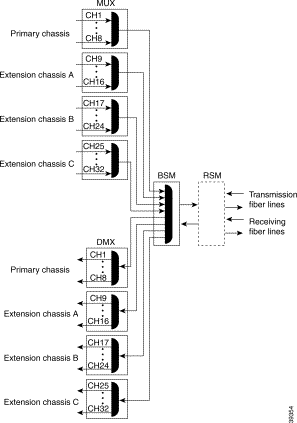
The Cisco Metro 1500 series is a modular structured system. This allows the system to expand while in use. Adding or removing channels does not affect the other working channels. Figure 2-2 shows a typical Cisco Metro 1500 series system configuration containing a primary chassis and three extension chassis.

The Cisco Metro 1500 series requires two identical WCMs to complete a full link, one at each end of the link. Each unit includes a primary chassis (see Figure 2-3) which holds up to eight WCMs. The WCMs transport up to eight independent channels.

The Cisco Metro 1500 series can be expanded by adding more WCMs. Adding extension chassis A, B, and C (Figure 2-4 to Figure 2-6) at both ends of the link upgrades the system to transport a total of 32 independent channels. It is recommend that you initially install the primary chassis and extension chassis A that holds the BSM to avoid service interruption while upgrading the unit to more than eight channels. The primary chassis and the extension chassis are each equipped with two fully redundant load-sharing, hot-swappable power supply modules (PSMs), as shown in Figure 2-3 to Figure 2-6.



Figure 2-7 shows the rear view of the primary chassis and extension chassis.
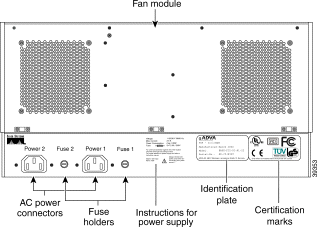
Each chassis is delivered with one to eight WCMs, according to the configuration ordered. Each WCM provides the conversion of the local or remote channels to their respective wavelengths. All modules are hot-swappable and can be repaired or upgraded while the other WCMs are in use. WCMs are designed to support a wide range of data rates. For more information on the data rates, optical budgets, and supported protocols, see "Cisco Metro 1500 Series Specifications," and "Unit Maintenance and Network Record."
The RSM is available as an option. The RSM upgrades the system with 1+1 line protection. The RSM is installed in the primary chassis only (Figure 2-3).
The primary chassis and extension chassis B can also include the optional network element management interface (NEMI) module. Extension chassis A and C can include an optional device element management interface (DEMI) module.
Fiber-optic cables are attached to the front panel of each WCM. The remote lines of each WCM are connected to the MUX and the DMX of the chassis. The common output/input of MUXs and DMXs (M1..4/D1..4) are connected to the BSM (M1..4/D1..4) in the extension chassis A. The common input or output of BSM (MUX/DMX) can be connected to the RSM receiver or transmitter (MUX/DMX) connector. The signals of the remote link are then present at the line A and line B connectors of the RSM.
Each chassis of the Cisco Metro 1500 series can be mounted in a 19-inch cabinet or in open racks. Each chassis requires five rack spaces. The chassis houses all of the system modules required to achieve the optical link, including:
Modules can be exchanged or added during operation. You have full flexibility in adjusting the Cisco Metro 1500 series unit to meet the application requirements. By purchasing a chassis that is not fully populated with WCMs, you have the option of upgrading the system by adding more WCMs at any time during operation.
The housing is modular in accordance with DIN specification 41494 part 5. The construction comprises two aluminum sides and four aluminum cross extrusions. Standard features also include sheet-steel covers and die-cast aluminum cover extrusions. Covers and side covers are uncoated aluminum; cross extrusions, side extrusions, and handles are textured powder-coated. The dimensions of the chassis are shown in Figure 2-8.

The system is identified by a label at the back of the unit. Each WCM, RSM, and NEMI has unique serial numbers and specification codes printed on the front panels of the modules. WCMs are labeled with alphanumeric and pictographic descriptions of their main properties. See Table 2-1 for descriptions of the markings found on the WCMs.
| Main Properties | Specification |
|---|---|

| WCM with clock recovery. The clock recovery is fixed to a single frequency. This frequency is shown below the symbol. |

| WCM with clock recovery. The clock recovery can be set to three frequencies. These frequencies are shown above and below the symbol. |

| WCM without clock recovery. The WCM ranges from 100 to 1250 Mbps |

| Local port description of WCM. Fiber type is multimode and the communication wavelength is 1310 nm. |

| Remote port description of WCM. Fiber type is single-mode and the communication wavelength is 1550 nm. |
The chassis consists of the following parts:
The airflow system includes an air intake at the bottom front side of the chassis and a fan module with two fans at the rear of the chassis. Two redundant power supplies power the fan module which consists of two redundant fans. The chassis internal air temperature controls the rotational speed of the fans. You see the state of the fan module on the display panel at the front of the chassis and through the NEMI. Refer to the Cisco Metro 1500 Series Management Guide for more information about fan observation using the NEMI.
 |
Caution The fan system can only be replaced by Cisco trained and certified technicians. |
The system exhibits high reliability in data and telecommunication applications because it has two identical, fully redundant power supplies. Each power supply can take over the power needs of the entire system. These power supplies provide 5V and 30A to the system. Full input to output, input to case and output to output isolation is provided.
 |
Caution If powered off, please wait at least 10 seconds before you switch the unit on again. |
Turn the power on or off using the keyswitch (AC powered version only). This switch supplies power to the redundant power supplies. You can only move the switch to on or off. Two keys are shipped with each unit and all units use the same key. The key can be removed in either the 1 or 0 position.
The status of power on and off is indicated on the display panel in front of the chassis and can be observed using network management at the NEMI. Refer to the Cisco Metro 1500 Series Management Guide for more information about power supply observation using network management and the NEMI.
 |
Warning Only trained and qualified personnel should be allowed to install, replace, or service this equipment. |
 |
Warning Do not touch any electrical or optical contact. Do not touch the fans during operation. |
The Power 1 socket supplies current to the left Power Supply 1 and the Power 2 socket supplies current to the right Power Supply 2. If the green LED on a power supply is off while the unit is powered on and the power cable is plugged in to the corresponding power socket, then the cable is faulty, a fuse has blown, or the power supply itself has failed. First check the power cable to make sure that it is securely plugged into the unit. If the cable is correctly attached, check the fuses for the power supply by disconnecting the power cord and opening the fuse holder. If the fuses are okay and the cable is okay, reinstall the fuses and follow the procedure below to swap the power supply. During this procedure, the system keeps running with its remaining power supply. The redundant power supply continues to provide uninterrupted service, but the failed unit should be checked and replaced as soon as possible.
All power supply modules are hot-swappable and can be replaced while the system is in service. To replace a power supply module take the following steps:
Step 2 Pull out the malfunctioning module.
Step 3 Slide in the spare module.
Step 4 Reconnect the power cord. The green LED is on.
Step 5 Tighten the four panel screws.
The power consumption is less than 150 VAC.
Use the following fuses:
| Power Type | Fuse Type | No. of Fuses |
|---|---|---|
AC Version | 2.5A 250V, slow blow, 5 x 20 mm | 2 |
DC Version | 6.3A 250V, slow blow, 2 x 20 mm | 2 |
 |
Warning Replace blown fuses always with fuses of the same type and size. |
The Cisco Metro 1500 series is a modular system. This section describes the following modules:
Communication over a wide range of data rates within a guaranteed optical budget is possible. The Cisco Metro 1500 series is transparent to any data communication protocol, except WCMs with clock recovery. For more information on the data rates, optical budgets, and supported protocols, see "Cisco Metro 1500 Series Specifications," and "Unit Maintenance and Network Record."
For laser safety requirements, WCMs are equipped with an automatic laser shutdown (ALS) that reduces the optical output power of the remote transmitters automatically if a remote link is broken.
Technical descriptions, installation, configuration, and operation of the WCM are described in "Wavelength Channel Modules."
The system uses the technology of dense wavelength division multiplexing (DWDM) to enable data communication. The channels of optical communication are converted to separate wavelengths of the ITU-T grid for DWDM. The MUX is a passive high performance module that combines up to eight optical signals into a group signal for transportation through BSM on one single-mode fiber.
The BSM is a high performance, optically passive module that joins the up to four group signals for the transport over two fibers to the remote end of the optical link. The BSM both combines the transmitted group signals and splits the received signal into the groups.
See "Band Splitter Module," for the technical description, installation, configuration, and operation of the BSM.
The RSM is an optional plug-in module that enhances the system with the 1+1 line protection capabilities.
See "Remote Switch Modules," for the technical description, installation, configuration, and operation of the RSM.
The NEMI is a plug-in module that can be inserted in the primary chassis (Figure 2-3) or in extension chassis B (Figure 2-5). This interface provides status and configuration capabilities of the chassis in which it is installed and of the chassis of the connected DEMI. A NEMI network management system can be connected through an Ethernet connection to a LAN. An EIA/TIA-232 port is available on the panel of the NEMI. This EIA/TIA-232 port can be used for modem connections and supports PPP.
Refer to the Cisco Metro 1500 Series Management Guide for information on the NEMI.
The DEMI is a plug-in module that can be inserted in extension chassis A or in extension chassis C. This interface provides the status and configuration capabilities of the extension chassis in which it is installed to its NEMI. A DEMI module is needed for each extension chassis to administrate systems with more than eight channels. A DEMI and NEMI must be linked by a bus cable.
Refer to the Cisco Metro 1500 Series Management Guide for information on the DEMI.
![]()
![]()
![]()
![]()
![]()
![]()
![]()
![]()
Posted: Tue Jan 23 11:20:24 PST 2001
All contents are Copyright © 1992--2001 Cisco Systems, Inc. All rights reserved.
Important Notices and Privacy Statement.