
Symbols & Numbers | A | B | C | D | E | F | G | H | I | J | K | L | M | N | O | P | Q | R | S | T | U | V | W | X | Y | Z
Index: W
- WAI (Web Accessibility Initiative): 1.7. Web Accessibility Initiative (WAI)
- watch( ) method
- wbr elements: 8.3. Alphabetical Tag Reference
- wbr objects: 9.6. Alphabetical Object Reference
- W3C DOM
- abstract model and: 1.7. Web Accessibility Initiative (WAI)
- applied style values: 5.6. Changing Applied Style Values
- architecture: 1.6.3. W3C DOM Architecture
- changing element text: 5.7.1.2. W3C DOM text
- changing elements: 5.7.2.2. W3C DOM document tree
- computed style: 2.4.2. Cascading Style Sheets
- creating element example: 2.4.4. Dynamic Content
- custom newsletter example: 5.11. Combining Forces: A Custom Newsletter
- dynamic content: 2.3.4. Dynamic Content
- element containment and: 3.3. Two Types of Containment
- event objects: 6.2.1. Event Objects and Event Models
- event propagation: 6.5. Event Propagation
- Events module: 2.3.5. The Event Model
- getComputedStyles( ) method: 4.3.3.2. W3C getComputedStyles( ) method
- IE 4 model and: 2.3. Internet Explorer DHTML
- measurement properties supported: 4.3.2. Positionable Element Properties
- modularization: 7.1. W3C Modularization
- page branching example: 2.6.2. Page Branching
- positioning attributes: 4. Adding Dynamic Positioning to Documents
- reading attribute values: 5.5. Changing Tag Attribute Values
- reference syntax: 2.3.1. Element Object References
- script access to document tree: 5.9.2. Embedding XML Data
- style objects: 4.3. Changing Attribute Values via Scripting
- styleSheet object properties: 5.6.3. Other Techniques
- text content: 5.7.1. Changing Element Text
- text range: 5.10. Working with Text Ranges
- XML and: 5.7. Changing Content
- W3C DOM Working Group: 1.4. XHTML
- W3C (World Wide Consortium): 1.3. HTML
- web browsers (see browsers)
- web content development
- cross-platform strategies: 2.6. Cross-Platform Strategies
- custom APIs: 4.4.3. Custom APIs
- custom newsletter example: 5.11. Combining Forces: A Custom Newsletter
- fragmentation: 1.9. A Fragmenting World
- impact of containment: 3.2. Understanding Block-Level Elements
- platform considerations: 2.1. What Is a Platform?
- prerelease versions and: 1.2. Version Headaches
- separating design from content: 3.6.3. Selecting a Style Sheet Style
- standardization and: 7. Standardization Trends
- striking balance: 7. Standardization Trends
- WAI and: 1.7. Web Accessibility Initiative (WAI)
- web pages
- WEFT tool: 2.3.7. Downloadable Fonts
- weight attribute
- weight property: 5.11. Combining Forces: A Custom Newsletter
- whatToShow property
- wheelDelta property
- which property
- while statement: 12.7. Control Statements
- white-space attribute (CSS): 11. Style Sheet Attribute Reference
- whitespace
- whiteSpace property
- widows attribute (CSS): 11. Style Sheet Attribute Reference
- widows property
- width attribute
- applet elements: 8.3. Alphabetical Tag Reference
- col elements: 8.3. Alphabetical Tag Reference
- colgroup elements: 8.3. Alphabetical Tag Reference
- embed elements: 8.3. Alphabetical Tag Reference
- frame elements: 8.3. Alphabetical Tag Reference
- hr elements: 8.3. Alphabetical Tag Reference
- iframe elements: 8.3. Alphabetical Tag Reference
- ilayer elements: 8.3. Alphabetical Tag Reference
- img elements: 8.3. Alphabetical Tag Reference
- input elements: 8.3. Alphabetical Tag Reference
- layer elements: 8.3. Alphabetical Tag Reference
- marquee elements: 8.3. Alphabetical Tag Reference
- multicol elements: 8.3. Alphabetical Tag Reference
- object elements: 8.3. Alphabetical Tag Reference
- pre elements: 8.3. Alphabetical Tag Reference
- spacer elements: 8.3. Alphabetical Tag Reference
- width attribute (CSS): 11. Style Sheet Attribute Reference
- width property
- applet objects: 9.6. Alphabetical Object Reference
- col objects: 9.6. Alphabetical Object Reference
- colgroup objects: 9.6. Alphabetical Object Reference
- CSSStyleDeclaration objects: 9.6. Alphabetical Object Reference
- document objects: 9.6. Alphabetical Object Reference
- embed objects: 9.6. Alphabetical Object Reference
- frame objects: 9.6. Alphabetical Object Reference
- hr objects: 9.6. Alphabetical Object Reference
- iframe objects: 9.6. Alphabetical Object Reference
- img objects: 9.6. Alphabetical Object Reference
- input (type="image") objects: 9.6. Alphabetical Object Reference
- marquee objects: 9.6. Alphabetical Object Reference
- object objects: 9.6. Alphabetical Object Reference
- pre objects: 9.6. Alphabetical Object Reference
- screen object: 9.6. Alphabetical Object Reference
- style objects: 9.6. Alphabetical Object Reference
- table objects: 9.6. Alphabetical Object Reference
- td objects: 9.6. Alphabetical Object Reference
- td, th objects: 9.6. Alphabetical Object Reference
- th objects: 9.6. Alphabetical Object Reference
- wildcards: 3.8.3. Universal Selectors
- Window object: 4.4.1. Browser Support Flagging
- window objects: 9.6. Alphabetical Object Reference
- window property
- windows
- Windows Media Player: 2.3.9. Additional Windows-Only Features
- with statement: 12.7. Control Statements
- word-break attribute (CSS): 11. Style Sheet Attribute Reference
- word-spacing attribute (CSS): 11. Style Sheet Attribute Reference
- word-wrap attribute (CSS): 11. Style Sheet Attribute Reference
- wordBreak property
- wordSpacing property
- wordWrap property
- World Wide Consortium (W3C): 1.3. HTML
- wrap attribute
- wrap property
- write( ) method
- writeln( ) method
- writing-mode attribute (CSS): 11. Style Sheet Attribute Reference
- writingMode property
Symbols & Numbers | A | B | C | D | E | F | G | H | I | J | K | L | M | N | O | P | Q | R | S | T | U | V | W | X | Y | Z
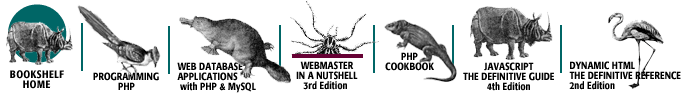
Copyright © 2003 O'Reilly & Associates, Inc. All Rights Reserved.