
Symbols | A | B | C | D | E | F | G | H | I | J | K | L | M | N | O | P | Q | R | S | T | U | V | W | X | Y | Z
Index: S
- scenarios for web sites: 8.3. Scenarios
- scope notes: 5.3.1. Labels Within Navigation Systems
- searching: 3.2.1.1.1. Alphabetical
- 6.1. Searching and Your Web Site
- ability to find: 1.2.1.1. Can't find it
- browsing and: 6.2.2. Searching and Browsing Are Integrated
- choosing what to index: 6.5. Indexing the Right Stuff
- chronologically: 6.5.2.4. Yesterday's news: Indexing recent content
- defining searching system: 2.1. The Role of the Information Architect
- designing interface for: 6.3. Designing the Search Interface
- displaying search results: 6.3.6. Display Search Results Sensibly
- HFHS case study: 10.2.4. Searching System
- iterations of: 6.2.3. Multiple Iterations Are Commonplace
- known-item searching: 3.2.1.1. Exact organization schemes
- labels for: 5.3.2. Labels as Indexing Terms
- reference interviews: 6.4. In an Ideal World: The Reference Interview
- search engines
- clarity of options for: 6.3.4. Search Options Should Be Clear
- conforming to whole web site: 6.3.3. Searching Should Conform to the Site's Look and Feel
- considering audience needs: 6.3.5. Choose a Search Engine That Fits Users' Needs
- disadvantages of: 6.1.1. When Not To Make Your Site Searchable
- obtaining an existing engine: 6.3.5. Choose a Search Engine That Fits Users' Needs
- tracking queries of: 9.6.4. Usage Tracking
- search zones: 6.5.2. Search Zones: Selectively Indexing the Right Content
- by subject: 6.5.2.3. Drilling down: Indexing by subject
- types of (reasons for): 6.2.1. Users Have Different Kinds of Information Needs
- user feedback on: 6.3.8. Always Provide the User with Feedback
- when to make sites searchable: 6.1.1. When Not To Make Your Site Searchable
- selective indexes: 6.5.2. Search Zones: Selectively Indexing the Right Content
- self-centered labeling: 5.1.3. Self-Centered Labeling
- serendipity mode: 8.3. Scenarios
- site maps: 4.6.3. The Site Map
- site-wide navigation system: 4.4.2. Global Navigation Systems
- sketches, design: 8.6. Design Sketches
- sorting (see organizing information)
- speed of display: 4.5.2.3. Display speed
- statistics on site usage: 9.6.4. Usage Tracking
- structure of information: 3.2.2. Organization Structures
- style guides: 9.5. Architecture Style Guides
- sub-sites: 4.4.3. Local Navigation Systems
- subject-oriented organization: 3.2.1.2.1. Topical
- success, measuring: 7.2.1. Measuring Success
- Suggestions area: 9.6.3. Questions and Suggestions
- supplemental navigation systems: 4.6. Remote Navigation Elements
Symbols | A | B | C | D | E | F | G | H | I | J | K | L | M | N | O | P | Q | R | S | T | U | V | W | X | Y | Z
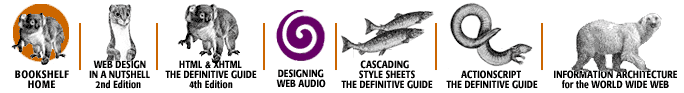
Copyright © 2002 O'Reilly & Associates, Inc. All Rights Reserved.