
Symbols & Numbers | A | B | C | D | E | F | G | H | I | J | K | L | M | N | O | P | Q | R | S | T | U | V | W | X | Y | Z
Index: C
- C command: 2.4.3. Deletion Commands
- C compilers: 4.5.3. Pattern-Matching Operators
- C programming language: 1.3. History of Unix Shells
- C shell: 1.3. History of Unix Shells
- 1.3.2. Features of the Korn Shell
- 1.4. Getting the 1993 Korn Shell
- 4.7. Advanced Examples: pushd and popd
- command substitution and: 4.6. Command Substitution
- filename completion and: 2.3.5. Filename and Variable Completion and Expansion
- history mechanism in: 2. Command-Line Editing
- pushd and popd commands in: 4.7. Advanced Examples: pushd and popd
- setuid shell scripts and: 10.4.4. Setuid and Privileged Mode
- caret character (^)
- case-changing commands (emacs-mode): 2.3.6. Miscellaneous Commands
- case statement: 5. Flow Control
- cat command: 1.7.1. Standard I/O
- cc command: 2.4.3. Deletion Commands
- cd commands: 1.6.1.3. Changing working directories
- CDPATH variable: 3.4.2.9. Directory search path
- central processing units (CPUs): 8.5.2. Advantages and Disadvantages of Coroutines
- character-based user interfaces: 1. Korn Shell Basics
- character-finding commands: 2.4.5. Character-Finding Commands
- character sets: 1.6.2. Filenames and Wildcards
- characters, special (see special characters)
- chmod command: 4.1. Shell Scripts and Functions
- close system call: 8.5. Coroutines
- code blocks: 7.2.3.3. Code blocks
- code, examples of (see tasks)
- colon (:): 4.5.1. Syntax of String Operators
- COLUMNS variable: 3.4.2.1. Editing mode variables
- comma (,), as command: 2.4.5. Character-Finding Commands
- command completion: 2.3.5. Filename and Variable Completion and Expansion
- command-line editing: 2. Command-Line Editing
- command-line options: 6.1. Command-Line Options
- command-line processing: 7.3. Command-Line Processing
- command lines: 1.1. What Is a Shell?
- command number: 3.4.2.3. Prompting variables
- command substitution: 2.1. Enabling Command-Line Editing
- commands: 1.5.1. Commands, Arguments, and Options
- comment lines, filtering out with grep command: 7.2.3.3. Code blocks
- comments in scripts: 4.5.1. Syntax of String Operators
- compound statements, redirecting I/O to: 7.2.3.2. I/O redirection and multiple commands
- compound variables: 4.3. Compound Variables
- condition tests: 5.1.4. Condition Tests
- 6.2. Numeric Variables and Arithmetic
- arithmetic: 6.2.2. Arithmetic Conditionals
- arithmetic comparison operators for: 5.1.4.4. Arithmetic conditionals
- file attribute operators for: 5.1.4.3. File attribute checking
- in while and until constructs: 5.5. while and until
- old syntax for: 5.1.4. Condition Tests
- processing text within: 5.1.4. Condition Tests
- string comparison operators for: 5.1.4.1. String comparisons
- conditionals (see if statement)
- constants, setting up in shell scripts: 6.5.3. Type and Attribute Options
- continue statement: 5.5.1. break and continue
- control keys: 1.9.5. Control Keys
- control mode: 2.4. Vi Editing Mode
- core dumps: 8.3.1. Control-Key Signals
- coroutines: 8. Process Handling
- cp command: 1.7.2. I/O Redirection
- CPUs (central processing units): 8.5.2. Advantages and Disadvantages of Coroutines
- csh shell (see C shell)
- CTRL-[ command: 2.3.6. Miscellaneous Commands
- CTRL-A command: 2.3.3. Line Commands
- CTRL-B command: 2.3.1. Basic Commands
- CTRL-C command: 1.9.5. Control Keys
- CTRL-D command: 1.9.5. Control Keys
- CTRL-E command: 2.3.3. Line Commands
- CTRL-F command: 2.3.1. Basic Commands
- CTRL-H command: 1.9.5. Control Keys
- CTRL-J command: 2.3.6. Miscellaneous Commands
- CTRL-K command: 2.3.3. Line Commands
- CTRL-L command: 2.3.6. Miscellaneous Commands
- CTRL-M command: 1.9.5. Control Keys
- CTRL-N command: 2.3.4. Moving Around in the History File
- CTRL-O command: 2.3.6. Miscellaneous Commands
- CTRL-P command: 2.3.4. Moving Around in the History File
- CTRL-Q command: 1.9.5. Control Keys
- CTRL-R command: 2.3.4. Moving Around in the History File
- CTRL-S command: 1.9.5. Control Keys
- CTRL-T command: 2.3.6. Miscellaneous Commands
- CTRL-U command: 1.9.5. Control Keys
- CTRL-V command: 2.3.6. Miscellaneous Commands
- CTRL-W command: 2.3.6. Miscellaneous Commands
- CTRL-]x command: 2.3.6. Miscellaneous Commands
- CTRL-X CTRL-E command: 2.3.6. Miscellaneous Commands
- CTRL-X CTRL-X command: 2.3.6. Miscellaneous Commands
- CTRL-Y command: 2.3.1. Basic Commands
- CTRL-Z command: 8.2.2. Suspending a Job
- curly braces ({ }): 4.2.2. More on Variable Syntax
- current directory (see working directory)
- cursor: 2.3.6. Miscellaneous Commands
- cut command: 1.7.1. Standard I/O
- cygwin environment: A.9.1. Cygwin
Symbols & Numbers | A | B | C | D | E | F | G | H | I | J | K | L | M | N | O | P | Q | R | S | T | U | V | W | X | Y | Z
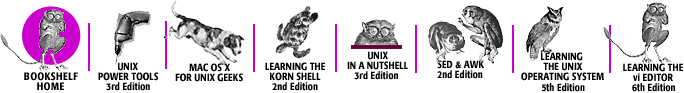
Copyright © 2003 O'Reilly & Associates, Inc. All Rights Reserved.