
Chapter 1. Korn Shell Basics
Contents:
What Is a Shell?
Scope of This Book
History of Unix Shells
Getting the 1993 Korn Shell
Interactive Shell Use
Files
Input and Output
Background Jobs
Special Characters and Quoting
You've used your computer for simple tasks, such as invoking your favorite application programs, reading your electronic mail, and perhaps examining and printing files. You know that your machine runs the Unix operating system, or maybe you know it under some other name, like Solaris, HP-UX, AIX, or SunOS. (Or you may be using a system such as GNU/Linux or one of the 4.4-BSD-derived systems that is not based on the original Unix source code.) But apart from that, you may not have given too much thought to what goes on inside the machine when you type in a command and hit ENTER.
It is true that several layers of events take place whenever you enter a command, but we're going to consider only the top layer, known as the shell. Generally speaking, a shell is any user interface to the Unix operating system, i.e., any program that takes input from the user, translates it into instructions that the operating system can understand, and conveys the operating system's output back to the user.
There are various types of user interface. The Korn shell belongs to the most common category, known as character-based user interfaces. These interfaces accept lines of textual commands that the user types; they usually produce text-based output. Other types of interface include the now-common graphical user interfaces (GUI), which add the ability to display arbitrary graphics (not just typewriter characters) and to accept input from mice and other pointing devices, touch-screen interfaces (such as those you see on some automatic teller machines), and so on.
1.1. What Is a Shell?
The shell's job, then, is to translate the user's command lines into operating system instructions. For example, consider this command line:
sort -n phonelist > phonelist.sorted
This means, "Sort lines in the file phonelist in numerical order, and put the result in the file phonelist.sorted." Here's what the shell does with this command:
Breaks up the line into the pieces sort, -n, phonelist, >, and phonelist.sorted. These pieces are called words.
Determines the purpose of the words: sort is a command; -n and phonelist are arguments; > and phonelist.sorted, taken together, are I/O instructions.
Sets up the I/O according to > phonelist.sorted (output to the file phonelist.sorted) and some standard, implicit instructions.
Finds the command sort in a file and runs it with the option -n (numerical order) and the argument phonelist (input filename).
Of course, each step really involves several substeps, and each substep includes a particular instruction to the underlying operating system.
Remember that the shell itself is not Unix -- just the user interface to it. This is illustrated in Figure 1-1. Unix is one of the first operating systems to make the user interface independent of the operating system.
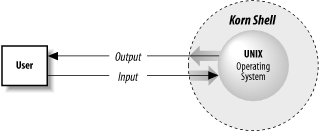
Figure 1-1. The shell is a layer around the Unix operating system

Copyright © 2003 O'Reilly & Associates. All rights reserved.



