|
|

This chapter lists safety warnings and describes the checks and preparations to make before you install the Cisco CTE 1450.
This section lists the general safety warnings and cautions and describes electrical and environmental safety issues to consider before you install the device.
Read "Installing the Cisco CTE 1450," before you connect the system to its power source. Failure to read and follow these guidelines could lead to an unsuccessful installation and possible damage to the system and components.
You should observe the following safety warnings when working with any equipment that connects to electrical power or telephone wiring. They can help you avoid injuring yourself and damaging the Cisco CTE 1450.
The following warnings and cautions are provided to help you prevent damage to the devices or injury to yourself:
 |
Warning Before working on a chassis or working near power supplies, unplug the power cord on AC units. |
 |
Warning Before opening the chassis, disconnect the telephone-network cables to avoid contact with telephone-network voltages. |
 |
Warning Only trained and qualified personnel should be allowed to install, replace, or service this equipment. |
 |
Warning This equipment is intended to be grounded. Ensure that the host is connected to earth ground during normal use. |
 |
Warning Do not work on the system or connect or disconnect cables during periods of lightning activity. |
 |
Warning Ultimate disposal of this product should be handled according to all national laws and regulations. |
 |
Warning Read the installation instructions before you connect the system to its power source. |
 |
Warning The device is designed to work with TN power systems. |
Observe the following general precautions for using and working with your Cisco CTE 1450:
 |
Note For translations of safety warnings, see "Translated Safety Warnings." |
The following guidelines will help ensure your safety and protect the equipment. This list does not cover all potentially hazardous situations, so be alert.
Follow these guidelines when working on equipment powered by electricity:
A number of devices are available that protect against power problems such as power surges, transient currents, and power failures. The following subsections describe some of these devices.
Surge protectors are available in a variety of types and usually provide a level of protection commensurate with the cost of the device. Surge protectors prevent voltage spikes, such as those caused during an electrical storm, from entering a system through the electrical outlet. Surge protectors, however, do not offer protection against brownouts, which occur when the voltage drops more than 20 percent below the normal AC line voltage level.
Line conditioners go beyond the overvoltage protection of surge protectors. Line conditioners keep the voltage of a system's AC power source at a fairly constant level and, therefore, can handle brownouts. Because of this added protection, line conditioners cost more than surge protectors—up to several hundred dollars. However, these devices cannot protect against a complete loss of power.
UPS systems offer the most complete protection against variations in power because they use battery power to keep the system running when AC power is lost. The battery is charged by the AC power while it is available, so once AC power is lost, the battery can provide power to the system for a limited amount of time—from 15 minutes to an hour or so—depending on the UPS system.
UPS systems range in price from a few hundred dollars to several thousand dollars, with the more expensive units allowing you to run larger systems for a longer period of time when AC power is lost. UPS systems that provide only 5 minutes of battery power let you conduct an orderly shutdown of the system, but are not intended to provide continued operation. Surge protectors should be used with all UPS systems, and the UPS system should be Underwriters Laboratories (UL) safety-approved.
Static electricity can harm delicate components inside your computer. To prevent static damage, discharge static electricity from your body before you touch any of your computer's electronic components. You can do so by touching an unpainted metal surface on the computer chassis.
As you continue to work inside the computer, periodically touch an unpainted metal surface to remove any static charge your body might have accumulated.
You can also take the following precautions to prevent damage from electrostatic discharge (ESD):
When you run wires for any significant distance in an electromagnetic field, electromagnetic interference (EMI) can occur between the field and the signals on the wires.
Note the following:
To predict and remedy strong EMI, consult RFI experts.
This section describes the requirements your site must meet for safe installation and operation of your Cisco CTE 1450. Ensure that your site is properly prepared before beginning installation.
The environmental monitoring functionality in the Cisco CTE 1450 protects it and its components from potential damage from overvoltage and overtemperature conditions. After installation, make sure the site maintains an ambient temperature of 50 to 95°F (10 to 35°C), and keep the area around the chassis as free from dust as is practical.
When planning your site layout and equipment locations, keep in mind the precautions described in this section to help prevent equipment failures and reduce the possibility of environmentally caused shutdowns. If you are currently experiencing shutdowns or unusually high errors with your existing equipment, these precautions will help you isolate the cause of failures and prevent future problems.
Use the following precautions when planning the operating environment for your Cisco CTE 1450:
Follow these guidelines to create a safe operating environment:
This section describes how to prepare the site for the Cisco CTE 1450.
This section describes environmental conditions and precautions required for the Cisco CTE 1450 to function correctly, including factors such as temperature, ventilation, and space requirements. Please review the information shown in Table 2-1 and confirm that the site you wish to place your Cisco CTE 1450 in meets these requirements.
 |
Warning The plug-socket combination must be accessible at all times because it serves as the main disconnecting device. |
The AC-input power supply operates on input voltage and frequency within the ranges of 100 to 240 VAC and 50 to 60 Hz. Each AC-input power supply operating at 120 VAC requires up to 5A service.
 |
Note Cisco recommends powering the Cisco CTE 1450 from a 15A (100 to 120 VAC) or a 10A (200 to 240 VAC) receptacle at the power source. Cisco recommends that you use an uninterruptable power source to protect against power failures at your site. |
See Table 2-2 for Cisco CTE 1450 power requirements.
AC power supply voltage | 100 to 120 VAC or 200 to 240 VAC, 50 to 60 Hz |
System battery | CR2032 3V lithium coin cell |
Following are guidelines for setting up the plant wiring and cabling at your site. When planning the location of the new system, consider the distance limitations for signaling, EMI, and connector compatibility. Each issue and its effect on Cisco CTE 1450 site planning is described in the sections that follow.
When wires are run for any significant distance in an electromagnetic field, interference can occur between the field and the signals on the wires. The potential presence of interference has two implications for the construction of plant wiring:
 |
Note To predict and remedy strong EMI, you might also need to consult experts in RFI. |
Follow these guidelines to reduce the possibility of extraneous interference and damage from EMI pulses:
The size of your networks and the distances between connections depend on the type of signal, the signal speed, and the transmission media (the type of cabling used to transmit signals). For example, standard coaxial cable has a greater channel capacity than twisted-pair cabling and can transmit signals more clearly for a greater distance.
The distance and rate limits in the following descriptions are the IEEE (Institute of Electrical and Electronics Engineers) recommended maximum speeds and distances for signaling.
 |
Note Cisco recommends that you not exceed specified transmission rate and distance limits. However, if you understand the electrical problems that might arise and can compensate for them, you can obtain good results with rates and distances greater than those shown here. For example, the recommended maximum rate for V.35 is 2 Mbps. Still, it is commonly used at 4 Mbps without any problems. Be advised that you exceed the recommended limits at your own risk. |
When preparing your site for network connections to the Cisco CTE 1450, you must consider a number of factors related to each type of interface:
For ordering information for any additional special equipment that you might require, contact a Cisco customer service representative (see Obtaining Technical Assistance). Keep in mind, however, that the Cisco CTE 1450 is preconfigured in the configuration that you ordered. All devices, cables, documentation, and miscellaneous parts should be included with the system.
Observe the following precautions for rack stability and safety. Also, refer to any installation documentation accompanying the rack for specific warning and caution statements and procedures.
Servers, storage systems, and appliances are considered components in a rack. Thus, "component" refers to any server, storage system, or appliance, as well as to various peripherals or supporting hardware.
| |||
|
| ||
Observe the following guidelines when working with options:
 |
Caution Always install the cable management arm during the initial installation of the rack kit. See "Installing the Cisco CTE 1450," for instructions on installing the cable management arm. Failure to properly install the cable management arm and its associated support bracket could result in accidental disengagement of the system while you are extending the rack rail slides and could potentially cause damage to the system or cause you bodily harm. |
The Declaration of Conformity related to this product is located at this URL: http://www.ciscofax.com/
Deutsch: | Dieses Gerät entspricht den wesentlichen Anforderungen und weiteren Bestimmungen der Richtlinien 73/23/EWG und 89/336/EWG mit der Ergänzung durch Richtlinie 93/68/EWG. |
Dansk: | Dette udstyr er i overensstemmelse med de ufravigelige hensyn og andre bestemmelser i direktiv 73/23/EEC og 89/336/EEC som ændred i direktiv 93/68/EEC. |
English: | This equipment is in compliance with the essential requirements and other provisions of Directives 73/23/EEC and 89/336/EEC as amended by Directive 93/68/EEC. |
Español: | Este equipo cumple con los requisitos esenciales y otras disposiciones de las Directrices 73/23/EEC y 89/336/EEC de acuerdo a las modificaciones de la Directriz 93/68/EEC. |
| |
Français: | Cet appareil remplit les principales conditions requises et autres dispositions des Directives 73/23/EEC et 89/336/EEC, modifiées par la Directive 93/68/EEC. |
Íslenska: | Þessir búnaður samrýmist lögboðnum kröfum og öðrum ákvæðum tilskipana 73/23/EBE og 89/336/EBE, með breytingum skv. tilskipun 93/68/EBE. |
Italiano: | Questa apparecchiatura è conforme ai requisiti essenziali e altre disposizioni delle Direttive 73/23/EEC e 89/336/EEC modificate con la Direttiva 93/68/EEC. |
Nederlands: | Deze apparatuur voldoet aan de belangrijkste eisen en andere voorzieningen van richtlijnen 73/23/EEC en 89/336/EEC zoals gewijzigd door richtlijn 93/68/EEC. |
Norsk: | Dette utstyret samsvarer med de vesentligste kravene og andre regler i direktivene 73/23/EEC og 89/336/EEC samt i tilleggsdirektiv 93/68/EEC. |
Português: | Este equipamento satisfaz os requisitos essenciais e outras provisões das Directivas 73/23/EEC e 89/336/EEC, conforme amendados pela Directiva 93/68/EEC. |
Suomalainen: | Tämä laite on direktiivien 73/23/ETY ja 89/336/ETY (kuten muutettu direktiivissä 93/68/ETY) keskeisten vaatimusten ja määräysten mukainen. |
Svenska: | Denna utrustning uppfyller de väsentliga kraven och andra villkor i direktiven 73/23/EEC och 89/336/EEC enligt ändringarna i direktiv 93/68/EEC. |
The Cisco CTE 1450 complies with the standards listed in Table 2-3.
This equipment is intended to operate under the following conditions with respect to EMC:
In addition, if equipment is operated in a domestic environment, RFI may occur.
 |
Warning Modifying the equipment without Cisco's authorization may result in the equipment no longer complying with FCC requirements for Class A or Class B digital devices. In that event, your right to use the equipment may be limited by FCC regulations and you may be required to correct any interference to radio or television communications at your own expense. |
This equipment has been tested and found to comply with the limits for a Class A digital device, pursuant to Part 15 of the FCC Rules. These limits are designed to provide reasonable protection against harmful interference when the equipment is operated in a commercial environment. This equipment generates, uses, and can radiate radio frequency energy and, if not installed and used in accordance with the instruction manual, may cause harmful interference to radio communications. Operation of this equipment in a residential area is likely to cause harmful interference, in which case the user will be required to correct the interference at his or her own expense.
 |
Warning This Class A digital apparatus complies with Canadian ICES-003. Cet appareil numèrique de la classe A est conforme á la norme NMB-003 du Canada. |
This is a class A product. In a domestic environment, this product may cause radio interference, in which case the user may be required to take adequate measures.
 |
Warning This is a Class A product based on the standard of the Voluntary Control Council for Interference by Information Technology Equipment (VCCI). If this equipment is used in a domestic environment, radio disturbance may arise. When such trouble occurs, the user may be required to take corrective actions. |
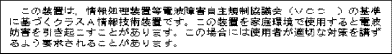
 |
Warning This is a Class A Information Product, when used in residential environment, it may cause radio frequency interference, under such circumstances, the user may be requested to take appropriate countermeasures. |
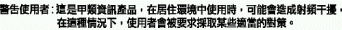
 |
Warning This equipment is a Class A product and should be used and installed properly according to the Hungarian EMC Class A requirements (MSZEN55022). The Class A equipment is derived for typical commercial establishments for which special conditions of installation and protection distance are used. |
Figyelmeztetés a felhasználói kézikönyv számára: Ez a berendezés "A" osztályú termék, felhasználására és üzembe helyezésére a magyar EMC "A" osztályú követelményeknek (MSZ EN 55022) megfeleloen kerülhet sor, illetve ezen "A" osztályú berendezések csak megfelelo kereskedelmi forrásból származhatnak, amelyek biztosítják a megfelelo speciális üzembe helyezési körülményeket és biztonságos üzemelési távolságok alkalmazását.
| |||
|
| ||
This section lists the tools required to install the Cisco CTE 1450.
Your Cisco CTE 1450 has been fully configured at the factory; no assembly is required. However, you will need the following tools and equipment to install the Cisco CTE 1450:
 |
Note Do not discard the shipping container or the packing slip. You will need the container if you need to ship the Cisco CTE 1450 in the future, such as for repair, and you will need the packing slip to verify your order. |
This section lists the contents of the shipping box in which the product was shipped and describes what to do if something is missing.
When you receive your Cisco CTE 1450, use the following procedure to check the contents of the shipping container. Use the component list in Table 2-4 and the system installation checklist in Table 2-5 to ensure you received all the components you ordered.
Step 1 Verify that the following are included in the shipping container (the accessories box might be separate):
Step 2 Check the contents of the accessories box against the Installation Checklist, Table 2-4, and the packing slip to verify that you received all listed equipment.
Step 3 To begin installation, see the "Site Log" section, and then Chapter 3, "Installing the Cisco CTE 1450."
This section lists the environmental, electrical, EMI, and space requirements in a checklist format.
To monitor your installation procedure and to provide a historical record of each installation step, use the Cisco CTE 1450 installation checklist in Table 2-5.
Photocopy this checklist and then indicate on it when each procedure or verification is completed. When the checklist is completed, place it in your site log (see the "Site Log" section) along with additional Cisco CTE 1450 records.
When the checklist is complete, the system is ready for global and interface-specific configuration.
![]()
![]()
![]()
![]()
![]()
![]()
![]()
![]()
Posted: Thu Dec 12 15:16:50 PST 2002
All contents are Copyright © 1992--2002 Cisco Systems, Inc. All rights reserved.
Important Notices and Privacy Statement.