|
|

This chapter provides preliminary installation steps for the BPX switch, including the mechanical installation of the BPX switch shelf in a Cisco cabinet or vendor supplied standard 19 inch (48.25 cm) equipment rack.
This chapter contains the following sections:
 | Warning Installation should be performed by authorized personnel only. |
The BPX switch has the following site preparation requirements.
Before proceeding, go through this parts checklist to verify that all the parts you ordered are present, and that they are all in good condition. If there is anything missing or damaged, report it to your Cisco Order Administration representative.
Plug-in cards may be shipped installed or under separate cover. The exact number of cards will vary from site to site, depending on the selected configuration. The BPX switch is shipped with all unused slots covered by backplane inserts which prevent radio frequency emissions from the equipment. The unit must not be operated with any unused slots left uncovered.
Refer to the list below and check the number and type of cards shipped against the number and type of card you ordered.
| If a DC version, the correct number of Power Entry modules. |
| If an AC version, the unit has the correct number of power supplies (1 or 2). |
| For non- redundant configuration, one Broadband Controller Card. This can be a BCC-4, BCC-3, or a BCC-32 depending on system configuration |
| For a non-redundant configuration, one Broadband Controller backcard. For a BCC-4 or BCC-3 front card, a BCC-3-bc backcard must be used. For a BCC-32 front card, a BCC-bc backcard must be used. |
| For a redundant configuration, two Broadband Controller Cards. These can be two BCC-3s or two BCC-32s. |
| For a redundant configuration, two Broadband Controller backcards. For BCC-4 or BCC-3 front cards, these must be BCC-3-bc backcards. For BCC-32 front cards, these must be BCC-bc backcards. |
| One ASM card. |
| One LM-ASM card. |
| Correct number of BXM cards. |
| Correct number of BNI cards. |
| Correct number of BME cards. |
| Correct number of ASI cards. |
| One line module backcard for each BXM, as applicable (e.g., BPX-T3/E3-BC, MMF-155-4, SMF-155-4, SMFLR-155-4, MMF-155-8, SMF-155-8, SMFLR-155-8, SMF-622, SMFLR-622, SMF-622-2, or SMFLR-622-2). |
| One line module backcard, SMF-622-2 for each BME. |
| One line module backcard (e.g., BPX-T3-BC, BPX-E3-BC, MMF-2-BC, SMF-2-BC, or SMFLR-2-BC) for each BNI, as applicable. |
| One line module backcard (e.g., BPX-T3-BC, BPX-E3-BC, MMF-2-BC, SMF-2-BC, or SMFLR-2-BC) for each ASI, as applicable. |
| All cables specified in the order. |
The following paragraphs contain safety information for system planners, installers, and maintenance personnel. The mechanical design of the BPX switch prevents any access to exposed voltages without the use of tools. When installed properly, all front and rear cards are held captive mechanically.
 | Warning For protection against shock hazard, verify all power cords or cables are disconnected before servicing unit (there may be more than one). The highest voltage that may be present in the node when powered up is 264 VAC (AC systems) or 56 VDC (DC systems). |
The optical ports contain an information label as shown in Figure 2-1.
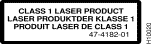
 | Warning Invisible laser radiation may be emitted from the optical ports of the single-mode or multi-mode products when no fiber cable is connected. Avoid exposure and do not look into open apertures. (For translated versions of this warning, refer to the Regulatory Compliance and Safety Information that accompanied your equipment). |
 | Warning Class 1 laser product. (For translated versions of this warning, refer to the Regulatory Compliance and Safety Information that accompanied your equipment). |
 | Warning Laser radiation when open. (For translated versions of this warning, refer to the Regulatory Compliance and Safety Information that accompanied your equipment). |
You must install your BPX switch in accordance with national and local electrical codes. In the United States, National Fire Protection Agency (NFPA) 70, United States National Electrical Code. In Canada, Canadian Electrical Code, C22.1, part 1. In other countries, International Electrotechnical Commission (IEC) 364, part 1 through part 7.
The BPX switch operates safely when it is used in accordance with its marked electrical ratings and product usage restrictions.
Additional safety statements are provided in the following paragraphs:
Follow these basic guidelines when working with any electrical equipment:
The following guidelines will help to ensure your safety and protect the equipment. The list of guidelines may not address all potentially hazardous situations in your working environment so be alert and exercise good judgment at all times.
The safety guidelines are:
Step 2 Certain BPX switches are supplied with two power feeds (cords). Before commencing installation or maintenance inside the cabinet, be sure both power feeds are disconnected from their respective sources.
Step 3 Ensure that the BPX switch frame is attached to an isolated ground connection (connection attached directly to ground through an uninterrupted line).
Step 4 A conduit hookup box is factory-installed on each DC Power Entry Module for sites requiring wiring to be enclosed in conduit. A plastic terminal block cover is also provided for installations that do not require conduit hookup. Install one or the other as protection for the DC input.
Step 5 For an AC system, verify that the node is powered from a dedicated AC branch circuit. The circuit shall be protected by a dedicated 2-pole circuit breaker sized such that the rated current and the trip delay is higher and longer than the BPX switch circuit breaker. A dedicated 20A, 2-pole AC circuit breaker with a long trip delay is recommended for installation.
Step 6 For a DC system, verify that the node is powered from a dedicated DC branch circuit. The circuit shall be protected by a dedicated circuit breaker sized such that the rated current and the trip delay is higher and longer than the BPX switch circuit breaker. A dedicated 50A, 1-pole DC circuit breaker with a long trip delay is recommended for installation.
Step 7 An insulated grounding conductor that is identical in size to the grounded and ungrounded branch circuit supply conductors, but is green with yellow stripes, is to be installed as part of the branch circuit that supplies the unit.
All apparatus (e.g., 48 VDC power supplies) connected to the BPX switch must comply with BS6301 or EN60950
Compliance with emission regulations depends upon adherence to the installation steps in this manual, including installation of faceplates for all slots and the use of shielded cables between systems.
A fully loaded, AC-version, BPX switch can weigh up to 213 pounds (97 Kgs). A fully-loaded DC-version BPX switch may weigh up to 163 pounds (74 Kgs).
 | Caution If the BPX switch is to be mounted in an enclosed cabinet, assure that a free flow of air in and out of the enclosure is provided. Contact Customer Service for further information. |
BPX switch shelves are designed to be mounted to two sets of vertical mounting rails in either a Cisco cabinet or a standard 19-inch equipment rack with unrestricted front to rear air flow. When installed in a Cisco cabinet (Figure 2-2), the front flanges of the BPX switch are secured to the front rails of the Cisco cabinet. In factory installations, rear support is provided by rear mounting rails in the cabinet at a setback of 19.86 inches. As an option, a rear set of rails located at a setback of approximately 30 inches may be used for rear support.
BPX switch shelves can also be mid-mounted to an open T-Rail type rack (Figure 2-3) with unrestricted front to rear air flow. To facilitate this type of installation, brackets may be fastened to the BPX switch shelf at a 5 or 10 inch setback for supporting the front of the BPX switch shelf. Additional rear mounting support is also recommended. Contact Customer Service for further information.
For recommended typical equipment configurations in a Cisco cabinet, refer to Appendix A, Cisco Cabinet Dimensions.
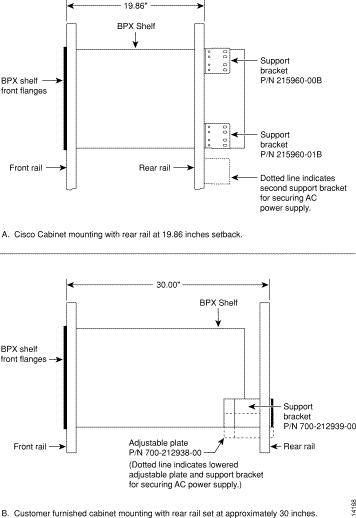
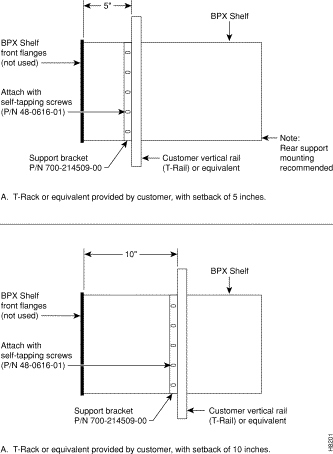
The BPX switch shelf is designed for mounting in a standard 19-inch (48.25 cm.) equipment rack such as the standard Cisco cabinet. A minimum width between rails of 17.750 inches (44.45 cm) is required (Figure 2-4 and Figure 2-5). Mounting flanges are permanently attached to the front edge of the BPX switch shelf. It is recommended that the shelf be mounted with all plug-in cards temporarily removed to lessen the weight.
There are two types of BPX switch shelves, AC powered and DC powered. When an AC powered BPX switch shelf is installed, an AC Power Supply Tray is installed directly below it. The DC Powered BPX switch Shelf contains factory installed DC power entry modules (PEMs) within the shelf itself.
Temporary support brackets and a spacer bar are furnished to ease installation by supporting the BPX shelf as it is slid into a cabinet.
The following instructions are for BPX switch shelf installation in a Cisco cabinet which has rear rails at 19.86 inches (50.5 cm) or in a customer supplied standard 19-inch (48.25 cm) equipment rack with rear rails at a 30 inch (76.2 cm) setback.
To install the BPX switch in a rack proceed as follows:
Step 2 Remove the card retaining bracket from the front of the chassis by unscrewing the four Phillips screws. This bracket is used to retain the boards during shipping.
Step 3 Remove the Air Intake Grill and all front and rear cards from the shelf and temporarily set aside as follows:
(a) Locate the small access hole in the top center of the front Air Intake Grille below the card slots (see Figure 2-6 for location).
(b) Insert a small slotted blade screwdriver (0.20/0.25 inch blade width) into the access hole until it stops (approximately 1 inch).
(c) Carefully rotate the screwdriver approximately a quarter turn in either direction. The top of the Air Intake Grille should spring out.
(d) Remove Air Intake Grille.
 | Caution Ground yourself before handling BPX switch cards by placing a wrist strap on your wrist and clipping the strap lead to the cabinet. |
(e) To remove the cards, rotate the extractor handles at the top and bottom of each card to release the card and slide it out.
Step 4 Decide where the BPX switch is to be located. Refer to Figure 2-2 through Figure 2-5 for typical mounting dimensions. Also, for typical mounting configuration examples, refer to Appendix A, Cisco Cabinet Dimensions. The appendix lists dimensions in inches, centimeters, and rack mounting units (RMUs). The top of the spacer bracket should be temporarily installed in the rack 22.75" (57.8 cm.) below the location selected for the top of the BPX switch chassis.
Step 5 Install the temporary support brackets and spacer bar (shipped with the unit). Use two mounting screws to attach each temporary support bracket and two screws to attach the temporary spacer bar to the rack (Figure 2-7 and Figure 2-8).
Step 6 If the BPX switch shelf is being installed in a Cisco cabinet and is using factory installed rear rails located at a 19.86 inch setback from the front, go to Chapter 3, Installation with Cisco Cabinet.
Step 7 If the BPX switch shelf is being installed in a customer supplied cabinet using rear rail mounting support brackets located at a setback of approximately 30 inches from the front, go to Chapter 4, Installation with Customer Cabinet.
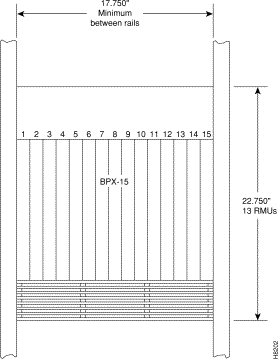
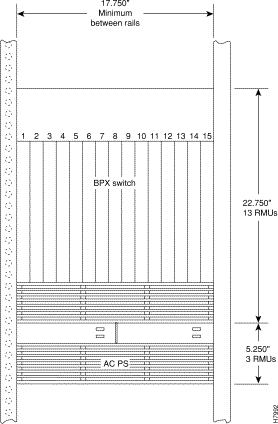
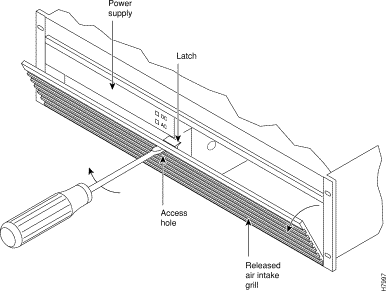
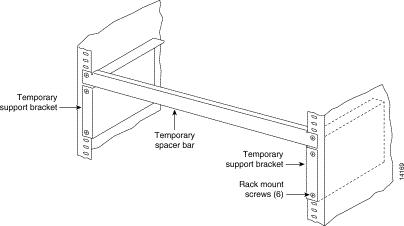
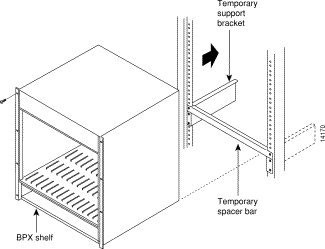
![]()
![]()
![]()
![]()
![]()
![]()
![]()
![]()
Posted: Mon Jan 15 19:59:54 PST 2001
All contents are Copyright © 1992--2001 Cisco Systems, Inc. All rights reserved.
Important Notices and Privacy Statement.