|
|

Before you install Cisco Personal Assistant into your production network, you should take the time to understand it and how it fits in the rest of the IP telephony network. You should also determine the best server configuration to support your users.
Use these sections to learn about the features and components of Personal Assistant, how it works, and how it fits into your IP telephony network:
Personal Assistant can selectively handle your incoming calls and help you make outgoing calls. These sections provide you with an overview of Personal Assistant and its role in the IP telephony network:
Personal Assistant provides the following features:
Personal Assistant can forward and screen incoming calls based on rules that users devise. Incoming calls can be handled according to caller ID, date and time of day, or the user's meeting status based on the user's calendar (such as office hours, meeting schedules, vacations, holidays, and so forth). Personal Assistant can also selectively route calls to other telephone numbers. Thus, an incoming call to a desk phone can be routed to a cell phone, home phone, or other phone, based on the call routing rules that your users create. An incoming call can even generate an e-mail-based page.
To use rule-based call routing, you must allow Personal Assistant to intercept incoming calls. See the "Intercepting Calls with Personal Assistant" section for additional information.
Your users set up these rules through a web-based interface, and activate different sets of rules through the interface or by talking to Personal Assistant over the telephone. See "Preparing Users for Personal Assistant," for information on how users access the user interface.
Speech-Enabled Directory Dialing
Users can dial phone numbers by telling Personal Assistant the person's name. Personal Assistant obtains the telephone number from the corporate directory or personal address book.
To use any speech-enabled feature, you must add a sufficient number of speech and license servers to your Personal Assistant installation. See the "Creating Server Clusters" section for additional information.
Speech-Enabled Voice-Mail Browsing
Users can use voice commands to browse, listen to, and delete voice-mail messages.
Speech-Enabled Simple Ad Hoc Conferencing
Users can initiate conference calls by telling Personal Assistant to set up a conference call with the desired participants or groups.
Users can tell Personal Assistant to use an alternate telephone number as their primary location for a period of time. Personal Assistant routes calls to the follow-me telephone. For example, a user could route calls to a hotel room telephone during a business trip.
Simple Automated Attendant for Dial by Name
You can set up a simple automated attendant to allow callers to reach people by saying their names rather than having to know their phone numbers. See the "Creating a Simple Automated Attendant" section for more information.
Personal Assistant and other components of the IP telephony network, such as Cisco CallManager, use terminology and concepts that might not be familiar to you. These sections explain these concepts and how Personal Assistant uses them:
The Personal Assistant interceptor ports identify the telephone extensions that Personal Assistant will intercept from Cisco CallManager. You configure these ports in Cisco CallManager as CTI route points and translation patterns, and identify them in the Personal Assistant server configuration. The route points configuration allows Personal Assistant to intercept the calls; the translation patterns allow calls to go through to the extension if the Personal Assistant server is unavailable for some reason.
You can use variables when creating the route points so that one route point covers many extensions. For example, the route point 1XXX covers all extensions from 1000 to 1999. You must create a translation pattern for each route point you define for Personal Assistant's use.
Related Topics
When you assign a telephone number to a Personal Assistant server, you must define the extension as a Computer Telephony Integration (CTI) route point in Cisco CallManager (see the "Setting Up the Personal Assistant Number" section). The number you assign as the CTI route point is the telephone number your users use to access Personal Assistant.
A CTI route point is a virtual device that lets the Personal Assistant server receive multiple calls simultaneously. In contrast, a regular phone extension can only receive one call at a time; when busy with an active call, callers to the extension receive a busy signal.
When the Personal Assistant server's phone number is defined as a CTI route point, Personal Assistant assigns incoming calls to media ports until there are no more available media ports on the server. In Cisco CallManager, you add one media port for each simultaneous Personal Assistant session you require (see the "Adding Media Ports for Personal Assistant" section). For example, if you need 24 simultaneous sessions, add 24 ports. Then, in the Personal Assistant server's properties, you enter 24 as the number of media ports in the server's properties (see the "Server Configuration" section).
If all media ports on a Personal Assistant server are in use, subsequent callers receive a busy signal unless you have set up load balancing (see the "Setting Up Personal Assistant Server Load Balancing" section).
 |
Note If you create an automated attendant using Personal Assistant, you would also use a route point for the attendant's telephone number. The attendant would use media ports in the same manner as the full-function Personal Assistant. |
Related Topics
In a Cisco CallManager setup, each telephone extension is assigned to a partition and a calling search space.
A partition is a group of devices with similar reachability characteristics. Devices you can place in partitions include IP phones, extensions, and gateways. By default, extensions are assigned to the "none" partition. The "none" partition is a default setting in Cisco CallManager that is treated as the null or non-existent partition.
A calling search space is an ordered list of partitions. When a user makes a call from an extension, the call can only be completed if the dialed number is within a partition identified in the calling search space. The calling search space always includes the none partition.
Calling search spaces and partitions make it possible to separate parts of your telephone network. This can be useful if you are providing telephone service to a large building occupied by separate companies or organizations (such as an office tower).
You must configure partitions and calling search spaces in Cisco CallManager to enable Personal Assistant to intercept calls and support rule-based call routing.
Related Topics
Cisco CallManager allows you to create clusters of Cisco CallManager systems that share a common database. Cisco CallManager clusters provide a mechanism for distributing call processing seamlessly across a converged IP network infrastructure to support IP telephony, to facilitate redundancy, and to provide feature transparency and scalability.
If you are using Cisco CallManager clusters in your IP telephony network, it is important to understand how Personal Assistant interacts with them. The number of clusters you have affects the number of Personal Assistant servers you need: see the "Supporting Multiple Cisco CallManager Clusters" section for more information.
Cisco CallManager Clusters and Personal Assistant
The pool of addresses that you create in Cisco CallManager to support Personal Assistant (interceptor ports, CTI route points, translation patterns, and media ports) is registered with the primary Cisco CallManager server in the cluster. Each Personal Assistant server might register with multiple primary Cisco CallManager servers, based on the telephony provider to which these route points and ports belong.
When the primary Cisco CallManager system of a media port goes down, the Personal Assistant server is notified and attempts to register with the secondary Cisco CallManager systems in the cluster, proceeding in a round-robin fashion. Once Personal Assistant establishes a connection with a secondary Cisco CallManager server, it registers the media port with it. When the primary Cisco CallManager system is online, the Personal Assistant server will re-register with it.
Cisco CallManager Clusters and Rule-Based Call Routing
To understand how Cisco CallManager clusters affect rule-based call routing, assume that you have two users whose IP phones are configured within the same Cisco CallManager cluster. User A configures a Personal Assistant rule that forwards all her calls to User B's extension. When the call is transferred to User B, the call is not intercepted as an incoming call; it is simply transferred. Any Personal Assistant rules configured by User B do not take effect.
However, if these two users are in separate Cisco CallManager clusters, calls are not simply transferred. Instead, the transferred call from User A (in Cisco CallManager Cluster 1) is treated as an incoming call to User B (in Cisco CallManager Cluster 2). Because it is treated as an incoming call, any rules that User B has configured go into effect. This might erroneously cause calls for User A to have rules processed and applied as if they were calls to User B.
Related Topics
Part of the network requirements for Personal Assistant is that you have a supported LDAP directory installed. The directory contains records for each user in your organization, and includes information such as name, phone extension, e-mail address, office location, and so on. This is typically called the corporate directory. Personal Assistant accesses this directory when a user asks Personal Assistant to dial a number by telling Personal Assistant the person's name.
Personal Assistant also uses the directory to maintain Personal Assistant configuration information and some Personal Assistant user information (for example, a user's call routing rules and spoken name). For this information, Personal Assistant automatically uses the directory that Cisco CallManager is using.
You can also use the Cisco CallManager directory as the corporate directory, but this is not required. Many installations prefer to have a corporate directory that is independent from Cisco CallManager, and Personal Assistant fully supports this separation. In fact, your corporate directory might already be integrated with Cisco CallManager. See the "Configuring the Corporate Directory" section for information on identifying the directory to Personal Assistant.
The Personal Assistant system configuration includes a setting for unique user name attribute. This is the name of the field within your directory that is unique for each user. Ask your directory administrator for the name of this field if you do not know it. See the "Miscellaneous Settings" section for information on updating the Personal Assistant configuration with this information.
Related Topics
Personal Assistant interacts with many elements in your IP telephony network. Some network elements need to be informed of Personal Assistant's presence; other elements only interact indirectly with Personal Assistant and do not require such information. You should have a fully-functional voice-over-IP network in place before installing Personal Assistant in your telephony network.
Figure 1-1 illustrates Personal Assistant's connection to the IP telephony network.

Table 1-1 further describes the components of the IP telephony network that are critical to using Personal Assistant.
| System | Supported Software | Usage |
|---|---|---|
Cisco CallManager sends incoming calls to Personal Assistant for processing. Personal Assistant uses Cisco CallManager to connect Personal Assistant users to dialed numbers. | ||
LDAP-enabled directory services such as Cisco CallManager's integrated DC directory, Microsoft Active Directory, or Netscape Directory Services | The LDAP directory contains corporate and personal directories, with names, phone numbers, e-mail addresses, and so on. Personal Assistant uses the directory to look up numbers when a Personal Assistant user requests that Personal Assistant dial a number. | |
Cisco Unity 2.4.6 or higher, or Octel voice-mail systems | Personal Assistant connects users to their voice mailboxes, and sends incoming calls to voice mail when a Personal Assistant user's call routing rule indicates that a call should be directed to voice mail. With Octel systems, Personal Assistant can only redirect calls to the system. Users cannot browse Octel voice mail from within Personal Assistant. | |
Microsoft Exchange 5.5 or higher | Personal Assistant accesses a user's Exchange calendar when evaluating a call routing rule that includes calendar-based options. | |
Any SMTP-compliant e-mail paging server | Personal Assistant sends e-mail pages to a Personal Assistant user when a call routing rule indicates that the user should be paged. | |
Web browser application | Netscape Navigator 4.5 or Internet Explorer 5.0 or higher. | To manage and use Personal Assistant, you access web-based interfaces. |
Related Topics
These sections can assist you in understanding how Personal Assistant interacts with users:
The following terms can be useful in understanding how Personal Assistant works:
Related Topics
The following sequence illustrates the processes involved when incoming calls arrive at extensions configured to use Personal Assistant:
1. An incoming call arrives at a Personal Assistant-enabled number.
2. Because a Personal Assistant interceptor port (CTI route point) is configured for this extension, Cisco CallManager routes the call to Personal Assistant.
3. Personal Assistant retrieves user information from the LDAP directory.
4. If the user has configured rules, the rules initiate depending on the type of destination included in the rules:
Related Topics
The following sequence illustrates the processes involved when users access Personal Assistant:
1. Users dial the Personal Assistant's number (the extension of the CTI route-point configured for Personal Assistant in Cisco CallManager).
2. The call is routed to the first available media port. If no port is available, the call is rejected.
3. If a media port is available, the speech channel opens, and Personal Assistant plays a welcome prompt. Users can then dial other users by name or access voice mail.
4. If users use dial-by-name to call another user:
a. User states: "Call `John Smith'."
b. The command is received and processed by the speech-recognition server.
c. The user name is passed to Personal Assistant, and Personal Assistant retrieves user information from the LDAP directory.
d. Based on the confidence level, Personal Assistant either prompts the user, or transfers the call.
Related Topics
Personal Assistant has a modular structure, which allows you to install various pieces of the product on different server platforms. This provides a fault-tolerant redundant structure that you need for ensuring that the Personal Assistant system is always available to your users.
These sections provide information about the Personal Assistant servers and their interactions with each other:
If you plan to implement any of the speech-enabled features of Personal Assistant, you must install at least one speech-recognition server. During installation, you are given the option to install a speech-recognition server, and you can either install it on the same system as the Personal Assistant server or on a separate one.
The speech-recognition server prompts users and recognizes users' responses based on a pre-defined grammar, which includes a list of words and possible sequences in which a user can state them. During a call to Personal Assistant, you can ask for help and Personal Assistant will tell you the available commands. Also, the online help included with the Personal Assistant end-user interface helps define this grammar, using examples of valid prompts and responses.
For specific items, such as user names in the corporate directory, the grammar is generated and automatically compiled during the server refresh (see the "Configuring Speech Recognition" section). As new users are added to the directory, their names are automatically recognized after the refresh.
Related Topics
The Personal Assistant server manages the interaction between the user and Personal Assistant, processes call routing and dial rules, and manages the overall configuration of the Personal Assistant system.
You must install the Personal Assistant server during installation, and you manage its functions and processes from the administrator web-based interface (see the "Logging Into and Out of the Personal Assistant Administration Interface" section for information about accessing the interface).
You can have more than one Personal Assistant server configured. In fact, you should do this if you want to provide failover protection (see the "Creating Server Clusters" section for details). When you configure multiple Personal Assistant servers, one acts as the primary server; the primary server is selected automatically based on alphabetical order.
Related Topics
The license and resource managers are subcomponents of the Personal Assistant server; they are installed with it. However, they actually work in conjunction with the speech-recognition and Personal Assistant servers. Although the license manager and resource managers provide different services, they are closely linked, in that every system that functions as a license manager also functions as a resource manager.
License Manager
The license manager maintains the license for the speech-recognition software. The speech-recognition servers only work if there is at least one active license manager with a valid license. Although every Personal Assistant server includes a license manager, not every Personal Assistant server needs to have an active license manager.
You only need one license manager within a single Personal Assistant server cluster, although Cisco recommends that you define two license managers for redundancy.
Resource Manager
The resource manager manages the interaction between the Personal Assistant server cluster and the speech-recognition servers in the speech-recognition server cluster. Although every Personal Assistant server includes a resource manager, only one resource manager is used as the active connection between the Personal Assistant server cluster and the speech-recognition server cluster. Personal Assistant automatically chooses the resource manager to be used, and if that manager becomes disabled, another resource manager takes over.
Once a resource manager establishes a connection between a Personal Assistant server and an available speech-recognition server for a particular call, the Personal Assistant server and speech-recognition server interact directly for the duration of that call. The resource manager is not a permanent communication link between the servers.
The resource manager does not manage communication between Personal Assistant servers; Personal Assistant servers communicate directly.
Related Topics
Personal Assistant separates the speech-recognition functions from call routing and other basic functions of the Personal Assistant server. Because these functions are separate, you must configure the interaction between the cluster of Personal Assistant servers and the cluster of speech-recognition servers. This section describes how the clusters interact, and what you need to do to enable the interaction.
Figure 1-2 illustrates the Personal Assistant server structure. The dotted line between Personal Assistant server B and speech-recognition server 3 illustrates the direct interaction between these servers after the connection is established through the resource manager on Personal Assistant server C.
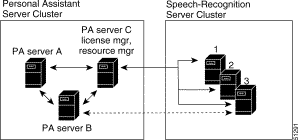
This illustration assumes that you are installing Personal Assistant servers and speech-recognition servers on separate platforms. However, you can install the Personal Assistant servers and speech-recognition servers on the same platform. When installed on the same platform, the servers still establish communications through a resource manager, even if the resource manager is on the same system. In fact, you could create a redundant Personal Assistant speech cluster with two systems, each running a Personal Assistant server, license manager, and speech-recognition server. Logically, this minimal cluster looks the same as the one illustrated in Figure 1-2.
To enable the interaction between the Personal Assistant servers and speech-recognition servers, you must identify the license managers to a Personal Assistant server. See the "Configuring Speech Recognition" section for information on how to do this.
Related Topics
Personal Assistant servers and speech-recognition servers work together in server clusters. This makes it possible to share the load among servers, and to set up failover relationships so that if a server becomes disabled, another server can take over with minimal interruption for your users.
To set up the server clusters, you must:
1. Determine your server and speech-recognition requirements and install the Personal Assistant server and speech-recognition software on an appropriate number of servers.
2. Configure the Personal Assistant servers.
3. Configure the speech-recognition servers.
See these topics for detailed discussions on determining the number of Personal Assistant servers required, how to use load balancing, and how failover affects your calculations:
The quantity of servers you install should be adequate to support the number of sessions defined in the Personal Assistant server cluster (that is, the sum of sessions on all active Personal Assistant servers in the cluster).
The number of Personal Assistant servers and speech-recognition servers that are required in your clusters depends on several factors:
Because you can easily add and remove servers from a cluster, you do not have to be precise on your first estimate. As users become familiar with Personal Assistant, and their use of Personal Assistant increases, you can add servers to accommodate the increased usage.
Related Topics
Table 1-2 explains the estimated number of simultaneous sessions supported on each server platform, based on server model and session type. Depending on your particular system usage, though, these values can vary considerably. Use the information in Table 1-2 as a starting point to estimate your server needs.
 |
Note See the Release Notes for Personal Assistant for the most up-to-date information concerning session support information. Use Table 1-2 and subsequent examples as a starting point for your planning, but use figures from the release notes for your final calculations. |
| Server Installation | MCS-7825-800 | MCS-7835-1000 | ||
|---|---|---|---|---|
| Interceptor Ports1 | Media Ports2 | Interceptor Ports1 | Media Ports2 | |
Personal Assistant server and speech-recognition server installed on different systems | 50 sessions | 24 sessions | 70 sessions | 36 sessions3 |
Personal-Assistant server and speech-recognition server installed on the same system | 22 sessions | 20 sessions3 | 30 sessions | 24 sessions |
When evaluating the information in Table 1-2, keep in mind that:
Related Topics
To estimate how many ports you need to support your users, consider the following example:
1. Determine the number of users, for example 1750.
2. Choose a server, for example the MCS-7835-1000.
3. Determine how to install the Personal Assistant components, for example, whether you want the Personal Assistant server and speech-recognition servers on separate systems.
4. Determine how many sessions you must support for your users:
5. Use the information in Table 1-2 to determine that if you install the Personal Assistant server and the speech-recognition server on separate MCS-7835-1000 systems (for a total of two systems) you can support:
6. Be sure to add the servers using the Personal Assistant administrative interface:
7. You also must add the number of supported ports using the Personal Assistant administrative interface:
8. Consider configuring load balancing (see "Setting Up Personal Assistant Server Load Balancing" section) or adding failover servers (see "Creating a Personal Assistant Server Cluster With Failover" section) for greater redundancy. If you have more than one Cisco CallManager cluster, see the "Supporting Multiple Cisco CallManager Clusters" section.
Related Topics
A single Personal Assistant server can handle a number of simultaneous sessions, which you define when you set the number of media ports (see the "Server Configuration" section). When all media ports are being used, new callers receive a busy signal from Personal Assistant unless you set up load balancing among the Personal Assistant servers in each Personal Assistant server cluster.
If you are not using failover servers, if a Personal Assistant server becomes disabled, no other server takes over the disabled server's media ports. This reduces the number of available simultaneous sessions with Personal Assistant. However, you can set up load balancing in the cluster to mitigate the effects of a disabled server.
To create a simple Personal Assistant server cluster, do not specify failover servers in the server configurations when you configure each server through the Personal Assistant administration interface. (See the "Configuring Personal Assistant Servers" section for information on configuring the Personal Assistant servers into a cluster, and the "Server Configuration" section for reference information on the server configuration settings.)
These topics describe how to configure load balancing:
Personal Assistant load balancing is based on the "call forward busy" and "call forward no answer" numbers assigned to each Personal Assistant server's telephone number (CTI route point). If you configure these settings correctly in Cisco CallManager, the Personal Assistant servers in the cluster can answer calls for busy servers without the knowledge of your users.
If you create a chain of servers, your users will only need one telephone number to reach Personal Assistant. This can make it easier for your users to use Personal Assistant.
Table 1-3 shows an example setup in which three Personal Assistant servers are chained so that they share the call load. In this example, users have been told to to call extension 5600 to reach Personal Assistant. If Personal Assistant Server 1 has an available media port, it handles an incoming call. If it does not have an available media port, the call is forwarded to 5700 (Personal Assistant Server 2). If Personal Assistant Server 2 has an available media port, it handles the call; otherwise, the call is forwarded to 5800 (Personal Assistant Server 3). If Personal Assistant Server 3 does not have an available media port, the call is forwarded to 5600 (Personal Assistant Server 1). Users can also reach Personal Assistant by calling Personal Assistant Server 2 or 3 directly.
| Cisco CallManager Setting | Personal Assistant Server 1 | Personal Assistant Server 2 | Personal Assistant Server 3 |
|---|---|---|---|
CTI route point (telephone number) | 5600 | 5700 | 5800 |
call forward busy | 5700 | 5800 | 5600 |
call forward no answer | 5700 | 5800 | 5600 |
Related Topics
If you are using load balancing without a failover server, if a Personal Assistant server becomes disabled, all calls that the server is currently handling are cut off. However, if Personal Assistant has already completed its role in the call process (for example, transferred a call based on call-routing rules), the call remains in progress. Subsequent calls to the disabled server are forwarded to another server based on the "call forward no answer number" configured in Cisco CallManager. However, the number of available simultaneous sessions is reduced because the active server must support the sessions from the disabled server in addition to its normal load.
Related Topics
If you are not using failover servers, and a Personal Assistant server becomes disabled, the interceptor port's route points registered with that particular server are unavailable. Because the remaining servers were not configured as failover servers, these interceptor ports cannot re-register with these servers. Instead, Personal Assistant cannot intercept calls for these extensions. Thus, all rule-based call routing for the affected users will be unavailable and all calls will ring directly through to the users' extensions.
Related Topics
If load balancing, as explained in the "Setting Up Personal Assistant Server Load Balancing" section, does not provide you with sufficient redundancy, you can configure failover servers in the Personal Assistant cluster.
If you are using failover and a Personal Assistant server becomes disabled, the failover server takes control of the media ports and interceptor ports that were configured on the disabled server. For example, if you configured 15 media ports on the disabled server, the failover server would add 15 media ports to its configuration. Thus, if you use failover servers, you must have twice as many servers for a given number of media ports as would be required if you were not using failover servers.
Although the failover server takes on the media and interceptor ports of the disabled server, it cannot take over active calls. Any active calls on the disabled server are dropped. However, if Personal Assistant has completed its role in the call process (for example, it had transferred a call based on call-routing rules), the call remains in progress.
In addition to taking over the disabled server's ports, the failover server registers itself with Cisco CallManager as the disabled server's CTI route point.
When the disabled server becomes active again, it asks the failover server to return its ports. The failover server returns the ports as they become available; no active calls are dropped. When the reactivated server regains all media ports, it reregisters itself as the CTI route point with Cisco CallManager.
There are two main techniques for setting up failover servers:
When you use an active Personal Assistant server as a failover server, the server works as a regular Personal Assistant server managing calls with users. The server is not idle.
However, if the primary server becomes disabled, the failover server must be able to handle the media and interceptor ports of the disabled server, as well as its own. Thus, you must have sufficient capacity on the failover server to accommodate the ports defined on the disabled server.
For example, if you are using two MCS-7835-1000 Personal Assistant servers, each server supports a maximum of 36 media ports (see Table 1-2). If you use the servers as failover servers for each other, you must reduce the media ports on each server to no more than 18. So, if server A goes down, server B will take over server A's 18 ports, and server B will temporarily run with 36 ports (its original 18 plus server A's 18).
If you defined more than 18 media ports on server A and server B, the servers will not be able to take on the full load of the other server if it becomes disabled. For example, if you define 18 ports on server A and 24 on server B, and server A fails, Personal Assistant assigns 42 ports to B. If the simultaneous call load exceeded 36, calls would be dropped (because each server supports a maximum of 36 media ports) and the quality of service experienced by your users would deteriorate.
In general, if you use active Personal Assistant servers as failovers, you should divide the ports per server in half, and double the number of Personal Assistant servers in the cluster.
Although you can assign more than one Personal Assistant server to handle failover for any given server (for example, server A could use server B and server C as failovers), only one server is actually used if a server becomes disabled. The disabled server's ports are not distributed among the designated failover servers.
Related Topics
When you use a spare Personal Assistant server as a failover server, it sits idle unless an active server becomes disabled.
To create a spare server, do not define a CTI route point in Cisco CallManager for that server. When an active server becomes disabled, the spare server registers itself with Cisco CallManager as the CTI route point, in place of the disabled server.
When adding a spare server to a Personal Assistant server cluster, do not define any media ports or interceptor ports (see the "Server Configuration" section). This prevents the server from being used for anything except failover.
Because a spare failover server does not have any active ports, it can take over for a fully-loaded Personal Assistant server. For example, if you are using MCS-7835-1000 systems for your active and spare servers, you can configure 36 media ports on the active server. If the active server becomes disabled, the spare will be able to take over the 36 media ports.
Because servers should become disabled infrequently, you can have fewer failover servers than you have active servers. For example, you might define two failover servers for six active servers. The ratio you use depends on your network reliability and uptime service level agreements. The key is that a failover server must be able to take over all the media ports you define on an active server.
Related Topics
You can support multiple Cisco CallManager clusters with a single Personal Assistant server cluster. This can simplify the management of the Personal Assistant system. However, it might be more efficient to have separate Personal Assistant server clusters for some Cisco CallManager clusters, depending on the distribution of the clusters in relationship to WAN links.
Figure 1-3 shows the relationship between the Personal Assistant servers in a cluster to multiple Cisco CallManager clusters.
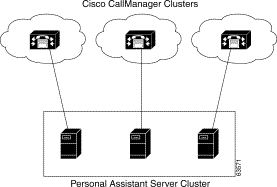
A Personal Assistant server "homes" to the cluster where its route points are defined. You should have at least one Personal Assistant server per Cisco CallManager cluster. When you create telephony providers for a Personal Assistant server (see Configuring Telephony Providers), you must create them for the cluster to which the server homes. However, you can create telephony providers for any number of Cisco CallManager clusters within the Personal Assistant server cluster—thus, one Personal Assistant server cluster can support several Cisco CallManager clusters.
The location of Cisco CallManager clusters in relationship to WAN links should alter how you deploy Personal Assistant. If you have separate Cisco CallManager clusters on each side of a WAN link, it is also best for network performance to create separate Personal Assistant server clusters on each side of the WAN link.
In general, Cisco makes these recommendations for networks that have more than one Cisco CallManager cluster:
Personal Assistant interacts with Cisco CallManager to intercept incoming calls to users' extensions. By intercepting these calls, Personal Assistant can redirect them based on user's rules. For example, a user can configure a rule that instructs Personal Assistant to send all incoming calls to voice mail.
Although Cisco CallManager does not require that you set up partitions, you must create partitions if you install Personal Assistant and want to enable rule-based call routing and allow Personal Assistant to intercept users' calls.
If you are not yet using these partitions and calling search spaces in Cisco CallManager, the following examples provide tips on setting them up with the minimum amount of effort. If you do not want to set up and configure partitions, and calling search spaces, Personal Assistant cannot intercept users' calls. You can, however, still use the speech features provided by Personal Assistant, such as dial-by-name and speech-enabled voice-mail access (see the "Understanding the Speech-Recognition Server" section.
These sections provide examples of using partitions and calling search space in your IP telephony network before and after adding Personal Assistant:
To illustrate partitions and calling search spaces, consider this simple example in which partitions and calling search spaces are used without Personal Assistant:
1. First, create partitions to support lobby phones, employee phones, and all calls destined for the PSTN.
| Partition Name | Designated Devices Assigned to Partition |
|---|---|
Lobby | All lobby phones |
Employee | All employee IP phones |
PSTN | All externally destined route patterns (local PSTN) |
2. Next, create the calling search spaces and assign partitions to them, providing different services. For example, you do not want to allow external calls from the lobby phones, so you limit the cssLobby calling search space to include only the Employee and Lobby partitions.
| Calling Search Space | Partitions | Assigned To |
|---|---|---|
cssLobby | Employee Lobby | Devices (such as lobby IP phones) that can dial internal numbers and access Personal Assistant. |
cssEmp | Lobby Employee PSTN | Devices (such as employee IP phones) that can dial internal and external numbers and access Personal Assistant. |
cssGW | Lobby Employee | PSTN voice gateway used for outside callers to access lobby phones, employees, and Personal Assistant. |
3. Assign these partitions and calling search spaces to individual's extensions.
| Cisco CallManager Setting | User A | User B | User C | User D |
|---|---|---|---|---|
Telephone extension | 1006 | 1005 | 1200 | 5555 |
Partition | Employee | Employee | Lobby | PSTN |
Calling search space | cssEmp | cssEmp | cssLobby | cssGW |
4. Finally, put all this information together to understand what happens when the users attempt to call each other.
To understand how Personal Assistant uses partitions and call search spaces to intercept a user's calls, see the "Defining Partitions and Call Search Spaces for Personal Assistant" section.
Related Topics
You need to update partitions and calling search spaces in Cisco CallManager to support Personal Assistant. If you are already using these features, you simply need to update your existing settings and add ones specific to Personal Assistant. If you are not currently using these features in Cisco CallManager, you must add a minimal set to enable Personal Assistant to intercept calls.
These sections provide examples of using partitions and calling search spaces with Personal Assistant:
To understand how Personal Assistant uses partitions and calling search spaces, recall that in the previous example (Using Partitions and Calling Search Spaces Without Personal Assistant) we had configured partitions (Employee, Lobby, and PSTN) and calling search spaces (cssLobby, cssEmp, and cssGW). To add Personal Assistant to this scenario, you must do the following:
1. Create a Personal Assistant partition, such as PA, and a Personal Assistant managed phones partition, such as PAManagedEmployee.
2. Add the PA partition to the cssLobby, cssEmp, and cssGW calling search spaces. Be sure to add the PA partition to the top of the list to force Cisco CallManager to search the PA partition first.
3. Create the calling search space for Personal Assistant, such as cssPA.
| Calling Search Space | Partitions | Assigned To |
|---|---|---|
cssLobby | PA Employee Lobby | Devices (such as lobby IP phones) that can dial internal numbers and access Personal Assistant. |
cssEmp | PA Lobby Employee PSTN | Devices (such as employee IP phones) that can dial internal and external numbers and access Personal Assistant. |
cssGW | PA Lobby Employee | PSTN voice gateway used for outside callers to access lobby phones, employees, and Personal Assistant. |
cssPA | PAManagedEmployee Lobby Employee PSTN | Devices that interact directly with the Personal Assistant server. |
4. Using the example from the "Using Partitions and Calling Search Spaces Without Personal Assistant" section, add the following to Cisco CallManager:
| Cisco CallManager Setting | User A | User B | CTI Route Point | Media Port | Interceptor Port | |
|---|---|---|---|---|---|---|
| Route Point | Translation Pattern | |||||
Telephone extension | 1006 | 1005 | 4000 | 5001 | 1XXX | 1XXX |
Partition | Employee | PAManaged-Employee | Employee | Employee | PA | Employee |
Calling search space | cssEmp | cssEmp | cssPA | cssPA | cssPA | cssPA |
5. With Personal Assistant now added to this example, you can understand how users' calls are intercepted.
Related Topics
If you are not already using partitions, then you must create a minimal set in order to implement rule-based call routing using Personal Assistant.
Although you have not yet created any partitions or calling search spaces specific to your needs, all your IP phones currently exist in the none partition by default in Cisco CallManager. Because the none partition exists in all calling search spaces, you can selectively enable Personal Assistant for different extensions. If Personal Assistant is not intercepting the dialed number, Cisco CallManager will find the number in the none partition, and ring the appropriate telephone.
You can selectively support Personal Assistant depending on how you assign the partitions and calling search spaces. Consider this example:
1. First, create at least two partitions:
2. Next, create at least two calling search spaces:
3. Then add the following to Cisco CallManager:
4. Update each IP phone extension that you want managed with the new PAManagedEmployee partition and the cssPhones calling search space.
| Cisco CallManager Setting | User A | User C | CTI Route Point | Media Port | Interceptor Port | |
|---|---|---|---|---|---|---|
| Route Point | Translation Pattern | |||||
Telephone extension | 1006 | 1200 | 4000 | 5001 | 1XXX | 1XXX |
Partition | PAManaged- Employee | none | AllPhones | AllPhones | PA | AllPhones |
Calling search space | cssPhones | cssPhones | cssPA | cssPA | cssPA | cssPA |
5. It is important to understand how these changes affect User A and User C.
Related Topics
When you create the partitions needed for Personal Assistant, you create a partition that will contain the phones that Personal Assistant will manage (in our examples, this partition is PAManagedEmployees). You also create a partition that will contain the interceptor port route points (in our examples, PA). This topic explains why you need both partitions.
Recall how Cisco CallManager routes calls:
1. Cisco CallManager identifies the calling search space assigned to the extension from which the call is made. For example, if extension 1005 calls 1006, the calling search space (such as cssEmployee) for extension 1005 is used.
2. Cisco CallManager tries to find the best match for the called extension, searching top to bottom in the list of partitions contained in the calling search space. If the first match uses wildcards (for example, 1XXX), subsequent partitions are searched to find an exact match (for example, 1006). If an exact match is found, it is used, even if a wildcard match exists in a partition higher in the list of partitions in the calling search space.
Because you are typically going to use wildcards when you create interceptor port route addresses, you must prevent Cisco CallManager from finding exact matches to use in place of the interceptor addresses.
Consider an example:
Now, when 1005 calls 1006, Cisco CallManager first checks the PA partition, and finds a match: 1XXX. However, because this match uses wildcards, the search continues to the Employee partition, where an exact match, 1006, is found. Cisco CallManager then routes the call to 1006 found in the Employee partition. Thus, Personal Assistant fails to intercept the call, and cannot manage calls to extension 1006.
Now, reconfigure the example to use the PAManagedEmployee partition:
Again in this example, when 1005 calls 1006, Cisco CallManager first checks the PA partition, and finds a match: 1XXX. Again, because this match uses wildcards, the search continues to the Employee partition, but this time, an exact match is not found because 1006 is no longer in the Employee partition. Cisco CallManager must route the call based on the 1XXX route point found in the PA partition. Thus, Personal Assistant intercepts the call, and applies extension 1006's call routing rules to it.
If the Personal Assistant server is not available for some reason, Cisco CallManager will use the translation patterns you create for the interceptor addresses to successfully route calls between the Employee and PAManagedEmployee partitions.
Personal Assistant provides users with the ability to access their voice mail, to call other users using speech commands, and to configure rules for handling incoming calls. If you choose not to use some of these features, the following sections can assist you in determining what you need to do:
You can use Personal Assistant without using the speech-recognition capability. Without speech recognition, your users can only interact with Personal Assistant using the touch-tone interface. Thus, instead of talking to Personal Assistant, the user must learn the key sequences required to navigate through voice mail, and they must spell out names using the keypad.
If you do not want to use speech recognition, do not install speech-recognition servers.
Related Topics
If you do not allow Personal Assistant to intercept incoming calls, you can use Personal Assistant without rule-based call routing. Without rule-based call routing, your users cannot have Personal Assistant intercept and handle their incoming calls.
If you do not want to use rule-based call routing, do not configure partitions and calling search spaces in Cisco CallManager. You also do not need to configure intercept ports. However, if you use speech recognition, you must configure the CTI route point and media ports in Cisco CallManager.
Related Topics
![]()
![]()
![]()
![]()
![]()
![]()
![]()
![]()
Posted: Thu Sep 13 11:08:57 PDT 2001
All contents are Copyright © 1992--2001 Cisco Systems, Inc. All rights reserved.
Important Notices and Privacy Statement.