|
|

Catalyst 5000 family switches support both 4- and 16-Mbps Token Ring networks. This chapter describes the Token Ring module (WS-X5030) and the Fiber Token Ring module (WS-X5031) and consists of these sections:
For specifications on the Token Ring module, see Appendix A, "Specifications." For information on configuring the Token Ring module, refer to the Software Configuration Guide for your switch.
For information on installing Token ring modules, refer to Chapter 3, "Switching Module Installation."
Token Ring modules run their own software image in addition to the supervisor engine software image. Refer to the Catalyst 5000 Family Token Ring Module Configuration Note or the Catalyst 5000 Family Fiber Token Ring Module Configuration Note for further information.
The Token Ring module (WS-X5030), shown in Figure 8-1, has 16-shielded RJ-45 connectors for unshielded twisted-pair (UTP) or foil twisted-pair (FTP) copper wire Token Ring connections. These ports allow full- or half-duplex connections to other switches, hubs, or end nodes.
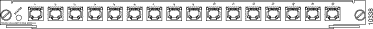
The Catalyst 5000 family Token Ring module provides the following features:
The Catalyst 5000 family Token Ring module requires Catalyst 5000 family supervisor engine software release 3.1(1) or later.
The LEDs provide status information for the module and the individual port connections. The LEDs are described in Table 8-1.
| LED | State | Description |
|---|---|---|
STATUS |
| Indicates a series of self-tests and diagnostic tests. |
| Green | All the tests pass. |
| Red | A test other than an individual port test failed. |
| Orange | System boot, self-test diagnostics running, or the module is disabled. |
Status |
| Indicates the port status. |
| Green | The port is operational. |
| Orange | The link has been disabled by software. |
| Flashing orange | The link is bad or has been disabled because of a hardware failure. |
| Briefly flashes orange | Diagnostics are running on the port. |
Activity |
| Indicates the port activity. |
| Green | The port is activity. |
| Off |
The fiber Token Ring module (WS-X5031), shown in Figure 8-2, has 16 Volition VF-45 socket connectors for Token Ring connections. The 16 ports on the fiber Token Ring module support 62.5 micron multimode fixed fiber connections through ST to Volition VF-45 or SC to Volition VF-45 patch cords.
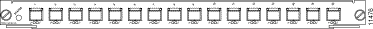
Figure 8-3 shows the Volition VF-45 connector.
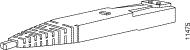
The Catalyst 5000 family fiber Token Ring module provides the same features as the Catalyst 5000 family Token Ring module with the addition of ring in/ring out ports.
The Catalyst 5000 family fiber Token Ring module requires Catalyst 5000 family supervisor engine software software release 3.1(1) or later.
The LEDs provide status information for the module and the individual port connections. The LEDs are described in Table 8-2.
| LED | State | Description |
|---|---|---|
STATUS |
| Indicates a series of self-tests and diagnostic tests. |
| Green | All the tests pass. |
| Red | A test other than an individual port test failed. |
| Orange | System boot, self-test diagnostics running, or the module is disabled. |
INS1 |
| Indicates whether the port is inserted into ring. |
| Green | The port is inserted into the ring. |
| Off | The port is not inserted into the ring. |
ACT2 |
| Indicates port activity. |
| Green | The port is active; the port is transmitting data. |
| Off |
| 1INS=inserted 2ACT=activity |
The ports on the Catalyst 5000 family fiber Token Ring module allow you to attach the module to a traditional main ring path coming from either a multistation access unit (MSAU) or a controlled access unit (CAU). You can configure any of the 16 ports to connect to the ring in/out ports of a MSAU or CAU.
The module has a loopback function that ensures that there is no break in the attached main ring, even if a port is disabled or the switch is powered off. When you attach a cable from the RI port of a MSAU port to one of the two switch ports, you join the primary and backup in a MAU/CAU main ring system. Connecting the other end of the main ring to the other switch port creates redundant paths because the two switch ports are connected to the same segment.
You must enable the Spanning-Tree Protocol to place one port in forward mode and the other in blocked mode. If there is a break in the main ring, Spanning-Tree Protocol places both ports in forward mode, and all MAC addresses on both segments are relearned.
![]()
![]()
![]()
![]()
![]()
![]()
![]()
![]()
Posted: Mon Feb 21 14:49:12 PST 2000
Copyright 1989 - 2000©Cisco Systems Inc.