|
|

This Chapter covers the following topics:
The Catalyst 3200 is an IEEE 802.3-compliant device designed to boost throughput on Ethernet networks. It operates as Media Access Control (MAC)-layer device that is protocol independent. The Catalyst 3200 is fully compatible with TCP/IP, DECnet, LAT, XNS, AppleTalk, and NetWare.
The Catalyst 3200 front expansion module slots include:
There are two ways of configuring Catalyst 3200s, either as a single stand alone unit or as a logical combination of up to eight units. This logical combination of units is called a Catalyst Stack.
This chapter describes how the Catalyst 3200 operates as a single stand alone unit. See Chapter 2 "Catalyst 3200 Stack Theory of Operation" for an explanation of how to logically combine Catalyst 3200 units into a Stack.
The following sections describe the operation and features of the Catalyst 3200.
A limitation of Ethernet is that it supports only one conversation at a time. The Catalyst 3200 improves data throughput by supporting multiple, simultaneous, full-duplex conversations. Combining fast-packet, circuit-switching technology, and Fast Ethernet technology, the Catalyst 3200 creates multiple data paths. These switched connections between Ethernet segments last only for the duration of the packet transmission. New connections are made "on-the-fly" between different segments for the next packet.
The increase in throughput is directly proportional to the number of LAN segments that are interconnected through the switch. For example, a Catalyst 3200 with 16 10BaseT ports interconnected provides eight concurrent paths. With eight simultaneous conversations, the Catalyst 3200 creates 80 Mbps throughput in half-duplex mode, or 160 Mbps throughput in full-duplex mode.
A single segment can be dedicated to a single host or shared by several. To optimize throughput, high-speed servers can be given dedicated Catalyst 3200 ports.
If you think of a standard Ethernet network as a "party-line" telephone system, a network using Catalyst 3200 units is like a PBX that supports multiple telephone conversations. By transporting multiple Ethernet packets simultaneously, it boosts overall network throughput.
Except for the port of entry, the Catalyst 3200 transmits broadcast and multicast packets on all Catalyst 3200 segments simultaneously.
For example, as shown in Figure 1-1, while host A is transmitting a packet to host B, the Catalyst 3200 connects only the lines from A to B since there is no need to send packets to all other ports. At the same time, a second switching circuit can connect host C to host D. The result: two conversations occur simultaneously.
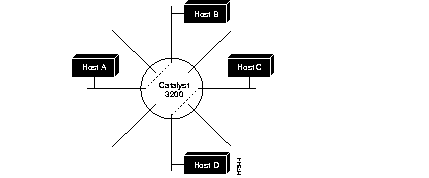
The Catalyst 3200 minimizes latency--the time it takes to forward a packet from one Ethernet segment to another--by beginning switching immediately after looking at the first six bytes of the destination address in the packet. If the packet needs to be switched to another LAN segment, its data begins flowing through the destination port before the entire packet has been received.
Packets appear at the output port in only 40 microseconds after entering the input port. Network devices that use store-and-forward technology introduce much longer delays because they wait to receive the entire packet before forwarding it. For example, routers and bridges that use conventional, software-based store-and-forward technology impose a latency of 1,200 and 800 microseconds per packet, respectively.
At power up, the system address tables do not contain any information. Whenever a Catalyst 3200 receives a packet with an unknown source or destination address, before it sends the packet, it learns the new source address by putting its location into memory. Once the Catalyst 3200 has learned the new source address, it then sends the packet out to its destination address. If the destination address is unknown it sends the packet to all of its output ports. When the response packet comes back, the Catalyst 3200 learns its location and adds it to the address table. Once the address table entry is created, the Catalyst 3200 uses all of these learned address to switch all subsequently addressed packets with less processing, and therefore, faster transmissions.
The system address table maintains up to 10,000 entries with 8 MB of DRAM. The port address tables maintain 1,700 active Ethernet addresses. On-demand aging allows users to set a threshold based on a specific time interval or a percentage of address table capacity. This ensures that the port's address table is populated only by the most frequently used address. You can adjust the aging interval to keep the address tables under the limit. Nodes that have not transmitted after the aging interval you specify on the network management console are removed. When new nodes become active, configuration is re-established with only one packet.
This capability allows users to transparently connect to high-volume backbone networks.
The Catalyst 3200 supports the configuration of MAC layer filters on a per-port basis. This flexibility allows network managers to specify client access only to designated resources for security purposes. Filters can be for source or destination addresses. This allows the network manager to restrict access to certain servers or MAC addresses or to specify that an end user can communicate with only one server.
If the destination port is receiving a packet from another Catalyst 3200 port or if the output segment is busy, the Catalyst 3200 stores the packet in one of its internal buffers. Each Catalyst 3200 buffer can hold up to 384 packets in each direction (incoming and outgoing). This helps balance throughput when networks are operating near peak load and more than one packet may be directed to the same port at the same time.
You can select half-duplex or full-duplex communication. The advantage of using full-duplex is that communication packets can flow in both directions simultaneously, which results in doubling the throughput capacity on the segment.
Full-duplex communication eliminates the performance degradation resulting from packet collisions. Packets cannot collide because they each travel on their own path--like cars going in opposite directions on a two-lane highway. So while the effective bandwidth to a 10BaseT port configured for half-duplex Ethernet is a maximum of 10 Mbps, with full-duplex Ethernet it is doubled to 20 Mbps.
A high-bandwidth connection between two Catalyst units. Each EtherChannel comprises from two to seven ports, for up to 140 Mbps bandwidth in Full-Duplex mode. By connecting three cables between two Catalyst 3200 devices, for example, you would increase throughput to 30 Mbps in Half-Duplex mode, or 60 Mbps in Full-Duplex mode. Network managers can connect multiple 10 Mbps ports to create a single "fat pipe." Existing Catalyst units can gain access to high-speed servers, routers, and backbones connected to the Fast Ethernet ports through the EtherChannel connections to an Catalyst 3200.
Using the Catalyst VLAN feature, you can partition a single Catalyst 3200 into VLANs, each containing its own set of ports. Packets are forwarded only between ports belonging to the same VLAN. The benefit of a VLAN is to restrict access from one segment to another, either for security purposes or to reduce intersegment traffic.
A major source of errors in Ethernet networks is packet collisions that are due to low network throughput. The Catalyst 3200 uses cut-through switching to reduce latency, thus increasing throughput. The network interface cards of the destination servers or workstations check for any packet errors that the Catalyst 3200 forwards to them, so to maintain low latency, the Catalyst 3200 can be set to not duplicate this function. In contrast, routers and bridges that perform redundant store-and-forward error checking on all packets impose delays of between 51.2 and 1,214 microseconds. The reason for the delay is because they must receive the entire packet before forwarding it to its destination port, since the Frame Check Sequence (FCS) comprises the final 32 bits of an IEEE 802.3 packet.
Individual ports on the Catalyst 3200 can be set to run in a dedicated low latency, low error cut-through switching mode, or they can be set to run only in the store-and-forward mode, or they can be set to a mode of automatic switching from cut-through to store-and-forward. The automatic mode measures the amount of CRC errors in cut-through mode and if the level rises above a configurable setting, error handling switches to store-and-forward. Error handling will automatically switch back to cut-through when the error level falls below the set amount. The error handling will be in the store-and-forward mode only for different port speed connections (10Base to 100Base for example).
The Catalyst 3200 can also be set to check for incomplete packets and discard them. See Chapter 7, "Console Configuration," for a detailed explanation and configuration of the error handling modes for the Catalyst 3200.
The following sections list the features and specifications of the Catalyst 3200.
| Catalyst 3200 Specification | Description |
|---|---|
| Rack mount | 19" rack mount (hardware included) |
| Dimensions | Width: 17" (43 cm)
Depth: 13.38" (34 cm) Height 5.5" (14 cm) (3.2 Rack Units) |
| Weight | ? lbs. |
| Power | 90 to 264 VAC auto-sensing |
| Frequency | 47 to 63 Hz |
| AC current rating | 4A @ 120V; 2A @ 220V |
| Thermal dissipation | 100 Watts
340 BTUs/hr |
| Temperature:
Operating Not operating |
0 to 50× C -25 to 70× C |
| Humidity:
Operating Not operating |
8 to 80% (non-condensing) 90% @ 45× C |
| Electromagnetic Emissions
Certification | FCC Class A (47CFR, Part 15)
EN 55022 Class B, VCCI Class 2 ICES-003 (Industry Canada) Class A CE marking with UTP |
| Safety | UL1950, CSA-C22.2 No.950-33
EN60950 |
| Microprocessor | i960 RISC processor |
| Memory | 8MB |
| Flash EPROM | 1024KB standard |
| LAN compatibility | Ethernet/IEEE 802.3 |
| Expansion Modules (LAN port) | See Chapter 5, Expansion Components Installation and Configuration |
| Console (monitoring port) | EIA(RS)232, DB9 connector |
| SwitchProbe SPAN port (monitoring only port) | AUI, DB15 connector |
| Address support | 1,700 addresses per port
10,000 addresses per system |
| Address Filter Rate | 357 K packets/second |
| Address Forward Rate | 714 K packets/second |
| Address Table Setup | Transparent and automatic |
| Latency | 10 to 10: 40 microsec.
10 to 100: 64 microsec. |
| Software updates | Flash PROM, bootp/TFTP |
| Protocol compatibility | Transparent to higher layer protocols |
| Spanning Tree support | IEEE 802.1d compliant |
| RFC MIB's supported | Ethernet Statistics (RFC1643) Bridging (RFC1493) System, TCP/IP, SNMP MIB II (RFC1213) Interface Extensions (RFC1573) RMON (RFC1757) |
| Network Management | Applications:
Console:
|
|
|