|
|

The Cisco Secure VPN Client is a software component in an extranet client-initiated access VPN. VPNs allow for private data to be encrypted and transmitted securely over a public network. With the Cisco Secure VPN Client, you can establish an encrypted tunnel between a VPN Client and a networking device using static or dynamic IP addresses.
This chapter contains the following sections:
The following sections describe the three basic types of VPNs:
The following sections describe the two types of access VPNs:
Client-initiated access VPNs allow for remote users to use clients to establish an encrypted IP tunnel across the Internet service provider's (ISP) shared network to the enterprise customer's network. The main advantage of client-initiated access VPNs over NAS-initiated access VPNs is that they use IPSec tunnel mode to secure the connection between the client and the ISP over the PSTN.
Figure 1-1 shows the Cisco Secure VPN Client in a client-initiated access VPN topology. The client establishes a secure PPP connection with the ISP's NAS, then an IPSec tunnel is established over the PSTN. All business cases in this solutions guide are client-initiated access VPNs in that the client always initiates the PPP connection with the ISP. VPN Clients may either use static IP addressing with manual configuration or dynamic IP addressing with IKE Mode Configuration.
 |
Note Currently, IKE Mode Configuration is supported only as a gateway-initiated feature, however, before IKE Mode Configuration occurs the client must establish a PPP link with the ISP. Although IKE Mode Configuration is gateway-initiated, the entire negotiation sequence begins and ends as a client-initiated access VPN. Client-initiated IKE Mode Configuration will be available in a later release. |
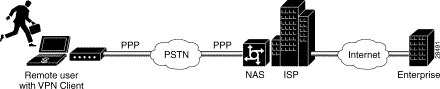
Figure 1-2 shows a NAS-initiated access VPN topology. Because the Cisco Secure VPN Client is not required for a NAS-initiated access VPN solution, it is not a component of this network. The disadvantage of NAS-initiated access VPNs is that the PSTN is not secured.
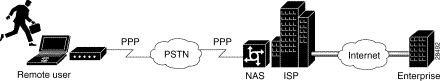
Intranet VPNs connect corporate headquarters, remote offices, and branch offices over a shared infrastructure using dedicated connections. Intranets are networks for businesses that are internal to the companies. In intranets, a businesses benefits from the same policies as private networks, including security, quality of service (QoS), manageability, and reliability. Intranets deliver the most current information and services available to networked employees. Intranets also increase employees' productivity by allowing for a reliable connection to consistent information. With an intranet VPN, you get the same security and connectivity for a corporate headquarters, remote offices, and branch offices as you would have with a private network.
Figure 1-3 shows an intranet VPN topology. Because the Cisco Secure VPN Client acts as the client component in a client/server application, with the networking device functioning as a server, it is not commonly used in an intranet VPN scenario. Also, the Cisco Secure VPN Client is not necessary for secure encryption over an intranet between two networking devices-an IPSec tunnel will suffice. It is, however, possible for the client to negotiate a more strict transform set than the networking device-to-networking device transform set, depending on the level of security required between the host and destination.
For information on creating an intranet VPN, refer to the "Intranet VPN Scenario" chapter of the Cisco 7100 VPN Configuration Guide.
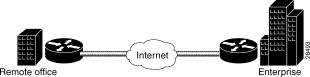
Extranet VPNs link customers, suppliers, partners, or communities of interest to a corporate intranet over a shared infrastructure using dedicated connections. Extranets are intranets that extend limited access to customers, suppliers, and partners; while providing authorized access for telecommuters and remote offices. Extranets differ from intranets in that they allow access to remote users outside of the enterprise. By allowing greater access to the resources that are available to customers, suppliers, and partners; companies with extranet VPNs improve their customer satisfaction and reduce business costs at the same time.
Figure 1-4 shows the Cisco Secure VPN Client in an extranet VPN topology. Using digital certificates, clients establish a secure tunnel over the Internet to the enterprise. A certification authority (CA) issues a digital certificate to each client for device authentication. VPN Clients may either use static IP addressing with manual configuration or dynamic IP addressing with IKE Mode Configuration. The CA server checks the identity of remote users, then authorizes remote users to access information relevant to their function. Extranet VPNs with the Cisco Secure VPN Client are addressed in "Configuring Digital Certification." Static and dynamic IP addressing is addressed in "Configuring Dynamic IP Addressing."
 |
Note While Figure 1-4 uses digital certificates to describe an extranet VPN scenario, you may opt to use pre-shared keys instead of digital certificates. You can use either digital certificates or pre-shared keys for authentication in all types of VPNs. |
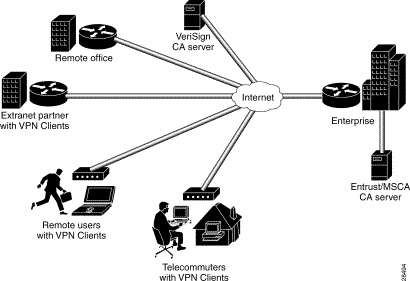
Cisco Secure VPN Client is a software component that allows a desktop user to create an encrypted tunnel using IPSec and/or IKE to a remote site for an end-to-end, extranet VPN solution. IP Security Protocol (IPSec) encryption technology is an IETF-based effort that is accepted industry-wide. Internet Key Exchange (IKE) is a hybrid protocol which implements the Oakley key exchange and Skeme key exchange inside the Internet Security Association and Key Management Protocol (ISAKMP) framework. (ISAKMP, Oakley, and Skeme are security protocols implemented by IKE.) IPSec can be configured without IKE, but IKE enhances IPSec by providing additional features, flexibility, and ease of configuration for the IPSec standard. Cisco IOS networking devices use IPSec to establish secure, encrypted tunnels between Cisco networking devices. This creates a secure client-to-server communication over a Layer 3 IP network, such as the Internet. In this solutions guide, the Cisco IOS IPSec-enabled networking device acts as a server, while the Cisco Secure VPN Client performs tasks as a client.
The Cisco Secure VPN Client software allows you to perform the following tasks directly from your desktop:
Using IKE, you can configure the Cisco Secure VPN Client to use the public/private key system for encryption. The public/private key system is a method of encrypting and decrypting Internet traffic for a secure connection without prior notification. Public/private key technology uses an encryption algorithm (such as DES) and an encryption key, which two parties---a recipient and a sender---use to pass data between one another. The recipient holds the private key, while the public key belongs to the certification authority (CA) or directory server for distribution.
With IPSec, you can configure the Cisco Secure VPN Client to use digital certificates for authentication. To verify a sender's identity, the CA issues a digital certificate, an electronic file that the CA approves by signing once the sender's identity is verified. Once the sender has the issuing CA's digital certificate (as well as the sender's digital certificate), the sender should establish a security policy.
This guide covers the current Cisco-supported configurations between the Cisco Secure VPN Client and Cisco networking devices. For the configurations in this guide, Cisco recommends using VPN-based networking devices; however, Cisco Secure VPN Client is interoperable with all Cisco networking devices that support IPSec.
This section contains the following topics:
For optimum interoperability, Cisco recommends using the following networking devices when setting up a network with Cisco Secure VPN Client:
For documentation on these networking devices and information on supported versions, refer to "Platform-Specific Documents" in the Preface.
All Cisco networking devices that support Cisco IOS IPSec are interoperable with Cisco Secure VPN Client. These Cisco networking devices are as follows:
Currently, Cisco supports usage of the Cisco Secure VPN Client with IPSec and IKE. For interoperability between the Cisco Secure VPN Client and Cisco networking devices, Cisco supports the following configurations:
 |
Note For a comparative listing of the encryption features including manual configuration, dynamic IP addressing, pre-shared keys, wildcard pre-shared keys, and digital certification, see the "Authentication and Encryption Features" section in "Case Study for Layer 3 Authentication and Encryption." |
You can generate pre-shared keys for user authentication between a VPN Client and a gateway. Pre-shared keys are simple to implement.
You can request that a certification authority (CA) assign a digital certificate to each VPN Client for device authentication. Digital certificates offer more scalability than pre-shared keys, and are usually implemented on larger networks (more than 10 clients).
 |
Note VeriSign digital certification is not supported on Cisco Secure PIX Firewall Version 5.1. For more details, see the "Cisco Secure PIX Firewall Documentation" section in the Preface. |
As of this publication, the Cisco Secure VPN Client is supported with Cisco networking devices using Entrust, Microsoft, and VeriSign digital certificates.
To perform the tasks outlined in this solutions guide, you will require the following materials:
For the client-side requirements, refer to the "System Requirements" section in the release notes for your version of the VPN Client:
These server-side requirements are needed to install and operate the Cisco networking device for interoperability with a Cisco Secure VPN Client:
Choosing a VPN network design that best fits the needs of your business is essential. This section lists the following benefits:
For information on the Layer 3 Encryption feature benefits, see the "Authentication and Encryption Features" section in "Case Study for Layer 3 Authentication and Encryption."
Table 1-1 outlines the advantages and disadvantages of the two access VPNs, client-initiated and NAS-initiated.
| Client-Initiated | NAS-Initiated | ||
|---|---|---|---|
| Pros | Cons | Pros | Cons |
Encryption guarantees a secure tunnel between client and server. | Some client maintenance is required. | No client maintenance is required. | No encryption occurs over the PSTN. |
Network is more scalable with digital certificates than with pre-shared keys. You can configure unlimited clients. | Network is less scalable with pre-shared keys than with digital certificates. Router must be reconfigured with each additional client. One workaround is to use wildcard pre-shared key. | Scalable to larger networks. | Third-party CA required for PKI. |
Client creates a VPN over PSTN and Internet using IPSec. | None. | NAS creates a VPN over Internet using L2F. | PSTN is not secured. |
The Cisco Secure VPN Client is preferable over access VPNs with tunneling protocol such as L2F because of its ability to secure transmissions over the PSTN. When using pre-shared keys, it is the simplest method of security for encrypted tunneling between a remote user's VPN Client and a networking device. Cisco Secure VPN Client is also scalable to large networks when used with digital certificates.
![]()
![]()
![]()
![]()
![]()
![]()
![]()
![]()
Posted: Thu Jul 27 18:03:22 PDT 2000
Copyright 1989-2000©Cisco Systems Inc.