|
|

The Cisco Media Gateway Manager (Cisco MGM) can deploy, configure, and manage a group of Release 1.2 Cisco MGX 8260 Media Gateways in one or more Points of Presence (POP). This chapter contains the following sections:
Cisco MGM supports four of the five major OSI system management functional areas—fault, configuration, performance, and security. Cisco MGM also conforms to the Telecommunications Management Network (TMN) model, operating as an Element Management System (EMS) at the element management layer. As such, Cisco MGM manages a subnetwork of homogenous network elements.
Cisco MGM includes a graphical user interface that displays network information and supports device management. This interface extends the capabilities of the Cisco Element Management Framework (Cisco EMF) to include managing Cisco MGX 8260 Media Gateways. Cisco MGM includes links to two management tools, the Cisco WebViewer and the Cisco MGX 8260 command line interface, from which you configure individual nodes.
Network management layer applications can communicate with Cisco MGM through an optional CORBA/IDL interface provided by the Cisco Voice CORBA Gateway (Cisco VCG). This gateway is a separate product that extends the capabilities of the Cisco MGM product.
Cisco MGM implements fault, configuration, performance, and security features.
Using Cisco MGM, you can monitor the network for faults and clear alarms. The system handles alarms and events as follows:
Using the Cisco WebViewer tool, you can view threshold-based alarms, gather performance statistics, perform line diagnostic tests, and configure email or pager alerts for alarms. You launch the Cisco WebViewer application directly from Cisco MGM.
Cisco MGM provides the following configuration management features:
An optional extension, the Cisco Voice CORBA Gateway, provides a programmatic interface from which higher-level managers can fully configure and monitor the Cisco MGX 8260 Media Gateways.
Cisco MGM supports performance management as follows:
Cisco MGM security uses the mechanisms of Cisco EMF, which authenticates users based on names and passwords. When using the Cisco WebViewer or CLI management interfaces, the Cisco MGX 8260 Media Gateway also authenticates users based on Cisco MGX 8260 user accounts. Both systems support security profiles that define access rights for typical users, from administrators to guests.
Messages between Cisco MGM and network elements is secured using SNMP community strings. You configure unique community strings known by all network elements to limit and control access.
Cisco MGM extends the functionality of Cisco EMF to include management of Cisco MGX 8260 Media Gateways (see Figure 1-1).
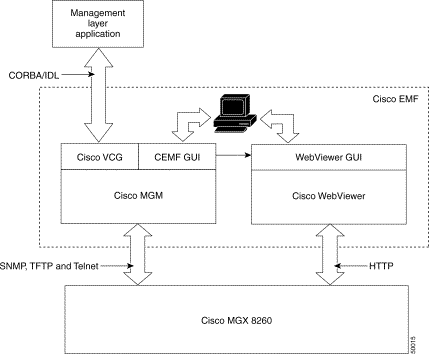
Cisco MGM is an element manager that adds custom GUI windows and network modeling to the standard Cisco EMF product. Users manage Cisco MGX 8260 Media Gateway nodes from the Cisco EMF GUI, which includes a link to the Cisco WebViewer configuration tool. Cisco MGM communicates with Cisco MGX 8260 nodes using SNMPv1 and TFTP protocols; the Cisco WebViewer uses a standard web browser, such as Netscape for Solaris, that communicates with the HTTP server in each Cisco MGX 8260 Media Gateway. In addition, you can launch a telnet session to an individual chassis directly from a Cisco MGM menu.
An optional extension, the Cisco Voice CORBA Gateway, provides a language-independent Application Programming Interface (API) from which higher-level managers can configure and monitor the Cisco MGX 8260 Media Gateways. This interface supports both Cisco and third-party management applications.
Depending on the management task, you use one of three interfaces:
The following table organizes management tasks by management interface:
| Management Task | Cisco MGM GUI | WebViewer/CLI | Cisco VCG1 |
|---|---|---|---|
Automatic discovery of network elements | Yes | - | - |
Configure system date and time | Yes2 | Yes | Yes |
Configure Dsx1/Dsx3/SONET/Fast Ethernet | - | Yes | Yes |
Configure D1SapProfile, MacSapProfile, D channel | - | Yes | Yes |
Configure MGCP parameters | - | Yes | Yes |
Configure IPDC parameters | - | Yes | - |
Configure Backhaul Sets, Groups, and Sessions | - | Yes | Yes |
Subchassis discovery and synchronization | Yes | - | Yes |
Software image and config file download | Yes | Yes | Yes |
Upgrade image and configure redundancy | - | Yes | - |
View Dsx1/Dsx3/Sonet line statistics information | - | Yes | Yes |
View Dsx1/Dsx3/Sonet line performance history information | - | Yes | Yes |
| 1The Cisco Voice CORBA Gateway is an optional addin for the Cisco MGM product. 2This is a standard Cisco EMF feature. |
Using the Cisco WebViewer, you can perform the following tasks:
Network management layer applications can communicate with Cisco MGM through an optional CORBA/IDL interface provided by the Cisco Voice CORBA Gateway. Using this gateway, network managers can monitor and configure Cisco MGX 8260 Media Gateways.
Cisco VCG provides the following network management interfaces:
For more information, see the Cisco Voice CORBA Gateway for the MGX 8260 Media Gateway User Guide.
![]()
![]()
![]()
![]()
![]()
![]()
![]()
![]()
Posted: Thu Jul 18 00:12:56 PDT 2002
All contents are Copyright © 1992--2002 Cisco Systems, Inc. All rights reserved.
Important Notices and Privacy Statement.