|
|

In Release 4.1, the MGX 8220 shelf offers the following types of service modules:
Up to a total of ten service modules can be configured in an MGX 8220 shelf in slots 5 through 14.
Current service modules (T1/E1 service modules) can be configured with 1:N redundancy protection if an optional SRM card is installed.
An illustration of the IMATM cards is provided in Figure 4-1.
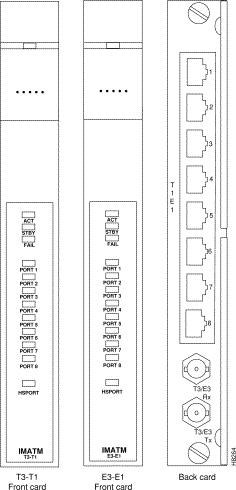
The IMATM is a two-card set consisting of a function module front card and a line module back card. The following front card and line module sets are available:
| Front Card: IMATM-8T1 T3 Line interface connector: | BNC |
| Front Card: IMATM-8E1 E3 Line interface connector: | BNC, 75 |
| Front Card: IMATM-8E1 E3 Line interface connector: | Miniature SMB |
The shelf may contain one or multiple IMATM card sets in any available service module slot.
1:1 IMATM redundancy is achieved by installing two card sets and a Y-cable.
The IMATM performs no MGX 8220 functions and is solely an extension to the BPX 8620 BNI card. The BPX 8620 can use up to eight T1 or E1 lines as a trunk (instead of a single T3 or E3 line) by using an IMATM card in the MGX 8220 shelf.
The IMATM accepts trunk signals from the BPX 8620 BNI over a single T3 or E3 connection and inverse multiplexes over multiple T1 or E1 lines. The other end of the inversed multiplexed trunk is another IMATM card in a remote MGX 8220 shelf. (See Figure 4-2.)
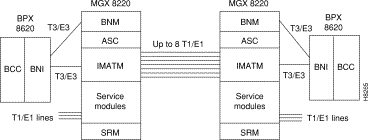
The IMATM can also be used to connect a remote MGX 8220 shelf to a BPX 8620 hub as shown in Figure 4-3.
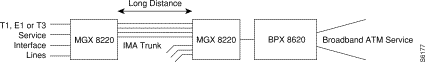
Up to eight T1 or E1 links in the inverse multiplexed channel can be configured depending upon the bandwidth desired. Bandwidth of T1 links range from 1.54 Mbps for one link to 12.35 Mbps for all eight links. Bandwidth of E1 links range from 2 Mbps for one link to 16 Mbps for all eight links. The BNI port bandwidth is configured to match the IMATM bandwidth.
Additional links can be provisioned to provide some protection against link failure. To achieve this, the BNI trunk should be programmed to have a statistical reserve equal to the bandwidth of the extra links. In the event of a link failure, a minor alarm occurs but no re-routing. Without this feature, a single link failure will cause a major alarm and all connections will be re-routed over another trunk.
The IMATM LED indicators are described in Table 4-1. All LED indicators are located on the faceplate of the front card.
| Type of LED | Color | Meaning |
|---|---|---|
ACTIVE (ACT) LED | Green | On indicates the card set is in active mode. |
STANDBY (STBY) LED | Yellow | On indicates the card set is in standby mode. |
FAIL (FAIL) LED | Red | On indicates the IMATM card set has failed or the line module is missing. |
Port (PORT) LED | Green | Green indicates the line is active. |
| Yellow | Yellow indicates a remote alarm on the line. |
| Red | Red indicates a local alarm on the line. |
High Speed Port (HSPORT) | Green | Green indicates the line is active. |
| Yellow | Yellow indicates a remote alarm on the line. |
| Red | Red indicates a local alarm on the line. |
The Frame Service Module (FRSM) is a two-card set consisting of an FRSM front card (channelized or fractional, T1 or E1, 4 port or 8 port) and either a 4 T1, 4 E1, 8T1, or 8E1 back card. Up to ten FRSMs may be installed in a shelf in slots 5 through 14. FRSM front cards are shown in Figure 4-4.
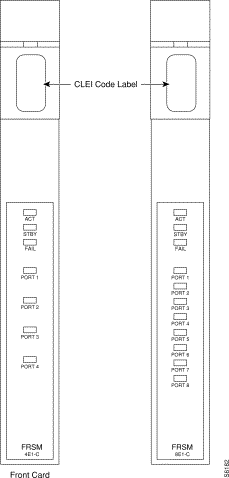
Fractional FRSMs support one 56 kbps or one Nx64 kbps customer port (FR-UNI, FR-NNI, ATM-FUNI, and Frame Forwarding) per T1/E1 line. Channelized FRSMs support multiple 56 kbps or Nx64 kbps customer ports per T1/E1 line, up to the physical line's bandwidth limitations.
The 4-port FRSM supports up to a maximum of 256 connections (virtual circuits) which can be allocated across the 4 or 8 T1 or E1 lines in any manner. The 8-port FRSM supports a maximum of 1,000 connections. The maximum frame size is 4510 bytes for frame relay and 4096 for ATM-FUNI.
The main function of the FRSM service module is to perform the necessary conversions between the frame formatted data on its 4 or 8 T1 or E1 lines and ATM/AAL5 cell formatted data received and transmitted over the cell bus. The FRSM performs the FRSM frame to ATM cell conversion and the address translation between frame relay port/DLCIs, FUNI port/frame address, or Frame Forwarding port, and the ATM virtual connection identifiers (VPI/VCIs).
For frame relay, the FRSM can be configured to perform network interworking or service interworking. Network interworking and service interworking connections can be freely intermixed on the same FRSM and the same physical port of the FRSM. The type of interworking is specified on a PVC by PVC basis.
Using the MGX 8220 shelf, FR-ATM network interworking permits a permanent virtual connection to be established between two frame relay service users over a Stratagem or multi-vendor network. Across the network the traffic is carried in ATM cells.
By specifying "network interworking" as the channel type when adding a frame relay PVC to an FRSM, all PVC data is subject to network interworking translation and mapping.
Figure 4-5 shows a BPX 8620 network with network interworking connections.

In addition, to frame to cell and DLCI to VPI/VCI conversion, the network interworking feature maps cell loss priority (CLP) and congestion information from frame relay to ATM formats.
Each Frame Relay/ATM network interworking connection can be configured as one of the following DE to CLP mapping schemes:
Each Frame Relay/ATM network interworking connection can be configured as one of the following CLP to DE mapping schemes:
Congestion on the Frame Relay/ATM network interworking connection is flagged by the EFCI bit. The setting of this feature is dependent on traffic direction, as described in the following:
EFCI is always set to 0.
If the EFCI field in the last ATM cell of a segmented frame received is set, then FECN of the frame relay frame will be set.
The management of ATM layer and FR PVC Status Management can operate independently. The PVC status from the ATM layer will be used when determining the status of the FR PVC. However, no direct actions of mapping LMI A bit to OAM AIS will be performed.
By specifying "service interworking" as the channel type when adding a frame relay PVC to an FRSM, all PVC data is subject to service interworking translation and mapping in both the frame relay to ATM and ATM to frame relay directions.
Figure 4-6 shows a BPX 8620 network with service interworking connections.
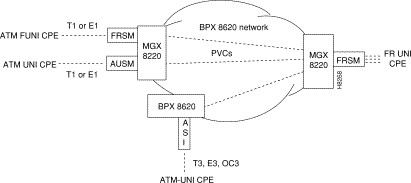
The diagram shows an MGX 8220 unit and a FRSM to the right with three frame relay connection endpoints. These connections indicate the frame relay ends of service interworking connections. The diagram shows some possibilities for terminating the other ends of the connections:
In addition to frame to cell and DLCI to VPI/VCI conversion, the service interworking feature maps cell loss priority and congestion information between the frame relay and ATM formats. The service interworking is full Frame Relay Forum (FRF.8) compliant and provides full support for routed and bridged PDUs, transparent and translation modes, and VP translation.
Each frame relay to ATM service interworking connection can be configured as one of the following Discard Eligibility (DE) to Cell Loss Priority (CLP) schemes:
Each frame relay to ATM service interworking connection can be configured as one of the following CLP to DE mapping schemes:
Setting up the cell loss priority option is accomplished through the MGX 8220 cnfchanmap (configure channel map) command.
Each frame relay to ATM service interworking connection can be configured as one of the following Forward Explicit Congestion Notification (FECN) to Explicit Forward Congestion Indicator (EFCI) schemes:
Frame relay to ATM service interworking connections use the following EFCI to FECN/BECN mapping schemes:
Setting up the congestion indication option is accomplished through the cnfchanmap (configure channel map) command.
Command/Response Mapping is provided in both directions.
The FRSM maps the C/R bit of the received frame relay frame to the CPCS-UU least significant bit of the AAL 5 CPCS PDU.
The least significant bit of the CPCS-UU is mapped to the C/R bit of the frame relay frame.
Service Interworking can operate in either Translation or Transparent mode on a per connection basis. In translation mode the FRSM performs protocol translation between the FR NLPID encapsulation (RFC 1490) and the ATM LCC encapsulation (RFC 1483). In transparent mode, no such translation takes place. Service Interworking also supports address resolution by transforming Address Resolution Protocol (ARP, RFC 826) and Inverse ARP (inARP, RFC 1293) between their Frame Relay and ATM formats when the PVC is configured as Translation Mode.
The FRSM card can be configured as "Frame Forwarding" on a port by port basis.
When frame forwarding, the operation is the same as that for frame relay except:
The FRSM support the ATM Frame User to Network Interface (FUNI). Upon receiving a frame from the FUNI interface, the 2 byte FUNI header is removed and the frame is processed into ATM cells using AAL-5 for transmission over the network. In the reverse direction ATM cells are reassembled into frames using AAL-5, the FUNI header is added and the frame is sent to the FUNI port.
Loss Priority Indication mapping is provided in both directions.
The CLP bit on the FUNI header is mapped to the CLP bit of every ATM cell that is generated for the FUNI frame.
CLP bit in the FUNI header is always set to 0.
Congestion Indication mapping is provided in both directions.
EFCI is set to 0 for every ATM cell generated by the segmentation process.
If the EFCI field in the last ATM cell of a received segmented frame is set to 1, the CN bit in the FUNI header is set to 1. The two reserve bits (the same positions as C/R and BECN in Frame Relay header) are always set to 0.
The High Speed Frame Service Module (FRSM-HS1) is a two-card set consisting of a FRSM front card and a 4-port X.21 back card or a 2-port HSSI back card. Up to 10 FRSM-HS1 card sets may be installed in a shelf in slots 5 through 14. An illustration of a FRSM-HS1 front card is shown in Figure 4-7.

The FRSM-HS1 is similar to the standard FRSM service module except that it supports either four X.21 ports or two HSSI ports with each port capable of operating up to 10Mbit/s. The back cards provide either four DB-15 connectors or two HSSI SCSI-II connectors.
The ATM UNI Service Module (AUSM) is a two-card set consisting of an AUSM function module front card and either a 4 T1 or a 4 E1 line module back card. The E1 line module cards are further categorized by BNC or DB15 connector type.
Up to 10 AUSMs may be installed in a shelf in slots 5 through 14.
The main function of the AUSM cards is to provide an ATM UNI/NNI interface at T1 or E1 rates so that ATM UNI user devices can transmit and receive traffic over an ATM BPX 8620 network.
The AUSM supports up to a maximum of 256 connections which can be allocated across 4 T1 or E1 lines in any manner. The connections can be either VPC or VCC as follows:
The BNM performs the appropriate header translation and routes cells to the correct slot.
The AUSM has extensive traffic control features. ForeSight feature, providing virtual circuit and virtual path end-to-end flow control is supported.
The AUSM contains 8000 cell queue buffers for each ingress and egress data flow. The Usage Parameter Control (UPC) algorithm and the queues are user configurable.
CAC is implemented to support separate% utilization factors, PCRs and MCRs for both ingress and egress CLI.
An illustration of the AUSM card set is provided in Figure 4-8.

The AUSM LED indicators are described in Table 4-2. All LED indicators are located on the faceplate of the front card.
| Type of LED | Color | Meaning |
|---|---|---|
PORT LED | Green | Green indicates the port is active. |
| Red | Red indicates a local alarm on the port. |
| Yellow | Yellow indicates a remote alarm on the port. |
|
| Off indicates the port has not been activated (upped). |
ACTIVE LED | Green | On indicates the card set is in active mode. |
STANDBY LED | Yellow | Slow blink without the Active LED indicates the card is in the boot state. |
|
| Fast blink with the Active LED indicates the card is being downloaded. |
|
| Fast blink indicates the service module is passing BRAM channel information to the ASC. |
|
| Steady yellow indicates the card is in Standby mode and the firmware is executing ADMIN code. |
FAIL LED | Red | Steady Red with Active and Standby LEDs off indicates either the card is in the Reset condition or the card has failed. |
|
| Steady Red with Active LED on indicates the card was active prior to failing. |
|
| Steady Red with Standby LED on indicates the card was standby prior to failing. |
The 4 port Circuit Emulation Service Module (CESM) is a two-card set consisting of an CESM function module front card and either a 4 T1, 4 E1 line module back card. The E1 line module cards are further categorized by BNC or DB15 connector type. The three possible line modules are:
Up to 10 CESMs may be installed in a shelf in slots 5 through 14. 1:N redundancy is supported through the SRM-T1E1 board.
The main function of the CESM cards is to provide a constant bit rate (CBR) service for T1/E1 ports over ATM BPX 8620 network.
The CESM converts DS1/E1 data streams into CBR AAL1 cells for transport across the ATM network.
The CPE clock source should be configured in "loop" mode.
CESM card supports either 4 T1 or 4 E1 ports. Each T1 or E1 port supports a single synchronous unstructured data stream with a data rate of 1.544 Mbps or T1 and 2.048 Mbps for E1. Data rates are not configurable. A single CESM card supports up to four connections.
The 4-port CESM card supports loopback diagnostics features through the addchanloop and addlnloop commands. Refer to the Cisco MGX 8220 Command Reference for details of these commands.
An illustration of the CESM card is provided in Figure 4-9.

The CESM 4-Port LED indicators are described in Table 4-3. All LED indicators are located on the faceplate of the front card.
| Type of LED | Color | Meaning |
|---|---|---|
PORT LED | Green | Green indicates the port is active. |
| Red | Red indicates local alarm on the port. |
|
| Off indicates the port has not been activated (upped). |
ACTIVE LED | Green | On indicates the card set is in active mode. |
STANDBY LED | Yellow | Slow blink without the Active LED indicates the card is in the boot state. |
|
| Fast blink with the Standby LED indicates the card is being downloaded. |
|
| Fast blink indicates the service module is passing BRAM channel information to the ASC. |
|
| Steady yellow indicates the card is in Standby mode and the firmware is executing ADMIN code. |
FAIL LED | Red | Steady Red with Active and Standby LEDs off indicates either the card is in the Reset condition, the card has failed, or the card set is not complete (no line module). |
|
| Steady Red with Active LED on indicates the card was active prior to failing. |
|
| Steady Red with Standby LED on indicates the card was standby prior to failing. |
|
| Both standby and red LED alight indicates self test failure. |
The 8 port Circuit Emulation Service Module (CESM) is a two-card set consisting of an CESM function module front card and either a 8 T1 or a 8 E1 line module back card. T1 lines use RJ48 connectors, E1 line module cards use either RJ48 or SMB connector types. The possible line modules are:
Up to 10 CESMs may be installed in a shelf in slots 5 through 14. For T1 line versions,
1:N redundancy is supported either through redundant line modules or through the SRM-T1E1 board. Likewise, for T1/E1 versions, BERT and loopbacks are supported using the SRM.
1:N redundancy for E1 version is provided through redundant line modules only.
The main function of the CESM cards is to provide a constant bit rate (CBR) service for T1/E1 ports over ATM network.
The CESM converts DS1/E1 or data streams into CBR AAL1 cells for transport across the ATM network. The T1/E1 versions support a choice of structured or unstructured data transfer on a per physical interface basis.
The CESM card supports loopback diagnostics features through the addlnloop command.
Refer to the Cisco MGX 8220 Command Reference for details of these commands.
The T1/E1 structured data transfer mode supports:
The T1/E1 unstructured data transfer mode supports:
An illustration of the 8 port CESM cards is provided in Figure 4-10.
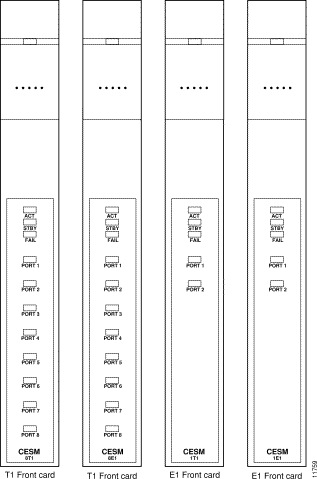
The CESM 8-port LED indicators are described in Table 4-4. All LEDs are located on the faceplate of the front card.
| Type of LED | Color | Meaning |
|---|---|---|
PORT LED | Green | Green indicates the port is active. |
| Red | Red indicates there is local alarm on the port. |
|
| Off indicates the port has not been activated (upped). |
ACTIVE LED | Green | On indicates the card set is in active mode. |
STANDBY LED | Yellow | Slow blink without the Active LED indicates the card is in the boot state. |
|
| Fast blink with the Standby LED indicates the card is being downloaded. |
|
| Fast blink indicates the service module is passing BRAM channel information to the ASC. |
|
| Steady yellow indicates the card is in Standby mode and the firmware is executing ADMIN code. |
FAIL LED | Red | Steady Red with Active and Standby LEDs off indicates either the card is in the Reset condition, the card has failed, or the card set is not complete (no line module). |
|
| Steady Red with Active LED on indicates the card was active prior to failing. |
|
| Steady Red with Standby LED on indicates the card was standby prior to failing. |
|
| Both standby and red LED alight indicates self test failure. |
The AUSM-8T1/E1 is a multipurpose card that supports up to 8 T1 or E1 ports and can be used for the following four MGX 8220 applications:
1. ATM Inverse Multiplexing NxT1 and NxE1 trunking
2. ATM UNI card with eight ports to provide a high port density service module
3. UNI/NNI access to CPE and other Networks
4. NNI/NNI access to CPEs
The following back cards are compatible with the AUSM-8T1/E1:
4 port AUSM back cards and IMATM backcards are not compatible with the AUSM-8T1/E1.
The AUSM-8T1/E1 has the following features:
AUSM-8T1/E1 LED indicators are described in Table 4-5. All LEDs are located on the faceplate of the front card.
| Type of LED | Color | Description |
|---|---|---|
PORT LED | Green | Green indicates the port is active. |
| Red | Red indicates a local alarm on the port. |
| Yellow | Yellow indicates a remote alarm on the port. |
|
| Off indicates the port has not been activated (upped). |
ACTIVE LED | Green | On indicates the card set is in active mode. |
STANDBY LED | Yellow | Slow blink without the Active LED indicates the card is in the boot state. |
|
| Fast blink with the Standby LED indicates the card is being downloaded. |
|
| Fast blink indicates the service module is passing BRAM channel information to the ASC. |
|
| Steady yellow indicates the card is in Standby mode and the firmware is executing ADMIN code. |
FAIL LED | Red | Steady Red with Active and Standby LEDs off indicates either the card is in the Reset condition, the card has failed, or the card set is not complete (no line module). |
|
| Steady Red with Active LED on indicates the card was active prior to failing. |
|
| Steady Red with Standby LED on indicates the card was standby prior to failing. |
An illustration of an AUSM-8T1/E1 front card is shown in Figure 4-11.
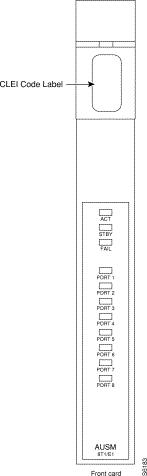
The Frame Relay Access Service Module (FRASM) is a two-card set consisting of a FRASM front card (supporting channelized, T1, 8 port), and an 8T1 back card. Up to ten FRASMs may be installed in a shelf in slots 5 through 14.
FRASMs support the following logical connections and protocols:
A typical use of FRASMs in a SNA network (IBM 3270 terminals communicating with an IBM mainframe) is shown in Figure 4-12.
FRASM is support the following end-to-end connections on a connection-by-connection basis:
STUN, short for Serial TUNnel, is an IBM technique for transmitting SNA (SDLC) traffic over frame relay networks by encapsulating the SNA frames within frame relay frames using the protocol of RFC 1490.
There are two methods of achieving this:
1. passthrough (or transparent)
2. local acknowledgment
Both passthrough and local acknowledgment methods are supported by the FRAM.
For both methods, SNA traffic received by the FRASM is converted first to a frame relay format and is further converted into cells for transmission over an ATM network. The process is then performed in reverse order at the other end.
STUN is used where the requirements call for SNA in and SNA out with the intervening frame relay and ATM segments being used merely to transport the SNA traffic.
An application of a STUN connection is shown in Figure 4-12. An SNA/SDLC device is connected to a FRASM port using SDLC protocol. The traffic is first converted to frame relay and then to ATM cells for transmission over the network. At the other end, the traffic is first converted back to frame relay and the SDLC traffic is then extracted for transmission to a front end communication processor and then to the IBM mainframe.
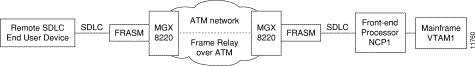
Using STUN, the FRASM supports:
BSTUN, short for Block Serial TUNnel, is an IBM technique for transmitting bisynch traffic over frame relay networks by encapsulating the bisynch frames within frame relay frames using the protocol of RFC 1490.
There are two methods of achieving this:
1. passthrough (or transparent)
2. local acknowledgment
For both methods, bisynch traffic received by the FRASM is converted first to a frame relay format and is then further converted into cells for transmission over an ATM network, the process is then performed in reverse order at the other end.
BTUN can also be used for a transparent text mode which permits the unrestricted coding of data (for example, binary, floating point, and so forth).
BSTUN is used where the requirements call for bisynch in and bisynch out with the intervening frame relay and ATM segments being used merely to transport the bisynch traffic.
An application of a BSTUN connection is shown in Figure 4-13. An bisynch device, such as an
IBM 3270, is connected to a FRASM port using bisynch protocol. The traffic is first converted to frame relay and then to ATM cells for transmission over the network. At the other end, the traffic is first converted back to frame relay and the bisynch traffic is then extracted for transmission to a front end communication processor and then to the IBM mainframe.

Using BSTUN, the FRASM supports:
FRAS BNN, short for Frame Relay Boundary Network Node, is a technique for encapsulating SDLC/SNA traffic into frame relay frames (to RFC 1490) at one end of the connection only. At the other end of the connection, the data is presented as frame relay. This is used for connecting an SDLC device at one end to a frame relay device at the other.
SNA traffic received by the FRASM is converted first to a frame relay format and is then further converted into cells for transmission over an ATM network, the ATM traffic is then converted back to frame relay at the other end.
Using FRASM configured for FRAS BNN connections, many low speed SNA lines can be consolidated into a smaller number of high speed lines for fast transport through the network. In addition, FRAS BNN can be used for high speed links between IBM front end processors (FEPs). FEPs running under Network Control Program (NCP) 7.1 support BNN.
An application of a FRAS BNN connection is shown in Figure 4-14. An SDLC device is connected to a FRASM port using SDLC protocol. The traffic is first converted to frame relay and then to ATM cells for transmission over the network. At the other end, the traffic is first converted back to frame relay for transmission to a front end communication processor and then to the IBM mainframe.

Using FRAS BNN, the FRASM supports:
The FRASM supports 8 T1 lines with each line supporting up to 24 DS0 ports for a total of
192 logical ports. The physical interfaces can be configured as follows:
The card data throughput is 1392 kbps. This can be used as 145 ports at 9.6 kbps ports or 24 ports at 56 kbps or any combination of configurable port speeds for a total up through and including
1392 kbps. (See Figure 4-15.)
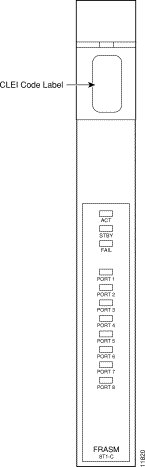
The conversions are Cell Loss Priority, Congestion Indication and PVC Status Management.
Cell Loss Priority mapping is provided in both directions.
Congestion Indication mapping is provided in both directions.
If the EFCI field in the last ATM cell of a segmented frame received is set, then FECN of the frame relay frame will be set.
The management of ATM layer and FR PVC Status Management can operate independently. The PVC status from the ATM layer will be used when determining the status of the FR PVCs.
The Command Line Interface (CLI) permits the adding, configuring, deleting and displaying of lines, channels, and ports on a FRASM card. In addition, the counters on the card can be displayed and cleared.
The FRASM command set permits the user to create protocol groups. Protocol groups are specified as either STUN, BSTUN, BNN, and BAN types. When a group has been created, ports and routes can be assigned as members of the group. Groups can be configured, displayed and deleted. These commands affect the entire group thus permitting a number of ports to be configured with one command rather than having to configure each individually.
Details of the CLI and individual commands are found in the Cisco MGX 8220 Command Reference publication.
The available MGX 8220 back cards are as follows.
The MGX 8220 shelf provides back cards for service modules that connect to 4 T1, 4 E1, 8 T1, and 8 E1 lines. Depending upon the number of ports and the type of line (T1 or E1) DB-15, BNC, RJ48, and SMB connectors are used. The possible back cards (see Figure 4-16) are:
The back cards provide the physical line connections to either the T1 or E1 lines and communicate with their front cards through the MGX 8220 backplane. A front card/back card set are always installed in the same slot position.
The FRSM-HS1 uses a backcard which supports 4 X.21 ports using DB-15 connectors.
The X.21 Physical interface specifies a DB-15 female connector (DCE type according to ISO 4903). Pin functions can be controlled in software to change from DCE to DTE.
The HSSI (High Speed Serial Interface) backcard supports two HSSI ports using a female SCSI-II connectors.
DTE to DCE control is achieved through a combination software controls, and a "NULL MODEM" connector.
When the SRM is used to provide 1:N redundancy for T1/E1 service modules, the standby (redundant) card set uses a special redundancy backcard. Following are three types of redundancy backcards: R-DB15-4T1, R-DB15-4E1, and R-BNC-4E1. The one you use depends upon the line type (T1 or E1) and the E1 connector type (DB-15 or BNC) of your service module. (See Figure 4-16 and Figure 4-17.) When 1:N redundancy is invoked, the physical lines to the failed service module backcard are still used. However, the signals are still routed to and from the redundant backcard.


![]()
![]()
![]()
![]()
![]()
![]()
![]()
![]()
Posted: Mon Jan 15 16:40:43 PST 2001
All contents are Copyright © 1992--2001 Cisco Systems, Inc. All rights reserved.
Important Notices and Privacy Statement.