|
|

This chapter describes the contents of your Dial Access Switching system shipping package and the physical characteristics of the DAS Server Shelf front and back panels. It also includes a table listing the currently available models of the DAS Server Shelf. It includes the following sections:
If the shipping container is damaged, or if any of the various shipping indicators show improper handling of the container, contact your local shipping representative.
The contents of the container are listed under Figure 3-1.
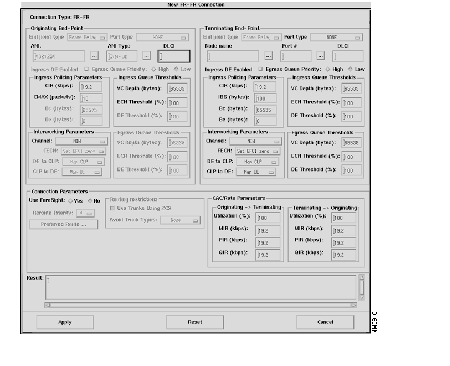
The container will contain:
Three tapes:
One Cisco Dial Access Switching Shelf and Dial-Up Frame Relay Installation and Operation publication for Release 1.4
This section provides descriptions of the front and rear panels of the four DAS Server Shelf models:
The external physical differences in the DAS Server Shelf models are pointed out in this section.
The DAS-AC or DAS-DC front panel displays the Cisco logo and the product name. There are no functional components on the front of DAS-AC or DAS-DC models, as shown in Figure 3-2.
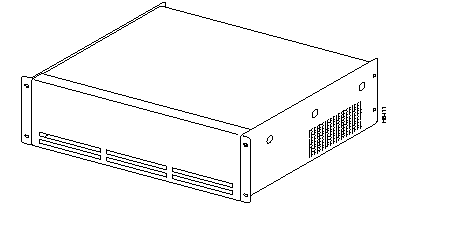
The DAS-AC-E or DAS-DC-E front panel, illustrated in Figure 3-3, displays the Cisco logo, the product name and the following two indicators:

All physical connections are made to the DAS Server Shelf's rear panel. The DAS-AC and DAS-DC have different rear panels.
The DAS-AC contains the components and connectors shown in Figure 3-4. The Power On/Off Switch is to the left of the AC-Power Input connector. Later models of the AC-powered DAS Server Shelf come with an AC-power cord clamp. This clamp secures to the bottom edge of the DAS Server Shelf with a set screw, which can be loosened to slide the clamp over the AC-power cord.
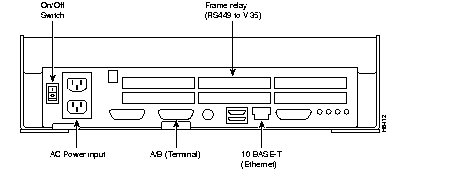
The DC-Powered DAS Server Shelf contains the components and connectors shown in Figure 3-5. As shown, the DC-powered DAS Server Shelf has inputs for two DC power inputs (DC Input A and DC Input B). Typically these DC inputs are from separate DC power sources to provide protection against a DC power source failure. Each DC Input has its own On/Off Switch.
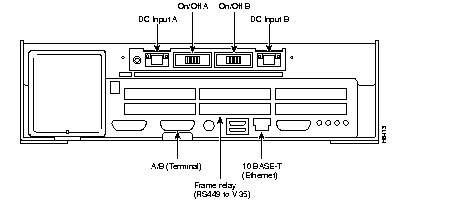
This section contains descriptions of the DAS-AC-E and DAS-DC-E rear panels.
The DAS-AC-E contains the components and connectors shown in Figure 3-6. The Power On/Off Switch is to the left of the AC-Power Input connector.
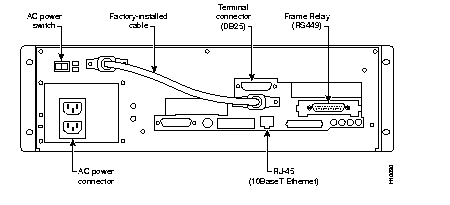
The DAS-AC-E has the following connectors and switches:

The DAS-DC-E rear panel contains the components and connectors shown in Figure 3-7. As shown, the DAS-DC-E has inputs for two DC power inputs (DC Input A and DC Input B). Typically these DC inputs are from separate DC power sources to provide protection against a DC power source failure. Each DC input has its own circuit breaker.
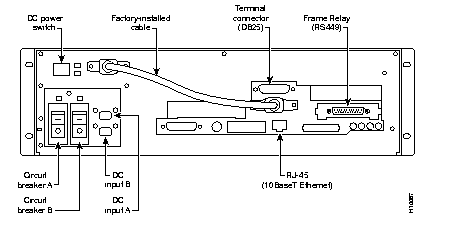
The DAS-DC-E has the following connectors and switches:

The currently available models of the DAS Server Shelf are listed in the following table.
| DAS Server Shelf Models | Description |
|---|---|
| DAS-AC | DAS Server Shelf with AC power supply (older model) |
| DAS-DC | DAS Server Shelf with DC power supply (older model) |
| DAS-AC-E1 | DAS Server Shelf with AC power supply |
| DAS-DC-E1 | DAS Server Shelf with DC power supply |
| |
To ensure safe performance as well as to maintain the integrity of your DAS Server Shelf, please observe a few safety measures as you proceed with this installation.
|
|