|
|

Since the Service Node is an integrated BPX switch, AXIS interface shelf, and Extended Services Processor (ESP), troubleshooting ATM or Frame Relay SVCs will involve isolating the problem between the units. The BPX switch has its own self-tests and trouble shooting procedures described in the Cisco StrataCom BPX Reference. Likewise, the AXIS shelf has its own self-tests and troubleshooting procedures described in the Cisco StrataCom AXIS Reference.
There are no field replaceable units (FRUs) in the ESP. It is removed and replaced as a unit. When an ESP fails, it is replaced with a new unit.
This appendix contains the following sections:
There are several things you can do to check the current status of the ESP:
The PNNI show commands (also known as pncli) are a troubleshooting tool that can be used to troubleshooting SVCs that are using PNNI routing. The PNNI show commands are supplied in the tools directory (/opt/aps/tools) as pncli.
The following PNNI Show commands can be used to troubleshoot SVC connections when PNNI routing is used in your network:
These commands are used to show detailed information about the way PNNI and PNNI routes have been configured in your network.
To run the PNNI show commands, follow these steps:
Step 2 Change to the tools directory:
#>cd /opt/aps/tools
Step 3 Start the pncli
./pncli
When pncli is running, the prompt will change to pnni>>
By entering a help or a question mark (?), you will see the list of the PNNI show commands as shown in Figure A-1. Type quit to exit pncli.
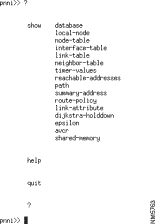
The commands in the help list are executed by typing show then the argument. For instance,
show database
or
show local-node.
The Show PNNI PTSE Database (show database) command displays the PTSEs originated by a specified node contained in the local BPX Service Node's PNNI topology database. The PTSEs may be originated by the local node itself or advertised by other nodes in the same peer group. The PTSEs are displayed in ascending order of the PTSE Id. This command has the following syntax:
pnni>> show database [node-index] [detail]
The syntax detail specifies the amount of the information to be displayed. If detail is not present, only the content of the PTSE header is displayed, otherwise, all the attached information groups, if any, are also displayed.
The following is a sample of a typical show database command output without the detail option:
Orig. Node 60:a0:47:11:22:33:44:55:66:77:88:99:11:22:33:ac:55:66:77:88:99:88
PG ID 60:47:11:22:33:44:55:66:77:88:99:11:22: 0: 0: 5:d5:39: 0: 3:fb:18
PTSE ID = 1, Type = 64, PTSE Type = 97 (Nodal Info),
Length = 68, Sequence= 43, Remaining Lifetime = 2500, Checksum = e12e
Orig. Node 60:a0:47:11:22:33:44:55:66:77:88:99:11:22:33:ac:55:66:77:88:99:88
PG I 60:47:11:22:33:44:55:66:77:88:99:11:22: 0: 0: 5:d5:39: 0: 3:fb:18
PTSE ID = 2, Type = 64, PTSE Type = 224 (Internal Reachable Address),
Length = 152, Sequence= 45, Remaining Lifetime = 3000, Checksum = 27cc
Orig. Node 60:a0:47:11:22:33:44:55:66:77:88:99:11:22:33:ac:55:66:77:88:99:88
PG ID 60:47:11:22:33:44:55:66:77:88:99:11:22: 0: 0: 5:d5:39: 0: 3:fb:18
PTSE ID = 3, Type = 64, PTSE Type = 288 (Horizontal Links),
Length = 148, Sequence= 45, Remaining Lifetime = 2020, Checksum = 983d
The following is a sample of a typical show database command output with the detail option:
Node Index = 1
Node Id = 60.a0.47.11.22.33.44.55.66.77.88.99.11.22.da.44.55.66.77.88.99.88
PTSE Id = 1 Type = 97 Length = 68 Sequence = 1
Remaining Lifetime = 1912 Checksum = 9427
type = 97
length = 48
ATM addr= 47.11.22.33.44.55.66.77.88.99.11.22.da.44.55.66.77.88.99.88
priority= 0
flags = 0
Preferred pg leader id= 0. 0. 0. 0. 0. 0. 0. 0. 0. 0. 0. 0. 0. 0
Node Index = 1
Node Id = 60.a0.47.11.22.33.44.55.66.77.88.99.11.22.da.44.55.66.77.88.99.88
PTSE Id = 2 Type = 224 Length = 52 Sequence = 6
Remaining Lifetime = 1918 Checksum = d0af
type = 224
length = 32
flags = 0
reserved = 0
port id = 3
scope = 96
ail = 14
aic = 1
prefix length=104, prefix=47:11:22:33:44:55:66:77:88:99:11:22:da:
The Show PNNI Local Node Information (show local-node) command displays the local PNNI node addressing information. It has the following syntax, followed by a sample of typical output:
pnni>> show local-node
Node Index = 1
ATM Address = 47.11.22.33.44.55.66.77.88.99.11.22.da.44.55.66.77.88.99.88
Node Id = 60.a0.47.11.22.33.44.55.66.77.88.99.11.22.da.44.55.66.77.88.99.88
Peer Group Id = 60.47.11.22.33.44.55.66.77.88.99.11.22. 0
Level = 72
The Show PNNI Nodal Information (show node-table) command displays all the nodes as seen from the perspective of a local node along with the attached information, including the local node itself. The node list is displayed in ascending order of internally-assigned PNNI Node Index. It has the following syntax, followed by a sample of typical output:
pnni>> show node-table
Node Index = 1
ATM Address = 47.11.22.33.44.55.66.77.88.99.11.22.da.44.55.66.77.88.99.88
Node Id = 60.a0.47.11.22.33.44.55.66.77.88.99.11.22.da.44.55.66.77.88.99.88
Peer Group Id = 60.47.11.22.33.44.55.66.77.88.99.11.22. 0
Level = 72
Node Index = 2
ATM Address = 47.11.22.33.44.55.66.77.88.99.11.22.57.44.55.66.77.88.99.88
Node Id = 60.a0.47.11.22.33.44.55.66.77.88.99.11.22.57.44.55.66.77.88.99.88
Peer Group Id = 60.47.11.22.33.44.55.66.77.88.99.11.22. 0
Level = 72
Node Index = 3
ATM Address = 47.11.22.33.44.55.66.77.88.99.11.22.51.44.55.66.77.88.99.88
Node Id = 60.a0.47.11.22.33.44.55.66.77.88.99.11.22.51.44.55.66.77.88.99.88
Peer Group Id = 60.47.11.22.33.44.55.66.77.88.99.11.22. 0
Level = 72
Total Number of Nodes = 3
The Show PNNI Interface (show interface-table) command displays all the physical interfaces of the BPX Service Node that operate PNNI. The interfaces are either physical connections or configured VPCs. Each interface is attached to a specific lowest-level node within the switching system. The traffic metrics and attributes associated with each interface are also displayed. The interfaces are displayed in ascending order of interface indices. It has the following syntax, followed by a sample of typical output:
pnni>show interface-table
Interface = 1
Administrative Weight = 5040
Max Cell Rate (maxCR) = 350000 cells/second
Available Cell Rate (avCR) = 0 cells/second
Cell Transfer Delay (CTD) = 10 microseconds
Cell Delay Variation (CDV) = 2 microseconds
Cell Loss Ratio for CLP=0 (CLR0) = 8
Cell Loss Ratio for CLP=0+1 (CLR0+1) = 12
Interface = 2
Administrative Weight = 5040
Max Cell Rate (maxCR) = 350000 cells/second
Available Cell Rate (avCR) = 0 cells/second
Cell Transfer Delay (CTD) = 10 microseconds
Cell Delay Variation (CDV) = 2 microseconds
Cell Loss Ratio for CLP=0 (CLR0) = 8
Cell Loss Ratio for CLP=0+1 (CLR0+1) = 12
Interface = 3
Aggregation Token = 0
Max Cell Rate (maxCR) = 350000 cells/second
Available Cell Rate (avCR) = 0 cells/second
Cell Transfer Delay (CTD) = 10 microseconds
Cell Delay Variation (CDV) = 2 microseconds
Cell Loss Ratio for CLP=0 (CLR0) = 8
Cell Loss Ratio for CLP=0+1 (CLR0+1) = 12
Interface = 4
Administrative Weight = 5040
Max Cell Rate (maxCR) = 350000 cells/second
Available Cell Rate (avCR) = 0 cells/second
Cell Transfer Delay (CTD) = 10 microseconds
Cell Delay Variation (CDV) = 2 microseconds
Cell Loss Ratio for CLP=0 (CLR0) = 8
Cell Loss Ratio for CLP=0+1 (CLR0+1) = 12
Total Number of Interfaces = 4
The Show PNNI Logical Link (show link-table) command displays all the active links attached to the local BPX Service Node. The links are categorized as horizontal links between lowest level neighboring peers, outside links, uplinks, and horizontal links to/from Logical Nodes. The logical links are displayed in ascending order of PNNI neighbors' Node Id and the local port ID. At the lowest level of PNNI hierarchy, one logical link maps to one interface. It has the following syntax, followed by a sample of typical output:
pnni>show link-table
Interface Index = 1
Port Id = 1
Node Index = 1
Remote Node Id = 0. 0. 0. 0. 0. 0. 0. 0. 0. 0. 0. 0. 0. 0. 0. 0. 0. 0. 0. 0. 0. 0
Remote Port Id = 0
Type= 0
Hello State = Attempt
Hello Packets Transmitted = 89
Hello Packets Received = 0
Interface Index = 2
Port Id = 2
Node Index = 1
Remote Node Id = 60.a0.47.11.22.33.44.55.66.77.88.99.11.22.57.44.55.66.77.88.99.88
Remote Port Id = 3
Type= Lowest Horizontal Link
Hello State = 2WayInside
Hello Packets Transmitted = 87
Hello Packets Received = 91
Interface Index = 3
Port Id = 3
Node Index = 1
Remote Node Id = 0. 0. 0. 0. 0. 0. 0. 0. 0. 0. 0. 0. 0. 0. 0. 0. 0. 0. 0. 0. 0. 0
Remote Port Id = 0
Type= Unknown
Hello State = Attempt
Hello Packets Transmitted = 87
Hello Packets Received = 0
Total Number of Links = 3
The Show PNNI Neighbor (show neighbor-table) command displays all the neighbors connected to the local BPX Service Node. The neighbors are displayed in ascending order of the PNNI neighbors' Node Id. It has the following syntax, followed by a sample of typical output:
pnni>show neighbor-table
Index = 1
Node Id = 60.a0.47.11.22.33.44.55.66.77.88.99.11.22.57.44.55.66.77.88.99.88
State = 04
Port Count = 1
Number of DS Transmitted = 3 Received = 4
Number of PTSE Transmitted = 7 Received = 5
Number of PTSE Request Transmitted = 1 Received = 1
Number of PTSE Ack. Transmitted = 2 Received = 2
Total Number of Neighbors = 1
The Show PNNI Timer Values (show timer-values) displays the default or/and configured timer values and significant change thresholds of a local PNNI node. It has the following syntax, followed by a sample of typical output:
pnni>> show timer-values
PTSE Holddown Timer Value = 1 second
Hello Holddown Timer Value = 1 second
Hello Interval Value = 15 seconds
Hello Inactivity Factor = 5
PTSE Refresh Interval Value = 1800 seconds
PTSE Lifetime Factor = 2
Retransmit Interval = 5 seconds
Peer Delayed Acknowledgment Interval = 1 second
AvCR Proportional Multiplier = 50%
AvCR Minimum Threshold = %3
CDV Proportional Multiplier = 25%
CTD Proportional Multiplier = 50%
The Show PNNI Reachable Addresses (show reachable-addresses) displays all the reachable addresses and address prefixes as seen from the local node, along with the associated information, such as advertising Node Id, etc. It has the following syntax:
pnni>> show reachable-addresses {local | network}
If the option local is used, only those addresses directly attached to the local node are displayed. If the option network is used, only those addresses advertised by other nodes are displayed.
The following is a sample of typical output for the show reachable addresses with the local option used:
47.11.22.33.44.55.66.77.88.99.aa (prefix length = 88)
advertised by Node 47.11.22.33.44.55.66.77.88.99.aa.bb.0c via Port 35
47.11.22.33.44.55.66.77.88.99.bb (prefix length = 88)
advertised by Node 47.11.22.33.44.55.66.77.88.99.aa.bb.0b via Port 5
47.11.22.33.44.55.66.77.88.99.cc (prefix length = 88)
advertised by Node 47.11.22.33.44.55.66.77.88.99.aa.bb.0c via Port 6
47.11.22.33.44.55.66.77.88.99.dd.11.22.08.00.90.01.02.03 (prefix length = 152)
locally reachable via Port Id 32
47.11.22.33.44.55.66.77.88.99.dd.11.22.08.00.90.01.02.04 (prefix length = 152)
locally reachable via Port Id 24
The Show PNNI Summary Address Prefix (show summary address) command displays the locally configured summary address prefixes along with the associated information. It has the following syntax, followed by a sample of typical output:
pnni>> show summary-address
Address Prefix = 47.11.22.33.44.55.66.77.88.99.aa.bb.0a
prefix length = 104
Address Prefix = 47.aa.22.33.44.55.66.77.88.99.aa.bb.0a
prefix length = 104, suppressed
Address Prefix = 45.bb.22.33.44.55.66.77.88.99.aa.bb.0a
prefix length = 104,
Address Prefix = 45.cc.22.33.44.55.66.77.88.99.aa.bb.0a
prefix length = 104, suppressed
The Show PNNI Paths (show path) command displays the pre-calculated routes to a specified node or all nodes, on a specified metrics. The metric aw specifies routing path(s) are optimized on administrative weight. The metrics bracket1, bracket2, bracket3, and bracket4 specify routing path(s) are optimized on a special algorithm (these algorithms currently include maxCTD and a per-hop penalty delay) and broken down into four categories of bandwidth brackets, respectively. It has the following syntax, followed by a sample of typical output, to show the path to the following node (node 60.a0.47.11.22.33.44.55.66.77.88.99.aa.bb.0f.08.00.90.12.34.56.00) on aw for all classes of services:
pnni>> show path [node node-index]
metric {aw | bracket1 | bracket2 | bracket 3 | bracket 4 }
Path to Node = 60.a0.47.11.22.33.44.55.66.77.88.99.aa.bb.0f.08.00.90.12.34.56.00
Accumulated AW (forward direction) - 29000
Accumulated AW (backward direction) - 28000
Timestamp - 17:54:23, April 9, 1996
DTL Stack :
1) Node = 60.a0.47.11.22.33.44.55.66.77.88.99.aa.bb.0a.08.00.90.12.34.56.00,
Port = 4,
2) Node = 60.a0.47.11.22.33.44.55.66.77.88.99.aa.bb.0b.08.00.90.12.34.56.00,
Port = 23
3) Node = 60.a0.47.11.22.33.44.55.66.77.88.99.aa.bb.0e.08.00.90.12.34.56.00,
Port = 15
4) Node = 60.a0.47.11.22.33.44.55.66.77.88.99.aa.bb.ab.08.00.90.12.34.56.00,
Port = 8
5) Node = 60.a0.47.11.22.33.44.55.66.77.88.99.aa.bb.0f.08.00.90.12.34.56.00,
Port = 0
The show route policy command displays the configured PNNI route policy as shown below:
pnni>> show route policy
Routing Policy: Cost
The show link-attribute command provides the configured link attributes as follows:
pnni>> show link-attribute
Max Route AW: 5040
Max Route CTD: 200
Max route CDV: 200
The show dijkstra-holddown command shows the configured value of the Dijkstra Holddown parameter as follows:
pnni>> show dijkstra-holddown
Dijkstra Holddown Time: 5
The show epsilon command shows the configured Epsilon value as follows:
pnni>> show epsilon
Epsilon: 20
The show avcr command shows the configured AvCr parameters as follows:
pnni>> show avcr
AvCR Proportional Multiplier: 99
AvCR Minimum Threshold: 3
Show shared-memory is not a field-user command.
The SNMP traps, which are sent from the ESP to StrataView Plus to notify it of an ESP event, are listed in Table A-1. Each trap is named followed by a description of when it is sent from the ESP to StrataView Plus. Each trap includes a timestamp and severity indicator which can be Clear, Minor, or Major.
| Trap | Description |
|---|---|
apsStartUpTrap | This trap is generated whenever the ESP is started up. It indicates the current status and role of the ESP. |
apsStateDown | This trap is sent when the status of an ESP changes from IN_SERVICE to OUT_OF_SERVICE. It indicates that the status of the ESP is down. |
apsStateUp | This trap is sent when the status of an ESP changes from OOS to IS. It indicates that the status of the ESP is UP. |
rednApsNotAvailable | This trap is sent when the redundant ESP goes down, which results in this ESP becoming stand-alone. |
rednApsAvailable | This trap is sent when the redundant ESP comes up, which results in this ESP going active from the stand-alone state. |
apsNodeDown | This trap is sent when the ESP detects a change in the state of a node. The ESP determines that the node has gone out of service, if it loses heartbeat with the node. |
apsPortUp | This trap is sent when a port comes to In Service. |
axisShelfDown | This trap is sent when the Keepalive is lost with the shelf. |
slotVccFail | This trap is sent when the BXM handler encounters successive timeouts. |
annexGFail | This trap is sent when the Annex G is lost between the ESP and BPX. |
dbConfigError | This trap is sent when the Standby update tries to update the configuration data on the disk or send it over to the redundant ESP and encounters an error. |
aggregateStatus | This trap is sent when there is a change in the alarm severity. The new value is also sent. |
billDiskMemLow | This trap is sent when the disk free space falls to less than a specified level. The severity is Minor. The alarm status is cleared when free space reaches acceptable level. The default of freeMemoryPercent is 30. This trap occurs when billing files are created but the external data server does not remove them. |
billDiskMemOk | This trap is sent when free space reaches acceptable level to less than freeMemoryPercent. |
billingFileDeleted | This trap is sent when the disk free space falls to less than acceptable level as defined and hence the older files are deleted. The severity is Major and is cleared by billDiskMemOk. This trap occurs when billing files are created but the external data server does not remove them. |
nicRdwrError | This trap is sent when the lower layer of the stack fails to read from the NIC card. |
nicRdwrOk | This trap is sent when the lower layer of the stack succeeds to read from the NIC card after a failure. |
frQ922LinkDown | This trap is sent when Q922 link goes down. |
frQ922LinkUp | This trap is sent when the Q922 link comes up. |
sigPvcBldFail | This trap is sent when the system manager process fails to build a PVC for the port. |
frProtocolError | This trap is sent when the system manager process fails to build a PVC for the port. |
frProtocolError | This trap is sent when there is an error in one of the layers of the FR stack. |
frStackEnabled | This trap is sent when the layer manager enables stack for the Frame Relay port. |
frStackDisabled | This trap is sent when the layer manager disables stack for the Frame Relay port. |
sysResFail | This trap is sent when the ESP fails to acquire some system resources like memory, timers, etc. |
nicOpenError | This trap is sent when the lower layer of the stack fails to open the ATM NIC. |
nicVccError | This trap is sent when the lower layer of the stack fails to open a VCC on the ATM NIC. |
| APS was an early name for the ESP. When you see it in a trap, it refers to the ESP. | |
![]()
![]()
![]()
![]()
![]()
![]()
![]()
![]()
Posted: Fri Jan 19 20:25:23 PST 2001
All contents are Copyright © 1992--2001 Cisco Systems, Inc. All rights reserved.
Important Notices and Privacy Statement.