|
|

The FastPAD takes various voice and data inputs and multiplexes them into frames for transmission over the composite link. The resulting frames are encapsulated in a standard frame relay format header with a unique Data Link Connection Identifier (DLCI) assigned to each FastPAD. Since the composite link of the FastPAD is directly compatible with the FTC/FPC interface of the IPX, Permanent Virtual Circuits (PVCs) can be established between IPXs to connect many FastPADs using a frame relay network.
When FastPADs are connected with IPXs to form a network, several parameters of the FastPAD's composite link must be matched with those on the IPX's frame relay port and interface cards, the FTC and FPC, in order to function properly. The following parameter options are available between the two devices.
The standard composite link interface of the FastPAD is a RS232 interface. Also available on the FastPAD are optional V.11, V.35 and RS449 interfaces. The IPX FTC only supports V.35, X.21, T1 and E1 FPC backcards. Linking a FastPAD to an IPX can be accomplished on two ways:
1. FastPAD composite link V.35 interface connected to the FPC/V.35 back card
2. FastPAD composite link V.11 interface to FPC X.21 with proper cable
Compatible speeds are 56, 64, 112, 128, 256, 384, and 512 kbps.
Both the FastPAD and the FPC/V.35 have options for DCE and DTE wiring; the FastPAD via interface cards and cables, the FPC/V.35 via a DCE/DTE jumper board on the card. Both the FastPAD and the FPC/V.35 can be set to operate with internal or external clock. StrataCom recommends that the FastPAD always be configured as DTE and external clock, with the clock source being either the FPC/V.35, if locally connected, or the Data Service Unit (DSU), if remotely connected.
Selection of the DCE/DTE jumper and clocking options would be made depending upon the proximity of the FTC in relation to the FastPAD. If the FastPAD is locally connected, the FTC/FPC-V35 should be set to DCE, internal clock. If the FTC/FPC-V35 is connected via a DSU, the port should be set to DTE, normal (receive external clock).
Since the FastPAD connects to the IPX via an FTC, the FastPAD is considered to be a frame relay user device attached to a frame relay network device. In these instances it is desirable to verify the integrity of the user to network interface using a link management interface (LMI) type of protocol.
The FastPAD supports the following link management protocols:
LMI Rev 1 is the original LMI implemented in the FTC. When using LMI Rev 1, select "no async updates" (Protocol ID=3) when configuring the frame relay port with the IPX cnfftcport command.
Annex D is an ANSI standard supported in IPX software release 6.1.1. and FTC firmware. Any one of the LMI versions can be used. Since it is local by nature, it need only match for each FastPAD and FTC port pair.
In addition to type, there are two configurable IPX frame relay port parameters, related to LMI in the FastPAD. The first value sets the "heartbeat" timer for LMI protocol, or how often the FastPAD sends a regular status message to the FTC port. It doesn't generally matter what this is set to as long as the status message is at least as often as the FTC is expecting it. This value is configurable from 5-30 seconds in the IPX.
The second parameter configures how many regular status messages will be sent before a full status message is sent in its place. Since there are generally few PVCs per FastPAD, the default value of 255 will limit the amount of overhead traffic on the link.
In order to allow full mesh communication between FastPADs over a frame relay network, there must be a separate Permanent Virtual Circuit (PVC) established between each two FastPADs. As the number of FastPADs grow in the network, the number of PVCs required for full conductivity grows geometrically by the formula pn(n-1)/2 where:
Although each FastPAD has six data channels and can be configured with up to eight voice/facsimile ports, a single Data Link Control Identifier (DLCI) address is used per FastPAD. Further addressing of the individual channels is handled within the payload portion of the frame relay frame, limiting the overall number of PVCs on the network. The IPX equipment (or any other frame relay switch) can currently only recognize and route frames based on the actual header and DLCI address.
The FastPADs use a special convention for assigning the DLCI address for each unit based on a specific number assignment (Node, Port). The unique DLCI for the FastPAD is derived by multiplying the configured node number by 16 and adding the port number to it (the node and port number IDs in the FastPAD are not related to IPX node numbers or FTC port numbers).
Using this method, the FastPAD identifier as 1, 1 expects frame relay frames with a DLCI address of 17. Similarly, a FastPAD with an ID of 9,6 will expect frames with a DLCI of 150. Given the requirements for uniqueness of the DLCI for each FastPAD, this actually enforces a global addressing scheme in the frame relay network, as seen in the following example.
Refer to Figure 13-1.1for the following example. A FastPAD with an ID of 1,4 is installed at node "tokyo" and is using port 2 on FTC card 18 . The second FastPAD, assigned ID 9,6 is connected to port 3 on FTC 6 at node "dallas". A third FastPAD, located in "New_York", has an ID of 6,4 and is connected to port 1 of FTC 8. The IPX node name is Modesto.
1. To add the FastPAD to the attached FTC port:
| addfp 18.2 fptokyo 1 20 | (1 = unit no., defined in NMS port) |
|
| (20 = DLCI of the FastPAD) |
2. To define connections between two FastPADs:
3. To define the data connection between the pst on the base cards between two FastPADs:
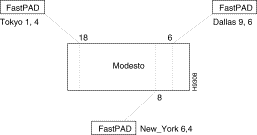
The following is syntax for adding a frame relay connection between two FastPADs. Please note that the value of 5 refers to the frame relay connection class.
![]()
![]()
![]()
![]()
![]()
![]()
![]()
![]()
Posted: Thu Jan 25 13:31:41 PST 2001
All contents are Copyright © 1992--2001 Cisco Systems, Inc. All rights reserved.
Important Notices and Privacy Statement.