|
|

9600 bps | 12 kbps |
14.4 kbps | 16.8 kbps |
19.2 kbps | 32 kbps |
48 kbps | 56 kbps |
64 kbps | 72 kbps |
96 kbps | 112 kbps |
128 kbps | 256, 384, 512 kbps (requires a FRAM-01 only) |
The composite link has a DCE interface with a DB25 female connector. Interface kits include a plug-in interface card and an adapter cable. Several interface card kits are also available for other interfaces.
For FastPADs that are not connected to an IPX, a synchronous, full-duplex clear data circuit is required to carry the multiplexed voice, data, and fax information to the remote unit. This circuit can be supplied via satellite modem, microwave modem, line driver, DSU/CSU, multiplexed channel, or any device which can provide a full-duplex, clear synchronous connection at the desired data rate.
Several different electrical interfaces are available. They are as follows: V.24/RS-232, V.11/X.21, V.35, V.36, and RS-449. Each interface card type includes an interface cable to permit connectivity to attached devices. If custom cables are required, refer to the pin-outs in Appendix D, Cabling. If you need additional assistance, consult StrataCom ISC personnel for proper pinouts and recommendations.
The composite link always connects to a DCE device, such as a modem, satellite modem, DSU, NTU, or another multiplexer. A FastPAD unit can also be connected to StrataCom's IPXs to support more complex networking as shown in Figure 4-1. (Note that the FastPAD StrataView application provides a summary of the IPX commands used to interconnect FastPADs to StrataCom networks.)
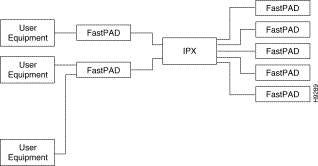
Figure 4-2 illustrates IPXs and FastPADs in conjunction with a Public Frame Relay Network:
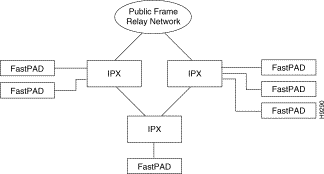
The FastPAD FRAM-01 module provides three frame relay ports for input. One port can be used as a trunk. The other two are available for ingress traffic. All three ports can be used for frame relay ingress traffic, providing that the composite port of the base unit is used as a trunk. The composite port operates at a maximum of 128K and might impact the performance of your applications.
Figure 4-3 illustrates a hybrid of Frame Relay and IPX networking.
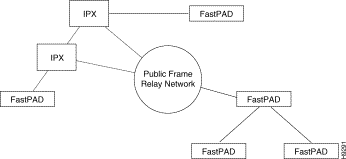
The FASTPADs will not be manageable from StrataView Plus Network Management System.
![]()
![]()
![]()
![]()
![]()
![]()
![]()
![]()
Posted: Thu Jan 25 13:30:11 PST 2001
All contents are Copyright © 1992--2001 Cisco Systems, Inc. All rights reserved.
Important Notices and Privacy Statement.