|
|

In order to comply with FCC Part 15 Subpart J, install an EMI filter on each telephone cable connected to the FastPAD This limits the electromagnetic (EMI) and radio-frequency (RFI) interference emitted from the unshielded telephone cables. An EMI filter is included with each telephone cable in the shipping carton. To install it, wrap the telephone cable around the EMI filter one time, allowing no more than three inches between the wrap and the telephone jack that plugs into the FastPAD See Figure E-1 for an example.
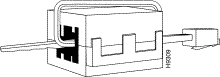
In USA installations, the default value for all voice level settings is 15 dBm. This value is required by the FCC in Part 68.308(b)(ii) for all FastPAD applications in which the analog voice levels will be carried by telephone circuits, either directly or via a PBX or key telephone system. (This default value does not apply to systems in which telephone circuits are providing the FastPAD composite link via DSU/CSU; the level conditions only apply when the FastPAD's voice channels will connect, directly or indirectly, to Public Switched Telephone Network circuits.) If it is necessary to alter any of these levels, the local telephone company must first be notified, using an affidavit (refer to the sample, below). In countries other than the USA, any level adjustments should be performed only in accordance with the standards of the country in which the FastPAD is in use. The affidavit should provide this information, in this format:
Name:
Title:
Business Address:
Telephone:
This is to inform you that I intend to change the power level configuration of certain voice equipment connecting (directly or indirectly) to telephone company analog circuits. Specifically, I intend to reconfigure the input and/or output power levels from the required -15 dBm to ___ dBm. This change will allow the equipment to operate properly with our PBX and/or other voice equipment. I understand that, in making this change, the equipment of which I am changing the voice power levels will no longer enjoy the fully protected status of FCC Part 68.308.
This notarized affidavit, along with one copy, has been prepared by myself as Installation Supervisor in advance of reconfiguration. I have more than six months of on-the-job experience in the installation of telephone equipment; or I am a professional engineer, and have read the installation procedure of the equipment I am working with. The installation or reconfiguration will take place on:
Date:
At (location):
Signed:
If a need arises in the future, the telephone company will call the user and request the following information for any equipment being connected to the Public Switched Telephone Network.
Manufacturer: | StrataCom, Inc. |
Model Number: | FastPAD |
FCC Registration Number: | 1VFUSA-18821-MD-E (FastPAD) |
Ringer Equivalence: | 0.8 |
Jack(s) Which May Be Used: | RJ2FX, RJ2HX, RJ11C |
The FCC Registration Label, found on the bottom of the FastPAD, includes the Ringer Equivalence Number (REN). This number is a representation of the electrical load that will be applied to your telephone line once the FastPAD is plugged into your wall jack. The telephone line serving your premises will not operate properly if the total ringer load exceeds the capability of the telephone company central office equipment. That is, if too many ringers (or their equivalent) are connected to the line, there may be insufficient energy to ring your telephones or activate other equipment. If the ringer load is excessive, you may also have difficulty dialing telephone numbers.
This manufacturer's equipment is registered with the USA FCC based upon compliance with Part 68 of its rules.
FXS |
|
|
Registration Status: | O |
|
Manufacturer's Port Identifier: | FastPAD |
|
REN: | 0.0 B |
|
Network Jacks: | RJ11C |
|
Analog PL Interface: | OL13A, OL13B, OL13C |
|
Service Order Code: | 9.0 F |
|
E&M |
|
|
Registration Status: | O |
|
Manufacturer's Port Identifier: | FastPAD |
|
REN: | 0.0 B |
|
Network Jacks: | RJ2EX, RJ2FX, RJ2GX, | RJ2HX |
Analog PL Interface: | TL11E, TL12E, TL31E, | TL32E |
Service Order Code: | 9.0 F |
|
Loop Start |
|
|
Registration Status: | O |
|
MTS/WATS: | O2LS2 |
|
Manufacturer's Port Identifier: | FastPAD |
|
REN: | 0.8 B |
|
Network Jacks: | RJ11C |
|
Service Order Code: | 9.0 F |
|
If your equipment causes harm to the telephone network, your telephone company may discontinue your service temporarily. If possible, they will notify you in advance. But if advance notice is not practical, you will be notified as soon as possible. You will be given the opportunity to correct the situation and you will be informed of your rights to file a complaint with the FCC.
Your telephone company may make changes in its facilities, equipment, operation, or procedures that could affect the proper functioning of your equipment. Should they do so, you will be notified in advance to give you an opportunity to maintain uninterrupted telephone service.
If you experience any operational problems while using the FastPAD, follow this procedure. First, determine whether the problem is the FastPAD, other voice equipment (e.g., a PBX or key system), or telephone company facilities.
1. If the FastPAD is connected directly to a telephone company line, try reconnecting the FastPAD to a different line. If the problem persists, it is likely that the FastPAD is at fault.
2. If the FastPAD is connected to other voice equipment, try reconnecting the FastPAD to another port or tie line on the connected equipment. If the problem clears up, it is likely that the connected equipment is at fault.
3. If the FastPAD is connected to other voice equipment, and the equipment is also experiencing difficulty with the telephone company facilities, try reconnecting the equipment to other telephone circuits. If the problem persists, it is likely that the connected equipment is at fault.
If you find the problem is with the connected voice equipment, contact the manufacturer of the equipment for repair assistance. If you suspect that the problem is with the telephone company lines or central office equipment, contact your local telephone company repair service listed in the front of your phone book. If you suspect that the problem is with the FastPAD, follow the procedures outlined in Chapter 5, Status and Troubleshooting.
1. If the FastPAD is covered by the manufacturer's warranty, follow the procedure set forth in the warranty (refer to Appendix F), for obtaining repair or replacement of the FastPAD.
2. If the FastPAD is no longer covered by the manufacturer's warranty, you may return the unit to the manufacturer for repair or refurbishment. You will be billed for any repairs. Manufacturer's policy and procedure on repair and refurbishment is available upon request by writing to:
Repair of this equipment can only be made by the manufacturer, and its authorized agents, and by others who may be authorized by the FCC.
![]()
![]()
![]()
![]()
![]()
![]()
![]()
![]()
Posted: Thu Jan 25 13:28:11 PST 2001
All contents are Copyright © 1992--2001 Cisco Systems, Inc. All rights reserved.
Important Notices and Privacy Statement.